Page 356 of 572
356
YARIS_YARIS HATCHBACK_OM_OM99V59z_(U)
4-3. Bluetooth®
●Example of use (When searching for a song from the top level of
a device)
Select the icon to display the folder/file list at the top
level.
When the folder is
selected, folders/file lists in
the folder are displayed.
When the playlist is
selected, the file list is dis-
played.
Select the desired song.
Select to move to a
folder one level higher.
■Switching to Bluetooth® audio mode
● If the Applications screen is not displayed on the device, Bluetooth® audio
may not play on the center display.
● If Bluetooth
® audio is used after using Pandora®, Aha™ or Stitcher™ radio,
the application on the mobile device has to be closed first.
● If the Bluetooth
® audio device does not begin playback, select the
icon.
● If the mode is switched from Bluetooth
® audio mode to another mode (radio
mode), audio playback from the Bluetooth® audio device stops.
1
2
3
Page 357 of 572

YARIS_YARIS HATCHBACK_OM_OM99V59z_(U)
3574-3. Bluetooth®
4
Interior Features
When connecting a Bluetooth® audio device, the unit searches the fol-
lowing information from the database stored in the vehicle and it is
displayed on the screen. The database information stored in thi s
device uses database information in the Gracenote
® music recogni-
tions service.
X: Available
-: Not available
● Some information may not display depending on the device, and i f the infor-
mation cannot be displayed, “Unknown - - -” is indicated.
● Refer to Gracenote
® Database on P. 313 for the method of updating the
database.
■
What is Pandora®?
Pandora
®*1 is free personalized Internet radio. Simply enter a
favorite artist, track, genre, and Pandora® will create a personalized
station that plays their music an d more like it. Rate songs by giving
thumbs-up and thumbs-down feedbac k to further refine your sta-
tion, discover new music and help Pandora
® play only music you
like.
*1: Pandora®, the Pandora® logo, and the Pandora® trade dress are trade-
marks or registered trademarks of Pandora Media, Inc., used wit h permis-
sion.
Bluetooth® Audio Device Information Display
AV R C P Ve r.
lower than 1.3AV R C P Ve r. 1.3AV R C P Ve r.
1.4 or higher
Device nameXXX
Remaining battery charge
of deviceXXX
Song name-XX
Artist name-XX
Album name-XX
Playback time-XX
Genre name-XX
Album art image-XX
How to Use Pandora® (if equipped)
Page 359 of 572
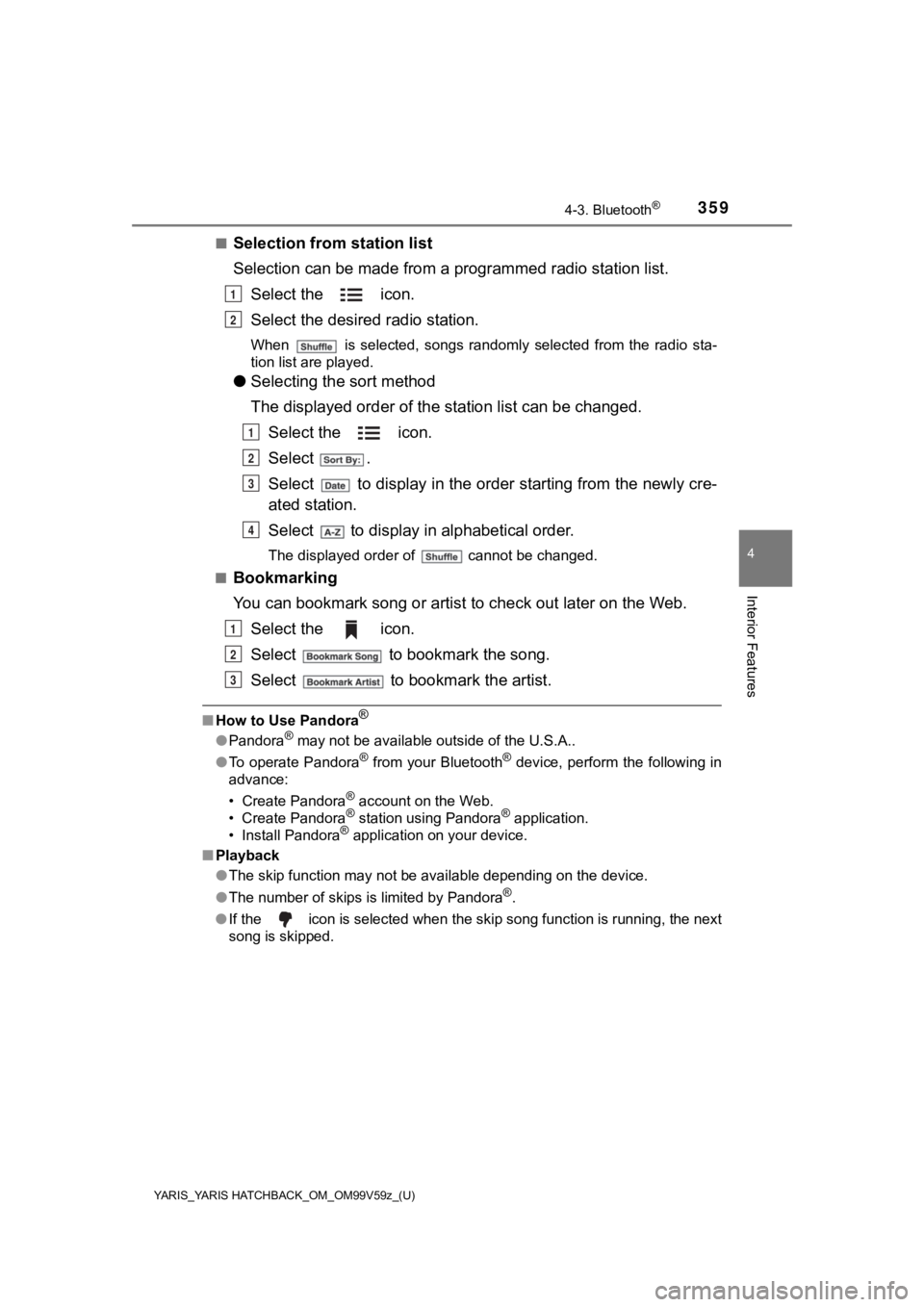
YARIS_YARIS HATCHBACK_OM_OM99V59z_(U)
3594-3. Bluetooth®
4
Interior Features
■Selection from station list
Selection can be made from a programmed radio station list.Select the icon.
Select the desired radio station.
When is selected, songs randomly selected from the radio sta-
tion list are played.
●Selecting the sort method
The displayed order of the s tation list can be changed.
Select the icon.
Select .
Select to display in the order starting from the newly cre-
ated station.
Select to display in alphabetical order.
The displayed order of cannot be changed.
■
Bookmarking
You can bookmark song or artist to check out later on the Web.
Select the icon.
Select to bookmark the song.
Select to bookmark the artist.
■How to Use Pandora®
●Pandora® may not be available outside of the U.S.A..
● To operate Pandora
® from your Bluetooth® device, perform the following in
advance:
• Create Pandora
® account on the Web.
• Create Pandora® station using Pandora® application.
• Install Pandora® application on your device.
■ Playback
●The skip function may not be available depending on the device.
● The number of skips is limited by Pandora
®.
● If the icon is selected when the skip song function is running , the next
song is skipped.
1
2
1
2
3
4
1
2
3
Page 360 of 572

360
YARIS_YARIS HATCHBACK_OM_OM99V59z_(U)
4-3. Bluetooth®
Aha*1 is an application which can be used to enjoy various Internet
content such as Interne t radio and podcasts.
Stay connected to your friends act ivities by getting updates from
Facebook and Twitter. Using the location-based service, nearby ser-
vices and destinations can be searched or real-time local infor mation
can be obtained.
For details on Aha, refer to “http://www.aharadio.com/”.
*1: Aha, the Aha logo, and the Aha trade dress are trademarks or registered
trademarks of Harman International Industries, Inc., used with permission.
■
Playback
Select the icon on the home scr een to display the Entertain-
ment screen. When is selected, the following icons are dis-
played at the bottom of the center display. The displayed icon
differs depending on t he selected station.
In addition, icons other than the following icons may be displayed.
How to Use Aha™
IconFunction
Displays the Entertainment menu. Use to switch to a dif-
ferent audio source.
Displays the main menu.
Use to switch to other stations.
Displays the content list.
Use to switch to other desired content on the station.
Like*1
Evaluates the current content as “Like”.
Dislike*1
Evaluates the current content as “Dislike”.
Reverses for 15 seconds.
Map (vehicles with navigation system)
Displays the destination searched by the location based
services on the navigation system.
Call
A call can be made to the telephone number of a shop
searched using the Location Based Services. Available
when a device is connected as a Hands-Free.
Page 364 of 572

364
YARIS_YARIS HATCHBACK_OM_OM99V59z_(U)
4-3. Bluetooth®
■What is Stitcher™ Radio?
Stitcher™
*1 radio is an application which can be used to listen to
Internet radio or stream podcasts.
Recommended content is automatically selected by registering
content which you put into your f avorites, or by pressing the Like or
Dislike button.
For details on Stitcher™ Radio, r efer to “http://stitcher.com/”.
*1: Stitcher™, the Stitcher™ logo, and the Stitcher™ trade dress a re trade-
marks or registered trademarks of Stitcher, Inc., used with permission.
■
Playback
Select the icon on the home scr een to display the Entertain-
ment screen. When is selected, the following icons are indi-
cated in the bottom part of the center display.
How to Use Stitcher™ Radio
IconFunction
Displays the Entertainment menu. Use to switch to a dif-
ferent audio source.
Displays the station list.
Use to switch to other stations.
Dislike
Evaluates the current program as “Dislike”.
Like
Evaluates the current program as “Like”.
Adds the current station to your favorites or deletes the
current station from your favorites.
Reverses for 30 seconds.
Plays the station. Select it again to pause playback.
Goes to the next station.
Displays sound settings to adjust audio quality level. Refer
to Volume/Display/Sound Controls on P. 288.
Page 365 of 572

YARIS_YARIS HATCHBACK_OM_OM99V59z_(U)
3654-3. Bluetooth®
4
Interior Features
●Station list
Select the icon to display the station list.
Favorites station name:
Select to display the pro-
gram registered to your
favorites.
Category name:
A recommended category
selected from your favor-
ites by Stitcher™ is dis-
played.
Select it to display the category program.
Select the program name to play it.
● Add to your favorites
If the current program has not b een registered to your favorites, it
can be registered t o your favorites.
Select the icon to display the favorites station which the
registration can be added.
Select the station name w hich you want to register.
Select to add the program to t he selected favorites station.
• Multiple favorites stations can be selected and registered.
• Favorites stations registered by oneself as well those set by default
are displayed.
● Delete from your favorites
If the current program has already been registered to your favo rites,
the program can be delete d from your favorites.
Select the icon.
The program is automatically delet ed from the favorites station.
■How to Use Stitcher Radio
● To operate Stitcher™ Radio from your Bluetooth® device, perform the fol-
lowing in advance:
• Install the Stitcher™ Radio application to your device.
• Create a Stitcher™ Radio account for your device.
• Log onto Stitcher™ Radio using your device.
● If the Applications screen is not displayed on the device, Stit cher™ may not
play on the center display.
1
1
2
2
1
2
3
1
2
Page 370 of 572
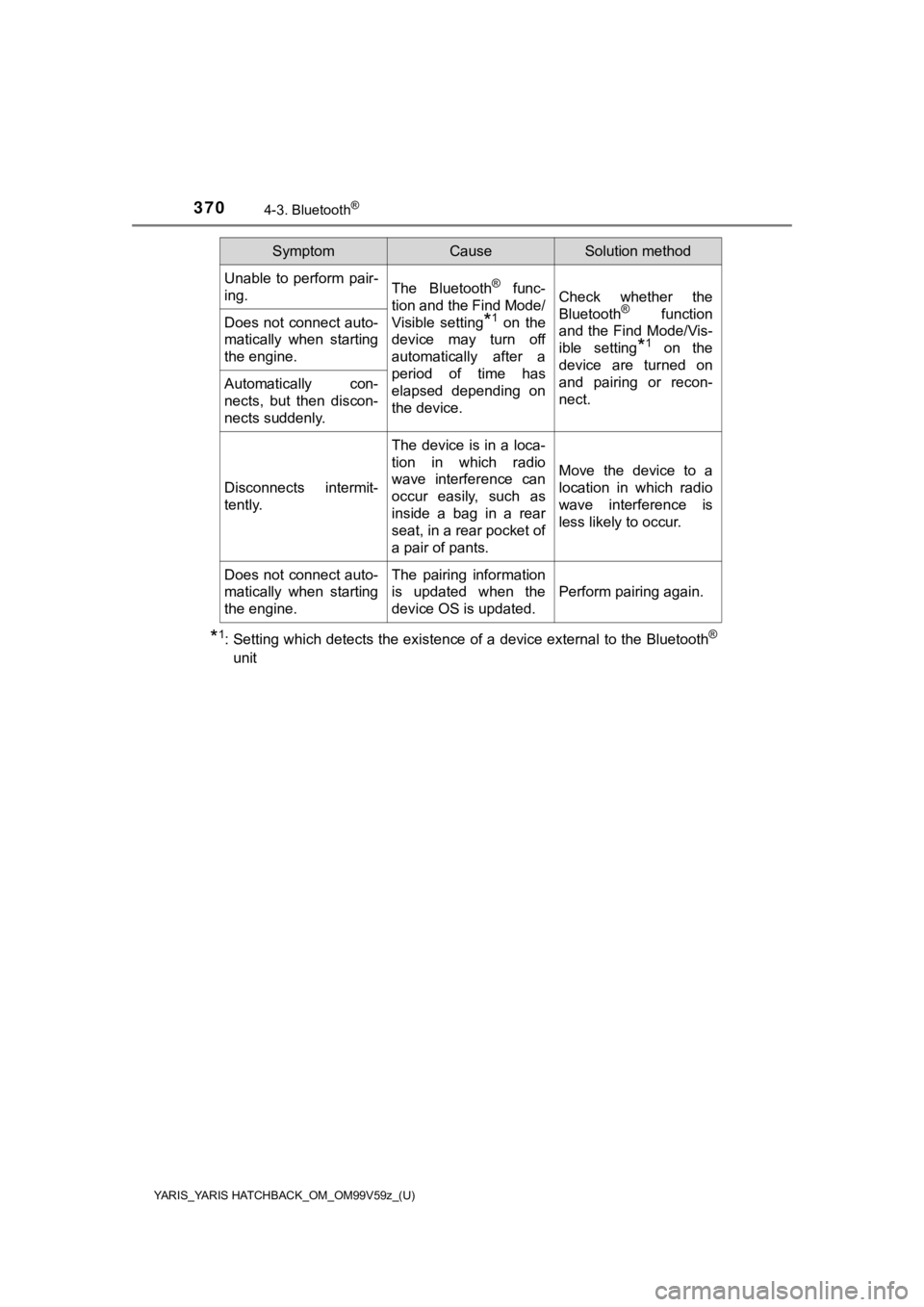
370
YARIS_YARIS HATCHBACK_OM_OM99V59z_(U)
4-3. Bluetooth®
*1: Setting which detects the existence of a device external to the Bluetooth®
unit
Unable to perform pair-
ing.The Bluetooth® func-
tion and the Find Mode/
Visible setting
*1 on the
device may turn off
automatically after a
period of time has
elapsed depending on
the device.
Check whether the
Bluetooth® function
and the Find Mode/Vis-
ible setting
*1 on the
device are turned on
and pairing or recon-
nect.
Does not connect auto-
matically when starting
the engine.
Automatically con-
nects, but then discon-
nects suddenly.
Disconnects intermit-
tently.
The device is in a loca-
tion in which radio
wave interference can
occur easily, such as
inside a bag in a rear
seat, in a rear pocket of
a pair of pants.
Move the device to a
location in which radio
wave interference is
less likely to occur.
Does not connect auto-
matically when starting
the engine.The pairing information
is updated when the
device OS is updated.
Perform pairing again.
SymptomCauseSolution method
Page 438 of 572
4385-3. Owner Maintenance
YARIS_YARIS HATCHBACK_OM_OM99V59z_(U)
■Fuse block (Engine compartment)
Fuse Panel Description
DESCRIPTIONFUSE
RATINGPROTECTED COMPONENT
1C/U IG115 AFor protection of various circuits
2ENGINE IG17.5 AEngine control system
3SUNROOF10 A—
4INTERIOR15 AFor protection of various circuits
5ENG+B7.5 AEngine control system
6AUDIO2
ENGINE415 AEngine control system
7METER110 ACombination meter
8SRS17.5 AAir bag
9METER27.5 A—
10RADIO7.5 AAudio system
11ENGINE315 AEngine control system
12ENGINE115 A—
13ENGINE215 AEngine control system