Page 455 of 572
455
YARIS_YARIS HATCHBACK_OM_OM99V59z_(U)
6If Trouble Arises
6-1. Parking in an EmergencyParking in an Emergency ...................... 456
6-2. Flat Tire Spare Tire and Tool Storage ........................... 457
Changing a Flat Tire ......... 463
6-3. Battery Runs Out Jump-Starting.................... 478
6-4. Emergency Starting Starting a Flooded Engine............................. 482
Push-Starting .................... 483
6-5. Overheating Overheating ...................... 484
6-6. Emergency Towing Towing Description ........... 486
Tiedown Hooks ................. 487
6-7. Warning/Indicator Lights and Warning Sounds
If a Warning Light Turns On or Flashes ................. 489
Message Indicated on Display ............................ 500
Warning Sound is Activated ......................... 502
6-8. When Trunk Lid Cannot be Opened
When Liftgate/Trunk Lid Cannot be Opened ......... 506
Page 489 of 572

489
YARIS_YARIS HATCHBACK_OM_OM99V59z_(U)
6-7. Warning/Indicator Lights and Warning Sounds
6
If Trouble Arises
If a War ning Light Turns On or Flashes
The details for some warnings can be viewed on the center displ ay.
If the warning light is turned on, select the icon on the home
screen to display the applications screen.
Select “Vehicle Status Monitor”.
Select “Warning Guidance” to d isplay the current warnings.
Select the applicable warning to view the warning details.
If any of the following warning lights turns on, the system may have a
malfunction. Stop the vehicle in a safe place immediately and c ontact
your Toyota dealer.
If any warning light turns on/flashes, take appropriate action for
each light. There is no problem if the light turns off, however if
the light does not turn off or turns on/flashes again, consult your
Toyota dealer.
Stop Vehicle in Safe Place Immediately
SignalWarning
Brake System Warning Light This warning has the following functions:
• Parking brake warning/Warning light inspection
The light illuminates when the parking brake is applied
with the ignition switched to START or ON. It turns off
when the parking brake is fully released.
• Low brake fluid level warning If the brake warning light remains illuminated even
though the parking brake is released, the brake fluid
may be low or there could be a problem with the brake
system. Park the vehicle in a safe place immediately
and contact your Toyota dealer.
1
2
3
4
Page 493 of 572

YARIS_YARIS HATCHBACK_OM_OM99V59z_(U)
4936-7. Warning/Indicator Lights and Warning Sounds
6
If Trouble Arises
If any of the following warning lights turns on/flashes, the system may
have a malfunction. Contact your Toyota dealer to have your veh icle
inspected.
Contact Your Toyota Dealer and Have Vehicle Inspected
SignalWarning
Master Warning Light The light turns on when the system has a malfunction.
Operate the center display and verify the content.
Refer to If a Warning Light Turns On or Flashes on P. 489.
ABS Warning LightIf the ABS warning light stays on while you’re driving, the
ABS control unit has detected a system malfunction. If this
occurs, your brakes will function normally as if the vehicle
had no ABS.
Should this happen, consult your Toyota dealer as soon as
possible.
Check Engine Light
If this light illuminates while driving, the vehicle may have
a problem. It is important to note the driving conditions
when the light illuminated and consult your Toyota dealer.
The check engine light may illuminate in the following
cases:
• The fuel tank level being very low or approaching empty.
• The engine’s electrical system has a problem.
• The emission control system has a problem.
• The fuel-filler cap is missing or not tightened securely.
If the check engine light remains on, or it flashes continu-
ously, do not drive at high speeds and consult your Toyota
dealer as soon as possible.
(if equipped)
Automatic Transaxle Warning LightThe light illuminates when the transaxle has a problem.
(Illuminate)
TCS/DSC Indicator LightIf the light stays on, the TCS, DSC or the brake assist sys-
tem may have a malfunction and they may not operate
correctly. Take your vehicle to your Toyota dealer.
Air Bag/Front Seat Belt Pretensioner System Warning
LightA system malfunction is indicated if the warning light con-
stantly flashes, constantly illuminates or does not illumi-
nate at all when the ignition is switched ON. If any of these
occur, consult your Toyota dealer as soon as possible.
The system may not operate in an accident.
Page 497 of 572

YARIS_YARIS HATCHBACK_OM_OM99V59z_(U)
4976-7. Warning/Indicator Lights and Warning Sounds
6
If Trouble Arises
■KEY Warning Light
Take the appropriate action and verify that the warning light turns
off.
(Illuminate)
(if equipped)
Tire Pressure Monitoring
System Warning Light
When the warning light illu-
minates, and the warning
beep sound is heard (about
3 seconds), tire pressure is
too low in one or more tires.
Inspect the tires and
adjust to the specified
inflation pressure
( P. 4 1 3 ) .
(Amber)
Low Speed Pre-Collision Sys-
tem Warning Light
The light turns on if the wind-
shield is dirty or there is a
malfunction in the system.
Verify the reason why the
warning light is illuminated
on the center display
(P. 489).
If the reason why the
warning light is illuminated
is due to a dirty wind-
shield, clean the wind-
shield.
For any other reasons,
have the vehicle
inspected at your Toyota
dealer.
SignalWarningAction to be taken
SignalCauseAction to be taken
(Red)
(Flashing)
The smart key battery is dead.Replace the key battery
( P. 410).
The smart key is not within the
operation range.
Bring the smart key into
the operation range
(P. 98).The smart key is placed in
areas inside the cabin where it
is difficult for the key to be
detected.
A key from another manufac-
turer similar to the smart key is
in the operation range.Take the key from another
manufacturer similar to
the smart key out of the
operation range.
Without the ignition switched
off, the smart key is taken out of
the cabin, and then all the
doors are closed.
Bring the smart key back
into the cabin.
Page 500 of 572
500
YARIS_YARIS HATCHBACK_OM_OM99V59z_(U)
6-7. Warning/Indicator Lights and Warning Sounds
Message Indicated on Display
■Display example
If a message is displayed in the center display, take appropria te
action (in a calm manner) accor ding to the displayed message.
Page 501 of 572
YARIS_YARIS HATCHBACK_OM_OM99V59z_(U)
5016-7. Warning/Indicator Lights and Warning Sounds
6
If Trouble Arises
If the following messages are displayed in the center display, a vehicle
system may be malfunctioning. St op the vehicle in a safe place and
contact your Toyota dealer.
Displays in the following cases:
Stop Vehicle in Safe Place Immediately
DisplayIndicated Condition
Displays if the engine coolant
temperature has increased
excessively.
Displays if the charging system
has a malfunction.
Verify Display Content
DisplayIndicated Condition/ Action to be taken
The following message is dis-
played when the temperature
around the center display is high.
Lowering the temperature in the
cabin or the temperature around
the center display by avoiding
direct sunlight is recommended.
Page 505 of 572
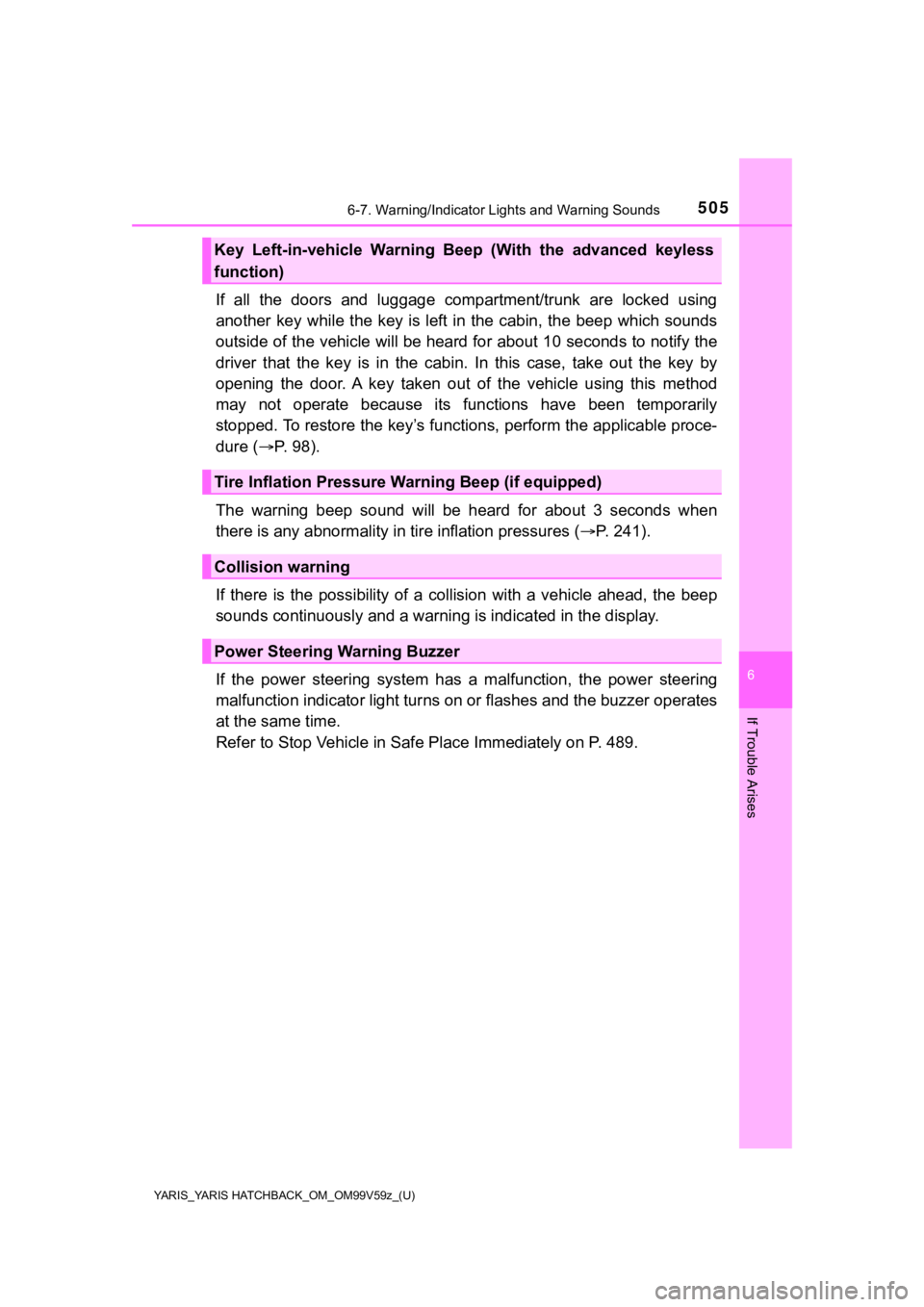
YARIS_YARIS HATCHBACK_OM_OM99V59z_(U)
5056-7. Warning/Indicator Lights and Warning Sounds
6
If Trouble Arises
If all the doors and luggage compartment/trunk are locked using
another key while the key is left in the cabin, the beep which sounds
outside of the vehicle will be heard for about 10 seconds to no tify the
driver that the key is in the cabin. In this case, take out the key by
opening the door. A key taken out of the vehicle using this met hod
may not operate because its functions have been temporarily
stopped. To restore the key’s f unctions, perform the applicable proce-
dure ( P. 9 8 ) .
The warning beep sound will be heard for about 3 seconds when
there is any abnorma lity in tire inflation pressures ( P. 241).
If there is the possibility of a collision with a vehicle ahead , the beep
sounds continuously and a warni ng is indicated in the display.
If the power steering system has a malfunction, the power steering
malfunction indicator light tur ns on or flashes and the buzzer operates
at the same time.
Refer to Stop Vehicle in Safe Place Im mediately on P. 489.
Key Left-in-vehicle Warning Beep (With the advanced keyless
function)
Tire Inflation Pressure Warning Beep (if equipped)
Collision warning
Power Steering Warning Buzzer
Page 555 of 572
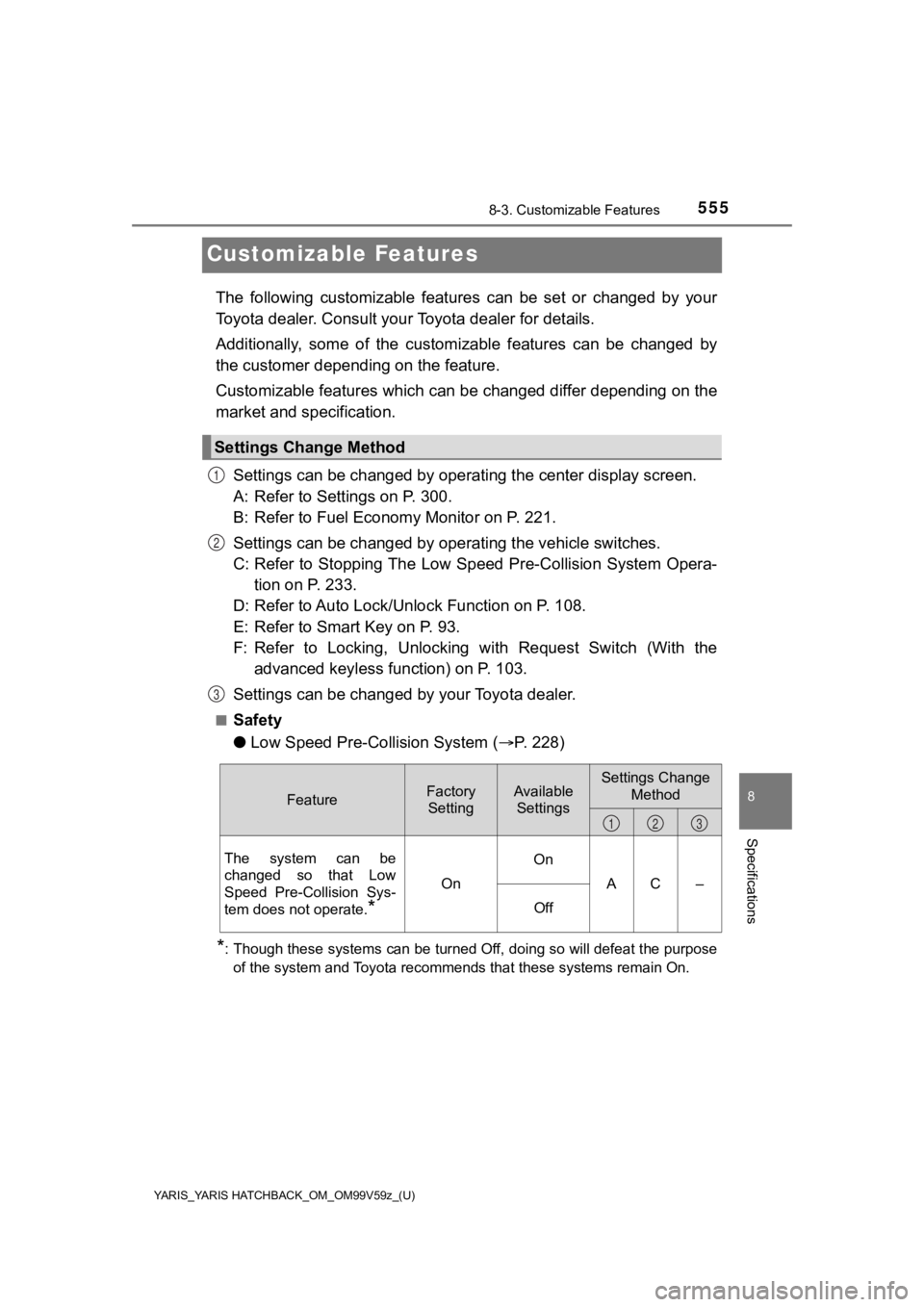
555
YARIS_YARIS HATCHBACK_OM_OM99V59z_(U)
8
Specifications
8-3. Customizable Features
Customizable Features
The following customizable features can be set or changed by your
Toyota dealer. Consult your Toyota dealer for details.
Additionally, some of the custom izable features can be changed by
the customer depen ding on the feature.
Customizable features which can be changed differ depending on the
market and specification.
Settings can be changed by opera ting the center display screen.
A: Refer to Settings on P. 300.
B: Refer to Fuel Economy Monitor on P. 221.
Settings can be changed by ope rating the vehicle switches.
C: Refer to Stopping The Low Speed Pre-Collision System Opera- tion on P. 233.
D: Refer to Auto Lock/Unlock Function on P. 108.
E: Refer to Smart Key on P. 93.
F: Refer to Locking, Unlocking with Request Switch (With the advanced keyless f unction) on P. 103.
Settings can be changed by your Toyota dealer.
■Safety
●Low Speed Pre-Co llision System (P. 228)
*: Though these systems can be turned Off, doing so will defeat t he purpose
of the system and Toyota recommends that these systems remain O n.
Settings Change Method
1
2
3
FeatureFactory
SettingAvailable SettingsSettings Change Method
The system can be
changed so that Low
Speed Pre-Collision Sys-
tem does not operate.
*
On On
AC –
Off
123