Page 151 of 792
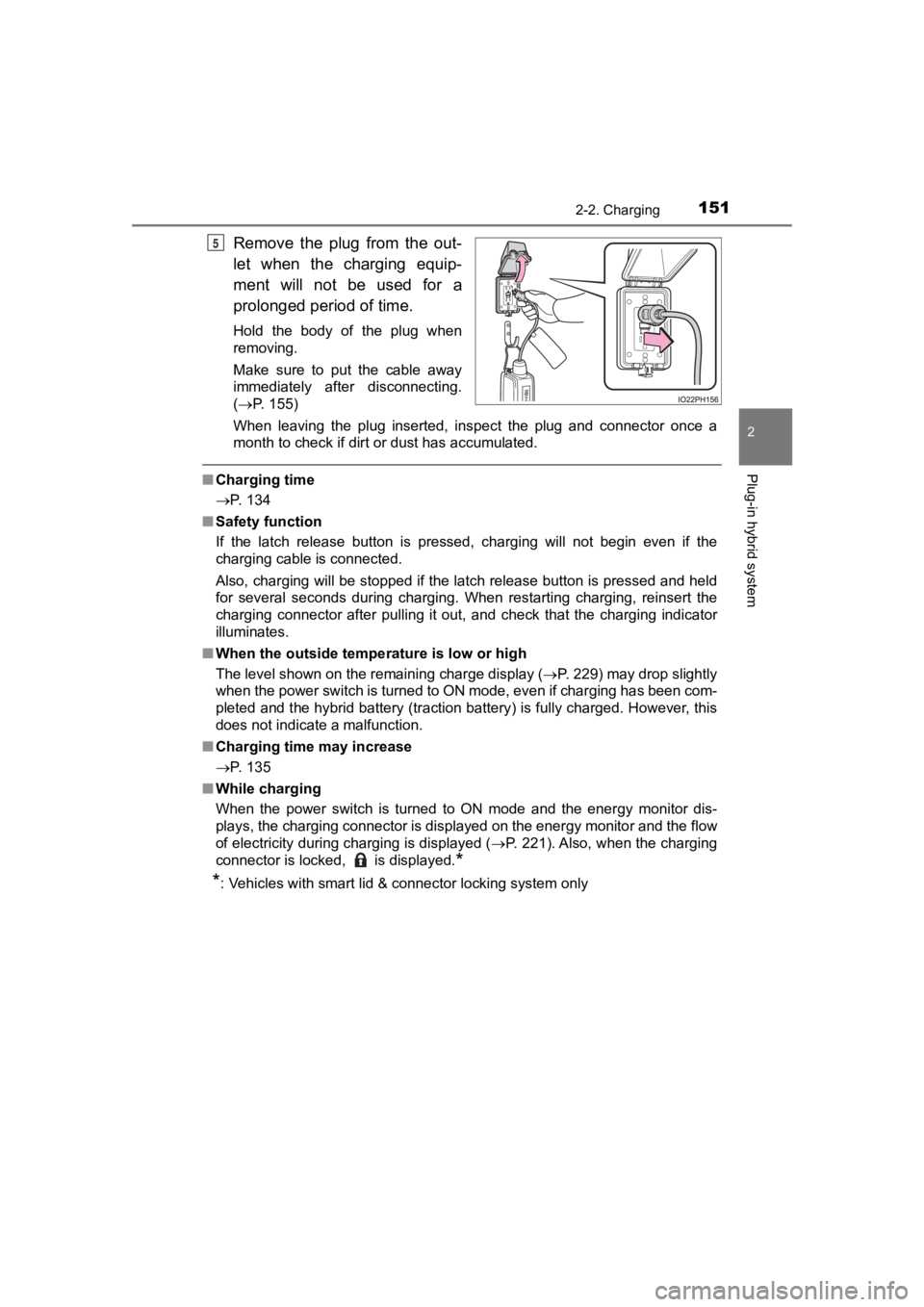
PRIUS PRIME_OM_OM47C77U_(U)
1512-2. Charging
2
Plug-in hybrid system
Remove the plug from the out-
let when the charging equip-
ment will not be used for a
prolonged period of time.
Hold the body of the plug when
removing.
Make sure to put the cable away
immediately after disconnecting.
(P. 155)
When leaving the plug inserted, inspect the plug and connector once a
month to check if dirt or dust has accumulated.
■ Charging time
P. 134
■ Safety function
If the latch release button is pressed, charging will not begin even if the
charging cable is connected.
Also, charging will be stopped if the latch release button is pressed and held
for several seconds during charging. When restarting charging, reinsert the
charging connector after pulling it out, and check that the charging indicator
illuminates.
■ When the outside tempe rature is low or high
The level shown on the remaining charge display ( P. 229) may drop slightly
when the power switch is turned to ON mode, even if charging ha s been com-
pleted and the hybrid battery (traction battery) is fully charg ed. However, this
does not indicate a malfunction.
■ Charging time may increase
P. 135
■ While charging
When the power switch is turned to ON mode and the energy monitor dis-
plays, the charging connector is displayed on the energy monito r and the flow
of electricity during charging is displayed ( P. 221). Also, when the charging
connector is locked, is displayed.
*
*
: Vehicles with smart lid & connector locking system only
5
Page 181 of 792
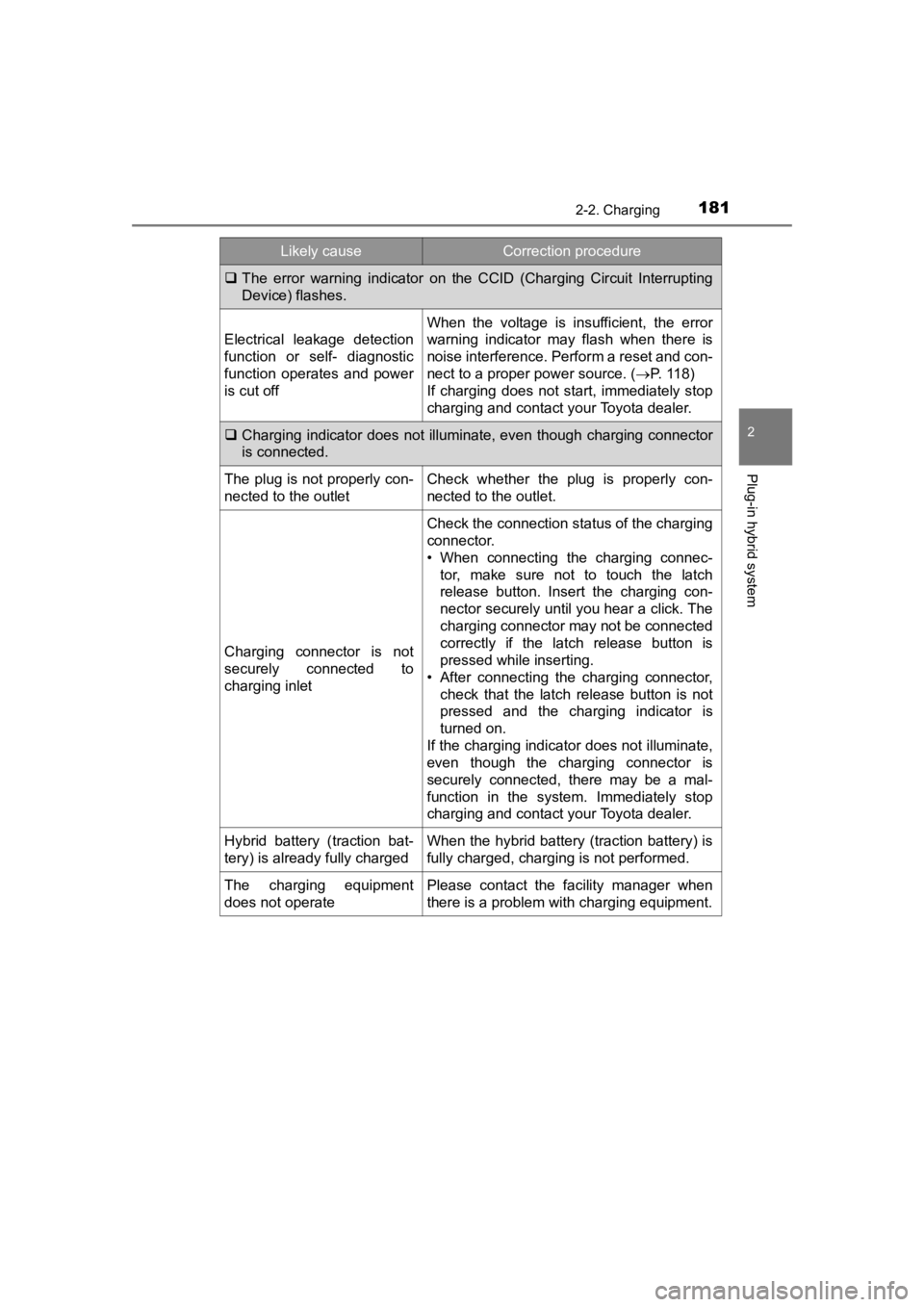
PRIUS PRIME_OM_OM47C77U_(U)
1812-2. Charging
2
Plug-in hybrid system
The error warning indicator on the CCID (Charging Circuit Inter rupting
Device) flashes.
Electrical leakage detection
function or self- diagnostic
function operates and power
is cut off
When the voltage is insufficient, the error
warning indicator may flash when there is
noise interference. Perform a reset and con-
nect to a proper power source. ( P. 118)
If charging does not start, immediately stop
charging and contact your Toyota dealer.
Charging indicator does not illuminate, even though charging co nnector
is connected.
The plug is not properly con-
nected to the outletCheck whether the plug is properly con-
nected to the outlet.
Charging connector is not
securely connected to
charging inlet
Check the connection status of the charging
connector.
• When connecting the charging connec- tor, make sure not to touch the latch
release button. Insert the charging con-
nector securely until you hear a click. The
charging connector may not be connected
correctly if the latch release button is
pressed while inserting.
• After connecting the charging connector,
check that the latch release button is not
pressed and the charging indicator is
turned on.
If the charging indicator does not illuminate,
even though the charging connector is
securely connected, there may be a mal-
function in the system. Immediately stop
charging and contact your Toyota dealer.
Hybrid battery (traction bat-
tery) is already fully chargedWhen the hybrid battery (traction battery) is
fully charged, charging is not performed.
The charging equipment
does not operatePlease contact the facility manager when
there is a problem with charging equipment.
Likely causeCorrection procedure
Page 786 of 792

786Alphabetical index
PRIUS PRIME_OM_OM47C77U_(U)
Seating capacity ...................... 333
Seats ................................. 299, 301Adjustment ............................ 299
Adjustment precautions ........ 300
Armrest ................................. 553
Child seats/child restraint
system installation . ............... 60
Cleaning................................ 569
Front seats ............................ 299
Head restraint ....................... 303
Properly sitting in the seat ...... 28
Rear seats ............................ 301
Seat back pocket .................. 535
Seat heaters ......................... 526
Sensor
Automatic headlight system ......... ....................... 353
Automatic High Beam ........... 355
BSM (Blind Spot Monitor) ..... 424
Camera sensor ..................... 375
Door handle .......................... 279
Humidity sensor ............ 510, 521
Inside rear view mirror .......... 309
Intuitive parking assist .......... 433
LDA (Lane Departure Alert
with steering control) .......... 393
Parking Support Brake function ............................... 444
Radar sensor ........................ 375
Rain-sensing windshield wipers ................................. 366
RCTA (Rear Cross Traffic Alert function) ..................... 424
S-APGS (Simple Advanced
Parking Guidance
System) .............................. 484
Service plug ............................... 98
Service reminder indicators ... 201
Shift lever ................................. 342
Shift lever light......................... 528
Side airbags ............................... 36
Side doors ................................ 279 Side marker lights ................... 350
Light switch ........................... 350
Replacing light bulbs ............ 648
Side mirrors ............................. 310 Adjustment............................ 310
BSM (Blind Spot Monitor) ..... 421
Folding .................................. 310
Outside rear view mirror
defoggers ................... 504, 515
Side windows........................... 312 Water-repellent coating ........ 565
Simple Advanced Parking Guidance System
(S-APGS) ................................ 455
Smart key system .................... 290 Antenna location ................... 290
Entry functions ...................... 279
Starting the hybrid system .... 336
Smart lid & connector locking system ...................... 121
Snow tires ................................ 495
“SOS” button ............................. 76
Spark plug ................................ 723
Specifications .......................... 718
Speedometer............................ 209
SRS airbags ............................... 36
Steering wheel ......................... 306 Adjustment............................ 306
Audio switches
*
Heated steering wheel .......... 526
Meter control switches .......... 193
Talk switch
*
Telephone switches*
TRIP switch .......................... 211
Stop lights Replacing light bulbs ............ 648
Storage feature ........................ 531
Storage precautions................ 531
Stuck If the vehicle becomes stuck ................................... 714
Sun visors ................................ 540