Page 7 of 792
7
1
9 8
7
6 4 3
2
PRIUS PRIME_OM_OM47C77U_(U)
10
5
What to do if... (Troubleshooting) .................... 770
Alphabetical index...................... 774
Index
For vehicles with the navigation system, refer to the “NAVIGATI ON
SYSTEM OWNER’S MANUAL” for information regarding the equip-
ment listed below.
• Navigation system
• Audio system
• Rear view monitor system• Hands-free system (for cellular phone)
For vehicles with the multimedia system, refer to the “MULTIMED IA
OWNER’S MANUAL” for information regarding the equipment listed
below.
• Audio/visual system
• Rear view monitor system• Hands-free system (for cellular phone)
Page 19 of 792
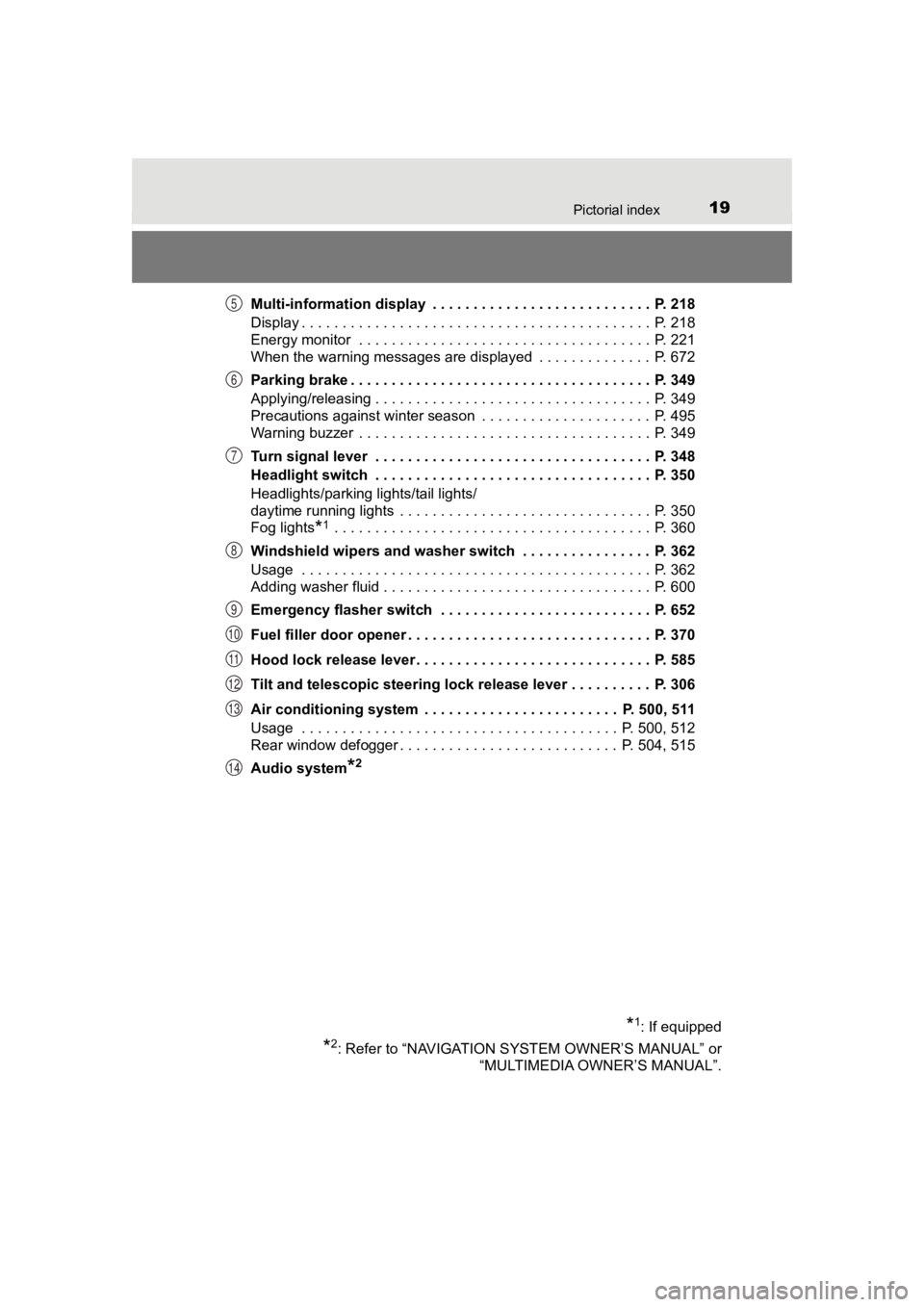
19Pictorial index
PRIUS PRIME_OM_OM47C77U_(U)Multi-information display . . . . . . . . . . . . . . . . . . . . . . . . . . . P. 218
Display . . . . . . . . . . . . . . . . . . . . . . . . . . . . . . . . . . . . . . . . . . . P. 218
Energy monitor . . . . . . . . . . . . . . . . . . . . . . . . . . . . . . . . . . . . P. 221
When the warning messages are displayed . . . . . . . . . . . . . . P. 672
Parking brake . . . . . . . . . . . . . . . . . . . . . . . . . . . . . . . . . . . . . P. 349
Applying/releasing . . . . . . . . . . . . . . . . . . . . . . . . . . . . . . . . . . P. 349
Precautions against winter season . . . . . . . . . . . . . . . . . . . . . P. 495
Warning buzzer . . . . . . . . . . . . . . . . . . . . . . . .
. . . . . . . . . . . . P. 349
Turn signal lever . . . . . . . . . . . . . . . . . . . . . . . . . . . . . . . . . . P. 348
Headlight switch . . . . . . . . . . . . . . . . . . . . . . . . . . . . . . . . . . P. 350
Headlights/parking lights/tail lights/
daytime running lights . . . . . . . . . . . . . . . . . . . . . . . . . . . . . . . P. 350
Fog lights
*1 . . . . . . . . . . . . . . . . . . . . . . . . . . . . . . . . . . . . . . . P. 360
Windshield wipers and washer switch . . . . . . . . . . . . . . . . P. 362
Usage . . . . . . . . . . . . . . . . . . . . . . . . . . . . . . . . . . . . . . . . . . . P. 362
Adding washer fluid . . . . . . . . . . . . . . . . . . . . . . . . . . . . . . . . . P. 600
Emergency flasher switch . . . . . . . . . . . . . . . . . . . . . . . . . . P. 652
Fuel filler door opener . . . . . . . . . . . . . . . . . . . . . . . . . . . . . . P. 370
Hood lock release lever. . . . . . . . . . . . . . . . . . . . . . . . . . . . . P. 585
Tilt and telescopic steering lock release lever . . . . . . . . . . P. 306
Air conditioning system . . . . . . . . . . . . . . . . . . . . . . . . P. 500, 511
Usage . . . . . . . . . . . . . . . . . . . . . . . . . . . . . . . . . . . . . . . P. 500, 512
Rear window defogger . . . . . . . . . . . . . . . . . . . . . . . . . . . P. 504, 515
Audio system
*2
*1: If equipped
*2: Refer to “NAVIGATION SYSTEM OWNER’S MANUAL” or “MULTIMEDIA OWNER’S MANUAL”.
5
6
7
8
9
10
11
12
13
14
Page 21 of 792
21Pictorial index
PRIUS PRIME_OM_OM47C77U_(U)TRIP switch. . . . . . . . . . . . . . . . . . . . . . . . . . . . . . . . . . . . . . . P. 211
Audio remote control switches
*2
Meter control switches . . . . . . . . . . . . . . . . . . . . . . . . . . . . . P. 193
Vehicle-to-vehicle distance switch . . . . . . . . . . . . . . . . . . . . P. 411
LDA (Lane Departure Alert with steering control)
switch . . . . . . . . . . . . . . . . . . . . . . . . . . . . . . . . . . . . . . . . . . . P. 396
Cruise control switch
Dynamic radar cruise control with full-speed range . . . . . . . . . P. 403
Heated steering wheel switch
*1. . . . . . . . . . . . . . . . . . . . . . P. 527
Talk switch
*2
Telephone switches*2
*1: If equipped
*2: Refer to “NAVIGATION SYSTEM OWNER’S MANUAL” or “MULTIMEDIA OWNER’S MANUAL”.
1
2
3
4
5
6
7
8
9
Page 170 of 792
170
PRIUS PRIME_OM_OM47C77U_(U)
2-2. Charging
Setting operations related to the charging timer are performed on the
“Charge Schedule” screen.
For details on how to operate the 11.6-inch display, refer to “NAVIGATION
SYSTEM OWNER’S MANUAL”.
■
Displaying the “Charge Schedule” screen
Press the “MENU” button to
display the menu screen.
Select “Info” and “Charge
Schedule”, in that order.
The “Charge Schedule” screen
will display.
Setting operations on the 11.6-inch display (if equipped)
1
2
Page 200 of 792
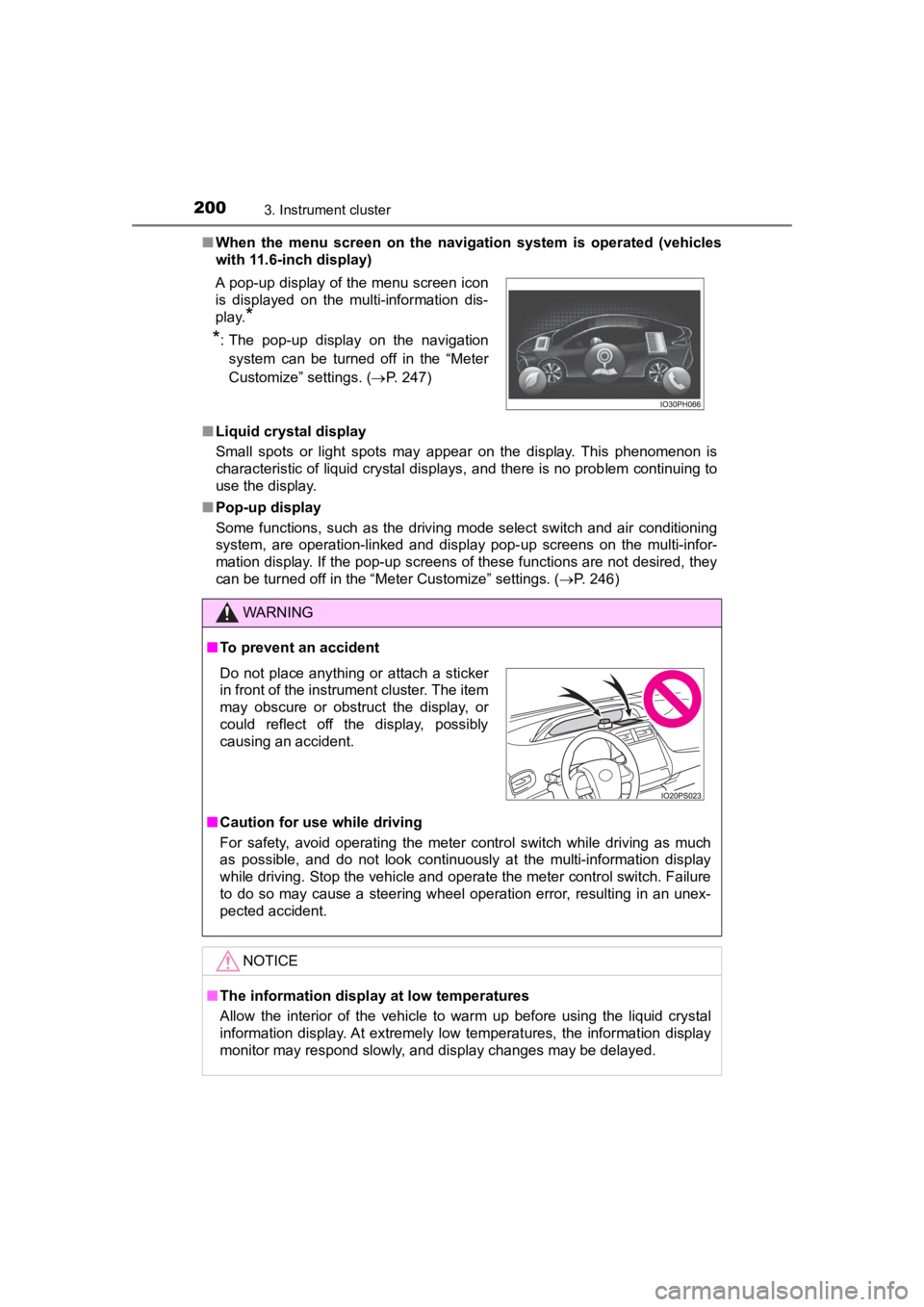
200
PRIUS PRIME_OM_OM47C77U_(U)
3. Instrument cluster
■When the menu screen on the navigation system is operated (vehicles
with 11.6-inch display)
■ Liquid crystal display
Small spots or light spots may appear on the display. This phen omenon is
characteristic of liquid crystal displays, and there is no prob lem continuing to
use the display.
■ Pop-up display
Some functions, such as the driving mode select switch and air conditioning
system, are operation-linked and display pop-up screens on the multi-infor-
mation display. If the pop-up screens of these functions are not desired, they
can be turned off in the “Meter Customize” settings. ( P. 246)
A pop-up display of the menu screen icon
is displayed on the multi-information dis-
play.
*
*
: The pop-up display on the navigation
system can be turned off in the “Meter
Customize” settings. ( P. 247)
WARNING
■To prevent an accident
■ Caution for use while driving
For safety, avoid operating the meter control switch while driv ing as much
as possible, and do not look continuously at the multi-informat ion display
while driving. Stop the vehicle and operate the meter control switch. Failure
to do so may cause a steering wheel operation error, resulting in an unex-
pected accident.
NOTICE
■ The information display at low temperatures
Allow the interior of the vehicle to warm up before using the liquid crystal
information display. At extremely low temperatures, the information display
monitor may respond slowly, and display changes may be delayed.
Do not place anything or attach a sticker
in front of the instrument cluster. The item
may obscure or obstruct the display, or
could reflect off the display, possibly
causing an accident.
Page 219 of 792
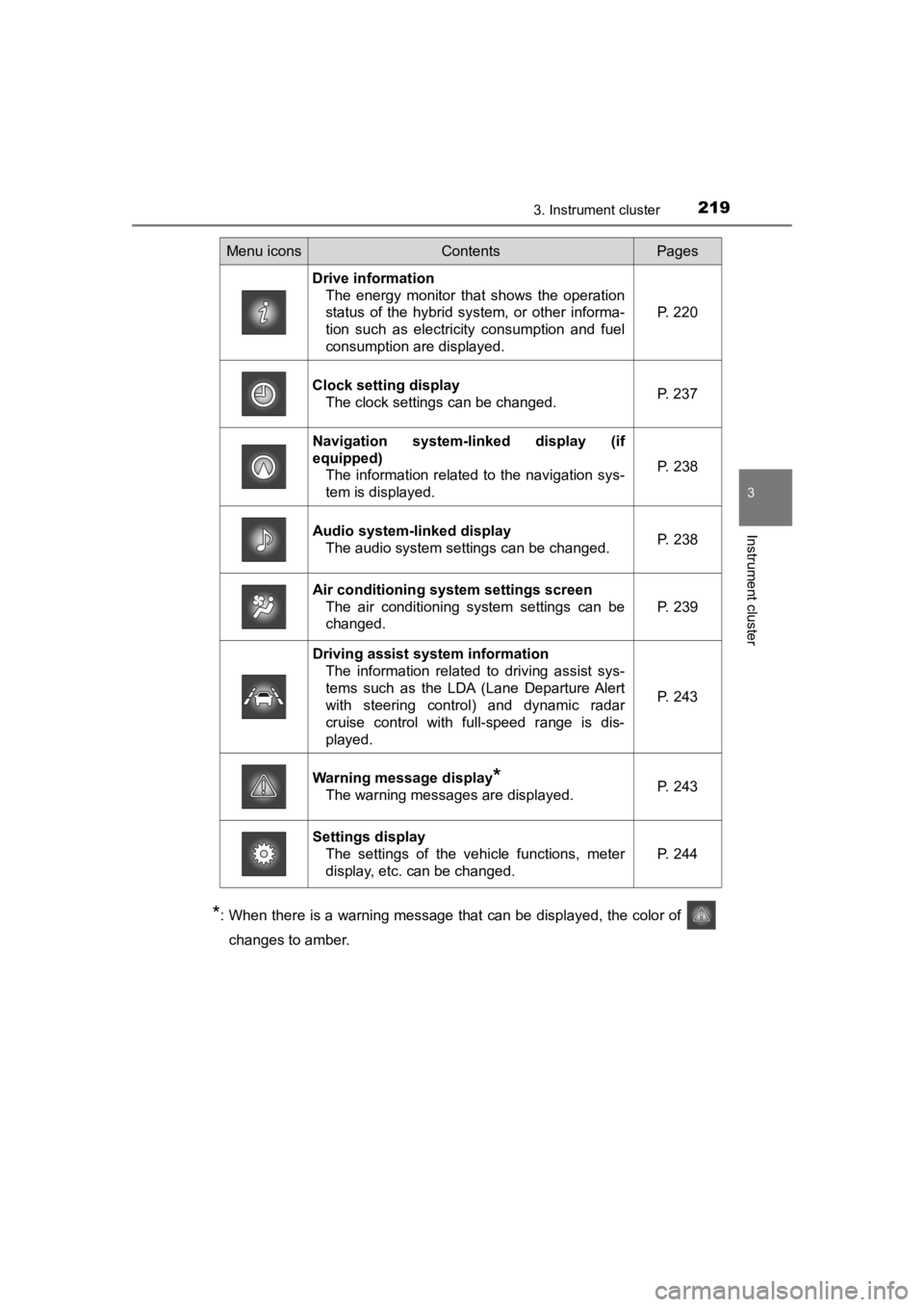
PRIUS PRIME_OM_OM47C77U_(U)
2193. Instrument cluster
3
Instrument cluster
*: When there is a warning message that can be displayed, the color of
changes to amber.
Menu iconsContentsPages
Drive information The energy monitor that shows the operation
status of the hybrid system, or other informa-
tion such as electricity consumption and fuel
consumption are displayed. P. 220
Clock setting display The clock settings can be changed. P. 237
Navigation system-linked display (if
equipped)
The information related to the navigation sys-
tem is displayed.
P. 238
Audio system-linked displayThe audio system settings can be changed.P. 238
Air conditioning system settings screen
The air conditioning system settings can be
changed.
P. 239
Driving assist system informationThe information related to driving assist sys-
tems such as the LDA (Lane Departure Alert
with steering control) and dynamic radar
cruise control with full-speed range is dis-
played.
P. 243
Warning message display*
The warning messages are displayed.P. 243
Settings displayThe settings of the vehicle functions, meter
display, etc. can be changed.
P. 244
Page 230 of 792
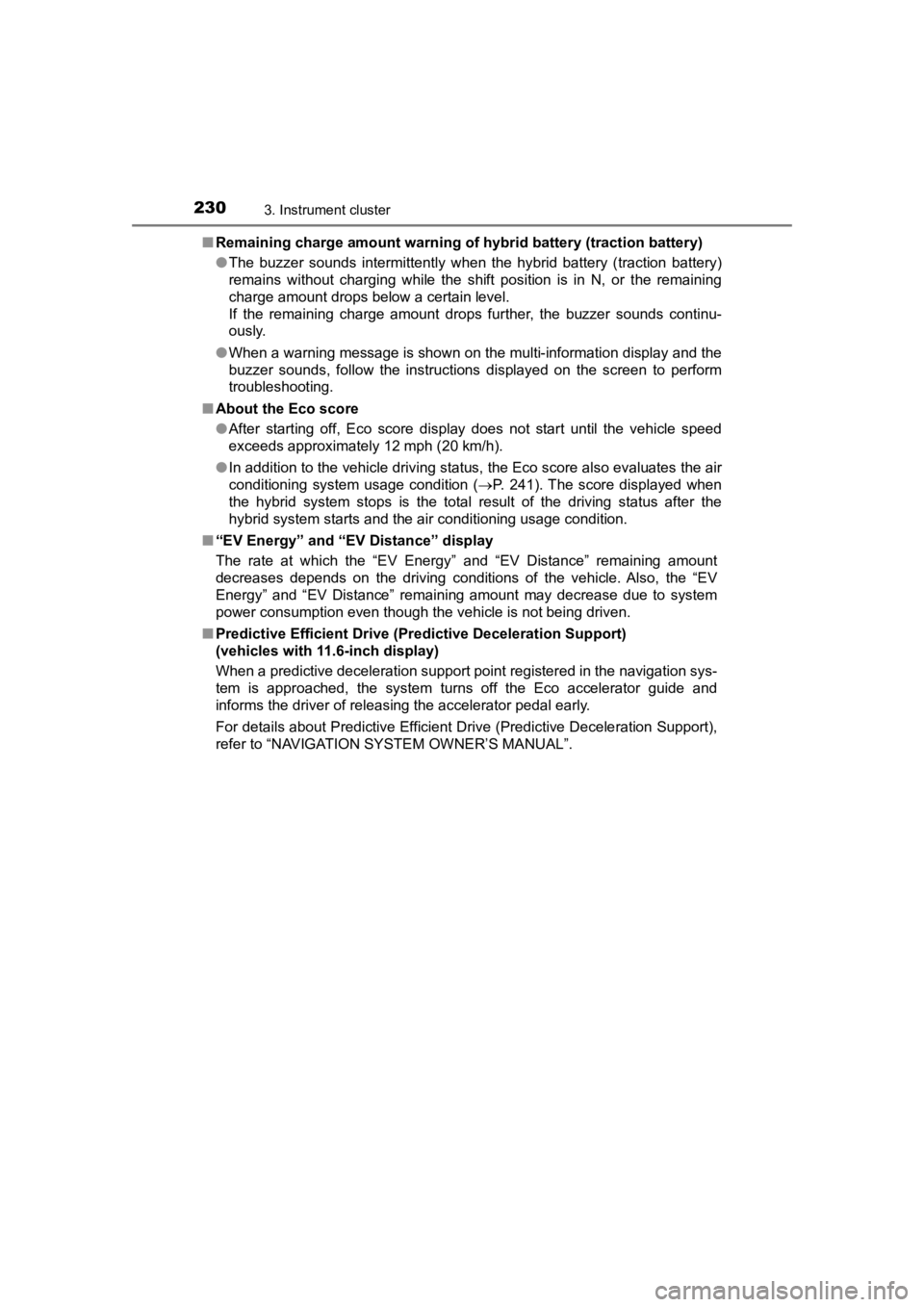
230
PRIUS PRIME_OM_OM47C77U_(U)
3. Instrument cluster
■Remaining charge amount warning of hybrid battery (traction battery)
●The buzzer sounds intermittently when the hybrid battery (traction battery)
remains without charging while the shift position is in N, or t he remaining
charge amount drops below a certain level.
If the remaining charge amount drops further, the buzzer sounds continu-
ously.
● When a warning message is shown on the multi-information display and the
buzzer sounds, follow the instructions displayed on the screen to perform
troubleshooting.
■ About the Eco score
●After starting off, Eco score display does not start until the vehicle speed
exceeds approximately 12 mph (20 km/h).
● In addition to the vehicle driving status, the Eco score also e valuates the air
conditioning system usage condition ( P. 241). The score displayed when
the hybrid system stops is the total result of the driving stat us after the
hybrid system starts and the air conditioning usage condition.
■ “EV Energy” and “EV Distance” display
The rate at which the “EV Ener gy” and “EV Distance” remaining a mount
decreases depends on the driving conditions of the vehicle. Also, the “EV
Energy” and “EV Distance” remaining amount may decrease due to system
power consumption even though the vehicle is not being driven.
■ Predictive Efficient Drive (Pre dictive Deceleration Support)
(vehicles with 11.6-inch display)
When a predictive deceleration support point registered in the navigation sys-
tem is approached, the system turns off the Eco accelerator gui de and
informs the driver of releasing the accelerator pedal early.
For details about Predictive Efficient Drive (Predictive Decele ration Support),
refer to “NAVIGATION SYSTEM OWNER’S MANUAL”.
Page 238 of 792
238
PRIUS PRIME_OM_OM47C77U_(U)
3. Instrument cluster
Displays a compass linked with
the navigation system. Also, when
the navigation system is perform-
ing intersection guidance during
destination guidance, the inter-
section guidance is also displayed
on the multi-information display.
The illustration is only an example
and may differ from the actual
screen.
For details on how to set the destination and switch the map di rection,
refer to “NAVIGATION SYSTEM OWNER’S MANUAL”.
The information about the cur-
rently selected audio source is
displayed.
The illustration is only an example
and may differ from the actual
screen.
To switch the audio source, press
to display the audio source
selection screen, press or
of the meter control switches and
select the desired audio source,
and then press .
To stop audio source selection, press on the audio source sele ction
screen.
Navigation system-linked display (if equipped)
Audio system-linked display