2020 TOYOTA 4RUNNER seat memory
[x] Cancel search: seat memoryPage 2 of 596

TABLE OF CONTENTS2
4RUNNER (U)For your information....................... 8
Reading this manual .................... 12
How to search .............................. 13
Pictorial index .............................. 14
1-1. For safe use
Before driving ...................... 26
For safe driving ................... 28
Seat belts ............................ 30
SRS airbags ........................ 35
Front passenger occupant classification system ......... 46
Safety information for children ............................. 52
Child restraint systems ........ 53
Installing child restraints ...... 57
Exhaust gas precautions ..... 69
1-2. Emergency assistance Safety Connect.................... 70
1-3. Theft deterrent system Engine immobilizer system............................... 76
Alarm ................................... 79
2. Instrument cluster Warning lights and indicators........................... 82
Gauges and meters............. 88
Multi-information display ..... 90 3-1. Key information
Keys................................... 102
Side doors ......................... 110
3-2. Opening, closing and locking the doors
Smart key system .............. 118
Automatic running boards ............................. 128
Back door .......................... 131
3-3. Adjusting the seats Front seats......................... 136
Rear seats ......................... 139
Driving position memory ........................... 149
Head restraints .................. 153
3-4. Adjusting the steering wheel and mirrors
Steering wheel ................... 156
Inside rear view mirror ....... 158
Outside rear view mirrors ............................. 160
3-5. Opening, closing the windows and
moon roof
Power windows.................. 162
Power back window ........... 166
Moon roof .......................... 170
1For safety and security
2Instrument cluster
3Operation of
each component
Page 101 of 596

101
Operation of
each component
3
4RUNNER (U) 3-1. Key information
Keys .................................. 102
Side doors ......................... 110
3-2. Opening, closing and locking the doors
Smart key system ............. 118
Automatic running boards ............................. 128
Back door .......................... 131
3-3. Adjusting the seats Front seats ........................ 136
Rear seats......................... 139
Driving position memory ........................... 149
Head restraints.................. 153
3-4. Adjusting the steering wheel and mirrors
Steering wheel .................. 156
Inside rear view mirror ...... 158
Outside rear view mirrors ............................. 160
3-5. Opening, closing the windows
and moon roof
Power windows ................. 162
Power back window .......... 166
Moon roof .......................... 170
Page 149 of 596

1493-3. Adjusting the seats
3
Operation of each component
4RUNNER (U)
Your preferred driving position (the position of the driver’s seat) can
be recorded and recalled by pressing a button.
Two different driving positions can be recorded into memory.
■Recording procedure
Check that the shift lever is in P.
Turn the engine switch to IGNITION ON mode.
Adjust the driver’s seat t o the desired positions.
While pressing the “SET”
button, or within 3 seconds
after the “SET” button is
pressed, press button “1” or
“2” until the buzzer sounds.
If the selected button has
already been preset, the previ-
ously recorded position will be
overwritten.
Check that the shift lever is in P.
Turn the engine switch to IGNITION ON mode.
Press one of the buttons for the
driving position you want to
recall until the buzzer sounds.
Driving position memor y
: If equipped
This feature automatically adjusts the driver’s seat to suit yo ur
preferences.
Driving position memory
1
2
3
4
Recall procedure
1
2
3
Page 150 of 596

1503-3. Adjusting the seats
4RUNNER (U)
■To stop the position recall operation part-way through
Perform any of the following:
●Press the “SET” button.
● Press button “1” or “2”.
● Operate any of the seat adjustment switches (only cancels seat position
recall).
■ Seat positions that can be memorized ( P. 136)
All adjusted positions can be recorded.
■ Operating the driving position m emory after turning the engine switch
off
Recorded seat positions can be activated up to 180 seconds after the driver’s
door is opened and another 60 seconds after it is closed again.
■ In order to correctly use the dr iving position memory function
If a seat position is already in the furthest possible position and the seat is
operated in the same direction, the recorded position may be sl ightly different
when it is recalled.
Each electronic key can be registered to recall your preferred driving
position.
■Registering procedure
Record your driving position to button “1” or “2” before perfor ming
the following:
Carry only the key you want to register, and then close the dri ver’s
door.
If 2 or more keys are in the vehicle, the driving position cann ot be
recorded properly.
Check that the shift lever is in P.
Turn the engine switch to IGNITION ON mode.
Recall the driving position that you want to record.
Memory recall function
1
2
3
Page 151 of 596
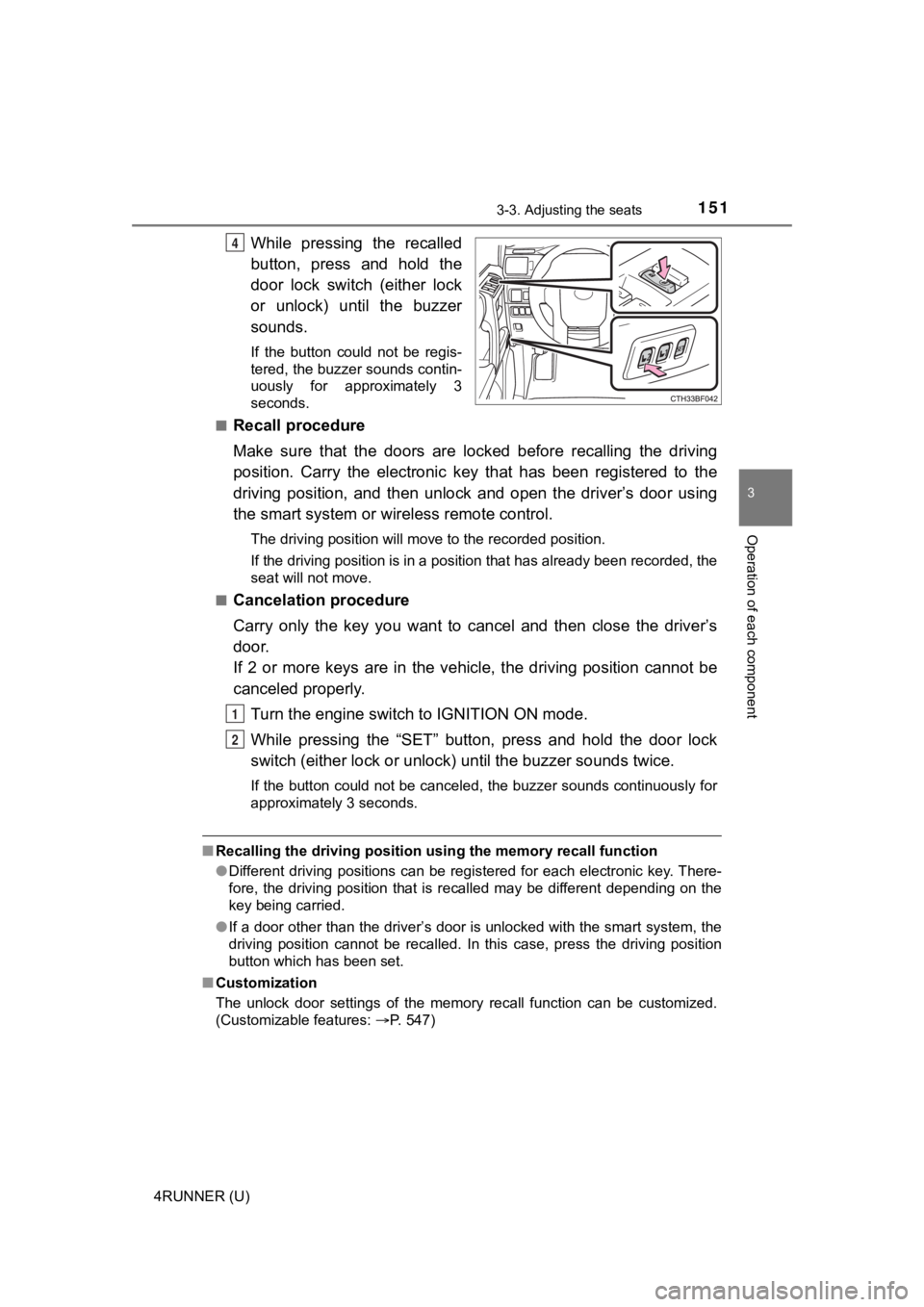
1513-3. Adjusting the seats
3
Operation of each component
4RUNNER (U)
While pressing the recalled
button, press and hold the
door lock switch (either lock
or unlock) until the buzzer
sounds.
If the button could not be regis-
tered, the buzzer sounds contin-
uously for approximately 3
seconds.
■
Recall procedure
Make sure that the doors are locked before recalling the drivin g
position. Carry the electronic k ey that has been registered to the
driving position, and then unlock and open the driver’s door us ing
the smart system or wi reless remote control.
The driving position will move to the recorded position.
If the driving position is in a position that has already been recorded, the
seat will not move.
■
Cancelation procedure
Carry only the key you want to cancel and then close the driver ’s
door.
If 2 or more keys are in the vehicle, the driving position cann ot be
canceled properly.
Turn the engine switch to IGNITION ON mode.
While pressing the “SET” button, press and hold the door lock
switch (either lock or unlock) until the buzzer sounds twice.
If the button could not be canceled, the buzzer sounds continuo usly for
approximately 3 seconds.
■ Recalling the driving position u sing the memory recall function
● Different driving positions can be registered for each electronic key. There-
fore, the driving position that is recalled may be different de pending on the
key being carried.
● If a door other than the driver’s door is unlocked with the sma rt system, the
driving position cannot be recalled. In this case, press the dr iving position
button which has been set.
■ Customization
The unlock door settings of the memory recall function can be customized.
(Customizable features: P. 547)
4
1
2
Page 584 of 596

584Alphabetical index
4RUNNER (U)
Downhill assist control system .................................... 308
Drive-Start Control .................. 177
Driver’s seat position memory .................................. 149
Driving ...................................... 176 Break-in tips .......................... 178
Correct driving posture ........... 28
Driving assist systems .......... 321
Off-road precautions ............. 334
Procedures ........................... 176
Winter drive tips .................... 330
Dynamic radar cruise control .................................... 273 Eco Driving Indicator ................ 97
EDR (Event data recorder)........ 10
Electronic key .......................... 102
Battery-saving function ......... 121
If the electronic key does not
operate properly ................. 510
Replacing the battery............ 442
Emergency, in case of If the electronic key does not operate
properly .............................. 510
If the engine will not start ...... 507
If the vehicle battery is discharged.......................... 513
If the warning buzzer sounds................................ 477
If the warning light turns on ....................................... 477
If a warning message
is displayed ........................ 487
If you cannot operate back door opener ............... 509
If you have a flat tire ............. 492
If you think something is wrong .............................. 475
If your vehicle becomes
stuck ................................... 520
If your vehicle has to be stopped in an emergency ... 465
If your vehicle needs to be towed......................... 468
If your vehicle overheats....... 517E
Page 585 of 596

585Alphabetical index
4RUNNER (U)
Emergency flashers ................ 464
EngineACCESSORY mode ............. 213
Compartment ........................ 406
Engine switch................ 209, 212
Hood ..................................... 405
How to start the engine......................... 209, 212
Identification number ............ 523
If the engine will not start ...... 507
Ignition switch (engine switch) ........... 209, 212
Overheating .......................... 517
Engine coolant ......................... 410
Capacity ................................ 526
Checking ............................... 410
Preparing and checking before winter....................... 330
Engine coolant temperature gauge........................................ 88
Engine immobilizer system ...... 76
Engine oil ................................. 408 Capacity ................................ 525
Checking ............................... 408
Preparing and checking
before winter....................... 330
Engine switch .................. 209, 212
Event data recorder (EDR) ........ 10 Flat tire ..................................... 492
Floor mats .................................. 26
Fluid
Automatic transmission ........ 529
Brake .................................... 529
Power steering...................... 530
Washer ................................. 418
Fog lights ................................. 235 Replacing light bulbs ............ 448
Switch ................................... 235
Wattage ................................ 531
Four-wheel drive system............................ 293, 297
Front passenger occupant classification system .............. 46
Front personal lights............... 356
Front seats ............................... 136
Adjustment............................ 136
Cleaning ............................... 393
Correct driving posture ........... 28
Driving position memory ....... 149
Head restraints ..................... 153
Seat heaters ......................... 353
Seat position memory ........... 149
Seat ventilators ..................... 353F
Page 591 of 596

591Alphabetical index
4RUNNER (U)
Safety Connect .......................... 70
Seat belt reminder light........... 480
Seat belts.................................... 30Adjusting the seat belt ............ 30
Automatic Locking
Retractor (ALR) .................... 31
Child restra int system
installation ............................ 62
Cleaning and maintaining the seat belt ........................ 394
Emergency Locking Retractor (ELR) .................... 31
How to wear your seat belt ..... 30
How your child should wear
the seat belt .......................... 31
Pregnant women, proper
seat belt use ......................... 32
Reminder light and buzzer .... 480
Seat belt extender................... 31
Seat belt pretensioners ........... 31
SRS warning light ................. 478
Seat heaters ............................. 353
Seat position memory ............. 149
Seat ventilators ........................ 353
Seating capacity ...................... 191 Seats ................................. 136, 139
Adjustment.................... 136, 139
Adjustment
precautions................. 138, 148
Child seats/child restraint
system installation . ............... 57
Cleaning ............................... 393
Driving position memory ....... 149
Head restraints ..................... 153
Properly sitting in the seat ...... 28
Seat heaters ......................... 353
Seat position memory ........... 149
Seat ventilators ..................... 353
Sensor
Automatic headlight system .......... ...................... 229
Inside rear view mirror .......... 159
Intuitive parking assist .......... 286
Service reminder indicators ..... 82
Shift lever ................................. 218 Automatic transmission ........ 218
If the shift lever cannot be shifted from P .... 221
S
*: Refer to the “NAVIGATION AND MULTIMEDIA SYSTEM OWNER’S MANUAL”.