Page 88 of 596
882. Instrument cluster
4RUNNER (U)
Tachometer
Displays the engine speed in revolutions per minute
Engine coolant temperature gauge
Displays the engine coolant temperature
Multi-information display
Presents the driver with a variety of vehicle data (P. 90)
Fuel gauge
Displays the quantity of fuel remaining in the tank
Speedometer
Displays the vehicle speed
Odometer/trip meter display change button
Switches the trip information.
Odometer/trip meter display
Shift position and shift range
Displays the selected shift position or selected shift range ( P. 218)
Gauges and meters
The displayed content may differ depending on the type of
meter.
1
2
3
4
5
6
7
8
Page 89 of 596

892. Instrument cluster
2
Instrument cluster
4RUNNER (U)
Switches between odometer and
trip meter displays. When the trip
meter is displayed, pressing and
holding the button will reset the
trip meter.
The brightness of the instrumen t panel lights can be adjusted.
Brighter
Darker
■ The meters and display illuminate when
Vehicles without a smart key system
The engine switch is in the “ON” position.
Vehicles with a smart key system
The engine switch is in IGNITION ON mode.
■ The brightness of the instrument panel lights
When the headlight switch is turned to on, the brightness will be reduced
slightly unless the control dial is turned fully upward.
Changing the display
Instrument panel light control
1
2
NOTICE
■ To prevent damage to the engine and its components
● Do not let the indicator needle of the tachometer enter the red zone, which
indicates the maximum engine speed.
● The engine may be overheating if the engine coolant temperature gauge is
in the red zone (H). In this case, immediately stop the vehicle in a safe
place, and check the engine after it has cooled completely. ( P. 517)
Page 90 of 596
902. Instrument cluster
4RUNNER (U)
The multi-information display presents the driver with a variety of driv-
ing related data, such as the cur rent outside temperature. The multi-
information display can also be used to change the display sett ings
and other settings.
Shift position and shift range (
P. 218)
Menu icon display area
Displays the following items.
When a menu icon is not selected, the outside temperature is di splayed.
• Menu icons ( P. 92)
• Outside temperature ( P. 97)
Content display area
A variety of information can be displayed by selecting a menu i con. Addi-
tionally, warning or pop-up display will be displayed in some s ituations.
• Menu icon content ( P. 92)
• Warning message ( P. 487)
Odometer and trip meter (P. 88)
Indicators (P. 82)
Meter control switches (P. 91)
Multi-infor mation display
Summary of functions
1
2
3
4
5
6
Page 589 of 596
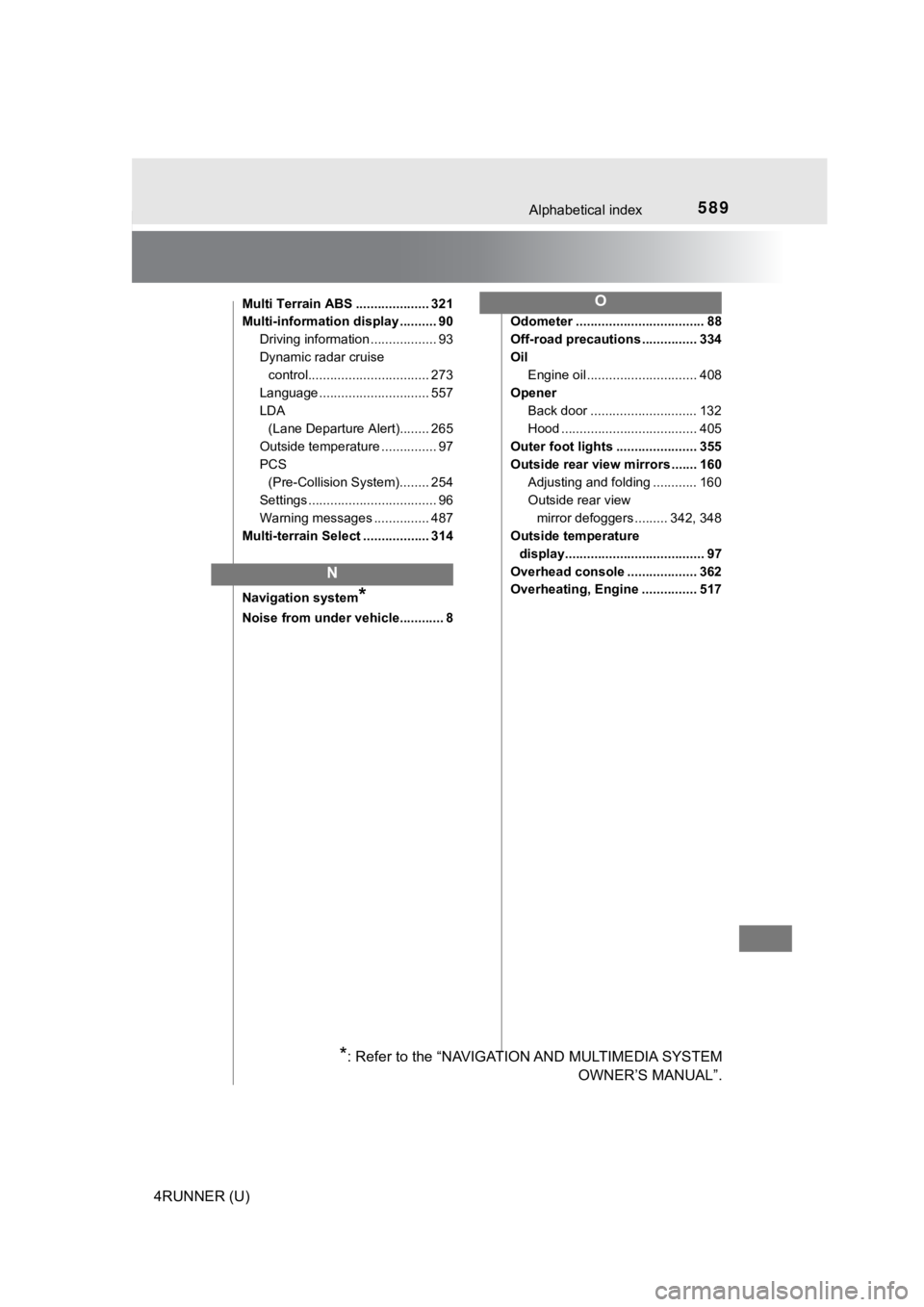
589Alphabetical index
4RUNNER (U)
Multi Terrain ABS .................... 321
Multi-information display .......... 90Driving information .................. 93
Dynamic radar cruise control................................. 273
Language .............................. 557
LDA (Lane Departure Alert)........ 265
Outside temperature ............... 97
PCS (Pre-Collision System)........ 254
Settings ................................... 96
Warning messages ............... 487
Multi-terrain Select .................. 314
Navigation system
*
Noise from under vehicle............ 8 Odometer ................................... 88
Off-road precaution
s ............... 334
Oil Engine oil .............................. 408
Opener Back door ............................. 132
Hood ..................................... 405
Outer foot lights ...................... 355
Outside rear view mirrors ....... 160 Adjusting and folding ............ 160
Outside rear view
mirror defoggers ......... 342, 348
Outside temperature
display...................................... 97
Overhead console ................... 362
Overheating, Engine ............... 517
N
O
*: Refer to the “NAVIGATION AND MULTIMEDIA SYSTEM OWNER’S MANUAL”.