Page 138 of 226
The Supercharger location is
operational. At locations with
multiple Superchargers, a row of
bars displays above the icon, with
each bar representing a
Supercharger. If a Supercharger is
in use, the bar is filled in to provide
a quick visual that indicates how
many Superchargers are currently
being used at the location.
Note: A supercharger pin is colored
black if the supercharger is on your
current navigation route.The Supercharger location may be
out of operation or is operating at
a reduced capacity. Touch the pin
to display details.
When you touch the pin for a Supercharger
location, a popup displays information,
including the total number of Superchargers, the number of Superchargers available, the
address of the Supercharger location, and its
approximate distance from your current
location. The popup also displays amenities
that are available at the Supercharger location,
including restrooms, restaurants, lodging, shopping, and Wi-Fi.
Touch the map
Page 140 of 226
For security reasons, if you sell Model S, it isrecommended that you delete your Home and
Work Locations. You can delete these
individually or you can perform a factory reset to erase all personal data (see Erasing
Personal Data on page 127).
Map Updates As updated maps become available, they are
automatically sent to Model S over Wi-Fi. To
ensure you receive them, periodically connect Model S to a Wi-Fi network (see Connecting
to Wi-Fi on page 156). The touchscreen
displays a message informing you when new
maps are installed.
Maps and Navigation
Using the Touchscreen139
Page 220 of 226
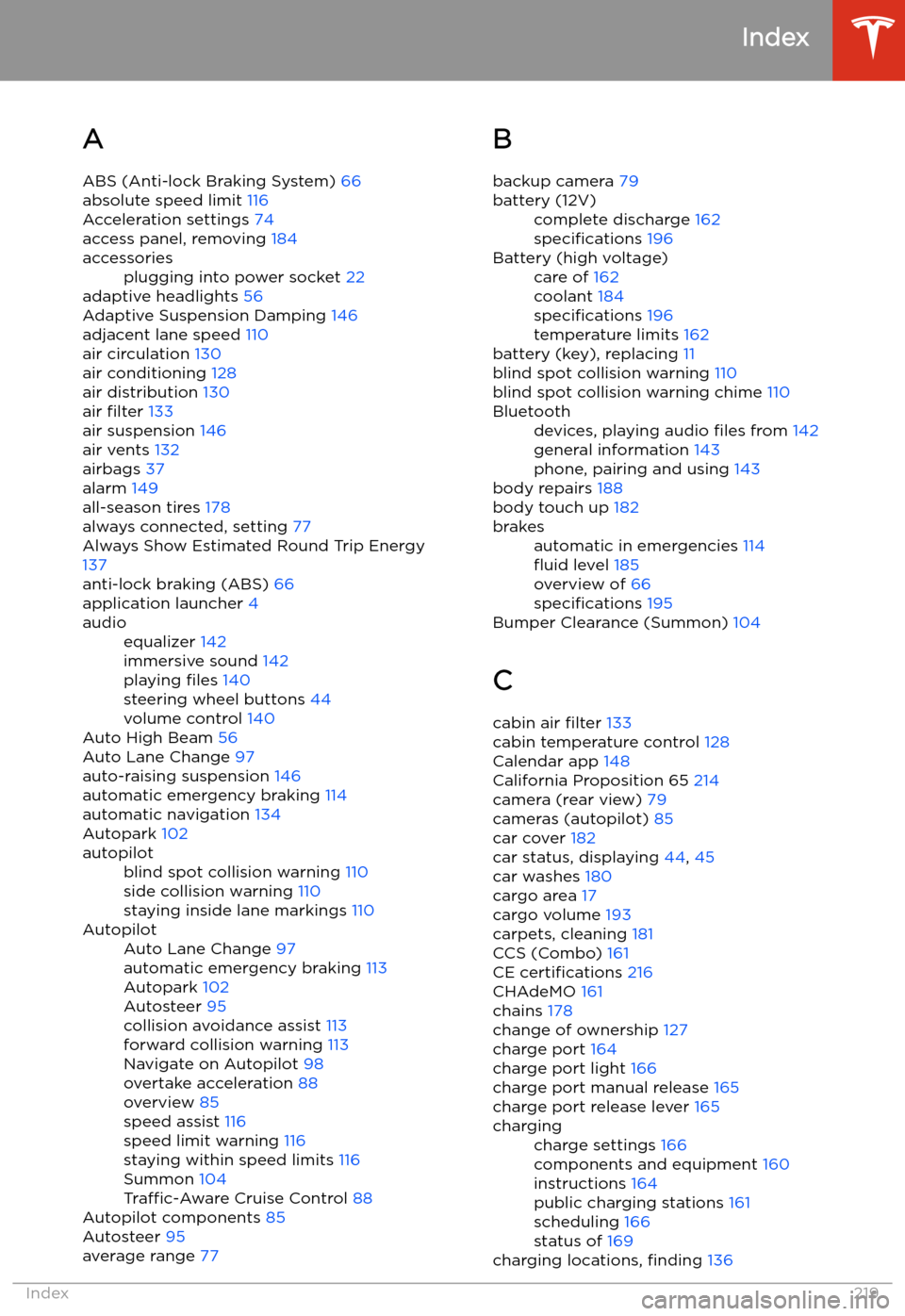
Index
A ABS (Anti-lock Braking System) 66
absolute speed limit 116
Acceleration settings 74
access panel, removing 184
accessoriesplugging into power socket 22
adaptive headlights 56
Adaptive Suspension Damping 146
adjacent lane speed 110
air circulation 130
air conditioning 128
air distribution 130
air filter 133
air suspension 146
air vents 132
airbags 37
alarm 149
all-season tires 178
always connected, setting 77
Always Show Estimated Round Trip Energy 137
anti-lock braking (ABS) 66
application launcher 4
audioequalizer 142
immersive sound 142
playing files 140
steering wheel buttons 44
volume control 140
Auto High Beam 56
Auto Lane Change 97
auto-raising suspension 146
automatic emergency braking 114
automatic navigation 134
Autopark 102
autopilotblind spot collision warning 110
side collision warning 110
staying inside lane markings 110AutopilotAuto Lane Change 97
automatic emergency braking 113
Autopark 102
Autosteer 95
collision avoidance assist 113
forward collision warning 113
Navigate on Autopilot 98
overtake acceleration 88
overview 85
speed assist 116
speed limit warning 116
staying within speed limits 116
Summon 104
Traffic-Aware Cruise Control 88
Autopilot components 85
Autosteer 95
average range 77
B
backup camera 79battery (12V)complete discharge 162
specifications 196Battery (high voltage)care of 162
coolant 184
specifications 196
temperature limits 162
battery (key), replacing 11
blind spot collision warning 110
blind spot collision warning chime 110
Bluetoothdevices, playing audio files from 142
general information 143
phone, pairing and using 143
body repairs 188
body touch up 182
brakesautomatic in emergencies 114
Page 223 of 226

mileage upon delivery 214
mirrors 48
mobile app 159Mobile Connectordescription 161
using 164
modifications 188
motor specifications 194
my car does what? 209
N naming 126
Navigate on Autopilot 98
navigating 134, 135
NCC certifications 216
Neutral gear 52
NHTSA, contacting 215
O Obstacle-Aware Acceleration 113
occupancy sensor 39
odometer 9, 76
offset from speed limit 116
Online Routing 137
overhang dimensions 192
overtake acceleration 88
Owner Information, about 211
P
Park Assist 71
Park gear 52
parking brake 68
parking, using Autopark 102
parking, using Summon 104
parts replacement 188
passenger detection 39
passenger front airbag 39
personal data, erasing 127
phonesteering wheel buttons 45
using 143
phone app 144
PIN 43
PIN to Drive 149
power cycling 50
power management 77
power socket 22
power windows 15
powering on and off 50
Proposition 65 214
public charging stations 161
R
radar 85
radio 140
Radio Frequency information 216rangedisplayed on instrument panel 58
driving tips to maximize 77
regenerative braking 67
range assurance 77
Range mode 77
Re-route 137
rear seats, folding and raising 26
rear view camera 79
rear window switches, disabling 15
recent (Media Player) 141
Recents (navigation) 135
regenerative braking 67
relative speed limit 116
release notes 158
restarting the touchscreen 50
Reverse gear 52
RFID transponders 188
roadside assistance 205
Roll 67
roof racks 191
rotating tires 174
Round Trip Energy (navigating) 137
S safety defects, reporting 215
safety informationairbags 40
child seats 36
seat belts 28
satellite radio 140
scheduled charging 167
scheduled departureusing 167seat beltscleaning 181
in a collision 28
overview of 27
pre-tensioners 28
wearing when pregnant 27
seat covers 26
seat heaters 128
seating capacity 190
seatsadjusting 25
heaters 128
security settings 149
sensors 85
Sentry Mode 149
service data recording 213
service intervals 171
Settings, erasing 127
Index
222Model S Owner