2020 TESLA MODEL S sunroof
[x] Cancel search: sunroofPage 2 of 226

Contents
Overview............................................................. 2
Interior Overview.........................................................................2
Exterior Overview....................................................................... 3
Touchscreen Overview..............................................................4
Opening and Closing....................................10
Keys and Doors.......................................................................... 10 Windows....................................................................................... 15Rear Trunk.................................................................................... 16Front Trunk.................................................................................. 19Interior Storage and Electronics.......................................... 21 Sunroof......................................................................................... 24
Seating and Safety Restraints.................. 25 Front and Rear Seats.............................................................. 25Seat Belts..................................................................................... 27Child Safety Seats.................................................................... 30
Airbags......................................................................................... 37
Driving...............................................................42 Driver Profiles ............................................................................ 42
Steering Wheel......................................................................... 44 Mirrors...........................................................................................48Starting and Powering Off....................................................50
Gears............................................................................................. 52 Lights............................................................................................ 54Instrument Panel....................................................................... 58Wipers and Washers............................................................... 64 Braking and Stopping............................................................. 66Traction Control........................................................................ 70
Park Assist.................................................................................... 71 Vehicle Hold................................................................................ 73Acceleration Modes................................................................. 74 Trip Information........................................................................ 76Getting Maximum Range....................................................... 77
Rear View Camera.................................................................... 79
Dashcam...................................................................................... 80
Cold Weather Best Practices............................................... 83
Autopilot.......................................................... 85 About Autopilot........................................................................ 85Traffic-Aware Cruise Control................................................88
Autosteer..................................................................................... 95 Autopark.................................................................................... 102Summon..................................................................................... 104 Smart Summon........................................................................ 107
Lane Assist................................................................................. 110 Collision Avoidance Assist.................................................... 113Speed Assist.............................................................................. 116
Using the Touchscreen............................... 118 Controls....................................................................................... 118 Climate Controls...................................................................... 128Maps and Navigation............................................................. 134Media and Audio.....................................................................140Phone...........................................................................................143Air Suspension......................................................................... 146Calendar..................................................................................... 148Security Settings.....................................................................149 HomeLink
Page 4 of 226

Exterior Overview
1.Exterior lights ( Lights on page 54)
2. Door handles ( Using Exterior Door Handles on page 12)
3. Sunroof (optional) ( Sunroof on page 24)
4. Charge port ( Charging Instructions on page 164)
5. Autopilot cameras ( About Autopilot on page 85)
6. Exterior mirrors ( Mirrors on page 48)
7. Hood/Front trunk ( Front Trunk on page 19)
8. Radar sensor (hidden from view in the above image) ( About Autopilot on page 85)
9. Wheels and tires ( Wheels and Tires on page 197)
10. Rear view camera ( Rear View Camera on page 79 and About Autopilot on page 85)
11. Rear trunk/liftgate ( Rear Trunk on page 16)
12. Ultrasonic sensors ( Park Assist on page 71 and About Autopilot on page 85)
Exterior Overview
Overview3
Page 25 of 226

Sunroof
Opening and Closing
If your Model S is equipped with a sunroof,
you can vent and close the sunroof remotely
using the mobile app or you can adjust the
position of the sunroof by controlling it from
the menu on your right scroll wheel.
For full control of the sunroof, touch
Controls > Quick Controls on the touchscreen.
Drag, or tap on, the image of the sunroof or
touch the buttons next to the image of your
vehicle. The sunroof moves to the selected
position. To stop the sunroof from moving at
any time, touch the image of the sunroof.
Page 142 of 226
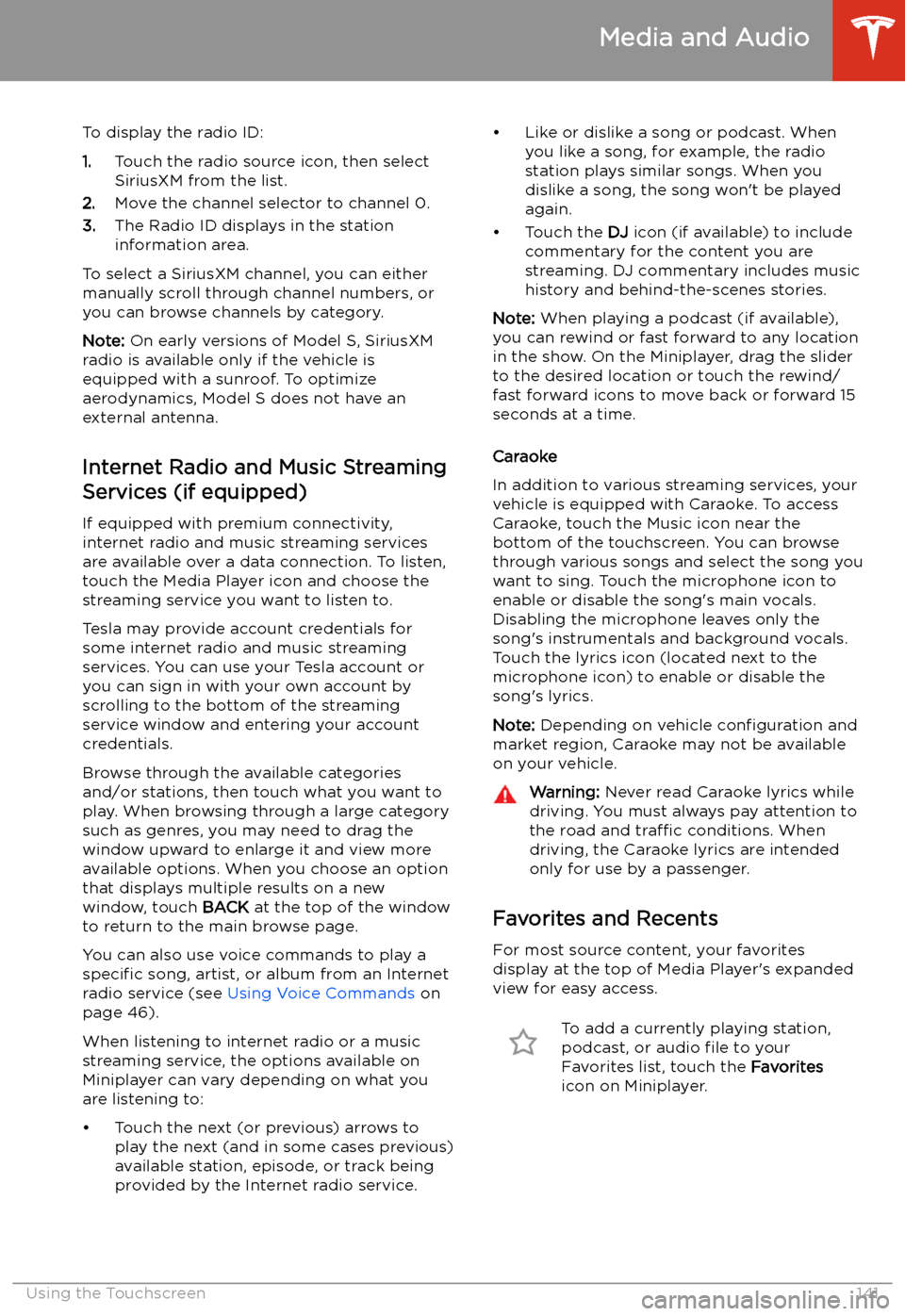
To display the radio ID:
1. Touch the radio source icon, then select
SiriusXM from the list.
2. Move the channel selector to channel 0.
3. The Radio ID displays in the station
information area.
To select a SiriusXM channel, you can either manually scroll through channel numbers, oryou can browse channels by category.
Note: On early versions of Model S, SiriusXM
radio is available only if the vehicle is
equipped with a sunroof. To optimize aerodynamics, Model S does not have an
external antenna.
Internet Radio and Music StreamingServices (if equipped)
If equipped with premium connectivity,
internet radio and music streaming services are available over a data connection. To listen,
touch the Media Player icon and choose the
streaming service you want to listen to.
Tesla may provide account credentials for
some internet radio and music streaming
services. You can use your Tesla account or
you can sign in with your own account by
scrolling to the bottom of the streaming
service window and entering your account
credentials.
Browse through the available categories and/or stations, then touch what you want to
play. When browsing through a large category such as genres, you may need to drag the
window upward to enlarge it and view more
available options. When you choose an option
that displays multiple results on a new window, touch BACK at the top of the window
to return to the main browse page.
You can also use voice commands to play a
specific song, artist, or album from an Internet
radio service (see Using Voice Commands on
page 46).
When listening to internet radio or a music
streaming service, the options available on Miniplayer can vary depending on what you
are listening to:
Page 224 of 226

shifting gears 52
Show Calendar Upon Entry 148
Side Clearance (Summon) 104
side collision warning 110
SiriusXM 140
slip start 70
Smart Summon 107
software reset 127
software update preferences 157
software updates 157
software version 9specifications12V battery 196
brakes 195
cargo volume 193
dimensions 192
exterior 192
High Voltage Battery 196
interior 192
motor 194
steering 195
subsystems 194
suspension 196
tires 198
transmission 195
wheels 197
speed assist 116
Speed Limit Mode 127
speed limit warning 116
Sport acceleration 74
stability control 70
Standard acceleration 74
starting 50
steering specifications 195
steering wheeladjusting position 44
adjusting sensitivity 44
buttons 44
heated 44
scroll buttons 44
steering, automatic 95
Stopping Mode 67
streaming radio 141
streaming services 141
summer tires 178
Summon 104
Summon Distance 104
sunroof 24
superchargingdescribed 170
idle fees 170
pay-per-use fees 170
suspension (air), settings for 146
suspension specifications 196
T telematics 213
temperatureBattery (high voltage), limits 162
cabin, controls for 128
heated steering wheel 46
outside 58
tires 201
Teslacam 80
tie-down straps 208
tilt/intrusion detection 149
Tire and Loading Information label 190
tire noise 178
Tire Pressure Monitoring SystemFCC certification 217
overview of 176
tire pressures, checking 173
tiresall-season 178
balancing 174
chains 178
inspecting and maintaining 174
pressures, how to check 173
quality grading 201
replacing 175
replacing a tire sensor 177
rotation 174
specification 198
summer 178
temperature grades 201
tire markings 199
traction grade 201
treadwear grade 201
wheel configuration 173
winter 178
toll system transponders, attaching 188
torque specifications 194
touch up body 182
touchscreencleaning 181
overview 4
software updates 157
tow eye, locating 207
towing 207
towing a trailer 191
towing instructions 206
TPMSFCC certification 217
overview of 176
Tracking Disabled 134
traction control 70
trademarks 211
Traffic-Aware Cruise Control 88
trailer hitches 191
transmission specifications 195
transponders, attaching 188
Transport Canada, contacting 215
Transport Mode 207
transporting 206, 207
trip chart 77
trip meter 76
Trip Planner 138
Index
Index223