2020 PEUGEOT PARTNER TEPEE key
[x] Cancel search: keyPage 3 of 216
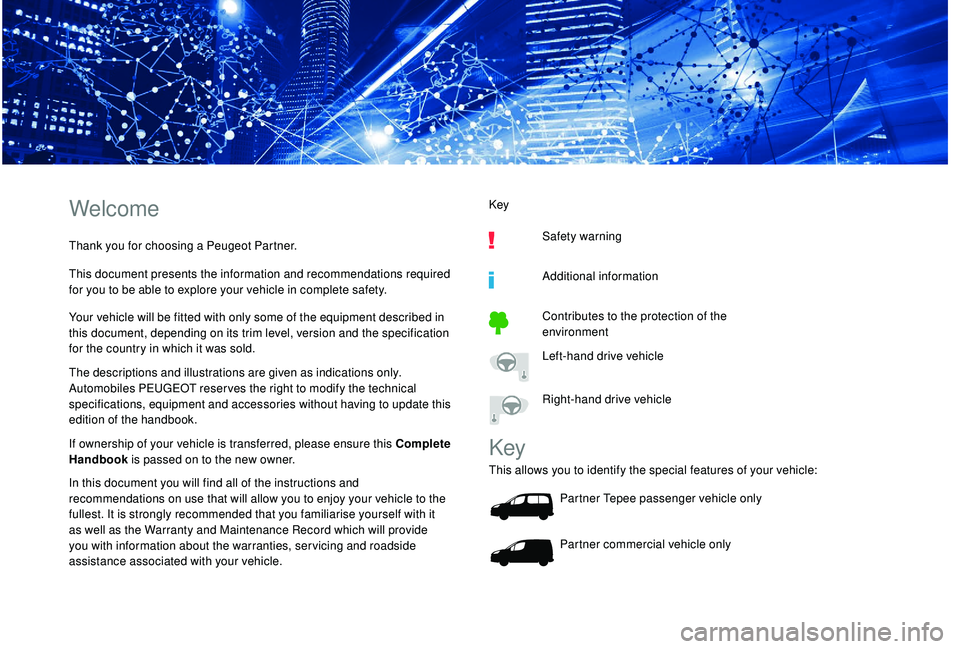
Welcome
Thank you for choosing a Peugeot Partner.
This document presents the information and recommendations required
for you to be able to explore your vehicle in complete safety.
Your vehicle will be fitted with only some of the equipment described in
this document, depending on its trim level, version and the specification
for the country in which it was sold.
The descriptions and illustrations are given as indications only.
Automobiles PEUGEOT reser ves the right to modify the technical
specifications, equipment and accessories without having to update this
edition of the handbook.
If ownership of your vehicle is transferred, please ensure this Complete
Handbook is passed on to the new owner.
In this document you will find all of the instructions and
recommendations on use that will allow you to enjoy your vehicle to the
fullest. It is strongly recommended that you familiarise yourself with it
as well as the Warranty and Maintenance Record which will provide
you with information about the warranties, ser vicing and roadside
assistance associated with your vehicle. Key
Safety warning
Additional information
Contributes to the protection of the
environment
Left-hand drive vehicle
Right-hand drive vehicle
Key
This allows you to identify the special features of your vehicle: Partner Tepee passenger vehicle only
Partner commercial vehicle only
Page 26 of 216
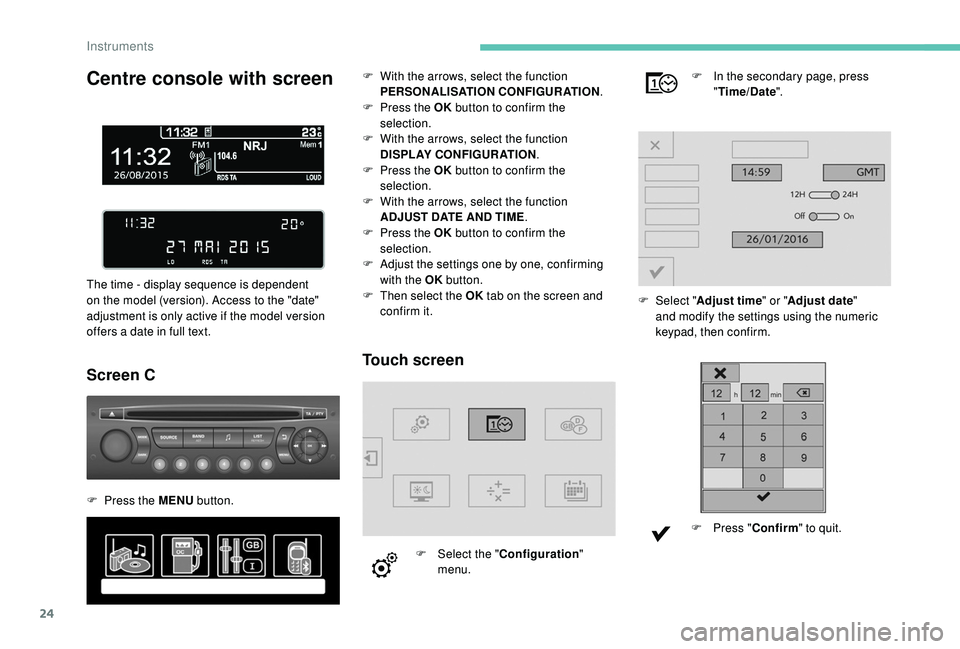
24
Centre console with screen
The time - display sequence is dependent
on the model (version). Access to the "date"
adjustment is only active if the model version
offers a date in full text.
Screen C
F Press the MENU button.
Touch screen
F Select the "Configuration"
menu. F
I
n the secondary page, press
" Time/Date ".
F
Sel
ect "
Adjust time" or " Adjust date"
and modify the settings using the numeric
keypad, then confirm.
F
P
ress "
Confirm " to quit.
F
W
ith the arrows, select the function
PERSONALISATION CONFIGURATION .
F
P
ress the OK
button to confirm the
selection.
F
W
ith the arrows, select the function
DISPLAY CONFIGURATION .
F
P
ress the OK
button to confirm the
selection.
F
W
ith the arrows, select the function
ADJUST DATE AND TIME .
F
P
ress the OK
button to confirm the
selection.
F
A
djust the settings one by one, confirming
with the OK button.
F
T
hen select the OK
tab on the screen and
confirm it.
Instruments
Page 27 of 216

25
Key
This locks and unlocks the vehicle's doors,
opens and closes the fuel filler cap, as well as
starting and stopping the engine.
Remote control
Unfolding/folding
If you do not press the button, there is a risk of
damaging the key's mechanism.Take care not to allow the remote control
to come into contact with grease, dust,
rain or a humid environment.
A heavy object attached to the key (key
ring, etc.) could weigh down on the shaft
of the key in the ignition switch, which may
cause a malfunction.
Unlocking
Pressing this button unlocks all of
your vehicle's doors.
The direction indicators flash two times.
Unlocking the cab or
vehicle
An initial press on this button unlocks
the front doors.
A second press on this button
unlocks the vehicle fully.
The direction indicators flash two times.
Unlocking the load space
Pressing this button unlocks all of the
rear doors.
Operating security
To unlock the load space only:
2
Access
Page 29 of 216

27
Lost keys, remote control
Go to a PEUGEOT dealer, taking with you the
vehicle's registration certificate, your personal
identification documents and if possible, the
label bearing the key code.
The PEUGEOT dealer will be able to retrieve
the key code and the transponder code
required to order a new key.
F
I
nsert the key into the ignition switch with
the remote control buttons (padlocks) facing
you.
F
S
witch on the ignition.
F
W
ithin ten seconds, press the locking
padlock for at least five seconds.
F
S
witch off the ignition.
F
W
ait at least one minute before using the
remote control.
The remote control is now working again. Anti-theft protection
Do not make any modifications to the
electronic engine immobiliser system; this
could cause malfunctions.
For vehicles with an ignition switch, do not
forget to remove the key and turn the steering
wheel to engage the steering lock.
Remote control
The high frequency remote control is a
sensitive system; do not operate it while it is
in your pocket as there is a possibility that
it may unlock the vehicle, without you being
aware of it.
Do not repeatedly press the buttons of your
remote control out of range and out of sight
of your vehicle. You may stop it from working
and the remote control would have to be
reinitialised.
The remote control does not operate when
the key is in the ignition, even when the
ignition is switched off.
Locking the vehicle
Driving with the doors locked may make
access to the passenger compartment by
the emergency ser vices more difficult in an
emergency.
As a safety precaution (with children on
board), remove the key from the ignition or
take the electronic key when you leave the
vehicle, even for a short time. When purchasing a second-hand vehicle
Have the key codes memorised by a
PEUGEOT dealer, to ensure that the keys in
your possession are the only ones which can
start the vehicle.
2
Access
Page 30 of 216

28
Front doors
From outside
From inside
Sliding side door(s)From outside
F Pull the handle towards you, then backwards and open the side door, guiding
it as it slides backwards until it passes the
point of resistance and it stays open.
A mechanical system prevents the
left side door being opened when
the fuel filler flap is open.
From inside
F Unlock and open the side door using this handle, guiding it to the rear until it reaches
the point of resistance. Pass this point to
keep the door open.
Close the side door again using
the handle to start sliding and
pass the point of resistance. Then
use the shaped recess at the top
of the door pillar to guide the door
until it locks.
Do not use the grab handle to
slide the door.
F
U
se the remote control to lock /unlock the
vehicle.
F
I
f the remote control does not work, insert
the metal part of the key into the driver's
door lock.
F
U
se the door opening control to unlock and
open the respective door.
Access
Page 31 of 216

29
Take care not to block the guide space
on the floor to allow the door to slide
c o r r e c t l y.
If your vehicle is parked on an incline,
guide the sliding motion of the side door.
The door could open or close more quickly
because of the sloping ground and pose a
risk of injuries.
As a safety measure and for functional
reasons, do not drive with the sliding side
doors open.
Operation in the event of
a battery failure
Front and side passenger
doors
In the event of a battery or central locking fault,
use the lock to lock the doors mechanically.
F
T
o open the door and get out of the vehicle,
pull the interior control.
F
T
o lock the door, insert the key in the lock
on the edge of the door and turn it by one
eighth of a turn .
Driver's door
F Insert the key in the lock and turn it to the
right to lock or to the left to unlock.
Tailgate
Opening
From outside
The tailgate is locked and unlocked with the
remote control.
F
T
o open it, press the control under the trim,
then lift the tailgate.
A strap is available to close the tailgate when it
is in the raised position.
F
G
uide the tailgate as it closes until it is at
the balance point of its travel, then apply a
final push so that it closes completely.
2
Access
Page 32 of 216

30
From inside
(emergency control)
In the event of a central locking operating fault,
this allows you to unlock the tailgate from the
inside.
Rear screen in the tailgate
The opening rear screen allows
you to access the rear of the
vehicle directly, without having to
open the tailgate.
Opening
Closing
F Close the rear screen by pressing in the centre of the glass until it is closed
completely.
The tailgate and the rear screen cannot be
opened simultaneously, to avoid damaging
the glass and the screen itself.
F
I
nsert a small screwdriver into the opening
between the tailgate and the floor. To unlock
the lock, move the catch to the left and then
push the tailgate. F
A
fter unlocking the vehicle with the remote
control or the key, press the control and lift
the rear screen to open it.
Side-hinged rear doors
The side-hinged rear doors are asymmetrical
(2/3 -1/3), with the small side on the right.
They are fitted with a central lock.
Access
Page 35 of 216

33
F Fold back the support bar by lifting the lever.
F G uide it to the door pillar.
F
S
upport the long loads to be transported,
lift them and reposition the support bar with
one hand.
F
E
nsure that it is secured correctly by
pressing the handle downwards past the
point of resistance and secure the loads
f i r m l y.
The side supports can be used as hooking
points.
Never attach any load to the rear roof flap.
The rear bumper has been reinforced to
serve as a step when entering the vehicle. Never drive without the support bar in
place.
The rear doors will only lock when the
support bar is installed.
When the rear roof flap is open, take care
when driving where height is restricted.
Never rest loads directly on the rear doors.
Comply with the usual indications for
warning other drivers.
Reser ve the use of the rear roof flap for
short journeys.
Central locking
The control is not active when the vehicle has
been locked using the remote control or the key
from the outside.
The doors can still be opened from the inside.
The control switch LED:
-
f
lashes when the doors are locked when
stationary with the engine off,
-
c
omes on when the doors are locked and
the ignition is switched on.
Driving with the doors locked may make access
to the passenger compartment by the emergency
services more difficult in an emergency.
Press once for central locking of the vehicle
when all the doors are closed.
Press again for central unlocking of the vehicle.
Load space
Press to lock /unlock the rear doors
independently of the locking status of the cab.
The doors can still be opened from the inside.
2
Access