2020 NISSAN LEAF service schedule
[x] Cancel search: service schedulePage 211 of 596

Indicators for maintenance
These indicators appear when the cus-
tomer set distance comes for replacing
tires or other maintenance items. You can
set or reset the distance for replacing tires
and other maintenance items.
WARNING
The tire replacement indicator is not a
substitute for regular tire checks, in-
cluding tire pressure checks. For addi-
tional information, refer to “Changing
wheels and tires” in the “Maintenance
and do-it-yourself ” section of this
manual. Many factors including tire in-
flation, alignment, driving habits and
road conditions affect tire wear and
when tires should be replaced. Setting
the tire replacement indicator for a cer-
tain driving distance does not mean
your tires will last that long. Use the tire
replacement indicator as a guide only
and always perform regular tire
checks. Failure to perform regular tire
checks, including tire pressure checks
could result in tire failure. Serious ve-
hicle damage could occur and may lead
to a collision, which could result in seri-
ous personal injury or death. For scheduled maintenance items and in-
tervals, refer to the NISSAN Service and
Maintenance Guide.
Steering Assist indicator (if so
equipped)
This indicator appears when the Steering
Assist system is engaged. For additional
information, refer to “ProPilot Assist” in the
“Starting and driving” section of this
manual.
Steering Assist warning (if so
equipped)
This message may appear when the Steer-
ing Assist system is engaged.
It will be displayed under the following con-
dition:
• When not holding the steering wheel or
when there is no steering wheel opera-
tion.
Please hold the steering wheel immedi-
ately. When the steering operation is de-
tected, the warning turns off and the steer-
ing assist function is automatically
restored.
Not Available Front Radar Blocked
This message appears when one or more
of the following systems (if so equipped)
become unavailable due to an obstruction
of the front radar.
• Intelligent Cruise Control (ICC)
• Intelligent Forward Collision Warning (I- FCW)
• Automatic Emergency Braking (AEB) with Pedestrian Detection
For additional information, refer to “Intelli-
gent Cruise Control (ICC)”, “Intelligent For-
ward Collision Warning (I-FCW)”, or “Auto-
matic Emergency Braking (AEB) with
Pedestrian Detection” in the “Starting and
driving” section of this manual.
Unavailable Side Radar
Obstruction
This warning appears when there is radar
blockage detected. For additional informa-
tion, refer to “Blind Spot Warning (BSW)” in
the “Starting and driving” section of this
manual.
2-38Instruments and controls
Page 318 of 596

• Timer setting can also be changed whileClimate Ctrl. Timer is operated. When the
power position is switched to OFF, the air
conditioner starts or enters waiting
mode depending on the new timer set-
tings.
• When the difference in temperature be- tween the air conditioner setting tem-
perature and the temperature outside
the vehicle is large, the temperature in-
side the vehicle may not be maintained
at the setting temperature.
• The charging status indicator lights illu- minate in a specific pattern when the Li-
ion battery warmer operates. The charg-
ing status indicator lights use the same
pattern to indicate 12–volt battery charg-
ing, Climate Ctrl. Timer operation or Re-
mote Climate Control operation. The
charging status indicator lights do not
change if the Li-ion battery warmer oper-
ates at the same time as the above fea-
tures.
• The temperature in the passenger com- partment may not be comfortable if en-
tering the vehicle too soon before or too
long af ter the scheduled time of depar-
ture. • Air conditioning is limited to the capacity
of the electric power when the charge
connector is connected. Therefore, the
temperature may not reach the set tem-
perature due to limitations in air condi-
tioning performance, if ambient tem-
perature is excessively high or low, or if
the charge connector is connected to a
120–volt plug outlet.
• The Climate Ctrl. Timer operates the cli- mate control function so that a comfort-
able temperature is provided in the pas-
senger compartment at the scheduled
time of departure. The climate control is
set to stop at the scheduled time of de-
parture.
• Depending on the facilities of charging station, there may be time when it is not
available for charging. Confirm the avail-
ability of the charging facility before set-
ting the Climate Ctrl. Timer. Be sure that
the power switch of the charger is turned
on when setting the Climate Ctrl. Timer.
• When the power switch is turned OFF af- ter changing the setting, the new setting
will be applied.
*models with Navigation SystemRemote climate control
This vehicle incorporates a communica-
tion device that is called a TCU (Telematics
Control Unit). The communication connec-
tion between this unit and Nissan Data
Center allows for various remote function
services.
Even when away from the vehicle, climate
control can be started by accessing the
Web Owner Portal using a cellular phone or
a personal computer.
When operation is started, or at the set
start time, the Nissan Data Center ac-
cesses the vehicle. When the vehicle re-
ceives a command for remote operation,
the climate control immediately turns ON
and operates for the specified period of
time. Confirmation of the ON/OFF of the
climate control operation can be checked
by accessing the Web Owner Portal, or by
e-mail.
Completing registration for the
NissanConnect® EV and Services is neces-
sary before using the service. For additional
information, refer to the NissanConnect®
Manual (for Leaf ).
Monitor, climate, audio, phone and voice recognition systems4-41
Page 520 of 596

8 Maintenance and do-it yourself
Maintenance requirement.......................8-2
Scheduled maintenance .....................8-2
General maintenance ........................8-2
Where to go for service .......................8-2
General maintenance ...........................8-2
Explanation of maintenance items ...........8-2
Maintenance precautions .......................8-5
Motor compartment check locations ...........8-7
Cooling system .................................8-8
Checking coolant level .......................8-9
Changing coolant ............................8-9
Reduction gear fluid ............................ 8-10
Brake fluid ...................................... 8-10
Windshield-washer fluid .........................8-11
12-volt battery .................................. 8-12
Jump starting ............................... 8-14
Windshield wiper blades ........................8-14
Cleaning .................................... 8-14
Replacing ................................... 8-14Rear window wiper blade
...................8-17
Brakes ......................................... 8-17
Brake pad wear warning ....................8-17
Fuses .......................................... 8-18
Motor compartment ........................ 8-18
Passenger compartment ...................8-21
Nissan Intelligent Key® battery replacement ....8-22
Lights .......................................... 8-24
Headlights .................................. 8-25
Fog lights (if so equipped) ...................8-25
Exterior and interior lights ...................8-26
Wheels and tires ............................... 8-28
Tire pressure ................................ 8-28
Tire labeling ................................. 8-33
Types of tires ................................ 8-35
Tire chains .................................. 8-36
Changing wheels and tires ..................8-37
Emergency tire puncture repair kit ..........8-39
Page 521 of 596

Your new NISSAN has been designed to
have minimum maintenance require-
ments with long service intervals to save
you both time and money. However, some
day-to-day and regular maintenance is es-
sential to maintain your NISSAN’s fine me-
chanical condition, and its Electric Vehicle
(EV) system performance.
It is the owner’s responsibility to make sure
that the scheduled maintenance, and gen-
eral maintenance, is performed.
As the vehicle owner, you are the only one
who can ensure that your vehicle receives
the proper maintenance care. You are a
vital link in the maintenance chain.
SCHEDULED MAINTENANCE
For your convenience, both required and
optional scheduled maintenance items
are described and listed in your “NISSAN
Service and Maintenance Guide”. You must
refer to that guide to ensure that neces-
sary maintenance is performed on your
NISSAN at regular intervals.
GENERAL MAINTENANCE
General maintenance includes those items
which should be checked during normal
day-to-day operation. They are essential
for proper vehicle operation. It is your re-sponsibility to perform these procedures
regularly as prescribed.
Performing general maintenance checks
requires minimal mechanical skill and only
a few general automotive tools.
These checks or inspections can be done
by yourself, a qualified technician or, if you
prefer, a NISSAN certified LEAF dealer.
WHERE TO GO FOR SERVICE
If maintenance service is required or your
vehicle appears to malfunction, have the
systems checked and serviced. It is recom-
mended that you visit a NISSAN certified
LEAF dealer for this service.
NISSAN technicians are well-trained spe-
cialists and are kept up-to-date with the
latest service information through techni-
cal bulletins, service tips, and in-dealership
information systems. They are completely
qualified to work on NISSAN vehicles
be-
fore work begins.
You can be confident that a NISSAN certi-
fied LEAF dealer’s service department per-
forms the best job to meet the mainte-
nance requirements on your vehicle — in a
reliable and economical way. During the normal day-to-day operation of
the vehicle, general maintenance should
be performed regularly as prescribed in
this section. If you detect any unusual
sounds, vibrations or smell, be sure to
check for the cause or have a NISSAN cer-
tified LEAF dealer do it promptly. In addition,
it is recommended that you visit a NISSAN
certified LEAF dealer if you think that re-
pairs are required.
When performing any checks or mainte-
nance work, refer to “Maintenance precau-
tions” in this section.
EXPLANATION OF MAINTENANCE
ITEMS
Additional information on the following
items with “*” is found in this section.
Outside vehicle
The maintenance items listed here should
be performed from time to time, unless
otherwise specified.
Doors and motor hood:
Check that all
doors and the motor hood operate prop-
erly. Also ensure that all latches lock se-
curely. Lubricate hinges, latches, latch pins,
rollers and links if necessary. Make sure
MAINTENANCE REQUIREMENT GENERAL MAINTENANCE
8-2Maintenance and do-it yourself
Page 522 of 596
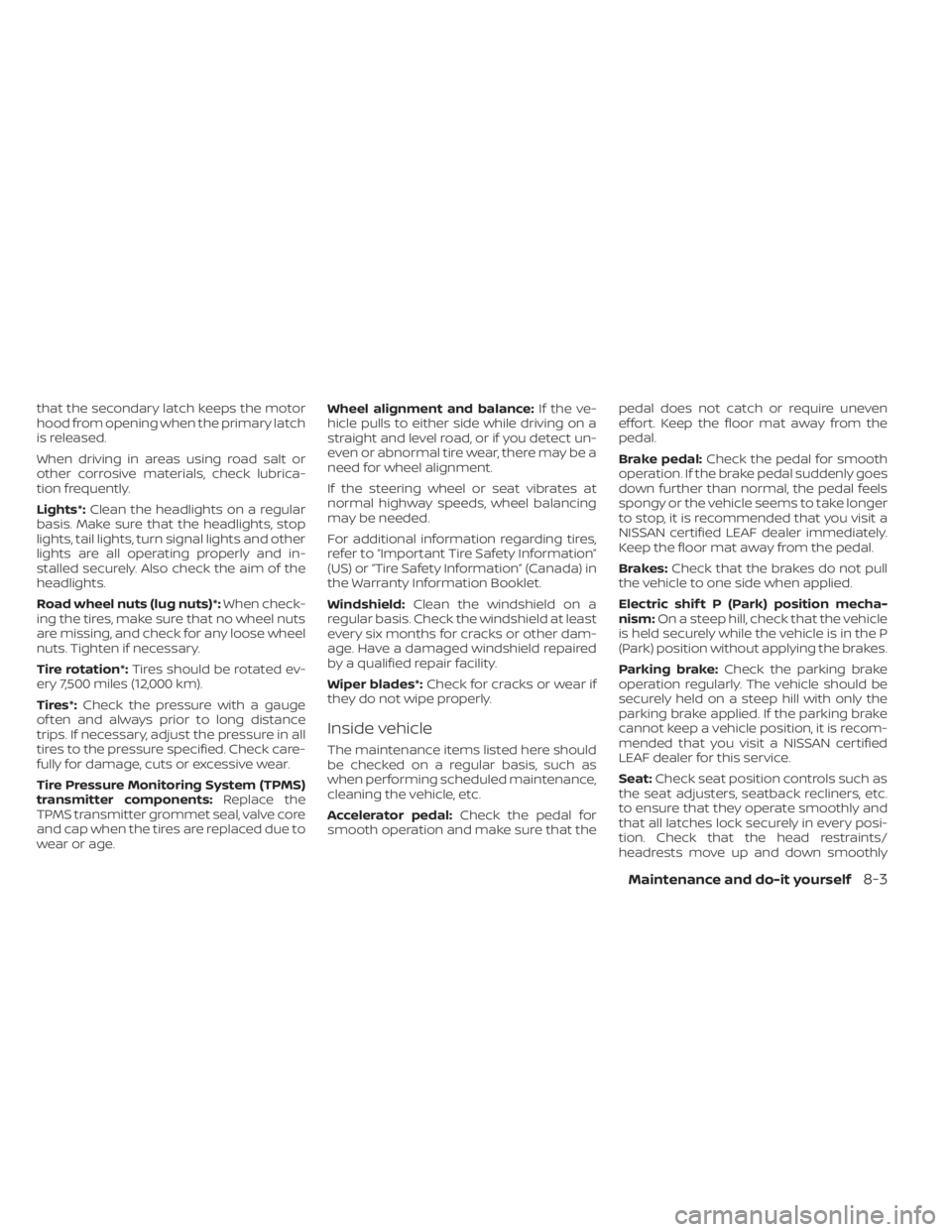
that the secondary latch keeps the motor
hood from opening when the primary latch
is released.
When driving in areas using road salt or
other corrosive materials, check lubrica-
tion frequently.
Lights*:Clean the headlights on a regular
basis. Make sure that the headlights, stop
lights, tail lights, turn signal lights and other
lights are all operating properly and in-
stalled securely. Also check the aim of the
headlights.
Road wheel nuts (lug nuts)*: When check-
ing the tires, make sure that no wheel nuts
are missing, and check for any loose wheel
nuts. Tighten if necessary.
Tire rotation*: Tires should be rotated ev-
ery 7,500 miles (12,000 km).
Tires*: Check the pressure with a gauge
of ten and always prior to long distance
trips. If necessary, adjust the pressure in all
tires to the pressure specified. Check care-
fully for damage, cuts or excessive wear.
Tire Pressure Monitoring System (TPMS)
transmitter components: Replace the
TPMS transmitter grommet seal, valve core
and cap when the tires are replaced due to
wear or age. Wheel alignment and balance:
If the ve-
hicle pulls to either side while driving on a
straight and level road, or if you detect un-
even or abnormal tire wear, there may be a
need for wheel alignment.
If the steering wheel or seat vibrates at
normal highway speeds, wheel balancing
may be needed.
For additional information regarding tires,
refer to “Important Tire Safety Information”
(US) or “Tire Safety Information” (Canada) in
the Warranty Information Booklet.
Windshield: Clean the windshield on a
regular basis. Check the windshield at least
every six months for cracks or other dam-
age. Have a damaged windshield repaired
by a qualified repair facility.
Wiper blades*: Check for cracks or wear if
they do not wipe properly.
Inside vehicle
The maintenance items listed here should
be checked on a regular basis, such as
when performing scheduled maintenance,
cleaning the vehicle, etc.
Accelerator pedal: Check the pedal for
smooth operation and make sure that the pedal does not catch or require uneven
effort. Keep the floor mat away from the
pedal.
Brake pedal:
Check the pedal for smooth
operation. If the brake pedal suddenly goes
down further than normal, the pedal feels
spongy or the vehicle seems to take longer
to stop, it is recommended that you visit a
NISSAN certified LEAF dealer immediately.
Keep the floor mat away from the pedal.
Brakes: Check that the brakes do not pull
the vehicle to one side when applied.
Electric shif t P (Park) position mecha-
nism: On a steep hill, check that the vehicle
is held securely while the vehicle is in the P
(Park) position without applying the brakes.
Parking brake: Check the parking brake
operation regularly. The vehicle should be
securely held on a steep hill with only the
parking brake applied. If the parking brake
cannot keep a vehicle position, it is recom-
mended that you visit a NISSAN certified
LEAF dealer for this service.
Seat: Check seat position controls such as
the seat adjusters, seatback recliners, etc.
to ensure that they operate smoothly and
that all latches lock securely in every posi-
tion. Check that the head restraints/
headrests move up and down smoothly
Maintenance and do-it yourself8-3