2020 NISSAN LEAF stop start
[x] Cancel search: stop startPage 332 of 596
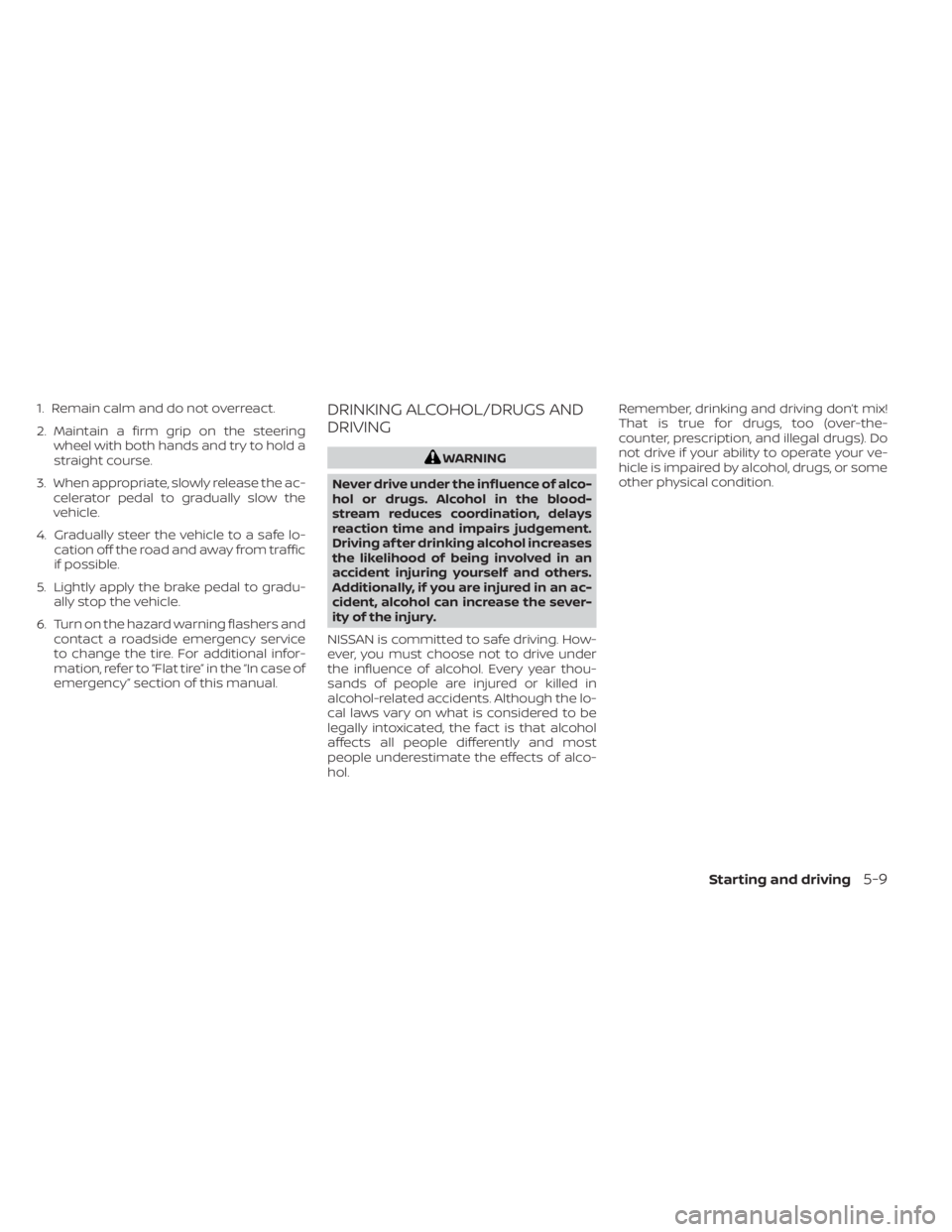
1. Remain calm and do not overreact.
2. Maintain a firm grip on the steeringwheel with both hands and try to hold a
straight course.
3. When appropriate, slowly release the ac- celerator pedal to gradually slow the
vehicle.
4. Gradually steer the vehicle to a safe lo- cation off the road and away from traffic
if possible.
5. Lightly apply the brake pedal to gradu- ally stop the vehicle.
6. Turn on the hazard warning flashers and contact a roadside emergency service
to change the tire. For additional infor-
mation, refer to “Flat tire” in the “In case of
emergency” section of this manual.DRINKING ALCOHOL/DRUGS AND
DRIVING
WARNING
Never drive under the influence of alco-
hol or drugs. Alcohol in the blood-
stream reduces coordination, delays
reaction time and impairs judgement.
Driving af ter drinking alcohol increases
the likelihood of being involved in an
accident injuring yourself and others.
Additionally, if you are injured in an ac-
cident, alcohol can increase the sever-
ity of the injury.
NISSAN is committed to safe driving. How-
ever, you must choose not to drive under
the influence of alcohol. Every year thou-
sands of people are injured or killed in
alcohol-related accidents. Although the lo-
cal laws vary on what is considered to be
legally intoxicated, the fact is that alcohol
affects all people differently and most
people underestimate the effects of alco-
hol. Remember, drinking and driving don’t mix!
That is true for drugs, too (over-the-
counter, prescription, and illegal drugs). Do
not drive if your ability to operate your ve-
hicle is impaired by alcohol, drugs, or some
other physical condition.
Starting and driving5-9
Page 333 of 596

WARNING
• Do not operate the power switch
while driving the vehicle except in an
emergency. (The EV system shuts
down when the power switch is
pushed three consecutive times or
the power switch is pushed and held
for more than 2 seconds.) If the EV
system stops while the vehicle is be-
ing driven, this could lead to a crash
and serious injury.
• When turning off the power switch,
make sure to shif t the shif t lever to
the P (Park) position even if the ve-
hicle is maintaining a stop and hold
using the e-pedal. This will prevent
the vehicle from moving or rolling
unexpectedly, which could result in
serious personal injury or property
damage.
Before operating the power switch, make
sure the vehicle is in the P (Park) position.NISSAN INTELLIGENT KEY®
SYSTEM
The Intelligent Key system allows the driver
to start the EV system without taking the
key out of a pocket or purse. The operating
environment and/or conditions may affect
Intelligent Key system operation.
Some indicators and warnings for opera-
tion are displayed on the vehicle informa-
tion display. For additional information, re-
fer to “Vehicle information display” in the
“Instruments and controls” section of this
manual.
CAUTION
• Be sure to carry the Intelligent Key
with you when operating the vehicle.
• Never leave the Intelligent Key inside
the vehicle when you leave the
vehicle.OPERATING RANGE FOR EV START
FUNCTION
The Intelligent Key function can only be
used for starting the EV system when the
Intelligent Key is within the specified oper-
ating range
O1.
When the Intelligent Key battery is almost
discharged or strong radio waves are pres-
ent near the operating location, the Intelli-
gent Key system’s operating range be-
comes narrower and it may not function
properly.
SSD0436
PUSH-BUTTON POWER SWITCH
5-10Starting and driving
Page 337 of 596

4. Push the power switch while depressingthe brake pedal within 10 seconds af ter
the chime sounds. The power switch
position changes to the READY to drive
mode.
Af ter step 3 is performed, if the power
switch is pushed without depressing the
brake pedal, the power switch position will
change to ACC.
NOTE:
• When the power switch is pushed to the ACC or ON position or READY to
drive mode by the above procedure,
the EV system operation for dis-
charged Intelligent Key system indica-
tor appears on the vehicle information
display even if the Intelligent Key is in-
side the vehicle. This is not a malfunc-
tion. To stop the warning indicator
from blinking, touch the power switch
with the Intelligent Key again.
• If the Intelligent Key battery discharge indicator appears on the vehicle infor-
mation display, replace the battery as
soon as possible. For additional infor-
mation, refer to “NISSAN Intelligent
Key® battery replacement” in the
“Maintenance and do-it-yourself ” sec-
tion of this manual.
NISSAN VEHICLE IMMOBILIZER
SYSTEM
The NISSAN Vehicle Immobilizer System
will not allow the power switch to be placed
in the READY to drive position without the
use of the registered key.
If the power switch fails to place the vehicle
into the READY to drive position using the
registered key, it may be due to interfer-
ence caused by another registered key, an
automated toll road device or automated
payment device on the key ring. Restart the
EV system using the following procedure:
1. Leave the power switch in the ON posi- tion for approximately 5 seconds.
2. Place the power switch in the OFF posi- tion and wait approximately 10 seconds.
3. Repeat steps 1 and 2 again.
4. Place the power switch in the READY to drive position while holding the device
(which may have caused the interfer-
ence) separate from the registered key.
If this procedure allows the power
switch to be placed in the READY to drive
mode, NISSAN recommends placing the
registered key on a separate key ring to
avoid interference from other devices. • Make sure that the area around the ve-
hicle is clear.
• Check fluid levels such as coolant, brake fluid, and windshield-washer fluid as fre-
quently as possible.
• Check that all windows and lights are clean.
• Visually inspect tires for their appearance and condition. Also check tires for proper
inflation.
• Check that all doors are closed.
• Position the seat and adjust the head restraints/headrests.
• Adjust the inside and outside mirrors.
• Fasten seat belts and ask all passengers to do likewise.
• Check the operation of the warning lights when the power switch is pushed to the
ON position. For additional information,
refer to “Warning lights, indicator lights
and audible reminders” in the “Instru-
ments and controls” section of this
manual.
BEFORE STARTING THE EV SYSTEM
5-14Starting and driving
Page 338 of 596

1. Confirm the parking brake is applied.
2. Confirm that the vehicle is in the P (Park)position.
When the power switch is placed in the
ON position, the EV is designed not to
operate unless the shif t lever is in the P
(Park) or N (Neutral) position.
The Intelligent Key must be carried
with you when operating the power
switch.
3. Depress the brake pedal and push the power switch to place the EV system in
the READY to drive position.
To place the vehicle in the READY to drive
position immediately, push and release
the power switch while depressing the
brake pedal with the power switch in any
position. The READY to drive indicator
light
in the meter illuminates.
4. To stop the EV system, push the P (Park) position switch on the shif t lever, and
push the power switch to the OFF
position.
NOTE:
Care should be taken to avoid situations
that can lead to potential battery dis-
charge and potential no-start conditions
such as:
1. Installation or extended use of elec-tronic accessories that consume bat-
tery power when the EV system is not
running (phone chargers, GPS, DVD
players, etc.).
2. The vehicle is not driven regularly and/or only driven short distances.
In these cases, the battery may need to
be charged to maintain battery health.
ELECTRIC SHIFT CONTROL
SYSTEM
This vehicle is electronically controlled to
produce maximum available power and
smooth operation.
The recommended operating procedures
for this vehicle are shown on the following
pages.
Starting the vehicle
1. Af ter placing the vehicle in the READY to drive position, fully depress the foot
brake pedal before moving the shif t lever
to the D (Drive) position.
The shif t lever of this vehicle is de-
signed so that the foot brake pedal
must be depressed before shif ting
from the P (Park) position to any driv-
ing position while the power switch is
in the ON position.
The shif t lever cannot be moved out of
the P (Park) position and into any of
the other positions if the power switch
is placed in the LOCK, OFF or ACC posi-
tion or if the Intelligent Key is re-
moved.
STARTING THE EV SYSTEM DRIVING THE VEHICLE
Starting and driving5-15
Page 339 of 596

2. Keep the foot brake pedal depressed,and move the shif t lever to the D (Drive)
position.
3. Release the parking brake and foot brake pedal, and then gradually start the
vehicle in motion.
WARNING
• Do not depress the accelerator pedal
while shif ting from P (Park) or N (Neu-
tral) to the R (Reverse) or D (Drive)
position. Always depress the brake
pedal until shif ting is completed.
Failure to do so could cause you to
lose control, which could result in an
accident.
• Never shif t to the P (Park) or R (Re-
verse) position while the vehicle is
moving forward and the P (Park) or D
(Drive) position while the vehicle is
reversing. This could cause you to
lose control and have an accident.
• Do not shif t to the B position abruptly
on slippery roads. This may cause a
loss of control.
CAUTION
• To avoid possible damage to your ve-
hicle, when stopping the vehicle on
an uphill grade, do not hold the ve-
hicle by depressing the accelerator
pedal. The foot brake should be used
for this purpose.
• Do not hang items on the shif t lever.
This may cause an accident due to a
sudden start.
Shif ting
To move the shif t lever,
: Slide along the gate while the brake
pedal is depressed.
: Af ter sliding, maintain it in the same
position until the vehicle is placed in the N
(Neutral) position.
: When in the D (Drive) position, slide
along the gate.
LSD2835
5-16Starting and driving
Page 340 of 596

NOTE:
• Confirm that the vehicle is in the de-sired shif t position by checking the
shif t indicator
O1located near the shif t
lever or the vehicle information display
in the meter.
• To place the vehicle into the D (Drive) position from the B mode, move the
shif t lever into the D (Drive) position.
Af ter placing the vehicle in the READY to
drive position, fully depress the brake pedal,
and move the shif t lever to any of the pre-
ferred shif t positions.
If the power switch is placed in the OFF or
ACC position for any reason while the shif t
position is in any position other than the P
(Park) position, the power switch cannot be
placed in the LOCK position.
If the power switch cannot be placed in the
LOCK position, perform the following steps:
1. Apply the parking brake when the ve- hicle is stopped.
2. Place the power switch in the ON posi- tion while depressing the foot brake
pedal.
3. Push the P (Park) position switch and confirm the vehicle is in the P (Park)
position. 4. Place the power switch in the OFF
position.NOTE:
The vehicle automatically applies the P
(Park) position when the power switch is
in the OFF position.
When the following conditions overlap,
the shif t position may be automatically
switched to P (Park):
– When maintaining a stop and holdwith the e-pedal.
– When taking off the seatbelt.
– When opening the door.
WARNING
• The shif t lever is always in the center
position when released. When the
power switch is placed in the READY
to drive position, the driver needs to
confirm that the vehicle is in the P
(Park) position. The indicator next to
the “P” by the shif t lever is illumi-
nated and the “P” is displayed on the
meter. If the vehicle is in the D (Drive)
position or R (Reverse) position when
the power switch is placed in the
READY to drive position, this may
cause a sudden start which could re-
sult in an accident.
• On a hilly road, do not allow the ve-
hicle to roll backwards while in the D
(Drive) position or B mode or allow
the vehicle to roll forward while in the
R (Reverse) position. This may cause
an accident.
Starting and driving5-17
Page 341 of 596

CAUTION
• Do not slide the shif t lever while
pushing the P (Park) position switch.
This may damage the electric motor.
• When switching to the preferred po-
sition by operating the shif t lever,
check that the shif t lever returns to
the central position by releasing your
hand from the lever. Holding the shif t
lever in a mid-way position may also
damage the shif t control system.
• Do not operate the shif t lever while
the accelerator pedal is depressed,
except when switching to the B
mode. This may cause a sudden start
which could result in an accident.
• The following operations are not al-
lowed because excessive force
would be applied to the traction mo-
tor and this may result in damage to
the vehicle:
– Moving the shif t lever to the R (Re-
verse) position when driving
forward
– Moving the shif t lever to the D
(Drive) position when reversing
• If these operations are attempted, a
chime sounds and the vehicle shif ts
to the N (Neutral) position. P (Park)
Use this shif t position when the vehicle is
parked or when placing the vehicle in the
READY to drive position. Make sure that the
vehicle is completely stopped.
In order to
switch to the P (Park) position, push the P
(Park) position switch as shown in the
illustration above once the vehicle has
come to a complete stop. If the P (Park)
position switch is pushed while the ve-
hicle is in motion, a chime sounds and
the current shif t position is maintained.
Af ter switching to the P (Park) position, ap-
ply the parking brake. When parking on a
hill, apply the parking brake first while keep- ing the foot brake pedal depressed then
push the P (Park) position switch and place
the vehicle in the P (Park) position. For ad-
ditional information, refer to “Parking brake”
in this section.
NOTE:
• While the vehicle is stationary, if the
shif t position is placed in any position
other than the P (Park) position when
the power switch is set to OFF, it will
automatically switch to the P (Park)
position.
• If the P (Park) position switch is pushed while sliding the shif t lever, the shif t
position will not switch to the P (Park)
position. When pushing the P (Park)
position switch be sure to first allow
the shif t lever to return to its center
position.
R (Reverse)
Use this position to back up. Make sure that
the vehicle is completely stopped before
selecting the R (Reverse) position. If the ve-
hicle is placed in the D (Drive) position
while reversing, the chime will sound and
the vehicle will switch into the N (Neutral)
position.
LSD2836
5-18Starting and driving
Page 342 of 596

N (Neutral)
Neither forward nor reverse gear is en-
gaged. The vehicle can be placed in the
READY to drive position in this position.
Do not shif t to the N (Neutral) position while
driving. The regenerative brake system
does not operate in the N (Neutral) position.
However, the vehicle brakes will still stop
the car.
D (Drive)
Use this position for all normal forward
driving.If the vehicle is placed in the D
(Drive) position while reversing, the
chime will sound and the vehicle will
switch into the N (Neutral) position. B mode
The B mode engages the regenerative
braking system more aggressively on
downhill slopes, and helps reduce brake
use. It is activated by moving the shif t lever
lef t and down. The shif t lever will then re-
turn to the center position. For additional
information, refer to “Brake system” in this
section.WARNING
• Be sure the parking brake is released
before driving. Failure to do so could
cause brake failure and lead to an
accident.
• Do not release the parking brake
from outside the vehicle.
• To help avoid risk of injury or death
through unintended operation of the
vehicle and/or its systems, do not
leave children, people who require
the assistance of others or pets unat-
tended in your vehicle. Additionally,
the temperature inside a closed ve-
hicle on a warm day can quickly be-
come high enough to cause a signifi-
cant risk of injury or death to people
and pets.
• When leaving the vehicle, apply the
parking brake and push the P (Park)
position switch on the shif t lever.
LSD2837
PARKING BRAKE
Starting and driving5-19