2020 MITSUBISHI OUTLANDER 4WD
[x] Cancel search: 4WDPage 19 of 443

If this problem occurs... 2-6 Quick index
2
Problem
Do this
Ref. Page
The information screen in the multi information display will be interrupted and the engine coolant temperature warning display will appear. Also “ ” will blink. Steam comes out of the engine compartment.
The engine is overheated. Carefully stop the vehicle in a safe place.
P. 8-4
If your vehicle becomes stuck in sand, mud or snow
1. Slowly press down on the accelerator pedal to
get your vehicle moving again. For an all-
wheel drive vehicle, set the drive mode-sel
ector to the “4WD AUTO” or “4WD LOCK”
position (Electronica
lly controlled 4WD), “SNOW” or
“GRAVEL” positi
on (S-AWC) and
then slowly press down on the accelera
tor pedal to get your vehicle moving.
2. If there is nothing to stop your tires from sli
pping, rock your vehicle out of the stuck posi-
tion.
P. 8-19
WA R N I N G When attempting to rock your vehi
cle out of a stuck position, be su
re that no one is near the ve
hicle. The rocking motion may c
ause the vehicle to
suddenly lurch forward or backward, possibly injuring bystanders.
and
BK0278200US.book 6 ページ 2019年4月10日 水曜日 午前10時59分
Page 82 of 443

5
Features and controlsBreak-in recommendations ..............................................................5-3 Keys .................................................................................................5-3 Electronic immobilizer (Anti-theft starting system) ........................5-4Keyless entry system (if so equipped) ..............................................5-7 Free-hand Advanced Security
Transmitter (F.A.S.T.-key)
(if so equipped) ..........................................................................5-15Door locks ......................................................................................5-36 Power door locks ......
...........
...........
...........
...........
...........
.........
.....5-38
Child safety locks for rear door ..........
...........
.........
.........
.........
.....5-40
Liftgate (except for vehi
cles equipped with the
power liftgate) ....5-40
Power liftgate (if so equipped) .......................................................5-42 Inside liftgate release .....................................................................5-48Theft-alarm system ........................................................................5-49 Power window control ...................................................................5-51 Sunroof (if so equipped) .................................................................5-54Parking brake .................................................................................5-56 Steering wheel height and reach adjustment ..................................5-60 Inside rearview mirror ...................................................................5-60Outside rearview mirrors ...............................................................5-63 Ignition switch (if so equipped) ......................................................5-66 Steering wheel lock (if so equipped) ..............................................5-68Starting the engine .........................................................................5-68 Automatic transaxle (if so equipped)..............................................5-70 Continuously variable transmission
(CVT) (if so equipped)..........5-76
Electronically controlled
4WD system (if so equipped).................5-83
S-AWC (Super-All Wheel Control) (if
so equipped) .....................5-85
4-wheel drive operation .................................................................5-88Inspection and maintenance followi
ng rough road operation ........5-91
Cautions on the handling of 4-wheel dr
ive vehicles ..................... 5-91
Service brake ................................................................................. 5-92 Brake auto hold (if so equipped) .................................................... 5-93Hill start assist (if so equipped) ...................................................... 5-96 Brake assist system ........................................................................ 5-97 Anti-lock braking system .............................................................. 5-97Electric power steering system (EPS) ........................................... 5-99 Active stability control (ASC) ..................................................... 5-100 Cruise control (if so equipped) ..................................................... 5-103Adaptive Cruise Control System (ACC)
(if so equipped) ............ 5-107
Forward Collision Mitigation System
(FCM) (if so equipped) .... 5-118
Blind Spot Warning (BSW) (w
ith Lane Change Assist)
(if so equipped) ........................................................................ 5-127 Rear Cross Traffic Alert (RCTA) (if so equipped) ....................... 5-133 Lane Departure Warning System (LDW
) (if so equipped)........... 5-137
Tire pressure monitoring system ................................................. 5-140 Rear-view camera (if so equipped)............................................... 5-145 Multi Around Monitor (if so
equipped)..................
...........
........... 5-147
Instrument cluster ........................................................................ 5-156 Multi Information display ............................................................ 5-157 Indicator light, warning light, and information screen display list ..................................................................... 5-176 Indicators ..................................................................................... 5-195 Warning lights .............................................................................. 5-196Information screen display .......................................................... 5-198 Combination headlights and dimmer switch ............................... 5-199 Turn signal lever .......................................................................... 5-208Hazard warning flasher switch .................................................... 5-209
BK0278200US.book 1 ページ 2019年4月10日 水曜日 午前10時59分
Page 164 of 443

Electronically controlled 4WD system (if so equipped)
Features and controls 5-83
5
To gain extra acceleration in “D” (DRIVE) position (when passing another vehicle) push the accelerator to the floor. The CVT willautomatically downshift. For short waiting periods, such as at traffic lights, the vehicle can be
left in selector lever
position and held stationary with the service brake.For longer waiting periods with the engine running, place th
e selector lever in the “N”
(NEUTRAL) position and apply the parkingbrake, while holding th
e vehicle stationary
with the service brake. Prior to moving off after having stopped thevehicle, make sure that the selector lever is in “D” (DRIVE) position or Sports mode posi- tion.
To park the vehicle, first bring it to a com- plete stop, firmly apply the parking brake, and then move the selector lever to the “P” (PARK) position. If the CVT does not shift while driving, or your vehicle does not pick up enough speed when starting on an uphill slope, it may bethat there is something unusual happening in the transmission, causi
ng a safety device to
activate. Have your ve
hicle checked at an
authorized Mitsubishi Motors dealer or a repair facility of your choice immediately.
N00548301061
The electronically c
ontrolled 4WD system
helps improve accelerati
on and vehicle stabil-
ity by controlling the front-rear distribution ofdriving torque using the electronic control coupling in the rear differential assembly. Select the drive mode from the following three types to suit the driving conditions.
Passing acceleration
NOTE
In sports mode, downshi
fts do not take place
when the accelerator is depressed all the wayto the floor.
Waiting
CAUTION To avoid transmission
overheating, never try
to keep your vehicle st
ationary on a hill by
using the accelerator
pedal. Always apply
the parking brake and/or service brake. Do not rev the engine unnecessarily while the vehicle is stationary. Unexpected acceler- ation may occur if the selector lever is in a position other than “P” (PARK) or “N”(NEUTRAL).
Parking
When the CVT makes no speed change
NOTE
When the warning display and “SLOW DOWN” or the warning display and “SERVICE REQUIRED” appear on the information screen in
the multi-information
display, there could be
a malfunction in the
CVT. Refer to “Continuously variable trans- mission (CVT): Warning display” on page5-79.
Electronically controlled 4WD system
(if so equipped)
Drive mode
BK0278200US.book 83 ページ 2019年4月10日 水曜日 午前10時59分
Page 165 of 443

Electronically controlled 4W
D system (if so equipped)
5-84 Features and controls
5
4-wheel drive operation requires special driv- ing skills. Carefully read the “4-wheel drive operation” section on page 5-88 and take care to drivesafely.
N00548401062
The drive mode can be
switched by pressing
the drive mode switch while the ignition is in the “ON” position or the operation mode inON. If you press the switch, you can change the drive mode in the order of 4WD ECO, 4WD AUTO, 4WD LOCK, 4WD ECO.
N00596300023
Example: “4WD ECO” mode is selected. The drive mode is displayed as an interrupt display on the information screen in the multi information display when the drive mode is switched.After a few seconds, th
e information screen
returns from the drive mode display to the previous screen.
Drive mode
Function
4WD ECO
This is most fuel efficient mode Normal operation is 2WD, but 4WD will e
ngage in the
event of wheel slip.
4WD AUTO
All driving is in 4WD and the distribution of traction torque to each wheel is automatically controlled depending on the driving conditions.
4WD LOCK
This mode is for driving in slippery conditions, such as snow covered roads or on sand. Large traction torque is dis-tributed to the rear wheels to assist in getting out of slip- pery areas.
Drive mode-selector
CAUTION Do not operate the dr
ive mode-selector with
the front wheels spinning on a snowy road orin similar conditions.
The vehicle could
lunge in an unexpe
cted direction.
Driving on dry, paved roads in “4WD LOCK” mode causes increased fuel con- sumption and noise.
NOTE
The drive mode can be
switched while driv-
ing or stopped.
Drive mode display
BK0278200US.book 84 ページ 2019年4月10日 水曜日 午前10時59分
Page 166 of 443

S-AWC (Super-All Wheel Co
ntrol) (if so equipped)
Features and controls 5-85
5
N00576600020
While the drive mode is in the “4WD AUTO” position, if the ECO mode switch is switchedON, the drive mode will be changed to “4WD ECO” mode.
If the ECO mode switch is switched OFF, the drive mode will be returned to “4WD AUTO”mode. Refer to the “ECO
mode switch” on page
5-209.
N00541301105
S-AWC is an integrat
ed vehicle dynamics
control system that helps enhance driving performance, cornering performance, andvehicle stability over a wide range of driving conditions through integrated management of the electronically cont
rolled 4WD, the AYC
(Active Yaw Control), the ABS and the ASC.
Drive mode
Display
4WD ECO 4WD AUTO 4WD LOCKCAUTION If the selected drive
mode indicator begins
blinking, the drive m
ode will automatically
switch to protect the drive-system compo- nents. A warning will
also be displayed in
the information screen in the multi informa-tion display. Reduce speed and, if
the indicator stops
blinking, you may resume normal driving.
If the drive mode indicator “4WD” is blink- ing, a problem has occurred with the elec-tronically controlled 4WD. A warning willalso be displayed in the information screen in the multi information display. Have your vehicle in
spected by an autho-
rized Mitsubishi Motors dealer. Make sure that all four tires are the same specified size, type, a
nd brand, and have no
significant difference
in the amount of wear.
Otherwise, the electronically controlled 4WD system may not work properly, and the4WD system warning (overheating or ser- vice required) may displayed.
When the ECO mode switch is ON
CAUTION
NOTE
If the drive mode is switched in any mode after the drive mode is switched in “4WD ECO”, the drive mode will not be changed even if the ECO mode switch is switchedOFF.
S-AWC (Super-All Wheel Control)
(if so equipped)
BK0278200US.book 85 ページ 2019年4月10日 水曜日 午前10時59分
Page 167 of 443
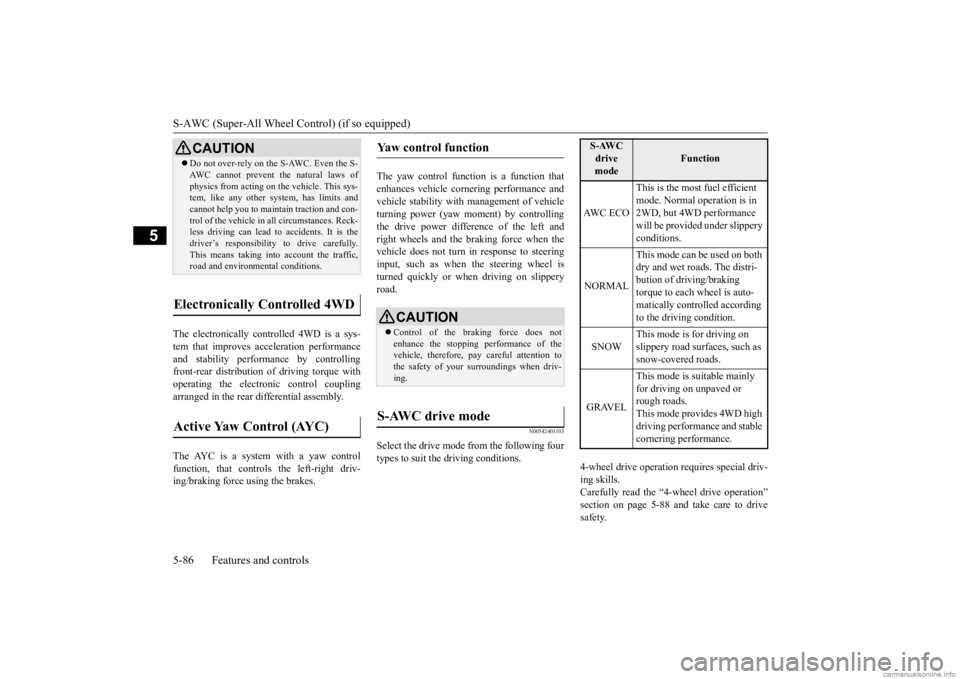
S-AWC (Super-All Wheel Control) (if so equipped) 5-86 Features and controls
5
The electronically controlled 4WD is a sys- tem that improves acceleration performance and stability performance by controlling front-rear distribution of
driving torque with
operating the electroni
c control coupling
arranged in the rear differential assembly. The AYC is a system with a yaw control function, that controls the left-right driv- ing/braking force using the brakes.
The yaw control function is a function that enhances vehicle cornering performance and vehicle stability with
management of vehicle
turning power (yaw moment) by controlling the drive power difference of the left and right wheels and the braking force when thevehicle does not turn in
response to steering
input, such as when the steering wheel is turned quickly or when driving on slippery road.
N00542401103
Select the drive mode from the following fourtypes to suit the driving conditions.
4-wheel drive operation requires special driv- ing skills. Carefully read the “4-wheel drive operation” section on page 5-88 and take care to drivesafety.
CAUTION Do not over-rely on the S-AWC. Even the S- AWC cannot prevent the natural laws ofphysics from acting on the vehicle. This sys-tem, like any other sy
stem, has limits and
cannot help you to main
tain traction and con-
trol of the vehicle in
all circumstances. Reck-
less driving can lead to
accidents. It is the
driver’s responsibility to drive carefully. This means taking into account the traffic,road and environmental conditions.
Electronically Controlled 4WD
Active Yaw Control (AYC)
Yaw control function
CAUTION Control of the braking force does not enhance the stopping performance of thevehicle, therefore, pa
y careful attention to
the safety of your surroundings when driv- ing.
S-AWC drive mode
S-AWC drive mode
Function
AW C E C O
This is the most fuel efficient mode. Normal operation is in 2WD, but 4WD performance will be provided under slippery conditions.
NORMAL
This mode can be used on both dry and wet roads. The distri- bution of driving/braking torque to each wheel is auto-matically controlled according to the driving condition.
SNOW
This mode is for driving on slippery road surfaces, such as snow-covered roads.
GRAVEL
This mode is suitable mainly for driving on unpaved or rough roads.This mode provides 4WD high driving performance and stable cornering performance.
BK0278200US.book 86 ページ 2019年4月10日 水曜日 午前10時59分
Page 168 of 443

S-AWC (Super-All Wheel Co
ntrol) (if so equipped)
Features and controls 5-87
5
N00583000071
The drive mode can be switched by press the switch while the ignition switch is in the “ON” position or the
operation mode in ON.
If you press the switch, you can change the drive mode in the order of AWC ECO, NOR-MAL, SNOW, GRAVEL, AWC ECO.
N00583100056
The currently selected drive mode is dis- played on the multi-information display. In addition, when the drive mode is changed,the selected mode appears on the interrupt display screen of the information screen in the multi-information display.The drive mode display
will appear on the
information screen for a few seconds, and then the original screen will return.
S-AWC drive mode-selector
CAUTION Do not operate the drive mode-selector with the front wheels spinning on a snowy road or in similar conditions
. The vehicle could
lunge in an unexpe
cted direction.
Driving on dry, paved roads in “GRAVEL” mode causes increased
fuel consumption and
noise.
NOTE
The drive mode can be
switched while driv-
ing or stopped.
S-AWC drive mode display
Example: “AWC ECO” mode is selected.
CAUTION If the selected drive
mode indicator begins
blinking, the drive mode will automaticallyswitch to protect the drive-system compo-nents. A warning will
also be displayed in
the information screen in the multi informa- tion display. Reduce speed and, if the indicator stops blinking, you may resume normal driving. If the drive mode indicator “4WD” is blink- ing, a problem has oc
curred with the S-
AWC. A warning will
also be displayed in
the information screen in the multi informa-tion display. Have your vehicle insp
ected by an autho-
rized Mitsubishi Motors dealer.
BK0278200US.book 87 ページ 2019年4月10日 水曜日 午前10時59分
Page 169 of 443

4-wheel drive operation 5-88 Features and controls
5
N00542501117
The S-AWC operation status can be displayed on the information screen in the multi-infor-mation display. To display the status,
press the multi-informa-
tion meter switch to change the informationscreen. Refer to “Information screen (With the igni- tion switch or the operation mode in ON)” onpage 5-161. The S-AWC operation status is displayed.
N00576700021
While the drive mode is in the “NORMAL” position, if the ECO mode switch is switchedON, the drive mode will be changed to “AWC ECO” mode. If the ECO mode switch is switched OFF, thedrive mode will be returned to “NORMAL” mode. Refer to the “ECO mode switch” on page 5-209.
N00530601241
Your vehicle has been designed primarily foruse on pavement. But its unique 4 -wheel
drive system allows
you to occasionally travel on unpaved roads, to campgrounds, picnic
sites, and similar
locations.Not only does this ensu
re better handling on
dry, paved roads but also permits better trac-
Make sure that all four tires are the same specified size, type, a
nd brand, and have no
significant difference
in the amount of wear
for all 4 wheels. Otherwise, the S-AWC sys- tem may not work properly, and a 4WD sys- tem warning (overh
eating or service
required) may be displayed.
S-AWC operation display
Display example
CAUTION
Yaw control function display The amount of the yaw moment is displayed as a bar graph. A, D- Clockwise yaw
moment about the
vehicle’s center of gravity
B, C- Counterclockwise yaw moment
about the vehicle’s center of gravity
Traction control level display The strength of the traction control opera-tion (between the front
and rear wheels) is
displayed in section E of the meter as a bar graph.
WA R N I N G Always concentrate on your driving first. Keep your eyes and mi
nd on the road. Dis-
tractions while driving
can lead to an acci-
dent.
When the ECO mode switch is ON
NOTE
If the drive mode is switched in any mode after the drive mode is switched in “AWCECO”, the drive mode
will not be changed
even if the ECO mode switch is switched OFF.
4-wheel drive operation
BK0278200US.book 88 ページ 2019年4月10日 水曜日 午前10時59分