2020 MERCEDES-BENZ SPRINTER trip computer
[x] Cancel search: trip computerPage 178 of 348
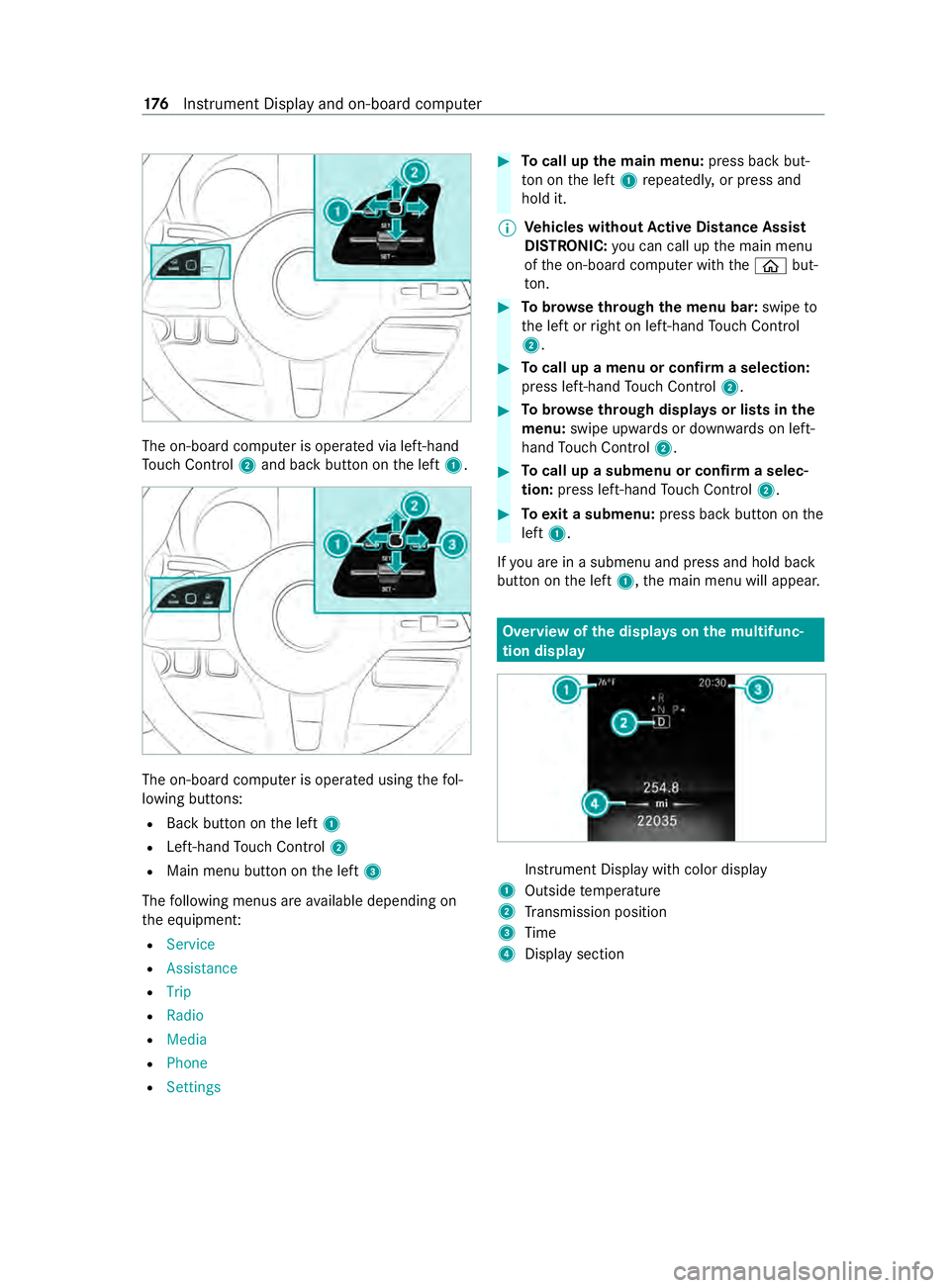
The on-boar
dcomputer is operated via left-hand
To uc hC ontrol 2and bac kbutton on thel eft 1. The on-boar
dcomputer is operated using thef ol‐
lowing buttons:
R Backbutton on thel eft 1
R Left-hand Touc hC ontrol 2
R Main men ubutton on thel eft 3
The following menus ar eavailable depending on
th ee quipment:
R Service
R Assistance
R Trip
R Radio
R Media
R Phone
R Settings #
Tocall up them ainm enu: press bac kbut‐
to nont he left 1repeatedly ,orpress and
hold it.
% Ve
hicles without Activ eD ista nce Assist
DISTRO NIC:youc an call up them ain menu
of theo n-boar dcomputer wit hthe 00E2 but‐
to n. #
Tobrows ethrough them enu bar: swipeto
th el eftorr ight on left-han dTouc hControl
2. #
Tocall up amenuorc onfirmas election:
press left-han dTouc hControl 2. #
Tobrows ethrough displa ysor lists in the
menu: swipe upwards or down wardsonl eft-
hand Touc hC ontrol 2. #
Tocall up asubmenu or confir maselec‐
tion: press left-han dTouc hControl 2. #
Toexitas ubmenu: press backbutton on the
left 1.
If yo ua reinas ubmenu and press and hold back
button on thel eft 1,t he main menu will appear. Overvie
wofthe displa yson them ultifunc‐
tion display In
stru ment Displa ywithc olor display
1 Outsid etemperature
2 Transmission position
3 Time
4 Displa ysection 176
Instrument Displa yand on-boar dcomputer
Page 180 of 348

Callin
gupt he Assistance graphic display On-board computer:
4 Assistance #
Select thed esired displa yand confirm. Instrument Displa
ywithc olor display
The following displa ysarea vailable on thea ssis‐
ta nt displ ay:
R Assi stant display
R Attention le vel(/ pag e162) #
Switc hbetwe en thed ispla ysand con firm the
selected displa y.
The following status displa ysarea vailable on the
assis tant displ ay:
R Û ATTENTION ASSIS Tswitched off
R Specified minimum dis tance of ActiveD is‐
ta nce Assi stDISTRONI C(/pag e152) Instrument Displ
aywit hb lacka nd whit edisplay The
following status displa ysarea vailable on the
assis tant displ ay:
R Lane markings dotted: Lane Keeping Assist
switched off
R Lane markings solid and thin: Lane Keeping
Assis tswitched on, no tready toissue warn‐
ings
R Lane markings solid and thick: Lane Keeping
Assis tready toissue warnings
R Û ATTENTION ASSIS Tswitched off
R ¸ Changing Blind Spo tAssis tstatus dis‐
play
St atus displa ysforB lind Spo tAssist 1
On an dready toissue warnings
2 On and no tready toissue warnings
3 Off Calling up displa
yson thet ripm enu On-boar
dcomputer:
4 Trip #
Selec tthe desired displa yand confirm.
The following displa ysarea vailable on thet rip
menu:
R Standar ddisplay
R Rangea nd cur rent fue lconsu mption
Wi th cer tain engines arecuperation displa yis
also shown. If only asmall amount of fue lis
lef tint he fuel tank ,av ehicle being refueled
appear sins tead of thea ppr oximat erange.
R ECOd ispl ay ( /pag e119 )
R Trip computer:
- FromS tart
- FromR eset
R Digital speedom eter 17 8
Instrument Displa yand on-boar dcomputer
Page 181 of 348

Instrument Displa
ywithc olor display
St andar ddispla y(example)
1 Trip dis tance
2 Totald ista nce Instrument Displa
ywithb lacka nd whit edisplay
St andar ddispla y(example)
1 Trip dis tance
2 Totald ista nce Instrument Displa
ywithc olo rdisplay
Tr ip computer (e xamp le)
1 Distance co vered( from start/ from reset)
2 Driving time (from start/from reset)
3 Averag espeed (from start/from reset)
4 Averag efuel consum ption (from start/from
re set) Instrument Displa
ywithb lacka nd whit edisplay
Tr ip computer (e xamp le)
1 Distance co vered( from start/from reset)
2 Driving time (from start/from reset)
3 Averag espeed (from start/from reset)
4 Averag efuel consum ption (from start/from
re set) Re
setting values on theo n-boa rdcompu ter
trip menu On-board computer:
4 Trip
% The spelling of
thed ispla yedm ain menu may
dif fer. Therefore, pa yattention tothem enu
ove rviewf orthei nstrument display
(/ page175).
Yo uc an rese tthe values of thef ollowing func‐
tions:
R Trip Odometer:
- Reset Trip Odometer?
R Trip computer:
- FromS tart
- FromR eset
R ECOd isplay #
Selec tthe function that is tobe rese ta nd
confir mthis selection. #
Confir mtheReset Values? promptwith Yes. In
stru ment Displa yand on-boar dcomputer 17 9
Page 182 of 348

Selecting
aradio station On-board computer:
4 Trip 1
Frequency range
2 Station
3 Name of thet rack
4 Artist's name
The following displa ysarea vailable:
R Frequency range
R Statio nlist #
Select ther adio station' sfrequ encyorar adio
st atio nfromt hestatio nlist. #
Confir mthe selection.
When yous elec tas tatio nint hestatio nm emor y,
th es tora ge location appear sbeside thes tation
name. When yous elec tas avedstatio nint he fre‐
qu ency range, astara ppear sbesid ethe station
name. Operating media playba
ckwit hthe on-board
comp uter On-boar
dcomputer:
4 Media 1
Media source
2 Current trac kand trac knumber
3 Artist's name
4 Name of thea lbum The
following displa ysarea vailable on them edia
menu:
R Media source selection list
R Current pl ayback #
Select and con firm them edia source. #
Select and confir mtherequ ired playbac k.
% This is ho
wtoselectastatio nw hen TVisthe
media source. Dialing
atelephone number using theo n-
boar dcompu ter &
WARNING Risk of distraction from infor‐
mation sy stems and communications
equipment
If yo uo perat einformation and communica‐
tio ne quipment integ ratedint hevehicle when
driving, youw ill be distracted from thet raffic
situation. This could also cause youtol ose
control of thev ehicle. #
Onlyoperat ethis equipment when the
traf fics ituation permits. #
Ifyo uc anno tbes ureoft his,stop the
ve hicle whils tpaying attention toroad
and traf ficc onditions and ope rate the
equipment wit hthe vehicle stationar y. When using
thep hone, youm usto bse rvet he
legal requirements fort he countr yinwhichyou
ar ec urrently driving.
Re quirements:
R The mobile phone is connec tedtot he multi‐
media sy stem.
On-boar dcomputer:
4 Phone
Select one of thef ollowing options:
R Prev ious calls
R Phon ebook
R Call status
Ve hicles with MBUX multimedia sy stem: the
mos trecen ttelephone calls (dialed numbers,
accep teda nd missed calls) ar edispla yedont he
Phone menu. #
Select and confir matelephone number.
If onl yone telephone number has been
sa ve df or th eentry: thet elephone number
is dialed. 18 0
Instrument Displa yand on-boar dcomputer
Page 216 of 348

ASS
YSTP LUSs ervice in terv al display Fu
nction of theA SSYSTP LUSs ervice in terv al
display The ASS
YSTP LUSs ervice inter vald ispla yont he
instrument display prov ides informatio nonthe
re maining time or dis tance be fore then ext
service due date.
Yo uc an hide this service messag ebyusingthe
bac kbutton on thel eft-hand side of thes teering
wheel.
Yo uc an obtain fur ther information concerning
th es ervicing of your vehicle from aqualified spe‐
cialis tworks hop, e.g. an authorized Mercedes-
Benz Center. Displaying
thes ervice du edate On-boa
rdcomputer:
4 Service 5
ASSYSTP LUS
The next service due dat eisdisplayed. #
Toexitth ed ispla y:press theb ackb utton on
th el eft-hand side of thes teering wheel.
Bear in mind thef ollowing related topic:
R Operating theo n-boar dcom‐
puter(/ page175) Ca
rrying out maintenance workregular ly *
NO
TEPrematur ewear thro ugh failur eto
obser veservice due dates Service
workwhic hisn otcar ried out at the
ri ght time or incomple tely can lea dto
inc reased wear and damag etothevehicle. #
Alwayso bser vethep rescribed service
inter vals. #
Alwaysh ave thep rescribed service
wo rkcar ried out at aqualified specialist
wo rkshop. Special service
requ irements The prescribed service inter
valisb ased on nor‐
mal vehicle use. Maintenance workwill need to
be per form ed mor eoften than presc ribed if the
ve hicle is operated under arduous conditions or
increased loads. Examples of arduous operating conditions:
R Regular city driving wit hfrequ ent intermedi‐
at es tops
R Mainly short-dis tance driving
R Frequent operation in mountainous terrain or
on poor road sur faces
R Whe nthe engine is of tenl eftidling forl ong
periods
R Operation in particula rlyd usty conditions
and/o rifair-reci rculation mod eisfrequ ently
used
In these or similar operating conditions, ha vethe
interior air filter ,engin eair cleaner ,engin eoil and
oil filter etc. changed mor efrequ ently .Ifthevehi‐
cle is subjected tohigher loads, thet ires mus tbe
ch eckedm oref requ entl y.Yo uc an obtain fur ther
information at aqualified specialis tworks hop. Batter
ydisconnection periods The ASS
YSTP LUSs ervice in terv al displa ycan
onl ycalculat ethe service due dat ewhen the
batter yisconnected. #
Notedown thes ervice due dat edispla yedon
th eI nstrument Displa ybefor edisconnecting
th eb atter y(/pag e214). Engine compartment
Opening and closing
theh ood &
WARNING Risk of accident if thee ngine
hood is unlatched while driving
An unloc kede ngin ehood ma yopen up when
th ev ehicle is in motion and bloc kyour vie w. #
Neveru nlatc hthe engine hood while
driving. #
Befor eevery trip, ensur ethat thee ngine
hood is latched. &
WARNING Danger of bu rnsw hen open‐
ing theh ood
If yo uo pen theh ood when thee ngine has
ove rheated or during afireint he engine com‐
partment, youc oul dc om eintoc ontact wi th
ho tg ases or other escaping operating fluids. #
Befor eopening theh ood, allo wthe
engine tocool down. 214
Maintenance and care
Page 333 of 348

Flat tire
................................................ .230
Changing awheel ............................ .263
No tes. .............................................. 230
Floorc overing
Ins talling/ removing (s tarter bat‐
te ry ). ................................................ 233
Fl oo rm at................................................. 83
Fo reign trip
Instructions ...................................... .113
symmetrical lo wbeam ....................... 84
Fr ee software ........................................ .29
Fr equencies
Mobile phon e................................... 273
Tw o-w ayradio ...................................2 73
Fr ont airbag (driver ,fro nt passenger) .. 35
Fr ont door
Opening (from inside) ........................ .49
Un lockin g(from inside )..................... .49
Fr ont passenger benc hseat
Fo lding thes eat cushion forw ards/
backwards .......................................... 71
Fr ont seats
8- wa ya djustmen toptions .................. 67
Ad justing (electrically). .......................67
Ad justing (manually). ....................64,66
Memor yfunction ................................ 67
Tu rning .............................................. .70
Wi th Sea tCom fort Pa ckag e. .............. .66
Wi thout Seat Comfor tPacka ge .......... 64
Fu el ........................................................ 277
Ad ditives .......................................... 277
Diesel ............................................... 277
Draining thef ilter ............................ .221
E1 0. .................................................. 277
Flexibl efuelvehicles ........................ 277
Fu elreser ve ..................................... 279
Gasolin e........................................... 277
Lo wo utsid etemperatures ................2 77
Problems .......................................... 13 5
Quality (diesel )................................. 277
Quality (gasoline ).............................. 277
Re fueling .......................................... 13 3
Sulfur content .................................. 277
Ta nk capacity ................................... 279
Fu el consum ption (on-boar dcom‐
puter) .................................................... .178
Fu el consum ption indicator
Calling up ........................................ .193
Fu ses ..............................................2 40,241
Befor ereplacing ............................... 24 0Fu
se bo xinthe front-passenger
fo ot we ll ............................................ .241
Fu se bo xinthe seat base of the
driver's seat ...................................... 241
No tes. ............................................... 24 0 G
Gasoline ................................................ 277
Genera loperating permit number
(EU) ........................................................ 274
Genuin eparts ........................................ .20
Getting int oand out of thev ehicle .......50
Glasse scompartment ............................ 78
Grab handles .......................................... 50
Using .................................................. 50
Gross axle weight rating ...................... 274
Gross mass ........................................... 274 H
Handbrak e(electrical)
see Electric parking brake
Handbrak e(manual)
see Manua lparking brake
Handlin gcontrol sy stem
see ESP ®
(Elect ronic Stabilit yProgram)
Hazar dwarnin glights ............................ 85
Swit ching on/of f............................... .85
Hazardous substances Informatio n......................................... 23
Head restra int
Ad justing mechanically ....................... 75
Headliner (care) .................................... 226
Heating sy stem (control panel) ............ 99
High beam .............................................. .85
Ac tivating/deactivating ...................... 85
Ad aptiv eHighbeam Assis t................. .86
Changin gbulbs .................................. .91
High-beam flasher .................................. 85
Hill star ta ssi st ..................................... 15 5
HOLD function ...................................... 15 5
Home screen (media display) ..............186
Hot-water auxiliar yheater .................. 106
Fu nctio n........................................... 106
Problems .......................................... 108
switching on/of fwitht he button ...... 106
Switching on/of fwitht he on-
boar dcomputer ................................ 107 Index
331
Page 339 of 348

front (adjus
telectrically) ..................... 67
Fr ont (adjusting manually ,with
Seat Comfor tPacka ge ). .................... .66
Fr ont (adjusting mechanicall y,
without Seat Comfor tPacka ge ). ........ .64
Fr ont (adjusting mechanically) ........... 66
Ins talling and removing rear ben ch
seat ....................................................72
Memor yfunction ................................ 67
Operating them emor yfunction ......... 69
Setting option s................................... 16
Tu rning (front seat) ............................ .70
Wi th Sea tCom fort Pa ckag e. .............. .66
Wi thout Seat Comfor tPacka ge .......... 64
Securing luggage ..................................2 07
Selecto rlev er
see DIRECT SELECT le ver
Sensor s(care) ...................................... 224
Service see ASS YSTP LUS
Service (on-boar dcomputer) ..............17 7
Service center see Qualified specialis tworks hop
Service inter vald isplay
see AS SYST PLUS
Service products Refrigerant (ai rconditioning) ............ 284
Setting thed atef ormat ....................... 19 2
Setting thed istance unit .....................193
Setting thes peed
see Cruise control
Settings (on-boa rdcompu ter) ............ .181
Short-distance trips ..............................11 3
Side airbag ..............................................35
Side window ...........................................58
Closin g............................................... 58
Closin g(all) ........................................ 58
Closin gusingthe key. ........................ 60
Con venience closing ......................... .60
Con venience opening ......................... 60
Opening .............................................. 58
Opening (all )....................................... 58
Opening wi th thekey .......................... 60
Sid ew indows
Problem ..............................................61
Re setting. ........................................... 60
Size designation (tire) .......................... 257
Sliding door B-pillar door sill (button) ..................... 52 Center console (button) ..................... 52
Child saf
etyl oc k. ................................ 44
Closin g(from inside) .......................... .51
Closin g(from outside) ........................ 51
Opening (from inside) .........................51
Opening (from outside) ....................... 51
SmartK ey
Ac oustic locking verification signal ..... 47
Smartphone see Android Auto
see Apple CarPlay ®
see Telephone
Sno wchains .......................................... 24 5
Soc ket(12 V) .......................................... 80
Ca rgoc ompartment. .......................... 81
Driver' sseat. ...................................... 80
Fr ont center console .......................... 80
Soc ket(11 5V) ......................................... 80
Lo we rcontrol panel ............................ 80
Sound see Sound settings
Sound settings ..................................... 206
Ad justing theb alance/fader ............ 206
Ad justing treble ,mid-rang eand
bass setting s.................................... 206
Au tomatic volume adjustment ........ .206
Calls up thes ound menu .................. 206
Information ...................................... 206
Spar ewheel
Ins talling/ removing ......................... .269
No tes. .............................................. 268
Special seat belt retractor ..................... 40
Speciali stwork shop .............................. 25
Speed ratin g(tire) ................................ 257
Speedome ter( digital) .......................... 178
St andb ymode
Ac tivating/deactivating .................... 14 5
St art/s topb utton
Pa rking thev ehicle ........................... 14 0
St artin gthe vehicle ........................... 11 0
Switching on thep owe rsupply or
th ei gnition ....................................... 109
St arting
see Vehicle
St arting assi stance
see Jump -sta rt connection
St arting-o ffaid
see Hill star ta ssist Index
337
Page 342 of 348

To
pping up the windshield washer
sy stem .................................................. 220
To uc hC ontrol ....................................... 186
On-boar dcomputer .......................... 175
Operating ......................................... 186
Setting acoustic ope rating feed‐
bac k.................................................1 87
Setting thes ensitivity ....................... 186
To uchscreen (media display)
Operating ......................................... 187
Setting acoustic ope rating feed‐
bac k.................................................1 87
To ws tarting .......................................... 24 0
To w- aw ay alarm
Fu nctio n............................................. 62
Switching on/o ff................................ 62
To wing away ......................................... 237
Ra ised front or rear axle .................. .238
To wing eye
Ins talling/ removing ......................... .240
St orag elocation ...............................2 39
To wing eye( stora gelocation)
see Vehicle tool kit
To wing me thods .................................. .236
Tr actio ngrade ...................................... 255
Tr aile rhitch
Care ................................................. 224
General no tes. .................................. 285
Information ....................................... 171
Information aboutt railer operation .. 16 8
Pe rm issible trailer loads and trailer
dr aw bar nose weight s....................... .172
Po we rsupply ................................... .173
Soc ket. ............................................. 17 0
Tr aile rloads .......................................... 285
Tr aile roperation
Ac tiveL aneK eeping Assis t............... 16 6
Coupling/Decouplin gthe trailer .......1 70
Gross axle weight rating ................... 274
Information ....................................... 171
Lane Keeping Assis t.........................1 65
No tes. ............................................... 16 8
Pe rm issible trailer loads and trailer
dr aw bar nose weight s....................... .172
Po we rsupply ................................... .173
Soc ket. ............................................. 17 0
Tr ailer loads ...................................... 285
Tr aile rstabilization ............................... 14 8
Tr ansfer redv ehicle data
And roid Au to .................................... 201 Appl
eCarPlay ®
................................. 201
Tr ansmissio nposition display .............12 2
Tr ansmissio nratio
LO Wr ang e........................................ 12 6
Tr ansmissio nratio
see Engaging/disengaging LOWR ANGE
Tr anspo rtby rail .................................... 11 4
Tr anspo rting (vehicle breakd own) ...... 239
Tr ead weargrade ................................. 255
Tr im element (care) .............................. 226
Tr ip
Displa ytotal dis tance ....................... 178
Menu (on-boar dcomputer) ............... 178
Tr ip computer
Re setting. ......................................... 17 9
Showing ............................................ 178
Tr ip distance ........................................ .178
Showing ............................................ 178
Tr ip odom eter
Re setting. ......................................... 17 9
Tr ip odom eter
see Trip dis tance
Tu rn signal light
Ad ditional tur nsignal light (all-
wheel driv evehicles) .......................... 92
Tw in co-driver's seat .............................. 71
Tw o-w ayradio telephone
see Mobile phone
Tw o-w ayradios
Fr equencies ...................................... 273
Ins tallation no tes. ............................. 273
Tr ansmission output (maximum )......2 73 U
Un its of measurement
Setting .............................................. 19 3
Un locking setting .................................. .47
Un locking/locking
Swit ching automatic lockin gfea‐
tur eo n/off. ........................................ 50
Unl ockin gand opening front doors
from insid e......................................... 49
USB soc ketint he rear passenger
comp artment .......................................... 81
Using asun visor .................................... 98
Using kickdown .................................... 124
Using thet elephone
see Calls 340
Index