2020 MERCEDES-BENZ S-CLASS ECU
[x] Cancel search: ECUPage 360 of 602

If
Ac cid ent and Brea kdo wnManag eme ntis
cal ledv iathev oice contr olsystem and no
ser vice hasbeen activated, but thed atap rotec‐
tion queryh asbeen confirm ed, thef ollo wing
dat acan also becalled upfrom thev ehicle by
th eM ercedes- BenzCustomer Cent er:
R Current vehicle location
% Atthet ime ofgoing topress, this func tion is
te ch nica llynotyet available butcan besup‐
por tedi nt he futur e.
If th ed atap rotection prom pthas been reject ed
th ef ollo wing dataist ransm itted:
R Reason fort he initiation ofthec all
R Rejecti onofthed atap rotection prom pt Mer
cede smeconnec t No
teso nM ercedes meconnect
Mer cedes meconn ectprov ides thef ollo wing
ser vices:
R Accid ent and brea kdo wnmana gement (me
butt on) R
Concierg eService (whe nthe ser vice isacti‐
va ted), appointm entrequ ests or similar (me
butt on)
R Mer cedes- Benzemergency callsyst em (aut o‐
matic emergency calland SOS button)
The Mercede s-BenzCustomer Centerand the
Mer cedes-Ben zemer gency callcent erare availa‐
ble fory ou around thec lock.
The mebutt onand theS OS butt oncan befound
on thev ehicle's overhead control panel
(/ page355).
Yo uc an also calltheM ercedes- BenzCustomer
Cent erusi ng them ultimedia system
(/ page356).
Please note that Mer cedesme connectisa
Mer cedes-Ben zservic e.In emer gencie s,alwa ys
cal lthe national emergency service sfirst using
th es tandar dnation alemer gency service phone
num bers.Ine me rgenci es,youc an also usethe
Mer cedes-Ben zemer gency callsyst em
(/ page359).
Obser vethec onditions ofuse forM ercedes me
connect andother services. These canbe obt
ained intheM ercedes meportal:htt ps:/ /
me. secur e.mercedes -benz.com
Inf orma tion onMer cedes meconnect acci‐
dent andbreakd ownm anagemen t
The accident and brea kdo wnmanag eme ntcan
incl udet he follo wing functions:
R Supplem enttotheM ercedes- Benzemer‐
ge ncy callsyst em (/ page359)
If neces sary,thec ontact per son atthe
Mer cedes-Ben zemer gency callcent erfor‐
wa rdst he call toMer cedes meconn ect
br eakdo wnand accident management. For‐
wa rding thec allisho we vern otpossi bleinall
countr ies.
R Breakdo wnassi stanc ebyam echan icon
loc atio nand/ orthet ow ing away ofthev ehi‐
cle tothen ear esta uthor ized Mercedes- Benz
Cent er
Yo um aybe charge df or these services.
Mor einfor mation aboutMercedes meconnect
ser vices canbeobt ained intheM ercedes me
por tal:htt ps:/ /me .secure.m ercedes -benz.com 358
Multim ediasystem
Page 361 of 602

Data
trans ferre dd uring Mer cedes mecon‐
ne ct cal lservice s
Th ed atat ransf erredd uring aM ercedes mecon‐
nec tcall depends onther eason thec allwasini‐
tiat ed, whic hservice isselect edinthev oice
contr olsystem and whic hMercedes meconnect
ser vices area ctiv ated.
Whic hdatai st ransf erredf or thes ervices canbe
ta ke nf romt hecur rently valid term so fuse.
These canbeobt ained intheM ercedes mepor‐
ta l:htt ps:/ /me .secure.m ercedes -benz.com Mer
cedes-B enzemer gency callsystem Inf
orma tion ontheM ercedes- Benzemer‐
ge ncy callsystem
Yo ur vehicle iseq uipped withthe Mer cedes-Benz
emer gency callsyst em ("eCall ").This featur ecan
help save lives inthee vent ofan acciden t.eCall
in no wayreplaces assistance prov ided from
dialing 911.
The Mercedes-B enzemer gency callsyst em is
av ailable fora tlea st teny ear sstar ting from the
manuf acturingdate. Mer
cedes-Benz eCallonl yfunctions inareas
wher emobilephone coverage isavailable from
th ew ireless service prov ider s.Ins ufficie ntnet‐
wo rkcoverage from thew ireless service prov id‐
er sm ayresult inan emerg encycallnotb eing
tr ansmitt ed.
eCal lisas tandar dfeatur einy our Mer cedes-
Benz vehicle. Inorder tofunction asintended ,
th es ystemr elies onthet ransmission ofdat a
de tailed inthe" Mer cedes- Benzemergency call
sy stem datatransmiss ion"sectionthat follo ws
( / pag e361).
To disable eCall,acustomer mustvisit an
au thor ized Mercedes-B enzService depar tment
to deactiv atet he vehicle's communication mod‐
ule.
Deactiv ationofthis mod ulepreve nts the
act ivat ion ofanya nd allMer cedes mecon‐
nect services. Aftert he dea ctivatio no f
eC all,automati ceme rgency calland manua l
emer gency callwill notb ea vailab le.
The igniti onmus tbes witched onbef orea na uto‐
matic emergency callcan be made.
% eCallisa ctivateda tthe fact or y. %
eCall canbedeactiv ated byan aut hor ized
Mer cedes-Ben zdealer .Please note that in
th ee vent ow ner shipo fthe vehicle istrans‐
fe rred toano ther ow ner inits deacti vated
st at e, eCall willremain deactivated unles s
th en ew owner visits an author ized
Mer cedes-B enzdealer shiptoreact ivat et he
sy stem.
Ov ervie wo fthe Mer cedes-Be nzeme rgency
call system
eCall canhelp toreduce thet ime between an
acciden tand thea rrival of emer gency service s
at thes iteo fthe accident. Ithelps locatean
acciden tsitei np laces that ared ifficul tto
acc ess. However,eve nifa vehicle iseq uipped
wit he Cal l,th is does notm ean thes ystemi sO N.
As suc h,eCall doesnotreplace dialing911i nt he
eve ntofan acci dent.
The eme rgency callcan be made automatical ly
( / pag e360) ormanuall y(/pag e360).Onl y
mak eemer gency callsifyo uo rother sa rein
need ofrescue.
Onl ym akee merg ency callsifyo uo rother sa re
in need ofrescue. Donotm akea ne merg ency Multimedia
system 359
Page 364 of 602
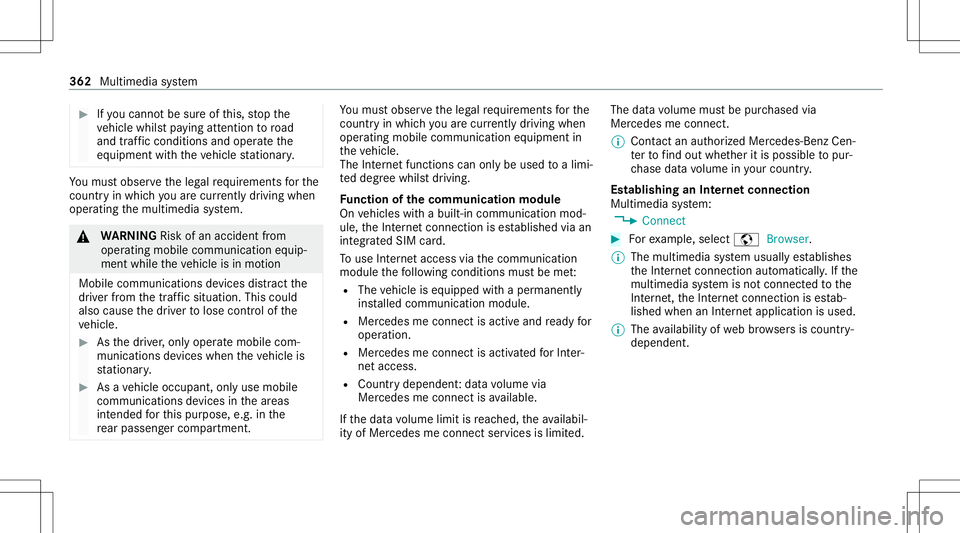
#
Ifyo uc anno tb es ureo fthis, stop the
ve hicle whilstpaying attention toroad
and trafficc ondi tions andoperate the
eq uipment withthe vehicle statio nary. Yo
um usto bse rvet he legalrequ iremen tsfort he
countr yinw hich youa recur rentl yd rivi ng when
op erati ng them ultimedia system. &
WARNIN GRisk ofan acci dent from
ope rating mob ilec omm unicati onequip ‐
ment whilet he vehicle isin mo tion
Mobile communication sdevices distract the
dr iver from thet raffic situation .Thisc ould
al so cau sethed rive rtol ose control of the
ve hicle. #
Asthed rive r,onl yoper atem obile com‐
municat ionsdevices when thev ehicle is
st atio nary. #
Asavehicle occupant, onlyusemobile
communication sdevices inthea reas
int ended fort his purpose, e.g.inthe
re ar passe nger com partment . Yo
um usto bse rvet he legalrequ iremen tsfort he
countr yinw hich youa recur rentl yd rivi ng when
op erati ng mob ilec omm unicati onequip ment in
th ev ehicle.
The Interne tfunct ions canonlybeu sed toalimi‐
te dd egreew hilstdriving.
Fu nction ofthec omm unica tionmodule
On vehicles withab uilt-in communication mod‐
ule, theI nter ne tc onnect ionises tablished viaan
int egratedS IMcard.
To use Inte rn et acc ess viathec omm unication
module thef ollo wing condition smustb em et:
R The vehicle iseq uipped withap ermanent ly
ins talled com munic ationmodule.
R Mer cedes meconnectisa ctivea nd ready for
oper ation.
R Mer cedes meconn ectisactiv ated forI nter‐
ne ta ccess.
R Cou ntryd epe ndent :datav olume via
Mer cedes meconnec tisa vailable.
If th ed atav olume limitisreac hed, thea vailabil‐
ity ofMer cedesme connectservic es islimit ed. The
datavolume mustbep urch ased via
Mer cedesme connect.
% Con tact an author ized Mercedes-B enzCen‐
te rt of ind out whe ther itis possible topur‐
ch ase datavolume inyour count ry.
Es tablish inganInterne tc onnect ion
Mult imedia system:
4 Connec t #
Fore xamp le,selec tz Browser .
% The mult imed iasystem usually establishes
th eI nter ne tc onnect ionautomatic ally.Ifth e
multime diasystem isno tc onnect edtothe
Int erne t,th eI nter ne tc onnect ionises tab‐
lished whenanInterne ta pplication isused.
% The availabilit yofweb brows ersi sc ount ry-
dependen t. 362
Multimedia system
Page 366 of 602
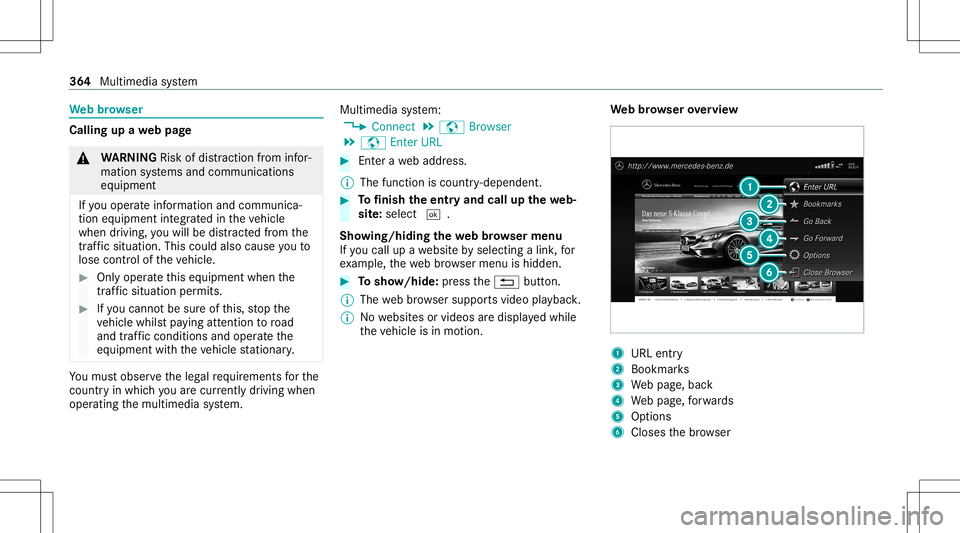
We
bbrows er Calling
upaw ebpag e &
WARNIN GRisk ofdist ra ction from infor‐
mati onsystems andcomm unication s
eq uipment
If yo uo per atei nfor mat ionand comm unic a‐
tio ne quipme ntintegratedi nt he vehicle
when driving, youw illbe distract ed from the
tr af fics ituation. Thiscouldalso cau seyout o
lose control of thev ehicle. #
Onlyoper atet his equipme ntwhen the
tr af fics ituation per mits. #
Ifyo uc anno tb es ureo fthis, stop the
ve hicle whilstpaying attention toroad
and trafficc ondi tions andoperate the
eq uipment withthe vehicle statio nary. Yo
um usto bse rvet he legalrequ iremen tsfort he
countr yinw hich youa recur rentl yd rivi ng when
op erati ng them ultimedia system. Multimedia
system:
4 Connec t5
z Browser
5 z Enter URL #
Enteraw ebaddr ess.
% The func tion iscount ry-de pende nt. #
Tofinish thee ntr yand call upthew eb‐
sit e:select 0054.
Sho wing/hi dingthew ebbrows ermenu
If yo uc allup aw ebsit ebyselecting alink ,for
ex am ple, thew ebbrows ermenu ishidden. #
Tosho w/hide: press the0038 button.
% The webb row ser suppor tsvideo playbac k.
% Nowebsit esorvideos ared ispla yedw hile
th ev ehicle isin mo tion. We
bbrows erove rview 1
URL entry
2 Bookma rks
3 Webp age, bac k
4 Webp age, forw ards
5 Options
6 Closes theb row ser 36
4
Multimedia system
Page 391 of 602
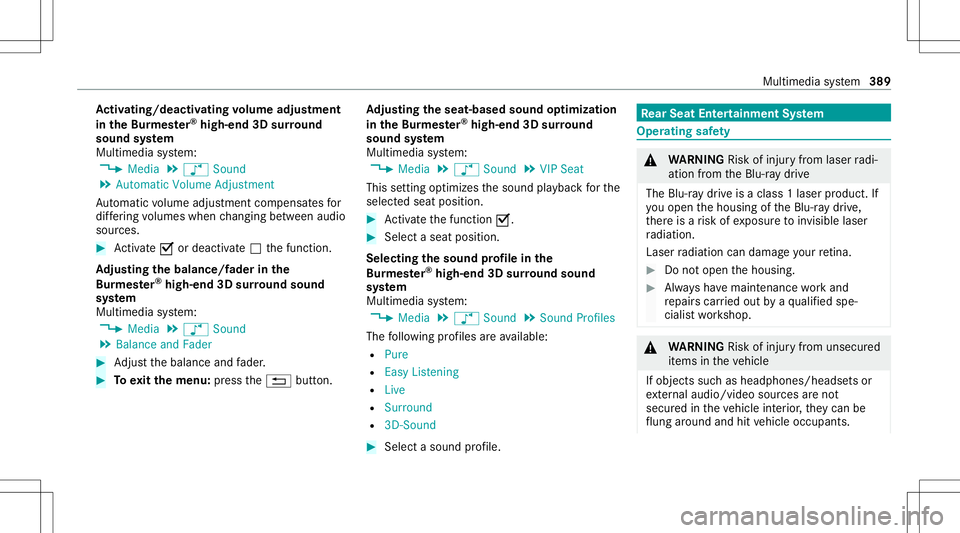
Ac
tiv atin g/deac tivatin gvolum eadjus tm ent
in theB urme ster ®
hig h-end 3Dsurround
soun dsystem
Multi media system:
4 Media 5
à Sound
5 Autom aticVolume Adjustmen t
Au tomatic volume adjustment com pens ates for
dif fering volumes whenchang ingbetween audio
sour ces. #
Activate0073 ordeacti vate 0053 thef unc tion .
Ad jus tingthe bal anc e/fader inthe
Bur mes ter®
high-e nd3D surround soun d
sy stem
Multi media system:
4 Media 5
à Sound
5 Balance andFader #
Adjus tthe balance andfader . #
Toexitth em enu :pr ess the0038 button. Ad
jus tingthe seat-b asedsound optimi zation
in the Burmes ter®
high-e nd3D surround
soun dsystem
Multi media system:
4 Media 5
à Sound 5
VIP Seat
This setting optimiz esthes ound playbac kfor the
select edseat position. #
Activatet he function 0073. #
Select aseat position .
Selecting thes ound profile inthe
Bu rm ester®
high-e nd3D surround soun d
sy stem
Multi media system:
4 Media 5
à Sound 5
Sound Profiles
The follo wing profiles area vailable:
R Pure
R EasyListeni ng
R Live
R Surroun d
R 3D-Soun d #
Select asoun dprofile. Re
ar Seat Entertai nment System Oper
ating safety &
WARNIN GRisk ofinju ryfrom laserradi‐
ation from theB lu-r aydrive
The Blu-r aydrivei sac lass1laser product. If
yo uo pen theh ousing oftheB lu-r aydrive,
th er ei sar iskofexposur etoinvisible laser
ra diation.
Laser radiation candamag eyour retina . #
Donoto pent he housing. #
Alw aysh ave maint enance workand
re pair scarried out byaq ualif iedspe‐
cialis tworks hop. &
WARNIN GRisk ofinju ryfrom unsecu red
it ems inthev ehicle
If object ssucha sheadphones/headse tsor
ex tern al audio/ videosour ces aren ot
sec ured inthev ehicle interior ,the yc an be
fl ung aroun dand hit vehicle occupants. Multimedia
system 389
Page 401 of 602

Na
vig ation Switc
hingonnavig ation fort he Rear Seat
Ent ertai nment System
Re ar Seat Entertainm entSystem:
4 Navigation #
Alternativ ely:press the00CB buttononthe
re mo tecontr ol.
The map appea rsand showsthec urrent
ve hicle position.
If ar out eisa ctive, thef ollo wing information
is displa yedt ot he lefto fthe map:
R Ifth er ei sat raffic dela yonthe cur rent
ro ute, thed uration ofthed elayw illbe
displa yed.
The displa yisn otavailable inall coun ‐
tr ies.
R Forthe des tination Í:theremaini ng
dis tance and arriva ltim e
R Fora ninter media tedes tination Î:t he
re maini ngdistance and arriva ltim e
The routec an include uptofour inter‐
med iated estin atio ns. R
The comp ass needle0048
De pen dingo nthe media sourcecur rently set
th ef ollo wing information isdispla yedt ot he
ri ght ofthem ap:
R Statio nnameo rset freq uenc y
R Trac k, artis t,album
R Album cover
R Trac kn um ber and num beroftrac ks in
th et rack list
Displa yingdestinat ioninformat ion
Re quirement s:
R Adestin ation isent ered. The routec an also
inc lude uptofour intermed iated estin atio ns.
Re ar Seat Entertainm entSystem:
4 Navigation #
Select Info.
Na mes andaddresses ared ispla yedf or the
des tination Í andintermediat edestin a‐
tion sÎ. #
Toretur ntothe map: select the0038 sym‐
bol. Online
andInterne tfunctions Ov
ervie wo fInt erne tfunctions inther ear
pa sseng ercom partment
The follo wing functionsand displa ysarea vaila‐
ble inther ear passeng ercom partment depend‐
ing onthec ount ryand vehicle equipment :
R Connect ivitystatus displa y(/ pag e399)
R Callin gupthe webb row ser (/ page 364)
R Calling upMer cedes- BenzApps
(/ page363)
R Re-es tab lishin ganInter ne tc onnecti on
Di spla yingthe Inte rn et connect ivitystat us
fo rt he rear passe nger comp artment
Re quirement s:
R AnInterne tc onnec tion issetu pint he multi‐
media system atthef ront via thec omm uni‐
cation module, depending onthev ehicle
eq uipment (/page362).
Re ar Seat Entertainm entSystem:
4 System #
Select Internet Status . Multimedia
system 399
Page 429 of 602

If
ap ressur eloss warning mess agea ppear sin
th em ultifunc tiondispla y,proceed asfollo ws :
R Chec kthe tiref or damag e.
R Ifdr iving on,obser vethef ollo wing notes.
Dr iving distance possible inemer gency
mode afte rt he pres sur elossw arnin g: Loa
dcondit ion Driving distance pos‐
sible inemer gency
mode
Pa rtiall yladen 50miles (80km)
Fu llyl aden 19mile s(30 km) The
driving distance possi blei ne me rgency
mod emayvary dependin gonthe driving style.
Obser vethem aximum permissible speedof
50 mph(80 km/h).
If at ireh asgone flat and cannotb ereplaced
wit ha nM OEx tende dtire, youc an use astand‐
ar dt irea sat empor arym easur e. TIREFIT
kitstorage location The
TIREF ITkit islocat edunder thet runk floor .
Mer cedes vehicl es:obse rvet he notesi nt he
Supplement. Other wise, youm aynotrecog nize
dang ers.
Plug- inhybrid: obser vethen otes intheS upple‐
ment .Other wise, youm aynotrecog nizedan‐
ge rs. 1
Tire seala ntbottle
2 Tire inflation compressor Using
theT IREFIT kit Re
quirement s:
R Tire seala ntbottle
R Enc losed TIREFIT sticke r
R Tire inflation compressor
R Disp osable glov es
Yo uc an use TIRE FITt ires ealan ttos eal perfora ‐
tio nd amageo fupt o0 .16i n( 4m m),particular ly
th ose inthet irec ontact surface. Youc an use
TIRE FITi no utside temp eratur esdown to-4 °F
(-20 °C). &
WARNIN GRisk ofacci dent whenusing
tir es ealant
In thef ollo wing situations inpar ticular ,the
tir es ealan tisu nablet op rovide sufficie nt
br ea kdo wnassista nce, asitis una blet os eal
th et irep roper ly:
R Ther earecuts orpunct ures inthet ire
lar gerthan those prev iousl ymention ed.
R The wheel rimi sdama ged. Br
eakdo wnassis tance 42
7
Page 437 of 602

Obser
vethef ollo wing points during star tin g
assis tance and when chargin gthe batt ery:
R Onlyuseundamag edjum per cables/c harg‐
ing cables withas ufficie ntcross -secti onand
insu late dt erminal clamps.
R Non-insulat edpar tsof thet erminal clamps
mus tnotcom eintoc ontac twitho ther me tal
par tswhile thej um per cable/c harging cable
is con nect edtotheb attery/jum p-start con‐
nectio npoint.
R The jumper cable/c harging cable mustnot
com eintoc ontac twitha nypar tswhic hmay
mo vewhen thee ngine isrunning .
R Alw aysm akes uret hat neither youn orthe
batt eryi se lect rostatic allyc harg ed.
R Keep away from fire and open flames .
R Donotlean overthe batt ery.
Obser vethea dditional follo wing pointswhen
ch argin gthe batt ery:
R Onlyusebatt eryc har gers tested and
appr oved forM ercedes-Benz.
R Read theb atteryc har ger's oper ating instruc‐
tions beforec har ging theb attery. Obser
vethea dditional follo wing pointsduring
st ar tin ga ssis tance:
R Startin ga ssis tance maybep erform ed using
onl ybatteries withan ominal voltag eo f12V .
R The vehicles mustnottouc h.
R Vehicl eswith agasoli neengi ne:Jump-
st ar tt he vehicle onlyw hen thee ngine and
ex haus tsyst em arec old. St
arting assistance andchargin gthe 12V
batt ery Re
quirement s:
R The vehicle issecur edwiththe electr icpar k‐
ing brak e.
R The transmission isin position 005D.
R The ignition andallelectr icalconsumer sare
switc hedoff.
R The hood isopen. #
Slide cover3 ofposi tivec lam p4 onthe
jum p-starting con nection point inthed irec‐
tion ofthea rrow . #
Con nect posi tivec lam p4 onyour vehicle to
th ep ositiv epole ofthed onor batteryu sing
th ej um per cable/c harging cable. Always
begin withp ositiv eclam p4 onyour ow n
ve hicle firs t. Br
ea kdo wnassist anc e435