2020 MERCEDES-BENZ S-CLASS ECU
[x] Cancel search: ECUPage 228 of 602

*
NO
TEDama gefrom automatic braking If
one ofthef ollo wing function siss witc hed
on, thev ehicle brak es aut omatically incer‐
ta in situat ions:
R ActiveB rake Assi st
R ActiveD ista nce AssistDIS TRONI C
R HOLD functio n
R ActiveP arking Assist
To avo iddamag etot he vehicle, deactiv ate
th ese systems inthef ollo wing orsimila rsit‐
uation s: #
Dur ing towing #
Inac arwa sh Re
quirement s:
R The vehicle isstatio nary.
R The driver's door isclosed orthes eat belt on
th ed rive r's side isfastened.
R The engine isrunning orhasb eena utomati‐
cally switc hedoffb ythe ECOs tart/s top
funct ion. R
The electr icpar king brak ei sr eleased.
R ActiveD ista nce AssistDIS TRONI Cisd eacti ‐
va ted.
R The transmis sionisin position 005B,005Eor005C.
Ac tiv atin gthe HOL Dfunc tion #
Dep ress theb rake pedal andafte ras hort
time quickl yd epr ess further until the00D9
displa yappear sint he multifunction display. #
Release theb rake pedal.
Deactiv atingtheHOLD function #
Depr essthea cceler ator pedal topull away.
or #
Depr esstheb rake pedal untilthe00D9 dis‐
pla yd isappear sfromt hemultifunction dis‐
pla y.
The HOLD functionisdeactiv ated inthef ollo w‐
ing situations:
R ActiveD ista nce AssistDIS TRONI Cisa ctiva‐
te d.
R The transmission isswitc hedtoposition 005D.R
The vehicle issecur edwiththe electr icpar k‐
ing brak e.
In thef ollo wing situations, thev ehicle isheld by
tr ans missi on positio n005D and /or bythee lectr ic
par king brak e:
R The seat beltisunf astened andthed rive r's
door isopened.
R The vehicle isswitc hedoff.
R Ther eisam alfunction inthes ystemo rthe
po we rsupp lyis insuf ficie nt. AI
RMA TIC Fu
nction ofAIRMA TIC
AIRMA TICisan air suspension system withvaria‐
ble dam pingfor improve ddriving comf ort.The
all-r ound leve lc on trol system ensur estheb est
possible suspension andconstant grou nd clea r‐
anc e,eve nw ithal aden vehicle. When driving at
speed, thev ehicle islowe reda utomatic allyto
im prove driving safetya nd toreduce fuelcon‐
sum ption. Youa lso have theo ption ofmanually
adjus tingthev ehicle leve l. 226
Drivin gand par king
Page 252 of 602

AT
TENTI ONASSIST Fu
nction ofATTENTI ONASSIST
AT TENTION ASSISTa ssis tsyouo nlon g,mon oto‐
nous journeys,e .g. on highw aysa nd trunk roads.
If AT TENTION ASSISTd etects indicat or so ffati ‐
gue orincr eas ing lapse sinc once ntration onthe
par tofthe driver ,its ugg ests taking abreak .
AT TENTION ASSISTi so nlya na id. Itcann ot
alw aysd etect fatig ue orlaps es inconce ntration
in tim e.The system isno tas ubstitutef or aw ell-
re sted and attent ived rive r.On long journeys,
ta ke regular break sing ood time that allo wfor
adeq uaterecuper ation.
Yo uc an choose between twos ettings:
R Standar d:nor mal system sensit ivity.
R Sensitiv e:higher system sensit ivity.The
dr iver iswa rned ear lier and thea ttent ion
le ve ld etect edbyATTENTION ASSISTi sa dap‐
te da ccor dingly.
If dr ow siness orincr easing lapsesinconcen tra‐
tion ared etect ed, theATTE NTION ASSIS T:Take
aB reak !wa rning appear sint he Instrument Dis‐
pla y.Yo uc an ackn ow ledg ethe messag eand tak
eab reak wher eneces sary.Ifyo ud on ottake
ab reak and ATTENTION ASSISTc ont inues to
de tect incr easing lapse sinc oncentr ation, you
will bewarned again afte ram inimu mof
15 minut es. Yo
uc an have thef ollo wing status informat ionfor
AT TENTION ASSISTd ispla yedi nt he assis tance
menu oftheo n-boar dcom put er:
R The lengt hofthe jour neys ince thel ast
br eak .
R The attent ion leve ld eter mined byATTENTION
ASS IST. If
AT TENTION ASSISTi su nable tocal cul atet he
att ention leve la nd can notissue awarning ,the
System Suspendedmes sage appear s.
If aw arning isgiv en intheI nstrument Display,
th em ultimedia system offers to sear chforar est
ar ea. Youc an sele ctar esta reaa nd star tn aviga‐
tio nt ot his rest area. This function can beact iva‐
te da nd deactiv ated inthem ultimedia system.
If AT TENTION ASSISTi sd eactiv ated, theÛ
symbol appearsint he assis tance grap hici nt he
Ins trument Displaywhen thee ngine isrunning .
AT TENTION ASSISTi sa ctiv ated aut omaticall y
when thee ngine isre-sta rted. The lastselect ed
sensit ivityleve lremain sstore d.
Sy stem limit s
AT TENTION ASSISTi sa ctiv eint he 37 mph
(60 km/ h)to 124m ph(200 km/h) speedrang e.
The func tional ity ofATTENTION ASSISTi s
re strict ed, and warnings maybed elayedo rnot
occ uratall inthef ollo wing situations:
R Ifyo uh ave been driving forl ess than appr ox‐
imat ely3 0m inut es. 250
Drivin gand par king
Page 271 of 602
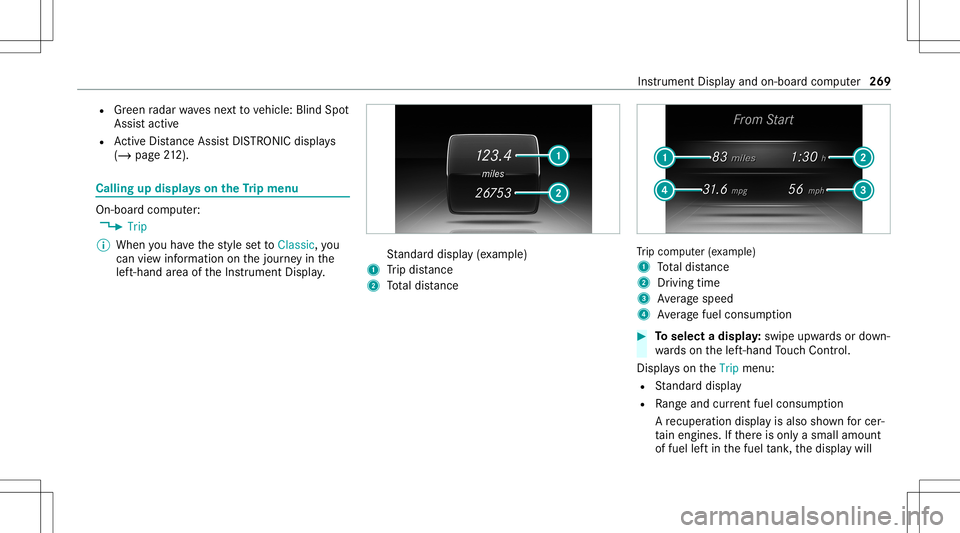
R
Green radar wavesn exttov ehicle: BlindSpot
Assis tactiv e
R ActiveD ista nce AssistDIS TRONI Cdispl ay s
( / pag e212). Ca
lling up displ ayso nthe Trip menu On-
boar dcom put er:
4 Trip
% When youh ave thes tyle settoClassi c,y ou
can viewi nfor mati onon thej our neyint he
lef t-hand area oftheI nstrument Display. St
andar ddispla y(exam ple)
1 Trip dis tance
2 Totald ista nce Tr
ip com puter(exa mp le)
1 Totald ista nce
2 Driving time
3 Averag es peed
4 Averag ef uel con sum ption #
Toselect adispla y:swipe upwards ordown‐
wa rdso nthe left-hand Touc hC ontrol.
Dis playson theTrip menu:
R Standar ddispla y
R Rangea nd cur rent fue lconsu mption
Ar ecuper ationdispla yisa lso sho wnforc er‐
ta in engin es.Ifth er ei so nlyas mall amount
of fuel leftint he fuel tank ,the displa ywill Ins
trument Displayand on- boar dcom put er 269
Page 293 of 602
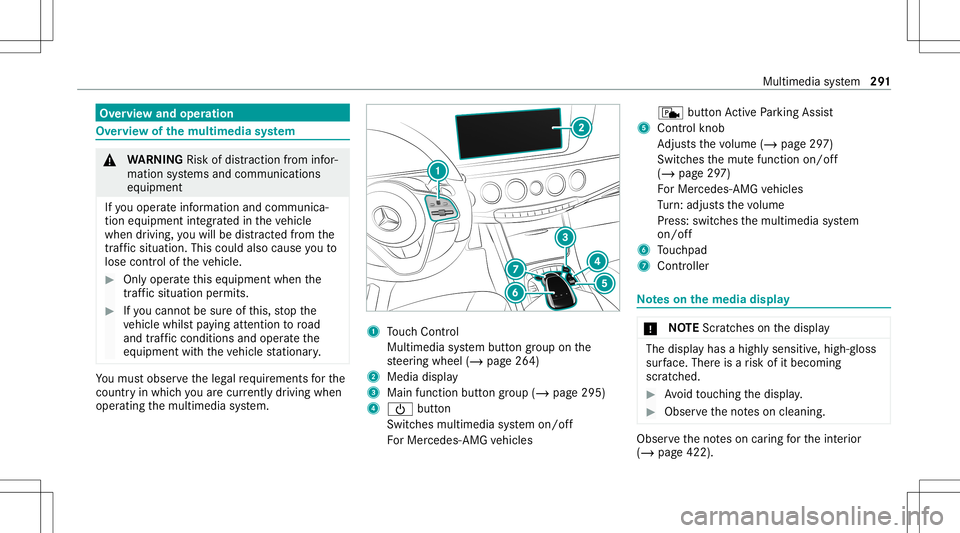
Ov
ervie wa ndoper ation Ov
ervie wo fthe multi media system &
WARNIN GRisk ofdist ra ction from infor‐
mati onsystems andcomm unication s
eq uipment
If yo uo per atei nfor mat ionand comm unic a‐
tio ne quipme ntintegratedi nt he vehicle
when driving, youw illbe distract ed from the
tr af fics ituation. Thiscouldalso cau seyout o
lose control of thev ehicle. #
Onlyoper atet his equipme ntwhen the
tr af fics ituation per mits. #
Ifyo uc anno tb es ureo fthis, stop the
ve hicle whilstpaying attention toroad
and trafficc ondi tions andoperate the
eq uipment withthe vehicle statio nary. Yo
um usto bse rvet he legalrequ iremen tsfort he
countr yinw hich youa recur rentl yd rivi ng when
op erati ng them ultimedia system. 1
Touc hC ontrol
Mult imed iasystem butt ongroup onthe
st eer ing wheel (/page264)
2 Media display
3 Main function buttongroup (/page295)
4 00D0 button
Switc hesmultimedia system on/ off
Fo rM ercedes- AMGvehicles c
buttonActiveP arking Assist
5 Cont rolk no b
Ad jus tsthev olume (/page297)
Swit ches them utef unc tion on/off
(/ page297)
Fo rM ercedes- AMGvehicles
Tu rn:a djus ts thev olume
Pr ess: switc hesthem ultimedia system
on/ off
6 Touc hpad
7 Con troller No
teso nthe media display *
NO
TEScr atches onthed ispla y The
displa yhasah ighly sensit ive, high-g loss
sur face. Thereisar isk ofitbeco ming
scr atc hed. #
Avoid touc hin gthe displa y. #
Obser vethen otes on cleaning . Obser
vethen otes on car ing fort he interior
(/ page422). Multimedia
system 29
1
Page 300 of 602

On
them ultimedia system #
Turn volume control 1.
The volume ofthec urrent radio ormedia
sour ceisset.The volume ofother audi o
sour cescan beadjus teds epar ately.
Ad jus tthis inthef ollo wing situations:
R Dur ing atraf fica nnou ncement
R Dur ing anavigati on annou ncement The
volume ofthen avigation announ ce‐
ment chang esinacc ordanc ewitht he vol‐
ume ofthec urrent med iasou rce.
R Dur ing atelephone call
R When entering orexitin gap arkin gspace
while using ActiveP arking Assist
Se tting inthem enu #
Sele ctSyst eminthem ultimedia system. #
Select Audio. #
Select avolume setting. #
Setthe volume. Ent
ering charact ers Usi
ngthec har acterinput functi on &
WARNIN GRisk ofdist ra ction from infor‐
mati onsystems andcomm unication s
eq uipment
If yo uo per atei nfor mat ionand comm unic a‐
tio ne quipme ntintegratedi nt he vehicle
when driving, youw illbe distract ed from the tr
af fics ituation. Thiscouldalso cau seyout o
lose control of thev ehicle. #
Onlyoper atet his equipme ntwhen the
tr af fics ituation per mits. #
Ifyo uc anno tb es ureo fthis, stop the
ve hicle whilstpaying attention toroad
and trafficc ondi tions andoperate the
eq uipment withthe vehicle statio nary. Yo
um usto bse rvet he legalrequ iremen tsfort he
countr yinw hich youa recur rentl yd rivi ng when
op erati ng them ultimedia system.
Use thec har acterinput funct ioninthef ollo wing
situations, fore xamp le:
R Renam ingafavo rite
R Entering aPOIoraddres s
R Making aphone call
The follo wing functionsareavailable:
R Select ing achar acterinthec har acterbar
R Writin gac haracteron thet ouc hpad
Char acterinput can bestar tedw ithac ontrol
element andresumed witha nother. 298
Multimedia system
Page 305 of 602
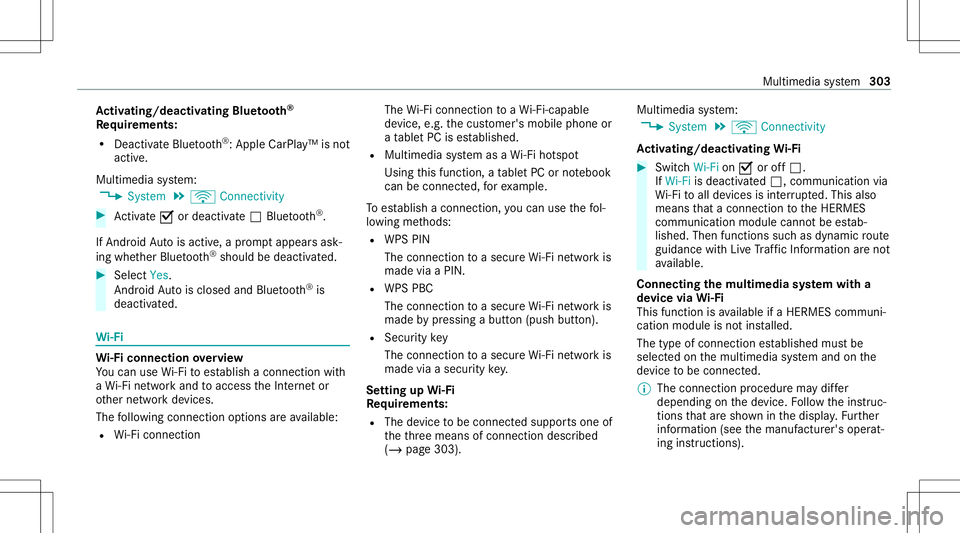
Ac
tiv atin g/deac tivatin gBluetooth®
Re quirement s:
R Deac tivateB luetooth®
:A ppl eC arPlay ™i snot
activ e.
Mul timed iasystem:
4 System 5
ö Connec tivity #
Activate0073 ordeacti vate 0053 Bluetoo th®
.
If Andr oidAutoisact ive, ap romp tappear sask‐
ing whe ther Blue tooth®
should bedeactiv ated. #
Select Yes.
Andr oidAutoisclos edand Blue tooth®
is
deact ivat ed. Wi
-Fi Wi
-Fic on nectio noverview
Yo uc an use Wi-Fi toestablish aconnec tion with
aW i-Finetwo rkand toacc ess theI nter ne to r
ot her networkd evices.
The follo wing connection option sareavailable:
R Wi-Fi conne ction The
Wi-Fi conne ctiontoa Wi-Fi-ca pable
de vice ,e.g.t he cus tomer's mobilephone or
at able tPCise stablish ed.
R Multi media system asaW i-Fihotspo t
Usi ngthis func tion,atable tPCo rnotebook
can becon nect ed,fore xamp le.
To establish aconnec tion ,you can usethef ol‐
lo wing methods:
R WPS PIN
The conn ection toas ecureW i-Finetwo rkis
mad eviaaP IN.
R WPS PBC
The conne ctiontoa secureW i-Finetwo rkis
mad ebypressing abutton (push button).
R Secur itykey
The conn ection toas ecureW i-Finetwo rkis
mad eviaas ecu rity key.
Se tting upWi-Fi
Re quirement s:
R The device tobe con necteds uppor tsone of
th et hree means ofconnect iondescr ibed
(/ page303). Multimedia
system:
4 System 5
ö Connec tivity
Ac tiv atin g/deac tivatin gWi-Fi #
Swi tchWi- Fion 0073 oroff0053.
If Wi- Fiisdeacti vated0053 ,communi cationvia
Wi -Fi toall devic es isint erru pte d.This also
means that ac onnec tiont ot he HERMES
communication modulecannotbee stab‐
lishe d.Then functionssucha sdynamic route
guidan cewithL iveT raffic Info rm ation aren ot
av ailable.
Connect ingthem ultim edia system witha
de vice viaWi-Fi
Thi sfunction isavailable ifaH ERME Scom mun i‐
cat ion modul eisn otins talled.
The type ofcon nection established mustbe
select edon them ultimedia system and onthe
de vice tobe con nected.
% The connection procedur emaydiffer
dependin gonthe device. Followt he instruc‐
tions that ares hown inthed ispla y.Fu rther
inf ormation (seethem anuf actur er'soper at‐
ing instruction s). Multimedia
system 303
Page 306 of 602

#
Select Interne tSetting s. #
Select Search forWi-Fi Netw orks.
Usi ngasecurity key #
Select aWi-Finetwo rkinthel ist. #
Have thes ecur itykeyd isplaye do nthe device
to be con nected( see them anuf actur er's
oper ating instruction s). #
Entert his secur itykeyo nthe multimedia sys‐
te m. #
Conf irmt heentr ywith ¡.
% Alldevic es suppor tasecurity keya sa
mean sofcon nect ion.
Usin gaW PSPIN #
Highlig htaW i-Finetwo rkinthel ist. #
Select ¥Connec tviaWPS PINInput.
The multimedia system gener ates an eight-
di gitP IN. #
Enterthis PIN onthed evice tobe con nected. #
Conf irmt heentr y. Using
abutton
% This function isonl yavailable inaW i-Fifre ‐
qu ency of2.4 GHz. #
Highlight aWi-Finetwo rkinthel ist. #
Select ¥Connec tviaWPS PBC. #
Select "Connec tviaWPS PBC" intheo ption s
on thed evice tobe con nected. #
Press theW PSbutt ononthed evice tobe
con nected. #
Select Continueinthem ultimedia system.
De vice hasalready been connect ed: #
Toaut omatic allyc onnect:high light aW i-Fi
ne tworki nt he list. #
Activate¥ Connect Automatica lly0073 . #
Toconnect :high light aWi-Finetwo rkinthe
lis t. #
Selec t¥ Connect.
The connection ises tablished again. These
func tionsarepossible whenthed evice has
alr eady been connect edtotheW i-Finetwo rk. Se
tting upaW i-Fih otspo t
Re quirement s:
R Forc onnectionb ypress ingab utton:th is
func tion isonl yavailable inaW i-Fifre quency
of 2.4 GHz.
Mu ltimed iasystem:
4 System 5
ö Connec tivity
Conf iguringthem ultim edia system asaW i-
Fi ho tspo t
The type ofconnection established depends on
th ed evice tobe con nected. The func tion must
be suppor tedb ythe multimedia system and by
th ed evice tobe con nected. The type ofcon nec‐
tion established mustbes elect edon them ulti‐
media system and onthed evice tobe con nec‐
te d. #
Select SetUpHot spot. #
Highlight ConnectDevic etoV ehicle Hotspot.
Gener atingaWPSPIN #
Select ¥Connec tviaWPS PINGenera-
tion . 30
4
Multimedia system
Page 307 of 602
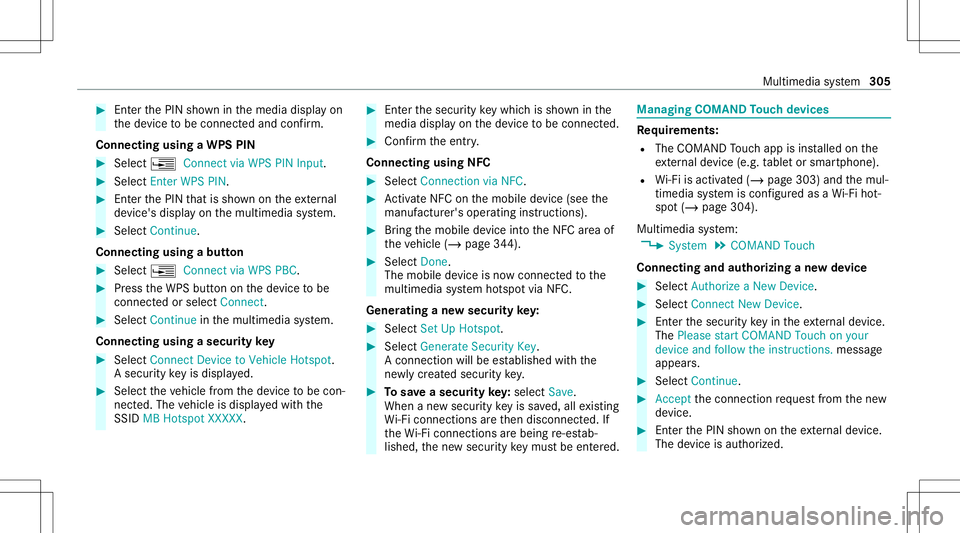
#
EntertheP INsho wninthem edia displa yon
th ed evice tobe con necteda nd con firm .
Connect ingusin gaW PSPIN #
Sele ct¥ ConnectviaWPS PINInput. #
Sele ctEnter WPS PIN. #
Entert he PIN that issho wnonthee xter nal
de vice's disp layo nthe multimedia system. #
Select Continue.
Connecting usingabutton #
Select ¥Connec tviaWPS PBC. #
Press theW PSbutt onon thed evice tobe
con nectedo rselect Connec t. #
Select Continue inthem ultimedia system.
Connecting usingasecur itykey #
Select Connect DevicetoVeh icleH otsp ot.
As ecu rity keyisd isplaye d. #
Select thev ehicle from thed evice tobe con ‐
nec ted. The vehicle isdispla yedw itht he
SSI DMB Hotspot XXXXX. #
Enterthes ecur itykeyw hichiss hown inthe
media displayo nthe device tobe con nected. #
Conf irmt heentr y.
Connect ingusin gNFC #
Sele ctConn ection viaNFC. #
ActivateN FConthem obile device (see the
manuf acturer'soper ating instructions). #
Bring them obile device intot he NFC area of
th ev ehicle (/page344). #
Select Done.
The mobile device isno wc onn ectedtothe
multime diasystem hotspo tviaNFC.
Gener atinganew secur itykey: #
Select Set UpHotsp ot. #
Select Genera teSecu rityKey.
Ac onnecti onwillbe established withthe
ne wly creat edsecur itykey. #
Tosave asecurity key:select Save.
When anew secur itykeyiss ave d,all existin g
Wi -Fi conne ctionsaret hen disconnect ed.If
th eW i-Ficonne ctionsareb eing re-es tab‐
lished, then ew secur itykeym ustb ee nter ed . Ma
nag ingC OMAND Touc hd evices Re
quirement s:
R The COMAND Touc ha pp isins talled onthe
ex tern al de vic e(e.g. table torsmar tphon e).
R Wi-Fi isacti vated( /pag e303) and them ul‐
timedia system iscon figur edasaW i-Fihot‐
spo t(/ page 304).
Mul timedi asystem:
4 System 5
COMAND Touch
Connecting andauthor izing anew device #
Select AuthorizeaNew Devic e. #
Select Connec tNew Devic e. #
Entert he secur itykeyint he extern al de vic e.
The Please start COMA NDTouc honyour
devi ceand follow thei nstruct ions.mes sage
appear s. #
Select Con tinue. #
Accep tth ec onnect ionrequ estfromt henew
de vice. #
EntertheP INsho wnonthee xter nal device.
Th ed evicei sa uthor ized. Mult
imed iasystem 305