2020 MERCEDES-BENZ S-CLASS ECU
[x] Cancel search: ECUPage 312 of 602

Sof
twareu pda te Sour
ceofthe
updat e Up
dat etype
Up dat esvia mobile
phone Na
vig ation map,sys‐
te mu pdates, Digit al
Oper ator's Manua l
Up dat esvia anexter‐
nal stor ag em edium,
e.g. aUSBflash drive Na
vig ation maps %
Updat esvia mobile phonerequ irea na ctive
Int erne tc onnec tion fort he vehicle. Thisis
no ta vailable inall coun tries. Forfurther
inf ormation oncon nect ingtotheI nter ne t,
see (/page361).
Ad vantag esofupd ating software
Sof twareu pdat esensur eyour vehicle's tech nol ‐
ogy isup -to-d ate.
In orde rtoc ons tantl yimpr ove theq ualit yofour
ser vices youw illrecei vefutur eupdates fory our
multimedia system, theM ercedes meconnect
ser vices andyour vehicle's communication mod‐
ule. These willconvenie ntly besent toyouv ia th
em obile phone connect ioninyour vehicle
and, asan option, installed automat ically.Yo u
can moni tort he status ofyour updat eson the
Mer cedes meportala nd find informa tiona bout
po tentia linno vatio ns.
Yo ur adv antages atag lanc e:
R Con venie ntly recei vesof twareu pda tesv ia
th em obile phone network
R Improve sthe qualit yand availabilit yof
Mer cedesme connectservic es
R Keeps your mult imed iasystem and comm uni‐
cation module up-to-dat e
Fu rther information aboutsoftwareu pdat escan
be found athttp :/ /m e.m erced es-ben z.co m
Pe rfor min gas oftw areu pdate
Re quirement s:
R Ther eisa nInter ne tc onnec tion
(/ page361).
R Fora utomat icupdat es:yo ur vehicle hasa
per manent lyins talled com munic ationmod‐
ule. Multim
ediasystem:
4 System 5
Soft ware Update
Au tomatic update #
Swi tchAuto matic Onl ine Update on 0073.
Up dat esarep erform ed.
The current status oftheu pdat esisdis‐
pla yed.
Manu alupd ate #
Deact ivat e0053 Auto matic OnlineUpdate. #
Select anupdat efromt helista nd star tt he
upd ate.
Ac tiv atin gthe softwa reupdat e #
Restar tt he system.
Fu nction ofimpor tant system updates
Im por tant system updat esma yben eces saryfor
th es ecur ityofyour mult imed iasystem's data.
Please installth ese updat es,other wise the
secur ityofyour mult imed iasystem cann otbe
ensur ed. 31
0
Multimedia system
Page 317 of 602

Multimedia
system:
4 Navigation #
Tosho w:swipe lefto nthe touc hpad orthe
To uc hC ontrol.
or #
Slid ethe contr ollertothel eft. #
Tohide: swiperight onthet ouc hpad orthe
To uc hC ontrol. or #
Slid ethe contr ollertother ight.
% Tosho worhide lowe rm enu leve ls, swipe or
slide tothel efto rright asman ytimes as
necessar y. Des
tinat ion entry Ent
ering aPOIoraddress &
WARNIN GRisk ofdist ra ction from infor‐
mati onsystems andcomm unication s
eq uipment
If yo uo per atei nfor mat ionand comm unic a‐
tio ne quipme ntintegratedi nt he vehicle
when driving, youw illbe distract ed from the
tr af fics ituation. Thiscouldalso cau seyout o
lose control of thev ehicle. #
Onlyoper atet his equipme ntwhen the
tr af fics ituation per mits. #
Ifyo uc anno tb es ureo fthis, stop the
ve hicle whilstpaying attention toroad and
trafficc ondi tions andoperate the
eq uipment withthe vehicle statio nary. Yo
um usto bse rvet he legalrequ iremen tsfort he
countr yinw hich youa recur rentl yd rivi ng when
op erati ng them ultimedia system.
Re quirement s:
R Forthe online search :Me rcedes mecon‐
nect isavailable.
R Youh ave auser accoun tfor theM ercedes
me portal.
R The service isavailable.
R The serviceh asbeen activat ed atan aut hor ‐
ize dM erced es-Ben zCent er.
Fu rther information canbefound at:h ttp: //
www .merced es.me
Mult imed iasystem:
4 Navigation #
Sho wthe navig ation menu. #
Select ªEnter Destination . Multimedia
system 31
5
Page 327 of 602
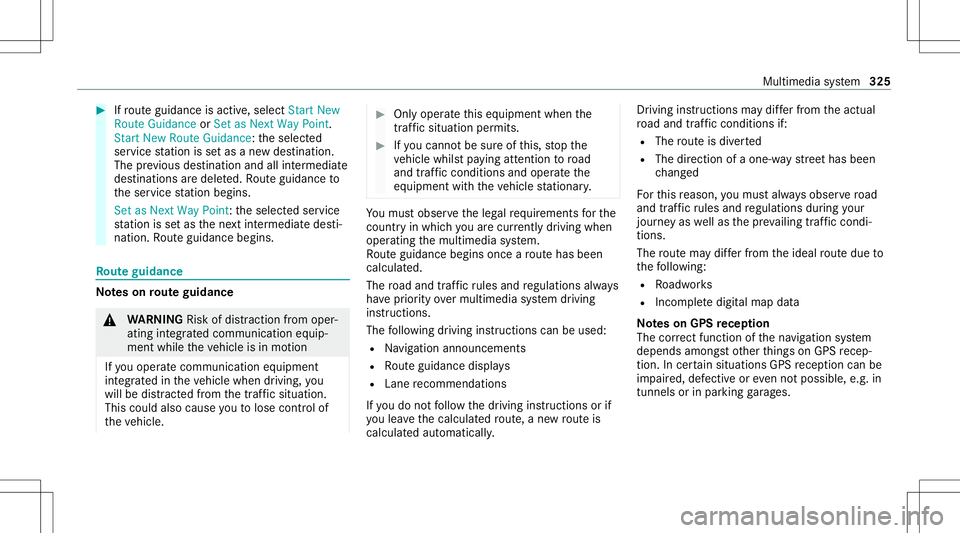
#
Ifro uteg uidan ceisact ive, sele ctStart New
Rout eGuidan ceorSet asNex tWayPoin t.
St art New RouteGuidan ce:the select ed
ser vice statio niss etas an ew des tinatio n.
The prev ious destination andallintermediat e
des tination saredele ted. Ro uteg uidan ceto
th es ervice statio nbegin s.
Set asNex tWayPoin t:the select edser vice
st atio niss etas then extint er mediat edesti‐
nation .Rout eguidan cebegin s. Ro
uteg uidanc e No
teso nrout eguidanc e &
WARNIN GRisk ofdist ra ction from oper‐
ati ng integr ated commu nication equip‐
ment whilethev ehicle isin mo tion
If yo uo per atec om mun icatio nequipme nt
int egrat edinthev ehicle whendriving, you
will bedistract edfrom thet raffic situat ion.
This could alsocause yout olose control of
th ev ehicle. #
Onlyoper atet his equipme ntwhen the
tr af fics ituation per mits. #
Ifyo uc anno tb es ureo fthis, stop the
ve hicle whilstpaying attention toroad
and trafficc ondi tions andoperate the
eq uipment withthe vehicle statio nary. Yo
um usto bse rvet he legalrequ iremen tsfort he
countr yinw hich youa recur rentl yd rivi ng when
op erati ng them ultimedia system.
Ro uteg uidan cebegin soncear outehasbeen
calc ulated.
The road and traf ficr ules andregulations always
ha ve prior ity ove rmultimedia system driving
ins truction s.
The follo wing drivin ginstruct ions canbeused:
R Navig ation announcements
R Routeg uidan cedispl ays
R Lane recomme ndations
If yo ud on otfollo wt he driving instructions orif
yo ul eave thec alculat edroute, an ew routei s
calc ulatedaut omat ically. Dr
iving instructi ons maydiffe rf romt heactual
ro ad and traf ficc ondi tions if:
R The routei sd iver ted
R The direction ofao ne-w aystre et has been
ch ang ed
Fo rthis reason ,you mus talway so bser veroad
and trafficr ules andregulations during your
jo ur ne ya sw ellasthep reva iling trafficc ondi ‐
tions .
The routem aydifferf romt heideal routed ueto
th ef ollo wing:
R Roadw orks
R Incom pletedigit almap data
No teso nG PSrecep tion
The correct functi onofthen avigation system
depends amongstother things onGPS recep‐
tion. Incer tain situat ionsGPS recep tion canbe
im pa ired, defectiv eorevenn otpossi ble, e.g .in
tunne lsor inpa rking garage s. Multimedia
system 325
Page 341 of 602

Multimedia
system:
4 Navigation 5
Z Option s
5 Map Conten t #
ActivateWe ath erInfo rma tion0073.
or #
Ifwe ather informat iondispla y6 isavailable
in them apmenu, activate0073(/ page333)
it.
Cur rent we ather informat ionisdispla yedo n
th en avigation map,e.g.temp eratur eor
cloud cover.
% Weather informat ionisno ta vailable inall
coun tries. Calli
ngup theD igital Operator' sM anual
(na vigation) Calling
upinforma tion onnavig ation
Multi media system:
4 Navigation 5
Z Option s
5 Navigation Info #
Select thet opic. Te
lephone Te
lephon y No
teso ntelephon y &
WARNIN GRisk ofdist ra ction from oper‐
ati ng integr ated commu nication equip‐
ment whilethev ehicle isin mo tion
If yo uo per atec om mun icatio nequipme nt
int egrat edinthev ehicle whendriving, you
will bedistract edfrom thet raffic situat ion.
This could alsocause yout olose control of
th ev ehicle. #
Onlyoper atet his equipme ntwhen the
tr af fics ituation per mits. #
Ifyo uc anno tb es ureo fthis, stop the
ve hicle whilstpaying attention toroad
and trafficc ondi tions andoperate the
eq uipment withthe vehicle statio nary. &
WARNIN GRisk ofan acci dent from
ope rating mob ilec omm unicati onequip ‐
ment whilet he vehicle isin mo tion
Mobile communication sdevices distract the
dr iver from thet raffic situation .Thisc ould
al so cau sethed rive rtol ose control of the
ve hicle. #
Asthed rive r,onl yoper atem obile com‐
municat ionsdevices when thev ehicle is
st atio nary. #
Asavehicle occupant, onlyusemobile
communication sdevices inthea reas
int ended fort his purpose, e.g.inthe
re ar passe nger com partment . Yo
um usto bse rvet he legalrequ iremen tsfort he
countr yinw hich youa recur rentl yd rivi ng when
op erati ng mob ilec omm unicati onequip ment in
th ev ehicle.
Fu rther information canbeobt ained from an
aut hor ized Mercedes-Ben zCent eror at:
https: //www .mercedes-benz -mobile.com/ Multimedia
system 339
Page 343 of 602
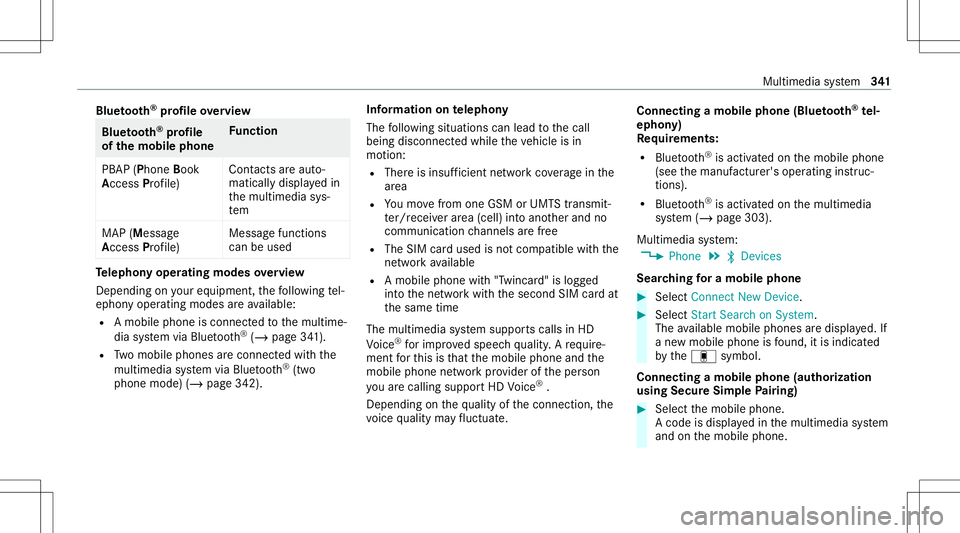
Blue
tooth®
pr ofileo verview Blue
tooth®
pr ofile
of the mobi lephon eFu
nction
PB AP (Phone Book
Access Profile) Cont
actsareaut o‐
matic allydispla yedi n
th em ultimedia sys‐
te m
MAP (Messag e
Access Profile) Messag
efunc tion s
can beused Te
lephon yoper ating mod esove rview
Depen dingonyour equipme nt,the follo wing tel‐
ephon yoper atin gmodes area vailable:
R Am obilephon eisc onnec tedt ot he multime‐
dia system viaBlue tooth®
(/ pag e341).
R Twom obile phones arec onn ectedwiththe
multimedia system viaBlue tooth®
(tw o
phone mode) (/page342). Inf
orma tion ontelephon y
The follo wing situat ionscanlead tothec all
being discon nectedwhile thev ehicle isin
mo tion:
R Ther eisinsuf ficie ntnetworkc ove rage inthe
ar ea
R Youm ovef romo neGSM orUMT Stransmit‐
te r/r eceiv erarea (cell )int oa nother and no
comm unication chann elsaref ree
R The SIMc ardu sed isno tc om pat ible withthe
ne tworka vailable
R Am obilephon ewith" Twinc ard" islogg ed
int ot he networkw itht he second SIMcardat
th es ame time
The multimedia system suppor tscalls inHD
Vo ice ®
fori mp rove ds peec hqualit y.Ar equir e‐
ment fort his isthat them obile phone andthe
mobil ephone networkp rovide rofthe per son
yo ua recalli ngsuppo rtHD Voice ®
.
Depe ndingonthe qualit yofthe connect ion,the
vo ice qualit ym ayfluct uate. Connect
ingam obile phone (Bluetooth®
te l‐
ephon y)
Re quirement s:
R Blue tooth®
is act ivat ed on them obile phone
(see them anuf actur er'soper ating instruc‐
tion s).
R Blue tooth®
is act ivat ed on them ultimedia
sy stem (/ page303).
Multimedia system:
4 Phone 5
00A5 Devic es
Sear ching foram obilep hone #
Select Connect NewDevice. #
Select Star tSearch onSys tem .
The available mobilephon esared ispla yed. If
an ew mobile phoneisfound ,iti si nd icat ed
by the# symbol.
Connecting amobile phone (authorizat ion
using SecureSimple Pairing) #
Selec tthe mobile phone.
Ac ode isdispla yedi nt he multimedia system
and onthem obile phone. Multimedia
system 34
1
Page 354 of 602

#
Onlyoper atet his equipme ntwhen the
tr af fics ituation per mits. #
Ifyo uc anno tb es ureo fthis, stop the
ve hicle whilstpaying attention toroad
and trafficc ondi tions andoperate the
eq uipment withthe vehicle statio nary. Yo
um usto bse rvet he legalrequ iremen tsfort he
countr yinw hich youa recur rentl yd rivi ng when
op erati ng them ultimedia system.
iPhone ®
func tionscan be used viathem ultime‐
dia system using Apple CarPla y®
.T he ya reoper‐
at ed using thec ent ralc on trol elemen torthe
Sir i®
vo ice- oper ated con trol system. Youc an
act ivat et he voice- oper ated con trol system by
pr essing andholding the00E3 buttononthe
multifu nctionsteer ing wheel.
When usingApple CarPla y®
via thev oice-oper‐
at ed contr olsystem, them ultimedia system can
st ill be oper ated via theV oice Contr olSy stem
(/ page277).
On lyone mobile phoneatat ime canbeconn ec‐
te dv iaApple CarPla y®
to them ultimedia sys‐
te m. The
availabilit yofAppleCarPla y®
ma yvary
acc ordin gtot he countr y.
The service prov ider isresponsible fort his appli ‐
cation andthes ervices andcontent conne cted
to it.
Apple CarPla y®
is ar egis tere dt rademar kof
Apple Inc.
Inf ormat iononApple CarPla y®
While usingApple CarPla y®
va rious funct ionsof
th em ultimedia system, e.g.telephon yorthe
media sourcesBlue tooth®
audio andiPod ®
,a re
una vailable.
Onl yone routeg uidan cecan beact ivea tat ime.
If ro uteg uidan ceisact iveo nthe multimedia sys‐
te m, itis closed whenrouteg uidan ceisstar ted
on them obile phone.
Connecting aniPhone ®
via Apple CarPla y®
Re quirement s:
R Apple ®
oper atingsystemv ersion iOS8.3or
abo veisins talled onthei Phone ®
.
R AnInterne tc onnect ionisrequ ired fort he full
ra ng eo ffunc tions forA pple CarPla y®
. R
The iPho ne®
is connect edtothem ultimedia
sy stem viatheU SBpor tç using asuita‐
ble cable (/page370).
Mu ltimed iasystem:
4 Connec t5
Apple CarPlay
Se tting automat icor manu alstar t
Am essa geappear swhen connectedf or thef irst
time. #
Automatic star t:select Automatically.
Start Automatically isactiv ated 0073.
Apple CarPla y®
will nows tart imm ediat ely
af te rt he iPhone ®
is connect edtothem ulti‐
media system using aUSBcable. #
Manua lstar t:select Manual ly. #
Select thei Phone ®
in thed evice list.
Ac cep ting/r eject ingthed atap rotection reg‐
ulat ions
Am essag ewitht he dat aprotection regulations
appear s. #
Select Accept &Start .
or 352
Multimedia system
Page 355 of 602

#
Select Decl ine&End.
Ex iting Appl eCarP lay® #
Press the00E2 buttononthem ultifunc tion
st eer ing wheel, fore xamp le.
% IfApp leCarPla y®
wa sn otdispla yedi nt he
fo re grou nd before discon necting,thea ppli‐
cation star ts intheb ackg round when recon‐
nect ed.Youc an call upApple CarPla y®
in
th em ainmenu.
Calling upApple CarPla y®
sound settings
Multimedia system:
4 Connec t5
Apple CarPlay 5
Sound #
Select thes ound menu (/page387).
Ending AppleCarPla y®
Multimedia system:
4 Connec t5
Apple CarPlay #
Select Disconnect.
The connect ionisended.
The mobile phonecontinues tobe supplied
wit he lect ricity .
or #
Disco nnect thec onnect ingcable between
th em obile phone andmultimedia system.
Mer cedes- Benzrecomme ndsdisconnecti ng
th ec onnect ingcable onlyw hen thev ehicle is
st atio nary. Andr
oidAuto Andr
oidAutoove rview &
WARNIN GRisk ofdist ra ction from infor‐
mati onsystems andcomm unication s
eq uipment
If yo uo per atei nfor mat ionand comm unic a‐
tio ne quipme ntintegratedi nt he vehicle
when driving, youw illbe distract ed from the
tr af fics ituation. Thiscouldalso cau seyout o
lose control of thev ehicle. #
Onlyoper atet his equipme ntwhen the
tr af fics ituation per mits. #
Ifyo uc anno tb es ureo fthis, stop the
ve hicle whilstpaying attention toroad
and trafficc ondi tions andoperate the
eq uipment withthe vehicle statio nary. Yo
um usto bse rvet he legalrequ iremen tsfort he
countr yinw hich youa recur rentl yd rivi ng when
op erati ng them ultimedia system.
Mobile phonefunctionscan be used with
An droid Autousin gthe Andr oidoper ating sys‐
te mo nthe multimedia system. Itis oper ated
using thec ent ralc on trol elemen torthe voice
con trol. Youc an act ivat et he voice- opera tedc on‐
tr ol system bypressing andholding the00E3
butt ononthem ultifunc tionsteer ing wheel.
When usingAndroid Autovia thev oice-opera ted
contr olsystem, them ultimedia system can still
be opera tedv iatheV oice Contr olSy stem
(/ page277).
On lyone mobile phoneatat ime canbeconn ec‐
te dv iaAn droid Auto tothem ultimedia system.
The availabilit yofAndroid Au toand Android Auto
App smayvary acc ordin gtot he countr y.
The service prov ider isresponsible fort his appli ‐
cation andthes ervices andcontent conne cted
to it. Multim
ediasystem 353
Page 359 of 602
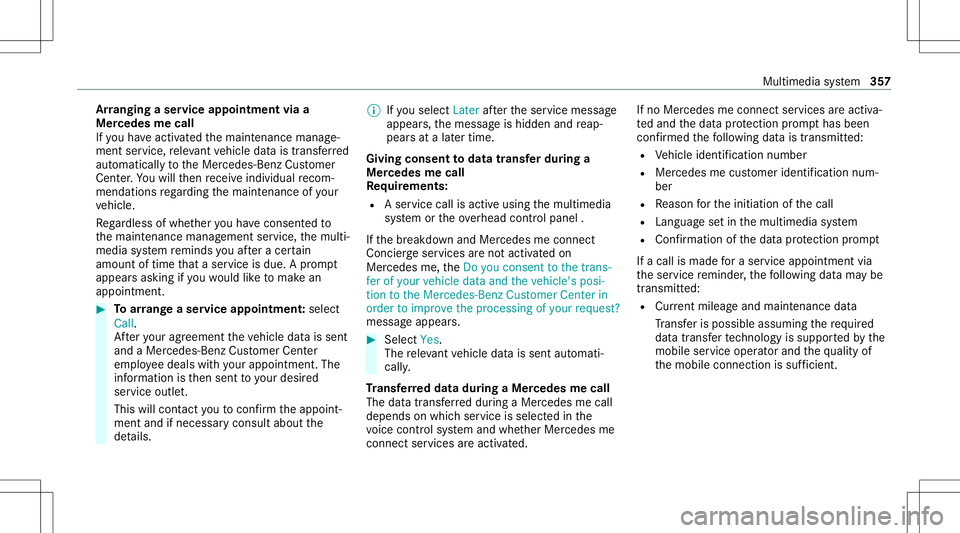
Ar
ranging aservice appointment viaa
Mer cedes mecall
If yo uh ave activat ed them aint enanc emanag e‐
ment service, releva nt vehicle dataist ransf erred
aut omat icallytot he Mer cedes-Benz Customer
Cent er.Y ou will then recei veindiv idual recom‐
mend ations rega rding them aint enanc eofyour
ve hicle.
Re gardless ofwhe ther youh avec onse nted to
th em aint enanc emanag ement service, them ulti‐
media system reminds youa fter ac ertain
amount oftim ethat aservic eisd ue. Apromp t
appear sasking ifyo uw ould liket om akea n
app ointment. #
Toarra ng eas ervice appointment :select
Call .
Af tery our agreement thev ehicle dataiss ent
and aMercedes-Ben zCustomer Cent er
em ployeed eals withyour appo intmen t.The
inf ormation isthen sent toyour desir ed
ser viceo utlet.
This willcontact yout oc onf irmt heappoint‐
ment andifnecessar yconsult about the
de tails. %
Ifyo us ele ctLat erafte rt he ser vice messag e
appear s,them essag eish idden andreap‐
pear satal ater tim e.
Givi ngconsent todata transf erdur ing a
Mer cedes mecall
Re quirement s:
R Aservice callisact iveu sing them ultimedia
sy stem ortheo verhead control panel .
If th eb reakdo wnand Mercedes meconnect
Concier geser vices aren otactiv ated on
Mer cedes me,theDo you consent tothe tran s-
fer ofyour vehicle dataandthevehicle's posi-
tion tothe Mercedes- BenzCustomer Centerin
order toimprove theprocess ingofyour request?
messag eappear s. #
Select Yes.
The releva nt vehicle dataiss ent automati‐
call y.
Tr ansf erre dd ata during aMerce des mecall
The data trans ferred dur ing aM ercedes mecall
depends onwhic hservice isselect edinthe
vo ice con trol system and whether Mer cedes me
con nect services area ctiv ated. If
no Mer cedes meconnect services area ctiv a‐
te da nd thed atap rotection prom pthas been
conf irmed thef ollo wing dataist ransm itted:
R Vehicle identif ication number
R Mer cedes mecustomer identif icationnum‐
ber
R Reason fort he initiation ofthec all
R Languag esetinthem ultimedia system
R Conf irmation ofthed atap rotection prom pt
If ac allismade foras ervice appointment via
th es ervice reminder ,the follo wing datam aybe
tr ansm itted:
R Cur rent mil eage and main tenance data
Tr ans feri sp ossi bleassu ming ther equir ed
dat atransf ertech nol ogy issu pp ortedb ythe
mobile service operator and theq ualit yof
th em obile connect ionissuf ficie nt. Mu
ltimed iasystem 35
7