2020 MERCEDES-BENZ S-CLASS radio
[x] Cancel search: radioPage 273 of 602

Ex
am ple: chang eofdirect ion ann oun ced
1 Road towhic hthe chang eofdirect ion leads
2 Distance tothec hang eofdirect ion
3 Chan ge-of-d irection symbo l
4 Recomme ndedlane and newl aned uringa
ch ang eofdirect ion (whit e)
5 Possible lane
6 Lane notrecom mende d(dark gray )
Fu rther possible displaysintheNavigation
menu:
R Calculate NewRoute orCalculating Route...:
an ew routei sb ein gcalculat ed. R
Road NotMappe d:t he road isunk nown, e.g.
ne wlyb uilt roads.
R NoRout e:norout ecouldbe calc ulatedto
th es elect eddes tinat ion.
R 004B:y ouhave reac hed thed estinat ionoran
int ermediat edestinat ion. #
Toexitth em enu :pr ess theb ackb utton on
th el eft.
In theNavigation menu,youc an also star tn avi‐
ga tio nt oo neofthep reviou sdestin ation s: #
Press thel eft-hand Touc hC ontrol. #
Toselect thed estina tion: swipe upwards or
do wn wardso nthe left-hand Touc hC ontrol. #
Press thel eft-hand Touc hC ontrol.
Ro uteg uidan ceisstar ted.
If ro uteg uidan cehas already been activat ed,
ar eques twillappear askingwhether you
wish toend thec urrent routeg uidan ce. #
Select Yes. #
Press thel eft-hand Touc hC ontrol.
Ro uteg uidan ceisstar ted. Selecting
radio station susin gthe on- boar d
co mp uter On-b
oardcom put er:
4 Radio 1
Freq uency rang e
2 Statio n
3 Name oftrac k
4 Name ofartis t
When yous ele ctas tatio nint he memor ypre‐
se ts, thep rese ta ppear snexttot he statio n
nam e.When yous ele ctas ave dstatio nint he
fr eq uency rang e, an asterisk appea rsnext to the
st atio nname. In
stru ment Displa yand on-boar dcom put er 27
1
Page 274 of 602
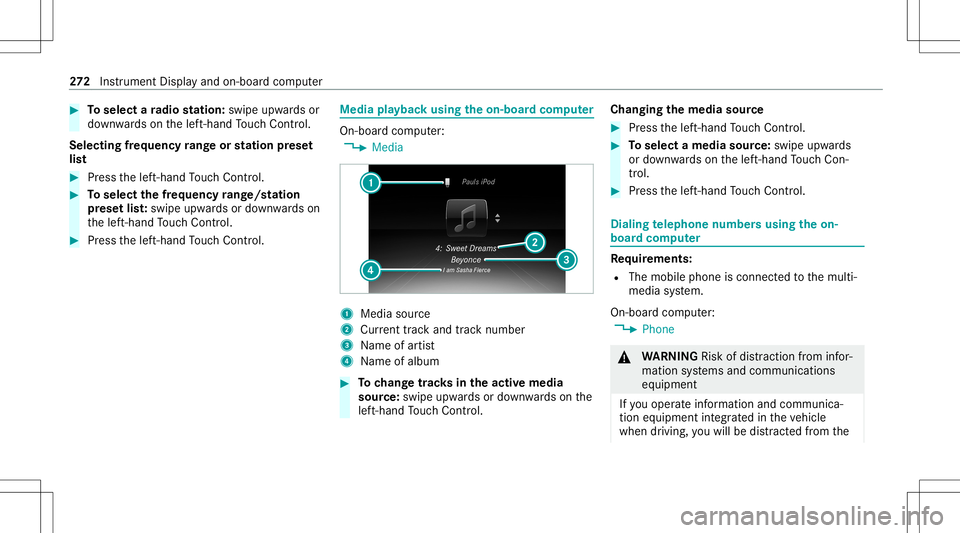
#
Toselect aradio station :swi peupw ards or
do wn wardso nthe left-hand Touc hC ontrol.
Select ingfreq uency rang eo rstat ionp rese t
lis t #
Press thel eft-hand Touc hC ontrol. #
Toselect thef requ ency rang e/s tation
pr ese tlist: swipe upwards ordown wardso n
th el eft-hand Touc hC ontrol. #
Press thel eft-hand Touc hC ontrol. Med
iapla yba ckusing theo n-boa rdcom puter On-boar
dcom put er:
4 Media 1
Media source
2 Current trac ka nd trac kn um ber
3 Name ofartis t
4 Name ofalb um #
Tochang etrack sint he activ emedia
sour ce:swipe upwards ordown wardso nthe
lef t-hand Touc hC ontrol. Cha
nging them ediasour ce #
Press thel eft-hand Touc hC ontrol. #
Toselect amedia source:swipe upwards
or down wardso nthe left-hand Touc hC on‐
tr ol. #
Press thel eft-hand Touc hC ontrol. Diali
ngtelephone numbersusing theo n-
boar dcom puter Re
quirement s:
R The mobile phoneisc onnec tedt ot he multi‐
media system.
On- boar dcom put er:
4 Phone &
WARNIN GRisk ofdist ra ction from infor‐
mati onsystems andcomm unication s
eq uipment
If yo uo per atei nfor mat ionand comm unic a‐
tio ne quipme ntintegratedi nt he vehicle
when driving, youw illbe distract edfrom the 27
2
Instrument Displayand on-boar dcom put er
Page 280 of 602

Oper
ablefunctions Yo
uc an use theV oice Contr olSy stem tooper ate
th ef ollo wing equipment depending onthef ea‐
tur es:
R Telephon e
R Text mes sage s
R Navig ation
R Address book
R Radio
R Audio (memor ycard, Media Interface, USB
and Bluetoo th®
audio)
R Vehicle Ov
ervie wo ftypes ofvoice comm and Ad
istin ction ismade between thef ollo wing
vo ice com mand s:
R Global voice comm andscan besaid atany
time andrega rdless ofthec urrent applica ‐
tio n,e.g .the voice com mand sNavigat eto,
Call orText mess ageto. R
App licat ion-sp ecificvo ice comm andsar e
onl yavailable fort he activ eapplication.
Onc ethe Voice Cont rolS ystemi sstarted an
aut ocue issho wn. Apar tfromt heavailable voice
com mand sfor thea pplication currently active,
th is also cites exam ple voice com mand sfor
ot her appli cations whicharenota ctiv e.In this
wa y,yo uw illbe famili armor equicklyw itht he
av ailable voice com mand s.The listc an be scrol‐
led oritcan beopera tedb yspeec horthe con‐
tr oller/t ouchpad. No
teso nthe lan guag esetting Yo
uc an chang ethe languag eofthe Voice Con‐
tr ol Sy stem viathes ysteml anguag esettings. If
th es etsystem languag eisn otsuppor tedb ythe
Vo ice Cont rolS ystem, English will beselec ted.
The Voice Cont rolS ystemi savailable inEn glish,
Fr enc h,Po rtuguese andSpan ish. Using
theV oice Contr olSy stem effectiv ely Fe
atur esofaudibl ehelp func tions Yo
ur eceiv einfor matio nand help fort he follo w‐
ing topics:
R Optim um oper ation: sayt he brief instruc-
tion voice com mand .
R Cur rent app lication: onthem ultifunc tion
st eer ing wheel, press the£ rock er switc h
up and sayt he Help voice com mand .
R Continu eddia log: sayt he Help voice com ‐
mand during avoice dialog .
R Specif icfunction: sayv oice commands for
th ed esir edfunc tion,e.g. Help telephon e. No
teso nh ow toimprove speec hquality If
th eV oice Contr olSy stem does notu nder stand
yo u:
R onlyop eratet he Voice Cont rolS ystemf rom
th ed rive r's seat.
R sayt he voice com mand scohe rentl ya nd
cle arly,b ut do note xagg eratet he words. 27
8
Voice Cont rolS ystem
Page 281 of 602

R
avoid loud noises that caus einter fere nce
wh ilem aking avoice command entry,e.g.
th eb lowe r.
Av oice tagi nt he addr essbook isno trecog ‐
niz ed:
R onlycreates ensible addressbook entriesin
th es ystem/mo bilephone, e.g.entersur‐
name andfirs tn am eint he cor rect field. R
donotu se anya bbr eviation s,unn eces sary
spaces orspec ialcharact ers.
If as tatio nliste ntry isno trecog nized:
R sayt he Read outstation listvoice com mand . Essentia
lvoice comm ands Ov
ervie wo fswitc hvoice comm ands Swit
chvoice com mand scan be used toopen
cer tain applicat ions.The voice com mand selec‐
tion canbeused rega rdless ofthea pplication
th at iscur rently active.
Switc hvoice comm ands Vo
ice comm and Function
Navigation To
switc hton avigati on mod e
Ma p To
switc htom apdisp lay
Address book To
switc htoa ddr ess book
Telep hone To
switc htot elephone mode
Text message To
switc htot extm essage s
Radio To
switc htor adio mode
Media To
switc htom edia mode Vo
ice Cont rolS ystem 27
9
Page 286 of 602
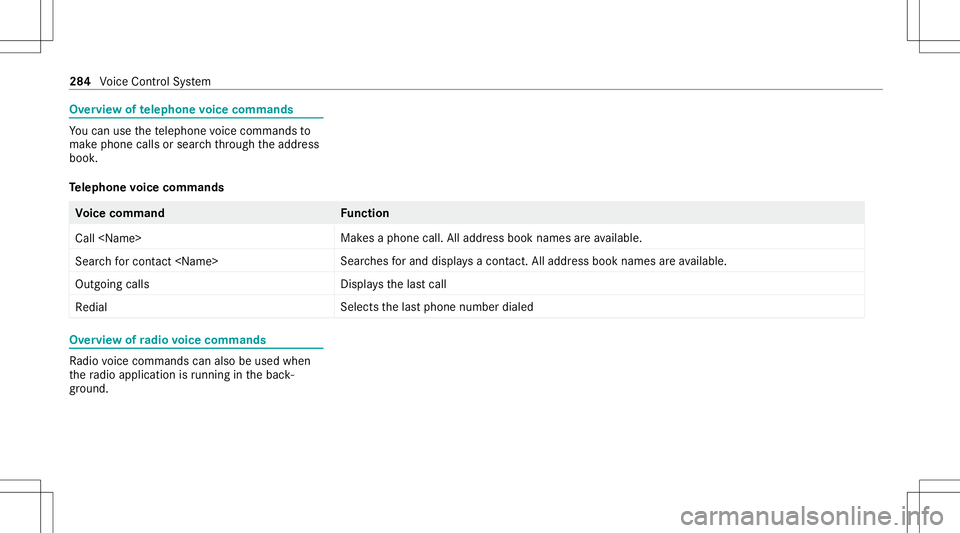
Ov
ervie wo ftelephone voice comm ands Yo
uc an use thet elephone voice com mand sto
mak ephone callsorsear chthro ugh thea ddr ess
book .
Te lephone voice comm ands Vo
ice comm and Function
Call
esap hone call.Alladdr essbook names area vailable.
Sear chfor con tact
ches fora nd disp lays ac ontact. Alladdress bookname sareavailable.
Out goin gcalls Dis
playsthel astc all
Redial Select
sthe lastphone number dialed Ov
ervie wo fradio voice comm ands Ra
dio voice com mand scan also beused when
th er adio applicatio nisr unn ingi nt he bac k‐
gr ound. 28
4
Voice Cont rolS ystem
Page 300 of 602

On
them ultimedia system #
Turn volume control 1.
The volume ofthec urrent radio ormedia
sour ceisset.The volume ofother audi o
sour cescan beadjus teds epar ately.
Ad jus tthis inthef ollo wing situations:
R Dur ing atraf fica nnou ncement
R Dur ing anavigati on annou ncement The
volume ofthen avigation announ ce‐
ment chang esinacc ordanc ewitht he vol‐
ume ofthec urrent med iasou rce.
R Dur ing atelephone call
R When entering orexitin gap arkin gspace
while using ActiveP arking Assist
Se tting inthem enu #
Sele ctSyst eminthem ultimedia system. #
Select Audio. #
Select avolume setting. #
Setthe volume. Ent
ering charact ers Usi
ngthec har acterinput functi on &
WARNIN GRisk ofdist ra ction from infor‐
mati onsystems andcomm unication s
eq uipment
If yo uo per atei nfor mat ionand comm unic a‐
tio ne quipme ntintegratedi nt he vehicle
when driving, youw illbe distract ed from the tr
af fics ituation. Thiscouldalso cau seyout o
lose control of thev ehicle. #
Onlyoper atet his equipme ntwhen the
tr af fics ituation per mits. #
Ifyo uc anno tb es ureo fthis, stop the
ve hicle whilstpaying attention toroad
and trafficc ondi tions andoperate the
eq uipment withthe vehicle statio nary. Yo
um usto bse rvet he legalrequ iremen tsfort he
countr yinw hich youa recur rentl yd rivi ng when
op erati ng them ultimedia system.
Use thec har acterinput funct ioninthef ollo wing
situations, fore xamp le:
R Renam ingafavo rite
R Entering aPOIoraddres s
R Making aphone call
The follo wing functionsareavailable:
R Select ing achar acterinthec har acterbar
R Writin gac haracteron thet ouc hpad
Char acterinput can bestar tedw ithac ontrol
element andresumed witha nother. 298
Multimedia system
Page 368 of 602
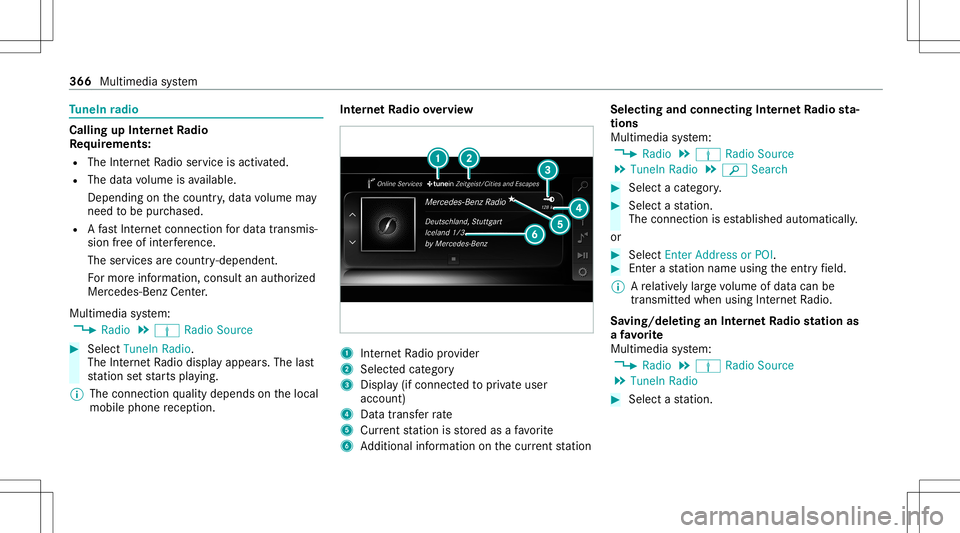
Tu
neIn radio Cal
ling up Inte rn et Radio
Re quirement s:
R The Interne tR adio service isactiv ated.
R The datavolume isavailable.
De pen dingo nthe countr y,dat avolume may
need tobe pur chased.
R AfastInter ne tc onnection ford atat ransmis‐
sion free ofinterfere nce.
The service sarecou ntry-dependen t.
Fo rm orei nfor mation, consultanauthor ized
Mer cedes-B enzCent er.
Multimedia system:
4 Radio 5
Þ Radio Source #
Select TuneIn Radio.
The Interne tR adio displayappear s.The last
st atio nsetstar ts pla ying .
% The connectionq ualit ydepen dson thel ocal
mobile phonerecep tion. In
te rn et Radio overview 1
Interne tR adio prov ider
2 Selec tedc ategor y
3 Displa y(ifcon nectedt op riva te user
accoun t)
4 Datatransf errate
5 Current statio niss tore da saf avorite
6 Addition alinf ormation onthec urrent statio n Select
ingand connect ingInterne tR adio sta‐
tion s
Mul timedi asystem:
4 Radio 5
Þ Radio Source
5 TuneIn Radio5
00D3 Search #
Select acategor y. #
Select astatio n.
The connectionise stablish edaut omati cally.
or #
Select EnterAddress orPOI . #
Enteras tatio nn ameusingthe entr yfield.
% Arelativ elyl arge volume ofdat acan be
transmit tedw hen using Interne tR adio.
Sa ving/ deleting anInterne tR adio station as
af avo rite
Multimedia system:
4 Radio 5
Þ Radio Source
5 TuneIn Radio #
Select astatio n. 366
Multimed iasystem
Page 369 of 602
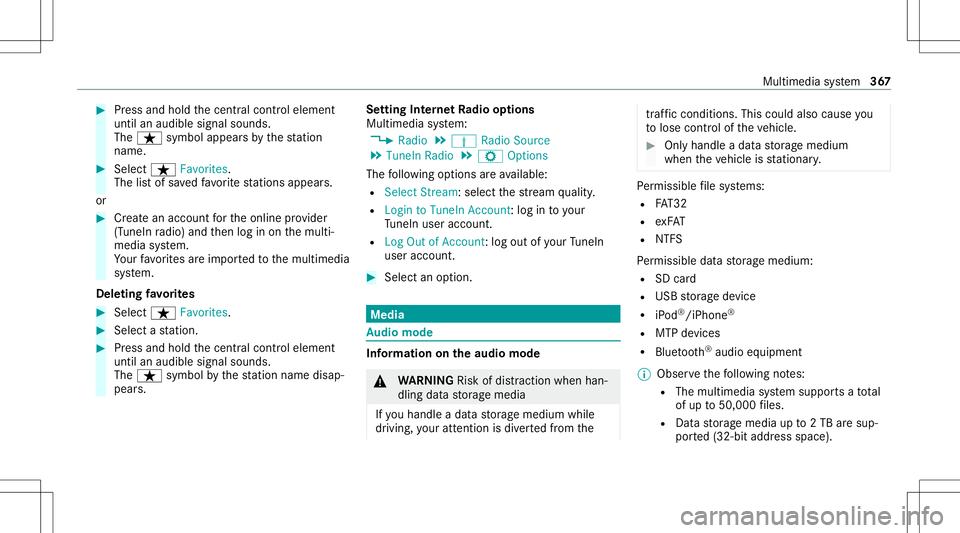
#
Press and hold thec ent ralc on trol elemen t
unt ilan audible signalsound s.
The ß symbol appearsbythe statio n
nam e. #
Select ß Favorites.
The listo fsave dfavo rite statio nsappear s.
or #
Creat eana ccoun tfor theo nline prov ider
(T uneIn radio) andthen log inon them ulti‐
media system.
Yo ur favo rite sa reimpor tedt ot he multimedia
sy stem.
Dele ting favo rite s #
Select ß Favorites. #
Select astatio n. #
Press and hold thec ent ralc on trol elemen t
unt ilan audible signalsound s.
The ß symbol bythes tatio nn amed isap‐
pear s. Se
tting Interne tR adio options
Multi media system:
4 Radio 5
Þ Radio Source
5 TuneIn Radio5
Z Option s
The follo wing option sareavailable:
R Select Stream:s electthe stre am qualit y.
R Login toTuneIn Account :log into your
Tu neIn user acco unt.
R Log OutofA ccou nt:logouto fyour TuneIn
us er acco unt. #
Select anoptio n. Med
ia Au
dio mode In
fo rm ation onthea udiomod e &
WARNIN GRisk ofdist ra ction whenhan‐
dl ing data stor ag em edia
If yo uh andle adatas torage medium while
dr iving, your att entio nisd iver tedf romt he tr
af ficc ondi tions .Thisc ouldalso cau seyou
to lose control of thev ehicle. #
Onlyhandle adatas tora ge medium
when thev ehicle isstatio nary. Pe
rm issible file systems:
R FAT32
R exFA T
R NTFS
Pe rm issible datastorage medium:
R SD card
R USB stor ag ed evice
R iPod ®
/iPhone ®
R MTP devices
R Blue tooth®
audio equipme nt
% Obse rvet he follo wing notes:
R The multimedia system suppor tsat otal
of up to50,000 files.
R Dat astorage media upto2T Ba resup ‐
por ted( 32‑ bitaddr essspace). Multimedia
system 36
7