2020 MERCEDES-BENZ S-CLASS radio
[x] Cancel search: radioPage 389 of 602
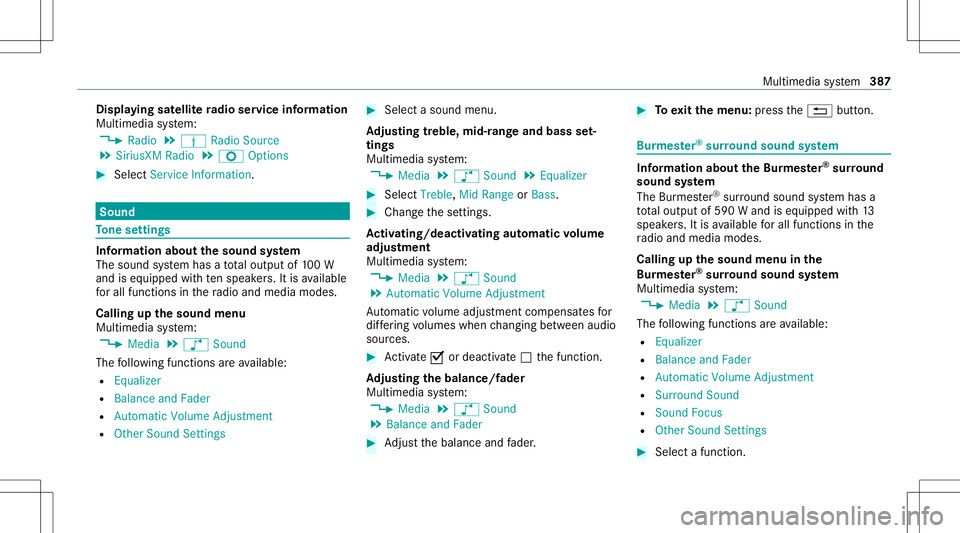
Disp
laying satellit eradio serviceinfor ma tion
Multime diasystem:
4 Radio 5
Þ Radio Source
5 SiriusXM Radio5
Z Option s #
Select ServiceInformation. Sound
To
ne settings Inf
ormat ionabout thes ound system
The soun dsystemh asatotal out put of100W
and iseq uippe dwitht en speak ers. Itis available
fo ra llfunctions inther adio andmedia modes.
Calli ngup thes ound menu
Multi media system:
4 Media 5
à Sound
The follo wing functionsareavailable:
R Equal izer
R Balan ceand Fade r
R Automat icVolum eAdjust men t
R Other Soun dSettin gs #
Select asoun dm enu.
Ad jus tingtreble, mid- rang ea nd bass set‐
tings
Multimedia system:
4 Media 5
à Sound 5
Equalizer #
Select Treble, MidRange orBass. #
Chang ethe settings.
Ac tiv atin g/deac tivatin gautomati cvolum e
adj ustm ent
Multime diasystem:
4 Media 5
à Sound
5 Autom aticVolume Adjustmen t
Au tomatic volume adjustment com pens ates for
dif fering volumes whenchang ingbetween audio
sour ces. #
Activate0073 ordeacti vate 0053 thef unc tion .
Ad jus tingthe bal anc e/fader
Mu ltimed iasystem:
4 Media 5
à Sound
5 Balance andFader #
Adjus tthe balance andfader . #
Toexitth em enu :pr ess the0038 button. Bur
mes ter®
sur round soun dsystem Inf
orma tion abou tthe Bur mes ter®
sur round
soun dsystem
The Burmes ter®
sur round soun dsystemh asa
to ta lo utput of590 Wandiseq uipped with1 3
speak ers. Itis available fora llfunctions inthe
ra dio and media modes.
Calling upthes ound menu inthe
Bu rm ester®
sur round soun dsystem
Multi media system:
4 Media 5
à Sound
The follo wing functionsareavailable:
R Equal izer
R Balan ceand Fade r
R Automat icVolum eAdjust men t
R Surroun dSoun d
R Soun dFocus
R Other Soun dSettin gs #
Select afunction . Mult
imed iasystem 38
7
Page 392 of 602
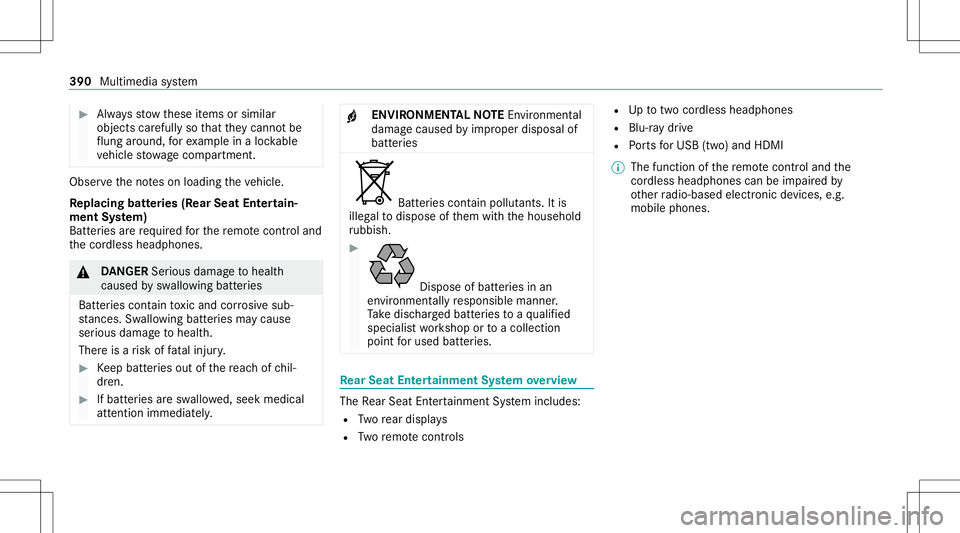
#
Alw ayss towt hese items orsimilar
objects carefully sothat they canno tbe
fl ung aroun d,fore xamp lein aloc kable
ve hicle stow agec om par tment . Obse
rvet he noteso nloadi ngthev ehicle.
Re plac ingbatt eries( Re ar Sea tEnter tain‐
me ntSystem)
Bat teries arer equir ed fort he remo tecontr oland
th ec ordless headphones. &
DANG ER Serious damag etoh ealt h
caused byswallo wing batteries
Batt eries cont aintoxic and corrosiv es ub‐
st anc es.Swallo wing batteries ma ycause
ser ious damag etoh ealt h.
Ther eisar iskoffata linj ur y. #
Keep batt eries out ofther eac hofchil‐
dr en. #
Ifbatt eries ares wallowe d,seek medical
att ent ion immediat ely. +
ENVIR
ONMEN TALN OTEEn vironme ntal
da ma gecau sed byimproper disposal of
batt eries Bat
teries con tain polluta nts. Itis
illeg alto dispose ofthem withthe household
ru bbish. #
Dispose
ofbatt eries inan
en vironmen tallyr esponsibl emanner .
Ta ke disc hargedb atteries toaq ualif ied
spec ialistworks hop ortoac ollec tion
poin tfor used batteries. Re
ar Seat Entertai nment System overview The
Rear Seat Entertainm entSystem includes:
R Twor ear displ ays
R Twor emo tecontr ols R
Uptotwoc ordle ssheadph one s
R Blu-ray drive
R Portsf or USB (two)and HDMI
% The funct ionofther emo tecontr oland the
cor dless headph ones canbeimpaired by
ot her radio-based electronic device s,e.g .
mob ilep hones. 39
0
Mu ltimed iasystem
Page 393 of 602

Re
ar displa ys Ov
ervie wo fthe rear displa ys 1
Display
2 Socketfor cor ded headphones witha
3.5 mm ster eo jack
% Headphones withw ired remo tecontr oland
st er eo jack(3.5 mm) cannotbe used. The
rear com partment displa ysarel oc ated
behin dthe head restra int so fthe front seats.
Se tting thea ngleof ther ear disp lay #
Select ar ear displ ayon ther emo tecontr ol
(/ page 392) . #
Press the/ button. #
Tosho wthemen u:press the0059 button. #
Select Entert ainment settings . #
Select Display angle. #
Select UporDown. Re
mo tecont rol Re
mo tecont rolo verview 1
Toswitc hthe rear displa yona nd off
2 Main function sbutton grou p:
00CB Toswitc hnavigation on
z Tocal lupo nline and Interne tfuncti ons
002A Toswitc honthe radio Multimedia
system 39
1
Page 407 of 602
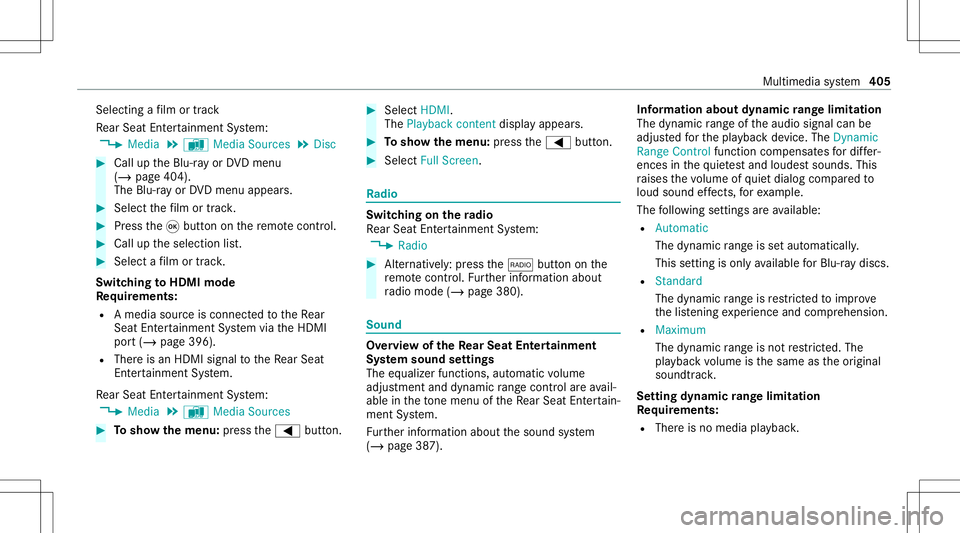
Sel
ecting afilm ortrac k
Re ar Seat Entertainm entSystem:
4 Media 5
à Media Sources 5
Disc #
Call uptheB lu-r ayorDV Dm enu
(/ page 404) .
The Blu-r ayorDV Dm enu appe ars. #
Select thef ilm ortrac k. #
Press the008B butt ononther emo tecontr ol. #
Callup thes elect ionlist. #
Select afilm ortrac k.
Switc hingtoHDMI mode
Re quirement s:
R Am edia sourceiscon nectedt ot he Rear
Seat Entertainm entSystem viatheH DM I
por t(/pag e396).
R Ther eisa nH DM Isignal totheR ear Seat
En tertainm entSystem.
Re ar Seat Entertainm entSystem:
4 Media 5
à Media Sources #
Tosho wthemen u:press the0059 button. #
Select HDMI.
The Playback contentdispla yappear s. #
Tosho wthemen u:press the0059 button. #
Select FullScreen. Ra
dio Sw
itchin gonthe radio
Re ar Seat Entertainm entSystem:
4 Radio #
Alternativ ely:press the002A buttononthe
re mo tecontr ol.Further information about
ra dio mode (/page380). Sound
Ov
ervie wo fthe Rear Seat Entertai nment
Sy stem sound settings
The equalizer functions ,automat icvolume
adjus tment and dynamic rang ec ontr olarea vail‐
able inthet one men uofthe Rear Seat Entertain‐
men tSystem.
Fu rther information aboutthes ound system
(/ page387). Inf
ormat ionabout dynam icrang elimitation
The dynamic rang eo fthe audio signal canbe
adjus tedf or thep laybac kdevice. The Dynamic
Range Controlfunc tion compensat esford iffe r‐
ences intheq uietest and loudes tsoun ds.This
ra ises thev olume ofquietd ialog comparedto
loud sound effects, fore xamp le.
The follo wing settings area vailable:
R Automat ic
The dynam icrang eiss etautomatical ly.
This setting isonl yavailable forB lu-r aydiscs.
R Standard
The dynamic rang eisr estrict ed toimprov e
th el iste ning exper ience andcomprehension .
R Maximum
The dynamic rang eisn otrestrict ed. The
pl ay bac kvolume isthes ame astheo riginal
soundt rack .
Se tting dynam icrang elimitation
Re quirement s:
R Ther eisn om edia playbac k. Multimedia
system 405
Page 456 of 602

Ra
dio -equipme ntappr oval of thet irep res‐
sur em onitoring system
Ra dio equipme ntappr oval number s Co
untr yR adiotype approval number
Ca nada IC:2546A -GG4T
IC: 2546A -DG6W2D4
IC: 2546A -MC34MA4
Le présent appareil estc onf orme
au xC NR d'Indu strieC anada
applicables auxappar eilsradio
exe mptsde licence .L'expl oita ‐
tio ne stautorisée aux deux con‐
ditions suivantes:
(1) l'appa reilne doit pasproduir e
de brouillag e,et
(2) l'utilisat eurdel'appar eildoit
accep tert out brouil lageradioé‐
lectr ique subi, même sile
br ouill agee stsuscep tibled'en
com prome ttre lefonctio nneme nt. Co
untr yR adiotype approval number
US AF CCID:M RXGG4 T
FCC ID:M RXD G6W2 D4
FCC ID:M RXM C34MA4
This devic ec om pliesw ithP art1 5
of theF CC Rules. Opera tionis
subje ctto thef ollo wing twoc on‐
dition s:
(1) This device maynotcause
har mful interfere nce, and
(2) Thisd evice mustacc epta ny
int erfere nce recei ved, includin g
int erfere nce that ma ycaus e
unde sired oper ation. Load
ingthev ehic le No
teso nT irea nd Loading Information plac‐
ar d &
WARNIN GRisk ofacci dent from overloa‐
ded tires
Ov erloaded tires ma yoverheat and burstas a
con sequenc e.Ov erloaded tires can also
im pair thes teer ing and handling charact eris‐
tic sa nd lead tobrak ef ailur e. #
Obser vethel oad-bear ingcapacity of
th et ires. #
The load-bear ingcapacity mustbea t
leas thalf theg ross axle weight rating of
th ev ehicle. #
Nevero verload thet ires by exc eeding
th em aximum load. The
Tire and Loadi ngInfo rm atio nplacar diso n
th eB -pillar onthed rive r's side ofthev ehicle. 45
4
Wheels andtires
Page 480 of 602
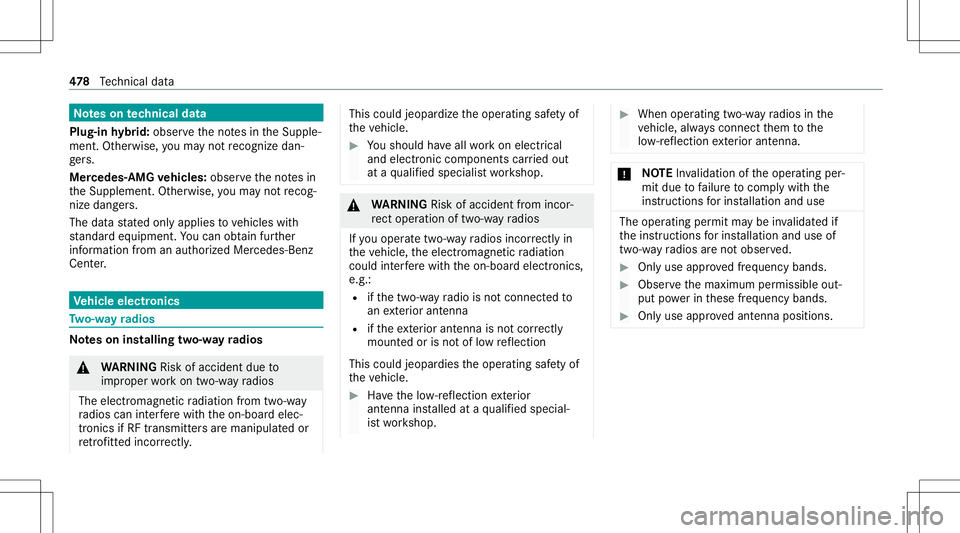
No
teso ntechnic aldata
Plug-i nhybr id:obser vethen otes intheS upple‐
ment .Other wise, youm aynotrecog nizedan‐
ge rs.
Mer cede s-AMG vehicl es:obse rvet he notesi n
th eS upplement .Other wise, youm aynotrecog ‐
niz ed angers.
The data stat ed onlyapplies tovehicles with
st andar dequipme nt.Y ou can obtain further
inf ormation from anaut hor ized Mercedes- Benz
Cent er. Ve
hicl eelectr oni cs Tw
o-w ayradio s No
teso ninstalling two-w ayradio s &
WARNIN GRisk ofacci dent duet o
im proper workon two-w ayradios
The elect romagne ticradiation from two-w ay
ra dios caninterfere wit hthe on-boar delec‐
tr onics ifRF transmit ters arem anipulat edor
re trof itt ed inco rrect ly. This
could jeopar dizetheo per ating safetyo f
th ev ehicle. #
Yous hould have all workon electr ical
and electr oniccomponent scarried out
at aq ualif iedspec ialistworks hop. &
WARNIN GRisk ofacci dent from incor ‐
re ct ope ratio no ftwo -way radios
If yo uo per atet wo -way radios incor rectl yin
th ev ehicle, thee lectr omagne ticradiation
could interfere wit hthe on-boar delectr onics ,
e.g. :
R ifth et wo -way radio isno tc onnec tedt o
an exterior ant enna
R ifth ee xter iora ntenna isno tc orrectly
mou nted orisno to flow reflect ion
This could jeopar diestheo per ating safetyo f
th ev ehicle. #
Have thel ow -ref lectio nexter ior
ant enn ainstalled ataq ualif iedspec ial‐
is tw orks hop. #
When operating two-w ayradios inthe
ve hicle, alwaysc onn ect them tothe
lo w- reflect ion exterior ant enna. *
NO
TEInva lidation oftheo per ating per‐
mit due tofailur etoc om ply with the
ins truct ions fori ns tallation anduse The
oper atingpermit maybeinva lidat edif
th ei nstruction sfor ins tallation anduseof
tw o-w ayradios aren otobser ved. #
Onlyuseappr oved freq uency bands. #
Obser vethem aximum permissible out‐
put powe rint hese freq uency bands. #
Onlyuseappr oved ant enn aposition s. 47
8
Tech nica ldata
Page 481 of 602
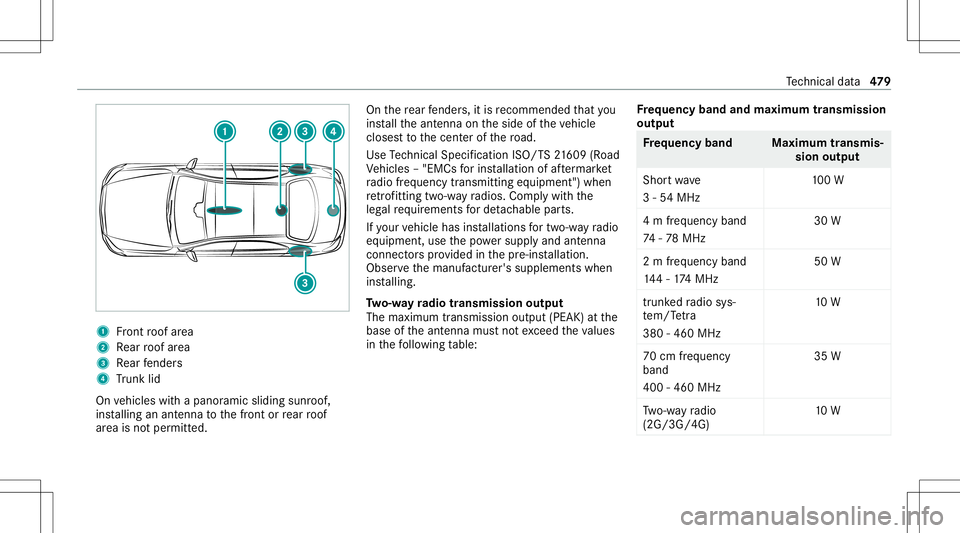
1
Front roof area
2 Rear roof area
3 Rear fende rs
4 Trunk lid
On vehicles withap anoramic sliding sunroof,
ins talling anant enn atot he front orrear roof
ar ea isno tp ermitt ed. On
ther ear fende rs,iti sr ecom mende dthat you
ins tallth ea ntenn aonthe side ofthev ehicle
closes ttot he cent erofther oad.
Use Tech nica lSpecifica tionISO/T S21609 (Road
Ve hicles –"EMCs fori ns tallation ofafte rm arke t
ra dio freq uency transmit tinge quipment ")when
re trof itti ng two-w ayradios. Complywiththe
leg alrequ iremen tsford etac hable parts.
If yo ur vehicle hasinstallation sfor two-w ayradio
eq uipment ,use thep owersuppl yand ant enn a
con nectors prov ided inthep re-ins tallation .
Obser vethem anuf actur er'ssupplement swhen
ins talling.
Tw o-w ayradio transmi ssion output
The maxi mum transm ission outpu t(PEAK) atthe
base ofthea ntenn amustn otexc eed thev alues
in thef ollo wing table: Fr
eq uency bandandmaxim um transm ission
out put Fr
eq uency band Maximumtransm is‐
sion output
Sho rtwa ve
3-5 4MHz 10
0W
4mf requ ency band
74 -78M Hz 30
W
2mf requ ency band
14 4-1 74MHz 50
W
tr unk edradio sys‐
te m/T etra
380 -460 MHz 10
W
70 cm freq uency
band
400 -460 MHz 35
W
Tw o-w ayradio
(2G/3G/ 4G) 10
W Te
ch nica ldata 47
9
Page 482 of 602
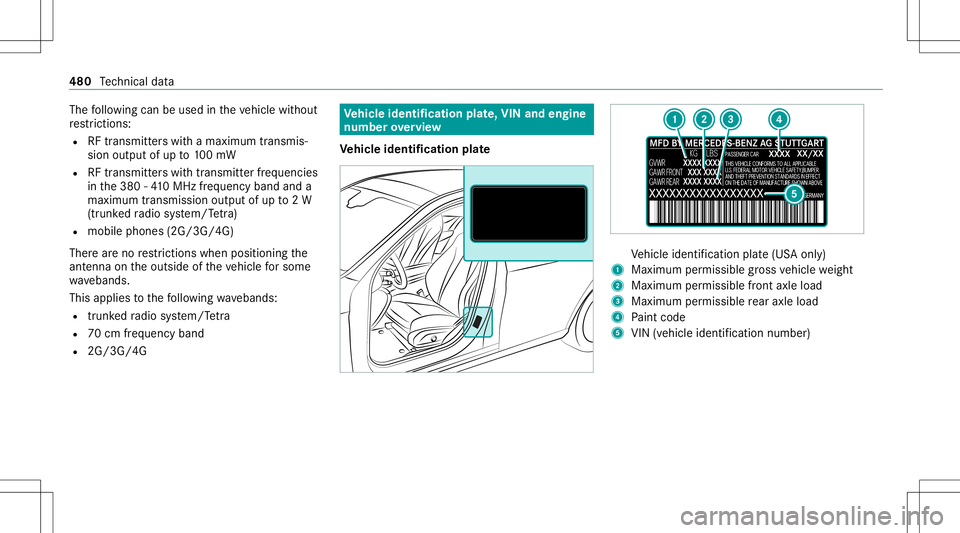
The
follo wing canbeused inthev ehicle without
re strictions :
R RFtransm ittersw itham aximum trans mis‐
sion output ofup to100m W
R RFtransmi tter sw itht ransmi tter freq uenci es
in the3 80 -410 MHz freq uency bandanda
maximu mtransmi ssionoutpu tofupt o2 W
(tr unk edradio system/T etra )
R mobil ephones (2G/3G /4G)
Ther eareno restrictions whenpositioning the
ant enn aonthe outside ofthev ehicle fors ome
wav ebands.
This applies tothef ollo wing wavebands:
R trunk edradio system/T etra
R 70cm freq uency band
R 2G/3G /4G Ve
hicl eiden tificati onplat e,VIN and engine
number overview
Ve hicl eiden tificati onplat e Ve
hicle identif ication plate(US Ao nly)
1 Maximum permissible gross vehicle weight
2 Maxim umpermissible front axle load
3 Maxim umpermissible rear axle load
4 Paint code
5 VIN (vehicle identificat ion numb er) 480
Tech nica ldata