2020 MERCEDES-BENZ S-CLASS ESP
[x] Cancel search: ESPPage 278 of 602

No
teso no per ating safety &
WARNIN GRisk ofdist ra ction from infor‐
mati onsystems andcomm unication s
eq uipment
If yo uo per atei nfor mat ionand comm unic a‐
tio ne quipme ntintegratedi nt he vehicle
when driving, youw illbe distract ed from the
tr af fics ituation. Thiscouldalso cau seyout o
lose control of thev ehicle. #
Onlyoper atet his equipme ntwhen the
tr af fics ituation per mits. #
Ifyo uc anno tb es ureo fthis, stop the
ve hicle whilstpaying attention toroad
and trafficc ondi tions andoperate the
eq uipment withthe vehicle statio nary. &
WARNIN GRisk ofan acci dent from
ope rating mob ilec omm unicati onequip ‐
ment whilet he vehicle isin mo tion
Mobile communication sdevices distract the
dr iver from thet raffic situation .Thisc ould al
so cau sethed rive rtol ose control of the
ve hicle. #
Asthed rive r,onl yoper atem obile com‐
municat ionsdevices when thev ehicle is
st atio nary. #
Asavehicle occupant, onlyusemobile
communication sdevices inthea reas
int ended fort his purpose, e.g.inthe
re ar passe nger com partment . &
WARNIN GRisk ofinju rydue toobject s
being stowe dincor rectl y
If obje ctsinthev ehicle interior ares towe d
inc orrectly ,the yc an slide orbe throw n
ar oun dand hit vehicle occupants. Inaddi‐
tion, cupholder s,open stow ages pac esand
mobi lephon erecep tacle scanno talway s
re tain all obje ctst heyc ont ain.
The reisar isk ofinju ry,p articular lyin the
ev ent ofsudden braking oras udden chang e
in dir ect ion. #
Alw ayss towo bject ssothat they can‐
no tb ethrow na roun dins uchs itua‐
tions. #
Alw aysm akes uret hat object sdon ot
pr otru de from stow ages pac es,lugg age
ne ts or stow agen ets. #
Close thel oc kable stow ages pac es
bef ores tartin gaj ourney . #
Alw ayss towa ndsec ureh eavy,h ard,
poin ted, shar p-edg ed,fragile orbulky
objec tsinthet runk/ load compartmen t. Fo
ry our owns afet y, alwa ys obser vethef ollo w‐
ing points whenoperatingmobile communic a‐
tions equipment andespeciall yyour voice con ‐
tr ol system:
R Obser vethel eg alrequ iremen tsfort he coun‐
tr yi nw hichyou ared rivin g.
R While drivin g,on lyop eratem obilecom mun i‐
cat ionsequipme ntand your voice con trol
sy stem when thet raffic con dition spermit it.
Yo um ayother wise bedistract ed from the
tr af ficc ondi tions andcausean acci dent,
inju ring yourself and other s. 27
6
Voice Cont rolS ystem
Page 290 of 602
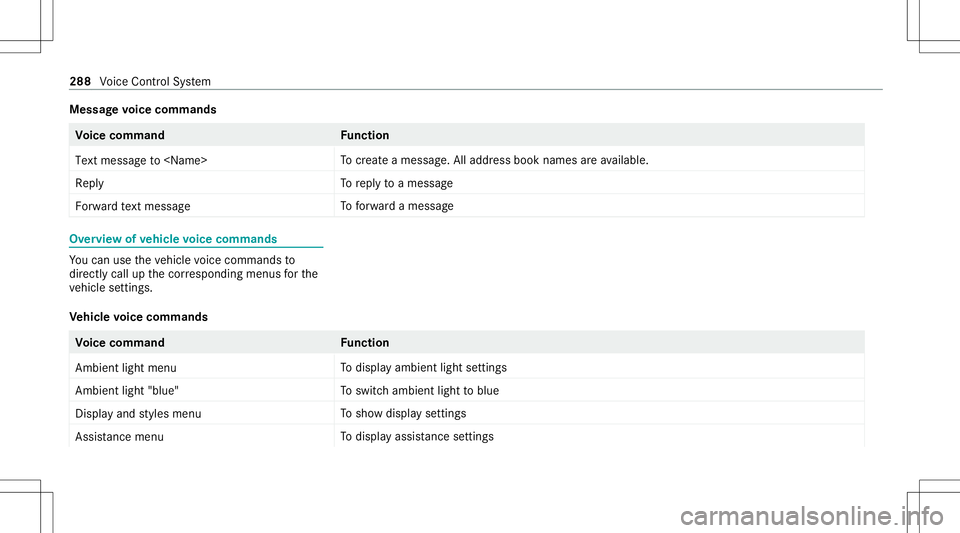
Messag
evoice comm ands Vo
ice comm and Function
Text message to
crea te am essag e.All addr essbook namesarea vailable.
Reply To
reply toam essag e
For ward text mes sage To
forw ardam essag e Ov
ervie wo fvehic levoice comm ands Yo
uc an use thev ehicle voice com mand sto
dir ect lycall upthec orresponding menusfort he
ve hicle settin gs.
Ve hicl evoice comm ands Vo
ice comm and Function
Ambien tlight menu To
displa yambient lightsettings
Ambien tlight "blue" To
switc hambient lighttoblue
Display andstyles menu To
sho wdispla ysettings
Assistance menu To
displa yassis tance settings 28
8
Voice Cont rolS ystem
Page 313 of 602
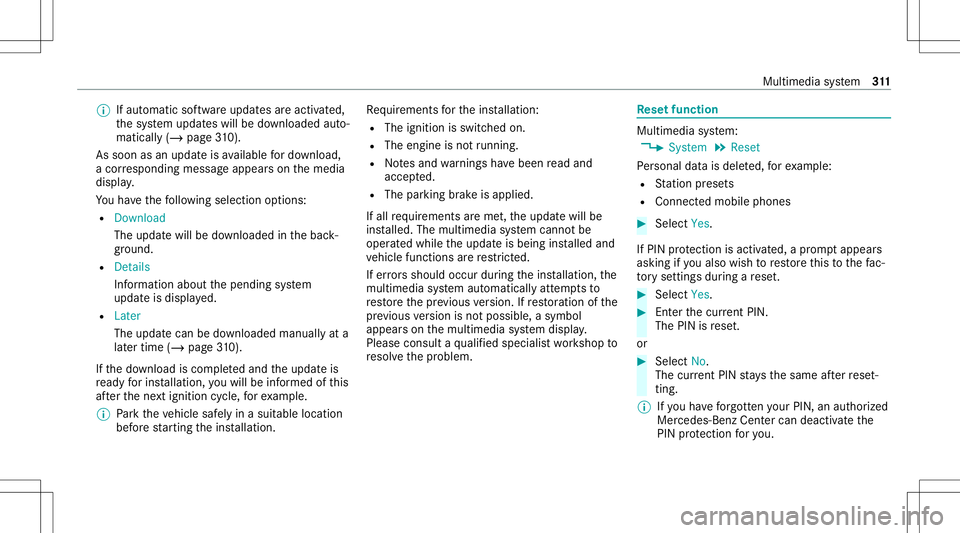
%
Ifaut omatic softwareu pda tesa reactiv ated,
th es ystemu pdat eswill bedownloaded auto‐
maticall y(/ pag e310).
As soo nasanu pdatei sa vailable ford ow nloa d,
ac orresponding messageappea rson them edia
displa y.
Yo uh ave thef ollo wing selection options:
R Download
The updat ewillbe downloaded intheb ack‐
gr ound.
R Det ails
Inf ormation aboutthep ending system
updat eisd ispla yed.
R Later
The updat ecan be downloaded manuallyata
lat er time (/page310).
If th ed ownload iscom pleteda nd theu pdat eis
re ady fori ns tallation ,you will beinformed ofthis
af te rt he next ignition cycle, fore xamp le.
% Park thev ehicle safely inas uitable location
bef ores tartin gt he installation . Re
quiremen tsfort he installation :
R The ignit ionisswitc hedon.
R The engin eisn otrunning .
R Notesa nd warnings have been read and
acc epted.
R The parkingb rake isapplied.
If all requ iremen tsarem et,t he updat ewillbe
ins talled. Themultim ediasystem cann otbe
oper ated while theu pdat eisb eing installed and
ve hicle functionsarer estrict ed.
If er ro rs should occurduring thei nstallation ,the
multimedia system automaticall yattem ptst o
re stor et he prev ious version. Ifre stor ation ofthe
pr ev ious version isno tp ossible ,asymbol
appear sonthe multimedia system displa y.
Please consultaqualif iedspec ialistworks hop to
re solv ethe problem. Re
setfunction Multimedia
system:
4 System 5
Reset
Pe rsonal dataisd eleted, fore xamp le:
R Statio nprese ts
R Con nectedm obile phones #
Select Yes.
If PIN protect ion isactiv ated, apromp tappear s
ask ing ifyo ua lso wish torestor et his tothef ac‐
to ry settin gsdur ing arese t. #
Select Yes. #
Enterthec urrent PIN .
The PINisrese t.
or #
Select No.
The current PIN stay st he same afte rr ese t‐
ting.
% Ifyo uh ave forg otteny our PIN,ana uthor ized
Mer cedes-Ben zCenterc an dea ctivatet he
PIN protect ion fory ou. Multimedia
system 31
1
Page 316 of 602

St
arting traini ng #
Select Training. #
Select MuscleRelaxati on,Mus cleStimul a-
tion orBala nce.
The selected trai ning videostartsa nd isdis‐
pla yedi nt he media display. #
Select FullScree n:Vid eo.
The trai ning video isdispl ayed infull screen.
% Form orei nfor mation onpau sing orskippi ng
th ro ugh videos,see (/page371).
If ,d uringa na ctiv eprogram ,af unctio nrequir e‐
ment isno long erme t,ac orresponding message
appea rs.T he acti veprogr am iscanc eled. Na
vig ation Switc
hingnavig ation on Multimedia
system:
4 Navigation #
Alternativ ely:press the00CB button.
The map appear sand sho wscurrent vehicle
position 1. %
Ifac limat econt rols etting isch ang ed, acli‐
mat ebarappear sbrief ly. Sho
wing/ hiding then avigat ion menu Re
quirement s:
R The map showsthev ehicle's current posi‐
tio n. 31
4
Multimedia system
Page 323 of 602

The
EmpireS tateB uild ing has this languag e
depen dent3worda ddr ess:
R English: parade.he lp.bleat
R Frenc h:commu n.verbe.bisq uer
R Spanish: suertes.dig a.pesca
3w orda ddr esse sareuniq ue,easy to
re member andsuffice form ostroutine appli‐
cations.
Yo uc an conve rtaddr esse sto3w ord
addr esses andbackagain:
R Atthew ebsit ehttp:// what3w ords.c om
R Inthew hat3w ords apps
Selecting adestinat iononthem ap
Multi media system:
4 Navigation 5
Z Option s #
Select MapMenu.
or #
Ifth em apisdispla yedi nf ull scr een mode,
pr ess thec ent ralc on trol elemen t.
The map menuappear s. #
Selec t"mo vemap" inmap menu 2
(/ page333) . #
Swipe inanyd irection ontheT ouc hControl
or touc hpad.
or #
Slid ethe contr ollerinanyd irect ion.
The map movesi nt he cor responding direc‐
tion under thec rosshair .The mor eyou mo ve
yo ur fing er aw ay from thes tartin gp osit ion
on thet ouc hpad ,the faster them apmo ves. #
Select thed estinat ioninthel ist.
The destinat ionaddr essissho wn.
Se tting them aporientat ionto2D or3D #
Highlight MapOrient ation: 2D/3D. #
Press theT ouc hControl, thet ouc hpad orthe
contr oller.
The map willbe displ ayed inthes elect ed
map orient ation.
Sho wing traf ficm essag esinthev icinit yof
th em ap #
Sele ctTraf ficMess agesfortheV icinit y.
The map appear s. #
Swipe lefto rright onthet ouc hpad .
or #
Slide thec ontroller tothel efto rright.
The prev ious ornext traf fici nci dent ishig h‐
li ght edon them ap.Information onthet raffic
inc ident isdispla yed.
% Traf ficr epor tsaren otavailable inall coun ‐
tr ies.
Sho wing POIsinthev icinit yofthe map #
Select POIsint he Vic init y. #
Swipe lefto rright onthet ouc hpad .
or #
Slide thec ontroller tothel efto rright.
The prev ious ornext POI ishighligh tedo nthe
map. Thename orthea ddr ess issho wn. #
Tofilt er thed isplayb yP OIcat egor y:
swipe down ontheT ouc hControl or the
to uc hpad.
or #
Slid ethe contr ollerdown. #
Select theP OIcat egor y. Multimedia
system 32
1
Page 325 of 602

The
Automat icTraffic JamAvoidanc eand Askin
the Even tofTraffic JamAvoidanc ese ttings are
no ta vailable ineve rycou ntry.
The settings enable thef ollo wing:
R Automat icTraffic JamAvoidance
The routei sc alc ulat edwiththe cur rentl ys et
ro utet ype.
Tr af ficr epor tsvia LiveT raffic Info rm ation are
ta ke ni ntoa cco unt.
Liv eT raffic Info rm ation isno ta vailable inall
coun tries.
R Askint he Event ofTraf ficJam Avoidan ce
Ap romp tappear swhen anew routei sd etec‐
te dw ithas horterj our neyt ime base dontraf‐
fi cr epor ts.Youc an continue touse thec ur‐
re nt routeo ruse thed ynamic routei nstead.
Select ingrout eo ptions
Mul timedi asyst em:
4 Navigation 5
À Route andPosition
5 Avoid Option s
Av oiding areas #
Sele ctAreas (/page336). Av
oiding highways,fer ries, motorailtrains,
tu nnels, unpavedr oad s #
Select 0073 ordeselec t0053 avo idop tion .
Using tollro ads #
Select UseTollRoads. #
Select Cash orElectronic Billing orOff .
The routet akes intoa ccount roads that
re qu iret he payment ofau sag efee (toll).
If Off isselect ed,tollro ads aren ottake ni nto
acco unt.
The select edrouteo ptions can nota lway sb e
im plement ed.Ther efor e, ar out em ayinc lude a
fe rry, fori ns tance, eventhough thea void Fer ries
op tion isenabled. Amessagea ppear sand you
will hear acorresponding message.
Using carpool lanes #
Select Number ofOccupants inthe Vehicle. #
Select number .
When usingcarpool lanes, observethea ppli‐
cable legalrequ iremen tsas wellas anyc on‐
dition spertainin gtow hen andwher esuch lanes
maybeu sed. Carpool lanes mayonly
be used ifcer tain con dition sareme t.
These routeo ptions aren otavailable ineve ry
cou ntry.
Selec tingnotifications
Multimedia system:
4 Navigation 5
Z Option s
5 Announc ement s #
Switc hana nnoun cemen ton0073or off0053.
Yo uc an choose from thef ollo wing announc e‐
ments:
R Announ ceTraffic Warnings
This function isno ta vailable inall coun tries.
R Announc eStreet Name s
The mult imed iasystem announ cesthe
nam esofther oads that will follo wt he
upc omin gchang eofdirect ion.
This function isno ta vailable inall coun tries
and languages.
Displ aying destina tion informa tion
Re quirement s: Multime
diasystem 323
Page 336 of 602

%
Com panylogo sdispl ayed on them apare
tra demar ksofther espectiv ecom panies and
used solely fort he pur pose ofindicating the
locat ionsofthese com panies. Theuseof
suc hlogos onthem apdoes notindicat e
appr oval of, suppo rtof or adv ertising by
th ese com panies fort he navig ation system
itself.
Se tting them apscale
Re quirement s:
R The map issho wn.
Multime diasystem:
4 Navigation #
Tozoo min:swi pedown ontheT ouc hCon‐
tr ol.
or #
Turn thec ontroller count er-cloc kwise.
or #
Movetwof ing ersa parton thet ouc hpad . #
Tozoo mo ut:swipeup on theT ouc hControl.
or #
Turn thec ontroller clockwise.
or #
Movetwof ing erst ogether onthet ouc hpad .
% Youc an setthe unit ofmeasur ementofthe
map scale (/page307).
Mo ving them ap
Multi media system:
4 Navigation 5
Z Option s
5 Map Menu #
Alternativ ely,ift he map isdispla yedi nf ull
scr een mode, press thec ent ralc on trol ele‐
men t.
The map menuappear s. #
Selec t"Mo vemap" inmap menu 2
(/ page333) . #
Swipe inanyd irection ontheT ouc hControl
or touc hpad.
or #
Slid ethe contr ollerinanyd irect ion.
The map movesi nt he cor responding direc‐
tion under thec rosshair .The further you
mo veyour fing er aw ay from thes tartin gp osi‐ tio
no nthe touc hpad, thef astert he map
mo ves.
Selec tingthem aporientat ion
Multi media system:
4 Navigation 5
Z Option s
5 Map Menu #
Alternativ ely,ift he map isdispla yedi nf ull
scr een mode, press thec ent ralc on trol ele‐
men t.
The map menuappear s. #
Inmap menu3 ,selec tN, 2D or
3D( /pag e333).
R N:t he2D map viewi sd ispla yeds othat
nor thisalw aysa tthe top.
R 2D:t he2D map viewi sa ligned tothe
dir ect ion oftrav el.
R 3D:t he3D map viewi sa ligned tothe
dir ect ion oftrav el. 33
4
Multimedia system
Page 353 of 602
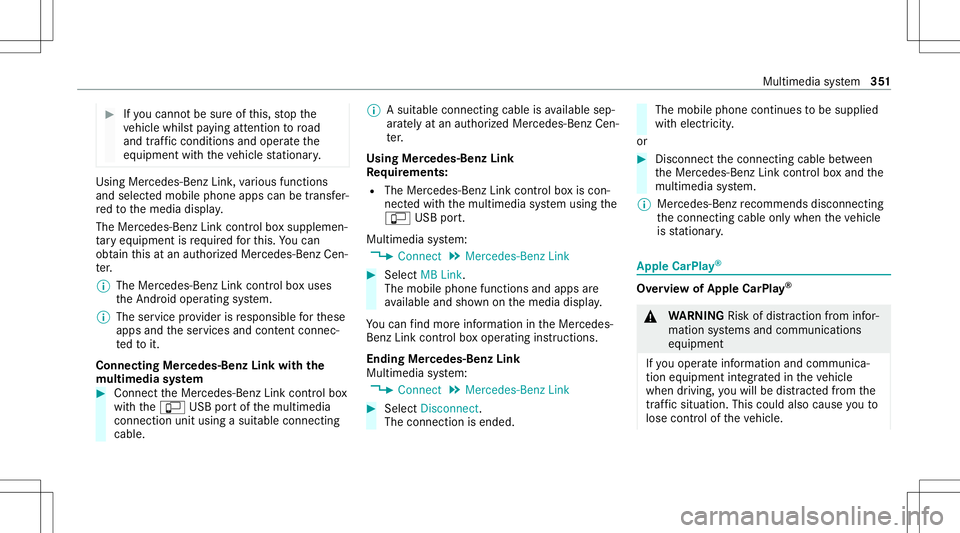
#
Ifyo uc anno tb es ureo fthis, stop the
ve hicle whilstpaying attention toroad
and trafficc ondi tions andoperate the
eq uipment withthe vehicle statio nary. Using
Mercedes-Benz Link,various functions
and select edmobile phoneappscanbetransf er‐
re dt ot he media display.
The Mercedes-B enzLink controlb ox supplemen ‐
ta ry equipment isrequ ired fort his. Youc an
obt ain this at an aut hor ized Mercedes -Benz Cen‐
te r.
% The Mercedes-B enzLink controlb ox uses
th eA ndroid oper ating system.
% The service prov ider isresponsible fort hese
apps andthes ervices andcontent conne c‐
te dt oit.
Connecting Mercedes-B enzLink withthe
mu ltim edia system #
Conn ecttheM ercedes- BenzLinkcontrol bo x
wit hthe ç USBportofthe multimedia
connect ionunit using asuitable connect ing
cable. %
Asuitable connect ingcable isavailable sep‐
ar atelya tana uthor izedM erced es-Ben zCen‐
te r.
Using Mercedes-Benz Link
Re quirement s:
R The Mercedes- BenzLink con trol bo xisc on‐
nec tedw itht he multimedia system using the
ç USBport.
Multimedi asyst em:
4 Connec t5
Mercedes- BenzLink #
Select MBLink.
The mobile phonefunctionsand apps are
av ailable andshownonthem edia displa y.
Yo uc an find mor einfor ma tionint he Mer cedes-
Benz Linkcontr olbo xo per ating instruction s.
Ending Mercedes-Benz Link
Multimedia system:
4 Connec t5
Mercedes- BenzLink #
Select Disconnect.
The connect ionisended. The
mobile phonecontinues tobe supplied
wit he lect ricity .
or #
Disco nnect thec onnect ingcable between
th eM ercedes- BenzLinkcontrol bo xa nd the
multime diasystem.
% Mer cedes- Benzrecomme ndsdisconnecti ng
th ec onnect ingcable onlyw hen thev ehicle
is statio nary. App
leCar Play® Ov
ervie wo fAppleCar Play® &
WARNIN GRisk ofdist ra ction from infor‐
mati onsystems andcomm unication s
eq uipment
If yo uo per atei nfor mat ionand comm unic a‐
tio ne quipme ntintegratedi nt he vehicle
when driving, youw illbe distract edfrom the
tr af fics ituation. Thiscouldalso cau seyout o
lose control of thev ehicle. Multimedia
system 35
1