2020 MERCEDES-BENZ S-CLASS ESP
[x] Cancel search: ESPPage 354 of 602

#
Onlyoper atet his equipme ntwhen the
tr af fics ituation per mits. #
Ifyo uc anno tb es ureo fthis, stop the
ve hicle whilstpaying attention toroad
and trafficc ondi tions andoperate the
eq uipment withthe vehicle statio nary. Yo
um usto bse rvet he legalrequ iremen tsfort he
countr yinw hich youa recur rentl yd rivi ng when
op erati ng them ultimedia system.
iPhone ®
func tionscan be used viathem ultime‐
dia system using Apple CarPla y®
.T he ya reoper‐
at ed using thec ent ralc on trol elemen torthe
Sir i®
vo ice- oper ated con trol system. Youc an
act ivat et he voice- oper ated con trol system by
pr essing andholding the00E3 buttononthe
multifu nctionsteer ing wheel.
When usingApple CarPla y®
via thev oice-oper‐
at ed contr olsystem, them ultimedia system can
st ill be oper ated via theV oice Contr olSy stem
(/ page277).
On lyone mobile phoneatat ime canbeconn ec‐
te dv iaApple CarPla y®
to them ultimedia sys‐
te m. The
availabilit yofAppleCarPla y®
ma yvary
acc ordin gtot he countr y.
The service prov ider isresponsible fort his appli ‐
cation andthes ervices andcontent conne cted
to it.
Apple CarPla y®
is ar egis tere dt rademar kof
Apple Inc.
Inf ormat iononApple CarPla y®
While usingApple CarPla y®
va rious funct ionsof
th em ultimedia system, e.g.telephon yorthe
media sourcesBlue tooth®
audio andiPod ®
,a re
una vailable.
Onl yone routeg uidan cecan beact ivea tat ime.
If ro uteg uidan ceisact iveo nthe multimedia sys‐
te m, itis closed whenrouteg uidan ceisstar ted
on them obile phone.
Connecting aniPhone ®
via Apple CarPla y®
Re quirement s:
R Apple ®
oper atingsystemv ersion iOS8.3or
abo veisins talled onthei Phone ®
.
R AnInterne tc onnect ionisrequ ired fort he full
ra ng eo ffunc tions forA pple CarPla y®
. R
The iPho ne®
is connect edtothem ultimedia
sy stem viatheU SBpor tç using asuita‐
ble cable (/page370).
Mu ltimed iasystem:
4 Connec t5
Apple CarPlay
Se tting automat icor manu alstar t
Am essa geappear swhen connectedf or thef irst
time. #
Automatic star t:select Automatically.
Start Automatically isactiv ated 0073.
Apple CarPla y®
will nows tart imm ediat ely
af te rt he iPhone ®
is connect edtothem ulti‐
media system using aUSBcable. #
Manua lstar t:select Manual ly. #
Select thei Phone ®
in thed evice list.
Ac cep ting/r eject ingthed atap rotection reg‐
ulat ions
Am essag ewitht he dat aprotection regulations
appear s. #
Select Accept &Start .
or 352
Multimedia system
Page 355 of 602

#
Select Decl ine&End.
Ex iting Appl eCarP lay® #
Press the00E2 buttononthem ultifunc tion
st eer ing wheel, fore xamp le.
% IfApp leCarPla y®
wa sn otdispla yedi nt he
fo re grou nd before discon necting,thea ppli‐
cation star ts intheb ackg round when recon‐
nect ed.Youc an call upApple CarPla y®
in
th em ainmenu.
Calling upApple CarPla y®
sound settings
Multimedia system:
4 Connec t5
Apple CarPlay 5
Sound #
Select thes ound menu (/page387).
Ending AppleCarPla y®
Multimedia system:
4 Connec t5
Apple CarPlay #
Select Disconnect.
The connect ionisended.
The mobile phonecontinues tobe supplied
wit he lect ricity .
or #
Disco nnect thec onnect ingcable between
th em obile phone andmultimedia system.
Mer cedes- Benzrecomme ndsdisconnecti ng
th ec onnect ingcable onlyw hen thev ehicle is
st atio nary. Andr
oidAuto Andr
oidAutoove rview &
WARNIN GRisk ofdist ra ction from infor‐
mati onsystems andcomm unication s
eq uipment
If yo uo per atei nfor mat ionand comm unic a‐
tio ne quipme ntintegratedi nt he vehicle
when driving, youw illbe distract ed from the
tr af fics ituation. Thiscouldalso cau seyout o
lose control of thev ehicle. #
Onlyoper atet his equipme ntwhen the
tr af fics ituation per mits. #
Ifyo uc anno tb es ureo fthis, stop the
ve hicle whilstpaying attention toroad
and trafficc ondi tions andoperate the
eq uipment withthe vehicle statio nary. Yo
um usto bse rvet he legalrequ iremen tsfort he
countr yinw hich youa recur rentl yd rivi ng when
op erati ng them ultimedia system.
Mobile phonefunctionscan be used with
An droid Autousin gthe Andr oidoper ating sys‐
te mo nthe multimedia system. Itis oper ated
using thec ent ralc on trol elemen torthe voice
con trol. Youc an act ivat et he voice- opera tedc on‐
tr ol system bypressing andholding the00E3
butt ononthem ultifunc tionsteer ing wheel.
When usingAndroid Autovia thev oice-opera ted
contr olsystem, them ultimedia system can still
be opera tedv iatheV oice Contr olSy stem
(/ page277).
On lyone mobile phoneatat ime canbeconn ec‐
te dv iaAn droid Auto tothem ultimedia system.
The availabilit yofAndroid Au toand Android Auto
App smayvary acc ordin gtot he countr y.
The service prov ider isresponsible fort his appli ‐
cation andthes ervices andcontent conne cted
to it. Multim
ediasystem 353
Page 357 of 602
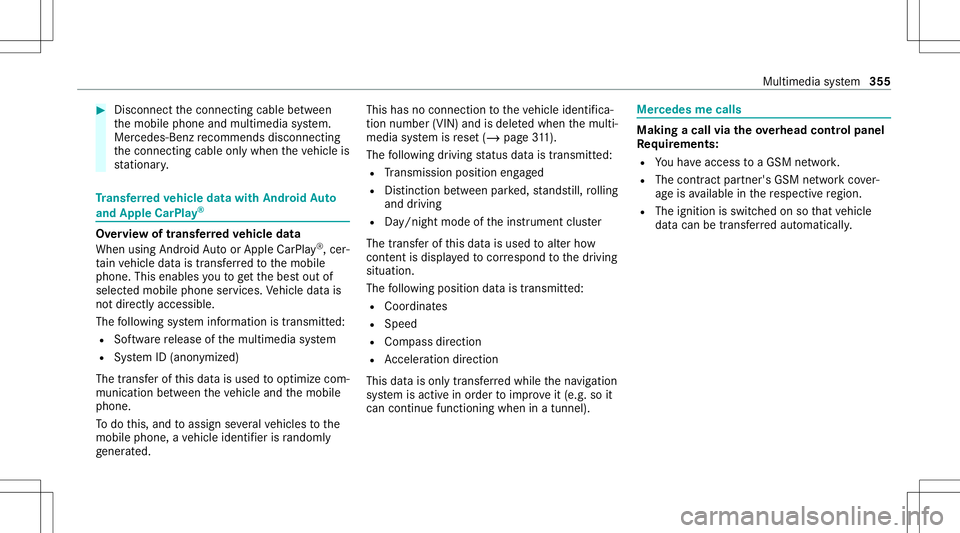
#
Disconne ctthec onnect ingcable between
th em obile phone andmultimedia system.
Mer cedes- Benzrecomme ndsdisconnecti ng
th ec onnect ingcable onlyw hen thev ehicle is
st atio nary. Tr
ansf erre dv ehic ledat aw ithAndr oidAuto
and Apple CarPla y® Ov
ervie wo ftransf erre dv ehic ledat a
Whe nusing Andr oidAutoor Apple CarPla y®
,c er‐
ta in vehicle dataist ransf erredt ot he mobile
phone. Thisenables yout og ettheb esto utof
select edmobile phoneservices. Vehicle datais
no td irectl yaccessible.
The follo wing system information istransmit ted:
R Softwarer elease ofthem ultimedia system
R System ID(anon ymized)
The transf erofthis dat aisu sed tooptimize com‐
munication between thev ehicle andthem obile
phone.
To do this, and toassig nseve ralv ehicles tothe
mobil ephone, avehicle identifierisrando mly
ge ner ated . Thi
sh asno conne ctiontot he vehicle identif ica‐
tion number (VIN)andisdele tedw hen them ulti‐
media system isrese t(/ pag e311).
Th ef ollo wing driving status dataist rans mit ted:
R Trans miss ionposit ionengaged
R Distinction between parked, stands till,ro lling
and drivin g
R Day/n ight mode ofthei nstrument cluster
The transf erofthis dat aisu sed toalter how
con tent isdispl ayed tocor respond tothed riving
situation .
The follo wing positiondataist ransmit ted:
R Coor dinat es
R Speed
R Com pass direct ion
R Accel erati on dire ction
Thi sd atai so nlyt ransf erredw hile then avigation
sy stem isactiv eino rder toimprove it(e.g. soit
can continue func tioningwhen inat unnel). Mer
cedes mecalls Mak
ingacall via theo verhead contr olpa nel
Re quirement s:
R Youh avea ccess toaG SM network.
R The cont ract partner' sGSM networkc ove r‐
ag ei sa vailable inther espectiv eregion.
R The ignition isswitc hedonsothat vehicle
dat acan be transf erreda utomatic ally. Multimedia
system 355
Page 358 of 602
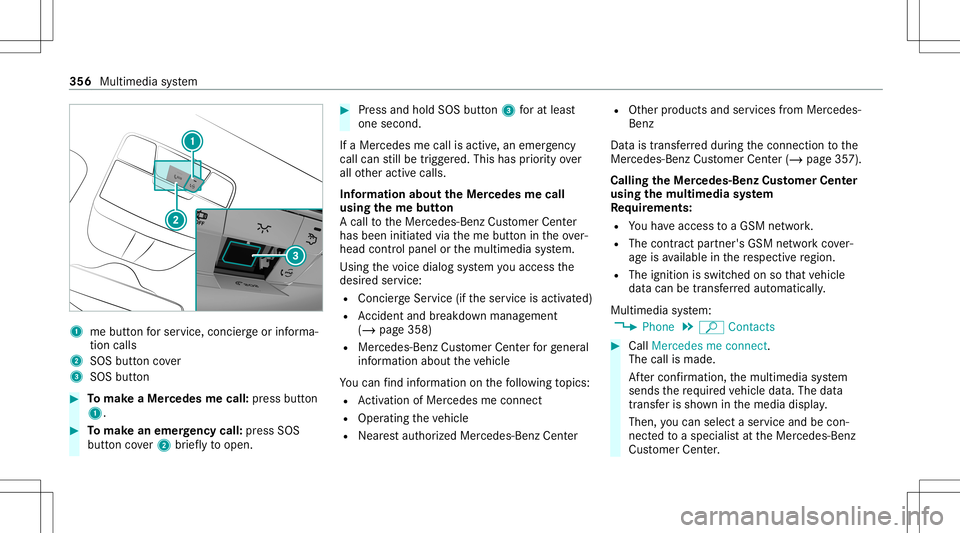
1
mebutt onfors ervice, concier georinforma‐
tion calls
2 SOS buttoncover
3 SOS button #
Tomak eaM ercede smecall: press butt on
1. #
Tomak eane me rgency call:press SOS
butt oncover2 brief lyto open. #
Press and hold SOS button3 fora tlea st
one second.
If aM ercedes mecall isactiv e,an emer gency
cal lcan still be trigg ered. This hasprior ity ove r
all other activ ecalls.
Inf ormat ionabout theM ercedes mecall
using them ebutton
Ac allt ot he Mer cedes-Benz Customer Cent er
has been initiatedv iathem ebutton intheo ver‐
head controlpanel orthem ultimedia system.
Using thev oice dialog system youa ccess the
desir edser vice:
R Concier geSer vice (ift he ser vice isactiv ated)
R Accid ent and brea kdo wnmana gement
(/ page358)
R Mer cedes-Benz Customer Centerforg ene ral
inf orma tiona bout thev ehicle
Yo uc an find informa tiono nthe follo wing topics:
R Activati on ofMe rcedes meconnect
R Oper ating thev ehicle
R Near esta uthor ized Mercedes-Ben zCent er R
Other products andservices from Mer cedes-
Benz
Dat aist ransf erredd uring thec onnect iontothe
Mer cedes-Ben zCustomer Cent er(/ page357).
Call ingtheM ercedes- BenzCustomer Center
usi ng the multi mediasystem
Re quirement s:
R Youh ave access toaG SM network.
R The cont ract partner' sGSM networkc ove r‐
ag ei sa vailable inther espectiv eregion.
R The ignition isswitc hedonsothat vehicle
dat acan be transf erreda utomatic ally.
Multimedia system:
4 Phone 5
ª Contac ts #
Call Mercedes meconnect.
The callismade.
Af terc onf irmation, them ultimedia system
sends ther equir ed vehicle data.The data
tr ansf erissho wninthem edia displa y.
Then, youc an sele ctas ervic ea nd becon‐
ne cted toas pec ialis tatthe Mer cedes-Benz
Cus tomer Cent er. 356
Multimedi asystem
Page 362 of 602

cal
lint he eve ntofab reak do wn oras imilar sit‐
ua tio n.
Di spl aysi nt he media display :
SOS READY :eCa llav ailable
SO SN OTREA DY:t heignition isno to no reCall
is no ta vailable.
Dur ing anact ivee mer gency call,0053 appe ars
in thed ispla y.
Yo uc an find mor einfor ma tiono nthe regional
av ailabilit yofeCall at:h ttps ://ww w.me rced es-
ben z-mobi le.com /extra /eca ll/
% Ifth er ei sam alfunct ioninthee mer gency
cal lsyst em (e.g. amalfunct ionwiththe
speak er,m icrophone, airbag,SOS butt on), a
cor responding messageappea rsinthem ul‐
tifun ction displa yofthe instrument cluster.
Tr igg ering anaut omat icemer gency call
Re quirement s
R The ignit ionisswitc hedon.
R The star terb att eryi ss ufficie ntlyc har ged.
If re stra int systems suchasairbags orEmer ‐
ge ncy Tensi oni ng Device shave been activated af
te ra na ccide nt,theM ercedes- Benzemer‐
ge ncy callsystemm ayaut omaticall yinitiat ean
emer gency call.
The eme rgency callhas been made:
R Avoice connec tionismade totheM ercedes-
Benz emergency callcent er.
R Am essage witha cciden tdatai st ransm itted
to theM ercedes- Benzemergency callcent er.
The Mercedes-Be nzeme rgency callcent er
can trans mit thev ehicle position datatoo ne
of thee mer gency callcent ers.
The SOS button intheo verhead control panel
fl ashes untilth ee mer gency callisf inished.
It is no tp ossibl et oimmed iatelye nd anaut o‐
matic emergency call.
If no conne ctioncan be made tothee mer gency
ser vice seithe r,ac orresponding message
appea rsinthem edia displa y. #
Dialthe local emergency num bero ny our
mobile phone. If
an emer gency callhas been initiat ed:
R Remain inthev ehicle ifth er oad andtraffic
condi tions permit yout od osou ntil avoice
connec tionises tablished withthe emer‐
ge ncy callcent eroperator.
R Bas edon thec all, theo per ator decides
whe ther itis neces sarytoc allr escue teams
and/ orthep olice tothea cciden tsite.
R Ifno vehicle occupant answers, an ambu‐
lance issent tothev ehicle immediat ely.
Tr igg ering am anual emer gency call #
Press and hold theS OS butt onintheo ver‐
head controlpanel fora tlea st one second.
The emer gency callhas been ma de:
R Avoice connec tionismade totheM ercedes-
Benz emergency callcent er.
R Am essage witha cciden tdatai st ransm itted
to theM ercedes- Benzemergency callcent er.
The Mercedes-Be nzeme rgency callcent er
can trans mit thev ehicle position datatoo ne
of thee mer gency callcent ers. 36
0
Mu ltimed iasystem
Page 363 of 602
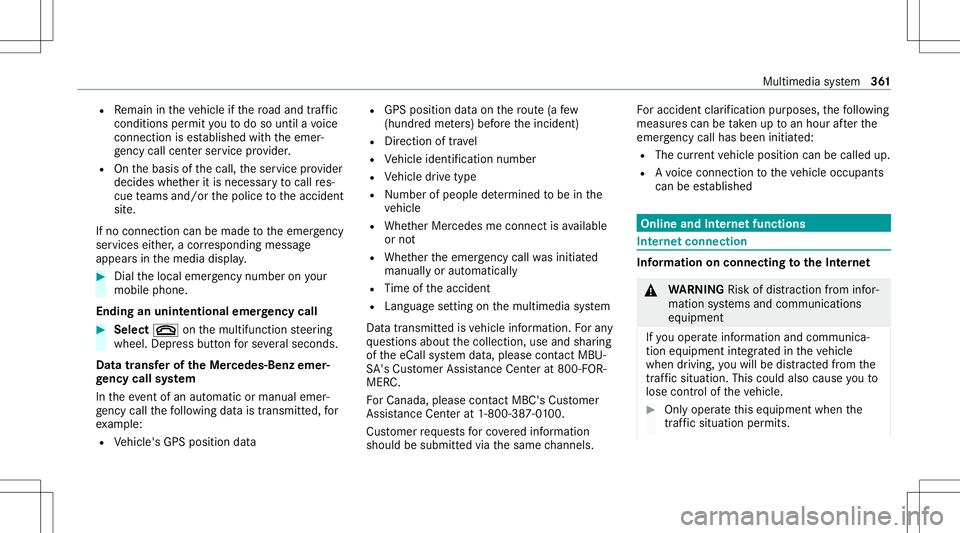
R
Remain inthev ehicle ifth er oad andtraf fic
condi tions permit yout od osou ntil avoice
connec tionises tablished withthe emer‐
ge ncy callcent erser vice prov ider .
R Ontheb asis ofthec all, thes ervice prov ider
decide swhether itis neces sarytoc allr es‐
cue teams and/ orthep olice tothea cciden t
sit e.
If no con nect ioncan bemade tothee mer gency
ser vice seithe r,ac orresponding message
appea rsinthem edia displa y. #
Dialthe local emergency num bero ny our
mobile phone.
Ending anunint entional emergency call #
Select 0076onthem ultifunc tionsteer ing
wheel. Depressbutt onfors eve rals eco nds.
Data transf eroftheM ercedes- Benzemer‐
ge ncy callsystem
In thee vent ofan automatic ormanua lemer‐
ge ncy callthe follo wing dataist ransmit ted, for
ex am ple:
R Vehicle's GPSposition data R
GPS position dataonthe route( afew
(hun dred meters)b efor et he incident)
R Direction oftra vel
R Vehicle identif ication number
R Vehicle drivet ype
R Number ofpeop lede term ined tobe inthe
ve hicle
R Whe ther Mer cedes meconnect isavailable
or not
R Whe ther thee mer gency callwas initia ted
manually oraut omatically
R Time ofthea cciden t
R Languag esetting on them ultimedia system
Dat atransmit tedi sv ehicle information. Fora ny
qu estion sabout thec ollect ion,useand shar ing
of thee Call system data,please contact MBU‐
SA 'sCus tomer Assis tance Center at800-F OR-
MER C.
Fo rC anada ,plea secont actMBC's Customer
Assis tance Center at1-800-38 7-0100.
Cu stomer requ ests forc overed information
should besubmitt edvia thes ame chann els. Fo
ra ccide ntclar ificatio npurposes ,the follo wing
measur escan betake nu ptoa nh our afte rt he
emer gency callhas been initia ted:
R The current vehicle position canbecalled up.
R Avoice connec tiontothev ehicle occupants
can beestablished Online
andInterne tfunctions Int
erne tc onnection Inf
ormat iononconnecting totheI nterne t &
WARNIN GRisk ofdist ra ction from infor‐
mati onsystems andcomm unication s
eq uipment
If yo uo per atei nfor mat ionand comm unic a‐
tio ne quipme ntintegratedi nt he vehicle
when driving, youw illbe distract edfrom the
tr af fics ituation. Thiscouldalso cau seyout o
lose control of thev ehicle. #
Onlyoper atet his equipme ntwhen the
tr af fics ituation per mits. Mu
ltimed iasystem 36
1
Page 371 of 602
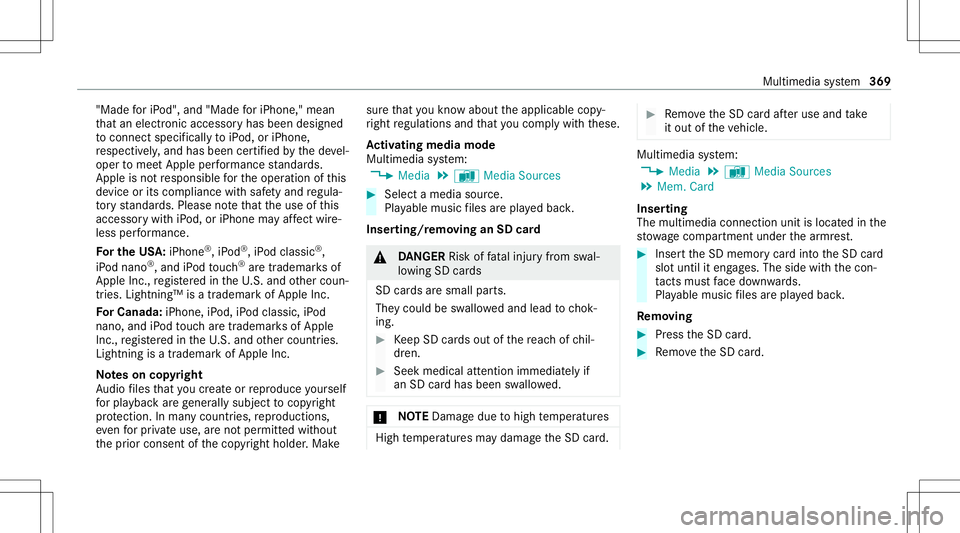
"Made
fori Po d",a nd "Ma defori Pho ne," mean
th at an elec tron icacc esso ryhas been designed
to connect specifica llytoiPod, oriPhon e,
re spectiv ely, and hasbeen certified bythed eve l‐
oper tomee tApple perform anc estandar ds.
App leisno tresponsibl efor theo per ation ofthis
de vice orits com plianc ewiths afet ya nd regula‐
to ry standar ds.Please note that theu seofthis
acc essor ywithi Po d,or iPhon emayaffect wire‐
less perform anc e.
Fo rthe USA:iPhon e®
,i Po d®
,i Po dc lassi c®
,
iP od nano ®
,a nd iPod touc h®
aret rademar ksof
Apple Inc.,re gis tere di nt he U.S. and other coun‐
tr ies. Lightning™ isat rademar kofApple Inc.
Fo rC anada :iP hon e,iPod ,iPo dc lassi c,iPod
nano ,and iPod touc ha retrademar ksofApple
Inc .,re gis tere di nt he U.S. and other countr ies.
Lightning isat rademar kofApple Inc.
No teso nc opyright
Au dio files that youc reateo rrepr oduce yourself
fo rp layba ckareg ene rallys ubject to cop yrigh t
pr otect ion. Inman ycount ries, repr oduction s,
ev en forp riva te use, aren otper mitt edwithout
th ep rior con sent ofthec opyright holder .Make sur
ethat youk nowa bout thea pplicable copy‐
ri ght regulations andthat youc om ply with these.
Ac tiv atin gmediam ode
Mu ltimed iasystem:
4 Media 5
à Media Sources #
Select amedia source.
Pla yable music files arep laye db ack.
Inser ting/r emo ving anSD card &
DANG ER Risk offata linj ur yf roms wal‐
lo wing SDcards
SD cardsares mall parts.
The ycould beswallo weda nd lead tochok‐
ing. #
Keep SD cardsout ofther eac hofchil‐
dr en. #
Seek medical attention immediat elyif
an SD cardhasbeen swallo wed. *
NO
TEDama gedue tohigh temp eratur es High
temp eratur esma ydamag ethe SD card. #
Remo vetheS Dc arda fter use and take
it out ofthev ehicle. Multimedia
system:
4 Media 5
à Media Sources
5 Mem. Card
Inser ting
The multimedia connect ionunit islocat edinthe
st ow agec om par tment unde rthe armr est. #
Inser tthe SD memor ycardi ntot he SD card
slo tuntil iteng ages. The side withthe con‐
ta cts mus tface down wards.
Pla yable music files arep laye db ack.
Re mo ving #
Pres st he SD card. #
Remo vetheS Dc ard. Multimedia
system 369
Page 373 of 602

The
multimedia connection unitisfound inthe
st ow agec om par tment unde rthe armr esta nd
has twoU SBpor ts.
Depen dingonthev ehicle's equipment, addi‐
tional USBportscan befound inthes towa ge
com partment ofthec ent ercon sole andinthe
re ar passe nger com partment . #
Con nectthe USB device totheU SBpor t.
Pla yable music files arep laye db acko nlyi f
th ec orresponding mediadisplayisa ctiv ated.
% Use theU SBpor tidentif iedbyç touse
Ap ple CarPla y™and Android Auto.
% Dep endingonthev ehicle equipment ther ei s
an additional USBportint he rear passe nger
com partment .Ports that arel abeled witha
bat tery symbol canonly beused tocharge
USB devices.
Selec tingatrack inthem ediapla yba ck
Multimedia system:
4 Media
Selecting atrack by skipping toatrack #
Toskip backwards orforw ards toa
tr ac k: navig ateu po rdow n. Sel
ecting atrack usin gthe cur rent trac kl ist #
Select 00D3. #
Select Current TrackList. #
Select atrack .
Selec tingplaybac koptions
Multimedia system:
4 Media 5
Z Option s
Pla ying backsimilar trac ks #
Select Play Simi larT racks.
At rack list wit hs imilar trac ks iscreat edand
pla yedb ack.
Pla ybac kmode #
Select Random Mode-Current Playlist.
The current trac kl isti sp laye di nr and om
or der . #
Selec tRand omMode-Current Medium.
All trac ks on thea ctiv edatas torage medium
ar ep laye di nr and om order . #
Selec tNo rma lTrack Sequ ence.
The current trac kl isti sp laye di nt he order it
appear sonthe dat astora ge medium. Contr
olling media playbac k
Multimedia system:
4 Media 5
Y Playback Control
Ab arwit hp laybac kcontrols issho wn. #
Topause playbac k:sel ect and conf irm
Y with thec ent ralc on trol elemen t.
The 00CF symbol isdispla yed. #
Toresume playbac k:select andconf irm
Y again withthe cent ralc on trol elemen t.
The 00D0 symbol isdispla yed.
To fast forw ard/r ewind #
Move00CF onthet imelin e.
To hide theplaybac kcontrols #
Press the0038 button. Vi
deo mode Sw
itchin gtov ideo mode
Multimedia system:
4 Media 5
à Media Sources #
Select adatas torage medium. Multimedia
system 37
1