2020 MERCEDES-BENZ METRIS climate control
[x] Cancel search: climate controlPage 120 of 320

Rear-compartment air-conditioning
system
Vehicles with air-conditioning system
X Switch on air-conditioning system.
X To activate/deactivate: press the /
button on the air-conditioning system con-
trol panel.
The indicator lamp in the / button
comes on when the rear-compartment air
conditioning is switched on. The settings for
temperature, airflow and, in the case of
rear-compartment air conditioning, air distri-
bution are adopted for the rear-compart-
ment air conditioning.
Vehicles with dual-zone automatic cli-
mate control
X Switch on dual-zone automatic climate con-
trol.
X To switch on: press the / button on the
control panel.
The indicator lamp in the / button
flashes. The control panel display shows the
second menu level for the temperature and
airflow setting of the rear-compartment air
conditioning.
X Press the K button and set blower set-
ting 1 or above for the rear-compartment air
conditioning.
The blower settings are shown in the display
as a bar graph. The rear-compartment air
conditioning is switched on.
X If necessary set the temperature for the
rear-compartment air conditioning using
temperature control : or E (Y page
116).
The display shows the selected rear-com-
partment temperature.
If you do not make any more settings for
approximately ten seconds, the control
panel display shows menu level 1 again for
the automatic climate control settings. The
indicator lamp in the / button remains
lit.
i The air distribution setting applies both to
automatic climate control and to the rear-
compartment air conditioning and cannot be
set separately for the two.
X To switch off: press the / button on the
control panel.
The indicator lamp in the / button
flashes. The control panel display shows the second menu level for the temperature and
airflow setting of the rear-compartment air
conditioning.
X Press the I button and, after reaching
the lowest blower speed, press it again.
The control panel display goes off and the
rear-compartment air conditioning is
switched off.
If you do not make any more settings for
approximately ten seconds, the control
panel display shows menu level 1 again for
the automatic climate control settings. The
indicator lamp in the / button goes out. Switching the cooling with air dehu-
midification function on/off
Important safety notes The cooling with air dehumidification function
of the air conditioning or automatic climate
control is only available when the engine is
running. The air inside the vehicle is cooled
and dehumidified according to the tempera-
ture selected.
Condensation may appear on the underside of
the vehicle when in cooling mode. This is nor-
mal and not a sign that there is a malfunction.
If you switch off the "Cooling with air dehumid-
ification" function, the air inside the vehicle
will not be cooled (in warm weather) or dehu-
midified. Therefore, only switch off the "Cool-
ing with air dehumidification" function briefly.
Otherwise, the windows will fog up more
quickly.
Switching on and off For dual-zone automatic climate control, the
function for automatic climate control settings
can only be activated or deactivated on the
first menu level. If you do not set a new value
for the rear-compartment climate control in
the second menu level within approx. ten sec-
onds, the control panel display goes back to
the first menu level.
X Press the ¿ button.
The indicator lamp in the ¿ switch
comes on when the function is switched on.
i The cooling with air dehumidification func-
tion has a delayed switch-off feature. 118
Operating the climate control system
Climate control
Page 121 of 320

Regulating climate control automati-
cally
General notes When dual-zone automatic climate control is in
automatic mode, the set temperature is auto-
matically kept constant. The system automati-
cally regulates the temperature of the dis-
pensed air, the airflow and the air distribution.
Automatic mode will achieve optimal operation
if the cooling with air dehumidification func-
tion is also activated. If desired, the cooling
with air dehumidification function can be deac-
tivated (
Y page 118).
Dual-zone automatic climate control Automatic mode for automatic climate control
settings can only be activated or deactivated
on the first menu level. If you do not set a new
value for the rear-compartment climate control
in the second menu level within approx. ten
seconds, the control panel display goes back
to the first menu level.
X Switch on climate control ( Y page 117).
X Set temperature for the driver's and front-
passenger side and, for vehicles with rear-
compartment air conditioning, for the rear
compartment, too
(Y page 119).
X To switch automatic mode on or off:
press the à button.
If the indicator lamp in the
à button
lights up, automatic mode is activated. The
airflow and air distribution are controlled
automatically and the windshield defrosting
function is deactivated.
If you deactivate automatic mode, the auto-
matic climate control system saves the current
settings.
In automatic mode, if you adjust the airflow or
air distribution manually, the indicator lamp
above the à button goes out. The function
which has not been changed manually, how-
ever, continues to be controlled automatically. Setting the temperature
Air-conditioning system X
Switch on climate control ( Y page
117).
X To increase or reduce: turn temperature
control : clockwise or counter-clockwise.
When doing so, only change the tempera-
ture in small increments, and start in the
center position or at
72 ‡ (22 †)
( Y page 115).
Dual-zone automatic climate control You can set the temperature separately for the
driver's and co-driver's side. In vehicles with
rear-compartment air conditioning, the tem-
perature for the rear compartment can be set
additionally. Each set temperature is automati-
cally maintained at a constant level.
X Switch on climate control (Y page
117).
X To increase or reduce: turn temperature
control : or E clockwise or counter-clock-
wise ( Y page
116). When doing so, only
change the temperature in small increments
starting at 72 ‡ (22 †).
The control panel display shows the set
temperature for the left and right side at the
respective edge of the display.
Rear-compartment air-conditioning
system Vehicles with air-conditioning system
X Switch on climate control ( Y page
117).
The air conditioning settings for tempera-
ture, airflow and, for rear-compartment air
conditioning, also the setting for air distribu-
tion are also applied to the rear-compart-
ment climate control.
Vehicles with dual-zone automatic cli-
mate control X Switch on climate control ( Y page
117).
X To increase or decrease: press the /
button on the control panel of the automatic
climate control.
The indicator lamp in the / button
flashes. The control panel display shows the
second menu level for the temperature and Operating the climate control system
119
Climate control
Page 122 of 320
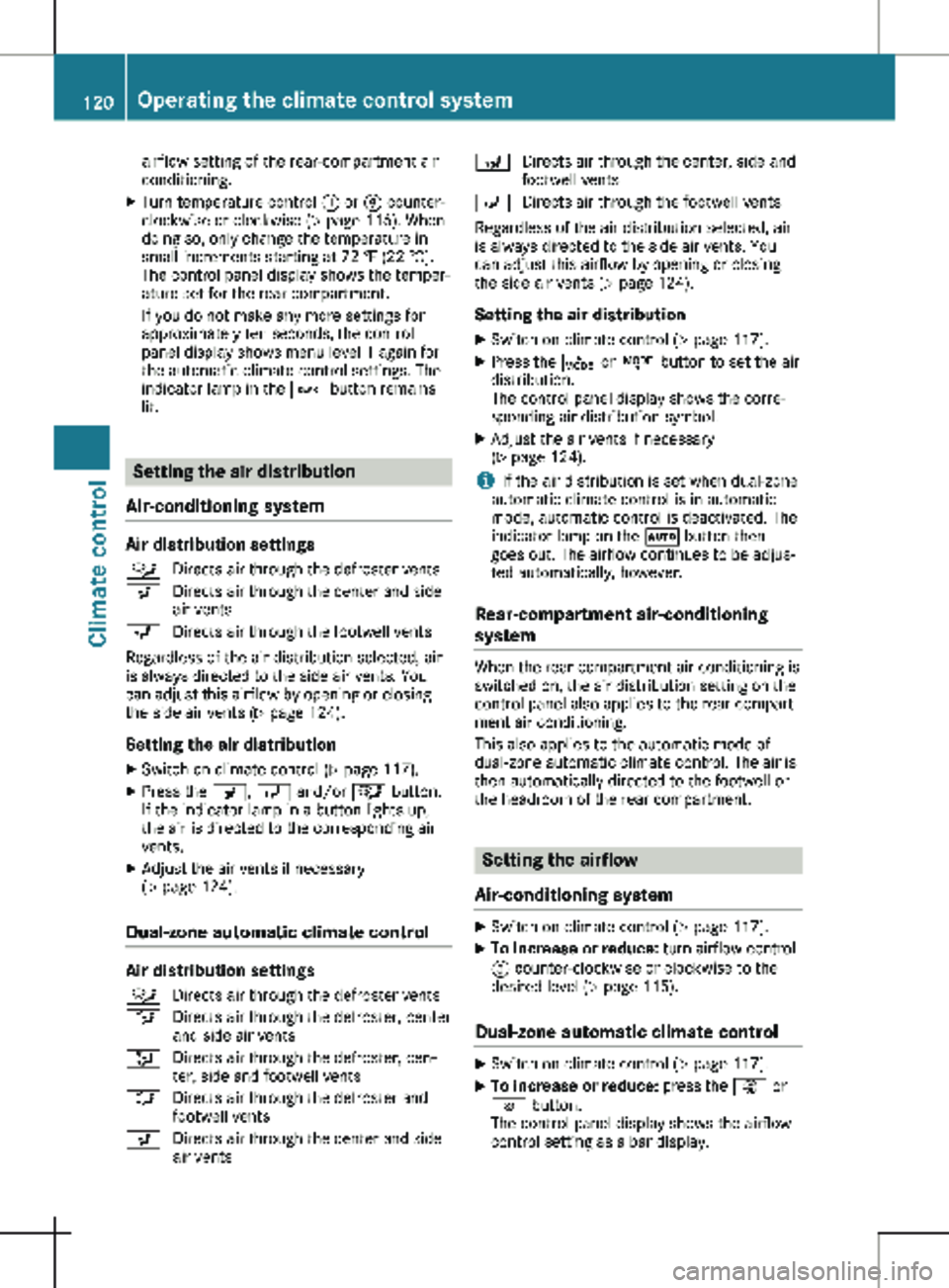
airflow setting of the rear-compartment air
conditioning.
X Turn temperature control : or E counter-
clockwise or clockwise (Y page 116). When
doing so, only change the temperature in
small increments starting at 72 ‡ (22 †).
The control panel display shows the temper-
ature set for the rear compartment.
If you do not make any more settings for
approximately ten seconds, the control
panel display shows menu level 1 again for
the automatic climate control settings. The
indicator lamp in the / button remains
lit. Setting the air distribution
Air-conditioning system Air distribution settings
¯ Directs air through the defroster vents
P Directs air through the center and side
air vents
O Directs air through the footwell vents
Regardless of the air distribution selected, air
is always directed to the side air vents. You
can adjust this airflow by opening or closing
the side air vents ( Y page
124).
Setting the air distribution
X Switch on climate control (Y page
117).
X Press the P, O and/or ¯ button.
If the indicator lamp in a button lights up,
the air is directed to the corresponding air
vents.
X Adjust the air vents if necessary
(Y page
124).
Dual-zone automatic climate control Air distribution settings
¯ Directs air through the defroster vents
b Directs air through the defroster, center
and side air vents
_ Directs air through the defroster, cen-
ter, side and footwell vents
a Directs air through the defroster and
footwell vents
P Directs air through the center and side
air vents N
Directs air through the center, side and
footwell vents
O Directs air through the footwell vents
Regardless of the air distribution selected, air
is always directed to the side air vents. You
can adjust this airflow by opening or closing
the side air vents ( Y page
124).
Setting the air distribution
X Switch on climate control (Y page
117).
X Press the É or Ë button to set the air
distribution.
The control panel display shows the corre-
sponding air distribution symbol.
X Adjust the air vents if necessary
(Y page
124).
i If the air distribution is set when dual-zone
automatic climate control is in automatic
mode, automatic control is deactivated. The
indicator lamp on the à button then
goes out. The airflow continues to be adjus-
ted automatically, however.
Rear-compartment air-conditioning
system When the rear-compartment air conditioning is
switched on, the air distribution setting on the
control panel also applies to the rear-compart-
ment air conditioning.
This also applies to the automatic mode of
dual-zone automatic climate control. The air is
then automatically directed to the footwell or
the headroom of the rear compartment. Setting the airflow
Air-conditioning system X
Switch on climate control (Y page
117).
X To increase or reduce: turn airflow control
A counter-clockwise or clockwise to the
desired level
(Y page 115).
Dual-zone automatic climate control X
Switch on climate control ( Y page
117).
X To increase or reduce: press the K or
I button.
The control panel display shows the airflow
control setting as a bar display. 120
Operating the climate control system
Climate control
Page 123 of 320

i
If the airflow is set when in automatic
mode, automatic control is deactivated. The
indicator lamp in the à button then goes
out. The air distribution continues to be
adjusted automatically, however.
Rear-compartment air-conditioning
system Vehicles with air-conditioning system
X Switch on climate control (Y page 117).
The air conditioning settings for tempera-
ture, airflow and, for rear-compartment air
conditioning, also the setting for air distribu-
tion are also applied to the rear-compart-
ment climate control.
Vehicles with dual-zone automatic cli-
mate control
X Switch on climate control (Y page
117).
X To increase or decrease: press the /
button on the control panel of the automatic
climate control.
The indicator lamp in the / button
flashes. The control panel display shows the
second menu level for the temperature and
airflow setting of the rear compartment air
conditioning.
X Press the K or I button.
The control panel display shows the rear-
compartment airflow control setting as a bar
display.
If you do not make any more settings for
approximately ten seconds, the control
panel display shows menu level 1 again for
the automatic climate control settings. The
indicator lamp in the / button remains
lit. Activating/deactivating the synchro-
nization function
General notes Dual-zone automatic climate control can be
set centrally using the synchronization func-
tion. The temperature setting for the driver's
side is then adopted for the front-passenger
side and, on vehicles with rear-compartment
air conditioning, the rear compartment too. Dual-zone automatic climate control X
Switch on climate control ( Y page
117).
X Press the 0 button.
If the indicator lamp in the 0 button
lights up, the function is switched on. The
display then shows the temperature set on
the driver's side for the front-passenger
side.
The synchronization function switches off if
the temperature setting for the front-
passenger side or for the rear compartment
is altered. The indicator lamp on the 0
button then goes out. Defrosting the windshield
General notes You can use the following settings to defrost
the windshield or to defrost the inside of the
windshield and the front side windows.
Only use the following settings until the wind-
shield is clear.
Air-conditioning system X
Switch on climate control (Y page
117).
X Turn temperature control : and airflow
control A clockwise to the z setting
(Y page
115).
X Select the ¯ air distribution setting
(Y page
120).
Only the indicator lamp in the ¯ button
lights up. The indicator lamps on the P
and O buttons are off.
Dual-zone automatic climate control X
Switch on climate control ( Y page
117).
X To activate/deactivate the windshield
defrosting function: press the ¬ but-
ton.
The indicator lamp in the ¬ button
comes on when the windshield defrosting
function is switched on. Temperature, air-
flow and air distribution are automatically
set to the optimum defrosting effect. Air-
recirculation mode is deactivated.
When you activate automatic mode, the
windshield defrosting function is automati-
cally deactivated. Operating the climate control system
121
Climate control
Page 124 of 320

When you deactivate the windshield defrosting
function, the previous automatic climate con-
trol settings are reactivated with the exception
of air-recirculation mode. Air-recirculation
mode remains deactivated. Clearing condensation from the win-
dows
Windows fogged up on the inside Air-conditioning system
You should only select this setting until the
windows are clear again.
X Switch on the rear window defroster if nec-
essary
(Y page 122).
X Switch on climate control (Y page
117).
X Switch off air-recirculation mode
(Y page
123).
X Turn temperature control : clockwise to a
higher temperature and air flow control A
to a blower speed between 3 and 6
( Y page
115).
X If possible, only select the ¯ setting of
the air distribution
(Y page 120).
Only the indicator lamp in the ¯ button
lights up.
X Switch on the cooling with air dehumidifica-
tion function
(Y page 118).
X If the windows still fog up, set the climate
control functions as described for defrosting
of the windshield
(Y page 121).
Dual-zone automatic climate control You should only select this setting until the
windows are clear again.
X Switch on the rear window defroster if nec-
essary
(Y page 122).
X Switch on climate control (Y page
117).
X Switch off air-recirculation mode
(Y page
123).
X Switch on the cooling with air dehumidifica-
tion function
(Y page 118).
X Switch on automatic mode ( Y page
119).
X If the windows continue to fog up, switch on
the windshield defrosting function
( Y page
121). Windows fogged up on the outside You should only select this setting until the
windshield is clear again.
X Switch on the windshield wipers
(Y page
109).
X Switch on climate control (Y page
117).
X In warm and damp weather, do not allow
cold air to flow onto the windows. Close the
side air vents if required
(Y page 124). Switching the rear window defroster
on/off
General notes The rear window defroster consumes a lot of
power. You should therefore switch off the
rear window defroster as soon as the rear win-
dow is clear.
X Turn the key to position 2 in the ignition
lock.
X Press the ¤ button on the control panel.
If the indicator lamp in the ¤ button
lights up, the rear window defroster is
switched on.
The rear window defroster switches off auto-
matically after a few minutes.
Problems with the rear window
defroster The rear window defroster has switched off
prematurely or cannot be activated.
The vehicle starter battery is not sufficiently
charged.
X Switch off any consumers that are not
required, e.g. reading lamps, interior lighting
or seat heating.
When the battery is sufficiently charged, the
rear window defroster can be activated
again.122
Operating the climate control system
Climate control
Page 125 of 320

Switching air-recirculation mode
on/off
Important safety notes You can deactivate the intake of fresh air if
unpleasant odors enter the vehicle from out-
side. The air inside the vehicle is then circula-
ted.
When you switch on air-recirculation mode,
the side windows and windows could fog up
more quickly, in particular at low outside tem-
peratures. Only switch on air-recirculation
mode for a short time.
Air-conditioning system or dual-zone
automatic climate control X
Switch on climate control ( Y page 117).
X Press the h button.
If the indicator lamp in the h button
lights up, air-recirculation mode is activated.
Air-recirculation mode switches on automati-
cally: R at high outside temperatures
R while driving in a tunnel (only vehicles with a
navigation system)
The indicator lamp in the h button is then
not lit up. Outside air is added automatically
after about
30 minutes.
Air-recirculation mode is deactivated automati-
cally:
R after approximately five minutes at outside
temperatures below about 45 ‡ (7 †)
R after approximately five minutes when the
cooling with air-dehumidification function is
deactivated
R after approximately 30 minutes at outside
temperatures above about 45 ‡ (7 †) and
when the cooling with air-dehumidification
function is active Convenience opening/pre-entry cli-
mate control
G
WARNING
During convenience opening, body parts
could be drawn in or become trapped
between the side window and the door
frame. There is a risk of injury. Monitor the entire opening procedure when
using convenience opening. When opening,
make sure that nobody touches the side
window. Release the % switch immedi-
ately if somebody becomes trapped, to
interrupt the opening procedure.
X Pre-entry climate control and conveni-
ence opening with the key:
press and hold
the % button on the key.
The side windows open automatically and
the blower of the climate control system is
activated.
X Release the % button.
i At high interior temperatures, the blower is
also switched on when a door is opened.
This means that slightly cooled air enters
the vehicle interior after the engine is star-
ted, to cool the vehicle more rapidly. Switching the residual heat function
on/off
General notes Only vehicles with dual-zone automatic climate
control have the residual heat function.
Once the engine is switched off, it is possible
to make use of the residual heat of the engine
to continue heating or ventilating the front
compartment of the vehicle for approximately
30 minutes. The heating or ventilation time
depends on the set interior temperature.
Switching the function on/off X
Turn the key to position 0 in the ignition
lock or remove it.
X Press the Ì button.
If the residual heat function is activated, the
indicator lamp in the Ì button comes on.
The blower will run at a low speed regard-
less of the airflow setting.
If you activate the residual heat function at
high temperatures, only the auxiliary ventila-
tion will be activated. The blower then runs
at medium speed. Operating the climate control system
123
Climate control Z
Page 126 of 320

The residual heat function switches off auto-
matically
R after approximately
30 minutes
R if the starter battery's condition of charge is
too low
R when you switch on the ignition Adjusting the air vents
Important safety notes
G
WARNING
Very hot or very cold air can flow from the
air vents. This could result in burns or frost-
bite in the immediate vicinity of the air
vents. There is a risk of injury.
Make sure that all vehicle occupants always
maintain a sufficient distance to the air out-
lets. If necessary, redirect the airflow to
another area of the vehicle interior.
The center and side air vents are adjustable.
The air vents can also be adjusted on vehicles
with rear-compartment air conditioning.
In order to ensure the direct flow of fresh air
through the air vents into the vehicle interior,
please observe the following notes: R keep the air inlet between the windshield
and the hood free of blockages, such as ice,
snow or leaves.
R never cover the vents or the ventilation
grilles in the vehicle interior. Setting the center air vents
:
Control for center air vent, left
; Control for center air vent, right =
Thumbwheel for center air vent, right
? Thumbwheel for center air vent, left
X To open/close: turn control : or ;
clockwise or counter-clockwise as far as it
will go.
X To adjust the air direction: hold side air
vent by control : or ; and move it up or
down.
X Using thumbwheel = or ? move center air
vent to the left or right. Setting the side air vents
:
Side air vent
; Control for side air vent
X To open/close: turn control ; to the left
or right as far as it will go.
X To adjust the air direction: hold side air
vent : by control ; and move it up or
down or to the left or right. 124
Adjusting the air vents
Climate control
Page 127 of 320

Setting the rear-compartment air
vents
Rear air vents (example: right-hand side of vehi-
cle)
:
Thumbwheel for vertical adjustment of the
airflow and air quantity control
; Thumbwheel for horizontal adjustment of
the airflow
The air vents can only be adjusted on vehicles
with rear-compartment air conditioning.
Vehicles with rear-compartment air condition-
ing: in heating mode, the air in the rear com-
partment is automatically distributed in the
footwells and roof area after the coolant has
reached the required temperature. In cooling
mode, in the initial phase the air is distributed
in the footwells and roof area of the hot vehi-
cle, and subsequently only in the roof area.
X To open: turn thumbwheel : of the rear air
vent to the center position.
X To close: turn thumbwheel : to the upper
or lower end position. Adjusting the air vents
125Climate control Z