2020 MERCEDES-BENZ METRIS automatic transmission
[x] Cancel search: automatic transmissionPage 137 of 320

Kickdown
Use kickdown for maximum acceleration:
X Depress the accelerator pedal beyond the
pressure point.
The automatic transmission shifts to the
next gear down, depending on the engine
speed.
X Ease off on the accelerator pedal once the
desired speed is reached.
The automatic transmission shifts up again.
Rocking the vehicle free At speeds up to 5 mph (9 km/h) you can
switch back and forth between drive position
h and reverse gear
k without applying the
brakes. This helps when rocking the vehicle
out of snow or slush.
X Push the DIRECT SELECT lever alternately
up and down beyond the first point of resist-
ance.
Towing a trailer X
Depending on the downhill gradient, limit
the shift range
(Y page 133) or shift man-
ually into a lower gear (Y page 135) in which the engine will operate in the middle
of the engine speed range. This also applies
if cruise control is activated. Manual gearshifting
General notes If you select drive program
M, automatic gear-
shifting is deactivated and manual gearshifting
is automatically activated. You must then per-
manently change gear yourself for as long as
the drive program is selected.
Permanent manual gearshifting is deactivated
automatically when you switch from drive pro-
gram M to another drive program. The auto-
matic transmission then shifts gears automati-
cally. The display shows the selected drive
program and transmission position h again. Shifting gears
:
To shift down
; To shift up
The drive program display shows M and the
transmission position indicator shows the
selected gear.
X To shift up: briefly pull right-hand steering
wheel paddle shifter ;.
If the engine speed is sufficient, the auto-
matic transmission shifts up to the next
gear.
If the maximum engine speed is reached in
the currently engaged gear and you con-
tinue to accelerate, the automatic transmis-
sion will not shift up automatically. Always
make sure that the engine speed does not
reach the red area of the tachometer.
Observe the gearshift recommendation in
the display
(Y page 136). When the engine
reaches its maximum speed, the fuel supply
is cut to prevent the engine from overrev-
ving.
X To shift down: pull briefly on left-hand
steering wheel paddle shifter :.
Provided that the engine will not exceed its
maximum speed when shifting down, the
automatic transmission shifts down to the
next gear.
or
X Pull the left-hand steering wheel paddle
shifter until the automatic transmission
selects the optimum gear for the current
speed.
i When coasting, the automatic transmis-
sion shifts down automatically. Automatic transmission
135
Driving and parking Z
Page 140 of 320

Problems with the fuel and fuel tank
If your vehicle is losing fuel, the fuel lines or
the fuel tank are defective. X Turn the key immediately to position 0 in
the ignition lock and remove it.
X Do not restart the engine under any circum-
stances.
X Consult a qualified specialist workshop. Parking
Important safety notes
G
WARNING
Flammable material such as leaves, grass or
twigs may ignite if they come into contact
with hot parts of the exhaust system or
exhaust gas flow. There is a risk of fire.
Park the vehicle so that no flammable mate-
rials come into contact with parts of the
vehicle which are hot. Take particular care
not to park on dry grassland or harvested
grain fields. G
WARNING
If you leave children unsupervised in the
vehicle, they could set it in motion by, for
example:
R release the parking brake.
R shift the automatic transmission out of
the parking position P.
R start the engine.
In addition, they may operate vehicle equip-
ment and become trapped. There is a risk of
an accident and injury.
When leaving the vehicle, always take the
SmartKey with you and lock the vehicle.
Never leave children unsupervised in the
vehicle. G
WARNING
If you park the vehicle with the transmission
in park position j and the parking brake is
not engaged, the vehicle may roll away.
Engaging park position j is not a fully ade- quate replacement for the parking brake.
There is a risk of accident and injury.
Secure the vehicle against rolling away as
described below.
! Always secure the vehicle correctly against
rolling away. Otherwise, the vehicle or its
drivetrain could be damaged.
! When the vehicle is parked, always remove
the key to prevent the battery from becom-
ing discharged.
Always park your vehicle safely and secure it
against rolling away. When parking, observe
the legal requirements of the country in which
you are currently driving.
Observe the following to ensure that the vehi-
cle is secured correctly to prevent it from roll-
ing away unintentionally: R the parking brake is applied.
R the transmission is in position j and the
key has been removed.
R on uphill or downhill gradients, the front
wheels are turned towards the curb. Parking brake
G
WARNING
If you leave children unsupervised in the
vehicle, they could set it in motion by, for
example:
R release the parking brake.
R shift the automatic transmission out of
the parking position P.
R start the engine.
In addition, they may operate vehicle equip-
ment and become trapped. There is a risk of
an accident and injury.
When leaving the vehicle, always take the
SmartKey with you and lock the vehicle.
Never leave children unsupervised in the
vehicle. G
WARNING
If you must brake the vehicle with the park-
ing brake, the braking distance is considera-
bly longer and the wheels could lock. There 138
ParkingDriving and parking
Page 141 of 320

is an increased danger of skidding and acci-
dents.
Only use the parking brake to brake the
vehicle when the service brake is faulty. Do
not apply the parking brake too firmly. If the
wheels lock, release the parking brake until
the wheels begin turning again. The brake lamps are not illuminated when you
brake the vehicle using the parking brake.
As a rule, you may only apply the parking
brake when the vehicle is stationary.
X To apply the parking brake: depress park-
ing brake pedal ; firmly.
The red F (only USA) or J (only Can-
ada) indicator lamp in the instrument cluster
lights up if the engine is running.
X To release the parking brake: depress the
brake pedal and keep it depressed.
X Pull release handle :.
The parking brake is released abruptly. The
red F (only USA) or J (only Canada)
indicator lamp in the instrument cluster
goes out.
Exceptionally, if the service brake fails, the
parking brake can be used to brake the vehicle
in an emergency.
X Emergency braking: pull release handle :
and gradually depress parking brake
pedal ;. Switching off the engine
Important safety notes G
WARNING
The automatic transmission switches to neu-
tral position N when you switch off the
engine. The vehicle may roll away. There is a
risk of an accident.
After switching off the engine, always switch
to parking position P. Prevent the parked
vehicle from rolling away by applying the
parking brake.
! If the coolant temperature is very high, e.g.
after driving on hilly roads, leave the engine
running at idle speed for about
two minutes
before turning it off.
This allows the coolant temperature to
return to normal.
Vehicles with automatic transmission X
Stop the vehicle.
X Shift the transmission to position j.
X Apply the parking brake.
X Turn the key to position u in the ignition
lock and remove it.
The immobilizer is activated.
If you switch the engine off with the trans-
mission in position k or h, the automatic
transmission shifts to i automatically.
If you then open one of the front doors or
remove the key, the automatic transmission
automatically shifts to j.
If you shift the automatic transmission to
i before switching off the engine, the
automatic transmission remains in i even
if a front door is opened.
X Secure the vehicle to prevent it from rolling
away
(Y page 138). Parking
139
Driving and parking Z
Page 146 of 320

Driving on flooded roads
!
Do not drive through flooded areas. Check
the depth of any water before driving
through it. Drive slowly through standing
water. Otherwise, water could enter the
vehicle interior or engine compartment. It
can then damage the engine's or automatic
transmission's electronic components. It
can also be sucked in by the engine's air
intake connection and cause engine dam-
age.
If you have to drive on stretches of road on
which water has collected, please bear in mind
that: R the water level of standing water should not
be above the lower edge of the front
bumper
R you must not drive faster than walking
speed Driving in winter
G
WARNING
If you shift down on a slippery road surface
in an attempt to increase the engine's brak-
ing effect, the drive wheels could lose their
grip. There is an increased danger of skid-
ding and accidents.
Do not shift down for additional engine brak-
ing on a slippery road surface.
! An accumulation of snow and ice, particu-
larly when frozen, caught in the area around
the air intake slots, moving parts, the axles
and the wheel arches may:
R restrict air intake
R damage vehicle parts
R cause malfunctions by restricting the
mobility intended by the design (e.g.
reduced possible steering input).
Regularly check the vehicle and remove
snow or ice when traveling in wintry condi-
tions.
If there is any damage, inform a qualified
specialist workshop.
! Vehicles with automatic transmission may
only briefly coast in neutral position N.
Extended coasting of the wheels, e.g. when
towing, results in transmission damage. Have your vehicle winterized at a qualified spe-
cialist workshop at the onset of winter.
Drive particularly carefully on slippery roads.
Avoid sudden acceleration, steering and brak-
ing maneuvers. Do not use cruise control.
If the vehicle threatens to skid or cannot be
stopped when moving at low speed:
X Shift the transmission to position i.
X Try to maintain control of the vehicle using
corrective steering.
The outside temperature indicator is not
designed to serve as an ice-warning device
and is therefore unsuitable for that purpose.
Changes in the outside temperature are dis-
played after a short delay.
Indicated temperatures just above the freezing
point do not guarantee that the road surface is
free of ice. The road may still be icy, especially
in wooded areas or on bridges. If you do not
adjust your driving style, the vehicle may start
to skid. Always adapt your driving style and
drive at a speed to suit the prevailing weather
conditions.
You should pay special attention to road con-
ditions when temperatures are around freezing
point.
You can find further information under:
R "M+S tires" ( Y page
280)
R "Snow chains" (Y page 281)
R "Driving with summer tires" (Y page 280)
Also observe the notes under "Winter opera-
tion" (Y page 280). Driving off-road
Important safety notes G
WARNING
If you drive on a steep incline at an angle or
turn when driving on an incline, the vehicle
could slip sideways, tip and rollover. There is
a risk of an accident.
Always drive on a steep incline in the line of
fall (straight up or down) and do not turn the
vehicle. 144
Driving tips
Driving and parking
Page 160 of 320
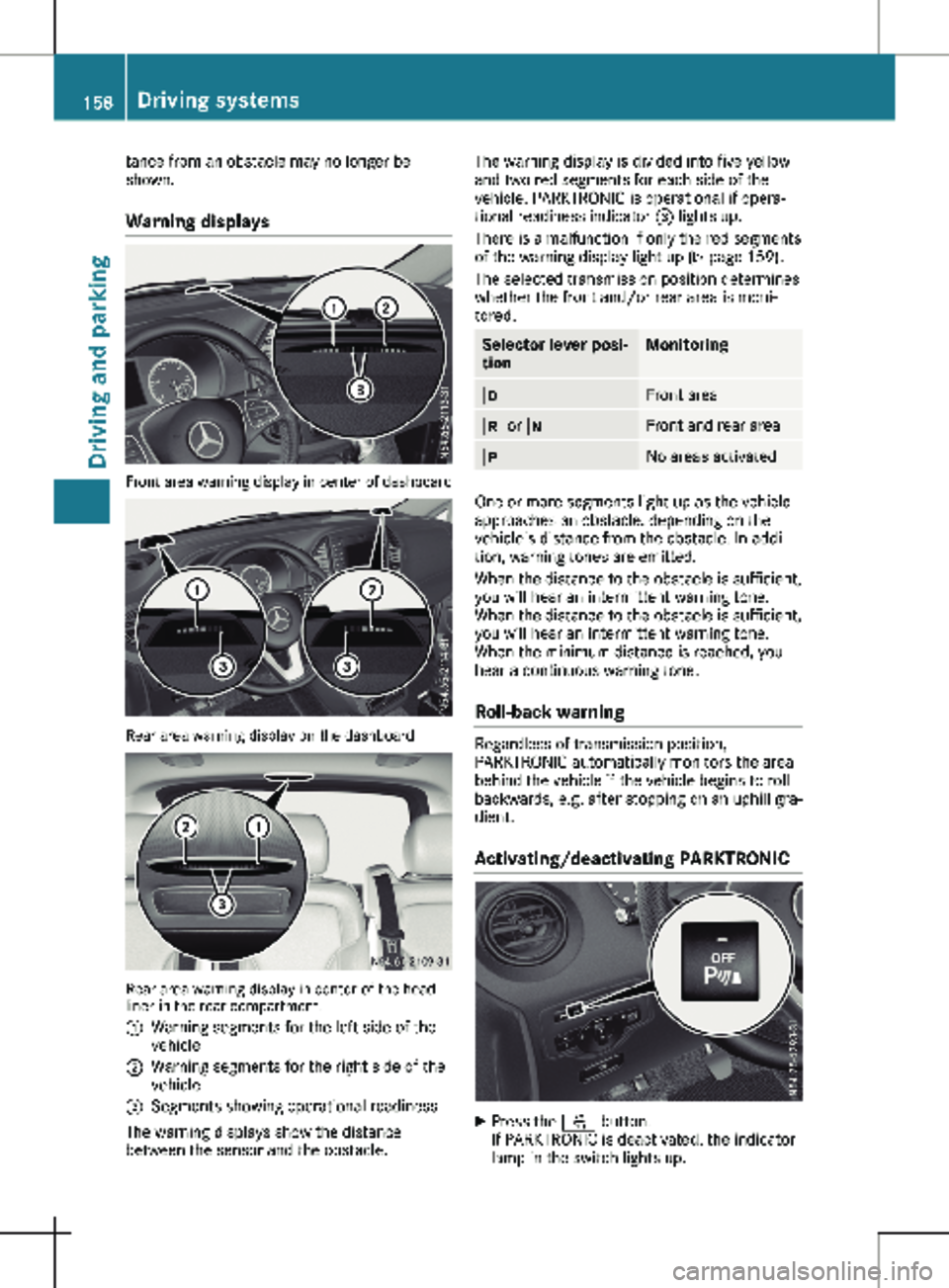
tance from an obstacle may no longer be
shown.
Warning displays Front area warning display in center of dashboard
Rear area warning display on the dashboard
Rear area warning display in center of the head-
liner in the rear compartment.
:
Warning segments for the left side of the
vehicle
; Warning segments for the right side of the
vehicle
= Segments showing operational readiness
The warning displays show the distance
between the sensor and the obstacle. The warning display is divided into five yellow
and two red segments for each side of the
vehicle. PARKTRONIC is operational if opera-
tional readiness indicator = lights up.
There is a malfunction if only the red segments
of the warning display light up
(Y page 159).
The selected transmission position determines
whether the front and/or rear area is moni-
tored. Selector lever posi-
tion Monitoring
h
Front area
k or i Front and rear area
j
No areas activated
One or more segments light up as the vehicle
approaches an obstacle, depending on the
vehicle's distance from the obstacle. In addi-
tion, warning tones are emitted.
When the distance to the obstacle is sufficient,
you will hear an intermittent warning tone.
When the distance to the obstacle is sufficient,
you will hear an intermittent warning tone.
When the minimum distance is reached, you
hear a continuous warning tone.
Roll-back warning Regardless of transmission position,
PARKTRONIC automatically monitors the area
behind the vehicle if the vehicle begins to roll
backwards, e.g. after stopping on an uphill gra-
dient.
Activating/deactivating PARKTRONIC X
Press the f button.
If PARKTRONIC is deactivated, the indicator
lamp in the switch lights up.158
Driving systems
Driving and parking
Page 164 of 320

X
Bring the vehicle safely to a stop when the
parking symbol shows the desired parking
space in the instrument cluster.
X Shift the transmission to position k.
The display shows the Start Park
Assist? Yes: OK No: % message and
the location of the parking space.
X To cancel the process: press the % but-
ton on the steering wheel or drive off.
or X To park using active parking assistance:
press the a button on the steering
wheel.
The display shows the
Park Assist
Active: Accelerate and Brake Obs.
Surroundings message.
X Let go of the steering wheel.
X Reverse the vehicle, being ready to brake at
all times. Exit the parking space slowly and
do not drive faster than
6 mph (10 km/h).
Otherwise parking assistance is canceled
and Active Parking Assist is stopped.
Active Parking Assist brakes the vehicle to a
standstill when the vehicle approaches the
rear border of the parking space.
Maneuvering may be required in tight parking
spaces. The display shows the Park Assist
Active: Select D Obs. Surroundings
message.
X While the vehicle is stationary, shift the
transmission to position h.
Active Parking Assist immediately steers in
the other direction. The display shows the
Park Assist Active: Accelerate and
Brake Obs. Surroundings message.
i You will achieve the best results by waiting
for the steering procedure to complete
before pulling away.
X Drive forwards and be ready to brake at all
times.
Active Parking Assist brakes the vehicle to a
standstill.
The display shows the Park Assist
Active: Select R Obs. Surroundings
message.
As soon as the parking procedure is complete,
the Park Assist Finished message appears
in the display and a tone sounds. The parking
assistance function of Active Parking Assist is
stopped. The vehicle is parked and kept sta-
tionary without the driver having to depress the brake pedal. The braking effect is canceled
when you depress the accelerator pedal.
Active Parking Assist no longer supports you
with steering interventions and brake applica-
tions. Once active parking assistance has been
stopped, you must steer and brake again your-
self. PARKTRONIC is still available.
Parking tips:
R The way your vehicle is positioned in the
parking space after parking is dependent on
various factors. These include the position
and shape of the vehicles parked in front
and behind it and the conditions of the loca-
tion. It may be the case that Active Parking
Assist guides you too far into a parking
space, or not far enough into it. In some
cases, it may also lead you across or onto
the curb. In this case, cancel the active
parking assistance.
R You can also engage transmission position
h prematurely. The vehicle redirects and
does not drive as far into the parking space.
If you change direction too early, parking
assistance is canceled and Active Parking
Assist is stopped. It is then not possible to
achieve a sensible parking position from the
current position.
Exiting a parking space In order that Active Parking Assist can assist
you when exiting the parking space, the follow-
ing conditions must be fulfilled:
R the border of the parking space must be
high enough at the front and the rear, a
curb, for instance, is not sufficient.
R the border of the parking space must not be
too wide. Your vehicle can be maneuvered
into a position at a maximum of 45° to the
starting position in the parking space.
R a maneuvering distance of at least
3.3 ft
(1.0 m) must be available.
Active Parking Assist can only assist you with
exiting a parking space if you have parked the
vehicle parallel to the direction of travel using
Active Parking Assist.
If PARKTRONIC detects obstacles, Active Park-
ing Assist brakes automatically when exiting
from the parking space. You are responsible
for braking in good time. 162
Driving systems
Driving and parking
Page 165 of 320

X
Start the engine.
X Switch on the turn signal in the direction in
which you are pulling away.
X Shift the transmission to position h or k.
The display shows the message Start
Park Assist? Yes: OK No: %.
X To cancel the process: press the % but-
ton on the steering wheel or drive off.
or
X To exit the parking space using active
parking assistance: press the a button
on the steering wheel.
The display shows the message Park
Assist Active: Accelerate and Brake
Obs. Surroundings.
X Let go of the steering wheel.
X Pull away, being ready to brake at all times.
Exit the parking space slowly and do not
drive faster than
6 mph (10 km/h). Other-
wise parking assistance is canceled and
Active Parking Assist is stopped.
Active Parking Assist brakes the vehicle to a
standstill when the vehicle approaches a
border of the parking space.
X While the vehicle is stationary, shift the
transmission to position h or k as
required or according to the message.
Active Parking Assist immediately steers in
the other direction. The display shows the
message Park Assist Active: Acceler‐
ate and Brake Obs. Surroundings.
i You will achieve the best results by waiting
for the steering procedure to complete
before pulling away.
If you back up after activation, the steering
wheel is moved to the straight-ahead posi-
tion.
X Drive forwards and reverse as prompted by
the PARKTRONIC warning displays, several
times if necessary.
Once you have exited the parking space com-
pletely:
R The display shows the Park Assist Fin‐
ished message.
R A tone sounds.
R The steering wheel is moved to the straight-
ahead position
The parking assistance function of Active Park-
ing Assist is stopped. You will then have to
steer and merge into traffic on your own.
PARKTRONIC is still available. You can take over the steering before the vehi-
cle has exited the parking space completely.
This is useful, for example when you recognize
that it is already possible to pull out of the
parking space.
Canceling active parking assistance X
Stop the movement of the steering wheel or
steer yourself.
or X Press the f button and deactivate
PARKTRONIC
(Y page 158).
Parking assistance is canceled immediately
and Active Parking Assist is stopped. The
display shows the Park Assist Canceled
message.
Active parking assistance is canceled automat-
ically in the following cases:
R you apply the parking brake.
R parking using Active Parking Assist is no
longer possible.
R you are driving faster than
6 mph
(10 km/h).
R a wheel spins and ESP ®
intervenes or fails.
The ÷ warning lamp in the instrument
cluster then lights up.
R you unfasten your seat belt.
R you open a door or the tailgate/rear-end
door.
R you shift the transmission to position j.
A warning tone sounds, the parking symbol in
the display goes out and the Park Assist
Canceled message appears.
Once active Parking Assist has been canceled,
you must steer and brake again yourself.
If a system malfunction occurs, vehicles are
automatically braked down to a standstill. To
continue driving, you must depress the accel-
erator pedal again. Rear view camera
General notes On vehicles with a tailgate, the rear view cam-
era is next to the tailgate handle
(
Y page
267).
On vehicles with rear-end doors, the rear view
camera is in the top of the license plate mold-
ing ( Y page 267). Driving systems
163
Driving and parking Z
Page 167 of 320

Switching the rear view camera on or
off
X
To activate: make sure that the key is in
position 2 in the ignition lock.
X Shift the transmission to position k.
On vehicles with a tailgate, the rear view
camera flap opens. The audio display shows
the area behind the vehicle. The rear area
shown is divided by guide lines.
In vehicles with a trailer coupling installed, the
function mode of the rear view camera can be
switched over when the trailer is reached. The
rear view camera then changes the viewing
angle and shows a locating aid for the ball cou-
pling of the trailer tow hitch to help reach the
drawbar.
X To switch function mode: select and con-
firm "Reverse parking" function : or "Cou-
pling up a trailer“ function ; using the
audio system control knob.
Information on the audio system control
knob can be found in the separate operating
instructions.
The symbol of the selected function is high-
lighted.
X To switch off: shift the transmission to
position i or h.
The dynamic guide lines are hidden and
after about 15 seconds the rear view cam-
era switches itself off.
or X Drive forwards more than about 30 ft
(10 m).
or X Drive forwards faster than 6 mph
(10 km/h
).
or X Shift the automatic transmission to position
j. In vehicles with Active Parking Assist, the rear
view camera remains switched on after the ini-
tial shift to reverse gear for the whole duration
of active parking assistance. You can find
information on active parking assistance under
"Active Parking Assist“
(Y page 159).
Messages in the multimedia system
display :
Yellow guide line at a distance of approx-
imately
13 ft (4.0 m) from the rear of the
vehicle
; White guide line without turning the steer-
ing wheel, vehicle width including the exte-
rior mirrors (static)
= Yellow guide line for the vehicle width
including the exterior mirrors, at the cur-
rent steering angle (dynamic)
? Yellow lane marking the course the tires
will take at the current steering angle
(dynamic) A
Yellow guide line at a distance of approx-
imately
3 ft (1.0 m) from the rear of the
vehicle
B Red guide line at a distance of approx-
imately
12 in (0.30 m) from the rear of the
vehicle
C Bumper
D Vehicle center axis (locating aid) Driving systems
165
Driving and parking Z