2020 MERCEDES-BENZ GLS SUV service reset
[x] Cancel search: service resetPage 35 of 549
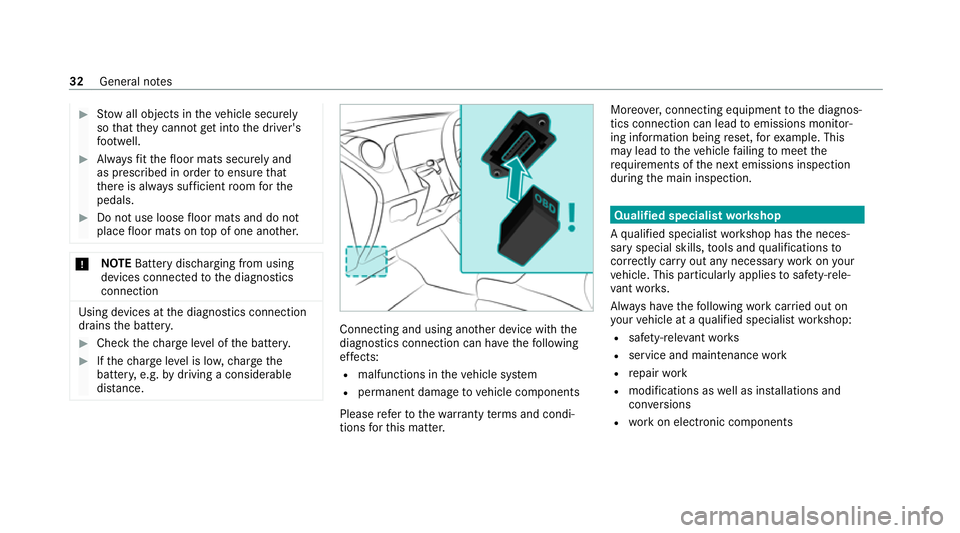
#
Stow all objects in theve hicle securely
so that they cannot getinto the driver's
fo ot we ll. #
Alw aysfit th efloor mats securely and
as prescribed in order toensure that
th ere is alw ays suf ficient room forthe
pedals. #
Do not use loose floor mats and do not
place floor mats on top of one ano ther. *
NO
TEBattery discharging from using
devices connected tothe diagnostics
connection Using devices at
the diagnostics connection
drains the batter y. #
Check thech arge leve l of the batter y. #
Ifth ech arge leve l is lo w,charge the
batter y,e.g. bydriving a considerable
dis tance. Connecting and using ano
ther device with the
diagnostics connection can ha vethefo llowing
ef fects:
R malfunctions in theve hicle sy stem
R permanent damage tovehicle components
Please referto thewa rranty term s and condi‐
tions forth is matter. Moreo
ver,connecting equipment tothe diagnos‐
tics connection can lead toemissions monitor‐
ing information being reset, forex ample. This
may lead totheve hicle failing tomeet the
re qu irements of the next emissions inspection
during the main inspection. Qualified specialist
workshop
A qu alified specialist workshop has the neces‐
sary special skills, tools and qualifications to
cor rectly car ryout any necessary workon your
ve hicle. This particular lyapplies tosaf ety-re le‐
va nt wo rks.
Alw ays ha vethefo llowing workcar ried out on
yo ur vehicle at a qualified specialist workshop:
R safety-re leva nt wo rks
R service and maintenance work
R repair work
R modifications as well as ins tallations and
con versions
R workon electronic components 32
General no tes
Page 39 of 549
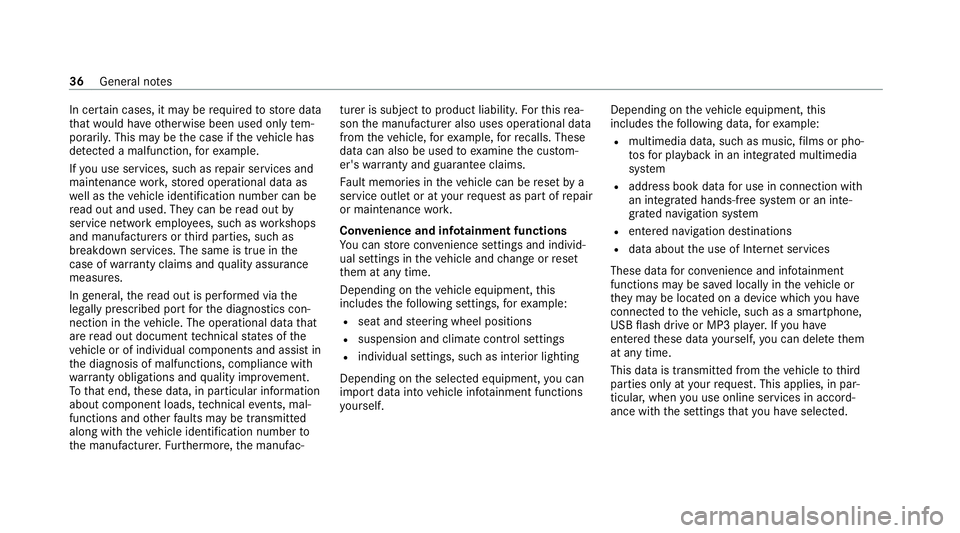
In cer
tain cases, it may be requ ired tostore data
th at wo uld ha veotherwise been used only tem‐
porarily. This may be the case if theve hicle has
de tected a malfunction, forex ample.
If yo u use services, such as repair services and
maintenance work,st ored operational data as
we ll as theve hicle identification number can be
re ad out and used. They can be read out by
service network emplo yees, such as workshops
and manufacturers or third parties, such as
breakdown services. The same is true in the
case of warranty claims and quality assurance
measures.
In general, there ad out is per form ed via the
legally prescribed port forth e diagnostics con‐
nection in theve hicle. The operational data that
are read out document tech nical states of the
ve hicle or of individual components and assist in
th e diagnosis of malfunctions, compliance with
wa rranty obligations and quality impr ovement.
To that end, these data, in particular information
about component loads, tech nical events, mal‐
functions and other faults may be transmit ted
along with theve hicle identification number to
th e manufacturer. Furthermore, the manufac‐ turer is subject
toproduct liability. Forth is rea‐
son the manufacturer also uses operational data
from theve hicle, forex ample, forre calls. These
da ta can also be used toexamine the cus tom‐
er's warranty and guarantee claims.
Fa ult memories in theve hicle can be reset by a
service outlet or at your requ est as part of repair
or maintenance work.
Con venience and inf otainment functions
Yo u can store con venience settings and individ‐
ual settings in theve hicle and change or reset
th em at any time.
Depending on theve hicle equipment, this
includes thefo llowing settings, forex ample:
R seat and steering wheel positions
R suspension and climate control settings
R individual settings, such as interior lighting
Depending on the selected equipment, you can
import data into vehicle inf otainment functions
yo urself. Depending on
theve hicle equipment, this
includes thefo llowing data, forex ample:
R multimedia data, such as music, films or pho‐
to sfo r playback in an integrated multimedia
sy stem
R address book data for use in connection with
an integrated hands-free sy stem or an inte‐
grated navigation sy stem
R entered navigation destinations
R data about the use of Internet services
These data for con venience and inf otainment
functions may be sa ved locally in theve hicle or
th ey may be located on a device which you ha ve
connected totheve hicle, such as a smartphone,
USB flash drive or MP3 pla yer.If yo u ha ve
entered these data yourself, you can dele tethem
at any time.
This data is transmit ted from theve hicle tothird
parties only at your requ est. This applies, in par‐
ticular, when you use online services in accord‐
ance with the settings that you ha veselected. 36
General no tes
Page 529 of 549
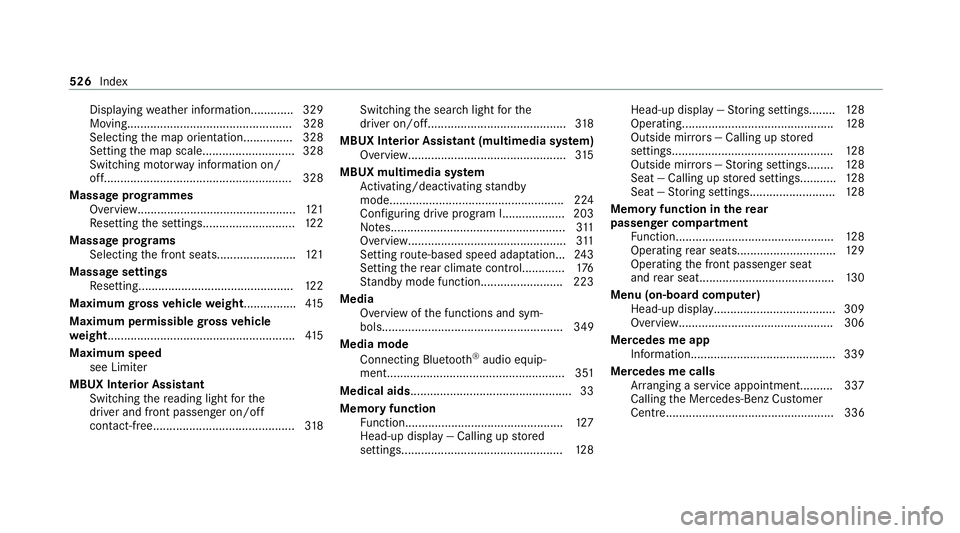
Displ
aying weather information............ .329
Moving.................................................. 328
Selecting the map orientation............... 328
Setting the map scale............................ 328
Switching mo torw ay information on/
off......................................................... 328
Massage prog rammes
Overview................................................ 121
Re setting the settings............................1 22
Massage prog rams
Selecting the front seats........................ 121
Massage settings Resetting...............................................1 22
Maximum gross vehicle weight ................ 41 5
Maximum permissible gross vehicle
we ight ........................................................ .415
Maximum speed see Limiter
MBUX Interior Assistant Switching there ading light forthe
driver and front passenger on/off
con tact-free........................................... 318Switching
the sear chlight forthe
driver on/off.......................................... 318
MBUX Interior Assistant (multimedia sy stem)
Overview............................................... .315
MBUX multimedia sy stem
Ac tivating/deactivating standby
mode.................................................... .224
Con figuring drive program I...................203
No tes..................................................... 311
Overview................................................3 11
Setting route-based speed adap tation... 24 3
Setting there ar climate control............ .176
St andby mode function........................ .223
Media Overview of the functions and sym‐
bols....................................................... 349
Media mode Connecting Blue tooth®
audio equip‐
ment...................................................... 351
Medical aids ................................................ .33
Memory function Function................................................ 127
Head-up display — Calling up stored
settings................................................. 12 8Head-up display —
Storing settings........ 12 8
Operating..............................................1 28
Outside mir rors — Calling up stored
settings................................................. 12 8
Outside mir rors —St oring settings........1 28
Seat — Calling up stored settings........... 12 8
Seat — Storing settings.......................... 12 8
Memory function in there ar
passenger comp artment
Fu nction................................................ 12 8
Operating rear seat s.............................. 12 9
Operating the front passenger seat
and rear seat........................................ .130
Menu (on-board comp uter)
Head-up displa y..................................... 309
Overview............................................... 306
Mercedes me app Information............................................ 339
Mercedes me calls Arranging a service appointment.......... 337
Calling the Mercedes-Benz Cus tomer
Centr e................................................... 336 526
Index