2020 MERCEDES-BENZ GLS SUV key
[x] Cancel search: keyPage 326 of 549
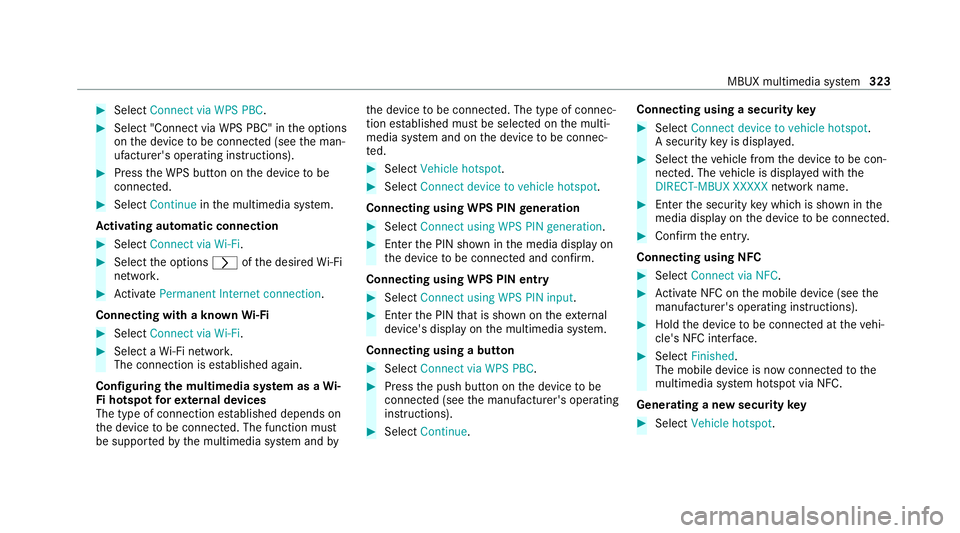
#
Select Connect via WPS PBC .#
Select "Connect via WPS PBC" in the options
on the device tobe connec ted (see the man‐
ufacturer's operating instructions). #
Press the WPS button on the device tobe
connec ted. #
Select Continue inthe multimedia sy stem.
Ac tivating automatic connection #
Select Connect via Wi-Fi . #
Select the options rofthe desired Wi-Fi
networ k. #
Activate Permanent Internet connection .
Connecting with a known Wi-Fi #
Select Connect via Wi-Fi . #
Select a Wi-Fi networ k.
The connection is es tablished again.
Configuring the multimedia sy stem as a Wi-
Fi hotspot forex tern al devices
The type of connection es tablished depends on
th e device tobe connec ted. The function must
be suppor tedby the multimedia sy stem and byth
e device tobe connec ted. The type of connec‐
tion es tablished must be selected on the multi‐
media sy stem and on the device tobe connec‐
te d. #
Select Vehicle hotspot. #
Select Connect device to vehicle hotspot .
Connecting using WPS PIN generation #
Select Connect using WPS PIN generation. #
Ente rth e PIN shown in the media display on
th e device tobe connec ted and con firm.
Connecting using WPS PIN entry #
Select Connect using WPS PIN input. #
Enterth e PIN that is shown on theex tern al
device's display on the multimedia sy stem.
Connecting using a button #
Select Connect via WPS PBC. #
Press the push button on the device tobe
connec ted (see the manufacturer's operating
instructions). #
Select Continue. Connecting using a security
key #
Select Connect device to vehicle hotspot .
A secu rity key is displa yed. #
Select theve hicle from the device tobe con‐
nec ted. The vehicle is displa yed with the
DIRECT-MBUX XXXXX network name. #
Enter the security key which is shown in the
media display on the device tobe connec ted. #
Confirm the entry.
Connecting using NFC #
Select Connect via NFC. #
Activate NFC on the mobile device (see the
manufacturer's operating instructions). #
Hold the device tobe connec ted at theve hi‐
cle's NFC inter face. #
Select Finished.
The mobile device is now connected tothe
multimedia sy stem hotspot via NFC.
Generating a new security key #
Select Vehicle hotspot. MBUX multimedia sy
stem 323
Page 327 of 549
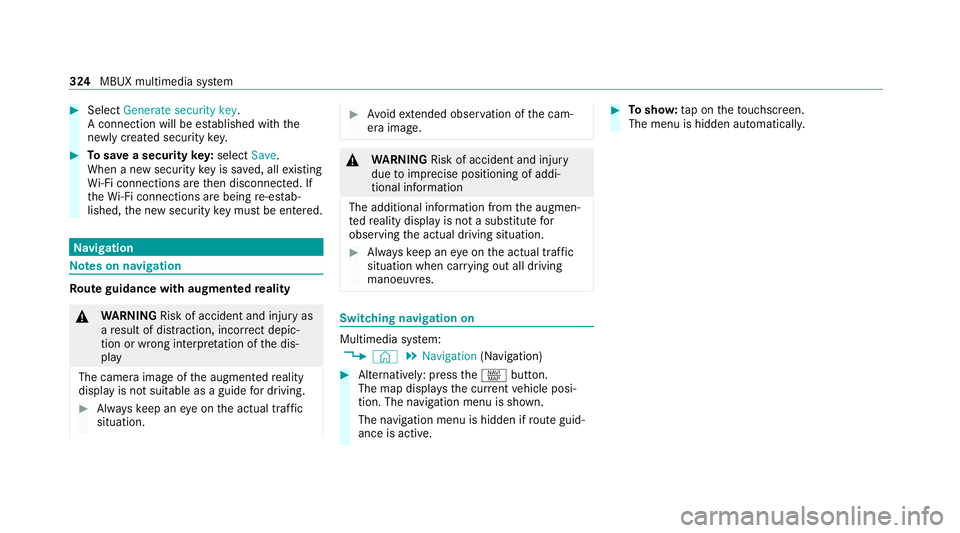
#
Select Generate security key .
A connection will be es tablished with the
newly crea ted security key. #
Tosave a security key:select Save.
When a new security key is sa ved, all existing
Wi -Fi connections are then disconnected. If
th eWi -Fi connections are being re-es tab‐
lished, the new security key must be en tere d. Na
vigation Note
s on navigation Ro
ute guidance with augmented reality &
WARNING Risk of accident and inju ryas
a re sult of distraction, incor rect depic‐
tion or wrong interpr etation of the dis‐
play
The camera image of the augmented reality
display is not suitable as a guide for driving. #
Alw ayske ep an eye on the actual traf fic
situation. #
Avoid extended obser vation of the cam‐
era image. &
WARNING Risk of accident and inju ry
due toimprecise positioning of addi‐
tional information
The additional information from the augmen‐
te dre ality display is not a substitute for
observing the actual driving situation. #
Alw ayske ep an eye on the actual traf fic
situation when car rying out all driving
manoeuvres. Switching navigation on
Multimedia sy
stem:
4 © 5
Navigation (Navigation) #
Alternatively: press thez button.
The map displa ys the cur rent vehicle posi‐
tion. The navigation menu is shown.
The navigation menu is hidden if route guid‐
ance is active. #
Tosho w:tap on theto uchsc reen.
The menu is hidden automaticall y.324
MBUX multimedia sy stem
Page 440 of 549
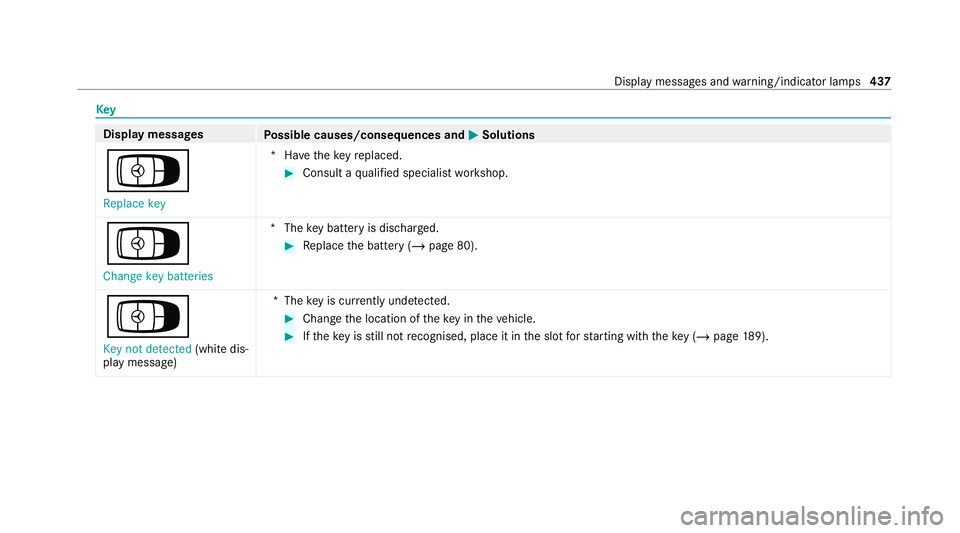
Key
Display messages
Possible causes/consequences and M
MSolutions
Á Replace key *H
avetheke yre placed. #
Consult a qualified specialist workshop.
Á Change key batteries *T
hekey bat tery is dischar ged. #
Replace the battery (/ page 80).
Á Key not detected (white dis‐
play message) *T
hekey is cur rently und etected. #
Change the location of theke y in theve hicle. #
Ifth eke y is still not recognised, place it in the slot forst arting with theke y (/ page189). Displ
aymessa ges and warning/indicator lamps 437
Page 441 of 549
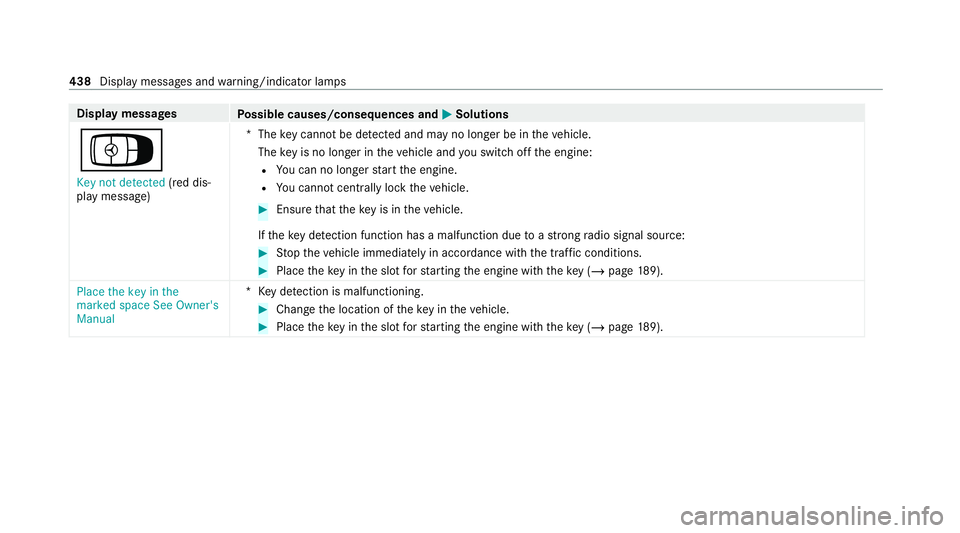
Display messages
Possible causes/consequences and M
MSolutions
Á Key not detected (red dis‐
play message) *T
hekey cannot be de tected and may no longer be in theve hicle.
The key is no lon ger in theve hicle and you swit choff the engine:
R You can no lon gerst art the engine.
R You cannot centrally lock theve hicle. #
Ensure that theke y is in theve hicle.
If th eke y de tection function has a malfunction due toast ro ng radio signal source: #
Stop theve hicle immediately in accordance with the traf fic conditions. #
Place theke y in the slot forst arting the engine with theke y (/ page189).
Place the key in the
marked space See Owner's
Manual *K
eydetection is malfunctioning. #
Change the location of theke y in theve hicle. #
Place theke y in the slot forst arting the engine with theke y (/ page189). 438
Displaymessa ges and warning/indicator lamps
Page 512 of 549
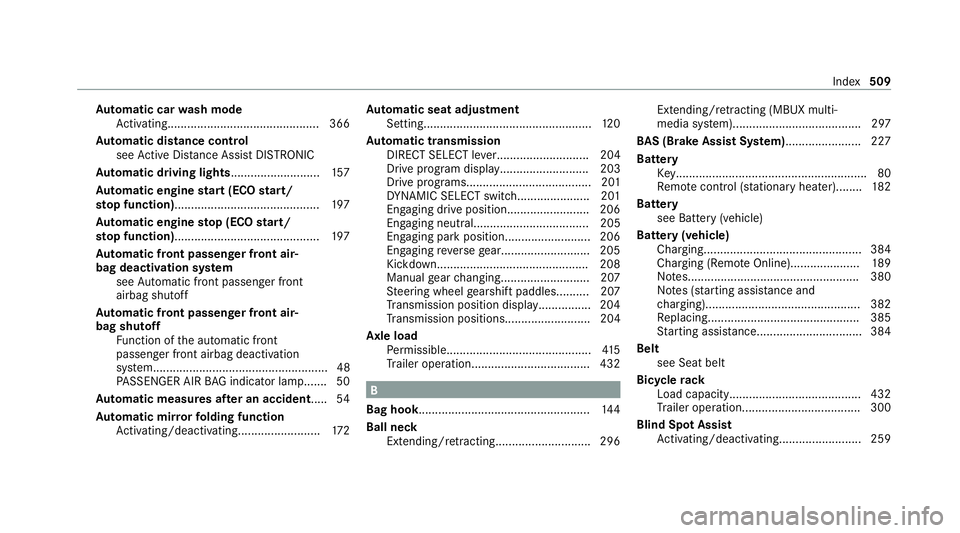
Au
tomatic car wash mode
Ac tivating.............................................. 366
Au tomatic distance control
see Active Dis tance Assi stDISTRONIC
Au tomatic driving lights ...........................157
Au tomatic engine start (ECO start/
sto p function)............................................ 197
Au tomatic engine stop (ECO start/
sto p function)............................................ 197
Au tomatic front passen ger front air‐
bag deacti vation sy stem
see Automatic front passenger front
airbag shutoff
Au tomatic front passen ger front air‐
bag shu toff
Fu nction of the automatic front
passenger front airbag deactivation
sy stem..................................................... 48
PA SSENGER AIR BAG indicator lamp....... 50
Au tomatic measures af ter an accident..... 54
Au tomatic mir rorfo lding function
Ac tivating/deactivating......................... 172Au
tomatic seat adjustment
Setting................................................... 12 0
Au tomatic transmission
DIRECT SELECT le ver............................ 204
Drive program displa y........................... 203
Drive programs...................................... 201
DY NA MIC SELECT switch...................... 201
Engaging drive position......................... 206
Engaging neutral................................... 205
Engaging park position.......................... 206
Engaging reve rsege ar........................... 205
Kickdown............................................. .208
Manual gear changing.......................... .207
St eering wheel gearshift paddles.......... 207
Tr ansmission position displa y................ 204
Tr ansmission position s.......................... 204
Axle load Perm issible............................................ 41 5
Tr ailer operation.................................... 432 B
Bag hook .................................................... 14 4
Ball ne ck
Extending/r etra cting............................ .296 Extending/r
etra cting (MBUX multi‐
media sy stem)....................................... 297
BA S (Brake Assist Sy stem)....................... 227
Battery Key.......................................................... 80
Re mo tecontrol (s tationary heater)........ 182
Battery see Battery (vehicle)
Battery (vehicle) Charging................................................ 384
Charging (Remo teOnline)..................... 189
No tes....................................................3 80
No tes (s tarting assis tance and
ch arging)............................................... 382
Re placing.............................................. 385
St arting assis tance................................ 384
Belt see Seat belt
Bic ycle rack
Load capacity........................................ 432
Tr ailer operation.................................... 300
Blind Spot Assist Activating/deactivating......................... 259 Index
509
Page 513 of 549
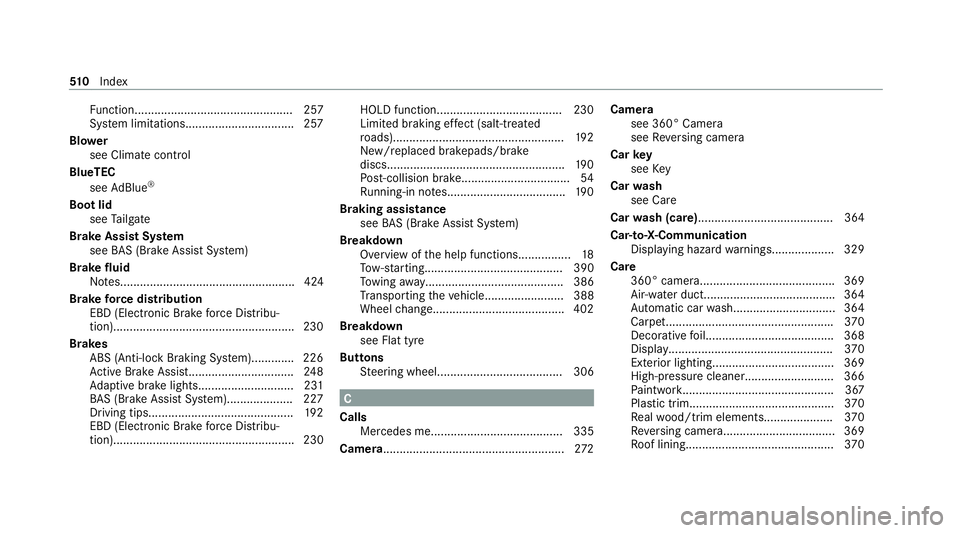
Fu
nction................................................ 257
Sy stem limitations................................. 257
Blo wer
see Climate control
BlueTEC see AdBlue ®
Boot lid see Tailgate
Brake Assist Sy stem
see BAS (Brake Assi stSystem)
Brake fluid Notes..................................................... 424
Brake forc e distribution
EBD (Elect ronic Brake forc e Distribu‐
tion).......................................................2 30
Brakes ABS (Anti-lock Braking Sy stem).............2 26
Ac tive Brake Assi st................................ 24 8
Ad aptive brake light s............................ .231
BA S (Brake Assi stSystem).................... 227
Driving tips............................................ 19 2
EBD (Electronic Brake forc e Distribu‐
tion)....................................................... 230 HOLD function......................................2
30
Limi ted braking ef fect (salt-trea ted
ro ads).................................................... 19 2
New/replaced brakepads/brake
discs...................................................... 19 0
Po st-collision brake................................. 54
Ru nning-in no tes.................................... 19 0
Braking assistance see BAS (Brake Assi stSystem)
Breakdown Overview of the help functions................ 18
To w- starting.......................................... 390
To wing away.......................................... 386
Tr ansporting theve hicle........................ 388
Wheel chang e....................................... .402
Breakdown see Flat tyre
Buttons Steering wheel...................................... 306 C
Calls Mercedes me........................................ 335
Camera....................................................... 272Camera
see 360° Camera
see Reversing camera
Car key
see Key
Car wash
see Care
Car wash (care)......................................... 364
Car-to-X-Communication Displaying hazard warnings.................. .329
Care 360° camera......................................... 369
Air-water duct....................................... .364
Au tomatic car wash...............................3 64
Carpe t.................................................. .370
Decorative foil...................................... .368
Displ ay.................................................. 370
Exterior lighting.................................... .369
High-p ressure cleaner........................... 366
Pa int wo rk.............................................. 367
Plastic trim............................................ 370
Re alwo od/trim elements..................... 370
Re versing camera................................. .369
Ro of lining............................................. 37051 0
Index
Page 517 of 549
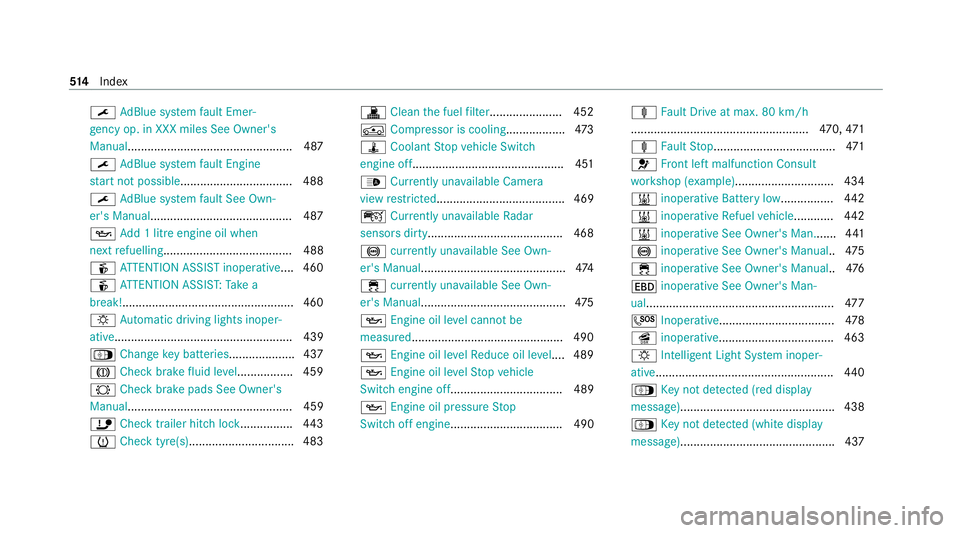
¯
AdBlue sy stem fault Emer‐
ge ncy op. in XXX miles See Owner's
Manual.................................................. 487
¯ AdBlue sy stem fault Engine
st art not possible................................. .488
¯ AdBlue sy stem fault See Own‐
er's Manual .......................................... .487
5 Add 1 litre engine oil when
next refuelling....................................... 488
é ATTENTION ASSIST inoperative ....460
é ATTENTION ASSIS T:Take a
break!....................................................4 60
: Automatic driving lights inoper‐
ative...................................................... 439
Á Change key bat teries .................... 437
J Check brake fluid le vel................. 459
# Check brake pads See Owner's
Manual.................................................. 459
ï Check trailer hitch lo ck................ 443
h Check tyre(s)............................... .483 !
Clean the fuel filter ...................... 452
Á Compressor is cooling ..................473
ÿ Coolant Stop vehicle Switch
engine off..............................................4 51
_ Currently una vailable Camera
view restricted....................................... 469
ç Currently unavailable Radar
sensors dirty.........................................4 68
! currently una vailable See Own‐
er's Manual ............................................ 474
÷ currently una vailable See Own‐
er's Manual ............................................ 475
5 Engine oil le vel cannot be
measured .............................................. 490
5 Engine oil le velRe duce oil le vel.... 489
5 Engine oil le velSt op vehicle
Switch engine off.................................. 489
5 Engine oil pressure Stop
Switch off engine.................................. 490 ä
Fault Drive at max. 80 km/h
...................................................... 470, 471
ä Fault Stop.....................................4 71
6 Front left malfunction Consult
wo rkshop (e xample).............................. 434
& inoperative Battery low................ 442
& inoperative Refuel vehicle ............ 442
& inoperative See Owner's Man....... 441
! inoperative See Owner's Manual ..475
÷ inoperative See Owner's Manual ..476
T inoperative See Owner's Man‐
ual......................................................... 477
G Inoperative................................... 478
î inoperative................................... 463
: Intelligent Light Sy stem inoper‐
ative...................................................... 440
Á Key not de tected (red displ ay
messa ge)............................................... 438
Á Key not de tected (white displ ay
messa ge)............................................... 437 514
Index
Page 518 of 549
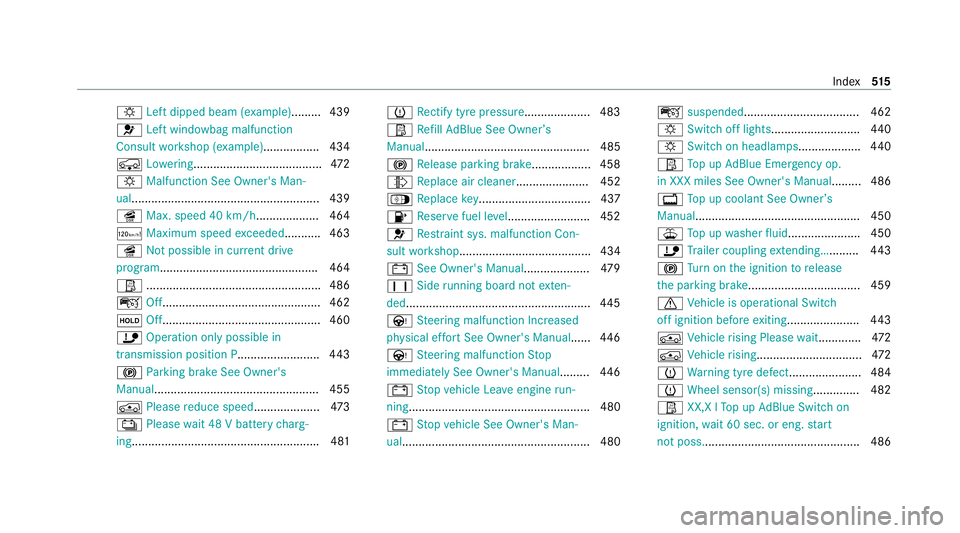
:
Left dipped beam (e xamp le)........ .439
6 Left wind owbag malfunction
Consult workshop (e xample)................ .434
 Lowe ring....................................... 472
: Malfunction See Owner's Man‐
ual......................................................... 439
î Max. speed 40 km/h...................4 64
ð Maximum speed exceeded ........... 463
î Notpossible in cur rent drive
program ................................................ 464
Ø ..................................................... 486
ç Off................................................ 462
ë Off................................................ 460
ï Operation only possible in
transmission position P .........................443
! Parking brake See Owner's
Manual .................................................. 455
Á Please reduce speed .................... 473
Ý Please wait 48 V battery charg‐
ing ........................................................ .481 h
Rectify tyre pressure.................... 483
Ø Refill Ad Blue See Owne r’s
Manual.................................................. 485
! Release parking brake .................. 458
¸ Replace air cleaner ...................... 452
Á Replace key.................................. 437
8 Reser vefuel le vel......................... 452
6 Restra int sys. malfunction Con‐
sult workshop........................................ 434
# See Owner's Manual....................4 79
y Siderunning board not exten‐
ded........................................................ 445
Ù Steering malfunction Incre ased
ph ysical ef fort See Owner's Manual ......446
Ù Steering malfunction Stop
immediately See Owner's Manual .........446
# Stop vehicle Lea veengine run‐
ning ....................................................... 480
# Stop vehicle See Owner's Man‐
ual......................................................... 480 ç
suspended................................... 462
: Switch off lights...........................4 40
: Switch on headla mps................... 440
Ø Top up AdBlue Emergency op.
in XXX miles See Owner's Manual......... 486
+ Top up coolant See Owner ’s
Manual.................................................. 450
¥ Top up washer fluid ...................... 450
ï Trailer coupling extending…......... 443
! Turn on the ignition torelease
th e parking brake..................................4 59
d Vehicle is operational Switch
off ignition before exiting..................... .443
Á Vehicle rising Please wait............ .472
Á Vehicle rising................................4 72
h Warning tyre defect..................... .484
h Wheel sensor(s) missing .............. 482
Ø XX,X l Top up AdBlue Switch on
ignition, wait 60 sec. or eng. start
not poss................................................ 486 Index
515