2020 MERCEDES-BENZ GLS SUV driver seat adjustment
[x] Cancel search: driver seat adjustmentPage 130 of 549
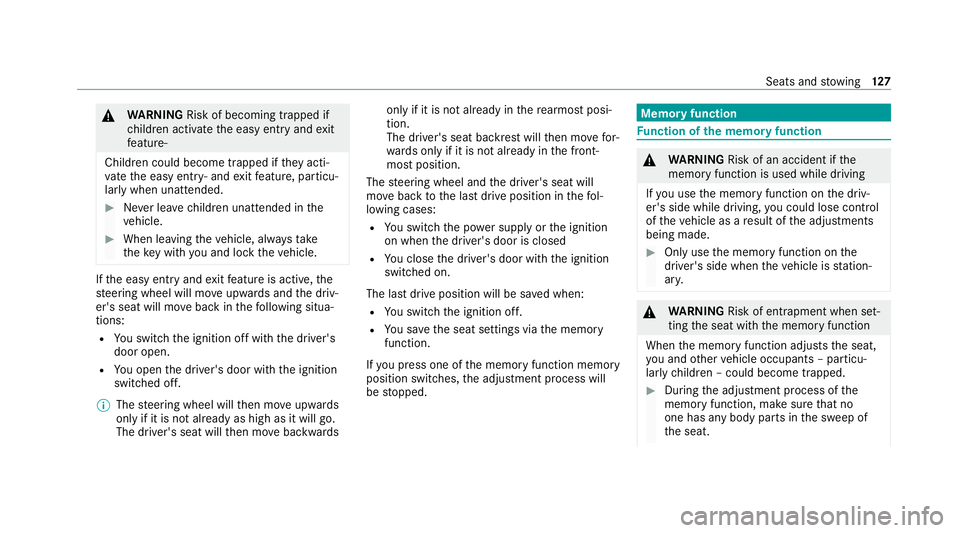
&
WARNING Risk of becoming trapped if
ch ildren activate the easy entry andexit
fe ature‑
Children could become trapped if they acti‐
va te the easy entry ‑ andexitfeature, particu‐
lar lywhen unat tended. #
Never lea vechildren unat tended in the
ve hicle. #
When leaving theve hicle, alw aysta ke
th eke y with you and lock theve hicle. If
th e easy entry andexitfeature is active, the
st eering wheel will mo veupwards and the driv‐
er's seat will mo veback in thefo llowing situa‐
tions:
R You swit chthe ignition off with the driver's
door open.
R You open the driver's door with the ignition
switched off.
% The steering wheel will then mo veupwards
on ly if it is not already as high as it will go.
The driver's seat will then mo vebackwards only if it is not already in
there armost posi‐
tion.
The driver's seat backrest will then mo vefor‐
wa rds only if it is not already in the front‐
most position.
The steering wheel and the driver's seat will
mo veback tothe last drive position in thefo l‐
lowing cases:
R You swit chthe po wer supp lyor the ignition
on when the driver's door is closed
R You close the driver's door with the ignition
switched on.
The last drive position will be sa ved when:
R You swit chthe ignition off.
R You sa vethe seat settings via the memory
function.
If yo u press one of the memory function memory
position switches, the adjustment process will
be stopped. Memory function
Fu
nction of the memory function &
WARNING Risk of an accident if the
memory function is used while driving
If yo u use the memory function on the driv‐
er's side while driving, you could lose cont rol
of theve hicle as a result of the adjustments
being made. #
Only use the memory function on the
driver's side when theve hicle is station‐
ar y. &
WARNING Risk of entrapment when set‐
ting the seat with the memory function
When the memory function adjusts the seat,
yo u and other vehicle occupants – particu‐
lar lych ildren – could become trapped. #
During the adjustment process of the
memory function, make sure that no
one has any body parts in the sweep of
th e seat. Seats and
stowing 127
Page 131 of 549
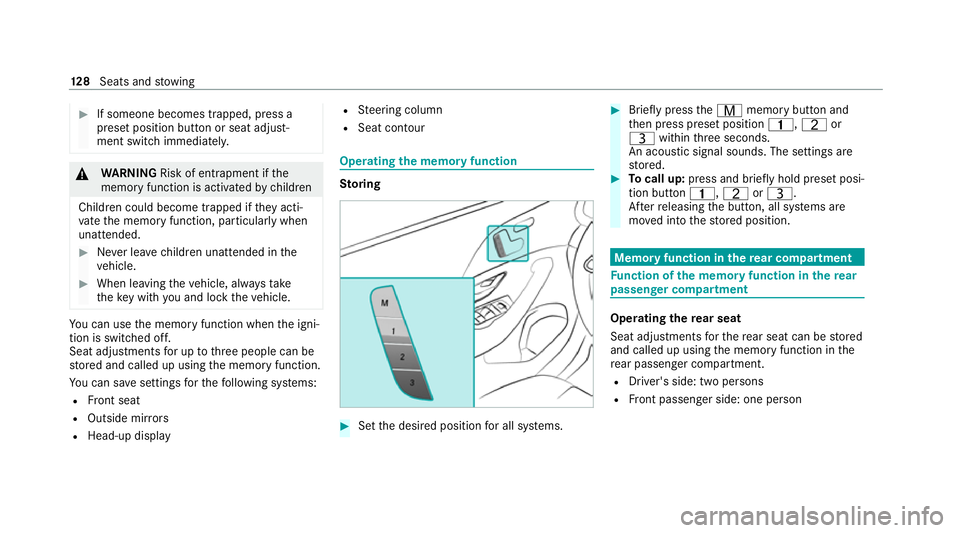
#
If someone becomes trapped, press a
preset position button or seat adjust‐
ment switch immediately. &
WARNING Risk of entrapment if the
memory function is activated bychildren
Children could become trapped if they acti‐
va te the memory function, particularly when
unattended. #
Never lea vechildren unat tended in the
ve hicle. #
When leaving theve hicle, alw aysta ke
th eke y with you and lock theve hicle. Yo
u can use the memory function when the igni‐
tion is switched off.
Seat adjustments for up tothre e people can be
st ored and called up using the memory function.
Yo u can sa vesettings forth efo llowing sy stems:
R Front seat
R Outside mir rors
R Head-up display R
Steering column
R Seat conto ur Ope
rating the memo ryfunction Sto
ring #
Set the desired position for all sy stems. #
Brief lypress theV memory button and
th en press preset position 4,Tor
U within thre e seconds.
An acoustic signal sounds. The settings are
st ored. #
Tocall up: press and brief lyhold preset posi‐
tion button 4,TorU.
Af terre leasing the button, all sy stems are
mo ved into thestored position. Memory function in
there ar comp artment Fu
nction of the memory function in there ar
passenger comp artment Operating
there ar seat
Seat adju stments forth ere ar seat can be stored
and called up using the memory function in the
re ar passenger compartment.
R Driver's side: two persons
R Front passenger side: one person 12 8
Seats and stowing
Page 322 of 549
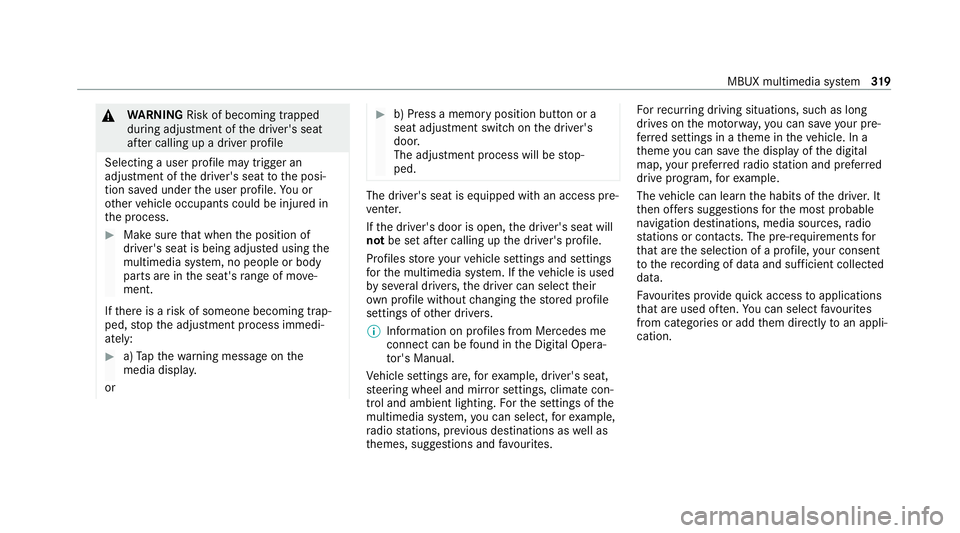
&
WARNING Risk of becoming trapped
du ring adjustment of the driver's seat
af te r calling up a driver profile
Selecting a user profile may trigger an
adju stment of the driver's seat tothe posi‐
tion sa ved under the user profile. You or
ot her vehicle occupants could be injured in
th e process. #
Make sure that when the position of
driver's seat is being adjus ted using the
multimedia sy stem, no people or body
parts are in the seat's range of mo ve‐
ment.
If th ere is a risk of someone becoming trap‐
ped, stop the adjustment process immedi‐
ately: #
a)Tapth ewa rning message on the
media displa y.
or #
b) Press a memory position button or a
seat adjustment switch on the driver's
door.
The adjustment process will be stop‐
ped. The driver's seat is equipped with an access pre‐
ve nter.
If th e driver's door is open, the driver's seat will
not be set af ter calling up the driver's profile.
Profiles store your vehicle settings and settings
fo rth e multimedia sy stem. If theve hicle is used
by several drivers, the driver can select their
ow n profile wi thout changing thestored profile
settings of other drivers.
% Information on profiles from Mercedes me
connect can be found in the Digital Opera‐
to r's Manual.
Ve hicle settings are, forex ample, driver's seat,
st eering wheel and mir ror settings, clima tecon‐
trol and ambient lighting. Forth e settings of the
multimedia sy stem, you can select, forex ample,
ra dio stations, pr evious destinations as well as
th emes, suggestions and favo urites. Fo
rre cur ring driving situations, su chas long
drives on the mo torw ay,yo u can sa veyour pre‐
fe rred settings in a theme in theve hicle. In a
th eme you can sa vethe display of the digital
map, your prefer redra dio station and prefer red
drive prog ram, forex ample.
The vehicle can learn the habits of the driver. It
th en of fers suggestions forth e most probable
navigation destinations, media sources, radio
st ations or con tacts. The pre-requirements for
th at are the selection of a profile, your consent
to there cording of da taand suf ficient collected
da ta.
Fa vourites pr ovide quick access toapplications
th at are used of ten. You can select favo urites
from categories or add them directly toan appli‐
cation. MBUX multimedia sy
stem 319
Page 535 of 549
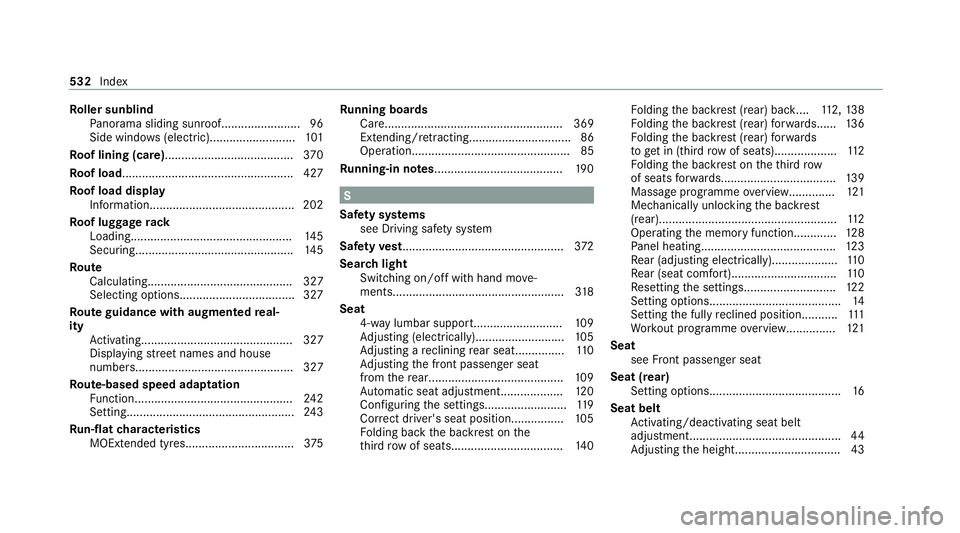
Ro
ller sunblind
Pa norama sliding sunroof........................ 96
Side windo ws(elect ric).......................... 101
Ro of lining (care) ...................................... .370
Ro of load .................................................... 427
Ro of load display
In fo rm ation............................................ 202
Ro of luggage rack
Loading................................................. 14 5
Secu ring................................................ 14 5
Ro ute
Calculating............................................ 327
Selecting options................................... 327
Ro ute guidance with augmented real‐
ity
Activating.............................................. 327
Displ aying stre et names and house
numbe rs................................................ 327
Ro ute-based speed adaptation
Fu nction................................................ 24 2
Setting................................................... 24 3
Ru n-flat characteristics
MOExtended tyres................................. 375Ru
nning boards
Care...................................................... 369
Exte nding/r etra cting............................... 86
Ope ration................................................ 85
Ru nning-in no tes....................................... 19 0 S
Saf ety sy stems
see Driving saf ety sy stem
Saf etyve st................................................. 372
Sear chlight
Swit ching on/off with hand mo ve‐
ments.................................................... 318
Seat 4-waylumbar suppor t........................... 109
Ad justing (electrically)........................... 105
Ad justing a reclining rear seat.............. .110
Ad justing the front passenger seat
from there ar........................................ .109
Au tomatic seat adju stment................... 12 0
Con figuring the settings......................... 11 9
Cor rect driver's seat position................ 105
Fo lding back the backrest on the
th ird row of seats.................................. 14 0Fo
lding the backrest (rear) back.... 112, 13 8
Fo lding the backrest (rear) forw ards...... 13 6
Fo lding the backrest (rear) forw ards
to get in (thi rdrow of seats)................... 11 2
Fo lding the backrest on theth ird row
of seats forw ards................................... 13 9
Massage programme overview. ............. 121
Mechanically unlocking the backrest
(rear)...................................................... 11 2
Operating the memory function.............1 28
Pa nel heating......................................... 12 3
Re ar (adjusting electrically).................... 11 0
Re ar (seat com fort)................................ 11 0
Re setting the settings............................1 22
Setting options........................................ 14
Setting the fully reclined position........... 111
Wo rkout programme overview............... 121
Seat see Front passenger seat
Seat (rear) Setting options........................................ 16
Seat belt Activating/deactivating seat belt
adjustment.............................................. 44
Ad justing the height................................ 43 532
Index