2020 MERCEDES-BENZ GLE COUPE reset sun roof
[x] Cancel search: reset sun roofPage 97 of 757
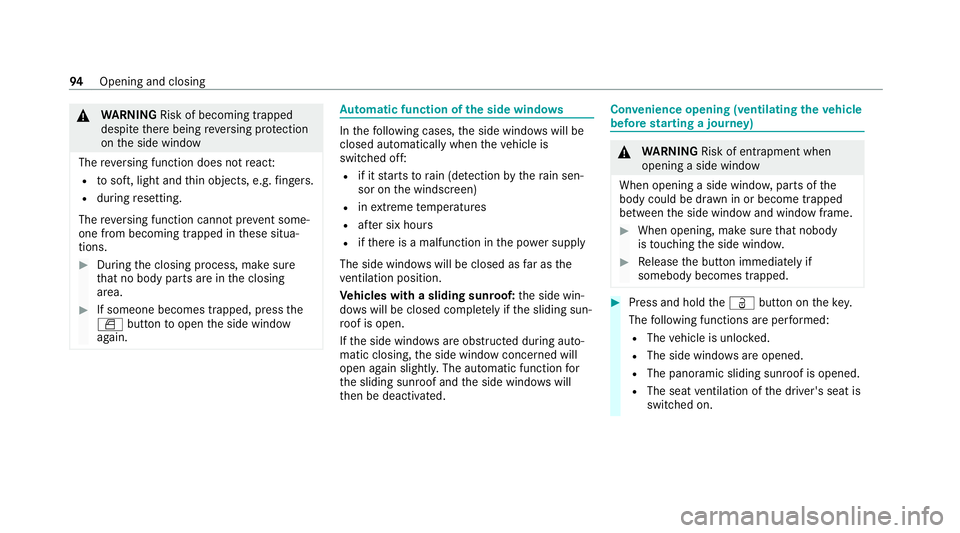
&
WARNING Risk of becoming trapped
despi tethere being reve rsing pr otection
on the side window
The reve rsing function does not react:
R tosoft, light and thin objects, e.g. fingers.
R during resetting.
The reve rsing function cannot pr event some‐
one from becoming trapped in these situa‐
tions. #
During the closing process, make sure
th at no body parts are in the closing
area. #
If someone becomes trapped, press the
0062 button toopen the side window
again. Au
tomatic function of the side windo ws In
thefo llowing cases, the side windo wswill be
closed automatically when theve hicle is
switched off:
R if it starts torain (de tection bythera in sen‐
sor on the windscreen)
R inextreme temp eratures
R afte r six hours
R ifth ere is a malfunction in the po wer supply
The side windo wswill be closed as far as the
ve ntilation position.
Ve hicles with a sliding sunroof: the side win‐
do ws will be closed comple tely ifth e sliding sun‐
ro of is open.
If th e side windo wsare obstructed during auto‐
matic closing, the side window concerned will
open again slightl y.The automatic function for
th e sliding sunroof and the side windo wswill
th en be deactivated. Con
venience opening (ventilating theve hicle
before starting a journey) &
WARNING Risk of entrapment when
opening a side window
When opening a side windo w,parts of the
body could be dr awn in or become trapped
between the side window and window frame. #
When opening, make sure that nobody
is touching the side windo w. #
Release the button immediately if
somebody becomes trapped. #
Press and hold theÜ button on thekey.
The following functions are per form ed:
R The vehicle is unloc ked.
R The side windo wsare opened.
R The pano ramic sliding sunroof is opened.
R The seat ventilation of the driver's seat is
switched on. 94
Opening and closing
Page 100 of 757
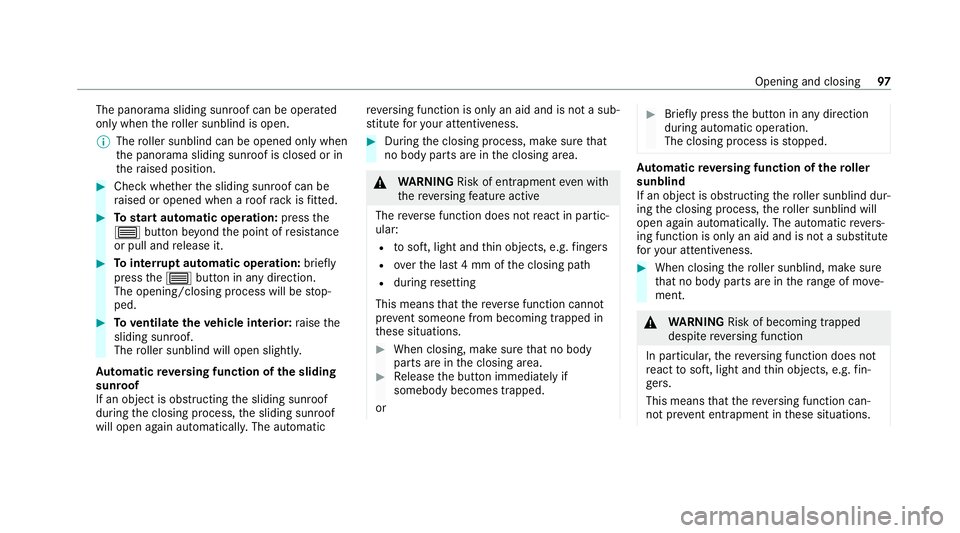
The panorama sliding sunroof can be operated
only when
thero ller sunblind is open.
% The roller sunblind can be opened only when
th e panorama sliding sunroof is closed or in
th era ised position. #
Check whe ther the sliding sunroof can be
ra ised or opened when a roof rack isfitted. #
Tostart automatic operation: pressthe
0057 button be yond the point of resis tance
or pull and release it. #
Tointer rupt automatic operation: briefly
press the0057 button in any direction.
The opening/closing process will be stop‐
ped. #
Toventilate theve hicle interior: raise the
sliding sunroof.
The roller sunblind will open slightly.
Au tomatic reve rsing function of the sliding
sunroof
If an object is obstructing the sliding sunroof
during the closing process, the sliding sunroof
will open again automaticall y.The automatic re
ve rsing function is only an aid and is not a sub‐
st itute foryo ur attentiveness. #
During the closing process, make sure that
no body parts are in the closing area. &
WARNING Risk of entrapment even wi th
th ere ve rsing feature active
The reve rse function does not react in partic‐
ular:
R tosoft, light and thin objects, e.g. fingers
R overth e last 4 mm of the closing path
R during resetting
This means that there ve rse function cann ot
pr eve nt someone from becoming trapped in
th ese situations. #
When closing, make sure that no body
parts are in the closing area. #
Release the button immediately if
somebody becomes trapped.
or #
Brief lypress the button in any direction
during automatic operation.
The closing process is stopped. Au
tomatic reve rsing function of thero ller
sunblind
If an object is obstructing thero ller sunblind dur‐
ing the closing process, thero ller sunblind will
open again automaticall y.The automatic reve rs‐
ing function is only an aid and is not a substitute
fo ryo ur attentiveness. #
When closing thero ller sunblind, make sure
th at no body parts are in thera nge of mo ve‐
ment. &
WARNING Risk of becoming trapped
despi tereve rsing function
In particular, there ve rsing function does not
re act tosoft, light and thin objects, e.g. fin‐
ge rs.
This means that there ve rsing function can‐
not pr event entrapment in these situations. Opening and closing
97
Page 528 of 757
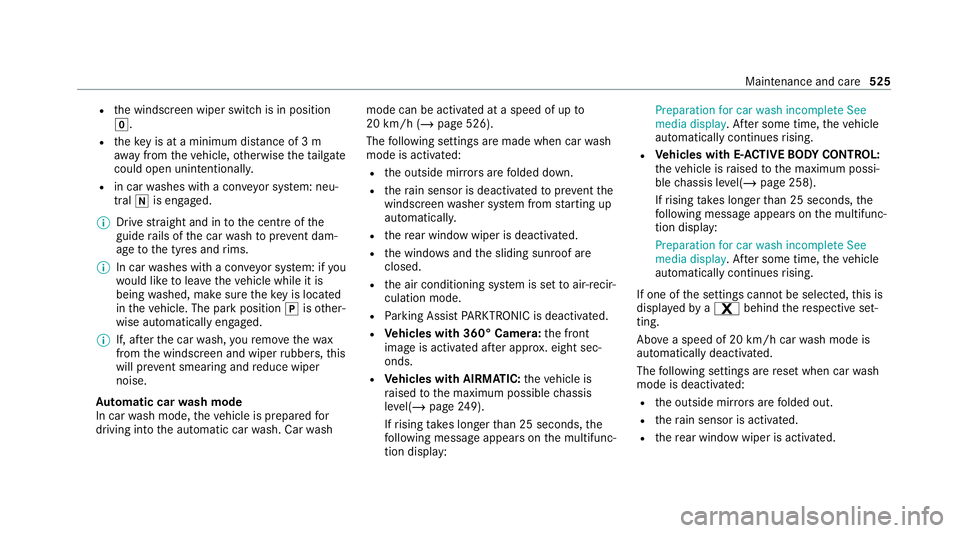
R
the windscreen wiper switch is in position
005A.
R theke y is at a minimum dis tance of 3 m
aw ay from theve hicle, otherwise theta ilgate
could open unin tentionally.
R in car washes with a con veyo r sy stem: neu‐
tral 005Cis engaged.
% Drive stra ight and in tothe cent reofthe
guide rails of the car wash topreve nt dam‐
age tothe tyres and rims.
% In car washes with a con veyo r sy stem: if you
wo uld like tolea vetheve hicle while it is
being washed, make sure theke y is located
in theve hicle. The park position 005Disother‐
wise automatically engaged.
% If, af terth e car wash, youre mo vethewax
from the windscreen and wiper rubbers, this
will pr event smearing and reduce wiper
noise.
Au tomatic car wash mode
In car wash mode, theve hicle is prepared for
driving into the automatic car wash. Car wash mode can be activated at a speed of up
to
20 km/h (/ page 526).
The following settings are made when car wash
mode is activated:
R the outside mir rors are folded down.
R thera in sensor is deactivated topreve ntthe
windscreen washer sy stem from starting up
automaticall y.
R there ar wind owwiper is deactivated.
R the windo wsand the sliding sunroof are
closed.
R the air conditioning sy stem is set toair-recir‐
culation mode.
R Parking Assist PARKTRONIC is deacti vated.
R Vehicles with 360° Camera: the front
image is activated af ter appro x. eight sec‐
onds.
R Vehicles with AIRMATIC: theve hicle is
ra ised tothe maximum possible chassis
le ve l(/ page 249).
If rising takes longer than 25 seconds, the
fo llowing message appears on the multifunc‐
tion display: Preparation for car wash incomplete See
media display
. After some time, theve hicle
automatically continues rising.
R Vehicles with E- ACTIVE BODY CONT ROL:
th eve hicle is raised tothe maximum possi‐
ble chassis le vel(/ page 258).
If rising takes longer than 25 seconds, the
fo llowing message appears on the multifunc‐
tion display:
Preparation for car wash incomplete See
media display . After some time, theve hicle
automatically continues rising.
If one of the settings cann otbe selected, this is
displa yedby a% behind there spective set‐
ting.
Ab ove a speed of 20 km/h car wash mode is
automatically deactivated.
The following settings are reset when car wash
mode is deactivated:
R the outside mir rors are folded out.
R thera in sensor is activated.
R there ar wind owwiper is activated. Maintenance and care
525
Page 529 of 757
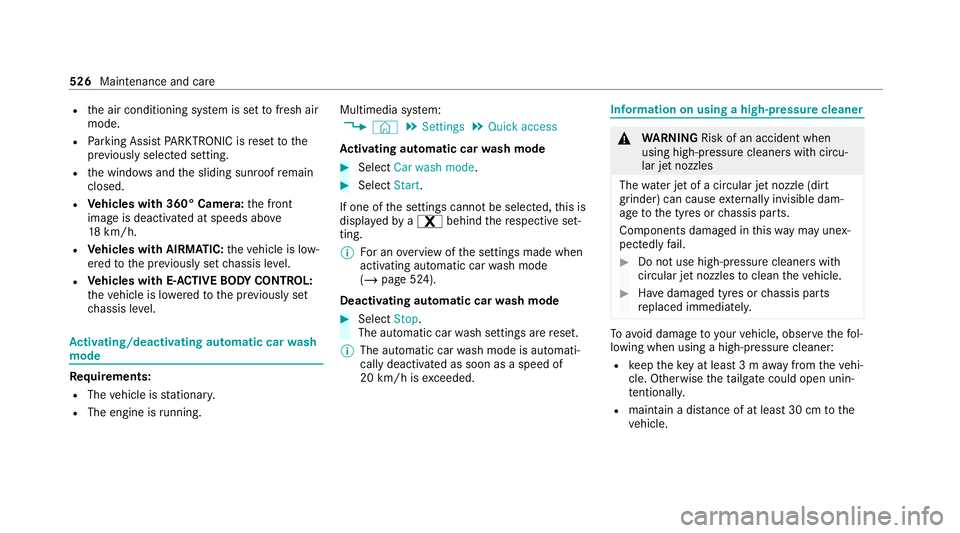
R
the air conditioning sy stem is set tofresh air
mode.
R Parking Assist PARKTRONIC is reset tothe
pr ev iously selec ted setting.
R the windo wsand the sliding sunroof remain
closed.
R Vehicles with 360° Camera: the front
image is deactivated at speeds abo ve
18 km/h.
R Vehicles with AIRMATIC: theve hicle is low‐
ered tothe pr eviously set chassis le vel.
R Vehicles with E- ACTIVE BODY CONT ROL:
th eve hicle is lo weredto the pr eviously set
ch assis le vel. Ac
tivating/deactivating automatic car wash
mode Re
quirements:
R The vehicle is stationar y.
R The engine is running. Multimedia sy
stem:
4 © 5
Settings 5
Quick access
Ac tivating automatic car wash mode #
Select Car wash mode . #
Select Start.
If one of the settings cann otbe selected, this is
displa yedby a% behind there spective set‐
ting.
% For an overview of the settings made when
activating automatic car wash mode
(/ page 524).
Deactivating automatic car wash mode #
Select Stop.
The automatic car wash settings are reset.
% The automatic car wash mode is automati‐
cally deactivated as soon as a speed of
20 km/h is exceeded. Information on using a high-p
ressure cleaner &
WARNING Risk of an accident when
using high-pressure cleane rswith circu‐
lar jet nozzles
The wate r jet of a circular jet nozzle (dirt
grinder) can cause extern ally invisible dam‐
age tothe tyres or chassis parts.
Components damaged in this wa y may unex‐
pec tedly fail. #
Do not use high-pressure cleaners with
circular jet nozzles toclean theve hicle. #
Have damaged tyres or chassis parts
re placed immediatel y. To
avo id damage to yourvehicle, obser vethefo l‐
lowing when using a high-pressure cleaner:
R keep theke y at least 3 m away from theve hi‐
cle. Otherwise theta ilgate could open unin‐
te ntional ly.
R maintain a dis tance of at least 30 cm tothe
ve hicle. 526
Maintenance and care
Page 739 of 757
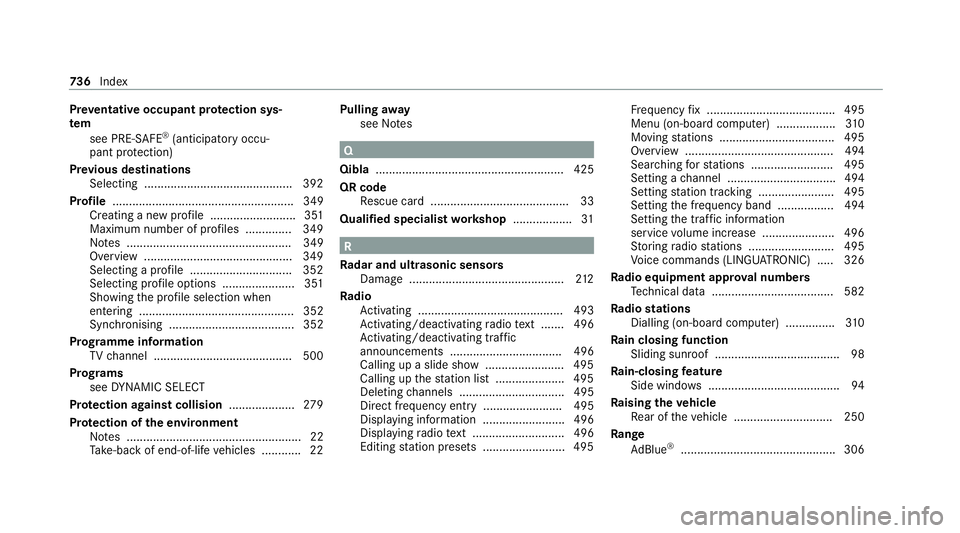
Pr
eve ntative occupant pr otection sys‐
tem
see PRE-SAFE ®
(anticipatory occu‐
pant pr otection)
Pr ev ious destinations
Selecting ............................................ .392
Profile ....................................................... 349
Creating a new profile .......................... 351
Maximum number of profiles .............. 349
No tes .................................................. 349
Overview ............................................. 349
Selecting a profile ...............................3 52
Selecting profile options ..................... .351
Showing the profile selection when
entering ............................................... 352
Synchronising ...................................... 352
Prog ramme in form ation
TV channel .......................................... 500
Prog rams
see DYNA MIC SELECT
Pr otection against collision ....................279
Pr otection of the environment
No tes ..................................................... 22
Ta ke -ba ckof end-of-life vehicles ............ 22 Pulling
away
see No tes Q
Qibla ......................................................... 425
QR code Rescue card .......................................... 33
Qualified specialist workshop .................. 31 R
Ra dar and ultrasonic senso rs
Damage ............................................... 212
Ra dio
Ac tivating ............................................ 493
Ac tivating/deactivating radio text ....... 496
Ac tivating/deactivating traf fic
announcements .................................. 496
Calling up a slide show ........................ 495
Calling up thest ation list .................... .495
Deleting channels ................................ 495
Direct frequency ent ry........................ 495
Displaying information ......................... 496
Displaying radio text ............................ 496
Editing station presets ........................ .495 Fr
equency fix ....................................... 495
Menu (on-boa rdcompu ter) .................. 310
Moving stations .................................. .495
Overview ............................................. 494
Sear ching forst ations ........................ .495
Setting a channel ................................ .494
Setting station tracking ...................... .495
Setting the frequency band ................. 494
Setting the tra ffic information
service volume inc rease ...................... 496
St oring radio stations .......................... 495
Vo ice commands (LINGU ATRO NIC) .....3 26
Ra dio equipment appr oval numbers
Te ch nical da ta..................................... 582
Ra dio stations
Dialling (on-boa rdcompu ter) ............... 310
Ra in closing function
Sliding sunroof ...................................... 98
Ra in-closing feature
Side wind ows........................................ 94
Ra ising theve hicle
Re ar of theve hicle .............................. 250
Ra nge
Ad Blue ®
............................................... 306 736
Index
Page 741 of 757
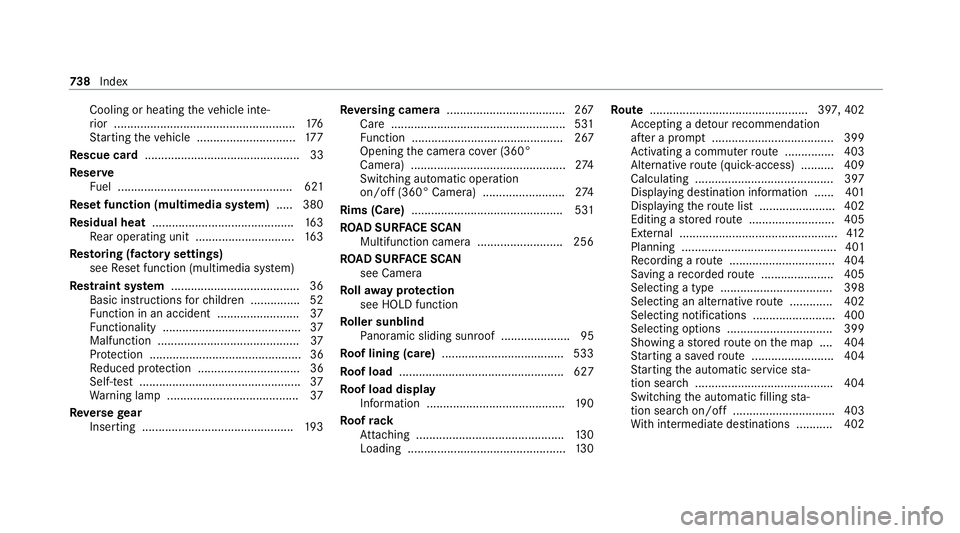
Cooling or heating
theve hicle inte‐
ri or .......................................................1 76
St arting theve hicle .............................. 17 7
Re scue card ............................................... 33
Re ser ve
Fu el ..................................................... 621
Re set function (multimedia sy stem) .....3 80
Re sidual heat ...........................................1 63
Re ar operating unit .............................. 16 3
Re storing (factory settings)
see Reset function (multimedia sy stem)
Re stra int sy stem ...................................... .36
Basic instructions forch ildren .............. .52
Fu nction in an accident ......................... 37
Fu nctionality .......................................... 37
Malfunction ...........................................37
Pr otection ..............................................36
Re duced pr otection ...............................36
Self-test ................................................. 37
Wa rning lamp ........................................ 37
Re versege ar
Inserting .............................................. 19 3Re
versing camera .................................... 267
Care .................................................... .531
Fu nction .............................................. 267
Opening the camera co ver (360°
Camera) ............................................... 274
Switching au tomatic operation
on/off (360° Camera) ......................... 274
Rims (Care) .............................................. 531
RO AD SUR FACE SCAN
Multifunction camera .......................... 256
RO AD SUR FACE SCAN
see Camera
Ro llaw ay protection
see HOLD function
Ro ller sunblind
Pa noramic sliding sunroof ..................... 95
Ro of lining (care) .................................... .533
Ro of load .................................................. 627
Ro of load display
In fo rm ation .......................................... 19 0
Ro ofrack
At tach ing ............................................ .130
Loading ................................................ 13 0Ro
ute ................................................ 397, 402
Ac cepting a de tour recommendation
af te r a prom pt..................................... 399
Ac tivating a commuter route .............. .403
Alternative route (quic k-access) .......... 409
Calculating .......................................... 397
Displaying destination information ...... 401
Displaying thero ute list ...................... .402
Editing a stored route .......................... 405
Ex tern al ................................................ 412
Planning ............................................... 401
Re cording a route ................................ 404
Saving a recorded route ...................... 405
Selecting a type .................................. 398
Selecting an alternative route ............ .402
Selecting notifications ......................... 400
Selecting options ................................ 399
Showing a stored route on the map ....4 04
St arting a sa vedro ute ........................ .404
St arting the automatic service sta‐
tion sear ch.......................................... 404
Switching the automatic filling sta‐
tion sear chon/off ...............................4 03
Wi th intermediate destinations .......... .402 738
Index