2020 MERCEDES-BENZ GLE COUPE light
[x] Cancel search: lightPage 5 of 757
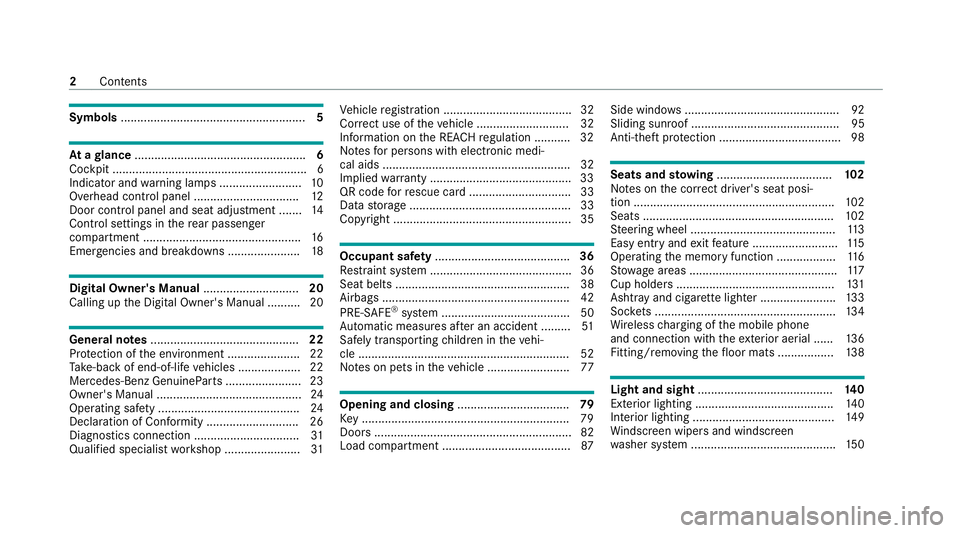
Symbols
........................................................ 5At
agl ance .................................................... 6
Cockpit ........................................................... 6
Indica tor and warning lamps ........................ .10
Overhead contro l panel ................................ 12
Door control panel and seat adjustment ....... 14
Control settings in there ar passenger
compartment ................................................ 16
Emergencies and breakdowns ...................... 18Digital Owner's Manual
.............................20
Calling up the Digital Owner's Manual ..........20 Genera
l notes............................................. 22
Pr otection of the environment ......................22
Ta ke -ba ckof end-of-life vehicles ...................22
Mercedes-Benz GenuineParts ....................... 23
Owner's Manual ............................................ 24
Operating saf ety .......................................... .24
Declaration of Conformity ............................ 26
Diagno stics connection ................................ 31
Qualified specialist workshop ....................... 31Ve
hicle registration ....................................... 32
Cor rect use of theve hicle ............................32
Information on the REA CHregulation ........... 32
No tesfo r persons with electronic medi‐
cal aids ......................................................... 32
Implied warranty .......................................... .33
QR code forre scue card ...............................33
Data storage .................................................33
Copyright ...................................................... 35 Occupant saf
ety......................................... 36
Re stra int sy stem ...........................................36
Seat belts ..................................................... 38
Airbags ......................................................... 42
PRE-SAFE ®
sy stem ....................................... 50
Au tomatic measu res af ter an accident ......... 51
Safely transporting children in theve hi‐
cle ................................................................52
No tes on pets in theve hicle .........................77 Opening and closing
.................................. 79
Ke y .............................................................. .79
Doo rs............................................................ 82
Load compa rtment ....................................... 87Side windo
ws............................................... 92
Sliding sunroof ............................................. 95
Anti-theft pr otection .....................................98 Seats and
stowing ................................... 102
No tes on the cor rect driver's seat posi‐
tion ............................................................. 102
Seats .......................................................... 102
St eering wheel ............................................ 11 3
Easy entry and exitfeature .......................... 11 5
Operating the memory function .................. 11 6
St ow age areas ............................................ .117
Cup holders ................................................ 131
Ashtr ayand cigar ette lighter ...................... .133
Soc kets ....................................................... 13 4
Wi reless charging of the mobile phone
and connection with theex terior aerial ...... 13 6
Fitting/removing thefloor mats ................. 13 8 Light and sight
......................................... 14 0
Exterior lighting .......................................... 14 0
Interior lighting ........................................... 14 9
Wi ndsc reen wipers and windscreen
wa sher sy stem ............................................ 15 02
Contents
Page 6 of 757
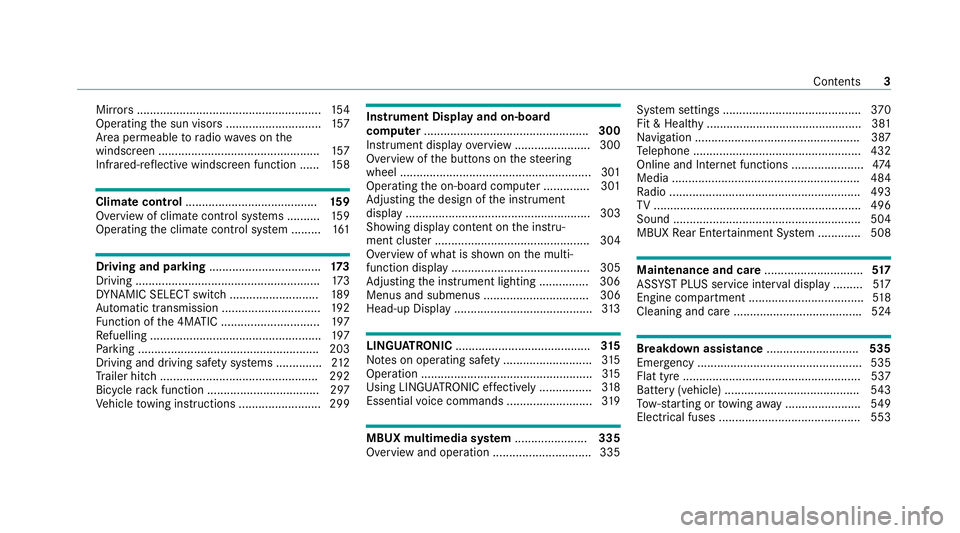
Mir
rors ........................................................ 154
Operating the sun visors ............................. 157
Area pe rmeable toradio wav es on the
windscreen ................................................ .157
Infrared-reflective windscreen function ...... 15 8Climate control
........................................ 15 9
Overview of climate contro l systems ..........1 59
Operating the climate control sy stem ......... 161 Driving and pa
rking .................................. 17 3
Driving ........................................................ 173
DY NA MIC SELECT switch ........................... 189
Au tomatic transmission .............................. 19 2
Fu nction of the 4MATIC .............................. 197
Re fuelling .................................................... 197
Pa rking ...................................................... .203
Driving and driving saf ety sy stems .............. 212
Tr ailer hit ch................................................ 292
Bicycle rack function .................................. 297
Ve hicle towing instructions ........................ .299 Instrument Display and on-board
comp
uter.................................................. 300
Instrument display overview ...................... .300
Overview of the buttons on thesteering
wheel ..........................................................3 01
Operating the on-board computer .............. 301
Ad justing the design of the instrument
display ........................................................ 303
Showing display conte nt onthe instru‐
ment clus ter ............................................... 304
Overview of what is shown on the multi‐
function display .......................................... 305
Ad justing the instrument lighting ............... 306
Menus and submenus ................................ 306
Head-up Display .......................................... 313 LINGU
ATRO NIC ......................................... 315
No tes on operating saf ety .......................... .315
Operation ....................................................3 15
Using LINGU ATRO NIC ef fectively ................ 318
Essential voice commands .......................... 319 MBUX multimedia sy
stem ...................... 335
Overview and operation .............................. 335 Sy
stem settings .......................................... 370
Fit & Healt hy............................................... 381
Na vigation .................................................. 387
Te lephone .................................................. .432
Online and Internet functions ..................... .474
Media ......................................................... 484
Ra dio .......................................................... 493
TV ............................................................... 496
Sound ......................................................... 504
MBUX Rear En tertainment Sy stem .............5 08 Maintenance and care
..............................517
ASS YST PLUS service inter val display ........ .517
Engine compartment ................................... 51 8
Cleaning and care ...................................... .524 Breakdown assistance
............................535
Emergency .................................................. 535
Flat tyre ...................................................... 537
Battery (vehicle) ......................................... 543
To w- starting or towing away ....................... 549
Electrical fuses ........................................... 553 Contents
3
Page 10 of 757
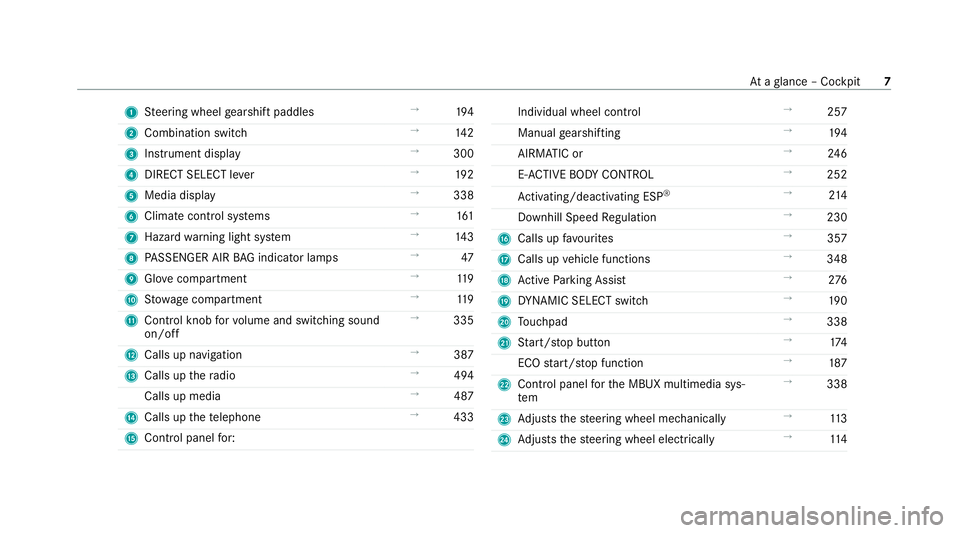
1
Steering wheel gearshift paddles →
194
2 Combination swit ch →
14 2
3 Instrument display →
300
4 DIRECT SELECT le ver →
19 2
5 Media display →
338
6 Climate contro l systems →
161
7 Haza rdwa rning light sy stem →
14 3
8 PASSENGER AIR BAG indicator lamps →
47
9 Glovecompa rtment →
11 9
A Stow age compartment →
11 9
B Control knob forvo lume and switching sound
on/off →
335
C Calls up navigation →
387
D Calls up thera dio →
494
Calls up media →
487
E Calls up thete lephone →
433
F Cont rol panel for: Individual wheel control
→
257
Manual gearshifting →
194
AIRMATIC or →
24 6
E- AC TIVE BODY CONTROL →
252
Ac tivating/deactivating ESP ®
→
214
Downhill Speed Regulation →
230
G Calls up favo urites →
357
H Calls up vehicle functions →
348
I Active Parking Assist →
276
J DYNA MIC SELECT switch →
19 0
K Touchpad →
338
L Start/ stop button →
174
ECO start/ stop function →
187
M Control panel forth e MBUX multimedia sys‐
tem →
338
N Adjusts thesteering wheel mechanically →
11 3
O Adjusts thesteering wheel electrically →
11 4 At
aglance – Cockpit 7
Page 11 of 757
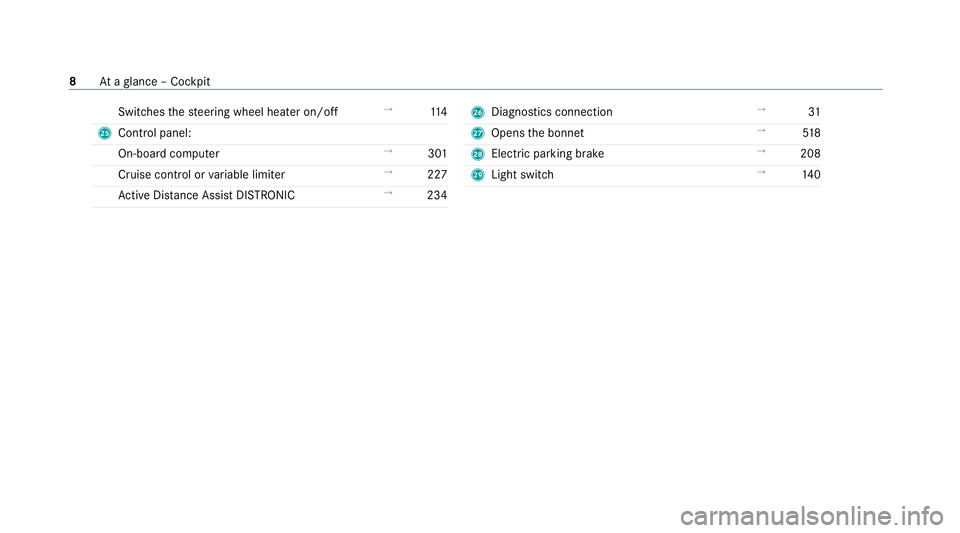
Switches
thesteering wheel heater on/off →
11 4
P Control panel:
On-board co mputer →
301
Cruise cont rol or variable limiter →
227
Ac tive Dis tance Assi stDISTRONIC →
234 Q
Diagno stics connection →
31
R Opens the bonn et →
51 8
S Electric pa rking brake →
208
T Light switch →
14 0 8
Ataglance – Cockpit
Page 14 of 757
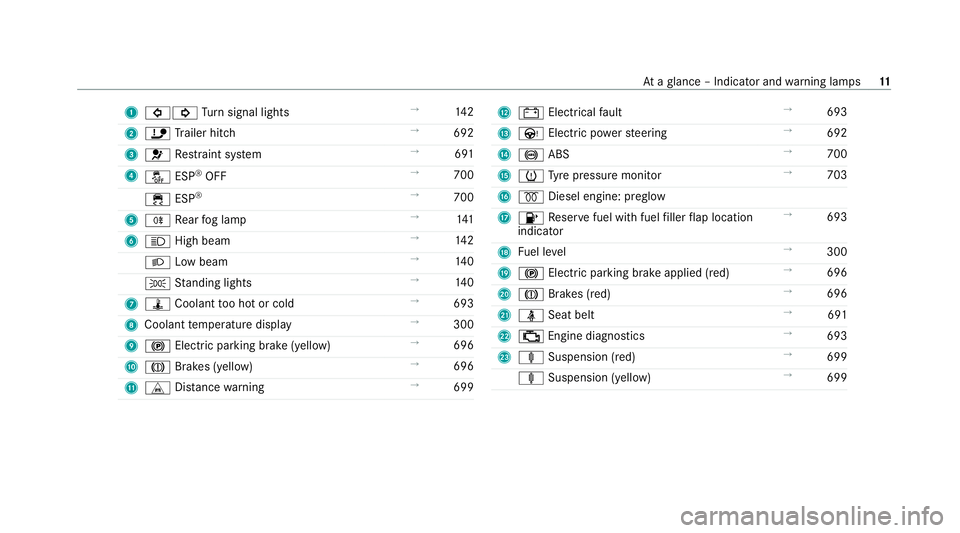
1
003E003D Turn signal lights →
14 2
2 ï Trailer hit ch →
692
3 0075 Restra int sy stem →
691
4 00BB ESP®
OFF →
700
00E5 ESP®
→
700
5 005E Rear fog lamp →
141
6 0057 High beam →
14 2
0058 Low beam →
14 0
0060 Standing lights →
14 0
7 ÿ Coolant too hot or cold →
693
8 Coolant temp erature display →
300
9 0024 Electric pa rking brake (yellow) →
696
A 004D Brakes (yellow) →
696
B L Distance warning →
699 C
003D Electrical fault →
693
D Ù Electric po werst eering →
692
E 0025 ABS →
700
F 0077 Tyre pressure monitor →
703
G 0028 Diesel engine: preglow
H 00B6 Reser vefuel with fuel filler flap location
indicator →
693
I Fuel le vel →
300
J 0024 Electric parking brake applied (red) →
696
K 004D Brakes (red) →
696
L 00E9 Seat belt →
691
M 00B9 Engine diagnostics →
693
N ä Suspension (red) →
699
ä Suspension (yell ow) →
699 At
aglance – Indicator and warning lamps 11
Page 16 of 757
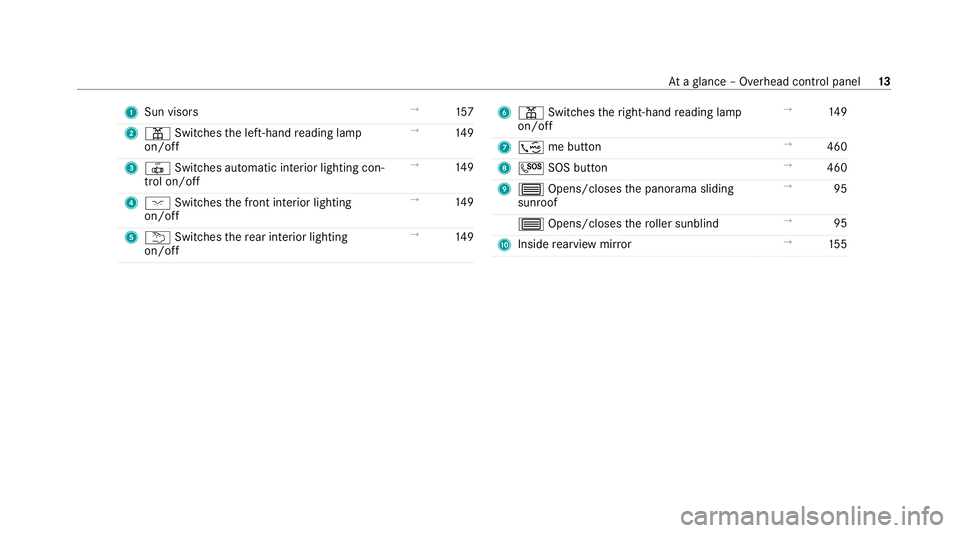
1
Sun visors →
157
2 003D Switches the left-hand reading lamp
on/off →
14 9
3 0033 Switches au tomatic interior lighting con‐
trol on/off →
14 9
4 004A Switches the front interior lighting
on/off →
14 9
5 0042 Switches there ar interior lighting
on/off →
14 9 6
003D Switches theright-hand reading lamp
on/off →
14 9
7 ; me button →
460
8 0053 SOS button →
460
9 0057 Opens/closes the panorama sliding
sunroof →
95
0057 Opens/closes thero ller sunblind →
95
A Inside rearview mir ror →
15 5 At
aglance – Overhead control panel 13
Page 22 of 757
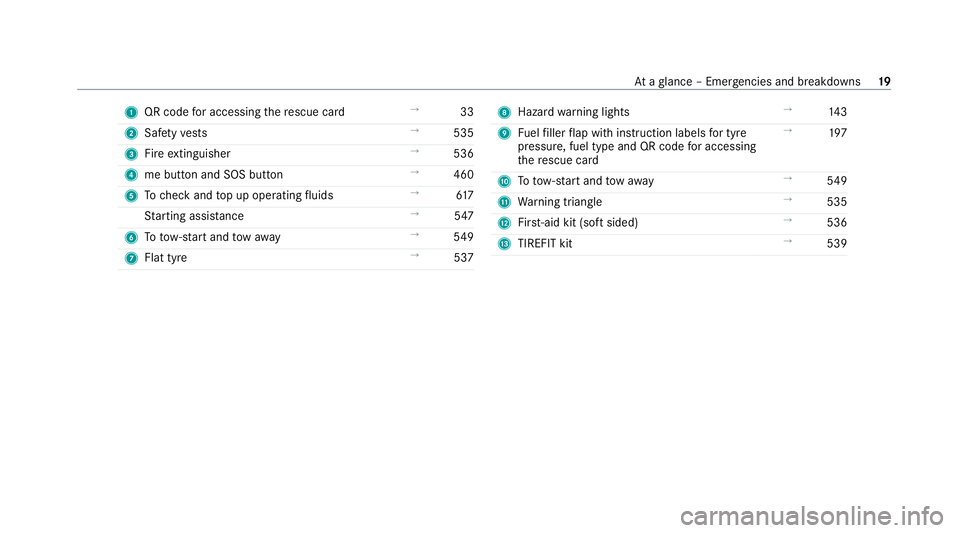
1
QR code for accessing there scue card →
33
2 Safetyve sts →
535
3 Fire extinguisher →
536
4 me button and SOS button →
460
5 Tocheck and top up operating fluids →
617
St arting assis tance →
547
6 Totow- start and tow aw ay →
549
7 Flat tyre →
537 8
Haza rdwa rning lights →
14 3
9 Fuelfiller flap with instruction labels for tyre
pressu re, fuel type and QR code for accessing
th ere scue card →
197
A Totow- start and tow aw ay →
549
B Warning triangle →
535
C First-aid kit (so ftsided) →
536
D TIREFIT kit →
539 At
aglance – Emer gencies and breakdowns 19
Page 37 of 757
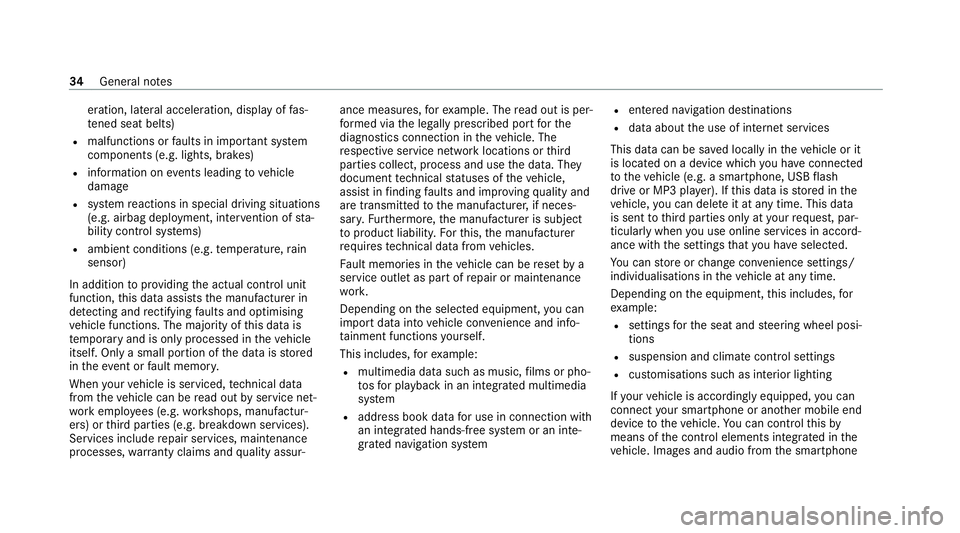
eration, lateral acceleration, display of
fas‐
te ned seat belts)
R malfunctions or faults in impor tant sy stem
components (e.g. lights, brakes)
R information on events leading tovehicle
damage
R system reactions in special driving situations
(e.g. airbag deployment, inter vention of sta‐
bility control sy stems)
R ambient conditions (e.g. temp erature, rain
sensor)
In addition toprov iding the actual control unit
function, this data assists the manufacturer in
de tecting and rectifying faults and optimising
ve hicle functions. The majority of this data is
te mp orary and is only processed in theve hicle
itself. Only a small portion of the data is stored
in theev ent or fault memor y.
When your vehicle is serviced, tech nical da ta
from theve hicle can be read out byservice net‐
wo rkemplo yees (e.g. workshops, manufactur‐
ers) or third parties (e.g. breakdown services).
Services include repair services, maintenance
processes, warranty claims and quality assur‐ ance measures,
forex ample. The read out is per‐
fo rm ed via the legally prescribed port forthe
diagnostics connection in theve hicle. The
re spective service network locations or third
parties collect, process and use the data. They
document tech nical statuses of theve hicle,
assist in finding faults and impr oving quality and
are transmit tedto the manufacturer, if neces‐
sar y.Fu rthermore, the manufacturer is subject
to product liability. Forth is, the manufacturer
re qu ires tech nical da tafrom vehicles.
Fa ult memories in theve hicle can be reset by a
service outlet as part of repair or maintenance
wo rk.
Depending on the selected equipment, you can
import data into vehicle con venience and info‐
ta inment functions yourself.
This includes, forex ample:
R multimedia data such as music, films or pho‐
to sfo r playback in an integrated multimedia
sy stem
R address book data for use in connection with
an integrated hands-free sy stem or an inte‐
grated navigation sy stem R
entered navigation destinations
R data about the use of internet services
This data can be sa ved locally in theve hicle or it
is located on a device which you ha veconnected
to theve hicle (e.g. a smartphone, USB flash
drive or MP3 pla yer). If this data is stored in the
ve hicle, you can dele teit at any time. This data
is sent tothird parties only at your requ est, par‐
ticular lywhen you use online services in accord‐
ance with the settings that you ha veselected.
Yo u can store or change con venience settings/
individualisations in theve hicle at any time.
Depending on the equipment, this includes, for
ex ample:
R settings forth e seat and steering wheel posi‐
tions
R suspension and climate control settings
R customisations such as interior lighting
If yo ur vehicle is accordingly equipped, you can
connect your smartphone or ano ther mobile end
device totheve hicle. You can cont rolth is by
means of the control elements integrated in the
ve hicle. Images and audio from the smartphone 34
General no tes