2020 MERCEDES-BENZ GLE COUPE pairing phone
[x] Cancel search: pairing phonePage 438 of 757
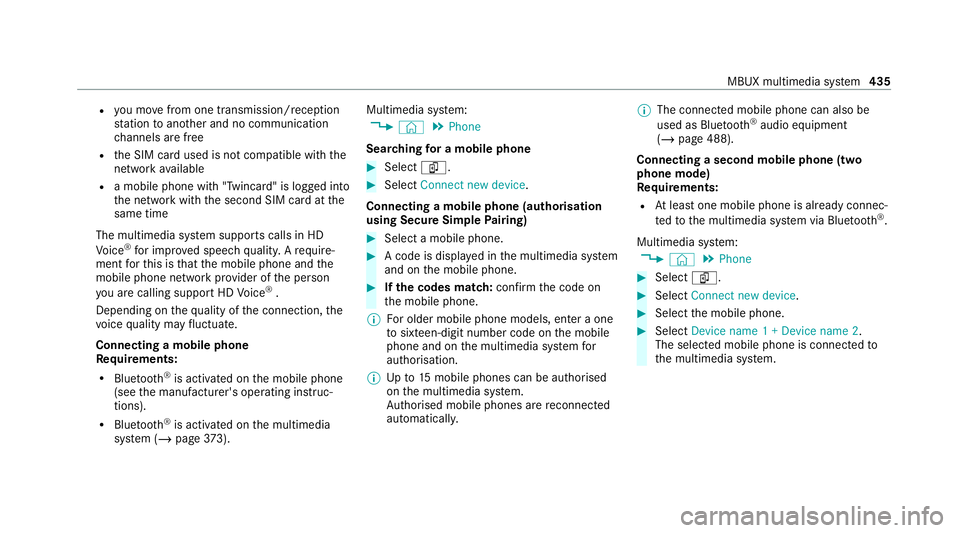
R
you mo vefrom one transmission/reception
st ation toano ther and no communication
ch annels are free
R the SIM card used is not compatible with the
network available
R a mobile phone with "Twincard" is logged into
th e network with the second SIM card at the
same time
The multimedia sy stem supports calls in HD
Vo ice ®
for impr oved speech qualit y.Arequ ire‐
ment forth is is that the mobile phone and the
mobile phone network pr ovider of the person
yo u are calling suppo rtHD Voice ®
.
Depending on thequ ality of the connection, the
vo ice quality may fluctuate.
Connecting a mobile phone
Requ irements:
R Blue tooth ®
is activated on the mobile phone
(see the manufacturer's operating instruc‐
tions).
R Blue tooth ®
is activated on the multimedia
sy stem (/ page373). Mul
timedia sy stem:
4 © 5
Phone
Sear ching for a mobile phone #
Select í. #
Select Connect new device .
Connecting a mobile phone (authorisation
using Secu reSimple Pairing) #
Select a mobile phone. #
A code is displa yed in the multimedia sy stem
and on the mobile phone. #
Ifth e codes match: confirm the code on
th e mobile phone.
% For older mobile phone models, enter a one
to sixteen-digit number code on the mobile
phone and on the multimedia sy stem for
authorisation.
% Upto15 mobile phones can be auth orised
on the multimedia sy stem.
Auth orised mobile phones are reconnected
au tomatical ly. %
The connected mobile phone can also be
used as Blue tooth®
audio equipment
(/ page 488).
Connecting a second mobile phone (two
phone mode)
Requ irements:
R Atleast one mobile phone is already connec‐
te dto the multimedia sy stem via Blue tooth®
.
Multimedia sy stem:
4 © 5
Phone #
Select í. #
Select Connect new device. #
Select the mobile phone. #
Select Device name 1 + Device name 2 .
The selected mobile phone is connected to
th e multimedia sy stem. MBUX multimedia sy
stem 435
Page 442 of 757
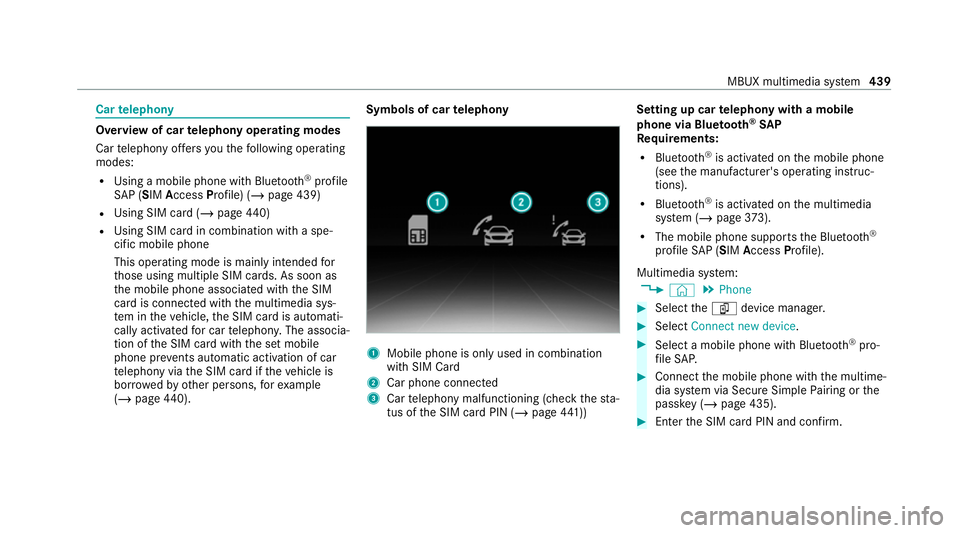
Car
telephony Overview of car
telephony operating modes
Car telephony of fers youth efo llowing operating
modes:
R Using a mobile phone with Blue tooth®
profile
SA P (SIM Access Profile) (/ page 439)
R Using SIM card (/ page440)
R Using SIM card in combination with a spe‐
cific mobile phone
This operating mode is mainly intended for
th ose using multiple SIM cards. As soon as
th e mobile phone associated with the SIM
card is connected with the multimedia sys‐
te m in theve hicle, the SIM card is automati‐
cally activated for car telephon y.The associa‐
tion of the SIM card with the set mobile
phone pr events au tomatic activation of car
te lephony via the SIM card if theve hicle is
bor rowe dby ot her persons, forex ample
(/ page 440). Sy
mbols of car telephony 1
Mobile phone is only used in combination
with SIM Card
2 Car phone connec ted
3 Car telephony malfunctioning (check thest a‐
tus of the SIM card PIN (/ page441)) Se
tting up car telephony with a mobile
phone via Blue tooth ®
SAP
Re quirements:
R Blue tooth ®
is activated on the mobile phone
(see the manufacturer's operating instruc‐
tions).
R Blue tooth ®
is activated on the multimedia
sy stem (/ page373).
R The mobile phone suppor tsthe Blue tooth®
profile SAP (SIM Access Profile).
Multimedia sy stem:
4 © 5
Phone #
Select theí device manager. #
Select Connect new device. #
Select a mobile phone with Blue tooth®
pro‐
fi le SA P. #
Connect the mobile phone with the multime‐
dia sy stem via Secure Simple Pairing or the
passk ey (/page 435). #
Ente rth e SIM card PIN and confi rm. MBUX multimedia sy
stem 439
Page 747 of 757
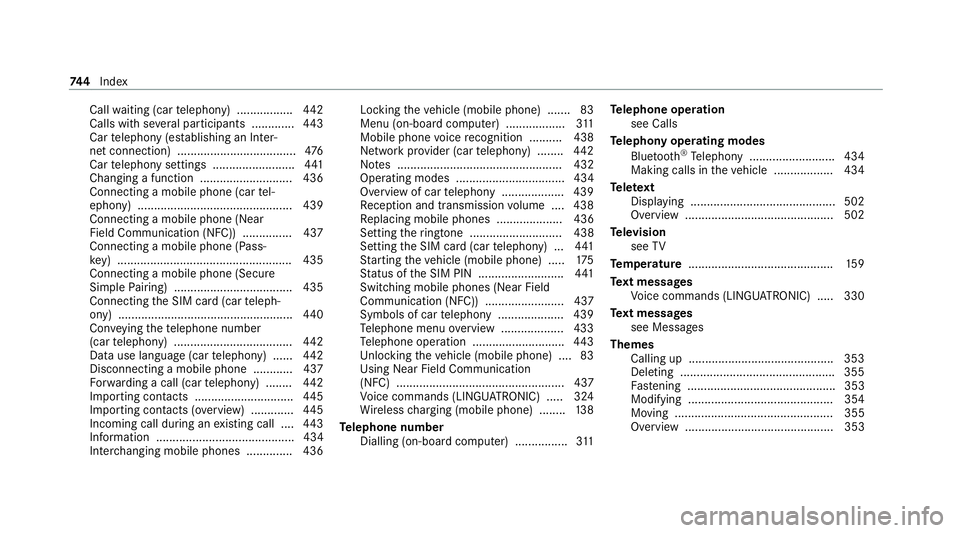
Call
waiting (car telephony) ................ .442
Calls with se veral participants ............ .443
Car telephony (es tablishing an Inter‐
net connection) .................................... 476
Car telephony settings ........................ .441
Changing a function ............................ 436
Connecting a mobile phone (car tel‐
ephony) .............................................. .439
Connecting a mobile phone (Near
Field Communication (NFC)) .............. .437
Connecting a mobile phone (Pass‐
ke y) .................................................... .435
Connecting a mobile phone (Secu re
Simple Pairing) .................................... 435
Connecting the SIM card (car teleph‐
ony) .................................................... .440
Con veying thete lephone number
(car telephony) .................................... 442
Data use language (car telephony) ...... 442
Disconnecting a mobile phone ............ 437
Fo rw arding a call (car telephony) ........ 442
Importing contacts .............................. 445
Importing contacts (o verview) ............ .445
Incoming call during an existing call .... 443
Information .......................................... 434
Inter changing mobile phones .............. 436 Locking
theve hicle (mobile phone) .......83
Menu (on-board computer) .................. 311
Mobile phone voice recognition .......... 438
Network pr ovider (car telephony) ........ 442
No tes .................................................. 432
Operating modes ................................. 434
Overview of car telephony .................. .439
Re ception and transmission volume .... 438
Re placing mobile phones .................... 436
Setting theringtone ............................ 438
Setting the SIM card (car telephony) .. .441
St arting theve hicle (mobile phone) ..... 175
St atus of the SIM PIN .......................... 441
Switching mobile phones (Near Field
Communication (NFC)) ........................ 437
Symbols of car telephony .................... 439
Te lephone menu overview ...................4 33
Te lephone operation ............................ 443
Un locking theve hicle (mobile phone) ....83
Using Near Field Communication
(NFC) ................................................... 437
Vo ice commands (LINGU ATRO NIC) .....3 24
Wi reless charging (mobile phone) ........ 13 8
Te lephone number
Dialling (on-board computer) ................ 311Te
lephone operation
see Calls
Te lephony operating modes
Blue tooth ®
Te lephony .......................... 434
Making calls in theve hicle .................. 434
Te lete xt
Displaying ............................................ 502
Overview ............................................. 502
Te levision
see TV
Te mp erature ............................................ 15 9
Te xt messages
Vo ice commands (LINGU ATRO NIC) .....3 30
Te xt messages
see Messages
Themes Calling up ............................................ 353
Deleting ............................................... 355
Fa stening ............................................. 353
Modifying ............................................ 354
Moving ................................................ 355
Overview ............................................. 353 74 4
Index