2020 MERCEDES-BENZ GLE COUPE climate control
[x] Cancel search: climate controlPage 713 of 757
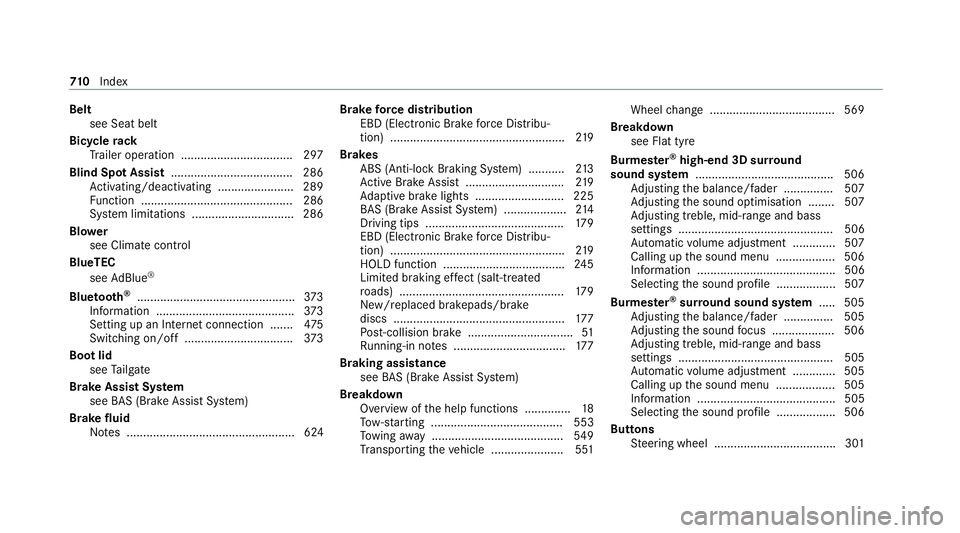
Belt
see Seat belt
Bic ycle rack
Tr ailer operation .................................. 297
Blind Spot Assist .................................... .286
Ac tivating/deactivating ...................... .289
Fu nction .............................................. 286
Sy stem limitations ...............................2 86
Blo wer
see Climate control
BlueTEC see AdBlue ®
Blue tooth ®
................................................ 373
Information .......................................... 373
Setting up an Internet connection ....... 475
Switching on/off ................................. 373
Boot lid see Tailgate
Brake Assist Sy stem
see BAS (Brake Assi stSystem)
Brake fluid Notes ................................................... 624 Brake
forc e distribution
EBD (Elect ronic Brake forc e Distribu‐
tion) ..................................................... 219
Brakes ABS (Anti-lock Braking Sy stem) ........... 213
Ac tive Brake Assi st.............................. 219
Ad aptive brake lights .......................... .225
BA S (Brake Assi stSystem) ...................2 14
Driving tips .......................................... 17 9
EBD (Electronic Brake forc e Distribu‐
tion) ..................................................... 219
HOLD function .................................... .245
Limi ted braking ef fect (salt-trea ted
ro ads) .................................................. 17 9
New/replaced brakepads/brake
discs .................................................... 17 7
Po st-collision brake ................................ 51
Ru nning-in no tes ..................................1 77
Braking assistance see BAS (Brake Assi stSystem)
Breakdown Overview of the help functions .............. 18
To w- starting ........................................ 553
To wing away ........................................ 549
Tr ansporting theve hicle ......................5 51Wheel
change ...................................... 569
Breakdown see Flat tyre
Bu rm ester ®
high-end 3D sur round
sound sy stem .......................................... 506
Ad justing the balance/fader ............... 507
Ad justing the sound optimisation ........ 507
Ad justing treble, mid-range and bass
settings ............................................... 506
Au tomatic volume adjustment ............ .507
Calling up the sound menu .................. 506
Information .......................................... 506
Selecting the sound profile .................. 507
Burmes ter®
sur round sound sy stem .....5 05
Ad justing the balance/fader ............... 505
Ad justing the sound focus ................... 506
Ad justing treble, mid-range and bass
settings ............................................... 505
Au tomatic volume adjustment ............ .505
Calling up the sound menu .................. 505
Information .......................................... 505
Selecting the sound profile .................. 506
Butto ns
St eering wheel .....................................3 01710
Index
Page 715 of 757
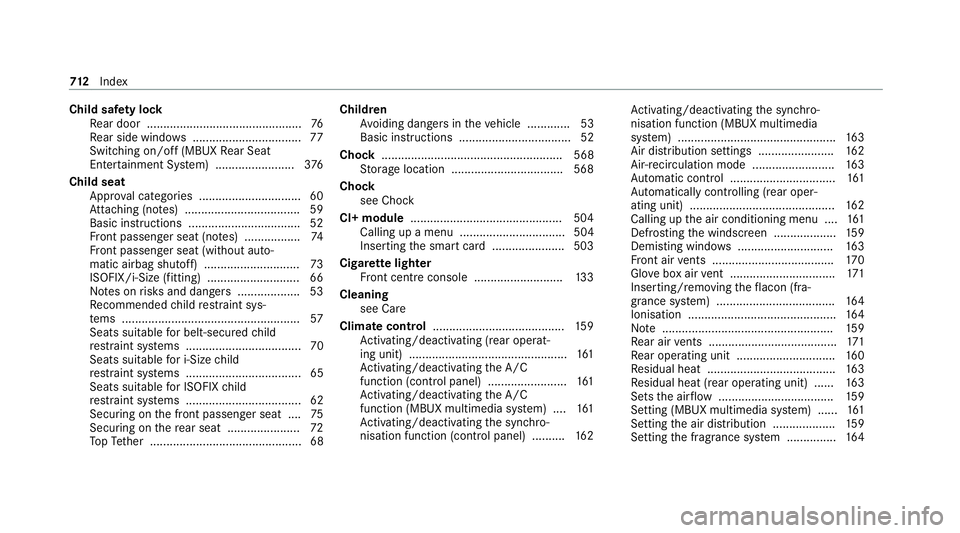
Child saf
ety lock
Re ar door .............................................. .76
Re ar side wind ows................................. 77
Switching on/off (MBUX Rear Seat
En tertainment Sy stem) ........................ 376
Child seat App rova l categories .............................. .60
At tach ing (no tes) ................................... 59
Basic instructions ..................................52
Fr ont passenger seat (no tes) ................. 74
Fr ont passenger seat (without auto‐
matic airbag shutoff) ............................. 73
ISOFIX/i-Size (fitting) ............................ 66
No tes on risks and dangers ...................53
Re commended child restra int sys‐
te ms ...................................................... 57
Seats suitable for belt-secu redch ild
re stra int sy stems ................................... 70
Seats suitable for i‑Size child
re stra int sy stems ................................... 65
Seats suitable for ISOFIX child
re stra int sy stems ................................... 62
Securing on the front passenger seat ....75
Secu ring on there ar seat ...................... 72
To pTe ther ..............................................68 Child
ren
Av oiding dangers in theve hicle .............53
Basic instructions .................................. 52
Cho ck....................................................... 568
St orage location ..................................5 68
Cho ck
see Chock
CI+ module ..............................................5 04
Calling up a menu ................................ 504
Inserting the smart card ......................5 03
Cigar ette lighter
Fr ont centre console ........................... 13 3
Cleaning see Care
Climate control ........................................ 15 9
Ac tivating/deactivating (rear operat‐
ing unit) ................................................ 161
Ac tivating/deactivating the A/C
function (cont rol panel) ........................ 161
Ac tivating/deactivating the A/C
function (MBUX multimedia sy stem) ....1 61
Ac tivating/deactivating the synchro‐
nisation function (cont rol panel) .......... 16 2Ac
tivating/deactivating the synchro‐
nisation function (MBUX multimedia
sy stem) ................................................ 16 3
Air di stribution settings .......................1 62
Air-recirculation mode ......................... 16 3
Au tomatic control ................................ 161
Au tomatically controlling (rear oper‐
ating unit) ............................................ 16 2
Calling up the air conditioning menu ....1 61
Defrosting the windscreen ...................1 59
Demisting wind ows............................. 16 3
Fr ont air vents ..................................... 17 0
Glo vebox air vent ................................ 171
Inserting/removing theflacon (fra‐
gr ance sy stem) .................................... 16 4
Ionisation ............................................. 16 4
No te .................................................... 15 9
Re ar air vents ....................................... 171
Re ar operating unit .............................. 16 0
Re sidual heat ....................................... 16 3
Re sidual heat (rear operating unit) ...... 16 3
Sets the air flow ................................... 15 9
Setting (MBUX multimedia sy stem) ...... 161
Setting the air distribution ...................1 59
Setting the fragrance sy stem ............... 16 4712
Index
Page 716 of 757
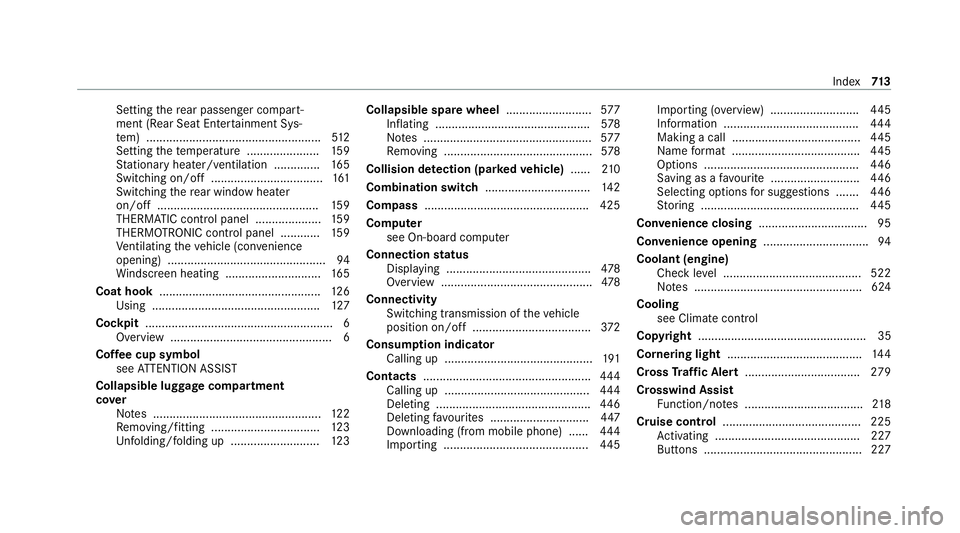
Setting
there ar passenger compart‐
ment (Rear Seat En tertainment Sys‐
te m) ..................................................... 512
Setting thete mp erature ......................1 59
St ationary heater/ ventilation .............. 16 5
Switching on/off .................................. 161
Switching there ar wind owheater
on/off .................................................1 59
THERMATIC control panel .................... 15 9
THERMOTRONIC contro l panel ............15 9
Ve ntilating theve hicle (con venience
opening) ................................................ 94
Wi ndsc reen heating ............................. 16 5
Coat hook ................................................ .126
Using ................................................... 127
Cockpit ........................................................ .6
Overview .................................................6
Cof fee cup symbol
see ATTENTION ASSIST
Collapsible luggage compartment
co ver
No tes ................................................... 12 2
Re moving/fitting ................................. 12 3
Un folding/ folding up .......................... .123 Collapsible spare wheel
..........................577
Inflating ............................................... 578
No tes ................................................... 577
Re moving ............................................. 578
Collision de tection (pa rked vehicle) ......210
Combination switch ................................14 2
Compass .................................................. 425
Compu ter
see On-board computer
Connection status
Displ aying ............................................ 478
Overview ..............................................4 78
Connectivity Swit ching transmission of theve hicle
position on/off .................................... 372
Consum ption indicator
Calling up ............................................ .191
Contacts .................................................. .444
Calling up ............................................ 444
Del eting .............................................. .446
Deleting favo urites .............................. 447
Downloading (from mobile phone) ...... 444
Importing ............................................ 445Importing (o
verview) .......................... .445
Information ......................................... 444
Making a call ....................................... 445
Na me form at ...................................... .445
Options ............................................... 446
Saving as a favo urite .......................... .446
Selecting options for suggestions ....... 446
St oring ................................................ 445
Con venience closing ................................. 95
Con venience opening ................................ 94
Coolant (engine) Check le vel .......................................... 522
No tes ................................................... 624
Cooling see Climate control
Co pyright ...................................................35
Cornering light ........................................ .144
Cross Traf fic Alert .................................. .279
Crosswind Assist Function/no tes .................................... 218
Cruise control .......................................... 225
Ac tivating ............................................ 227
Buttons ................................................ 227 Index
713
Page 727 of 757
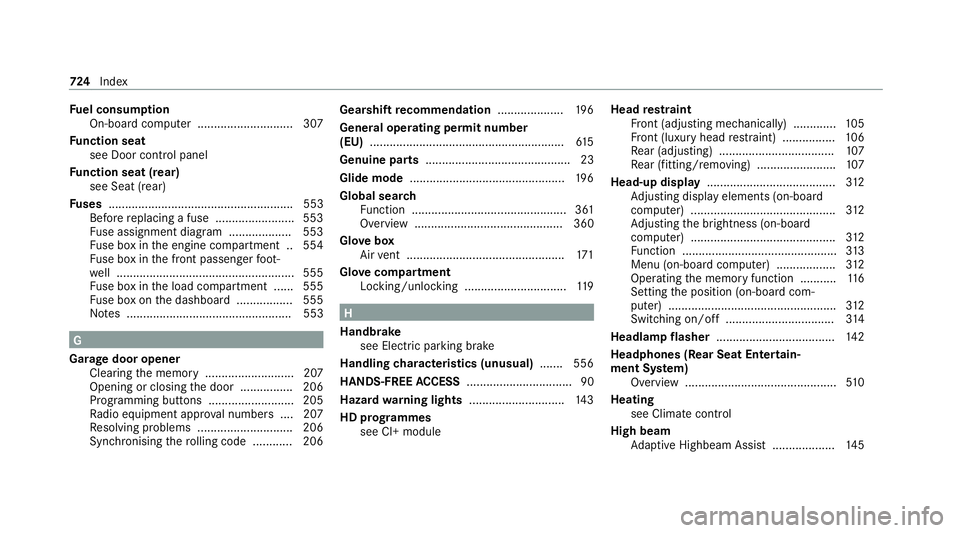
Fu
el consum ption
On-board computer ............................ .307
Fu nction seat
see Door cont rol panel
Fu nction seat (rear)
see Seat (rear)
Fu ses ........................................................ 553
Before replacing a fuse ........................ 553
Fu se assignment diagram ...................5 53
Fu se box in the engine compartment .. 554
Fu se box in the front passenger foot‐
we ll ...................................................... 555
Fu se box in the load compartment ...... 555
Fu se box on the dashboard ................. 555
No tes .................................................. 553 G
Garage door opener Cleari ngthe memory ........................... 207
Opening or closing the door ................2 06
Programming buttons .......................... 205
Ra dio equipment appr oval numbers .... 207
Re solving problems ............................. 206
Synchronising thero lling code ............ 206 Gearshift
recommendation ....................19 6
Genera l operating permit number
(EU) .......................................................... .615
Genuine parts ............................................ 23
Glide mode ............................................... 19 6
Global sear ch
Fu nction ............................................... 361
Overview ............................................. 360
Glo vebox
Air vent ................................................ 171
Glo vecompa rtment
Locking/unlo cking .............................. .119 H
Handbrake see Electric parking brake
Handling characteristics (unusual) ....... 556
HANDS-FREE ACCESS ................................ 90
Haza rdwa rning lights ............................ .143
HD prog rammes
see CI+ module Head
restra int
Fr ont (adjusting mechanically) .............1 05
Fr ont (luxury head restra int) ................ 106
Re ar (adjusting) .................................. .107
Re ar (fitting/removing) ........................ 107
Head-up display ....................................... 312
Ad justing display elements (on-board
compu ter) ............................................ 312
Ad justing the brightness (on-board
computer) ............................................ 312
Fu nction ............................................... 313
Menu (on-board computer) .................. 312
Operating the memory function ........... 11 6
Setting the position (on-board com‐
puter) ................................................... 312
Switching on/off ................................. 314
Headlamp flasher ................................... .142
Headphones (Rear Seat Entertain‐
ment Sy stem)
Overview .............................................. 51 0
Heating see Climate control
High beam Adaptive Highbeam Assist .................. .145 724
Index
Page 733 of 757
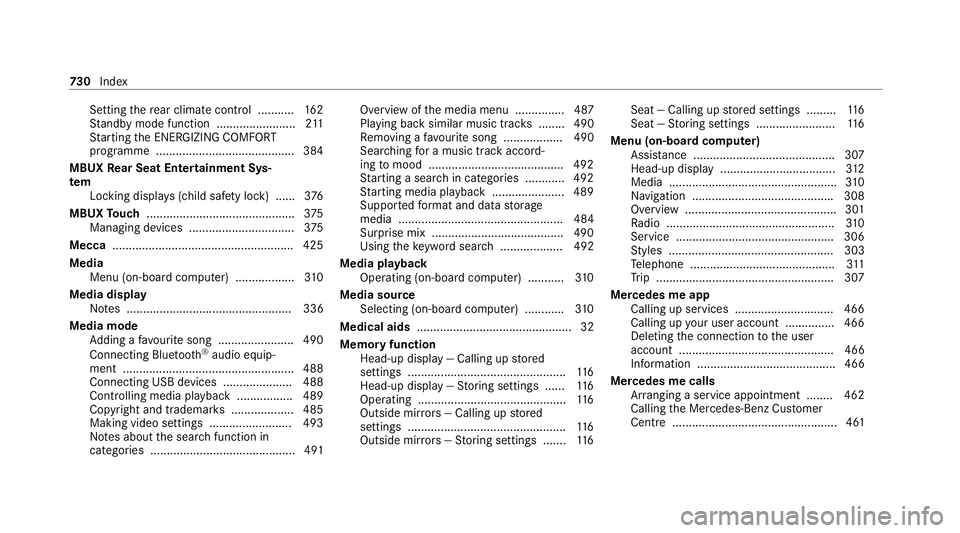
Setting
there ar climate control .......... .162
St andby mode function ........................ 211
St arting the ENERG IZINGCOMFORT
programme .......................................... 384
MBUX Rear Seat Entertainment Sys‐
tem
Locking display s (child safety lock) ...... 376
MBUX Touch ............................................. 375
Managing devices ................................ 375
Mecca ...................................................... .425
Media Menu (on-boa rdcompu ter) .................. 310
Media display Notes .................................................. 336
Media mode Adding a favo urite song ...................... .490
Connecting Blue tooth®
audio equip‐
ment .................................................... 488
Connecting USB devices .................... .488
Controlling media playba ck................. 489
Co pyright and trademar ks................... 485
Making video settings ......................... 493
No tes about the sear chfunction in
categories ............................................ 491 Overview of
the media menu ............... 487
Playing back similar music tra cks ........ 490
Re moving a favo urite song .................. 490
Sea rching for a music track accord‐
ing tomood ........................................ .492
St arting a sear chin categories ............ 492
St arting media playback ...................... 489
Suppor tedfo rm at and data storage
media .................................................. 484
Surprise mix ........................................4 90
Using theke yword sear ch................... 492
Media playback Ope rating (on-board compu ter) .......... .310
Media source Selecting (on-boa rdcompu ter) ............ 310
Medical aids ............................................... 32
Memory function Head-up display — Calling up stored
settings ................................................ 11 6
Head-up display — Storing settings ...... 11 6
Operating ............................................. 11 6
Outside mir rors — Calling up stored
settings ................................................ 11 6
Outside mir rors —St oring settings .......1 16Seat — Calling up
stored settings ......... 11 6
Seat — Storing settings ........................ 11 6
Menu (on-board computer) Assis tance ........................................... 307
Head-up displ ay................................... 312
Media ................................................... 310
Na vigation .......................................... .308
Overview .............................................. 301
Ra dio ...................................................3 10
Service ................................................ 306
St yles .................................................. 303
Te lephone ............................................ 311
Tr ip ...................................................... 307
Mercedes me app Calling up services .............................. 466
Calling up your user account .............. .466
Deleting the connection tothe user
account ............................................... 466
Information .......................................... 466
Mercedes me calls Arranging a service appointment ........ 462
Calling the Mercedes-Benz Cus tomer
Centre .................................................. 461 730
Index
Page 740 of 757
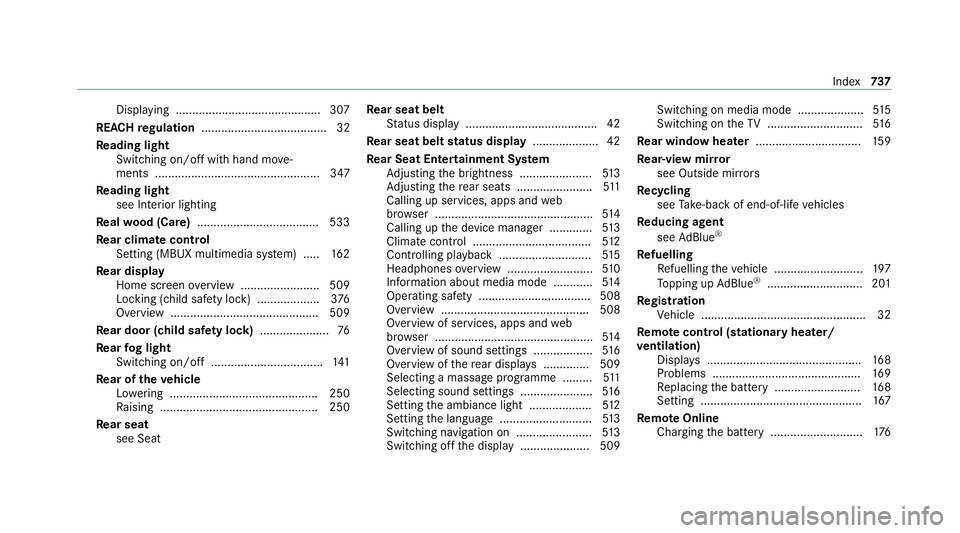
Displ
aying ............................................ 307
REA CHregulation ...................................... 32
Re ading light
Switching on/off with hand mo ve‐
ments .................................................. 347
Re ading light
see Interior lighting
Re alwo od (Care) .................................... .533
Re ar climate control
Setting (MBUX multimedia sy stem) ..... 16 2
Re ar display
Home screen overview ........................ 509
Locking (child saf ety lock) .................. .376
Overview ............................................. 509
Re ar door (child saf ety lock) .....................76
Re ar fog light
Switching on/off .................................. 141
Re ar of theve hicle
Lo we ring ............................................. 250
Ra ising ................................................ 250
Re ar seat
see Seat Re
ar seat belt
St atus display ........................................ 42
Re ar seat belt status display .................... 42
Re ar Seat Entertainment Sy stem
Ad justing the brightness ......................5 13
Ad justing there ar seats ...................... .511
Calling up services, apps and web
br ows er ................................................ 514
Calling up the device manager .............5 13
Climate cont rol .................................... 512
Controlling playback ............................ 51 5
Headphones overview .......................... 51 0
Information about media mode ............ 514
Operating saf ety .................................. 508
Overview ............................................ .508
Overview of services, apps and web
br ows er ................................................ 514
Overview of sound settings .................. 516
Overview of there ar displa ys.............. 509
Selecting a massa geprogramme .........5 11
Selecting sound settings ...................... 516
Setting the ambiance light ...................5 12
Setting the language ............................5 13
Switching navigation on ....................... 513
Switching off the display ..................... 509 Switching on media mode ....................
51 5
Switching on theTV ............................. 516
Re ar window heater ................................ 15 9
Re ar-view mir ror
see Outside mir rors
Re cycling
see Take -ba ckof end-of-life vehicles
Re ducing agent
see AdBlue ®
Re fuelling
Re fuelling theve hicle ........................... 197
To pping up AdBlue ®
............................. 201
Re gistration
Ve hicle .................................................. 32
Re mo tecont rol (stationa ryheater/
ve ntilation)
Displa ys............................................... 16 8
Problems ............................................. 16 9
Re placing the battery .......................... 16 8
Setting ................................................. 167
Re mo teOnline
Charging the battery ............................1 76 Index
737
Page 752 of 757
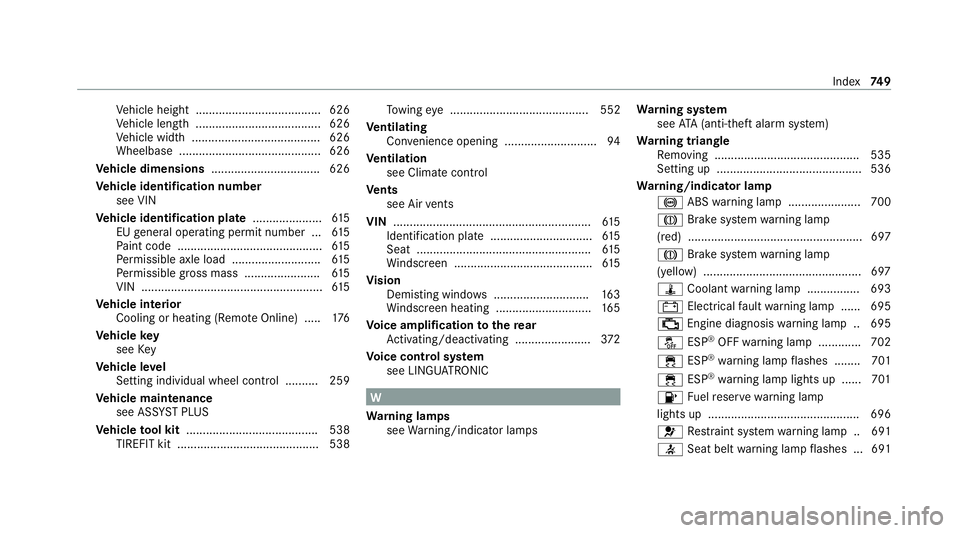
Ve
hicle height ...................................... 626
Ve hicle length ...................................... 626
Ve hicle width ....................................... 626
Wheelbase ...........................................6 26
Ve hicle dimensions ................................. 626
Ve hicle identification number
see VIN
Ve hicle identification plate .....................61 5
EU general operating pe rmit number .. .615
Pa int code ............................................ 61 5
Pe rm issible axle load .......................... .615
Pe rm issible gross mass ...................... .615
VIN ....................................................... 61 5
Ve hicle interior
Cooling or heating (Remo teOnline) ..... 176
Ve hicle key
see Key
Ve hicle le vel
Setting individual wheel control .......... 259
Ve hicle maintenance
see ASS YST PLUS
Ve hicle tool kit ........................................ 538
TIREFIT kit .......................................... .538 To
wing eye .......................................... 552
Ve ntilating
Con venience opening ............................ 94
Ve ntilation
see Climate cont rol
Ve nts
see Air vents
VIN ............................................................ 61 5
Identification plate ............................... 61 5
Seat ..................................................... 61 5
Wi ndsc reen .......................................... 61 5
Vi sion
Demisting windo ws............................. 16 3
Wi ndsc reen heating ............................. 16 5
Vo ice amplification tothere ar
Ac tivating/deactivating ...................... .372
Vo ice control sy stem
see LINGU ATRO NIC W
Wa rning lamps
see Warning/indicator lamps Wa
rning sy stem
see ATA (anti-theft alarm sy stem)
Wa rning triangle
Re moving ............................................ 535
Setting up ............................................ 536
Wa rning/indicator lamp
0025 ABSwarning lamp ...................... 700
004D Brake sy stem warning lamp
(red) .................................................... .697
004D Brake sy stem warning lamp
(yellow) ................................................ 697
ÿ Coolant warning lamp ................ 693
003D Electrical fault warning lamp ...... 695
00B9 Engine diagnosis warning lamp .. 695
00BB ESP®
OFF warning lamp ............ .702
00E5 ESP®
wa rning lamp flashes ........ 701
00E5 ESP®
wa rning lamp lights up ...... 701
00B6 Fuelreser vewarning lamp
lights up .............................................. 696
0075 Restra int sy stem warning lamp .. 691
0076 Seat belt warning lamp flashes .. .691 Index
74 9