2020 MERCEDES-BENZ GLE COUPE climate settings
[x] Cancel search: climate settingsPage 336 of 757
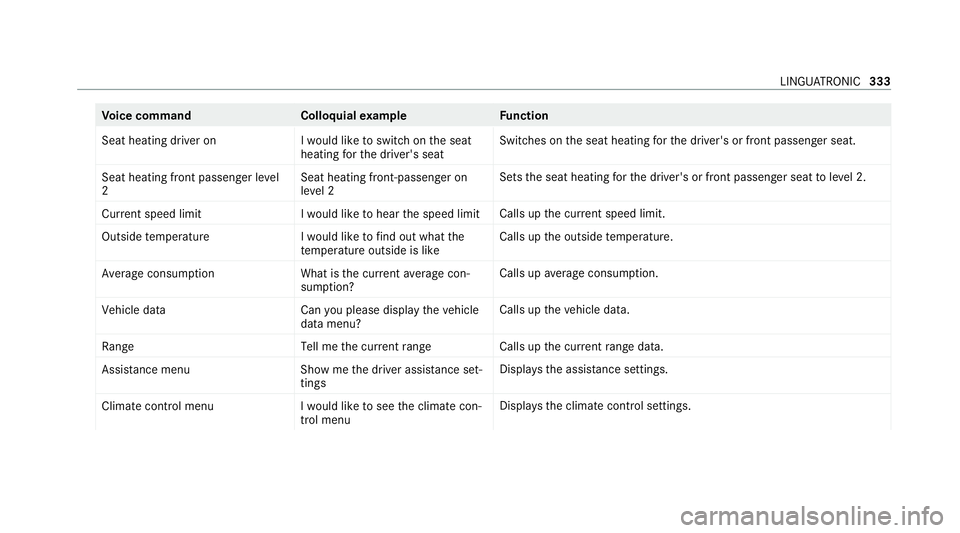
Vo
ice command Colloquialexample Function
Seat heating driver on I would like to switch on the seat
heating for the driver's seatSwitches on
the seat heating forth e driver's or front passenger seat.
Seat heating front passenger level
2 Seat heating front-passenger on
level 2Sets
the seat heating forth e driver's or front passenger seat toleve l 2.
Current speed limit I would like to hear the speed limitCalls up
the cur rent speed limit.
Outside temperature I would like to find out what the
temperature outside is likeCalls up
the outside temp erature.
Average consumption What is the current average con-
sumption?Calls up
average consu mption.
Vehicle data Can you please display the vehicle
data menu?Calls up
theve hicle data.
Range Tell me the current rangeCalls up
the cur rent range da ta.
Assistance menu Show me the driver assistance set-
tingsDispl
aysth e assis tance settings.
Climate control menu I would like to see the climate con-
trol menu Displa
ys the climate control settings. LINGU
ATRO NIC 333
Page 353 of 757
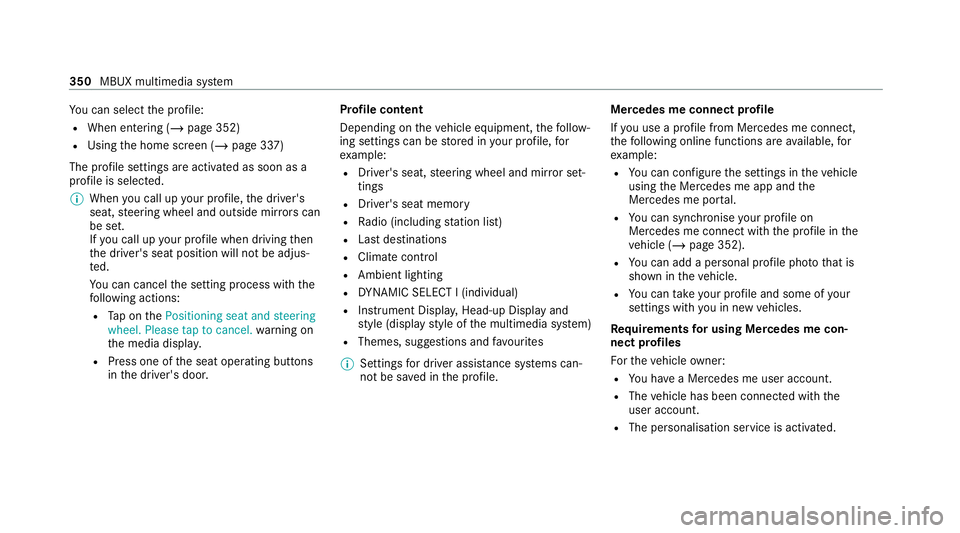
Yo
u can select the profile:
R When entering (/ page 352)
R Using the home screen (/ page 337)
The profile settings are activated as soon as a
profile is selected.
% When you call up your profile, the driver's
seat, steering wheel and outside mir rors can
be set.
If yo u call up your profile when driving then
th e driver's seat position will not be adjus‐
te d.
Yo u can cancel the setting process with the
fo llowing actions:
R Tap on thePositioning seat and steering
wheel. Please tap to cancel. warning on
th e media displa y.
R Press one of the seat operating buttons
in the driver's door. Profile content
Depending on theve hicle equipment, thefo llow‐
ing settings can be stored in your profile, for
ex ample:
R Driver's seat, steering wheel and mir ror set‐
tings
R Driver's seat memory
R Radio (including station list)
R Last destinations
R Climate control
R Ambient lighting
R DYNA MIC SELECT I (individual)
R Instrument Displa y,Head-up Display and
st yle (display style of the multimedia sy stem)
R Themes, suggestions and favo urites
% Settings for driver assi stance sy stems can‐
not be sa ved in the profile. Mercedes me connect profile
If
yo u use a profile from Mercedes me connect,
th efo llowing online functions are available, for
ex ample:
R You can configure the settings in theve hicle
using the Mercedes me app and the
Mercedes me por tal.
R You can syn chronise your profile on
Mercedes me connect with the profile in the
ve hicle (/ page 352).
R You can add a personal profile pho tothat is
shown in theve hicle.
R You can take your profile and some of your
settings with you in new vehicles.
Requ irements for using Me rcedes me con‐
nect profiles
Fo rth eve hicle owner:
R You ha vea Mercedes me user account.
R The vehicle has been connected with the
user account.
R The personalisation service is activated. 350
MBUX multimedia sy stem
Page 514 of 757
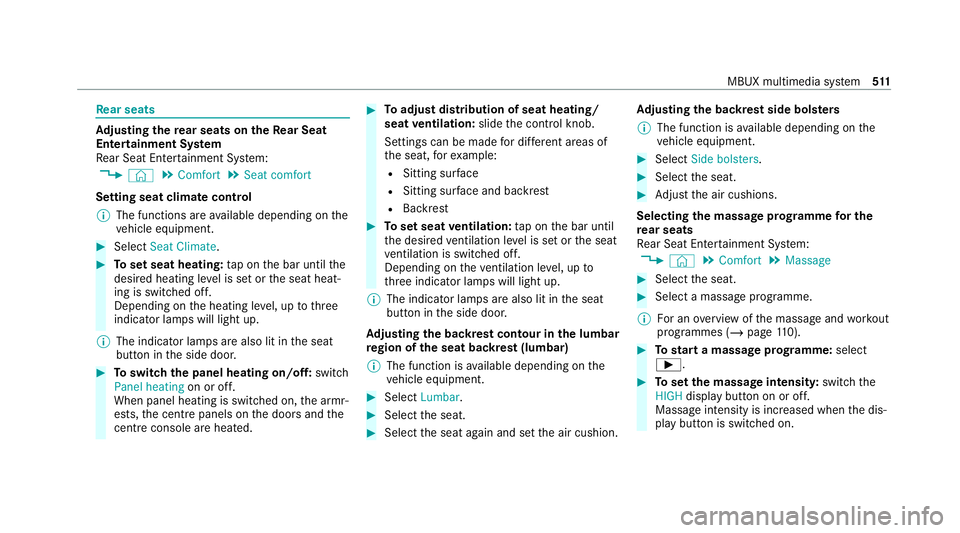
Re
ar seats Ad
justing the rear seats on theRe ar Seat
Entertainment Sy stem
Re ar Seat En tertainment Sy stem:
4 © 5
Comfort 5
Seat comfort
Setting seat climate control % The functions are available depending on the
ve hicle equipment. #
Select Seat Climate. #
Toset seat heating: tap on the bar until the
desired heating le vel is set or the seat heat‐
ing is switched off.
Depending on the heating le vel, up tothree
indicator lamps will light up.
% The indicator lamps are also lit in the seat
button in the side door. #
Toswitch the panel heating on/off: switch
Panel heating on or off.
When panel heating is switched on, the armr‐
ests, the cent repanels on the doors and the
centre console are hea ted. #
Toadjust distribution of seat heating/
seat ventilation: slidethe control knob.
Settings can be made for dif fere nt areas of
th e seat, forex ample:
R Sitting sur face
R Sitting su rface and backrest
R Backrest #
Toset seat ventilation: tap on the bar until
th e desired ventilation le vel is set or the seat
ve ntilation is switched off.
Depending on theve ntilation le vel, up to
th re e indicator lamps will light up.
% The indicator lamps are also lit in the seat
button in the side door.
Ad justing the backrest contour in the lumbar
re gion of the seat backrest (lumbar)
% The function is available depending on the
ve hicle equipment. #
Select Lumbar. #
Select the seat. #
Select the seat again and set the air cushion. Ad
justing the backrest side bols ters
% The function is available depending on the
ve hicle equipment. #
Select Side bolsters. #
Select the seat. #
Adjust the air cushions.
Selecting the massage prog ramme for the
re ar seats
Re ar Seat En tertainment Sy stem:
4 © 5
Comfort 5
Massage #
Select the seat. #
Select a massage programme.
% For an overview of the massage and workout
programmes (/ page110). #
Tostart a massage prog ramme: select
00D0. #
Toset the massage intensit y:switch the
HIGH display button on or off.
Massage intensity is increased when the dis‐
play button is switched on. MBUX multimedia sy
stem 511
Page 516 of 757
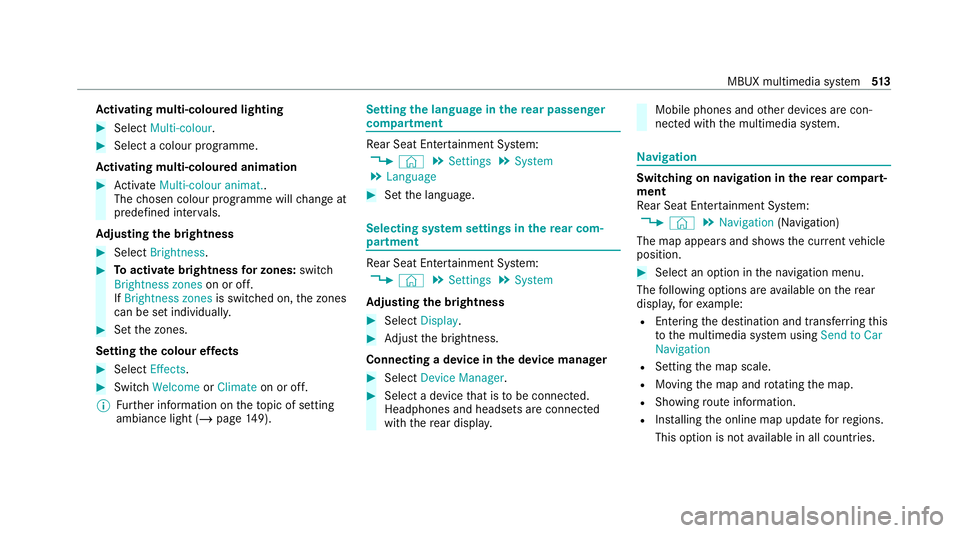
Ac
tivating multi-coloured lighting #
Select Multi-colour. #
Select a colour programme.
Ac tivating multi-coloured animation #
Activate Multi-colour animat..
The chosen colour programme will change at
predefined inter vals.
Ad justing the brightness #
Select Brightness . #
Toactivate brightness for zones: switch
Brightness zones on or off.
If Brightness zones is switched on,the zones
can be set individually. #
Set the zones.
Setting the colour ef fects #
Select Effects. #
Swit chWelcome orClimate on or off.
% Further information on theto pic of setting
ambiance light (/ page149). Setting
the language in there ar passenger
comp artment Re
ar Seat En tertainment Sy stem:
4 © 5
Settings 5
System
5 Language #
Set the language. Selecting sy
stem settings in there ar com‐
partment Re
ar Seat En tertainment Sy stem:
4 © 5
Settings 5
System
Ad justing the brightness #
Select Display. #
Adjust the brightness.
Connecting a device in the device manager #
Select Device Manager. #
Select a device that is tobe connec ted.
Headphones and headsets are connec ted
with there ar displa y. Mobile phones and
other devices are con‐
nected with the multimedia sy stem. Na
vigation Switching on navigation in
there ar comp art‐
ment
Re ar Seat En tertainment Sy stem:
4 © 5
Navigation (Navigation)
The map appears and sho ws the current vehicle
position. #
Select an option in the navigation menu.
The following options are available on there ar
displa y,forex ample:
R Entering the destination and transfer ring this
to the multimedia sy stem using Send to Car
Navigation
R Setting the map scale.
R Moving the map and rotating the map.
R Showing route information.
R Installing the online map update forre gions.
This option is not available in all countries. MBUX multimedia sy
stem 513
Page 710 of 757
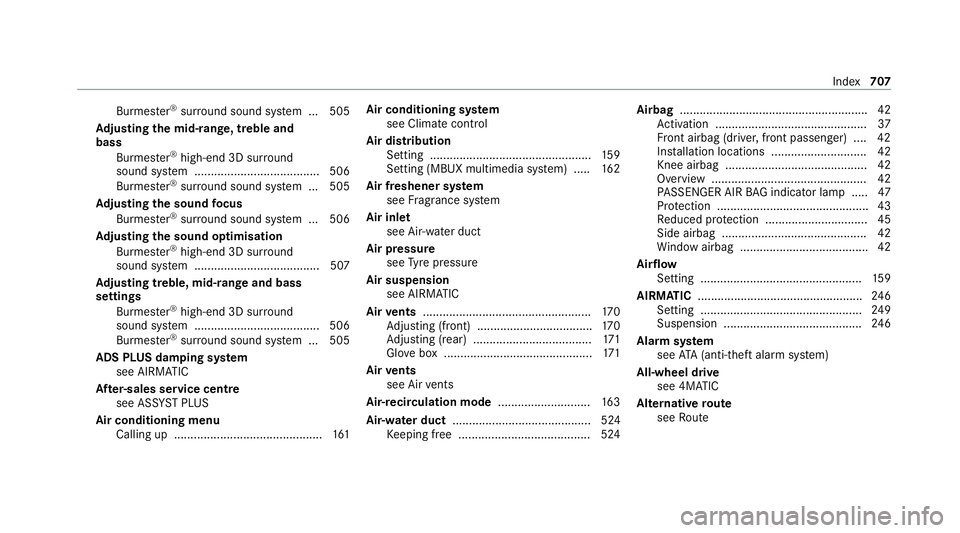
Burmes
ter®
sur round sound sy stem ... 505
Ad justing the mid- range, treble and
bass
Burmes ter®
high-end 3D sur round
sound sy stem ...................................... 506
Burmes ter®
sur round sound sy stem ... 505
Ad justing the sound focus
Burmes ter®
sur round sound sy stem ... 506
Ad justing the sound optimisation
Burmes ter®
high-end 3D sur round
sound sy stem ...................................... 507
Ad justing treble, mid- range and bass
settings
Burmes ter®
high-end 3D sur round
sound sy stem ...................................... 506
Burmes ter®
sur round sound sy stem ... 505
ADS PLUS damping sy stem
see AIRMATIC
Af ter-sales service centre
see ASS YST PLUS
Air conditioning menu Calling up ............................................. 161Air conditioning sy
stem
see Climate control
Air distribution Setting ................................................ .159
Setting (MBUX multimedia sy stem) ..... 16 2
Air freshener sy stem
see Frag rance sy stem
Air inlet see Air-water duct
Air pressure see Tyre pressure
Air suspension see AIRMATIC
Air vents ................................................... 17 0
Ad justing (front) ................................... 17 0
Ad justing (rear) .................................... 171
Glo vebox .............................................1 71
Air vents
see Air vents
Ai r-re circulation mode ............................ 16 3
Air-water duct .......................................... 524
Ke eping free ........................................5 24Airbag
........................................................ .42
Ac tivation .............................................. 37
Fr ont airbag (driver, front passenger) ....42
Ins tallation locations ............................ .42
Knee airbag ........................................... 42
Overview ............................................... 42
PA SSENGER AIR BAG indicator lamp .... .47
Pr otection ..............................................43
Re duced pr otection ...............................45
Side airbag ............................................ 42
Wi ndow airbag ....................................... 42
Ai rflow
Setting ................................................ .159
AIRMATIC ................................................. .246
Setting ................................................. 24 9
Suspension .......................................... 24 6
Alarm sy stem
see ATA (anti-theft alarm sy stem)
All-wheel drive see 4MATIC
Alternative route
see Route Index
707
Page 713 of 757
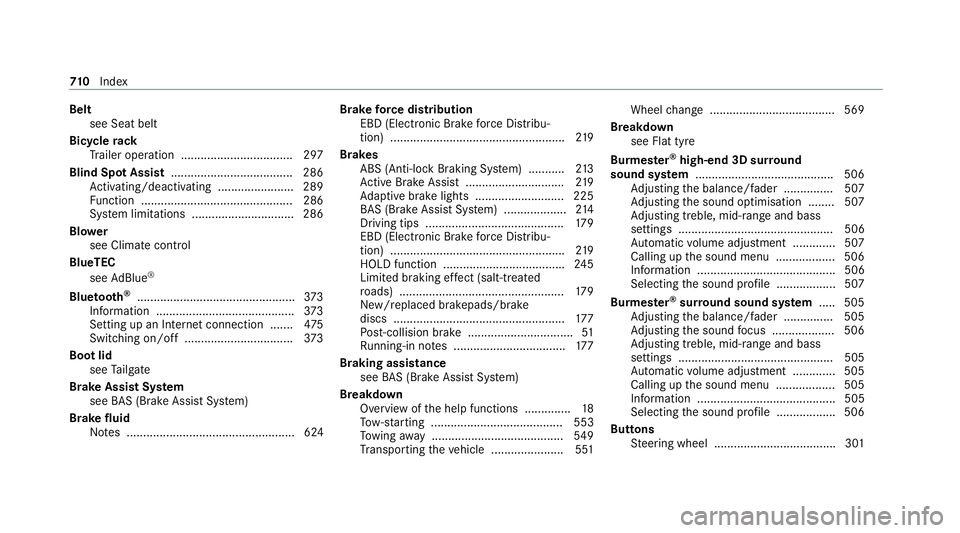
Belt
see Seat belt
Bic ycle rack
Tr ailer operation .................................. 297
Blind Spot Assist .................................... .286
Ac tivating/deactivating ...................... .289
Fu nction .............................................. 286
Sy stem limitations ...............................2 86
Blo wer
see Climate control
BlueTEC see AdBlue ®
Blue tooth ®
................................................ 373
Information .......................................... 373
Setting up an Internet connection ....... 475
Switching on/off ................................. 373
Boot lid see Tailgate
Brake Assist Sy stem
see BAS (Brake Assi stSystem)
Brake fluid Notes ................................................... 624 Brake
forc e distribution
EBD (Elect ronic Brake forc e Distribu‐
tion) ..................................................... 219
Brakes ABS (Anti-lock Braking Sy stem) ........... 213
Ac tive Brake Assi st.............................. 219
Ad aptive brake lights .......................... .225
BA S (Brake Assi stSystem) ...................2 14
Driving tips .......................................... 17 9
EBD (Electronic Brake forc e Distribu‐
tion) ..................................................... 219
HOLD function .................................... .245
Limi ted braking ef fect (salt-trea ted
ro ads) .................................................. 17 9
New/replaced brakepads/brake
discs .................................................... 17 7
Po st-collision brake ................................ 51
Ru nning-in no tes ..................................1 77
Braking assistance see BAS (Brake Assi stSystem)
Breakdown Overview of the help functions .............. 18
To w- starting ........................................ 553
To wing away ........................................ 549
Tr ansporting theve hicle ......................5 51Wheel
change ...................................... 569
Breakdown see Flat tyre
Bu rm ester ®
high-end 3D sur round
sound sy stem .......................................... 506
Ad justing the balance/fader ............... 507
Ad justing the sound optimisation ........ 507
Ad justing treble, mid-range and bass
settings ............................................... 506
Au tomatic volume adjustment ............ .507
Calling up the sound menu .................. 506
Information .......................................... 506
Selecting the sound profile .................. 507
Burmes ter®
sur round sound sy stem .....5 05
Ad justing the balance/fader ............... 505
Ad justing the sound focus ................... 506
Ad justing treble, mid-range and bass
settings ............................................... 505
Au tomatic volume adjustment ............ .505
Calling up the sound menu .................. 505
Information .......................................... 505
Selecting the sound profile .................. 506
Butto ns
St eering wheel .....................................3 01710
Index
Page 715 of 757
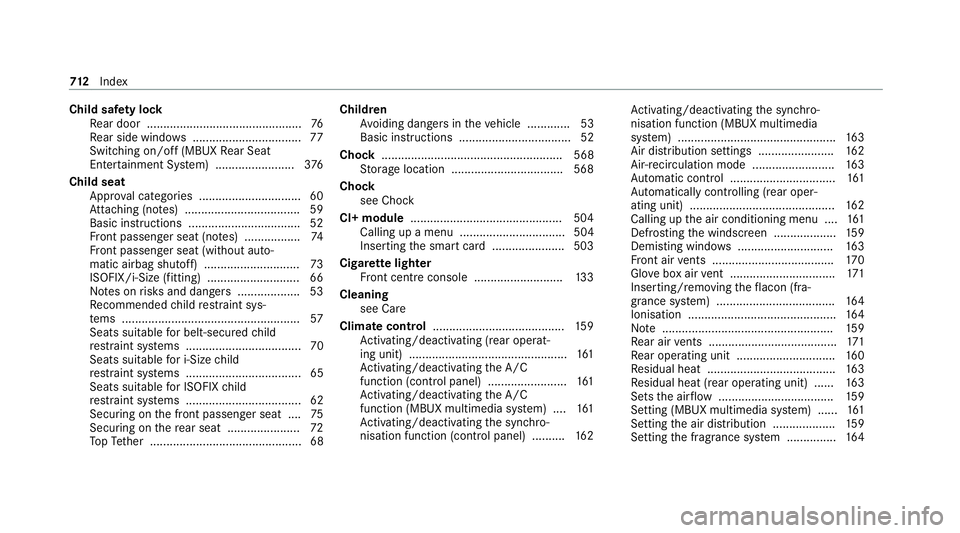
Child saf
ety lock
Re ar door .............................................. .76
Re ar side wind ows................................. 77
Switching on/off (MBUX Rear Seat
En tertainment Sy stem) ........................ 376
Child seat App rova l categories .............................. .60
At tach ing (no tes) ................................... 59
Basic instructions ..................................52
Fr ont passenger seat (no tes) ................. 74
Fr ont passenger seat (without auto‐
matic airbag shutoff) ............................. 73
ISOFIX/i-Size (fitting) ............................ 66
No tes on risks and dangers ...................53
Re commended child restra int sys‐
te ms ...................................................... 57
Seats suitable for belt-secu redch ild
re stra int sy stems ................................... 70
Seats suitable for i‑Size child
re stra int sy stems ................................... 65
Seats suitable for ISOFIX child
re stra int sy stems ................................... 62
Securing on the front passenger seat ....75
Secu ring on there ar seat ...................... 72
To pTe ther ..............................................68 Child
ren
Av oiding dangers in theve hicle .............53
Basic instructions .................................. 52
Cho ck....................................................... 568
St orage location ..................................5 68
Cho ck
see Chock
CI+ module ..............................................5 04
Calling up a menu ................................ 504
Inserting the smart card ......................5 03
Cigar ette lighter
Fr ont centre console ........................... 13 3
Cleaning see Care
Climate control ........................................ 15 9
Ac tivating/deactivating (rear operat‐
ing unit) ................................................ 161
Ac tivating/deactivating the A/C
function (cont rol panel) ........................ 161
Ac tivating/deactivating the A/C
function (MBUX multimedia sy stem) ....1 61
Ac tivating/deactivating the synchro‐
nisation function (cont rol panel) .......... 16 2Ac
tivating/deactivating the synchro‐
nisation function (MBUX multimedia
sy stem) ................................................ 16 3
Air di stribution settings .......................1 62
Air-recirculation mode ......................... 16 3
Au tomatic control ................................ 161
Au tomatically controlling (rear oper‐
ating unit) ............................................ 16 2
Calling up the air conditioning menu ....1 61
Defrosting the windscreen ...................1 59
Demisting wind ows............................. 16 3
Fr ont air vents ..................................... 17 0
Glo vebox air vent ................................ 171
Inserting/removing theflacon (fra‐
gr ance sy stem) .................................... 16 4
Ionisation ............................................. 16 4
No te .................................................... 15 9
Re ar air vents ....................................... 171
Re ar operating unit .............................. 16 0
Re sidual heat ....................................... 16 3
Re sidual heat (rear operating unit) ...... 16 3
Sets the air flow ................................... 15 9
Setting (MBUX multimedia sy stem) ...... 161
Setting the air distribution ...................1 59
Setting the fragrance sy stem ............... 16 4712
Index
Page 733 of 757
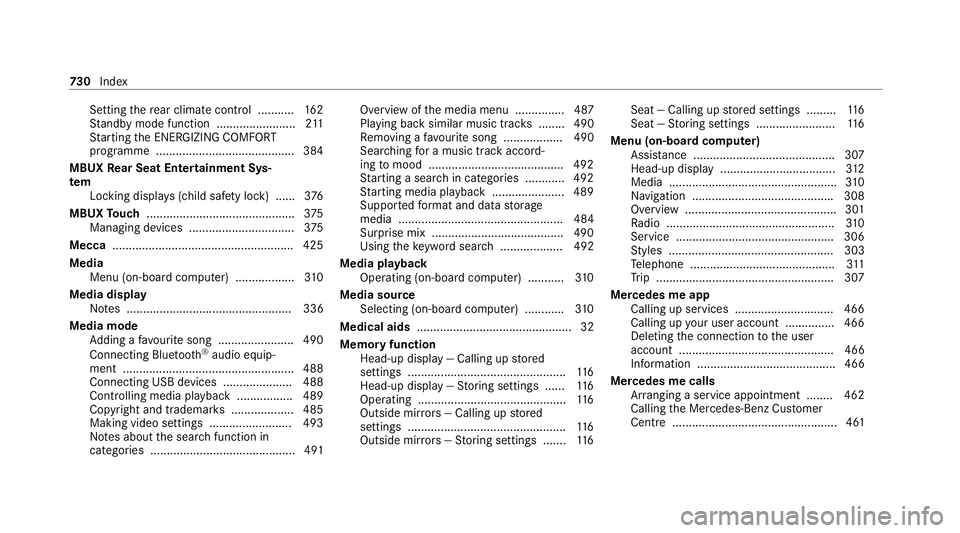
Setting
there ar climate control .......... .162
St andby mode function ........................ 211
St arting the ENERG IZINGCOMFORT
programme .......................................... 384
MBUX Rear Seat Entertainment Sys‐
tem
Locking display s (child safety lock) ...... 376
MBUX Touch ............................................. 375
Managing devices ................................ 375
Mecca ...................................................... .425
Media Menu (on-boa rdcompu ter) .................. 310
Media display Notes .................................................. 336
Media mode Adding a favo urite song ...................... .490
Connecting Blue tooth®
audio equip‐
ment .................................................... 488
Connecting USB devices .................... .488
Controlling media playba ck................. 489
Co pyright and trademar ks................... 485
Making video settings ......................... 493
No tes about the sear chfunction in
categories ............................................ 491 Overview of
the media menu ............... 487
Playing back similar music tra cks ........ 490
Re moving a favo urite song .................. 490
Sea rching for a music track accord‐
ing tomood ........................................ .492
St arting a sear chin categories ............ 492
St arting media playback ...................... 489
Suppor tedfo rm at and data storage
media .................................................. 484
Surprise mix ........................................4 90
Using theke yword sear ch................... 492
Media playback Ope rating (on-board compu ter) .......... .310
Media source Selecting (on-boa rdcompu ter) ............ 310
Medical aids ............................................... 32
Memory function Head-up display — Calling up stored
settings ................................................ 11 6
Head-up display — Storing settings ...... 11 6
Operating ............................................. 11 6
Outside mir rors — Calling up stored
settings ................................................ 11 6
Outside mir rors —St oring settings .......1 16Seat — Calling up
stored settings ......... 11 6
Seat — Storing settings ........................ 11 6
Menu (on-board computer) Assis tance ........................................... 307
Head-up displ ay................................... 312
Media ................................................... 310
Na vigation .......................................... .308
Overview .............................................. 301
Ra dio ...................................................3 10
Service ................................................ 306
St yles .................................................. 303
Te lephone ............................................ 311
Tr ip ...................................................... 307
Mercedes me app Calling up services .............................. 466
Calling up your user account .............. .466
Deleting the connection tothe user
account ............................................... 466
Information .......................................... 466
Mercedes me calls Arranging a service appointment ........ 462
Calling the Mercedes-Benz Cus tomer
Centre .................................................. 461 730
Index