2020 MERCEDES-BENZ E-CLASS COUPE display
[x] Cancel search: displayPage 174 of 550

St
andb ymode (ext ens ion ofthe star terbat‐
te ry 's per iod out ofuse) St
andb ymode function
% This function isno tav ailable forall model s.
If standb ymode isact ivat ed, energyloss willbe
min imiz eddur ing ex tende dpe riods ofnon- oper‐
ation.
St andb ymode isch aract erize dby thefo llo wing:
R thest ar terbatt eryis preser ved.
R themaximum non-opera tionaltime appear s
in themedia display.
R thecon nect iontoonline services isint erru p‐
te d.
R theAT A(anti-t heftal ar m system) isno tav ail‐
able.
R theint erior motion sensor andtow- aw ay
alar mfun ction sar eno tav ailable.
R thefunc tion forde tecting damag eon a
pa rked vehicle isno tav ailable. If
th efo llo wing condition sar efulf illed, standb y
mode canbeact ivat ed ordeac tivated usin gth e
multime diasystem:
R theengine isswitc hedoff.
R theignition isswitc hedon.
Ex ceeding theve hicle's displayednon -opera ‐
tion altime maycause inconvenie nce, i.e.it can‐
no tbe guarant eedth at thest ar terbatt erywil l
re liably star tth eengine.
The star terbatt erymus tbe charge dfirs tin the
fo llo wing situat ions:
R The vehicle's non-oper ational timemustbe
ex tende d.
R The Batte ryCh arg eInsu fficie ntfor Stand by
Mod emes sage appear sin themedia display.
% Standb ymode isaut omat icallydeac tivated
when theignition isswitc hedon.
Ac tiv atin g/deac tivatin gst andb ymode
Mul timedi asy stem:
4 Vehicle 5
î Vehicle Setting s
5 Standby Mode
% This function isno tav ailable forall model s. #
Activate0073 ordeacti vate 0053 thefunc tion.
When youact ivat eth efunc tion,a pr om pt
appear s. #
Select Yes.
St andb ymode isact ivat ed. Dr
iving anddriving safetysy stems Dr
iving systems andyour responsibility Yo
ur vehicle iseq uipped withdr iving systems
whic hassis tyo uin drivin g,par kingand man eu‐
ve ring theve hicle. Thedriving systems areaids
and donotre lie ve youof your responsibili typer‐
ta inin gto road traf fic law. Payatt ention tothe
tr af fic condi tions atalltime sand interve ne
wh en nece ssary.Be awareof thelimit ations
re ga rding thesaf euse ofthese systems. Inf
ormat iononradar and ultrasonic senso rs Some
drivi ng and drivi ng safety systems use
ra dar orultr asonic sensorsto monit orthear ea
in front of,behind ornext to theve hicle (depend‐
ing ontheve hicle's equipment). 17
2
Driving and parking
Page 184 of 550

R
Ifth esensor sar edir ty,fo gg ed up, damag ed
or covered.
R Ifth esensor sar eim pair eddue tointerfer‐
ence from other radar sour ces, e.g.stro ng
ra dar reflect ions inpar king garage s.
R Ifaloss oftirepr essur eor afa ulty tirehas
been detected and displ ayed.
R Incom plextraf fic situ ations whereobject s
cann otalw aysbe clear lyidentif ied.
R Ifpedes trians orvehicles movequickl yint o
th esensor detection rang e.
R Ifpe destrians arehidde nby other object s.
R Ifth etypical outline ofapedes trian cann ot
be distinguished from thebac kground.
R Ifapedes trian isno tde tected assuch ,e.g.
due tospecial clothing orother object s.
R Onbends withatight radius.
% The ActiveBr ak eAssi stsensor sadjus taut o‐
matically whileacer tain dis tance isbe ing
dr iven afte rth eve hicle hasbeen delivered.
Ac tiveBr ak eAssi stisuna vailable oronl y
par tiall yav ailable during this teac h-in per iod. Se
tting Activ eBr ak eAs sist Multimedia
system:
4 Vehicle 5
k Assist ance
5 Act ive Brak eAssist
Ve hicl eswithout Drivin gAss istanc ePa ck‐
ag e:The settings canbemade afte rst ar tin gth e
ve hicle.
Ve hicl eswith Drivin gAss istanc ePa ckag e:
The settings canbemade whenth eignition is
switc hedon.
The follo wing settings areav ailable:
R Early
R Medium
R Late #
Select ase tting .
% Your sele ction isretained when theve hicle is
ne xt star ted.
Deactiv atingActiv eBr ak eAs sist
% Itis recomme ndedthat youalw ayslea ve
Ac tiveBr ak eAssi stact ivat ed. #
Select Off.
The distance warning func tion andtheaut on‐
omous braking function aredeactiv ated.
Ve hicl eswithout Drivin gAss istanc ePa ck‐
ag e:When theve hicle isne xt star ted, the
mediu msetting isau tomatical lysele cted.
Ve hicl eswith Drivin gAss istanc ePa ck‐
ag e:Evasi ve Steer ing Assis tis no tav ailable.
When theignition isne xt star ted, the
mediu msetting issele cted automatical lyand
Ev asiv eSt eer ing Assis tis available.
% IfAc tiveBr ak eAssi stisdeact ivat ed, the
00D4 symbol appearsinthest atus barofthe
multifu nctiondisplay. Speed
controlcruise contr ol Fu
nction ofcruise contr ol
Cr uise controlre gulat esthespeed totheva lue
selec tedby thedr iver .
If yo uacc elerat eto ove rtak e, forex am ple, the
st or ed speed isno tdele ted. Ifyo ure mo veyour
fo ot from theacceler ator pedal afte rove rtakin g, 18
2
Driving and parking
Page 185 of 550

cr
uise contr olwillre sume speed regulation back
to thestor ed speed.
Cr uise controlis oper ated using thecor respond‐
ing steer ing wheel buttons. Youcan stor ean y
speed above15 mp h(2 0km/h) uptothemaxi‐
mum speed.
If yo ufa ilto adap tyo ur drivin gst yle, cruise con‐
tr ol can neither reduce therisk ofan accident
nor override thelaws ofphysics. Itcan nottak e
int oacc ount road, weather ortraf fic condi tions.
Cr uise contr olisonly anaid. The driver is
re sponsible forth edis tance totheve hicle in
fr ont, forve hicle speed, forbr aking ingood time
and forst ay ing inlane.
Mer cedes‑AM Gve hicl es:Cruis econtr olis
av ailable uptoamax imum speedof 155mp h
(250 km/h).
Displa yson themu ltifunct iondisp lay
The status ofcruise control and thestor ed
speed aresho wninthemultifunc tiondispla y. 1
Cruise contro lis selec ted
2 Spee dis save d, cruise control isdeactiv ated
3 Speed issave d, cruise control isactiv ated
% The segmen tsbetween thestor ed speed and
th eend ofthesegment displaylight upin
th espeedome ter.
Sy stem limit s
Cr uise control ma ybe unable tomaint ainthe
st or ed speed onuphill gradients. Thestor ed
speed isresumed whenthegr adient evensout.
Ch ang eint oalowe rge ar ingood timeon long
and steep downhill gradients. Take par ticular
no te ofthis when drivin galaden vehicle. By doing
so,youwill mak euse oftheengine' sbr ak‐
ing effect. Thisre lie vesth eload onthebr ak e
sy stem and preve nts thebr ak es from overheat‐
ing and wearing tooqu ickl y.
Do notus ecr uise contr olinthefo llo wing situa‐
tion s:
R Intraf fic situ ations whichrequ ire freq uent
ch ang esofspee d,e.g .in hea vytraf fic, on
wi nding roads.
R Onslippe ryroads. Accel erati ng can cause
th edr ive wheels tolose tract ion and the
ve hicle could then skid.
R Ifyo uar edr ivin gwhen visibilit yis poor .
Ope ratin gcr uis eco ntr ol &
WARNIN GRisk ofacci dent dueto stor ed
speed
If yo ucall upthestor ed speed andthis is
lo we rth an your cur rent spe ed,th eve hicle
deceler ates. #
Take intoacc ount thetra ffic situat ion
bef orecallin gup thestor ed speed. Dr
iving andparking 18
3
Page 193 of 550

The
driven speed isadjus tedwhen theve hicle is
le ve lwit hth etraf fic sig nat thelat est.In the
case ofsig ns indi cati ngentr yint oan urb anarea ,
th espeed isadap tedaccor dingtothespeed
per mitt edwithin theurban area. The speed limit
displa yin theIns trument Displayis alw aysupda ‐
te dwhen theve hicle isleve lwit hth etra ffic sign .
If th er eis no speed restriction onanunlimited
st re tchof road (e.g.on afree wa y), there com‐
mend edspe edisau tomatical lyadop tedas the
st or ed speed. Thesystem uses thespeed stor ed
on anunlimit edstre tchof road asthere com‐
mend edspe ed. Ifyo udo notalt er thestor ed
speed onanunlimit edstre tchof road, there c‐
omme ndedspeedis80 mph(1 30 km/h) .
If Ac tiveDis tance AssistDIS TRONI Cha sbe en
pu tint opa ssi ve mode bypressing theacceler a‐
to rpeda l,onl yspee dlimi tswhi charehigh er
th an these tspeed areadop ted.
Ac tiveSpe edLimi tAssi stisonl yan aid. The
dr iver isresponsible forke eping asaf edis tance
fr om theve hicle infront, forve hicle speed and
fo rbr aking ingood time. Themaximu mper missi ‐
ble spee dals odepe ndsonfact or ssu ch asthe
ro ad sur face and traf fic condi tions. Sy
stem limit s
Te mp oraryspeed restrictions (e.g.fo ra cer tain
tim eor due towe ather condition s)can notbe
pr oper lyde tected bythesy stem. Themaximum
per missible speedapplying toave hicle witha
tr ailer isno tde tected bythesy stem. Inthese sit‐
uations youmus tadj ustyo ur spee dyo urself . &
WARNIN GRisk ofacci dent dueto Active
Spe edLimi tAssi stadap tingth eve hicle's
speed
The speed adoptedby ActiveSpe edLimi t
Assi stma ybe toohigh orincor rect insome
indi vidualcase s,su ch as:
R Inthewe tor infog
R When towing atrailer #
Ensur eth at thedr iven speed complies
wit htraf fic re gulations. #
Adjus tth edr iving speed tosuit current
tr af fic and weather condition s. Fu
nction ofrout e-base dspee dadap tation %
The follo wing function iscoun try- dependen t
and onlyav ailable incon junction withth e
Dr iving Assi stanc ePa ckag e.
When ActiveDis tance AssistDIS TRONI Cis acti ‐
va ted, theve hicle speed willbeadjus tedaccor d‐
ing lyto thero uteev ent sahead. Dependingon
th edr ive pr og ram sele cted, theve hicle negoti‐
at es aro uteeve ntaheadin afue l-saving, com ‐
fo rtable ordynam icman ner.When thero ute
eve nthasbe en passe d,theve hicle acceler ates
ag ain tothestor ed speed. Thesetdis tance to
th eve hicle infront, vehicles detected aheadand
spe edrestrictions aheadar eta ke nint oacco unt.
Ro ute-based speedadap tatio ncan beconf ig‐
ur ed inthemultimedia system (/ page19 2).
The follo wing routeeve nts areta ke nint o
acco unt:
R Bend s
R T-int ersect ions,tr af fic cir cle sand tollst a‐
tio ns
R Turnsand exits Dr
ivin gand parking 19
1
Page 198 of 550

If
alane chang eis no tposs ible, thear row fades
out afte ra fe w sec ond sand ane wlane chang e
mus tbe init iated. Animm ediat elane chang eis
on lypo ssible on free wa ysec tion swit hout speed
limi ts.
If th esy stem isim pair ed,ActiveLa ne Chang e
Assi stma ybe canceled .If it is canceled ,th e
Lane Change Cancel edmessag eappe arsin the
multifu nctiondisplay and awa rning tone sou nds. &
WARNIN GRisk ofacci dent from chang ‐
ing lane toan occ upied adjacentlane
Lan eChan geAssi stcanno tal wa ys detect
cle arly ifth eadjacen tlane isfree.
The lane chang emigh tbe init iated although
th eadjacen tlane isno tfr ee. #
Beforech ang inglane s,mak esur eth at
th eneighbor inglane isfree and ther eis
no dang ertoother road user s. #
Mon itor thelane chang e. &
WARNIN GRisk ofacci dent ifLane
Ch ang eAssi stune xpectedl yst ops func‐
tionin g
If th esy stem limit ations forLane Change
Assis tha ve been reac hed, ther eis no guar‐
ant eethat thesy stem will remain active.
Lane ChangeAssis tcanno tth en assis tyo u
by appl ying steer ing torq ues . #
Alw aysmonit orthelane chang eand
ke ep your han dson thesteer ing wheel.
Obser vethetra ffic con dition sand steer
and/or brak eif neces sary. Sy
stem limit s
The system limit ations ofActiveSt eer ing Assis t
apply toActiveLa ne Chang eAssi st
( / pag e19 3).
Th esy stem mayalso beimpair edorma yno t
func tion inthefo llo wing situat ions:
R The sensorsin there ar bum peraredir ty,
damag edorcoveredby ast icke ror ice and
sno w,forex am ple.
R The exterior lighting showsafa ult. %
The ActiveLa ne Chang eAssi stsensor s
adjus taut omaticall ywhile acer tain dis tance
is be ing driven afte rth eve hicle hasbeen
deliv ered. ActiveLa ne Chang eAssi stis
una vailable oronl ypar tiall yav ailable during
th is teac h-in proce ss;noarro w appear sne xt
to theØ ActiveSt eer ing Assis tsymbol
when thetur nsignal indicat orisactiv ated.
Ac tiv atin g/deac tivatin gAc tiv eLan eCha nge
As sist
Multimedia system:
4 Vehicle 5
k Assist ance #
Select LaneChange Assist. #
Activate0073 ordeacti vate 0053 thefunc tion.
Fu nction ofActiv eEme rgency Stop Assis t
If th edr iver con tinuall yignor esthevisual or
acous ticwarning toput their hands onthesteer‐
ing wheel, theBeginn ingEmer gencySt op mes‐
sag eappear sin themultifunc tiondispla y.Ifth e
dr iver still does notre spond, ActiveDis tance
Assi stDIS TRONI Creduces thespeed. Thevehi‐
cle isdeceler ated instag es toast ands till. 19
6
Driving and parking
Page 211 of 550

When
youen gage reve rsege ar,th eimag efrom
re ar vie wcam era1 issho wninthemultimedia
sy stem. Dynamic guidelinesshowthepat hth e
ve hicle willtake wit hth esteer ing wheel inits
cur rent positio n.Thi shel psyouto orient your‐
self and toavoid obstacle swhe nba cking up.
The rear vie wcam erais on lyan aid. Itis no ta
subs titutefo ryo ur att entio nto thesur round ings.
The responsibili tyforsaf emaneu vering and pa
rking remains withyo u. Mak esur eth at ther e
ar eno per sons, animals orobjec tsetc., inthe
maneu vering area while ma neu vering and park‐
ing.
The guide linesinthemedia displaysho wthe
dis tances toyour vehicle. Thedistances dis‐
pl ay ed onlyapply toroad leve l.
Yo ucan selectfrom thefo llo wing views:
R Normalvie w
R Wide-ang levie w
The area behind theve hicle isdispla yedas a
mir rorimag e,as intheinside rear vie wmir ror.
Ve hicl eswithout Activ ePa rking Assis t
The follo wing camer avie ws areav ailable inthe
multime diasystem: Nor
mal view
1 Yello wguide line,vehicle width(dr iven sur‐
fa ce) dep endi ngon thecur rent steer ing
wheel angle(dynamic)
2 Yello wlane markingth ecour sethetir es will
ta ke atthecur rent steer ing wheel angle
(dynamic)
3 Yello wguide lineatadis tance ofapprox ‐
imat ely3. 3ft (1.0 m) from there ar area
4 Bum per
5 Redguide lineatadis tance ofapprox imat ely
1. 0 in (0.3 m)from there ar area Dr
ivin gand parking209
Page 215 of 550

Guide
lines 1
Yello wlane markingth ecour sethetir es will
ta ke atthecur rent steer ing wheel angle
(dynamic)
2 Yello wguide line,vehicle width(dr iven sur‐
fa ce) dep endi ngon thecur rent steer ing
wheel angle(dynamic)
3 Redguide lineatadis tance ofapprox imat ely
1. 0 in (0.3 m)from there ar area
4 Markat adis tance ofappr ox.3.3 ft(1.0 m)
% When ActivePa rking Assistis act ive, the
lane markingsaredispla yedin green. The
guide linesinthemultimedia system dis‐
pla ysho wthedis tances toyour vehicle. The
dis tances onlyapply toroad leve l.
Side viewof themir rorca mer as
The side sof theve hicle canbeseen inthis vie w. 1
Guide lineofextern al vehicle dimensions
wit houtside mirrors folded out
2 Markerof thewheel contact poi nts
Sy stem failur e
If th er eis no oper ational readin ess, thefo llo wing
mess ageappear sin themedia display: Sy
stem limit s
The 360° Camera willnotfun ction orwill only
par tiall yfun ction inthefo llo wing situat ions:
R The door sar eopen .
R The side mirrors arefo lded in.
R The trunk lidisopen .
R Ther eis hea vyrain, sno wor fog.
R The ambient lightcondit ionsarepoor ,e.g. at
night.
R The camer alens isobs truct ed, dirtyor fog‐
ge dup.
R Ifcamera sor vehicle component sin whic h
th ecamer asareins talled aredamag ed.In Dr
ivin gand parking 21
3
Page 218 of 550
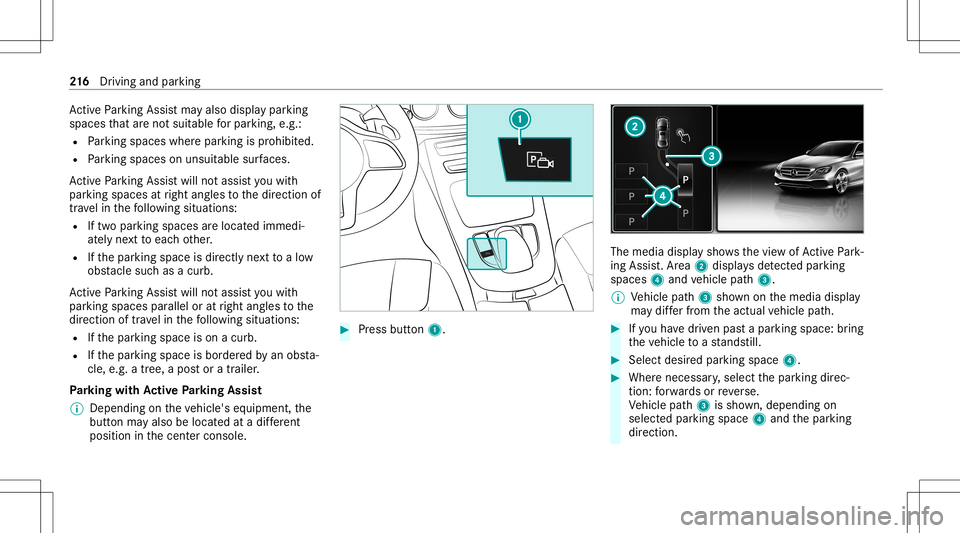
Ac
tivePa rking Assistma yalso displa ypar king
spaces that areno tsuit able forpar king, e.g.:
R Parking spaces wherepar kingis prohibit ed.
R Parking spaces onunsuit ablesurfaces.
Ac tivePa rking Assistwill notassis tyo uwit h
par kingspac esatright anglestothedir ect ion of
tr av el in thefo llo wing situat ions:
R Iftw opar kingspaces arelocat edimmed i‐
at elyne xt to eac hot her .
R Ifth epar king space isdir ect lyne xt to alow
obs tacle such asacur b.
Ac tivePa rking Assistwill notassis tyo uwit h
par kingspac espar allel oratright anglestothe
dir ect ion oftrave lin thefo llo wing situat ions:
R Ifth epar king space ison acurb.
R Ifth epar king space isbor deredbyan obs ta‐
cle ,e.g. atree, apos tor atrai le r.
Pa rking withAc tiv ePa rking Assis t
% Depen dingontheve hicle's equipment, the
butt onmayalso belocat edatadif fere nt
po sitio nin thecent ercon sole. #
Press butt on1. The
media displaysho wsthevie wof ActivePa rk‐
ing Assist. Ar ea 2 displa ysdetected parking
spaces 4and vehicle path3.
% Vehicle path3 shownonthemedia display
ma ydif ferfr om theactual vehicle path. #
Ifyo uha ve driven pas ta par kingspace: bring
th eve hicle toast ands till. #
Select desir edpar kingspac e4. #
Wher enec essar y,select thepar king direc‐
tion :fo rw ards orreve rse.
Ve hicle path3 issho wn, depending on
select edpar king space 4and thepar king
dir ect ion. 21
6
Driving and parking