2020 MERCEDES-BENZ E-CLASS COUPE display
[x] Cancel search: displayPage 528 of 550

Hood
Functio n(a ctiv ehoo d)<0011001100110011001100110011001100110011001100110011001100110011
001100110011001100110011001100110011> 360
Ope ning /clo sing <0011001100110011001100110011001100110011001100110011001100110011
001100110011001100110011001100110011> .........361
Re settin g(activ ehood) ........................ 360
Ho tspo t
Se ttin gup (Wi-Fi) ................................. 272 I
Iden tificat ionplate
Engi ne............ .................................... .432
Re frig er ant .................. ........................ 439
Ve hicle ............................................. ... 432
Ignition Switc hingon(Start/S topbutt on) ........ 143
Ignit ionkey
see Smar tKey
Imm obiliz er.............. .................................. 89
Indi catorlam ps
see Warning/ indic ator lam ps
Individ ualdrive pr og ram
Con figur ing ............ .............................. 156
Sel ecting <0011001100110011001100110011001100110011001100110011001100110011
0011001100110011001100110011001100110011001100110011001100110011
0011001100110011001100110011001100110011001100110011> 155 Insid
ere ar vie wmir ror
see Exterior mir rors
Insp ectio n
see ASSYST PLUS
Ins trument cluster
see Instrument Display
Ins trument clusterlighti ng............ ........235
In stru men tDi spl ay <0011001100110011001100110011001100110011001100110011001100110011
0011001100110011001100110011001100110011001100110011001100110011
0011> 230
Ad jus ting thelighting ..................... ..... 235
Fu nctio n/no tes ................................... 230
Ins trument cluster ..... ...................... 10,12
Se tting theadditional value rang e ....... 233
Wa rning/ indic ator lam ps................ .... 493
Int ellig entLight System
Ad aptiveHig hbeam Assis t.............. .....1 24
Cor nering light func tion<0011001100110011001100110011001100110011001100110011001100110011
0011001100110011001100110011> 124
Int erior ligh ting........................................ 126
Ambi entlighti ng<0011001100110011001100110011001100110011001100110011001100110011
0011001100110011> ..............126
Re adin glight .................................. ...... 126
Se tting <0011001100110011001100110011001100110011001100110011001100110011
0011001100110011001100110011001100110011001100110011001100110011
0011001100110011001100110011001100110011001100110011001100110011
0011> 126
Swi tch-of fdel aytim e........... ................127
Int erior motion sensor
Ac tivati ng/d eactiv ating ........... ..............91 Fu
nctio n<0011001100110011001100110011001100110011001100110011001100110011
001100110011001100110011001100110011> <0011001100110011001100110011001100110011001100110011001100110011
0011001100110011001100110011> 90
In te rm edia tedes tina tion
Ca lcu lating aro utewit hint ermedi ate
des tinatio ns.........................................2 87
Ent ering ............. .................................. 287
Mod ifying ............. ...............................287
St artin gan aut omat icga sst atio n
sear ch<0011001100110011001100110011001100110011001100110011001100110011
0011001100110011001100110011001100110011001100110011001100110011
0011001100110011001100110011001100110011001100110011001100110011
0011> 286
St artin gth eaut omatic service sta‐
tio nsear ch<0011001100110011001100110011001100110011001100110011001100110011
0011001100110011001100110011001100110011001100110011001100110011
0011001100110011001100110011001100110011> 292
In te rn et
Callin gup awe bpag e.........................3 32
Cl osing thebr ows er............................3 34
Dele tingabookma rk<0011001100110011001100110011001100110011001100110011001100110011
00110011001100110011001100110011001100110011> 333
Dele tingbrows erdat a.........................3 33
Mana gingbookma rks .......................... 333
Int erne tconne ction
Communication modulefunction ........ 330
Connection status ...............................3 31
Dis play ing thecon nect ionstatus .........3 31
Es tablishing .........................................3 31
Inf ormation ..........................................3 30
Re strictions <0011001100110011001100110011001100110011001100110011001100110011
001100110011001100110011001100110011001100110011> .............330 526
Index
Page 531 of 550
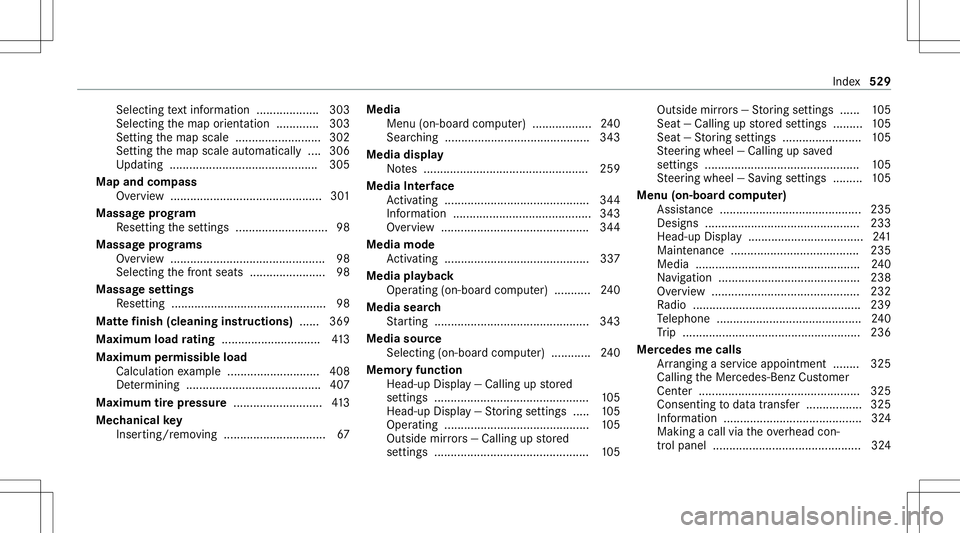
Sel
ecting text informati on<0011001100110011001100110011001100110011001100110011001100110011
001100110011> 303
Sel ecti ngthemap orient ation .............3 03
Se tting themap scale .......................... 302
Se tting themap scale automaticall y....3 06
Up dating ...... .................................. .....3 05
Map andcomp ass
Ov ervie w ....... ................................... ....301
Massag epr og ram
Re settin gth ese ttings ............................9 8
Massag epr og rams
Ov ervie w ........... ........... ...................... ...98
Sel ecti ngthefront seats ....................... 98
Massag ese ttings
Re settin g......... ...................................... 98
Matt efinish (cleaning instructions) ...... 369
Maxim umload ratin g<0011001100110011001100110011001100110011001100110011001100110011
001100110011001100110011> ........413
Maximum permissib leload
Ca lcul ation exam ple ............................ 408
De term inin g.........................................4 07
Maximum tirepr essur e...... .....................413
Mec hanic alkey
Inser ting/r emoving ............................... 67 Media
Menu (on-boa rdcom puter) ..... .......... ... 240
Sea rching ....................................... ..... 343
Media display
No tes .................................................. 259
Media Interface
Ac tivati ng ........... ................................. 344
Inf orma tion........... ............................... 343
Ov ervie w ........... ................................. .344
Media mode
Ac tivati ng ........... ................................. 337
Me dia playba ck
Oper ating (on-boar dcom puter) ...... ..... 240
Media search
St artin g.......................................... .....3 43
Media source
Selecti ng(on-boa rdcom puter) ..... .......240
Memor yfunctio n
Head-u pDispla y— Ca lling up stor ed
se ttings .......................................... ..... 105
Hea d-up Display — St or ing settings ..... 105
Oper ating ............................................ 105
Outside mirrors —Ca lling up stor ed
se ttings .......................................... ..... 105 Outside
mirrors —St or ing settings ...... 105
Sea t— Ca lling upstor ed settings ......... 105
Sea t— St or ing settings ........................ 105
St eer ing wheel —Calling upsave d
se ttin gs ............................................... 105
St eer ing wheel —Sa ving settings ......... 105
Menu (on-boar dcom puter)
Assis tance <0011001100110011001100110011001100110011001100110011001100110011
00110011001100110011001100110011> <0011001100110011001100110011001100110011001100110011001100110011
001100110011>235
Desi gns <0011001100110011001100110011001100110011001100110011001100110011
001100110011001100110011001100110011> <0011001100110011001100110011001100110011001100110011001100110011
001100110011001100110011> 233
Hea d-upDisp lay <0011001100110011001100110011001100110011001100110011001100110011
00110011001100110011001100110011> ...........241
Maint enance ....................................... 235
Media .................................................. 240
Na vig ation ........................................... 238
Ov ervie w ...... ....................................... 232
Ra dio ...................................................2 39
Te lephon e............................................ 240
Tr ip ...................................................... 236
Mer cedes mecalls
Ar rangi ng aser vice appo intme nt........ 325
Ca lling theMer cedes- BenzCustomer
Cent er................................................. 325
Consenting todat atra nsf er .................3 25
Inf ormatio n....... ................................... 324
Maki ngacall viatheove rhead con‐
tr ol panel ............................................. 324 Inde
x529
Page 534 of 550
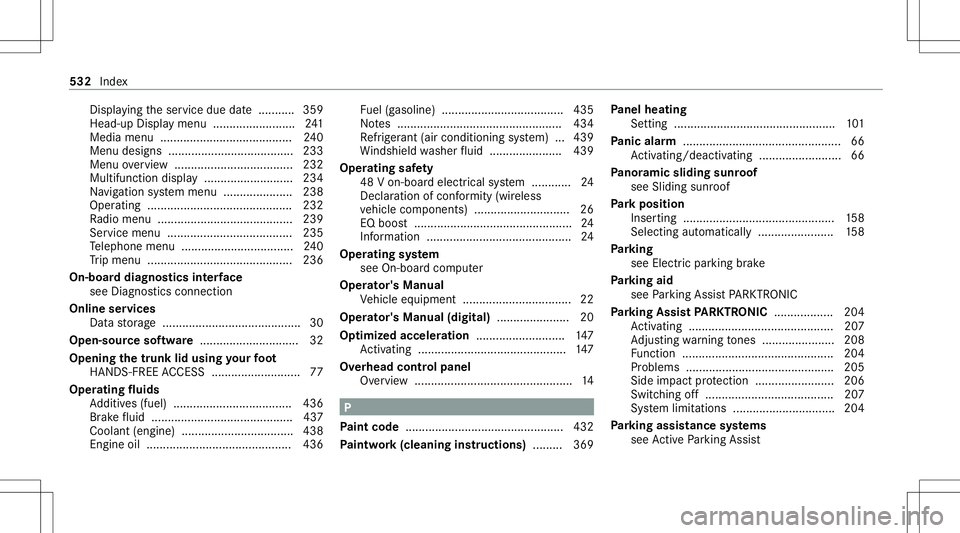
Dis
play ing theser vice duedate........... 359
Head-up Displaymenu .........................2 41
Media menu .................................... ....2 40
Menu designs ......................................233
Menu overview .... ................................ 232
Multif unction displa y...................... .....2 34
Na vig ation system menu ..................... 238
Oper ating ............ ................................ 232
Ra dio menu .........................................2 39
Ser vice menu .............. ........................235
Te lephon emen u.................................. 240
Tr ip men u.............. .......................... .... 236
On-boa rddiag nostics interface
see Diag nostics con nection
Online services
Dat ast or ag e ............ .............................. 30
Open-sour cesof tware .............................. 32
Opening thetrunk lidusing your foot
HANDS-FREE ACCES S.................... .......7 7
Oper ating fluids
Ad ditiv es(fuel) .................................... 436
Br ak efluid ...................................... .....4 37
Coolan t(en gine) ............................ ...... 438
En gin eoil ............................................ 436 Fu
el(gasoline) ................................. ....4 35
No tes .................................................. 434
Re frig er ant (airconditio ningsystem) ...439
Wi ndsh ield wa sher fluid .................. .... 439
Ope ratin gsaf ety
48 Von-boa rdelectr icalsystem ............ 24
Decl arati on ofconf ormity (wirel ess
ve hicle component s)........................ ..... 26
EQ boos t................................................ 24
Inf ormation ...................................... ...... 24
Oper ating system
see On-bo ardcom puter
Oper ator' sMan ual
Ve hicle equipment ........................... ...... 22
Oper ator's Manual (digital) ......................2 0
Op timiz edacceler ation........................... 147
Ac tivati ng ........... ................................. .147
Ov erhead controlpanel
Ov ervie w .......................................... ...... 14 P
Pa int code ................................................ 432
Pa intw ork(cleaning instructions) .........3 69 Pa
nel heating
Se tting .................................................1 01
Pa nic alar m................................................ 66
Ac tivati ng/d eactiv ating ........... ..............66
Pa nor amic sliding sunroof
see Sliding sunroof
Pa rk pos ition
Inser ting<0011001100110011001100110011001100110011001100110011001100110011
0011001100110011001100110011001100110011001100110011001100110011
0011> .............158
Sel ecting automatical ly<0011001100110011001100110011001100110011001100110011001100110011
0011001100110011001100110011> 158
Pa rking
see Elec tric par kingbr ak e
Pa rking aid
see Parking AssistPA RK TRONI C
Pa rking Assis tPA RK TRONI C<0011001100110011001100110011001100110011001100110011001100110011
00110011> 204
Ac tivati ng ........... ................................. 207
Ad jus ting warning tones <0011001100110011001100110011001100110011001100110011001100110011
001100110011001100110011> 208
Fu nctio n<0011001100110011001100110011001100110011001100110011001100110011
001100110011001100110011001100110011> <0011001100110011001100110011001100110011001100110011001100110011
00110011001100110011>204
Pr ob lems <0011001100110011001100110011001100110011001100110011001100110011
001100110011001100110011001100110011> <0011001100110011001100110011001100110011001100110011001100110011
0011001100110011>205
Sid eim pa ct protect ion ........................ 206
Switc hingoff....................................... 207
Sy stem limit ations ...............................2 04
Pa rking assis tance systems
see ActivePa rking Assist 532
Index
Page 537 of 550

Re
por ting safetydef ects .......................... 28
Re scue card...... ......................................... 29
Re ser ve
Fu el ..................................................... 436
Re setfunction (multimedia system) .....2 79
Re sidual heat...........................................1 39
Re stor ing (fact oryse ttings)
see Resetfunction (multimedia system)
Re stra int system .......................................3 4
Basi cins tructi ons forch ildr en ...............5 1
Fu nctio nin an acci dent <0011001100110011001100110011001100110011001100110011001100110011
001100110011001100110011001100110011> 35
Fu nctio nality <0011001100110011001100110011001100110011001100110011001100110011
001100110011001100110011001100110011> <0011001100110011001100110011001100110011001100110011001100110011
0011>35
Ma lfunctio n<0011001100110011001100110011001100110011001100110011001100110011
001100110011001100110011001100110011> <0011001100110011001100110011001100110011001100110011001100110011
00110011>35
Pr otect ion ....................................... .......3 4
Re duced protect ion ...............................3 4
Sel f-tes t<0011001100110011001100110011001100110011001100110011001100110011
0011001100110011001100110011001100110011001100110011001100110011
0011001100110011001100110011001100110011001100110011001100110011
0011> 35
Wa rning lam p.................................. ...... 35
Re versege ar
Inser ting.............................................. 157
Rims (Care) <0011001100110011001100110011001100110011001100110011001100110011
0011001100110011001100110011001100110011001100110011> <0011001100110011001100110011001100110011001100110011001100110011
0011>372
Ro adside Assistan ce(breakdo wn)..........23 Ro
llaw ay protection
see HOL Dfun ction
Ro ller sunblind
Re ar wind ow<0011001100110011001100110011001100110011001100110011001100110011
0011001100110011001100110011001100110011001100110011001100110011
0011001100110011001100110011001100110011> 88
Ro ofcar rier
At tach ing .............................................1 13
Loadi ng............................................. ... 113
Ro ofload .................................................. 442
Ro ute ...... .......................................... 290,292
Ca lcul ating .......................................... 290
Displ aying destination informatio n...... 292
Plann ing.......................................... .... 287
Selec tingatype .................................. 290
Selec tingan alternat ive ro ute ........ .....2 92
Selecti ngnotificati ons ......................... 291
Selecti ngoptions ................................. 291
St artin gth eaut omatic service sta‐
tio nsear ch<0011001100110011001100110011001100110011001100110011001100110011
0011001100110011001100110011001100110011001100110011001100110011
0011001100110011001100110011001100110011> 292
Swi tching theaut omatic gasst atio n
sear chon/of f................................. ..... 292
Using automatic gasst atio nsear ch.... 292
Wi th intermediat edes tination s............ 287
Ro uteguidanc e...... ................................. 293
Ca nceling .......................................... ..296 Cha
nging direction .............................. 294
Des tination reac hed ............................ 295
Fr om anoff-r oad location .................... 297
Lane recomme ndations <0011001100110011001100110011001100110011001100110011001100110011
0011001100110011001100110011> 294
No tes .................................................. 293
Of f-road ............................................... 297
To an off-ro ad des tinatio n.................... 297
Ro ute-base dspee dadap tation
Displ aysin theIns trument Display.......1 97
Fu nctio n<0011001100110011001100110011001100110011001100110011001100110011
00110011001100110011001100110011> <0011001100110011001100110011001100110011001100110011001100110011
0011001100110011001100110011> 191
Ro ute-base dspee dadjus tment
Se tting .................................................192
Ru n-f lat charact eristics
MOExt ended tires ....... .........................377 S
Saf etysy stems
see Drivin gsaf etysy stem
Sat ellit emap ...........................................3 06
Sat ellite ra dio
Ac tivati ng/d eactiv ating TuneS tart ....... 355
Ad ding ach ann elto Smar tFa vorite s ... 355
Dele tingach ann el...............................3 54
Dis play ing EPG informatio n.................3 54 Inde
x535