2020 MERCEDES-BENZ E-CLASS CABRIOLET ECU
[x] Cancel search: ECUPage 326 of 546
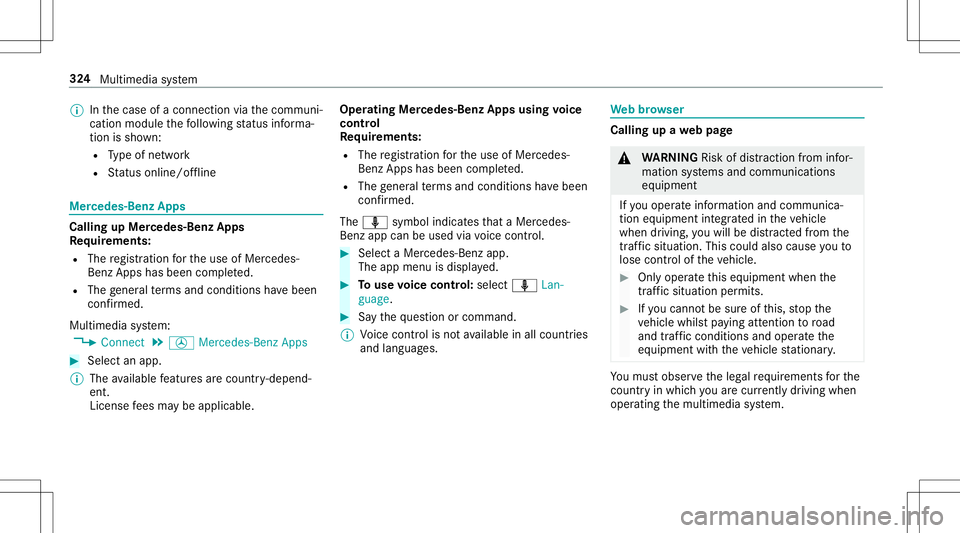
%
Inthecase ofacon nect ionviathecomm uni‐
cation module thefo llo wing status informa‐
tio nis sho wn:
R Type ofnetwork
R Status online /offline Mer
cedes-B enzApps Calling
upMer cedes-B enzApps
Re quirement s:
R The regis tration forth euse ofMer cedes-
Benz Apps hasbeen completed.
R The gener alterm sand conditions have been
con firm ed.
Multimedia system:
4 Connec t5
00C0 Mercedes- BenzApps #
Select anapp.
% The available featur esarecoun try- depend‐
ent .
Licen sefees ma ybe applicable. Oper
ating Mercedes-Benz Appsusing voice
contr ol
Re quirement s:
R The regis tration forth euse ofMer cedes-
Benz Apps hasbeen completed.
R The gener alterm sand conditions have been
con firm ed.
The o symbol indicatesthat aMer cedes-
Ben zapp canbeused viavoice con trol. #
Selec ta Mer cedes -Benz app.
The app men uis displa yed. #
Touse voice contr ol:select oLan-
guage. #
Sayth equ estion orcomm and.
% Voice con trol isno tav ailable inall coun tries
and languages. We
bbr ow ser Calling
upawe bpag e &
WARNIN GRisk ofdist ra ction from infor‐
mati onsystems andcomm unication s
eq uipment
If yo uoper ateinf ormat ionand comm unic a‐
tio neq uipme ntintegratedin theve hicle
when driving, youwill bedistract ed from the
tr af fic situ ation. Thiscou ldalso cau seyouto
lose control of theve hicle. #
Onlyoper ateth is eq uipmen twhen the
tr af fic situ ation per mits. #
Ifyo ucan notbe sur eof this, stop the
ve hicle whilstpa ying attention toroad
and traffic condi tions andoperate the
eq uipment withth eve hicle statio nary. Yo
umus tobse rveth eleg alrequ iremen tsforth e
cou ntryin whi chyouar ecur rentl ydr ivi ng when
op erati ng themultimedia system. 32
4
Multimedia system
Page 329 of 546
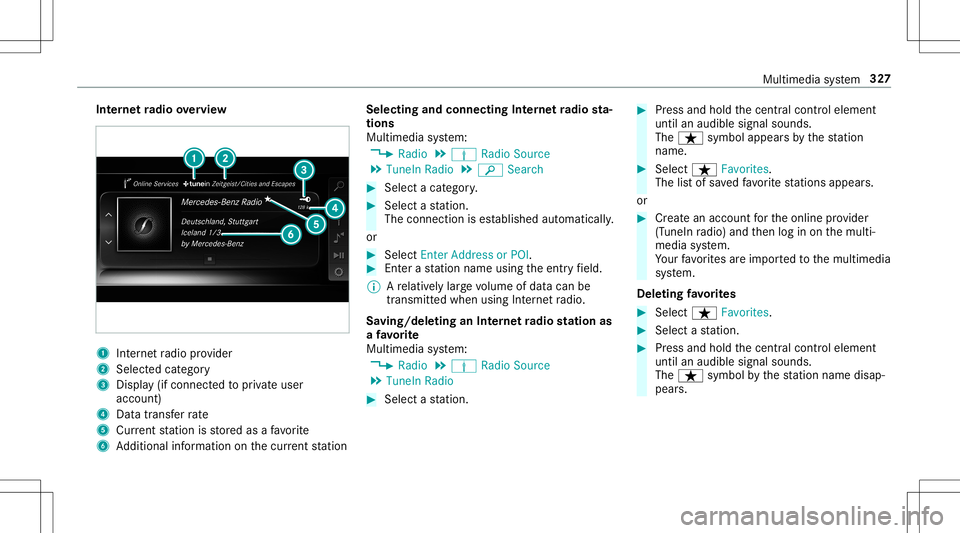
Int
erne tra dio overvie w 1
Inte rn et radio prov ider
2 Selec tedcat egor y
3 Displa y(if con nectedto privat euser
accoun t)
4 Datatra nsf errate
5 Current statio nis stor ed asafa vo rite
6 Addition alinf ormation onthecur rent statio n Select
ingand connect ingInterne tra dio sta‐
tion s
Mul timedi asy stem:
4 Radio 5
Þ Radio Source
5 TuneIn Radio5
00D3 Search #
Select acat egor y. #
Select ast atio n.
The connectionis es tablished automatic ally.
or #
Select EnterAddress orPOI . #
Enterast atio nnam eusin gth eent ryfield.
% Arelativ elylar ge volume ofdat acan be
transmit tedwhen usingInterne tra dio.
Sa ving/dele tinganInterne tra dio station as
a fa vo rite
Multimedia system:
4 Radio 5
Þ Radio Source
5 TuneIn Radio #
Select ast atio n. #
Press and hold thecent ralcon trol elemen t
unt ilan audible signalsound s.
The ß symbol appearsby thest atio n
nam e. #
Select ß Favorites.
The listof save dfavo rite statio nsappear s.
or #
Creat ean acc oun tfo rth eonline prov ider
(T uneIn radio) andthen log inon themulti‐
media system.
Yo ur favo rite sar eim por tedto themultimedia
sy stem.
Dele ting favo rite s #
Select ß Favorites. #
Select ast atio n. #
Press and hold thecent ralcon trol elemen t
unt ilan audible signalsound s.
The ß symbol bythest atio nnam edisap‐
pear s. Mult
imed iasystem 32
7
Page 334 of 546

Connect
ingUSB devices
* NO
TEDama gecau sed byhigh temp era‐
tur es High
temp eratur escan damag eUSB devices. #
Remo vetheUSB device afte ruse and
ta ke itout oftheve hicle. The
multimedia connection unitisfound inthe
st ow agecom partment unde rth ear mr estand
has twoUSB ports.
Depen dingontheve hicle's equipment, addi‐
tional USBportscan befound inthestow age
com partment ofthecent ercon sole andinthe
re ar passe nger com partment . #
Con nectth eUSB device totheUSB port.
Pla yable music files arepla yedbac konl yif
th ecor responding mediadisplayis activ ated.
% Use theUSB portidentif iedbyç touse
Ap ple CarPla y™and Android Auto.
% Dep endingontheve hicle equipment ther eis
an additional USBportin there ar passe nger
com partment .Po rts th at arelabeled witha bat
tery symbol canonly beused tocharge
USB devices.
Selec tingatrac kin themed iapla yba ck
Multimedia system:
4 Media
Selecting atrac kby skipping toatrac k #
Toskip backwards orforw ards toa
tr ac k: navig ateup ordown.
Sel ecting atrac kusin gth ecur rent trac klis t #
Select 00D3. #
Select Current TrackList. #
Select atra ck.
Selec tingplaybac kop tions
Multimedia system:
4 Media 5
Z Option s
Pla ying backsimilar trac ks #
Select Play Simi larTra cks.
A trac klist wit hsimilar trac ks iscreat edand
pla yedbac k. Pla
ybac kmode #
Select Random Mode-Current Playlist.
The current trac klist ispla yedin rando m
or de r. #
Select Random Mode-Cu rrent Medium.
All trac ks on theactiv edat ast or ag emedium
ar epla yedin rando morde r. #
Select Norm alTra ckSequ ence.
The current trac klist ispla yedin theor der it
appear son thedat ast or ag emedium.
Contr olling media playbac k
Multimedia system:
4 Media 5
Y Playback Control
A bar withpla ybac kcon trols issho wn. #
Topause playbac k:sel ect and conf irm
Y with thecent ralcon trol elemen t.
The 00CF symbol isdispla yed. #
Toresume playbac k:select andconf irm
Y again withth ecent ralcon trol elemen t.
The 00D0 symbol isdispla yed.
To fast forw ard/r ewind #
Move00CF onthetimeline. 332
Multimedia system
Page 347 of 546
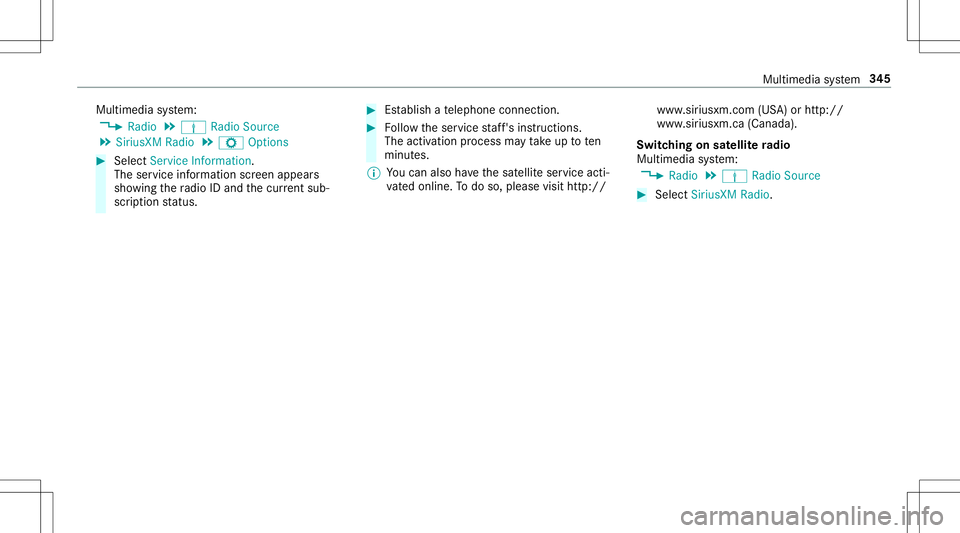
Multimedia
system:
4 Radio 5
Þ Radio Source
5 SiriusXM Radio5
Z Option s #
Select ServiceInformation.
The service information screen appear s
sho wing thera dio IDand thecur rent sub‐
scr iptio nstatus . #
Establish ate lephon econ nection . #
Followtheser vice staf f's instruct ions.
The activatio npr oce ssma yta ke up toten
minut es.
% Youcan also have thesat ellit eser vice acti‐
va tedonline. Todo so, please visithttp:// www
.siriusxm. com(USA)orhtt p://
www .siriusxm. ca(Canada).
Switc hingonsat ellit era dio
Mu ltimed iasystem:
4 Radio 5
Þ Radio Source #
Select SiriusXM Radio. Multimedia
system 34
5
Page 350 of 546
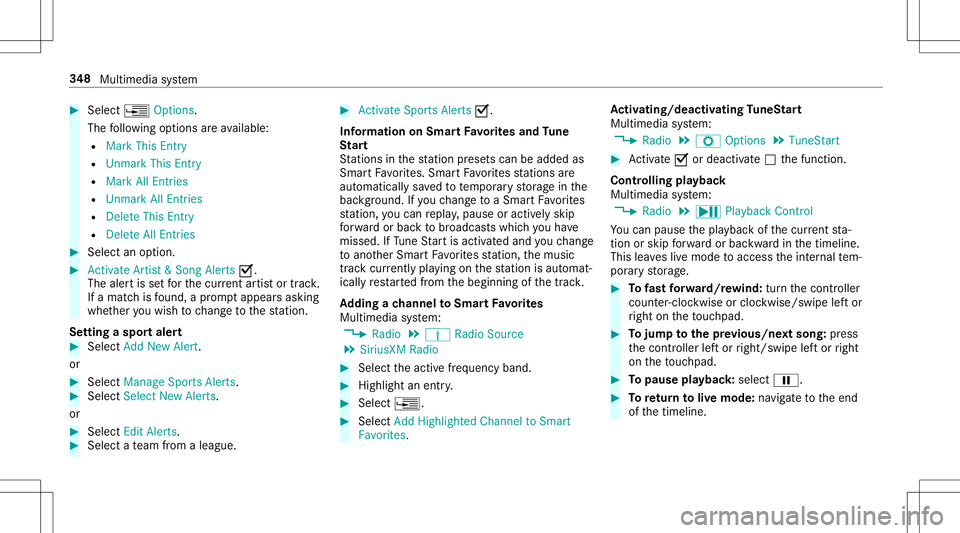
#
Select ¥ Options.
The follo wing option sar eav ailable:
R Mark ThisEntry
R Unmar kThis Entry
R Mark AllEntries
R Unmar kAll Entries
R DeleteThis Entry
R DeleteAll Entries #
Select anoptio n. #
Activate Artis t& Son gAle rts 0073.
The alertis setfo rth ecur rent artis tor trac k.
If amatc his found ,a pr om ptappear sask ing
whe ther youwish tochang eto thest atio n.
Se tting aspor taler t #
Select Add New Alert.
or #
Select Man ageSports Ale rts. #
Select Select New Alerts.
or #
Select EditAle rts. #
Select ate am from aleague. #
Activate Spo rts Ale rts 0073.
Inf orma tion onSm artFa vo rite sand Tune
St art
St atio nsinthest atio npr ese tscan beadded as
Sm artFa vorite s. Smar tFa vorite sst atio nsare
aut omat icallysa ve dto temp orar yst or ag ein the
bac kground .If yo uch ang eto aSm artFa vorite s
st atio n,youcan repla y,pause oractiv elyskip
fo rw ardor bac kto broadcas tswhic hyo uha ve
missed .If Tu ne Startis act ivat ed and youch ang e
to ano ther Smar tFa vorite sst atio n,themusic
tra ck cur rentl ypl ay ing onthest atio nis aut omat ‐
icall yre star tedfrom thebeginnin gof thetra ck.
Ad ding ach anne lto Smar tFa vo rite s
Multimedia system:
4 Radio 5
Þ Radio Source
5 SiriusXM Radio #
Select theactiv efreq uency band. #
Highlight anent ry. #
Select ¥. #
Select Add Highlighte dCh anne lto Smar t
Favo rites. Ac
tiv atin g/deac tivatin gTu neS tart
Multimedia system:
4 Radio 5
Z Option s5
TuneSt art #
Activate0073 ordeacti vate 0053 thefunc tion.
Contr olling playbac k
Multimedia system:
4 Radio 5
Y Playback Control
Yo ucan pause thepla ybac kof thecur rent sta‐
tio nor skip forw ardor bac kwardin thetimelin e.
This leavesliv emode toacc ess theint ernal tem‐
por aryst or ag e. #
Tofast forw ard/r ewind: turnth econ troller
count er-cloc kwise orcloc kwise/swipe leftor
ri ght ontheto uc hpad. #
Tojum pto thepr ev ious/ne xtsong: press
th econ troller leftor right/swipe leftor right
on theto uc hpad. #
Topause playbac k:sel ect 00CF. #
Toretur nto livemod e:navig ateto theend
of thetimeline. 34
8
Multimedia system
Page 376 of 546
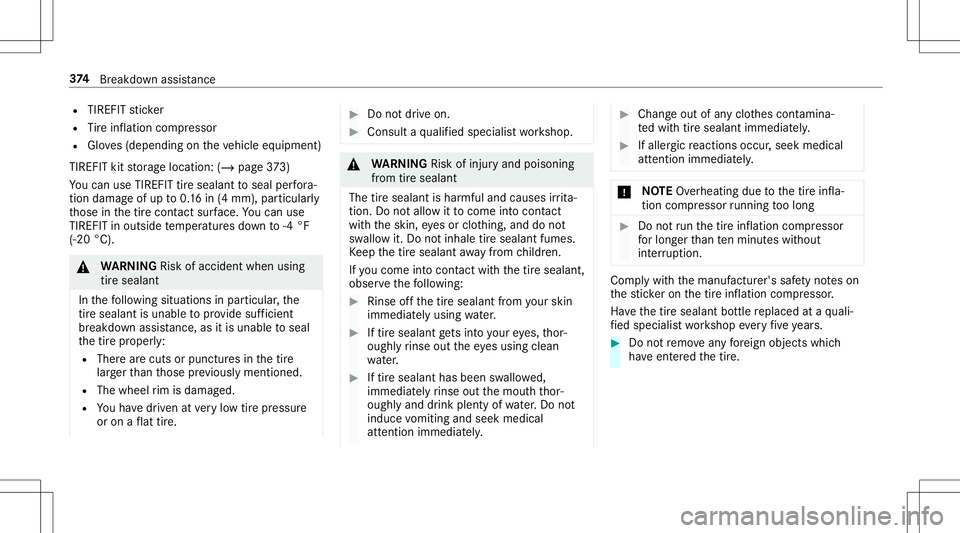
R
TIREFIT sticke r
R Tire inflation compressor
R Gloves(depending ontheve hicle equipment)
TIREFIT kitstor ag elocation: (/page37 3)
Yo ucan useTIRE FITtir esealan tto seal perfora ‐
tio nda ma geofup to0.16 in(4 mm), particular ly
th ose inthetir econ tact surface. Youcan use
TIRE FITin out side temp eratur esdown to-4 °F
(-20 °C). &
WARNIN GRisk ofacci dent whenus ing
tir esea lant
In thefo llo wing situat ionsinpar ticular ,th e
tir ese alant isuna ble to prov ide sufficie nt
br ea kdo wnassista nce, asitis una ble to seal
th etir epr oper ly:
R Ther ear ecuts orpunct ures inthetir e
larg erthan those prev iousl ymen tioned.
R The wheel rim isdama ged.
R Youha ve driven atvery low tirepr essur e
or on aflat tire. #
Donotdr ive on . #
Con sult aqu alif ied spec ialistwo rkshop. &
WARNIN GRisk ofinju ryand poiso ning
fr om tiresealan t
The tiresealan tis har mfuland caus esirrita ‐
tio n.Do notal lo w itto come intocont act
wi th theskin ,ey es orclo thing, and donot
sw allo wit. Do notinhale tiresealant fumes.
Ke ep thetir esealant away from childr en.
If yo uco me intoco ntact withth etir esealant,
obser vethefo llo wing: #
Rinse offth etir esealant from your skin
imm ediat elyusin gwa ter. #
Iftir eseal antgets int oyo ur eyes, thor‐
oughl yrinse outth eey es using clean
wa ter. #
Iftir eseal anthas been swallowe d,
immediat elyrinse outth emout hth or‐
oughl yand drink plenty ofwa ter.Do not
ind uce vomiting andseek medica l
att ention immedi ately . #
Cha ngeout ofanyclo thes con tamina‐
te dwit htir esealant immediat ely. #
Ifall ergic react ionsocc ur,seek medical
att ent ion imm ediat ely. *
NO
TEOverhea ting dueto thetir einf la‐
tion compressor running toolong #
Donotru nth etir einf lation compressor
fo rlong erthan tenminu teswit hout
int erru ption. Com
plywit hth emanuf acturer'ssafetyno teson
th est icke ron thetir einf lation compressor .
Ha ve thetir esealant bottle replaced ataqu ali‐
fi ed specialis two rkshop everyfive years. #
Donotre mo veanyfo re ign obje ctswhic h
ha ve ent ered thetir e. 37
4
Brea kdo wnassista nce
Page 384 of 546
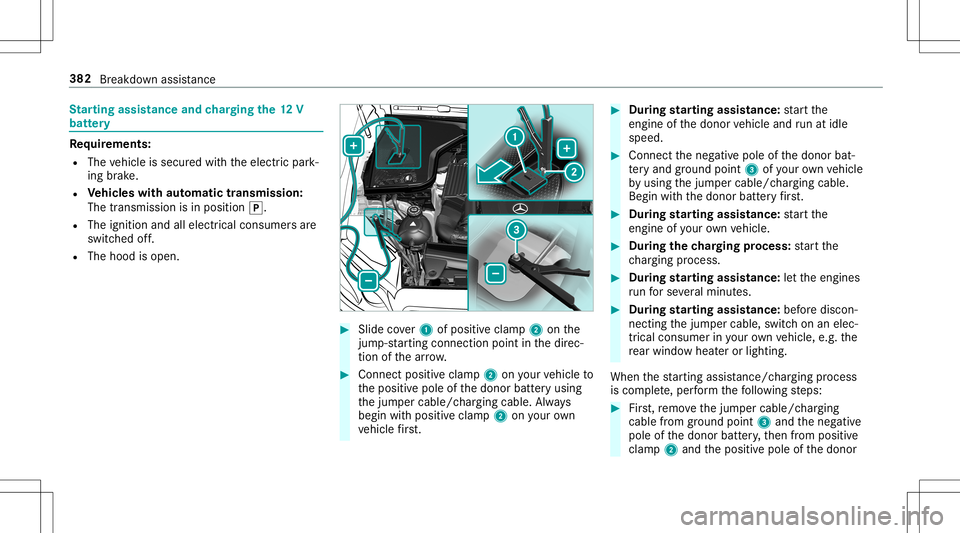
St
arting assistance andchargin gth e12 V
batt ery Re
quirement s:
R The vehicle issecur edwithth eelectr icpar k‐
ing brak e.
R Vehicl eswith automatic transmiss ion:
The transmis sionisin posi tion 005D.
R The igniti onand allele ctrical consumer sar e
swi tched off.
R The hood isopen. #
Slid eco ver1 ofposi tiveclam p2 onthe
jum p-starting con nection point inthedir ec‐
tion ofthear row . #
Con nect posi tiveclam p2 onyour vehicle to
th epositiv epole ofthedonor batteryusing
th ejum per cable/c harging cable. Always
begin withpositiv eclam p2 onyour ow n
ve hicle firs t. #
During star ting assistance :st ar tth e
engine ofthedonor vehicle andrunat idle
spe ed. #
Connect theneg ativepole ofthedonor bat‐
te ry and grou nd point 3 ofyour ow nve hicle
by usin gth ejum per cable/c harging cable.
Begin withth edonor batteryfirs t. #
During star ting assistance :st ar tth e
engine ofyour ow nve hicle. #
Dur ing thech argin gpr oc ess :st ar tth e
ch argin gpr oce ss. #
Dur ing star ting assistance :le tth eengines
ru nfo rse veralmin utes. #
Dur ing star ting assistance :bef oredis con‐
necting thejum per cable, switchon anelec‐
tr ical consumer inyour ow nve hicle, e.g.the
re ar wind owheat eror lighting.
When thest ar tin gassis tance/c harging proce ss
is com plet e, per form thefo llo wing steps: #
First,re mo vethejum per cable/c harging
cable from ground point 3and theneg ative
pole ofthedonor battery, then from positiv e
clam p2 and thepositiv epole ofthedonor 382
Breakdo wnassis tance
Page 388 of 546
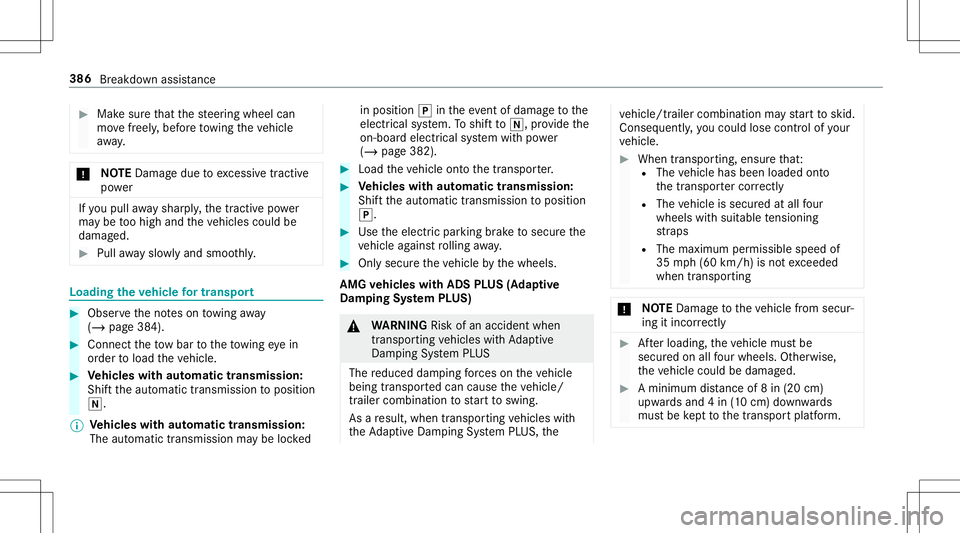
#
Mak esur eth at thesteer ing wheel can
mo vefreely ,bef oreto wing theve hicle
aw ay. *
NO
TEDama gedue toexcess ive tracti ve
po we r If
yo upull away shar ply, thetractiv epo we r
ma ybe toohigh andtheve hicles couldbe
damag ed. #
Pull away slo wlyand smoo thly. Lo
adi ng the vehicl efo rtr ans port #
Obser vetheno teson towing away
( / pag e38 4). #
Connec tth eto w bar totheto wing eyein
or der toload theve hicle. #
Vehicl eswith automatic transmiss ion:
Shif tth eaut omatic transmiss iontoposition
005C.
% Ve
hicl eswith automatic transmiss ion:
The automatic transmiss ionmaybe locked in
posit ion005Dintheeve ntofdama getothe
electr icalsystem. Toshif tto 005C ,pr ov ide the
on-boar delectr icalsystem withpo we r
( / pag e382). #
Load theve hicle ontoth etra nspor ter. #
Vehicl eswith automatic transmiss ion:
Shif tth eaut omatic transmiss iontoposition
005D. #
Use theelectr icpar king brak eto secur eth e
ve hicle agains tro lling away. #
Onlysecur eth eve hicle bythewheels.
AMG vehicl eswith ADSPL US (Adap tive
Dam ping System PLUS) &
WARNIN GRisk ofan acci dent when
tr ansp orting vehicles withAd aptive
Dam pingSy stem PLUS
The reduced damping forc es on theve hicle
being transpor tedcan cause theve hicle/
tr ailer combination tostar tto swing.
As are sult, when transpor tingvehicles with
th eAd aptiveDam pingSy stem PLUS, the ve
hicle/tr ailercombination mayst ar tto skid.
Conseq uently,yo uco uld lose contro lof your
ve hicle. #
When transpor ting,ensur eth at:
R The vehicle hasbeen loaded onto
th etranspor tercor rectl y
R The vehicle issecur edatall four
wheel swit hsuit able tensi oni ng
st ra ps
R The maximum permissible speedof
35 mph(6 0km/h) isno texc eeded
when transpor ting *
NO
TEDama getotheve hicle from secur‐
ing itincor rectl y #
Afterloa ding, theve hicle mustbe
secur edon allfour wheel s.Ot her wise,
th eve hicle could bedamag ed. #
Aminimum distance of8in (20 cm)
up wa rdsand 4in (10 cm) down wards
mus tbe kept tothetranspor tplatf orm. 386
Breakdo wnassis tance