2020 MERCEDES-BENZ C-CLASS ESTATE display
[x] Cancel search: displayPage 555 of 565
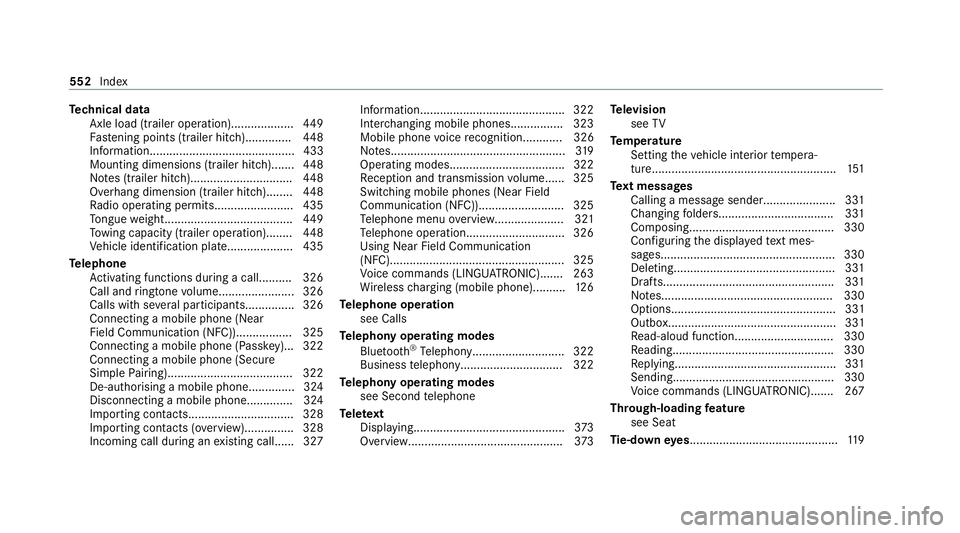
Te
ch nical data
Axle load (trailer operation)...................4 49
Fa stening points (trailer hitch)..............4 48
Information............................................ 433
Mounting dimensions (trailer hitch)....... 448
No tes (trailer hitch)............................... 448
Overhang dimension (trailer hitch)........ 448
Ra dio operating permits........................ 435
To ngue weight...................................... .449
To wing capacity (trailer operation )........ 448
Ve hicle identification plate....................4 35
Te lephone
Ac tivating functions du ring a call......... .326
Call and ringtone volume...................... .326
Calls with se veral participant s............... 326
Connecting a mobile phone (Near
Field Communication (NFC))................. 325
Connecting a mobile phone (Passk ey)... 322
Connecting a mobile phone (Secure
Simple Pairing)...................................... 322
De-authorising a mobile phon e.............. 324
Disconnecting a mobile phone.............. 324
Importing con tacts................................ 328
Importing contacts (o verview).............. .328
Incoming call during an existing call...... 327 Information...........................................
.322
Inter changing mobile phones................3 23
Mobile phone voice recognition............ 326
No tes..................................................... 319
Operating modes...................................3 22
Re ception and transmission volume...... 325
Swit ching mobile phones (Near Field
Communication (NFC)).......................... 325
Te lephone menu overvie w..................... 321
Te lephone operation.............................. 326
Using Near Field Communication
(NFC).................................................... .325
Vo ice commands (LINGU ATRO NIC)....... 263
Wi reless charging (mobile phone).......... 12 6
Te lephone operation
see Calls
Te lephony operating modes
Blue tooth ®
Te lephony........................... .322
Business telephony............................... 322
Te lephony operating modes
see Second telephone
Te lete xt
Displaying..............................................3 73
Overview............................................... 373Te
levision
see TV
Te mp erature
Setting theve hicle interior temp era‐
ture........................................................ 151
Te xt messages
Calling a message sender......................3 31
Changing folder s.................................. .331
Composing............................................ 330
Con figuring the displa yedte xt mes‐
sa ge s..................................................... 330
Deleting................................................. 331
Drafts.................................................... 331
No tes....................................................3 30
Options.................................................. 331
Outbox................................................... 331
Re ad-aloud function.............................. 330
Re adin g................................................ .330
Re plying.................................................3 31
Sending................................................. 330
Vo ice commands (LINGU ATRO NIC)....... 267
Through-loading feature
see Seat
Ti e-d owney es ............................................ .119 552
Index
Page 556 of 565
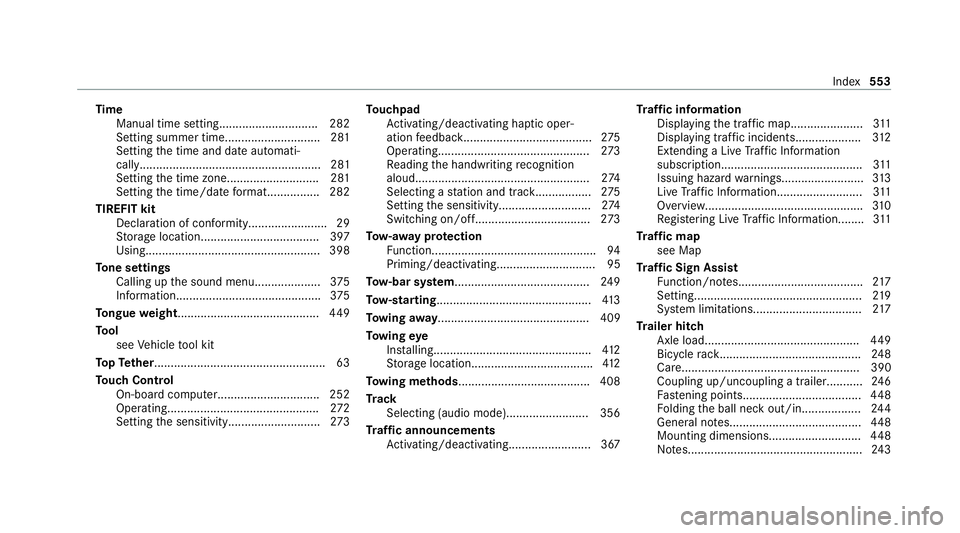
Time
Manual time setting.............................. 282
Setting summer time............................. 281
Setting the time and date automati‐
cally....................................................... 281
Setting the time zone. ........................... 281
Setting the time/date form at................2 82
TIREFIT kit Declaration of conformity........................ 29
Storage location.................................... 397
Using..................................................... 398
To ne settings
Calling up the sound menu.................... 375
Information............................................ 375
To ngue weight .......................................... .449
To ol
see Vehicle tool kit
To pTe ther.................................................... 63
To uch Control
On-board computer............................... 252
Operating.............................................. 272
Setting the sensitivity............................2 73To
uchpad
Ac tivating/deactivating ha ptic oper‐
ation feedback....................................... 275
Operating..............................................2 73
Re ading the handwriting recognition
aloud. .................................................... 274
Selecting a station and track.................2 75
Setting the sensitivity............................2 74
Switching on/of f................................... 273
To w- aw ay protection
Fu nction.................................................. 94
Priming/deactivating.............................. 95
To w- bar sy stem........................................ .249
To w- starting............................................... 413
To wing away.............................................. 409
To wing eye
Ins talling............................................... .412
St orage location.....................................4 12
To wing me thods ........................................ 408
Tr ack
Selecting (audio mode )......................... 356
Tr af fic announcements
Ac tivating/deactivating......................... 367 Tr
af fic information
Displaying the tra ffic map...................... 311
Displ aying traf fic incidents.................... 312
Extending a Li veTraf fic Information
subscription........................................... 311
Issuing hazard warnings........................ .313
Live Traf fic Information.......................... 311
Overview................................................3 10
Re gis tering Live Traf fic Information........ 311
Tr af fic map
see Map
Tr af fic Sign Assist
Fu nction/no tes...................................... 217
Setting................................................... 219
Sy stem limitations................................. 217
Tr ailer hitch
Axle load.............................................. .449
Bicycle rack ........................................... 24 8
Car e...................................................... 390
Coupling up/uncoupling a trailer.......... .246
Fa stening points.................................... 448
Fo lding the ball neck out/in..................2 44
Gene ral no tes........................................4 48
Mounting dimensions............................ 448
No tes..................................................... 24 3 Index
553
Page 557 of 565

Overhang dimension.............................4
48
Soc ket.................................................. .246
To ngue weight...................................... .449
To wing capacity.................................... .448
Tr ailer operation
Ac tive Blind Spot Assi st......................... 221
Ac tive Lane Keeping Assist...................2 22
Bicycle rack ........................................... 24 8
Coupling up/uncoupling a trailer.......... .246
Fo lding the ball neck out/in..................2 44
No tes..................................................... 24 3
Soc ket.................................................. .246
Tr ailer stabilisation
Fu nction/no tes..................................... 19 6
Tr ansfer redve hicle data
Android Auto......................................... 337
Apple CarPl ay®
...................................... 337
Tr ansmission (problem)........................... .176
Tr ansmission of theve hicle position
Ac tivating/deactivating......................... 282
Tr ansmission position display.................. 174
Tr anspo rting
Ve hicle................................................... 411Tr
im element (Care)................................... 391
Tu neIn
Logging out...........................................3 52
Re gis tering............................................ 352
Selecting stre am.................................. .352
Setting options...................................... 352
Te rm s of use..........................................3 52
Tu neIn
Calling up..............................................3 50
Deleting stations.................................... 351
Overview............................................... .351
Saving stations...................................... 351
Selecting and connecting a statio n........ 351
Tu rn signal indicator
Ac tivating/deactivating......................... 13 0
Tu rn signal lights
Changing bulbs (front)........................... 14 0
Changing bulbs (rear)............................ .141
TV Activating.............................................. 368
Ad justing the brightness........................ 374
Calling up the menu (CI+ module)......... 374
Displ ays in theTV control menu............ 370Fu
nction/no tes (audio language,
subtitles)............................................... 372
Information............................................ 367
Overview............................................... 369
Picture settings...................................... 374
Picture settings overview...................... .374
Setting subtitles.................................... 373
Setting the audio languag e.................... 373
Showing telete xt.................................... 373
Showing/hiding full screen................... 370
Te lete xt overview................................... 373
Vo ice commands (LINGU ATRO NIC)....... 264
TV channel
Ac tivating/deactivating channel fix. ...... 371
Channel fix............................................ 371
Channel list overview. ............................ 371
EPG (electronic programme guide)........ 371
Overview of favo urites.......................... .372
Qui cksave ............................................. 372
Selecting from thech annel list.............. 370
Selecting from the control menu........... 370
Selecting from thefa vo urites................ 370
Selecting in the bac kground.................. 371
St oring................................................... 372554
Index