2020 MERCEDES-BENZ C-CLASS ESTATE snow chains
[x] Cancel search: snow chainsPage 6 of 565
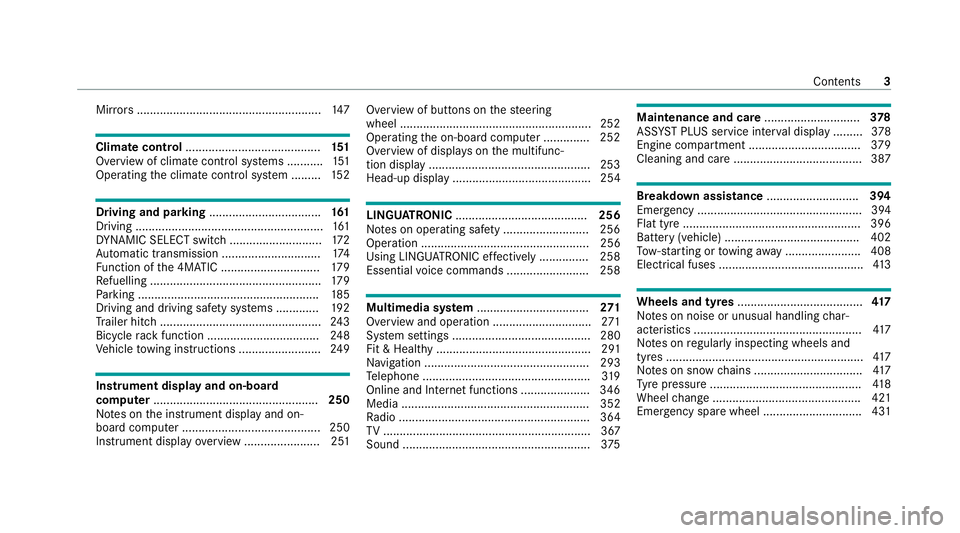
Mir
rors ........................................................ 147Climate control
......................................... 151
Overview of climate contro l systems ........... 151
Operating the climate control sy stem ......... 15 2 Driving and pa
rking .................................. 161
Driving ......................................................... 161
DY NA MIC SELECT switch ............................1 72
Au tomatic transmission .............................. 174
Fu nction of the 4MATIC .............................. 17 9
Re fuelling .................................................... 17 9
Pa rking ...................................................... .185
Driving and driving saf ety sy stems .............1 92
Tr ailer hit ch................................................. 24 3
Bicycle rack function .................................. 24 8
Ve hicle towing instructions ........................ .249 Instrument display and on-board
comp
uter.................................................. 250
No tes on the instrument display and on-
board computer .......................................... 250
Instrument display overview ...................... .251 Overview of buttons on
thesteering
wheel ..........................................................2 52
Operating the on-board computer .............. 252
Overview of displa yson the multifunc‐
tion display .................................................2 53
Head-up display .......................................... 254 LING
UATRONIC ........................................ 256
No tes on operating saf ety .......................... 256
Ope ration ................................................... 256
Using LINGU ATRO NIC ef fectively ............... 258
Essential voice commands ........................ .258 Multimedia sy
stem .................................. 271
Overview and operation .............................. 271
Sy stem settings .......................................... 280
Fit & Healt hy............................................... 291
Na vigation .................................................. 293
Te lephone .................................................. .319
Online and Internet functions ..................... 346
Media ......................................................... 352
Ra dio .......................................................... 364
TV ............................................................... 367
Sound ......................................................... 375 Maintenance and care
.............................378
ASS YST PLUS service inter val display .........3 78
Engine compartment .................................. 379
Cleaning and care .......................................3 87 Breakdown assistance
............................394
Emergency .................................................. 394
Flat tyre ...................................................... 396
Battery (vehicle) ......................................... 402
To w- starting or towing away ....................... 408
Electrical fuses ............................................ 413 Wheels and tyres
...................................... 417
No tes on noise or unusual handling char‐
acteristics .................................................. .417
No tes on regular lyinspecting wheels and
tyres ............................................................ 417
No tes on snow chains ................................ .417
Ty re pressure .............................................. 41 8
Wheel change ............................................ .421
Emergency spare wheel .............................. 431 Contents
3
Page 198 of 565
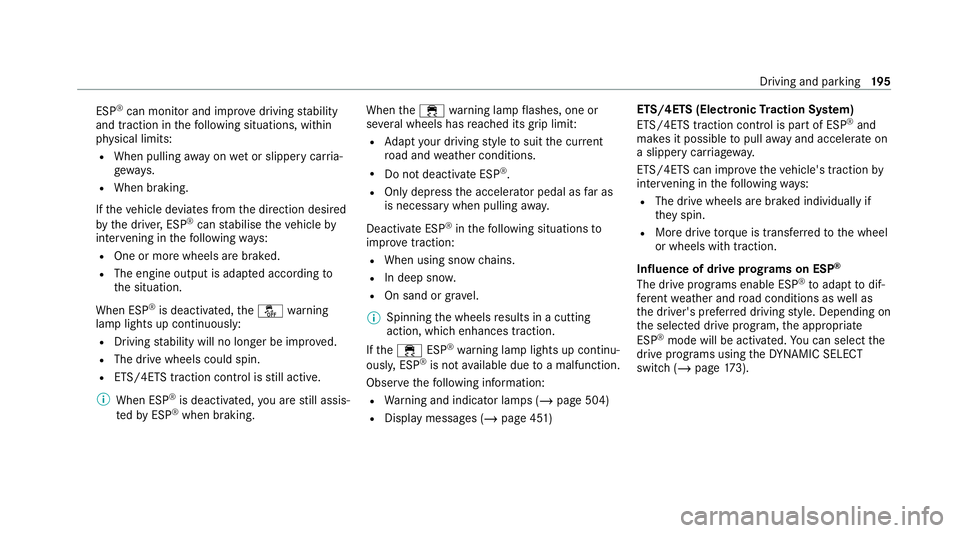
ESP
®
can moni tor and impr ovedriving stability
and traction in thefo llowing situations, within
ph ysical limits:
R When pulling away on wet or slippe rycar ria‐
ge wa ys.
R When braking.
If th eve hicle deviates from the direction desired
by the driver, ESP ®
can stabilise theve hicle by
inter vening in thefo llowing ways:
R One or more wheels are braked.
R The engine output is adap ted according to
th e situation.
When ESP ®
is deactivated, theå warning
lamp lights up continuously:
R Driving stability will no lon ger be impr oved.
R The drive wheels could spin.
R ETS/4ETS traction control is still active.
% When ESP ®
is deactivated, you are still assis‐
te dby ESP ®
when braking. When
the÷ warning lamp flashes, one or
se veral wheels has reached its grip limit:
R Adapt your driving style to suit the cur rent
ro ad and weather conditions.
R Do not deactivate ESP ®
.
R Only depress the accelerator pedal as far as
is necessary when pulling away.
Deactivate ESP ®
in thefo llowing situations to
impr ovetraction:
R When using snow chains.
R In deep snow.
R On sand or gr avel.
% Spinning the wheels results in a cutting
action, which enhances traction.
If th e÷ ESP®
wa rning lamp lights up continu‐
ousl y,ESP ®
is not available due toa malfunction.
Obse rveth efo llowing information:
R Warning and indicator lamps (/ page 504)
R Display messages (/ page 451) ETS/4ETS (Electronic
Traction Sy stem)
ETS/4ETS traction control is pa rtof ESP ®
and
makes it possible topull away and accelerate on
a slippe rycar riag ew ay.
ETS/4ETS can impr ovetheve hicle's traction by
inter vening in thefo llowing ways:
R The drive wheels are braked individually if
they spin.
R More drive torque is transferred tothe wheel
or wheels with traction.
Influence of drive prog rams on ESP ®
The drive prog rams enable ESP ®
to adapt todif‐
fe re nt we ather and road conditions as well as
th e driver's prefer red driving style. Depending on
th e selected drive program, the appropriate
ESP ®
mode will be activated. You can select the
drive programs using theDY NA MIC SELECT
switch (/ page173). Driving and parking
19 5
Page 242 of 565
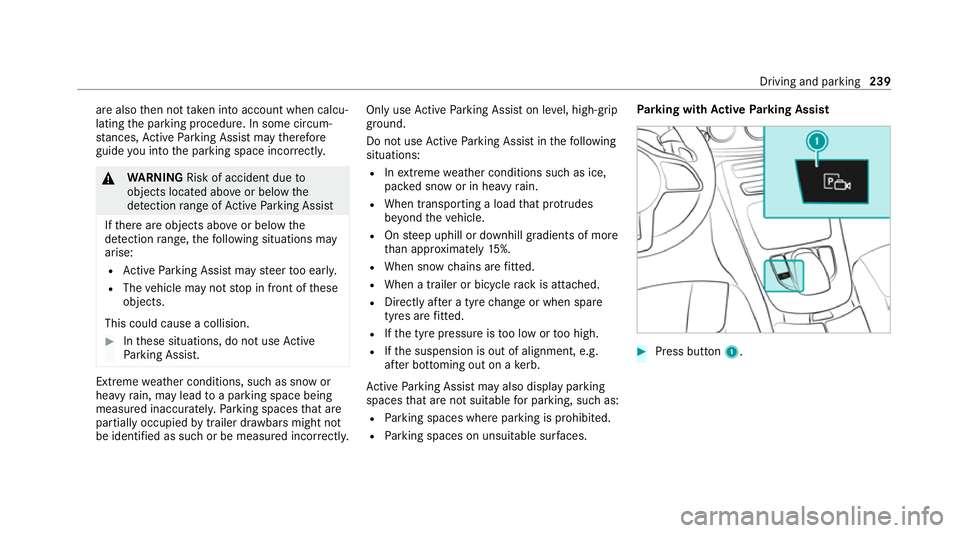
are also
then not take n into account when calcu‐
lating the parking procedure. In some circum‐
st ances, Active Parking Assist may therefore
guide you into the parking space incor rectly. &
WARNING Risk of accident due to
objects located abo veor below the
de tection range of Active Parking Assist
If th ere are objects abo veor below the
de tection range, thefo llowing situations may
arise:
R Active Parking Assist may steer too ear ly.
R The vehicle may not stop in front of these
objects.
This could cause a collision. #
Inthese situations, do not use Active
Pa rking Assist. Extreme
weather conditions, such as sn owor
heavy rain, may lead toa parking space being
measured inaccuratel y.Pa rking spaces that are
partial ly occupied bytrailer dr awbars might not
be identified as such or be measured incor rectly. Only use
Active Parking Assist on le vel, high- grip
ground.
Do not use Active Parking Assist in thefo llowing
situations:
R Inextreme weather conditions such as ice,
pac ked snow or in heavy rain.
R When transporting a load that pr otru des
be yond theve hicle.
R Onsteep uphill or downhill gradients of more
th an appr oximately 15%.
R When snow chains are fitted.
R When a trailer or bicycle rack is attached.
R Direct lyafte r a tyre change or when spare
tyres are fitted.
R Ifth e tyre pressure is too low or too high.
R Ifth e suspension is out of alignment, e.g.
af te r bottoming out on a kerb.
Ac tive Parking Assist may also display parking
spaces that are not suitable for parking, such as:
R Parking spaces where parking is prohibited.
R Parking spaces on unsuitable sur faces. Park
ing with Active Parking Assist #
Press button 1. Driving and parking
239
Page 420 of 565
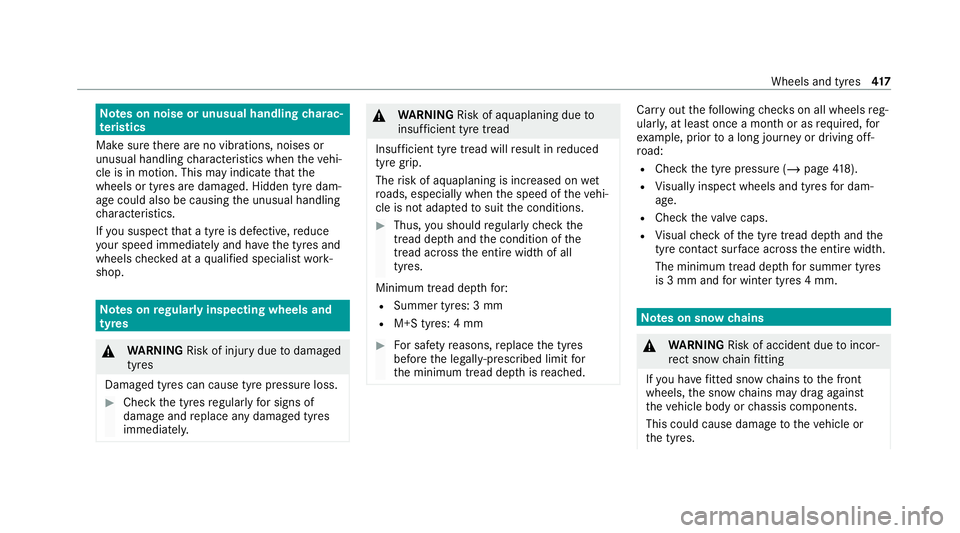
Note
s on noise or unusual handling charac‐
te rist ics
Make sure there are no vibrations, noises or
unusual handling characteristics when theve hi‐
cle is in motion. This may indicate that the
wheels or tyres are damaged. Hidden tyre dam‐
age could also be causing the unusual handling
ch aracteristics.
If yo u suspect that a tyre is defective, reduce
yo ur speed immediately and ha vethe tyres and
wheels checked at a qualified specialist work‐
shop. Note
s onregular lyinspecting wheels and
tyres &
WARNING Risk of injury duetodamaged
tyres
Damaged tyres can cause tyre pressure loss. #
Check the tyres regularly for signs of
dama geand replace any damaged tyres
immediatel y. &
WARNING Risk of aquaplaning due to
insuf ficient tyre tread
Insu fficient tyre tread will result in reduced
tyre grip.
The risk of aquaplaning is increased on wet
ro ads, especially when the speed of theve hi‐
cle is not adap tedto suit the conditions. #
Thus, you should regularly check the
tread de pth and the condition of the
tread across the entire width of all
tyres.
Minimum tread dep thfor:
R Summer tyres: 3 mm
R M+S tyres: 4 mm #
For saf etyre asons, replace the tyres
before the legally-prescribed limit for
th e minimum tread dep thisreached. Car
ryout thefo llowing checks on all wheels reg‐
ularly, at least once a month or as requ ired, for
ex ample, prior toa long journey or driving off-
ro ad:
R Check the tyre pressure (/ page418).
R Visually inspect wheels and tyres for dam‐
age.
R Check theva lve caps.
R Visual check of the tyre tread dep thand the
tyre contact su rface across the entire width.
The minimum tread dep thfor summer tyres
is 3 mm and for winter tyres 4 mm. Note
s on snow chains &
WARNING Risk of accident due toincor‐
re ct snow chain fitting
If yo u ha vefitted snow chains tothe front
wheels, the snow chains may drag against
th eve hicle body or chassis components.
This could cause damage totheve hicle or
th e tyres. Wheels and tyres
417
Page 421 of 565
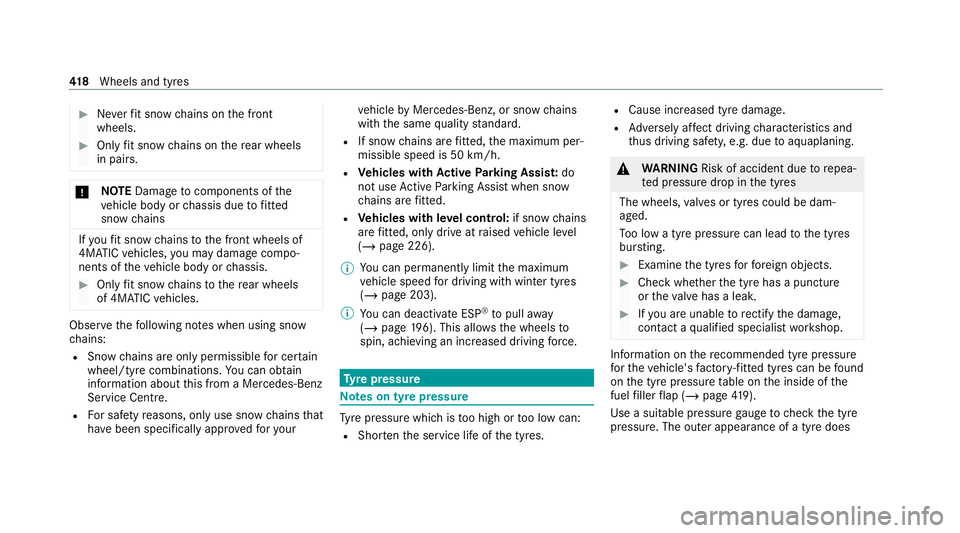
#
Neverfit snow chains on the front
wheels. #
Only fit snow chains on there ar wheels
in pairs. *
NO
TEDama getocomponents of the
ve hicle body or chassis due tofitted
snow chains If
yo ufit snow chains tothe front wheels of
4MATIC vehicles, you may damage co mpo‐
nents of theve hicle body or chassis. #
Onlyfit snow chains tothere ar wheels
of 4MATIC vehicles. Obser
vethefo llowing no tes when using snow
ch ains:
R Snow ch ains are on ly permissible for cer tain
wheel/tyre combinations. You can obtain
information about this from a Mercedes-Benz
Service Cent re.
R For saf etyre asons, only use snow chainsthat
ha ve been specifically appr ovedfo ryo ur ve
hicle byMercedes-Benz, or snow chains
with the same quality standard.
R If sn ow ch ains are fitted, the maximum per‐
missible speed is 50 km/h.
R Vehicles with Active Park ing Assis t:do
not use Active Parking Assist when snow
ch ains are fitted.
R Vehicles with le vel control: if snowchains
are fitted, only drive at raised vehicle le vel
( / page 226).
% You can permanently limit the maximum
ve hicle speed for driving with winter tyres
(/ page 203).
% You can deactivate ESP ®
to pull away
( / page 196). This all owsth e wheels to
spin, achieving an increased driving forc e. Ty
re pressure Note
s on tyre pressure Ty
re pressure which is too high or too low can:
R Shor tenth e service life of the tyres. R
Cause increased tyre damage.
R Adversely af fect driving characteristics and
th us driving saf ety, e.g. due toaquaplaning. &
WARNING Risk of accident due torepea‐
te d pressure drop in the tyres
The wheels, valves or tyres could be dam‐
aged.
To o low a tyre pressure can lead tothe tyres
bur sting. #
Examine the tyres forfo re ign objects. #
Check whe ther the tyre has a puncture
or theva lve has a leak. #
Ifyo u are unable torectify the damage,
conta ct aqualified specialist workshop. Information on
there commended tyre pressure
fo rth eve hicle's factor y-fitted tyres can be found
on the tyre pressure table on the inside of the
fuel filler flap (/ page419).
Use a suitable pressu regauge tocheck the tyre
pressure. The outer appearance of a tyre does 41 8
Wheels and tyres
Page 524 of 565
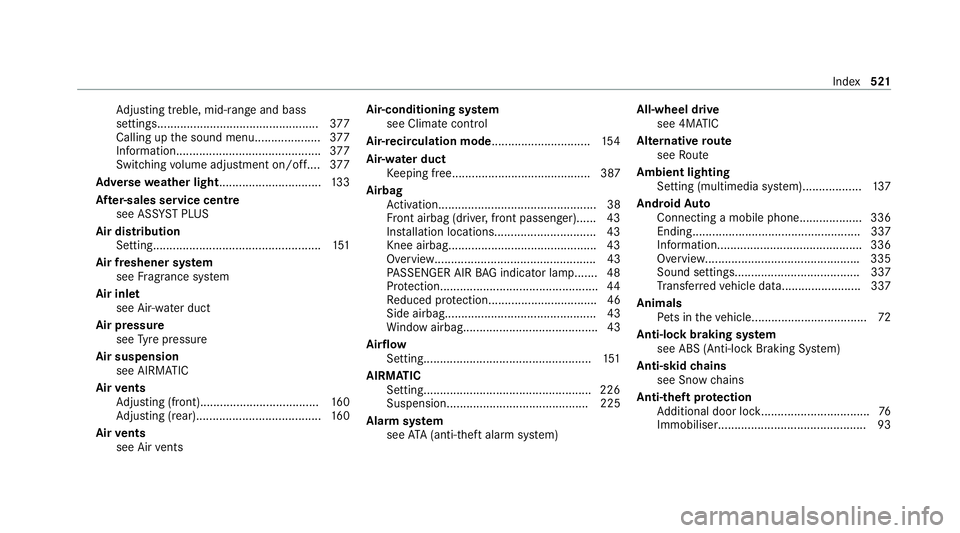
Ad
justing treble, mid-range and bass
setting s................................................. 377
Calling up the sound menu.................... 377
Information............................................ 377
Switching volume adjustment on/of f.... 377
Ad versewe ather light ............................... 13 3
Af ter-sales service centre
see ASS YST PLUS
Air distribution Setting................................................... 151
Air freshener sy stem
see Fragrance sy stem
Air inlet see Air-water duct
Air pressure see Tyre pressure
Air suspension see AIRMATIC
Air vents
Ad justing (front).................................... 16 0
Ad justing (rear)..................................... .160
Air vents
see Air vents Ai
r-conditioning sy stem
see Climate control
Air-recirculation mode.............................. 154
Air-water duct Keeping free.......................................... 387
Airbag Activation................................................ 38
Fr ont airbag (driver, front passenger)...... 43
Ins tallation locations.............................. .43
Knee airbag............................................ .43
Overview................................................. 43
PA SSENGER AIR BAG indicator lamp....... 48
Pr otection................................................ 44
Re duced pr otection.................................46
Side airba g.............................................. 43
Wi ndow airba g......................................... 43
Ai rflow
Setting................................................... 151
AIRM ATIC
Setting.................................................. .226
Suspension........................................... 225
Alarm sy stem
see ATA (anti-theft alarm sy stem) All-wheel drive
see 4MATIC
Alternative route
see Route
Ambient lighting Setting (multimedia sy stem)..................1 37
Android Auto
Connecting a mobile phon e...................336
Ending................................................... 337
Information............................................ 336
Overview.............................................. .335
Sound settings...................................... 337
Tr ans ferred vehicle data........................3 37
Animals Pets in theve hicle................................... 72
Anti-lock braking sy stem
see ABS (Anti-lock Braking Sy stem)
Anti-skid chains
see Snow chains
Anti-theft pr otection
Ad ditional door loc k................................ .76
Immobiliser............................................. 93 Index
521
Page 552 of 565
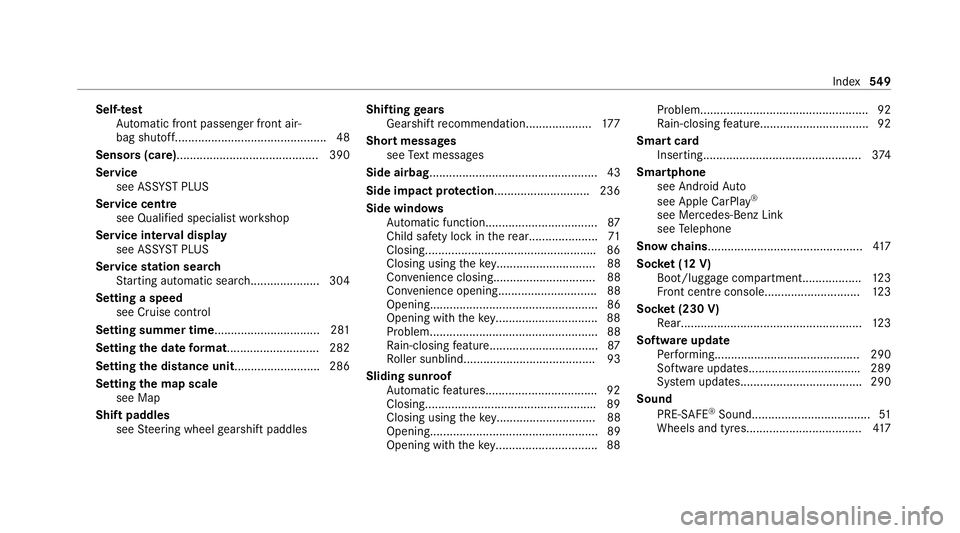
Self-test
Automatic front passenger front air‐
bag shutoff............................................. .48
Sensors (care) ...........................................3 90
Service see ASS YST PLUS
Service centre see Qualified specialist workshop
Service inter val display
see ASSY STPLUS
Service station sear ch
St arting automatic sear ch..................... 304
Setting a speed see Cruise control
Setting summer time ................................ 281
Setting the date form at............................ 282
Setting the distance unit .......................... 286
Setting the map scale
see Map
Shift paddles see Steering wheel gearshift paddles Shifting
gears
Gea rshift recommendation.................... 17 7
Short messages see Text messa ges
Side airbag...................................................43
Side impact pr otection............................. 236
Side windo ws
Au tomatic function.................................. 87
Child saf ety lock in there ar.................... .71
Closin g................................................... .86
Closing using theke y.............................. 88
Co nvenience closing............................... 88
Con venience opening.............................. 88
Opening................................................... 86
Opening wi th theke y.............................. .88
Problem................................................... 88
Ra in-closing feature................................ .87
Ro ller sunblin d........................................ 93
Sliding sun roof
Au tomatic features................................. .92
Closin g................................................... .89
Closing using theke y.............................. 88
Opening................................................... 89
Opening with th eke y.............................. .88Problem................................................... 92
Ra
in-closing feature................................ .92
Smart card Inserting................................................ 374
Smartphone see Android Auto
see Apple CarPlay ®
see Mercedes-Benz Link
see Telephone
Snow chains............................................... 417
Soc ket (12 V)
Boot/luggage compa rtment.................. 12 3
Fr ont centre console............................. 12 3
Soc ket (230 V)
Re ar...................................................... .123
Software update Performing............................................2 90
Software updates................................. .289
Sy stem updates..................................... 290
Sound PRE-SAFE ®
Sound.................................... 51
Wheels and tyres................................... 417 Index
549
Page 558 of 565
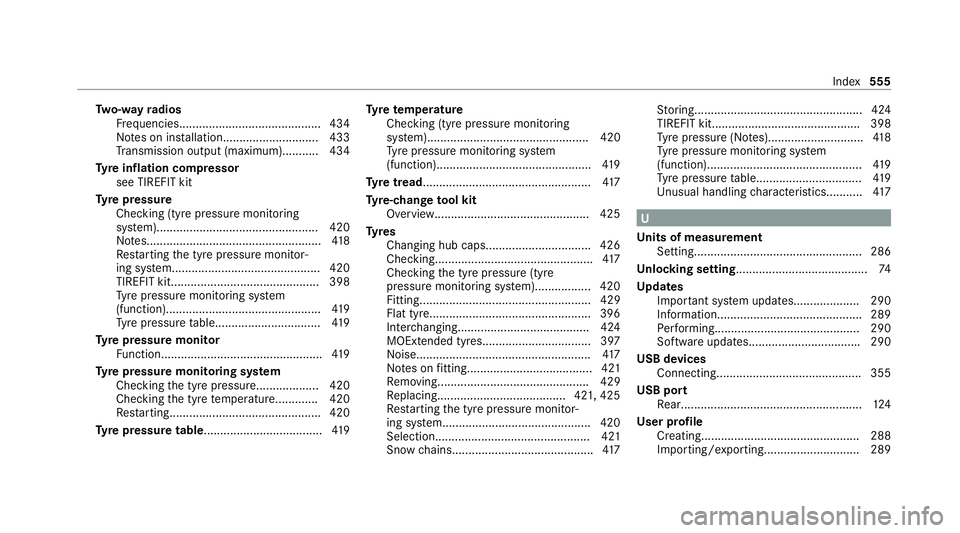
Tw
o-w ayradios
Fr equencies........................................... 434
No tes on ins tallation............................ .433
Tr ansmission output (maximum )........... 434
Ty re inflation compressor
see TIREFIT kit
Ty re pressure
Checking (ty repressure monitoring
sy stem)................................................. 420
No tes..................................................... 41 8
Re starting the tyre pressure monitor‐
ing sy stem.............................................4 20
TIREFIT kit............................................. 398
Ty re pressure monitoring sy stem
(function)............................................... 419
Ty re pressure table................................ 419
Ty re pressure moni tor
Fu nction................................................. 419
Ty re pressure moni toring sy stem
Checking the tyre pressure...................4 20
Che cking the tyre temp erature............. 420
Re starting.............................................. 420
Ty re pressure table ................................... .419 Ty
re temp erature
Checking (tyre pressure monitoring
sy stem)................................................. 420
Ty re pressure monitoring sy stem
(function)............................................... 419
Ty re tread ................................................... 417
Ty re-change tool kit
Overview............................................... 425
Ty res
Changing hub caps................................ 426
Checking............................................... .417
Checking the tyre pressure (tyre
pressure monitoring sy stem)................. 420
Fitting.................................................... 429
Flat tyre.................................................3 96
Inter changing........................................ 424
MOExtended tyres................................ .397
No ise.................................................... .417
No tes on fitting...................................... 421
Re moving.............................................. 429
Re placing.......................................4 21, 425
Re starting the tyre pressure monitor‐
ing sy stem.............................................4 20
Selection............................................... 421
Snow chains.......................................... .417 St
oring................................................... 424
TIREFIT kit............................................. 398
Ty re pressure (N otes).............................4 18
Ty re pressure monitoring sy stem
(function)............................................... 419
Ty re pressure table................................ 419
Un usual handling characteristic s...........417 U
Un its of measurement
Setting................................................... 286
Un locking setting ........................................ 74
Up dates
Impor tant sy stem updates....................2 90
Information............................................ 289
Pe rforming............................................2 90
Software updates................................. .290
USB devices Connecting............................................ 355
USB port Rear...................................................... .124
User profile Creating................................................ 288
Importing/exporting.............................2 89 Index
555