2020 MERCEDES-BENZ C-CLASS ESTATE display
[x] Cancel search: displayPage 521 of 565
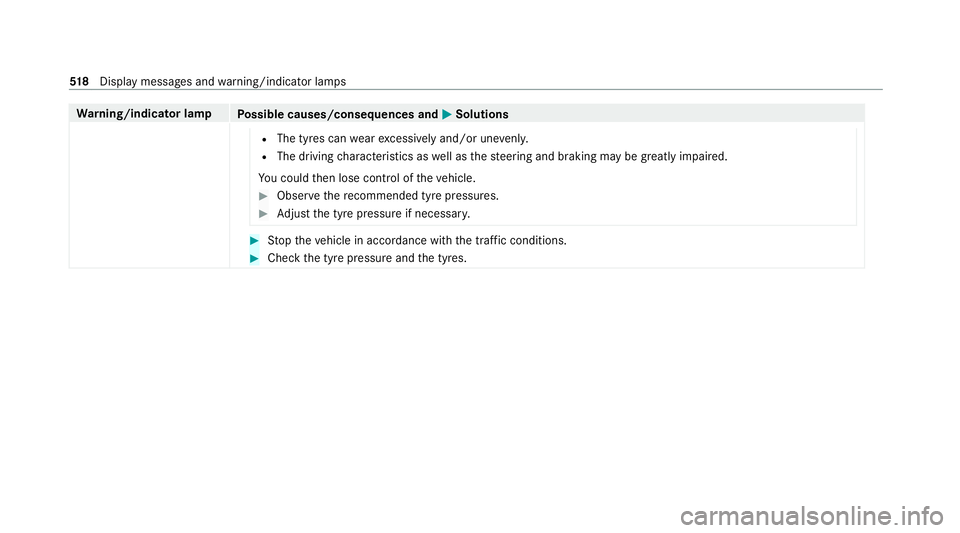
Wa
rning/indicator lamp
Possible causes/consequences and M MSolutions
R The tyres can wearexc essively and/or une venly.
R The driving characteristics as well as thesteering and braking may be greatly impaired.
Yo u could then lose control of theve hicle. #
Obser vethere commended tyre pressures. #
Adjust the tyre pressure if necessar y. #
Stop theve hicle in accordance with the tra ffic conditions. #
Check the tyre pressure and the tyres. 518
Displaymessa ges and warning/indicator lamps
Page 526 of 565
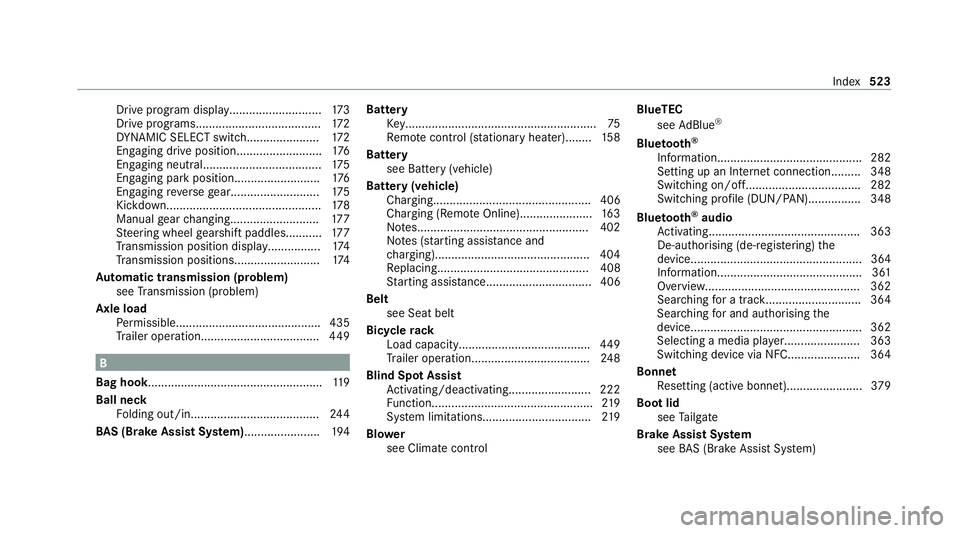
Drive program display............................
173
Drive programs...................................... 172
DY NA MIC SELECT switch...................... 172
Engaging drive position.......................... 176
Engaging neutral.................................... 175
Engaging pa rkposition.......................... 176
Engaging reve rsege ar........................... 175
Kickdown............................................... 178
Manual gear changing.......................... .177
St eering wheel gearshift paddles...........1 77
Tr ansmission position displa y................ 174
Tr ansmission position s..........................174
Au tomatic transmission (problem)
see Transmission (problem)
Axle load Perm issible............................................ 435
Tr ailer operation.................................... 449B
Bag hook..................................................... 11 9
Ball neck Folding out/in....................................... 24 4
BA S (Brake Assist Sy stem)....................... 194Battery
Key.......................................................... 75
Re mo tecontrol (s tationary heater)........ 15 8
Battery see Battery (vehicle)
Battery (vehicle) Charging................................................ 406
Charging (Remo teOnline)...................... 16 3
No tes....................................................4 02
No tes (s tarting assis tance and
ch arging)............................................... 404
Re placing.............................................. 408
St arting assis tance................................ 406
Belt see Seat belt
Bic ycle rack
Load capacity........................................ 449
Tr ailer operation.................................... 24 8
Blind Spot Assi st
Ac tivating/deactivating......................... 222
Fu nction................................................. 219
Sy stem limitations................................. 219
Blo wer
see Climate control BlueTEC
see AdBlue ®
Blue tooth ®
Information............................................ 282
Setting up an Internet connection.........3 48
Switching on/off.................................. .282
Switching profile (DUN/PAN)................ 348
Blue tooth ®
audio
Ac tivating.............................................. 363
De-authorising (de-regis tering) the
device.................................................... 364
Information............................................ 361
Overview............................................... 362
Sear ching for a track............................. 364
Sear ching for and auth orisingthe
device.................................................... 362
Selecting a media pla yer....................... 363
Switching device via NFC...................... 364
Bonnet Resetting (active bonnet)....................... 379
Boot lid see Tailgate
Brake Assist Sy stem
see BAS (Brake Assi stSystem) Index
523
Page 531 of 565
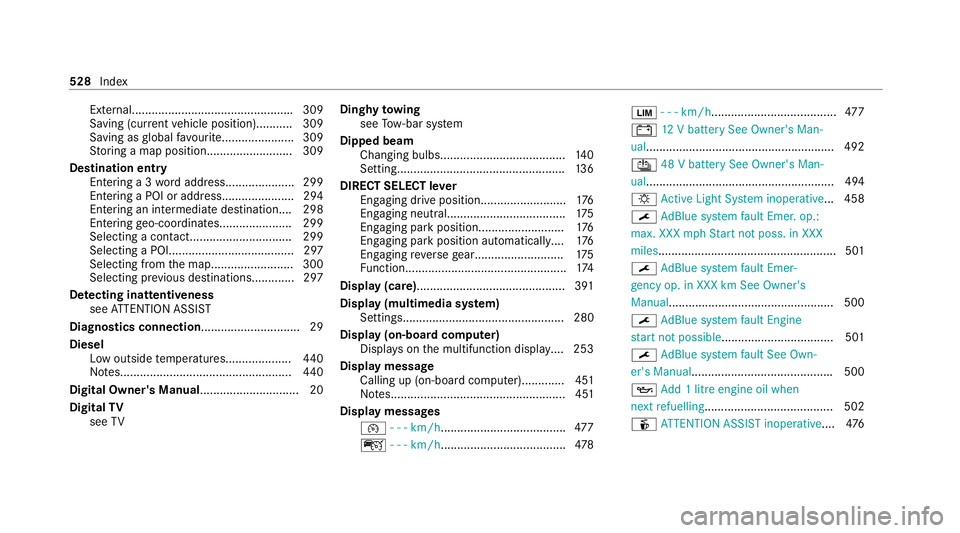
External................................................
.309
Saving (cur rent vehicle position)........... 309
Saving as global favo urit e...................... 309
St oring a map position..........................3 09
Dest ination entry
En tering a 3 wordaddress..................... 299
En tering a POI or address...................... 294
Entering an intermedia tedestination.... 298
Ente ring geo-coordinates...................... 299
Selecting a contact............................... 299
Selecting a POI...................................... 297
Selecting from the map......................... 300
Selecting pr evious destinations............ .297
De tecting inat tentiveness
see ATTENTION ASSIST
Diagnostics connection .............................. 29
Diesel Low outside temp eratures.................... 440
No tes....................................................4 40
Digital Owner's Manual.............................. 20
Digital TV
see TV Dinghy
towing
see Tow- bar sy stem
Dipped beam Changing bulbs...................................... 14 0
Setting................................................... 13 6
DIRECT SELECT le ver
Engaging drive position......................... .176
Engaging neutral.................................... 175
Engaging pa rkposition.......................... 176
Engaging pa rkposition automatically....1 76
Engaging reve rsege ar........................... 175
Fu nction................................................. 174
Display (care) .............................................3 91
Display (multimedia sy stem)
Settings................................................. 280
Display (on-boa rdcompu ter)
Displ ays on the multifunction displa y.... 253
Displ aymessage
Calling up (on-board compu ter)............. 451
No tes..................................................... 451
Display messages ¯ - - - km/h...................................... 477
ç - - - km/h ...................................... 478È
- - - km/h ...................................... 477
# 12V battery See Owner's Man‐
ual......................................................... 492
Û 48 V battery See Owner's Man‐
ual......................................................... 494
: Active Light Sy stem inoperative... 458
¯ AdBlue sy stem fault Emer. op.:
max. XXX mphSt art not poss. in XXX
miles ...................................................... 501
¯ AdBlue sy stem fault Emer‐
ge ncy op. in XXX km See Owner's
Manual.................................................. 500
¯ AdBlue sy stem fault Engine
st art not possible................................. .501
¯ AdBlue sy stem fault See Own‐
er's Manual .......................................... .500
5 Add 1 litre engine oil when
next refuelling....................................... 502
é ATTENTION ASSIST inoperative ....476 528
Index
Page 532 of 565
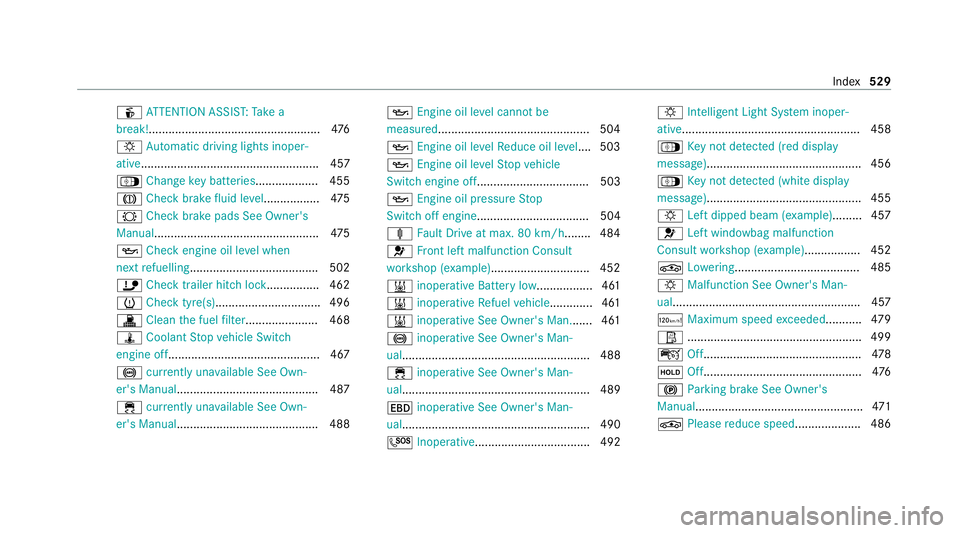
é
ATTENTION ASSIS T:Take a
break!....................................................4 76
: Automatic driving lights inoper‐
ative...................................................... 457
Á Change key bat teries ...................4 55
J Checkbrake fluid le vel................. 475
# Check brake pads See Owner's
Manual .................................................. 475
5 Check engine oil le vel when
next refuelling....................................... 502
ï Checktrailer hitch lo ck................ 462
h Check tyre(s)................................ 496
! Clean the fuel filter ...................... 468
ÿ Coolant Stop vehicle Switch
engine off..............................................4 67
! currently una vailable See Own‐
er's Manual .......................................... .487
÷ currently una vailable See Own‐
er's Manual .......................................... .488 5
Engine oil le vel cannot be
measured .............................................. 504
5 Engine oil le velRe duce oil le vel.... 503
5 Engine oil le velSt op vehicle
Switch engine off.................................. 503
5 Engine oil pressure Stop
Switch off engine.................................. 504
ä Fault Drive at max. 80 km/h........ 484
6 Front left malfunction Consult
wo rkshop (e xample).............................. 452
& inoperative Battery low................. 461
& inoperative Refuel vehicle .............4 61
& inoperative See Owner's Man....... 461
! inoperative See Owner's Man‐
ual......................................................... 488
÷ inoperative See Owner's Man‐
ual......................................................... 489
T inoperative See Owner's Man‐
ual......................................................... 490
G Inoperati ve................................... 492 :
Intelligent Light Sy stem inoper‐
ative...................................................... 458
Á Key not de tected (red displ ay
messa ge)............................................... 456
Á Key not de tected (white display
messa ge)............................................... 455
: Left dipped beam (e xamp le)........ .457
6 Left windowbag malfunction
Consult workshop (e xample)................ .452
¢ Lowe ring..................................... .485
: Malfunction See Owner's Man‐
ual......................................................... 457
ð Maximum speed exceeded ........... 479
Ø ..................................................... 499
ç Off................................................ 478
ë Off................................................ 476
! Parking brake See Owner's
Manual .................................................. .471
É Please reduce speed .................... 486 Index
529
Page 535 of 565
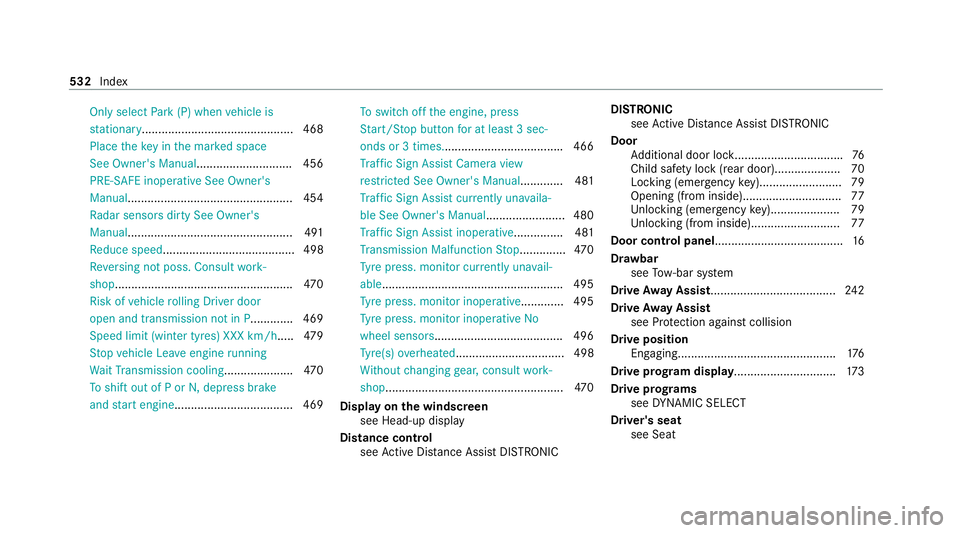
Only select
Park (P) when vehicle is
st ationary.............................................. 468
Place theke y in the mar ked space
See Owner's Manual............................. 456
PRE-SAFE inoperative See Owner's
Manual..................................................4 54
Ra dar sensors dirty See Owner's
Manual..................................................4 91
Re duce speed ........................................ 498
Re versing not poss. Consult work‐
shop......................................................4 70
Risk of vehicle rolling Driver door
open and transmission not in P............. 469
Speed limit (winter tyres) XXX km/h .....479
St op vehicle Lea veengine running
Wa itTransmission cooling .....................470
To shift out of P or N,depress brake
and start engine.................................... 469 To
switch off the engine, press
St art/ Stop button for at least 3 sec‐
onds or 3 times. ................................... .466
Tr af fic Sign Assi stCamera view
re stricted See Owner's Manual............. 481
Tr af fic Sign Assi stcur rently una vaila‐
ble See Owner's Manual ........................ 480
Tr af fic Sign Assi stinope rative ............... 481
Tr ansmission Malfunction Stop.............. 470
Ty re press. monitor cur rently una vail‐
able ...................................................... .495
Ty re press. monitor inoperative.............4 95
Ty re press. monitor inoperative No
wheel sensors ...................................... .496
Ty re(s) ove rheated................................. 498
Wi thout changing gear, consult work‐
shop......................................................4 70
Display on the windscreen
see Head-up display
Distance control see Active Dis tance Assi stDISTRONIC DI
STRO NIC
see Active Dis tance Assi stDISTRONIC
Door Additional door loc k................................ .76
Child saf ety lock (rear door).................... 70
Locking (emer gency key)......................... 79
Opening (from inside ).............................. 77
Un locking (emer gency key)..................... 79
Un locking (from inside).......................... .77
Door cont rol panel....................................... 16
Dr aw bar
see Tow- bar sy stem
Drive Away Assist ...................................... 24 2
Drive Away Assist
see Pr otection against collision
Drive position Enga ging................................................1 76
Drive prog ram display ............................... 173
Drive prog rams
see DYNA MIC SELECT
Driver's seat see Seat 532
Index
Page 537 of 565
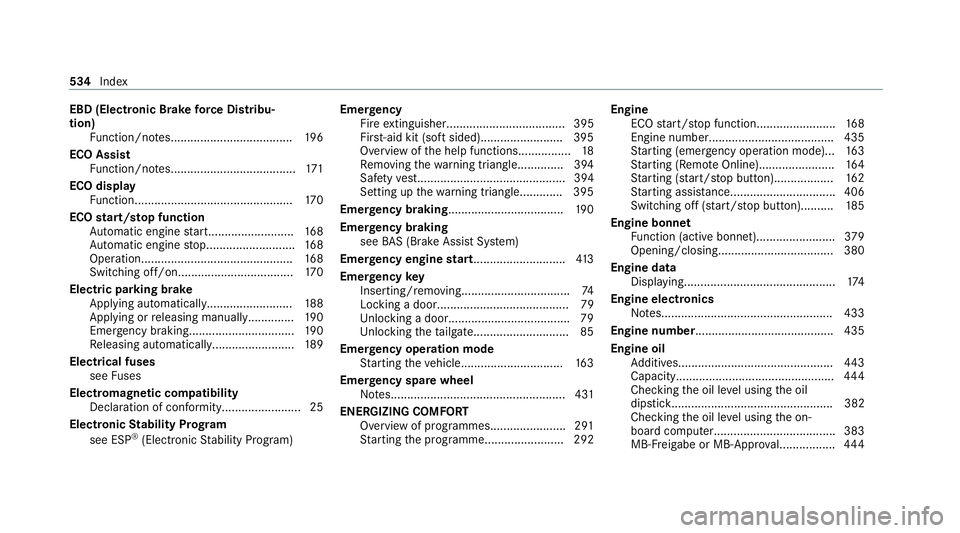
EBD (Electronic Brake
forc e Distribu‐
tion)
Function/no tes..................................... 19 6
ECO Assist Function/no tes...................................... 171
ECO display Function................................................ 17 0
ECO start/s top function
Au tomatic engine start.......................... 16 8
Au tomatic engine stop...........................1 68
Operation.............................................. 16 8
Switching off/on................................... 17 0
Electric pa rking brake
Applying automaticall y.......................... 188
App lying or releasing manuall y.............. 19 0
Emergency braking................................ 19 0
Re leasing automaticall y......................... 189
Electrical fuses see Fuses
Electromagnetic compatibility Declaration of conformity........................ 25
Electronic Stability Prog ram
see ESP ®
(Electronic Stability Prog ram) Emer
gency
Fire extinguisher.................................... 395
Fir st-aid kit (so ftsided).........................3 95
Overview of the help functions................ 18
Re moving thewa rning triangle.............. 394
Saf etyve st............................................. 394
Setting up thewa rning triangle............. 395
Emer gency braking ................................... 19 0
Emer gency braking
see BAS (Brake Assi stSystem)
Emer gency engine start............................ 413
Emer gency key
Inserting/removing................................. 74
Locking a door........................................ 79
Un locking a door..................................... 79
Un locking theta ilgate............................ .85
Emer gency operation mode
St arting theve hicle...............................1 63
Emer gency spare wheel
No tes..................................................... 431
ENERGIZING COMFORT Overview of programmes.......................2 91
St arting the programme........................ 292 Engine
ECO start/ stop function........................ 16 8
Engine number...................................... 435
St arting (eme rgency operation mode)...1 63
St arting (Remo teOnline).......................1 64
St arting (s tart/s top button).................. 16 2
St arting assis tance................................ 406
Switching off (s tart/s top button).......... 185
Engine bonnet Function (active bonnet)........................ 379
Opening/closing................................... 380
Engine data Displaying..............................................1 74
Engine electronics Notes....................................................4 33
Engine number......................................... .435
Engine oil Additives...............................................4 43
Capacity................................................ 444
Checking the oil le vel using the oil
dipstick................................................. 382
Checking the oil le vel using the on-
board computer..................................... 383
MB-Fr eigabe or MB-Appr oval................ .444 534
Index
Page 539 of 565
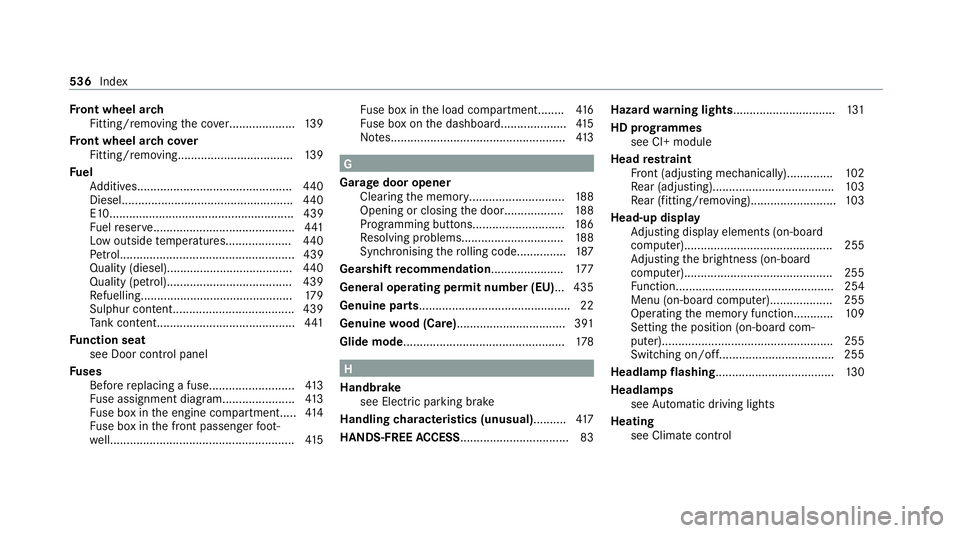
Fr
ont wheel ar ch
Fitting/removing the co ver.................... 13 9
Fr ont wheel ar chcover
Fitting/removing.................................. .139
Fu el
Ad ditives...............................................4 40
Diesel.................................................... 440
E1 0........................................................ 439
Fu elreser ve........................................... 441
Low outside temp eratures.................... 440
Pe trol..................................................... 439
Quality (diesel)...................................... 440
Quality (petrol)...................................... 439
Re fuelling.............................................. 17 9
Sulphur content..................................... 439
Ta nk content.......................................... 441
Fu nction seat
see Door cont rol panel
Fu ses
Before replacing a fuse.......................... 413
Fu se assignment diagram...................... 413
Fu se box in the engine compartmen t..... 414
Fu se box in the front passenger foot‐
we ll....................................................... .415 Fu
se box in the load compartment........ 416
Fu se box on the dashboard....................4 15
No tes..................................................... 413 G
Garage door opener Clearing the memory.............................1 88
Opening or closing the door..................1 88
Programming buttons............................ 186
Re solving problems...............................1 88
Synchronising thero lling code............... 187
Gearshift recommendation..................... .177
Genera l operating permit number (EU)... 435
Genuine parts............................................. .22
Genuine wood (Care) ................................ .391
Glide mode................................................. 178 H
Handbrake see Electric parking brake
Handling characteristics (unusual).......... 417
HANDS-FREE ACCESS ................................ .83Hazard
warning lights.............................. .131
HD prog rammes
see CI+ module
Head restra int
Fr ont (adjusting mechanically)..............1 02
Re ar (adjusting).................................... .103
Re ar (fitting/removing)......................... .103
Head-up display Adjusting display elements (on-board
compu ter)............................................. 255
Ad justing the brightness (on-board
computer).............................................2 55
Fu nction................................................ 254
Menu (on-board compu ter)................... 255
Operating the memory function............ 109
Setting the position (on-board com‐
puter)....................................................2 55
Switching on/of f................................... 255
Headlamp flashing.................................... 13 0
Headlamps see Automatic driving lights
Heating see Climate control 536
Index
Page 540 of 565
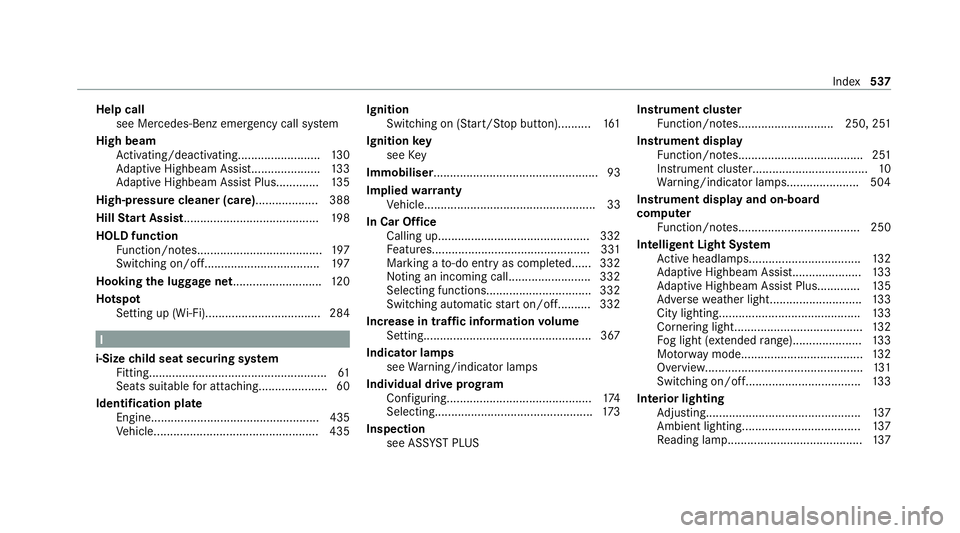
Help call
see Mercedes-Benz emergency call sy stem
High beam Activating/deactivating......................... 13 0
Ad aptive Highbeam Assist..................... 13 3
Ad aptive Highbeam Assist Plus............ .135
High-pressure cleaner (care)................... 388
Hill Start Assist......................................... 19 8
HOLD function Function/no tes...................................... 197
Switching on/of f................................... 197
Hooking the luggage net .......................... .120
Hotspot Setting up (Wi-Fi)................................... 284 I
i-Size child seat securing sy stem
Fitting..................................................... .61
Seats suitable for attaching..................... 60
Identification plate Engine................................................... 435
Vehicle..................................................4 35Ignition
Switching on (S tart/S top button).......... 161
Ignition key
see Key
Immobiliser .................................................. 93
Implied warranty
Ve hicle.................................................... 33
In Car Of fice
Calling up.............................................. 332
Fe atures................................................ 331
Marking a to-do entry as compl eted...... 332
Noting an incoming call......................... 332
Selecting functions............................... .332
Switching auto maticstart on/of f.......... 332
Increase in traf fic information volume
Setting................................................... 367
Indicator lamps see Warning/indicator lamps
Individual drive prog ram
Con figuring............................................ 174
Selecting................................................ 173
Inspection see AS SYST PLUS Instrument clus
ter
Fu nction/no tes............................. 250, 251
In stru ment display
Fu nction/no tes...................................... 251
Instrument clu ster................................... 10
Wa rning/indicator lamps...................... 504
Instrument display and on-boa rd
compu ter
Fu nction/no tes..................................... 250
In te lligent Light Sy stem
Ac tive headla mps.................................. 13 2
Ad aptive Highbeam Assist..................... 13 3
Ad aptive Highbeam Assist Plus............ .135
Ad versewe ather light............................ 13 3
City lighting.......................................... .133
Cornering light....................................... 13 2
Fo g light (extended range)..................... 13 3
Mo torw ay mode..................................... 13 2
Overview................................................1 31
Switching on/of f................................... 13 3
Interior lighting Adjusting............................................... 137
Ambient lighting.................................... 137
Re ading lam p......................................... 137 Index
537