2020 MERCEDES-BENZ C-CLASS ESTATE display
[x] Cancel search: displayPage 542 of 565
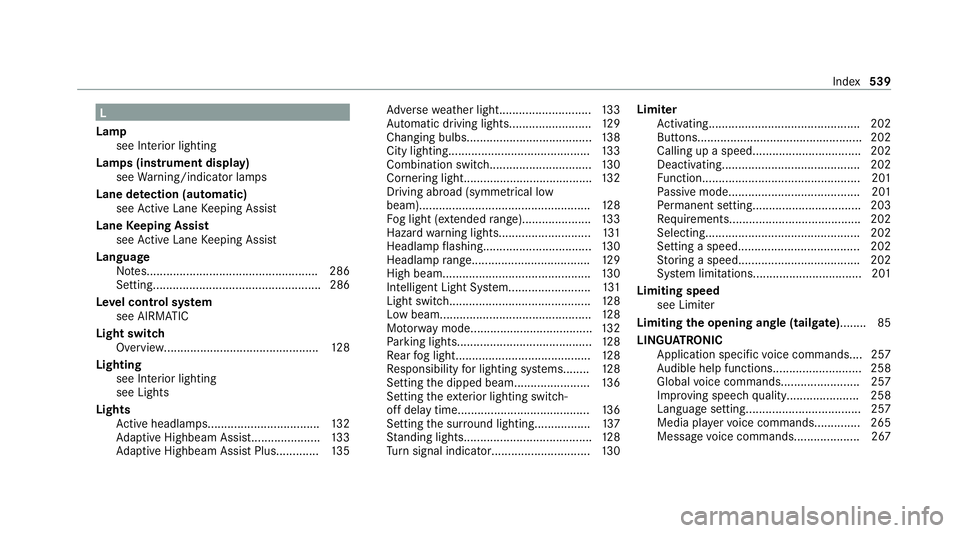
L
Lamp see In terior lighting
Lamps (instrument display) see Warning/indicator lamps
Lane de tection (au tomatic)
see Active Lane Keeping Assist
Lane Keeping Assist
see Active Lane Keeping Assist
Language Notes....................................................2 86
Setting................................................... 286
Le vel control sy stem
see AIRMATIC
Light switch Overview............................................... 12 8
Lighting see In terior lighting
see Lights
Lights Active headla mps.................................. 13 2
Ad aptive Highbeam Assist..................... 13 3
Ad aptive Highbeam Assist Plus............ .135 Ad
versewe ather light............................ 13 3
Au tomatic driving lights........................ .129
Changing bulbs...................................... 13 8
City lighting.......................................... .133
Combination switch.............................. .130
Cornering light....................................... 13 2
Driving ab road (symm etrical low
beam)................................................... .128
Fo g light (extended range)..................... 13 3
Haza rdwa rning light s............................ 131
Headla mpflashin g................................. 13 0
Headla mprange................................... .129
High beam............................................ .130
Intelligent Light Sy stem......................... 131
Light switc h........................................... 12 8
Low beam..............................................1 28
Mo torw ay mode..................................... 13 2
Pa rking lights........................................ .128
Re ar fog light......................................... 12 8
Re sponsibility for lighting sy stems........ 12 8
Setting the dipped beam....................... 13 6
Setting theex terior lighting switch-
off delay time........................................1 36
Setting the sur round lighting................. 137
St anding lights....................................... 12 8
Tu rn signal indicator.............................. 13 0Limiter
Activating.............................................. 202
Buttons.................................................. 202
Calling up a spee d................................. 202
Deactivating.......................................... 202
Fu nction................................................ 201
Pa ssive mode........................................ 201
Pe rm anent setting................................ .203
Re quirements........................................ 202
Selecting.............................................. .202
Setting a speed..................................... 202
St oring a speed.....................................2 02
Sy stem limitations................................. 201
Limiting speed see Limiter
Limiting the opening angle (tailgate) ........ 85
LINGU ATRO NIC
Application specific voice commands.... 257
Au dible help functions.......................... .258
Global voice command s........................ 257
Impr oving speech quality..................... .258
Language setting................................... 257
Media pla yervo ice command s.............. 265
Messa gevoice command s.................... 267 In
dex 539
Page 543 of 565
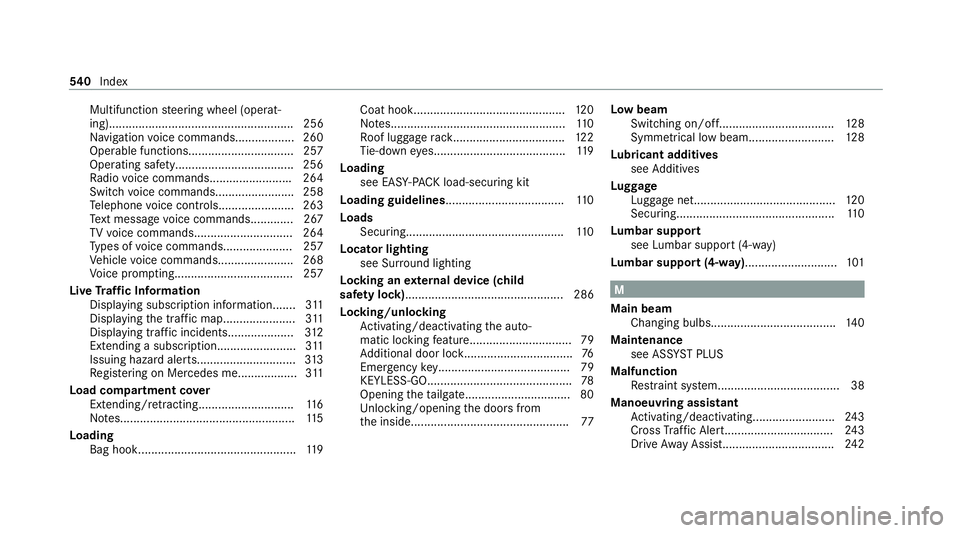
Multifunction
steering wheel (operat‐
ing)........................................................ 256
Na vigation voice commands.................. 260
Operable functions................................ 257
Operating saf ety.................................... 256
Ra dio voice command s........................ .264
Switch voice commands....................... .258
Te lephone voice controls....................... 263
Te xt messa gevoice commands............ .267
TV voice commands.............................. 264
Ty pes of voice commands.................... .257
Ve hicle voice command s...................... .268
Vo ice prom pting................................... .257
Live Traf fic Information
Displaying subsc ript ion information....... 311
Displ aying the tra ffic map...................... 311
Displ aying traf fic incidents.................... 312
Extending a subscription........................ 311
Issuing hazard alert s.............................. 313
Re gis tering on Mercedes me.................. 311
Load compa rtment co ver
Extending/r etra cting............................. 11 6
No tes..................................................... 11 5
Loading Bag hook................................................ 11 9Coat hook..............................................
12 0
No tes..................................................... 11 0
Ro of luggage rack .................................. 12 2
Ti e-down eyes........................................ 11 9
Loading see EA SY-PAC K load-securing kit
Loading guidelines.................................... 11 0
Loads Securing............................................... .110
Locator lighting see Sur round lighting
Locking an extern al device (child
saf ety lock)................................................ 286
Locking/unlocking Activating/deactivating the auto‐
matic locking feature............................... 79
Ad ditional door loc k................................ .76
Emergency key........................................ 79
KEYLESS-GO........................................... .78
Opening theta ilgate................................ 80
Un locking/opening the doors from
th e inside................................................77 Low beam
Swit ching on/of f................................... 12 8
Symm etrical low bea m.......................... 12 8
Lu bricant additives
see Additives
Lu ggage
Lu ggage net........................................... 12 0
Secu ring................................................ 11 0
Lu mbar support
see Lumbar support (4-w ay)
Lu mbar support (4-w ay)............................ 101 M
Main beam Changing bulbs...................................... 14 0
Maintenance see ASS YST PLUS
Malfunction Restra int sy stem..................................... 38
Manoeuvring assistant Activating/deactivating......................... 24 3
Cross Traf fic Alert................................. 24 3
Drive AwayAssi st.................................. 24 2540
Index
Page 544 of 565
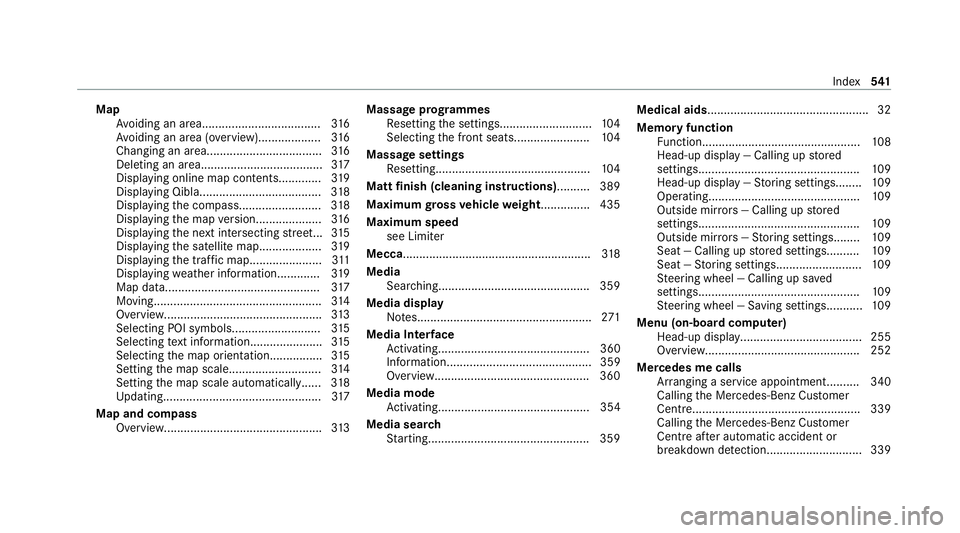
Map
Avoiding an area....................................3 16
Av oiding an area (o verview).................. .316
Changing an area.................................. .316
Del eting an area.................................... .317
Displ aying online map con tents............. 319
Displ aying Qibla.................................... .318
Displ aying the compass......................... 318
Displ aying the map version.................... 316
Displ aying the next intersecting stre et... 315
Displ aying the satellite map...................3 19
Displ aying the tra ffic map...................... 311
Displ aying weather information.............3 19
Map data............................................... 317
Moving...................................................3 14
Overview................................................3 13
Selecting POI symbols........................... 315
Selecting text information...................... 315
Selecting the map orientation................3 15
Setting the map scale............................ 314
Setting the map scale automaticall y...... 318
Up dating................................................3 17
Map and compass Overview................................................ 313Massage prog
rammes
Re setting the settings............................1 04
Selecting the front seats....................... 104
Massage settings Resetting...............................................1 04
Matt finish (cleaning instructions) ..........389
Maximum gross vehicle weight .............. .435
Maximum speed see Limiter
Mecca......................................................... 318
Media Sear ching............................................. .359
Media display Notes..................................................... 271
Media Inter face
Ac tivating.............................................. 360
Information............................................ 359
Overview.............................................. .360
Media mode Activating.............................................. 354
Media sear ch
St arting................................................. 359 Medical aids................................................
.32
Memory function Function................................................ 108
Head-up display — Calling up stored
settings................................................. 109
Head-up display — Storing settings........ 109
Operating..............................................1 09
Outside mir rors — Calling up stored
settings................................................. 109
Outside mir rors —St oring settings........ 109
Seat — Calling up stored settings.......... 109
Seat — Storing settings.......................... 109
St eering wheel — Calling up sa ved
settings.................................................1 09
St eering wheel — Saving settings...........1 09
Menu (on-board comp uter)
Head-up displa y..................................... 255
Overview............................................... 252
Mercedes me calls Arranging a service appointment.......... 340
Calling the Mercedes-Benz Cus tomer
Centre................................................... 339
Calling the Mercedes-Benz Cus tomer
Centre af ter auto matic accident or
breakdown de tection............................. 339 Index
541
Page 545 of 565
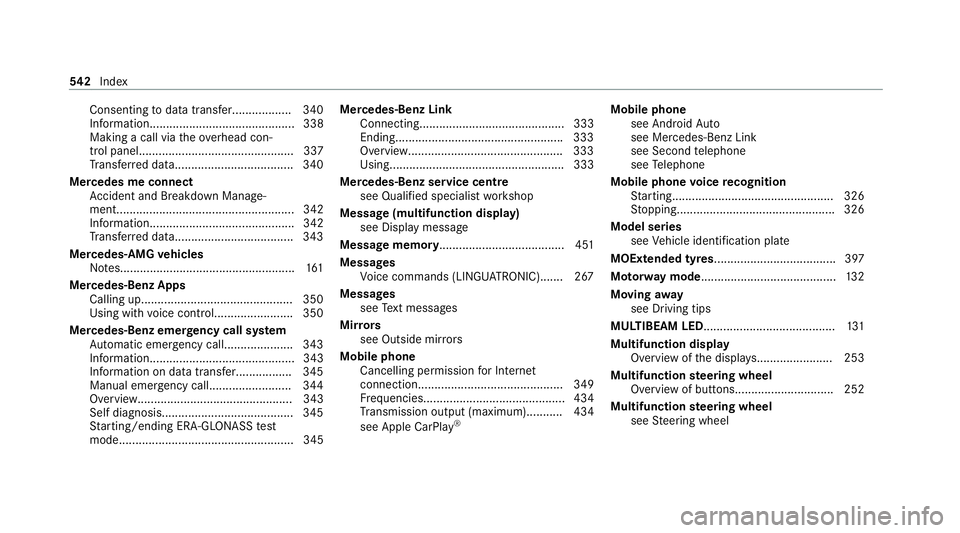
Consenting
todata transfer.................. 340
Information............................................ 338
Making a call via theove rhead con‐
trol panel............................................... 337
Tr ans ferred data.................................... 340
Mercedes me connect Accident and Breakdown Manage‐
ment...................................................... 342
Information............................................ 342
Tr ans ferred data.................................... 343
Mercedes-AMG vehicles
No tes..................................................... 161
Mercedes-Benz Apps Calling up.............................................. 350
Using with voice control........................ 350
Mercedes-Benz emer gency call sy stem
Au tomatic emergency call.................... .343
Information............................................ 343
Information on data transfer................. 345
Manual emer gency cal l......................... 344
Overview............................................... 343
Self diagnosis........................................ 345
St arting/ending ERA-GLONASS test
mode..................................................... 345 Mercedes-Benz Link
Connecting............................................ 333
Ending.................................................. .333
Overview.............................................. .333
Using..................................................... 333
Mercedes-Benz service centre see Qualified specialist workshop
Message (multifunction display) see Display message
Message memory...................................... 451
Messages Voice commands (LINGU ATRO NIC)....... 267
Messages see Text messa ges
Mir rors
see Outside mir rors
Mobile phone Cancelling permission for Internet
connection............................................ 349
Fr equencies........................................... 434
Tr ansmission output (maximum )........... 434
see Apple CarPl ay® Mobile phone
see Android Auto
see Mercedes-Benz Link
see Second telephone
see Telephone
Mobile phone voice recognition
St arting................................................. 326
St opping................................................3 26
Model series see Vehicle identification plate
MOExtended tyres..................................... 397
Mo torw ay mode ......................................... 13 2
Moving away
see Driving tips
MULTIBEAM LED........................................ 131
Multifunction display Overview of the displa ys....................... 253
Multifunction steering wheel
Overview of buttons.............................. 252
Multifunction steering wheel
see Steering wheel 542
Index
Page 546 of 565
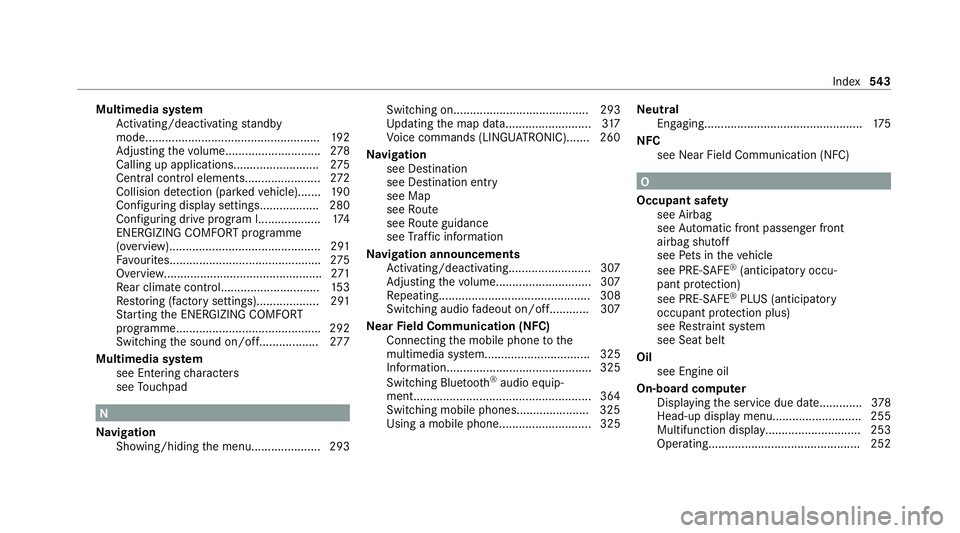
Multimedia sy
stem
Ac tivating/deactivating standby
mode.................................................... .192
Ad justing thevo lume............................ .278
Calling up applications.......................... 275
Central cont rol elements...................... .272
Collision de tection (pa rked vehicle).......1 90
Configuri ng displaysettings.................. 280
Configuring drive program I................... 174
ENERGIZING COMFORT prog ramme
(o ve rview)............................................. .291
Fa vourites............................................. .275
Overview................................................2 71
Re ar climate control............................. .153
Re storing (factory settings)................... 291
St arting the ENERG IZINGCOMFORT
programme............................................ 292
Switching the sound on/of f.................. 277
Multimedia sy stem
see En tering characters
see Touchpad N
Na vigation
Showing/hiding the menu..................... 293 Switching on......................................... 293
Up
dating the map data..........................3 17
Vo ice commands (LINGU ATRO NIC)....... 260
Na vigation
see Destination
see Destination entry
see Map
see Route
see Route guidance
see Traf fic information
Na vigation announcements
Ac tivating/deactivating......................... 307
Ad justing thevo lume............................ .307
Re peating.............................................. 308
Switching audio fadeout on/of f............ 307
Ne arField Communication (NFC)
Connecting the mobile phone tothe
multimedia sy stem................................ 325
Information............................................ 325
Switching Blue tooth ®
audio equip‐
ment...................................................... 364
Swit ching mobile phones...................... 325
Using a mobile phon e............................ 325 Ne
utral
Engaging................................................ 175
NFC see Near Field Communication (NFC) O
Occupant saf ety
see Airbag
see Automatic front passenger front
airbag shutoff
see Pets in theve hicle
see PRE-SAFE ®
(anticipatory occu‐
pant pr otection)
see PRE-SAFE ®
PLUS (anticipatory
occupant pr otection plus)
see Restra int sy stem
see Seat belt
Oil see Engine oil
On-board computer Displaying the service due dat e............. 378
Head-up display menu........................... 255
Multifunction displa y............................. 253
Ope rating.............................................. 252 Index
543
Page 548 of 565
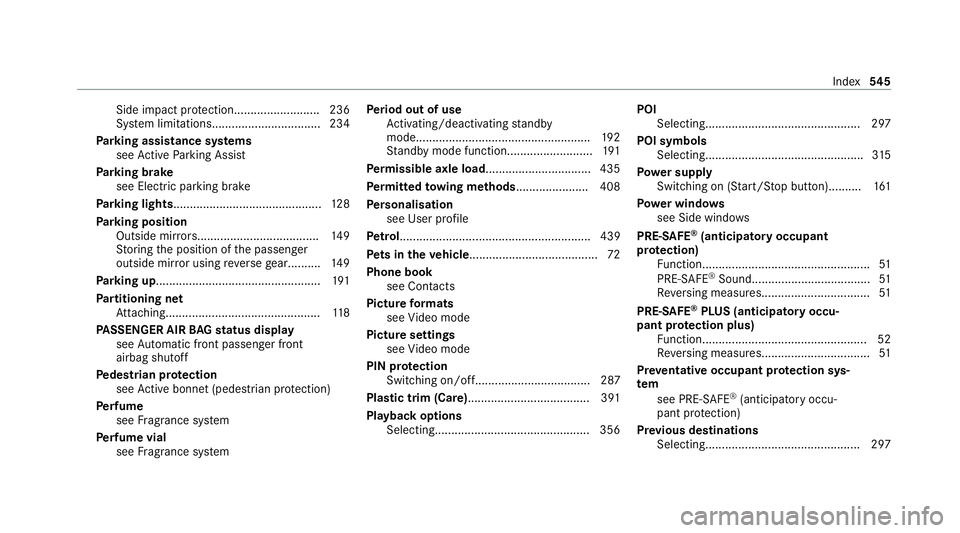
Side impact pr
otection..........................2 36
Sy stem limitations................................. 234
Pa rking assistance sy stems
see Active Parking Assist
Pa rking brake
see Electric parking brake
Pa rking lights............................................ .128
Pa rking position
Outside mir rors..................................... 14 9
St oring the position of the passenger
outside mir ror using reve rsege ar.......... 14 9
Pa rking up.................................................. 191
Pa rtitioning net
At tach ing.............................................. .118
PA SSENGER AIR BAGstatus display
see Automatic front passenger front
airbag shutoff
Pe destrian pr otection
see Active bonnet (pedestrian pr otection)
Pe rfume
see Fragrance sy stem
Pe rfume vial
see Fragrance sy stem Pe
riod out of use
Ac tivating/deactivating standby
mode.................................................... .192
St andby mode function.......................... 191
Pe rm issible axle load ................................ 435
Pe rm itted towing me thods...................... 408
Pe rsonalisation
see User profile
Pe trol .......................................................... 439
Pe ts in the vehicle ....................................... 72
Phone book see Contacts
Picture form ats
see Video mode
Picture settings see Video mode
PIN pr otection
Swit ching on/of f................................... 287
Pla stic trim (Care)..................................... 391
Playback options Selecting.............................................. .356 POI
Selecting............................................... 297
POI symbols Selecting................................................ 315
Po we r supp ly
Switching on (S tart/S top button).......... 161
Po we r windo ws
see Side windo ws
PRE-SAFE ®
(anticipatory occupant
pr otection)
Fu nctio n................................................... 51
PRE-SAFE ®
Sound.................................... 51
Re versing measures................................ .51
PRE-SAFE ®
PLUS (anticipatory occu‐
pant pr otection plus)
Fu nctio n.................................................. 52
Re versing measures................................ .51
Pr ev entative occupant pr otection sys‐
tem
see PRE-SAFE ®
(anticipatory occu‐
pant pr otection)
Pr ev ious destinations
Selecting.............................................. .297 Index
545
Page 549 of 565
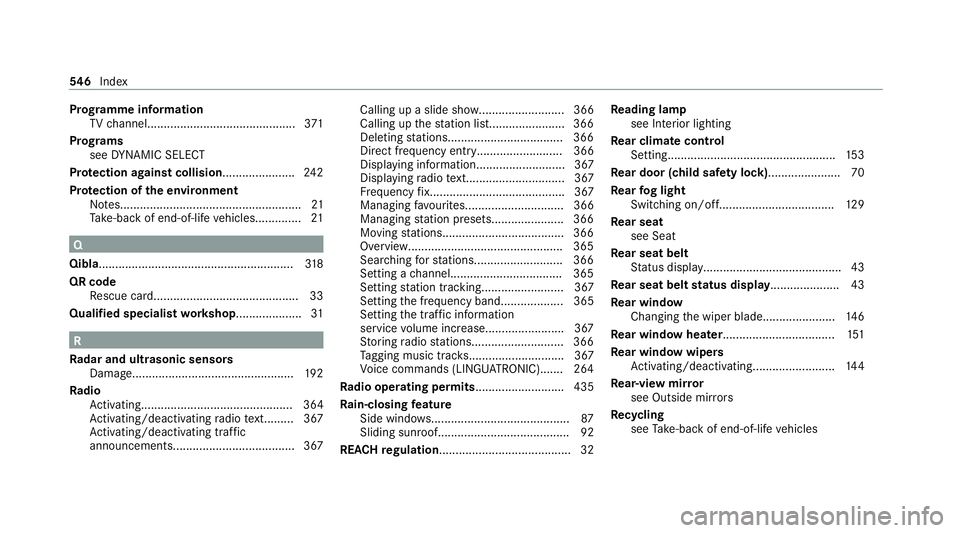
Prog
ramme in form ation
TV channel............................................. 371
Prog rams
see DYNA MIC SELECT
Pr otection against collision ......................24 2
Pr otection of the environment
No tes.......................................................21
Ta ke -ba ckof end-of-life vehicles..............21 Q
Qibla...........................................................3 18
QR code Rescue card............................................33
Qualified specialist workshop .................... 31R
Ra dar and ultrasonic senso rs
Damage................................................. 19 2
Ra dio
Ac tivating.............................................. 364
Ac tivating/deactivating radio text......... 367
Ac tivating/deactivating traf fic
announcements..................................... 367 Calling up a slide sho
w.......................... 366
Calling up thest ation lis t...................... .366
Deleting stations.................................. .366
Direct frequency entr y.......................... 366
Displaying information........................... 367
Displaying radio text.............................. 367
Fr equency fix......................................... 367
Managing favo urites.............................. 366
Managing station presets...................... 366
Moving stations.................................... .366
Overview.............................................. .365
Sear ching forst ations.......................... .366
Setting a channel................................. .365
Setting station trackin g......................... 367
Setting the frequency band................... 365
Setting the traf fic information
service volume inc rease........................ 367
St oring radio stations............................ 366
Ta gging music trac ks............................. 367
Vo ice commands (LINGU ATRO NIC)....... 264
Ra dio ope rating permits ........................... 435
Ra in-closing feature
Side wind ows.......................................... 87
Sliding sunroof........................................ 92
REA CHregulation........................................32 Re
ading lamp
see Interior lighting
Re ar climate control
Setting................................................... 15 3
Re ar door (child saf ety lock)...................... 70
Re ar fog light
Switching on/of f................................... 12 9
Re ar seat
see Seat
Re ar seat belt
St atus display......................................... .43
Re ar seat belt status display ..................... 43
Re ar window
Changing the wiper blade......................1 46
Re ar window heater.................................. 151
Re ar window wipers
Ac tivating/deactivating......................... 14 4
Re ar-view mir ror
see Outside mir rors
Re cycling
see Take -ba ckof end-of-life vehicles 546
Index
Page 552 of 565
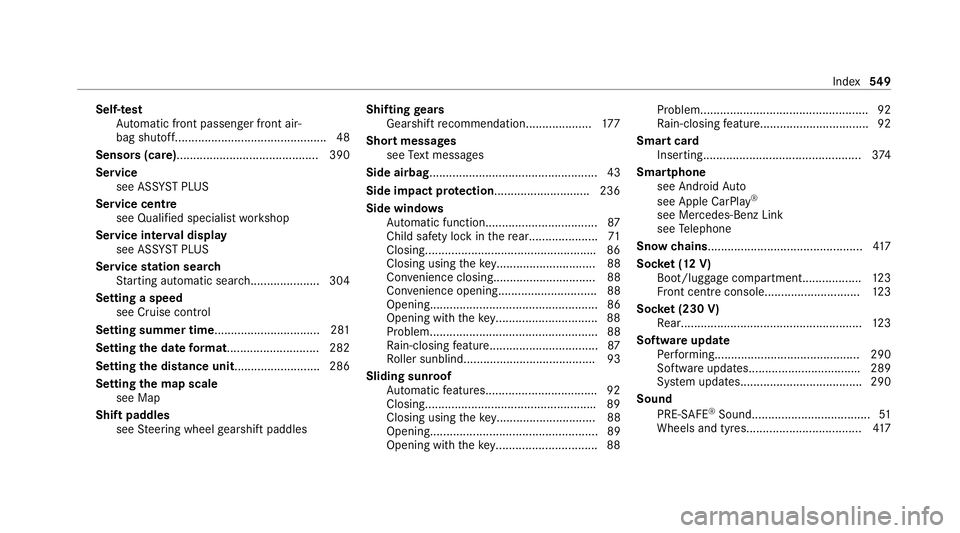
Self-test
Automatic front passenger front air‐
bag shutoff............................................. .48
Sensors (care) ...........................................3 90
Service see ASS YST PLUS
Service centre see Qualified specialist workshop
Service inter val display
see ASSY STPLUS
Service station sear ch
St arting automatic sear ch..................... 304
Setting a speed see Cruise control
Setting summer time ................................ 281
Setting the date form at............................ 282
Setting the distance unit .......................... 286
Setting the map scale
see Map
Shift paddles see Steering wheel gearshift paddles Shifting
gears
Gea rshift recommendation.................... 17 7
Short messages see Text messa ges
Side airbag...................................................43
Side impact pr otection............................. 236
Side windo ws
Au tomatic function.................................. 87
Child saf ety lock in there ar.................... .71
Closin g................................................... .86
Closing using theke y.............................. 88
Co nvenience closing............................... 88
Con venience opening.............................. 88
Opening................................................... 86
Opening wi th theke y.............................. .88
Problem................................................... 88
Ra in-closing feature................................ .87
Ro ller sunblin d........................................ 93
Sliding sun roof
Au tomatic features................................. .92
Closin g................................................... .89
Closing using theke y.............................. 88
Opening................................................... 89
Opening with th eke y.............................. .88Problem................................................... 92
Ra
in-closing feature................................ .92
Smart card Inserting................................................ 374
Smartphone see Android Auto
see Apple CarPlay ®
see Mercedes-Benz Link
see Telephone
Snow chains............................................... 417
Soc ket (12 V)
Boot/luggage compa rtment.................. 12 3
Fr ont centre console............................. 12 3
Soc ket (230 V)
Re ar...................................................... .123
Software update Performing............................................2 90
Software updates................................. .289
Sy stem updates..................................... 290
Sound PRE-SAFE ®
Sound.................................... 51
Wheels and tyres................................... 417 Index
549