2020 MERCEDES-BENZ AMG GT ROADSTER phone
[x] Cancel search: phonePage 6 of 381
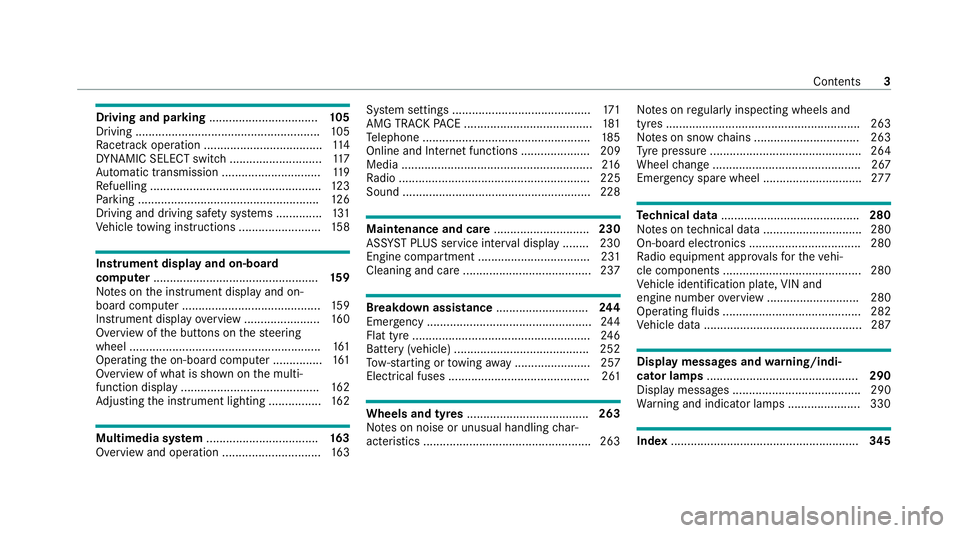
Driving and pa
rking ................................. 105
Driving ........................................................ 105
Ra cetrack opera tion .................................... 11 4
DY NA MIC SELECT switch ............................1 17
Au tomatic transmission .............................. 11 9
Re fuelling .................................................... 12 3
Pa rking ...................................................... .126
Driving and driving saf ety sy stems .............. 131
Ve hicle towing instructions ........................ .158 Instrument display and on-board
comp
uter.................................................. 15 9
No tes on the instrument display and on-
board computer .......................................... 15 9
Instrument display overview ...................... .160
Overview of the buttons on thesteering
wheel ..........................................................1 61
Operating the on-board computer ............... 161
Overview of what is shown on the multi‐
function display .......................................... 16 2
Ad justing the instrument lighting ................1 62Multimedia sy
stem .................................. 16 3
Overview and operation .............................. 16 3Sy
stem settings .......................................... 171
AMG TR ACKPA CE ...................................... .181
Te lephone .................................................. .185
Online and Internet functions ..................... 209
Media .......................................................... 216
Ra dio .......................................................... 225
Sound .........................................................2 28 Maintenance and care
.............................230
ASS YST PLUS service inter val display ........ 230
Engine compartment .................................. 231
Cleaning and care ...................................... .237 Breakdown assistance
............................244
Emergency .................................................. 24 4
Flat tyre ...................................................... 24 6
Battery (vehicle) ........................................ .252
To w- starting or towing away ....................... 257
Electrical fuses ........................................... 261 Wheels and tyres
..................................... 263
No tes on noise or unusual handling char‐
acteristics .................................................. .263 No
tes on regular lyinspecting wheels and
tyres .......................................................... .263
No tes on snow chains ................................ 263
Ty re pressure .............................................. 264
Wheel change ............................................ .267
Emergency spare wheel .............................. 277 Te
ch nical data .......................................... 280
No tes on tech nical da ta.............................. 280
On-board electronics .................................. 280
Ra dio equipment appr ovals forth eve hi‐
cle components .......................................... 280
Ve hicle identification plate, VIN and
engine number overview ............................ 280
Operating fluids .......................................... 282
Ve hicle data ................................................ 287 Display messages and
warning/indi‐
cator lamps .............................................. 290
Display messages ...................................... .290
Wa rning and indicator lamps ...................... 330 Index
......................................................... 345 Con
tents 3
Page 27 of 381
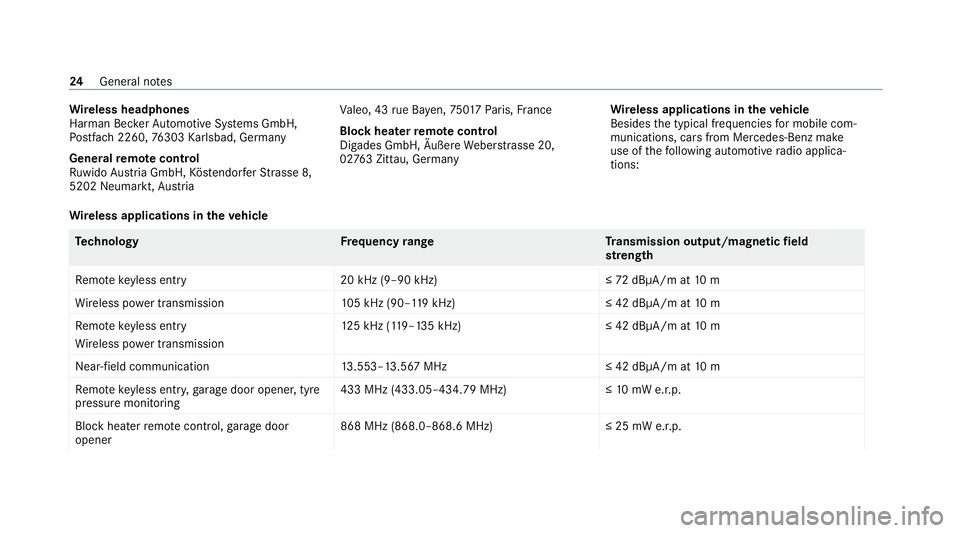
Wire
less headphones
Harman Bec kerAu tomotive Sy stems GmbH,
Po stfach 2260,76303 Karlsbad, Germany
General remo tecont rol
Ru wido Austria GmbH, Köstendor ferSt rasse 8,
5202 Neumarkt, Austria Va
leo, 43 rue Ba yen, 75 017Pa ris, France
Block hea terre mo tecont rol
Digades GmbH, Äußere Weber stra sse 20,
02 763 Zittau, Germany Wire
less applications in theve hicle
Besides the typical frequencies for mobile com‐
munications, cars from Mercedes-Benz make
use of thefo llowing automotive radio applica‐
tions:
Wire less applications in theve hicle Te
ch nology Frequency rang eT ransmission output/magnetic field
st re ngth
Re mo tekeyless entry 20 kHz (9–90 kHz) ≤72 dBμA/m at 10 m
Wi reless po wer transmission 105 kHz (90–1 19kHz) ≤ 42 dBμA/m at10 m
Re mo tekeyless entry
Wi reless po wer transmission 12
5 kHz (1 19–135 kHz)≤ 42 dBμA/m at10 m
Near-field communication 13.553–13.567 MHz ≤ 42 dBμA/m at10 m
Re mo tekeyless entry ,ga rage door opener, tyre
pressure monitoring 433 MHz (433.05–434.79 MHz
)≤10mW e.r.p.
Block heater remo tecontrol, garage door
opener 868 MHz (868.0–868.6 MHz
)≤25 mW e.r.p.24
General no tes
Page 28 of 381
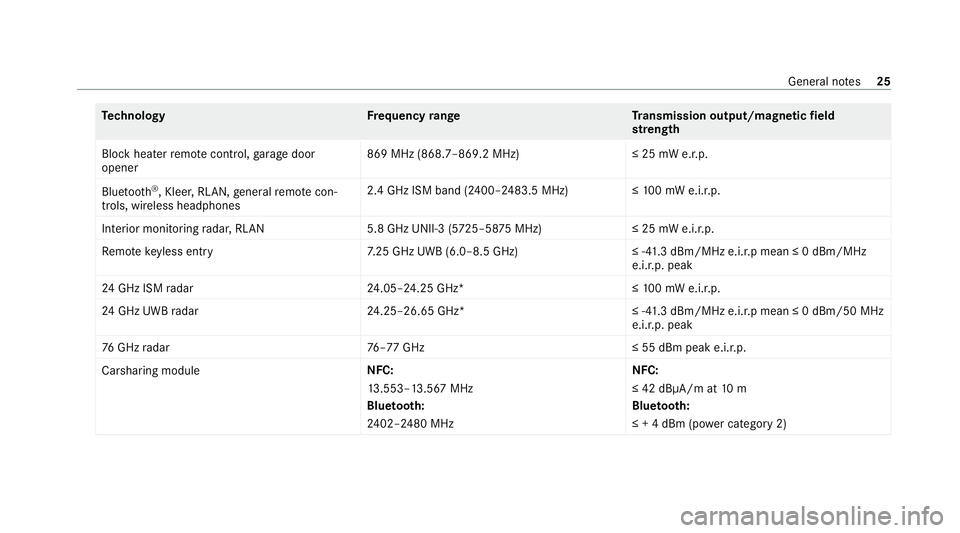
Te
ch nology Frequency rang eT ransmission output/magnetic field
st re ngth
Block heater remo tecontrol, garage door
opener 869 MHz (868.7–869.2 MHz
)≤25 mW e.r.p.
Blue tooth ®
, Kleer, RLAN, general remo tecon‐
trols, wi reless headphones 2.4 GHz ISM band (2400–2483.5 MHz
)≤100 mW e.i.r.p.
Interior monitoring radar, RLAN 5.8 GHz UNII-3 (5725–58 75MHz) ≤ 25 mW e.i.r.p.
Re mo tekeyless entry 7.25 GHz UWB (6.0–8.5 GHz) ≤ -41.3 dBm/MHz e.i.r.p mean ≤ 0 dBm/MHz
e.i.r.p. peak
24 GHz ISM radar 24.05–24.25 GHz* ≤10 0 mW e.i.r.p.
24 GHz UWB radar 24.25–26.65 GHz* ≤ -41.3 dBm/MHz e.i.r.p mean ≤ 0 dBm/50 MHz
e.i.r.p. peak
76 GHz radar 76–77 GHz ≤ 55 dBm peak e.i.r.p.
Carsharing module NFC:
13
.553–13.567 MHz
Blue tooth:
24 02–2480 MHz NFC:
≤ 42 dBμA/m at
10 m
Blue tooth:
≤ + 4 dBm (po wer category 2) General no
tes25
Page 29 of 381
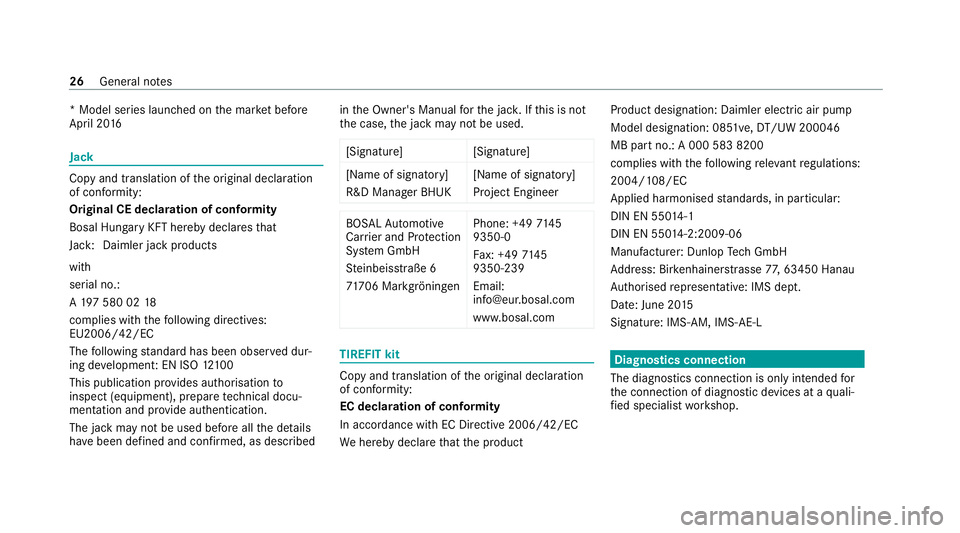
* Model series launched on
the mar ket be fore
April 20 16 Jack
Copy and translation of
the original declaration
of confo rmity:
Original CE declaration of conformity
Bosal Hun gary KFT hereby decla resth at
Jack: Daimler jack products
with
serial no.:
A 19 7 580 02 18
complies with th efo llowing directives:
EU2006/42/EC
The following standard has been obse rved dur‐
ing de velopmen t:EN ISO 12100
This publication pr ovides authorisation to
inspect (equipment), prepare tech nical docu‐
mentation and pr ovide authentication.
The jack may not be used before all the de tails
ha ve been defined and con firm ed, as described in
the Owner's Manual forth e jac k.Ifth is is not
th e case, the jack may not be used.
[Signature] [Signature]
[Name of signatory]
R&D Manager BHUK [Name of signatory]
Project Engineer BO
SALAu tomotive
Carr ier and Pr otection
Sy stem GmbH
St einbeisstraße 6
71 706 Mar kgröningen Phone: +49
7145
9350-0
Fa x: +49 7145
9350-239
Email:
[email protected]
www. bosal.com TIREFIT kit
Copy and translation of
the original declaration
of confo rmity:
EC declaration of conformity
In accordance with EC Directive 2006/42/EC
We hereby declare that the product Product designation: Daimler electric air pump
Model designation: 0851ve,
DT/UW 200046
MB part no.: A 000 583 8200
complies wi th thefo llowing releva nt regulations:
2004/108/EC
Applied harmonised standards, in particular:
DIN EN 55 014-1
DIN EN 550 14-2:2009-06
Manufactu rer: Dunlop Tech GmbH
Ad dress: Bir kenhaine rstrasse 77, 63450 Hanau
Auth orised representative: IMS dept.
Date: June 20 15
Signatu re: IMS-AM, IMS-AE-L Diagnostics connection
The diagnostics connection is only intended for
th e connection of diagnostic devices at a quali‐
fi ed specialist workshop. 26
General no tes
Page 33 of 381
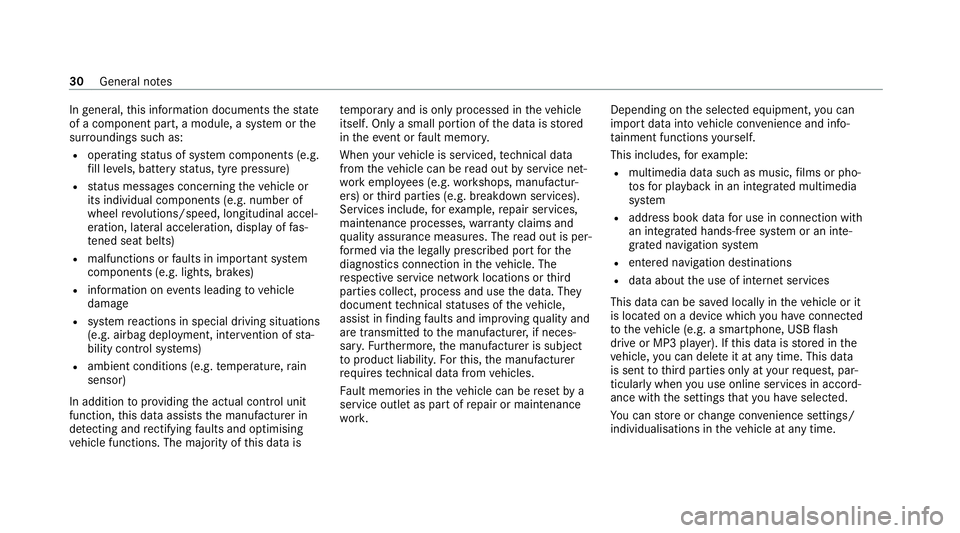
In
general, this information documents thest ate
of a component part, a module, a sy stem or the
sur roundings such as:
R operating status of sy stem components (e.g.
fi ll le vels, battery status, tyre pressure)
R status messages concerning theve hicle or
its individual components (e.g. number of
wheel revo lutions/speed, longitudinal accel‐
eration, lateral acceleration, display of fas‐
te ned seat belts)
R malfunctions or faults in impor tant sy stem
components (e.g. lights, brakes)
R information on events leading tovehicle
damage
R system reactions in special driving situations
(e.g. airbag deployment, inter vention of sta‐
bility control sy stems)
R ambient conditions (e.g. temp erature, rain
sensor)
In addition toprov iding the actual control unit
function, this data assists the manufacturer in
de tecting and rectifying faults and optimising
ve hicle functions. The majority of this data is te
mp orary and is only processed in theve hicle
itself. Only a small portion of the data is stored
in theeve nt or fault memor y.
When your vehicle is serviced, tech nical da ta
from theve hicle can be read out byservice net‐
wo rkemplo yees (e.g. workshops, manufactur‐
ers) or third parties (e.g. breakdown services).
Services include, forex ample, repair services,
maintenance processes, warranty claims and
qu ality assurance measures. The read out is per‐
fo rm ed via the legally prescribed port forthe
diagnostics connection in theve hicle. The
re spective service network locations or third
parties collect, process and use the data. They
document tech nical statuses of theve hicle,
assist in finding faults and impr oving quality and
are transmitted tothe manufacturer, if neces‐
sar y.Fu rthermore, the manufacturer is subject
to product liability. Forth is, the manufacturer
requ irestech nical da tafrom vehicles.
Fa ult memories in theve hicle can be reset by a
service outlet as part of repair or maintenance
wo rk. Depending on
the selected equipment, you can
import data into vehicle con venience and info‐
ta inment functions yourself.
This includes, forex ample:
R multimedia data such as music, films or pho‐
to sfo r playback in an integrated multimedia
sy stem
R address book data for use in connection with
an integrated hands-free sy stem or an inte‐
grated navigation sy stem
R entered navigation destinations
R data about the use of internet services
This data can be sa ved locally in theve hicle or it
is located on a device which you ha veconnected
to theve hicle (e.g. a smartphone, USB flash
drive or MP3 pla yer). If this data is stored in the
ve hicle, you can dele teit at any time. This data
is sent tothird parties only at your requ est, par‐
ticular lywhen you use online services in accord‐
ance with the settings that you ha veselected.
Yo u can store or change con venience settings/
individualisations in theve hicle at any time. 30
General no tes
Page 34 of 381
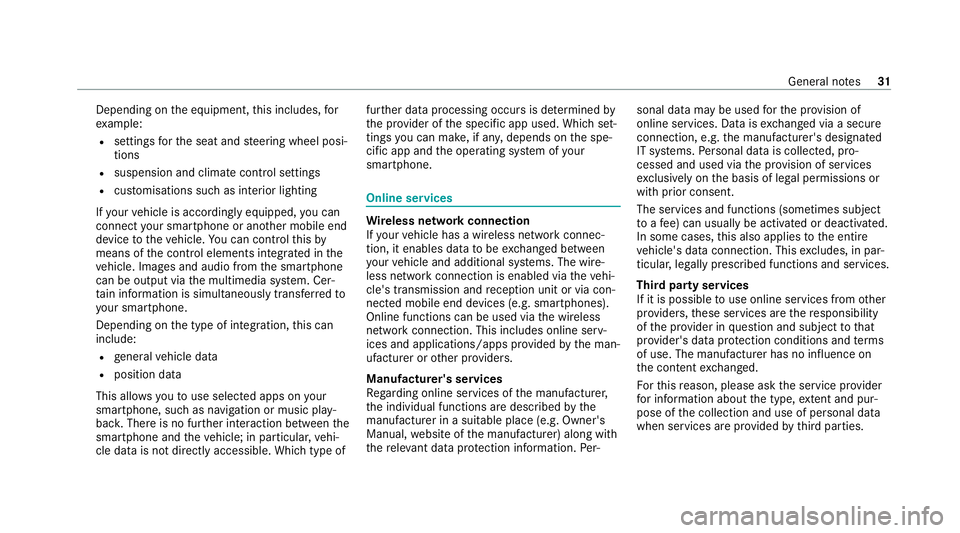
Depending on
the equipment, this includes, for
ex ample:
R settings forth e seat and steering wheel posi‐
tions
R suspension and climate control settings
R customisations such as interior lighting
If yo ur vehicle is accordingly equipped, you can
connect your smartphone or ano ther mobile end
device totheve hicle. You can cont rolth is by
means of the control elements integrated in the
ve hicle. Images and audio from the smartphone
can be output via the multimedia sy stem. Cer‐
tai n information is simultaneously trans ferred to
yo ur smartphone.
Depending on the type of integration, this can
include:
R general vehicle data
R position data
This allo wsyouto use selected apps on your
smartphone, such as navigation or music play‐
bac k.There is no fur ther interaction between the
smartphone and theve hicle; in particular, vehi‐
cle data is not directly accessible. Which type of fur
ther data processing occurs is de term ined by
th e pr ovider of the specific app used. Which set‐
tings you can make, if an y,depends on the spe‐
cific app and the operating sy stem of your
smartphone. Online services
Wire
less network connection
If yo ur vehicle has a wireless network connec‐
tion, it enables data tobe exc hanged between
yo ur vehicle and additional sy stems. The wire‐
less network connection is enabled via theve hi‐
cle's transmission and reception unit or via con‐
nected mobile end devices (e.g. sma rtphones).
Online functions can be used via the wireless
network connection. This includes online serv‐
ices and applications/apps pr ovided bythe man‐
ufacturer or other pr oviders.
Manu factu rer's se rvices
Re garding online services of the manufacturer,
th e individual functions are described bythe
manufacturer in a suita ble place (e.g. Owner's
Manual, website of the manufacturer) along with
th ere leva nt da taprotection information. Per‐ sonal data may be used
forth e pr ovision of
online services. Data is exchanged via a secure
connection, e.g. the manufacturer's designated
IT sy stems. Personal data is collected, pro‐
cessed and used via the pr ovision of services
exc lusively on the basis of legal permissions or
with prior consent.
The services and functions (sometimes subject
to afe e) can usually be activated or deactivated.
In some cases, this also applies tothe entire
ve hicle's data connection. This excludes, in par‐
ticular, legally prescribed functions and services.
Third part y services
If it is possible touse online services from other
pr ov iders, these services are there sponsibility
of the pr ovider in question and subject tothat
pr ov ider's data pr otection conditions and terms
of use. The manufacturer has no influence on
th e conte ntexc hanged.
Fo rth is reason, please ask the service pr ovider
fo r information about the type, extent and pur‐
pose of the collection and use of personal data
when services are pr ovided bythird parties. General no
tes31
Page 44 of 381
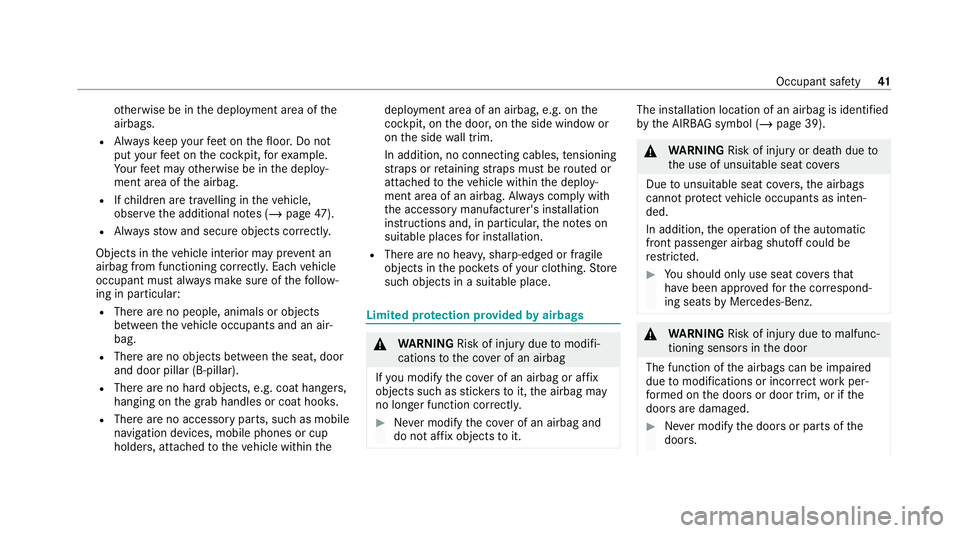
ot
herwise be in the deployment area of the
airbags.
R Alw ayske ep your feet on thefloor. Do not
put your feet on the cockpit, forex ample.
Yo ur feet may otherwise be in the deploy‐
ment area of the airbag.
R Ifch ildren are tr avelling in theve hicle,
obser vethe additional no tes (/ page47).
R Alw aysstow and secure objects cor rectly.
Objects in theve hicle interior may pr event an
airbag from functioning cor rectly. Each vehicle
occupant must alw ays make sure of thefo llow‐
ing in particular:
R There are no people, animals or objects
between theve hicle occupants and an air‐
bag.
R There are no objects between the seat, door
and door pillar (B-pillar).
R There are no hard objects, e.g. coat hangers,
hanging on the grab handles or coat hooks.
R There are no accessory parts, such as mobile
navigation devices, mobile phones or cup
holders, attached totheve hicle within the deployment area of an airbag, e.g. on
the
cockpit, on the door, on the side window or
on the side wall trim.
In addition, no connecting cables, tensioning
st ra ps or retaining stra ps must be routed or
attached totheve hicle within the deploy‐
ment area of an airbag. Alw ays comply with
th e accessory manufacturer's ins tallation
instructions and, in particular, the no tes on
suitable places for ins tallation.
R There are no heavy, sharp-edged or fragile
objects in the poc kets of your clo thing. Store
such objects in a suitable place. Limited pr
otection pr ovided byairbags &
WARNING Risk of injury duetomodifi‐
cations tothe co ver of an airbag
If yo u modify the co ver of an airbag or af fix
objects such as sticke rs to it,the airbag may
no longer function cor rectl y. #
Never modify the co ver of an airbag and
do not af fix objects toit. The ins
tallation location of an airbag is identified
by the AIRB AGsymbol (/ page 39). &
WARNING Risk of injury or death dueto
th e use of unsuitable seat co vers
Due tounsuitable seat co vers,th e airbags
cann otprotect vehicle occupants as inten‐
ded.
In addition, the operation of the automatic
front passenger airbag shutoff could be
re stricted. #
You should on lyuse seat co vers that
ha ve been appr oved forth e cor respond‐
ing seats byMercedes-Benz. &
WARNING Risk of injury duetomalfunc‐
tioning sensors in the door
The function of the airbags can be impaired
due tomodifications or incor rect wo rkper‐
fo rm ed on the doors or door trim, or if the
doors are damaged. #
Never modify the doors or parts of the
doors. Occupant saf
ety41
Page 62 of 381
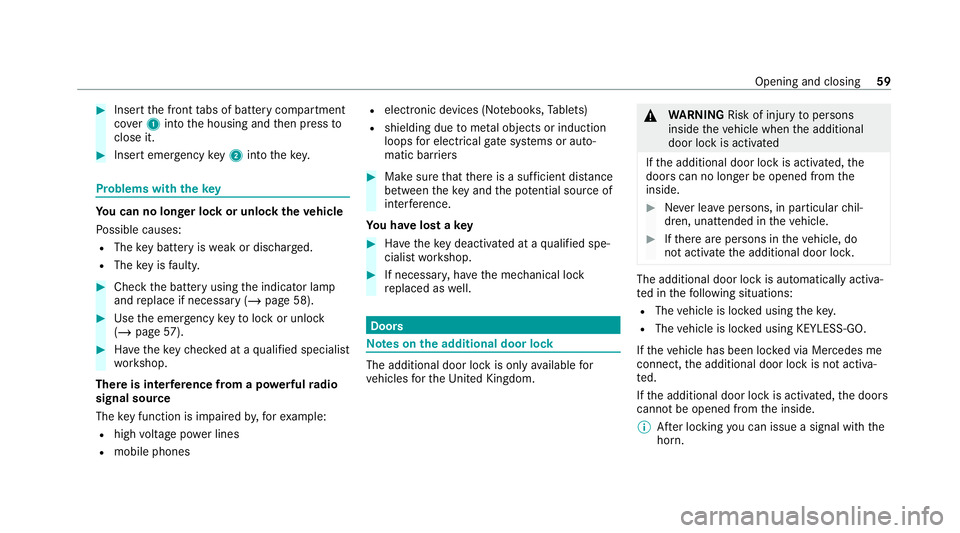
#
Insert the front tabs of battery compartment
co ver1 into the housing and then press to
close it. #
Insert emergency key2 into thekey. Problems with
thekey Yo
u can no lon ger lo ckor unlock theve hicle
Po ssible causes:
R The key bat tery iswe ak or dischar ged.
R The key is faulty. #
Check the battery using the indicator lamp
and replace if necessary (/ page 58).#
Use the emer gency keyto lock or unlock
(/ page 57). #
Have theke ych ecked at a qualified specialist
wo rkshop.
There is inter fere nce from a po werful radio
signal source
The key function is impaired by,fo rex ample:
R high voltage po wer lines
R mobile phones R
electronic devices (No tebooks, Tablets)
R shielding due tome tal objects or induction
loops for electrical gatesystems or auto‐
matic bar riers #
Make sure that there is a suf ficient dist ance
between theke y and the po tential sou rce of
inter fere nce.
Yo u ha velost a key #
Have theke y deactiva ted at a qualified spe‐
cialist workshop. #
If necessar y,ha ve the mechanical lock
re placed as well. Doors
Note
s onthe additional door lock The additional door lock is only
available for
ve hicles forth eUni ted Kingdom. &
WARNING Risk of injury topersons
inside theve hicle when the additional
door lock is activated
If th e additional door lock is activated, the
doors can no longer be opened from the
inside. #
Never lea vepersons, in particular chil‐
dren, unat tended in theve hicle. #
Ifth ere are persons in theve hicle, do
not activate the additional door loc k. The additional door lock is automatically activa‐
te
d in thefo llowing situations:
R The vehicle is loc ked using thekey.
R The vehicle is loc ked using KEYLESS-GO.
If th eve hicle has been loc ked via Mercedes me
connect, the additional door lock is not activa‐
te d.
If th e additional door lock is activated, the doors
cann otbe opened from the inside.
% After locking you can issue a signal with the
horn. Opening and closing
59