2020 MERCEDES-BENZ AMG GT ROADSTER android auto
[x] Cancel search: android autoPage 176 of 381
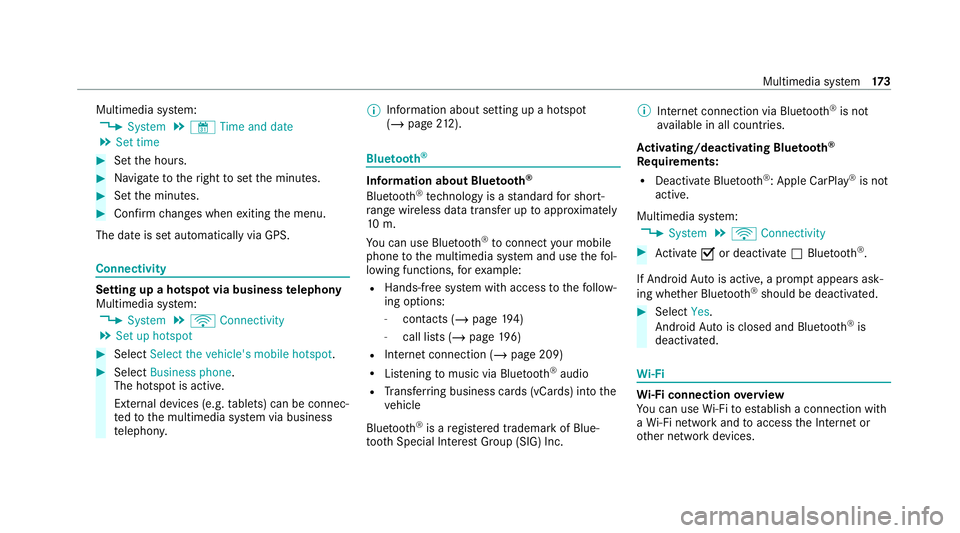
Multimedia sy
stem:
4 System 5
& Time and date
5 Set time #
Set the hours. #
Navigate totheright toset the minutes. #
Set the minutes. #
Confirm changes when exiting the menu.
The date is set automatically via GPS. Connectivity
Setting up a hotspot via business
telephony
Multimedia sy stem:
4 System 5
ö Connectivity
5 Set up hotspot #
Select Select the vehicle's mobile hotspot .#
Select Business phone.
The hotspot is active.
Exte rnal devices (e.g. tablets) can be connec‐
te dto the multimedia sy stem via business
te lephon y. %
Information about setting up a hotspot
(/ page 212). Blue
tooth ® Information about Blu
etoo th®
Bl ue tooth ®
tech nology is a standard for short-
ra nge wi reless data transfer up toappr oximately
10 m.
Yo u can use Blue tooth®
to connect your mobile
phone tothe multimedia sy stem and use thefo l‐
lowing functions, forex ample:
R Hands-free sy stem with access tothefo llow‐
ing options:
- con tacts (/ page 194)
- call li sts (/ page196)
R Internet connection (/ page 209)
R Listening tomusic via Blue tooth ®
audio
R Trans ferring business cards (vCards) into the
ve hicle
Blue tooth ®
is a regis tere d trademark of Blue‐
toot h Special Interest Group (SIG) Inc. %
Internet connection via Blue tooth®
is not
av ailable in all countries.
Ac tivating/deactivating Blue tooth ®
Re quirements:
R Deactivate Blue tooth®
: Apple CarPl ay®
is not
active.
Multimedia sy stem:
4 System 5
ö Connectivity #
Activate Oor deacti vate ª Bluetoo th®
.
If Android Autois active, a prom ptappears ask‐
ing whe ther Blue tooth®
should be deactivated. #
Select Yes.
Android Autois closed and Blue tooth®
is
deactivated. Wi
-Fi Wi
-Fi connection overview
Yo u can use Wi-Fi toestablish a connection with
a Wi -Fi network and toaccess the Internet or
ot her network devices. Multimedia sy
stem 17 3
Page 203 of 381
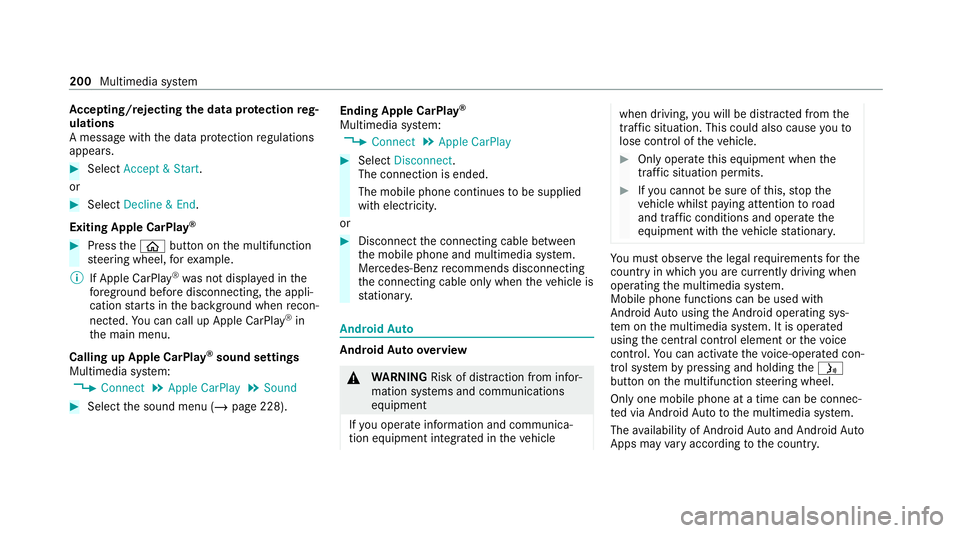
Ac
cepting/rejecting the data pr otection reg‐
ulations
A message with the data pr otection regulations
appears. #
Select Accept & Start .
or #
Select Decline & End.
Exiting Apple CarPlay ®#
Press theò button on the multifunction
st eering wheel, forex ample.
% If Apple CarPlay ®
wa s not displa yed in the
fo re ground be fore disconnecting, the appli‐
cation starts in the bac kground when recon‐
nected. You can call up Apple CarPlay ®
in
th e main menu.
Calling up Apple CarPlay ®
sound settings
Multimedia sy stem:
4 Connect 5
Apple CarPlay 5
Sound #
Select the sound menu (/ page 228). Ending Apple CarPlay
®
Multimedia sy stem:
4 Connect 5
Apple CarPlay #
Select Disconnect.
The connection is ended.
The mobile phone continues tobe supplied
with elect ricity.
or #
Disconnect the connecting cable between
th e mobile phone and multimedia sy stem.
Mercedes-Benz recommends disconnecting
th e connecting cable only when theve hicle is
st ationar y. Android
Auto Android
Autoove rview &
WARNING Risk of dist raction from infor‐
mation sy stems and communications
equipment
If yo u operate information and communica‐
tion equipment integ rated in theve hicle when driving,
you will be distracted from the
traf fic situation. This could also cause youto
lose control of theve hicle. #
Only operate this equipment when the
traf fic situation permits. #
Ifyo u cannot be sure of this, stop the
ve hicle whilst paying attention toroad
and traf fic conditions and ope rate the
equipment with theve hicle stationar y. Yo
u must obse rveth e legal requirements forthe
country in whi chyou are cur rently driving when
operating the multimedia sy stem.
Mobile phone functions can be used with
Android Autousing the Android operating sys‐
te m on the multimedia sy stem. It is operated
using the cent ral control element or thevo ice
control. You can activate thevo ice-operate d con‐
trol sy stem bypressing and holding theó
button on the multifunction steering wheel.
Only one mobile phone at a time can be connec‐
te d via Android Auto to the multimedia sy stem.
The availability of Android Autoand Android Auto
Apps may vary according tothe count ry. 200
Multimedia sy stem
Page 204 of 381
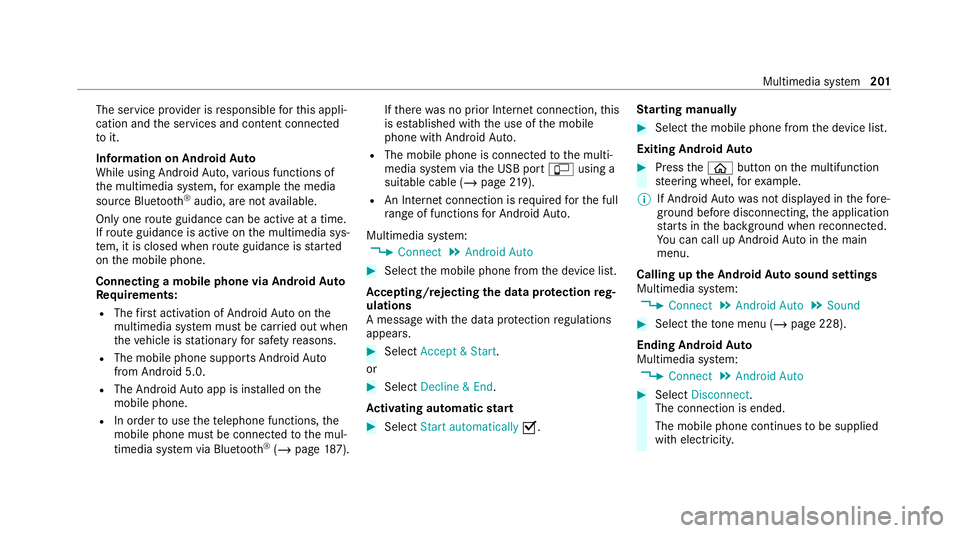
The service pr
ovider is responsible forth is appli‐
cation and the services and conte nt connected
to it.
Information on Android Auto
While using Android Auto,va rious functions of
th e multimedia sy stem, forex ample the media
source Blue tooth®
audio, are not available.
On lyone route guidance can be active at a time.
If ro ute guidance is active on the multimedia sys‐
te m, it is closed when route guidance is star ted
on the mobile phone.
Connecting a mobile phone via Android Auto
Requ irements:
R The firs t acti vation of Android Autoon the
multimedia sy stem must be car ried out when
th eve hicle is stationary for saf etyre asons.
R The mobile phone suppo rts Android Auto
from Android 5.0.
R The Android Autoapp is ins talled on the
mobile phone.
R In order touse thete lephone functions, the
mobile phone must be connected tothe mul‐
timedia sy stem via Blue tooth®
(/ page 187). If
th ere was no prior Internet connection, this
is es tablished with the use of the mobile
phone with Android Auto.
R The mobile phone is connected tothe multi‐
media sy stem via the USB port çusing a
suitable cable (/ page219).
R An Internet connection is requiredforth e full
ra nge of functions for Android Auto.
Multimedia sy stem:
4 Connect 5
Android Auto #
Select the mobile phone from the device list.
Ac cepting/rejecting the data pr otection reg‐
ulations
A message with the data pr otection regulations
appears. #
Select Accept & Start .
or #
Select Decline & End.
Ac tivating automatic start #
Select Start automatically O. St
arting manually #
Select the mobile phone from the device list.
Exiting Android Auto #
Press theò button on the multifunction
st eering wheel, forex ample.
% If Android Autowa s not displa yed in thefo re‐
ground before disconnecting, the application
st arts in the bac kground when reconnected.
Yo u can call up Android Autointhe main
menu.
Calling up the Android Autosound settings
Multimedia sy stem:
4 Connect 5
Android Auto 5
Sound #
Select theto ne menu (/ page 228).
Ending Android Auto
Multimedia sy stem:
4 Connect 5
Android Auto #
Select Disconnect.
The connection is ended.
The mobile phone continues tobe supplied
with elect ricity. Multimedia sy
stem 201
Page 205 of 381
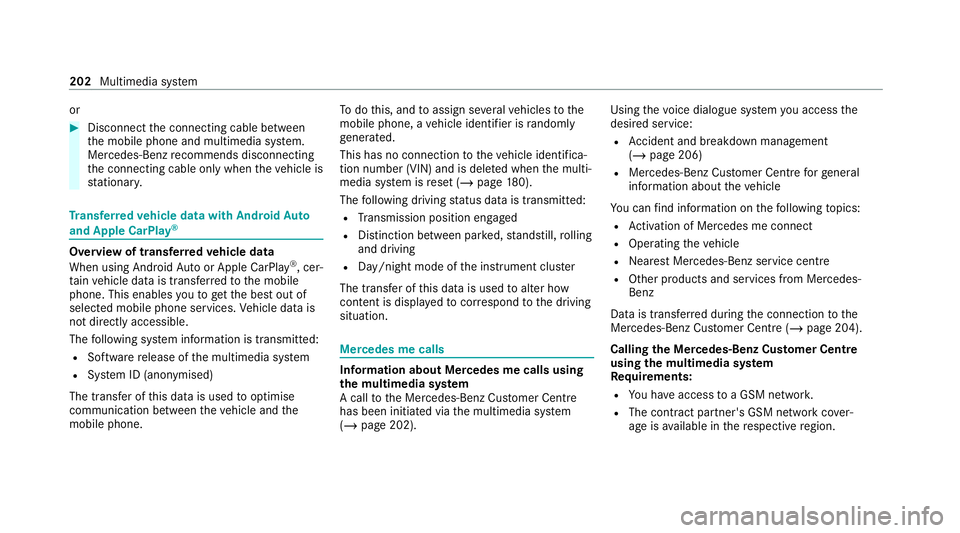
or
#
Disconnect the connecting cable between
th e mobile phone and multimedia sy stem.
Mercedes-Benz recommends disconnecting
th e connecting cable only when theve hicle is
st ationar y. Tr
ansfer redve hicle data with Android Auto
and Apple CarPlay ®Overview of transfer
redve hicle data
When using Android Autoor Apple CarPlay ®
, cer‐
ta in vehicle data is transfer redto the mobile
phone. This enables youto getth e best out of
selected mobile phone services. Vehicle data is
not directly accessible.
The following sy stem information is transmit ted:
R Software release of the multimedia sy stem
R System ID (anonymised)
The transfer of this data is used tooptimise
communication between theve hicle and the
mobile phone. To
do this, and toassign se veralve hicles tothe
mobile phone, a vehicle identifier is randomly
ge nerated.
This has no connection totheve hicle identifica‐
tion number (VIN) and is dele ted when the multi‐
media sy stem is reset (/ page180).
The following driving status data is transmit ted:
R Transmission position engaged
R Distinction between par ked, standstill, rolling
and driving
R Day/night mode of the instrument clus ter
The transfer of this data is used toalter how
con tent is displ ayed tocor respond tothe driving
situation. Mercedes me calls
Information about Mercedes me calls using
th
e multimedia sy stem
A call tothe Mercedes-Benz Cus tomer Centre
has been initia ted via the multimedia sy stem
(/ page 202). Using
thevo ice dialogue sy stem you access the
desired service:
R Accident and breakdown manage ment
(/ page 206)
R Mercedes-Benz Cust omer Centreforge neral
information about theve hicle
Yo u can find information on thefo llowing topics:
R Activation of Me rcedes me connect
R Operating theve hicle
R Nearest Mercedes-Benz service centre
R Other products and services from Mercedes-
Benz
Data is transfer red during the connection tothe
Mercedes-Benz Cus tomer Centre (/ page 204).
Calling the Mercedes-Benz Cus tomer Centre
using the multimedia sy stem
Re quirements:
R You ha veaccess toa GSM networ k.
R The contra ct partner's GSM network co ver‐
age is available in there spective region. 202
Multimedia sy stem
Page 349 of 381
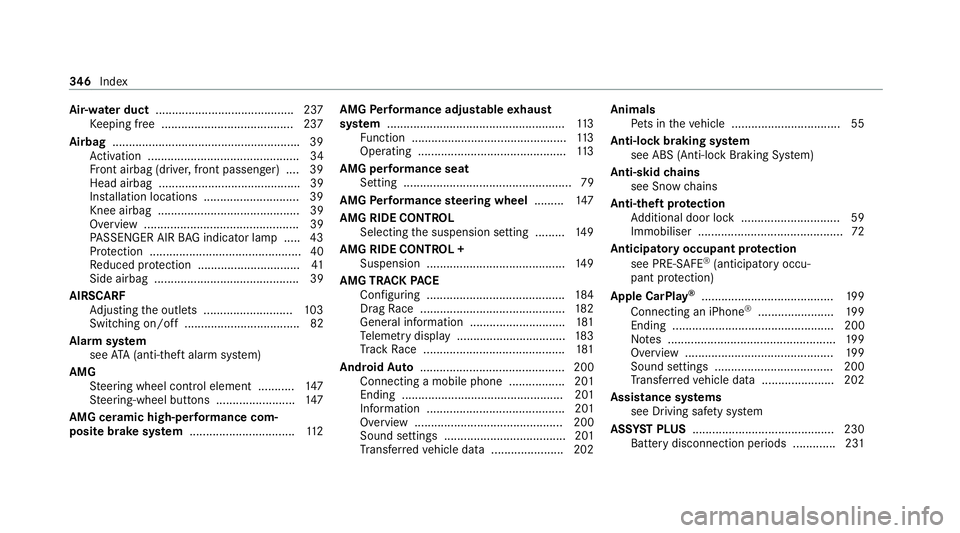
Air-water duct
.......................................... 237
Ke eping free ........................................2 37
Airbag ........................................................ .39
Ac tivation .............................................. 34
Fr ont airbag (driver, front passenger) ....39
Head airbag ........................................... 39
Ins tallation locations ............................ .39
Knee airbag ........................................... 39
Overview ............................................... 39
PA SSENGER AIR BAG indicator lamp .... .43
Pr otection ..............................................40
Re duced pr otection ...............................41
Side airbag ............................................ 39
AIRSCARF Adjusting the outlets ........................... 103
Switching on/off ................................... 82
Alarm sy stem
see ATA (anti-theft alarm sy stem)
AMG Steering wheel control element ........... 147
St eering-wheel buttons ........................ 147
AMG ceramic high-per form ance com‐
posi tebrake sy stem ................................ 11 2AMG
Performance adjust ableexhaust
sy stem ...................................................... 11 3
Fu nction ............................................... 11 3
Operating ............................................. 11 3
AMG per form ance seat
Setting ................................................... 79
AMG Performance steering wheel .........147
AMG RIDE CONTROL Selecting the suspension setting ......... 14 9
AMG RIDE CONTROL + Suspension .......................................... 14 9
AMG TR ACKPA CE
Configuring .......................................... 184
Drag Race ............................................ 182
Gene ral information ............................ .181
Te lemetry display ................................ .183
Tr ack Race ........................................... 181
Android Auto ............................................ 200
Connecting a mobile phone ................. 201
Ending ................................................. 201
Information .......................................... 201
Overview ............................................. 200
Sound settings ..................................... 201
Tr ans ferred vehicle data ......................2 02Animals
Pets in theve hicle ................................. 55
Anti-lock braking sy stem
see ABS (Anti-lock Braking Sy stem)
Anti-skid chains
see Snow chains
Anti-theft pr otection
Ad ditional door lock .............................. 59
Immobiliser ............................................ 72
Anticipatory occupant pr otection
see PRE- SAFE®
(anticipatory occu‐
pant pr otection)
Apple CarPlay ®
........................................1 99
Connecting an iPhone ®
....................... 19 9
Ending ................................................. 200
No tes ................................................... 19 9
Overview ............................................. 19 9
Sound settings .................................... 200
Tr ans ferred vehicle data ......................2 02
Assistance sy stems
see Driving saf ety sy stem
ASS YST PLUS ........................................... 230
Battery disconnection pe riods .............2 31346
Index
Page 365 of 381
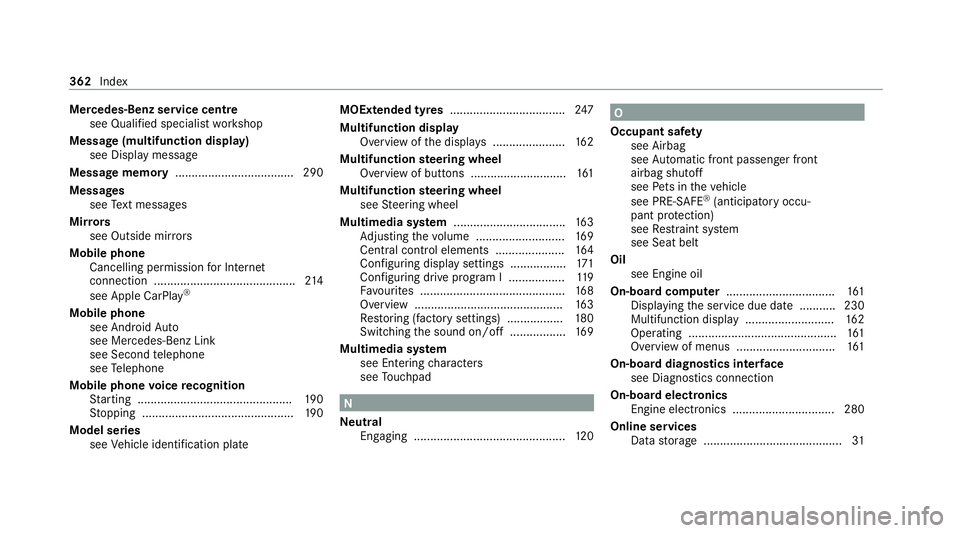
Mercedes-Benz service centre
see Qualified specialist workshop
Message (multifunction display) see Display message
Message memory .................................... 290
Messages see Text messa ges
Mir rors
see Outside mir rors
Mobile phone Cancelling permission for Internet
connection ........................................... 214
see Apple CarPlay ®
Mobile phone see Android Auto
see Mercedes-Benz Link
see Second telephone
see Telephone
Mobile phone voice recognition
St arting .............................................. .190
St opping ..............................................1 90
Model series see Vehicle identification plate MOExtended tyres
................................... 247
Multifunction display Overview of the displa ys...................... 16 2
Multifunction steering wheel
Overview of buttons ............................ .161
Multifunction steering wheel
see Steering wheel
Multimedia sy stem .................................. 16 3
Ad justing thevo lume .......................... .169
Central control elements ..................... 16 4
Con figuring display settings ................. 171
Con figuring drive program I ................. 11 9
Favo urites ............................................ 16 8
Overview ............................................. 16 3
Re storing (factory settings) ................. 180
Switching the sound on/off ................. 16 9
Multimedia sy stem
see En tering characters
see Touchpad N
Ne utral
Engaging .............................................. 12 0 O
Occupant saf ety
see Airbag
see Automatic front passenger front
airbag shutoff
see Pets in theve hicle
see PRE-SAFE ®
(anticipatory occu‐
pant pr otection)
see Restra int sy stem
see Seat belt
Oil see Engine oil
On-board computer ................................. 161
Displ aying the service due date ........... 230
Multifunction display ........................... 16 2
Operating ............................................. 161
Overview of menus .............................. 161
On-board diagnostics inter face
see Diagno stics connection
On-boa rdelectronics
Engine electronics .............................. .280
Online services Data storage .......................................... 31362
Index
Page 369 of 381
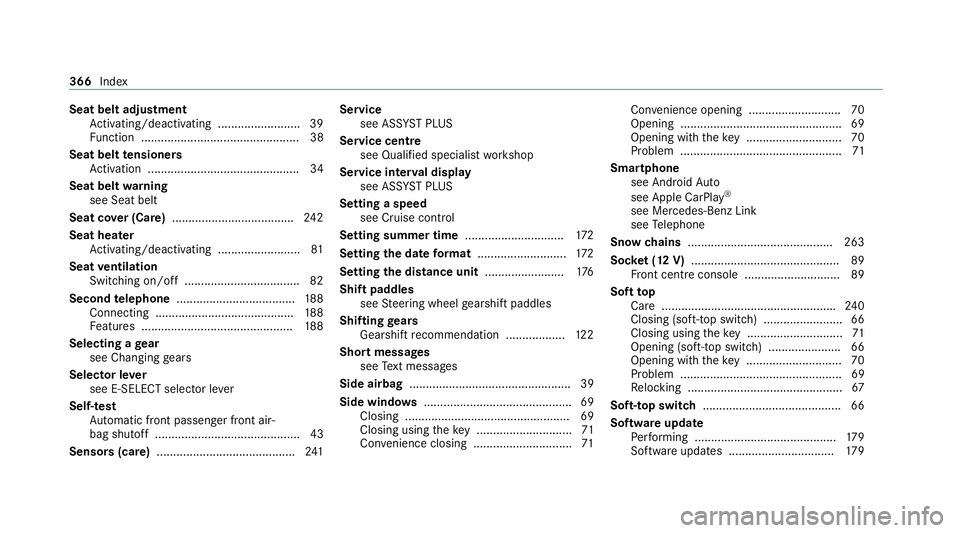
Seat belt adjustment
Activating/deactivating ......................... 39
Fu nction ................................................ 38
Seat belt tensioners
Ac tivation .............................................. 34
Seat belt warning
see Seat belt
Seat co ver (Care) .................................... .242
Seat heater Activating/deactivating ......................... 81
Seat ventilation
Switching on/off ................................... 82
Second telephone .................................... 188
Connecting .......................................... 188
Fe atures .............................................. 188
Selecting a gear
see Changing gears
Selector le ver
see E-SELECT selector le ver
Self-test Automatic front passenger front air‐
bag shutoff ............................................ 43
Sensors (care) .......................................... 241Service
see ASS YST PLUS
Service centre see Qualified specialist workshop
Service inter val display
see ASSY STPLUS
Setting a speed see Cruise control
Setting summer time ..............................172
Setting the da teform at ........................... 172
Setting the distance unit ........................ 176
Shift paddles see Steering wheel gearshift paddles
Shifting gears
Gea rshift recommendation .................. 12 2
Short messages see Text messa ges
Side airbag .................................................39
Side windo ws............................................. 69
Closing .................................................. 69
Closing using theke y .............................71
Con venience closing .............................. 71Con
venience opening ............................ 70
Opening ................................................. 69
Opening wi th theke y .............................70
Problem .................................................71
Smartphone see Android Auto
see Apple CarPlay ®
see Mercedes-Benz Link
see Telephone
Snow chains ............................................ 263
Soc ket (12 V) ............................................. 89
Fr ont centre console ............................ .89
Soft top
Care .................................................... .240
Closing (soft-top switch) ........................ 66
Closing using theke y .............................71
Opening (soft-top switch) ......................66
Opening with theke y .............................70
Problem .................................................69
Re locking .............................................. .67
Soft-top switch .......................................... 66
Software update Performing ...........................................1 79
Software updates ................................ 17 9366
Index
Page 372 of 381
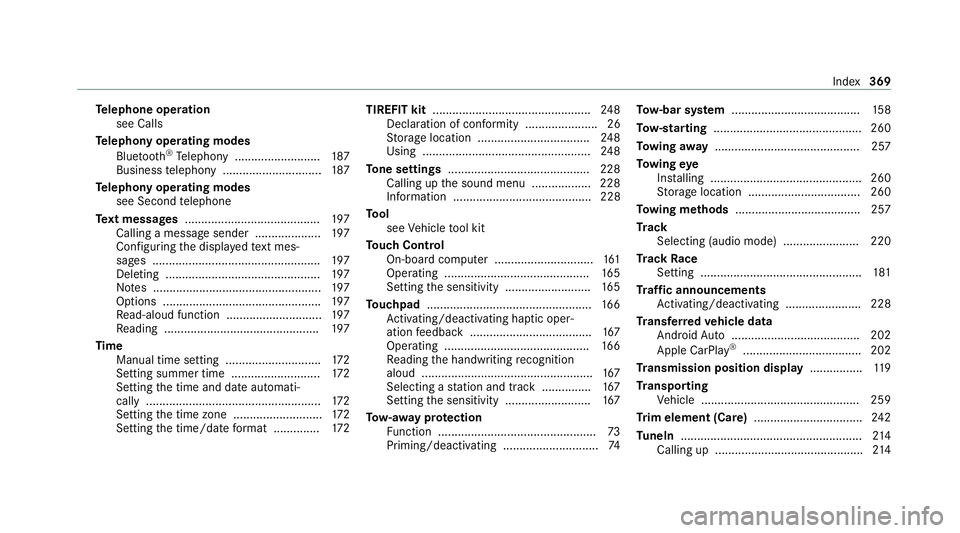
Te
lephone operation
see Calls
Te lephony operating modes
Blue tooth ®
Te lephony .......................... 187
Business telephony .............................. 187
Te lephony operating modes
see Second telephone
Te xt messages ......................................... 197
Calling a message sender .................... 197
Con figuring the displa yedte xt mes‐
sa ge s ................................................... 197
Del eting .............................................. .197
No tes ................................................... 197
Options ................................................ 197
Re ad-aloud function ............................ .197
Re ading .............................................. .197
Time Manual time setting ............................. 172
Setting summer time ........................... 172
Setting the time and date automati‐
cally ..................................................... 172
Setting the time zone ........................... 172
Setting the time/date form at .............. 172TIREFIT kit
................................................ 24 8
Declaration of conformity ...................... 26
St orage location ..................................2 48
Using ................................................... 24 8
To ne settings ...........................................2 28
Calling up the sound menu .................. 228
Information .......................................... 228
To ol
see Vehicle tool kit
To uch Control
On-board computer .............................. 161
Operating ............................................ 16 5
Setting the sensitivity .......................... 16 5
To uchpad .................................................. 16 6
Ac tivating/deactivating ha ptic oper‐
ation feedback .....................................1 67
Operating ............................................ 16 6
Re ading the handwriting recognition
aloud .................................................... 167
Selecting a station and track ...............1 67
Setting the sensitivity .......................... 167
To w- aw ay protection
Fu nction ................................................ 73
Priming/deactivating ............................. 74To
w- bar sy stem ...................................... .158
To w- starting ............................................. 260
To wing away ............................................ 257
To wing eye
Ins talling .............................................. 260
St orage location ..................................2 60
To wing me thods ...................................... 257
Tr ack
Selecting (audio mode) ....................... 220
Tr ack Race
Setting ................................................ .181
Tr af fic announcements
Ac tivating/deactivating ...................... .228
Tr ansfer redve hicle data
Android Auto ....................................... 202
Apple CarPl ay®
.................................... 202
Tr ansmission position display ................11 9
Tr anspo rting
Ve hicle ................................................ 259
Tr im element (Care) .................................242
Tu neIn .......................................................2 14
Calling up ............................................ .214 Index
369