2020 MERCEDES-BENZ AMG GT ROADSTER jump start
[x] Cancel search: jump startPage 186 of 381
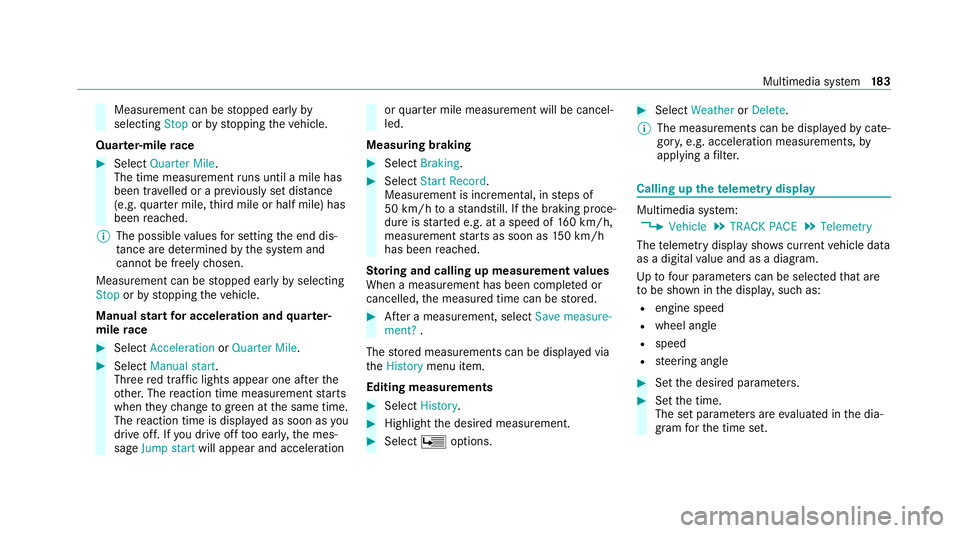
Measurement can be
stopped early by
selecting Stoporby stopping theve hicle.
Quar ter-mile race #
Select Quarter Mile.
The time measurement runs until a mile has
been tr avelled or a pr eviously set dis tance
(e.g. quarter mile, third mile or half mile) has
been reached.
% The possible values for setting the end dis‐
ta nce are de term ined bythe sy stem and
cann otbe freely chosen.
Measurement can be stopped early byselecting
Stop orby stopping theve hicle.
Manual start for accele ration and quarter-
mile race #
Select Acceleration orQuarter Mile . #
Select Manual start .
Three red traf fic lights appear one af terthe
ot her. The reaction time measurement starts
when they change togreen at the same time.
The reaction time is displa yed as soon as you
drive off. If you drive off too ear ly,th e mes‐
sage Jump start will appear and acceleration or
quarter mile measure ment will be cancel‐
led.
Measuring braking #
Select Braking . #
Select Start Record .
Measurement is incremental, in steps of
50 km/h toast andstill. If the braking proce‐
dure is star ted e.g. at a speed of 160 km/h,
measurement starts as soon as 150 km/h
has been reached.
St oring and calling up measurement values
When a measurement has been comple ted or
cancelled, the measured time can be stored. #
After a measu rement, select Save measure-
ment? .
The stored measurements can be displa yed via
th eHistory menu item.
Editing measu rements #
Select History . #
Highlight the desired measurement. #
Select Üoptions. #
Select Weather orDelete.
% The measurements can be displa yedby cate‐
gor y,e.g. acceleration measurements, by
applying a filter. Calling up
thete lemetry display Multimedia sy
stem:
4 Vehicle 5
TRACK PACE 5
Telemetry
The telemetry display sho wscurrent vehicle data
as a digital value and as a diagram.
Up tofour parame ters can be selected that are
to be shown in the displa y,such as:
R engine speed
R wheel angle
R speed
R steering angle #
Set the desired parame ters. #
Set the time.
The set parame ters are evaluated in the dia‐
gram forth e time set. Multimedia sy
stem 18 3
Page 256 of 381
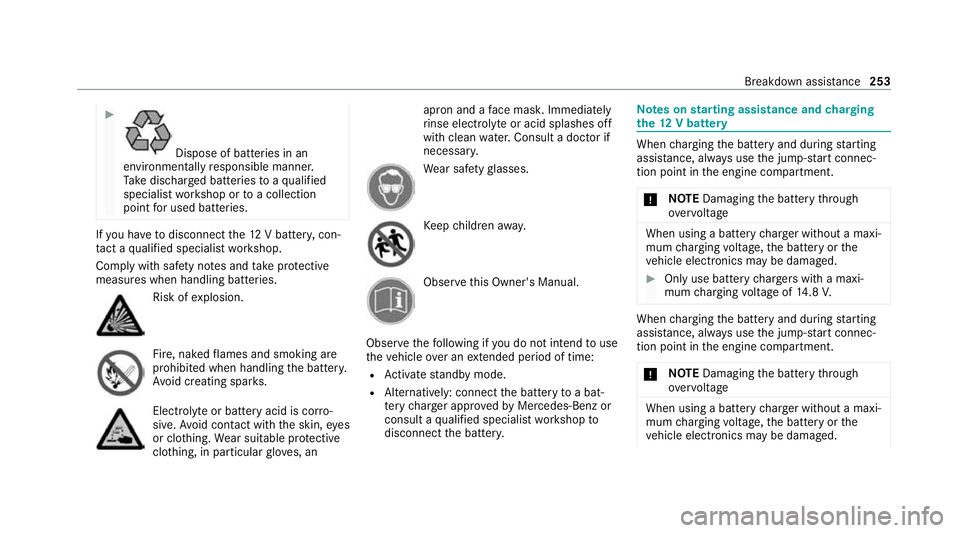
#
Dispose of batteries in an
environmental lyresponsible manner.
Ta ke dischar ged batteries toaqu alified
specialist workshop or toa collection
point for used batteries. If
yo u ha vetodisconnect the12 V batter y,con‐
ta ct a qualified specialist workshop.
Comply with saf ety no tes and take protective
measures when handling batteries. Risk of
explosion. Fire, naked
flames and smoking are
prohibi ted when handling the batter y.
Av oid creating spar ks. Electrolyte
or battery acid is cor ro‐
sive. Avoid contact with the skin, eyes
or clo thing. Wear suitable pr otective
clo thing, in particular glove s, an apron and a
face mas k.Immedia tely
ri nse electrolyte or acid splashes off
with clean water.Consult a doc tor if
necessar y. We
ar saf etygl asses. Ke
ep children away. Obser
vethis Owner's Manual.
Obser vethefo llowing if you do not intend touse
th eve hicle over an extended pe riod of time:
R Activate standby mode.
R Alternatively: connect the battery toa bat‐
te ry charge r appro vedby Mercedes-Benz or
consult a qualified specialist workshop to
disconnect the batter y. Note
s onstarting assi stance and charging
th e12 V battery When
charging the battery and during starting
assis tance, al ways use the jump-s tart connec‐
tion point in the engine compartment.
* NO
TEDamaging the battery thro ugh
ove rvoltage When using a battery
charge r without a maxi‐
mum charging voltage, the battery or the
ve hicle electronics may be damaged. #
Only use battery charge rs with a maxi‐
mum charging voltage of 14.8 V. When
charging the battery and during starting
assis tance, al ways use the jump-s tart connec‐
tion point in the engine compartment.
* NO
TEDamaging the battery thro ugh
ove rvoltage When using a battery
charge r without a maxi‐
mum charging voltage, the battery or the
ve hicle electronics may be damaged. Breakdown assis
tance 253
Page 257 of 381
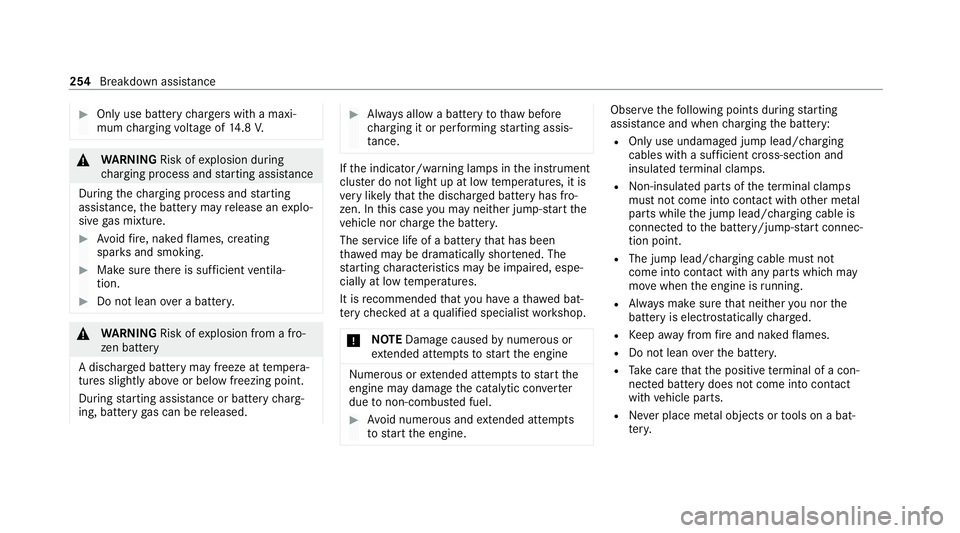
#
Only use battery charge rs with a maxi‐
mum charging voltage of 14.8 V. &
WARNING Risk ofexplosion during
ch arging process and starting assis tance
During thech arging process and starting
assis tance, the battery may release an explo‐
sive gas mixture. #
Avoid fire , naked flames, creating
spar ksand smoking. #
Make sure there is suf ficient ventila‐
tion. #
Do not lean over a batter y. &
WARNING Risk ofexplosion from a fro‐
zen battery
A dischar ged battery may freeze at temp era‐
tures slightly abo veor below freezing point.
During starting assis tance or battery charg‐
ing, bat tery gas can be released. #
Alw ays allow a battery tothaw before
ch arging it or per form ing starting assis‐
ta nce. If
th e indicator/warning lamps in the instrument
clus ter do not light up at low temp eratures, it is
ve ry likely that the dischar ged battery has fro‐
zen. In this case you may neither jump-s tart the
ve hicle nor charge the batter y.
The service life of a battery that has been
th awe d may be dramatically shor tened. The
st arting characteristics may be impaired, espe‐
cially at low temp eratures.
It is recommended that you ha veathaw ed bat‐
te ry checked at a qualified specialist workshop.
* NO
TEDama gecaused bynumerous or
ex tended attempt sto start the engine Nume
rous or extended attempt sto start the
engine may damage the catalytic con verter
due tonon-combu sted fuel. #
Avoid numerous and extended attem pts
to start the engine. Obser
vethefo llowing points during starting
assis tance and when charging the battery:
R Only use undamaged jump lead/charging
cables with a suf ficient cross-section and
insula tedte rm inal clamps.
R Non- insulated parts of thete rm inal clamps
must not come into con tact with other me tal
parts while the jump lead/charging cable is
connected tothe battery/jump-s tart connec‐
tion point.
R The jump lead/charging cable must not
come into contact wi thany parts which may
mo vewhen the engine is running.
R Alw ays make sure that nei ther you nor the
battery is elect rostatically charge d.
R Keep away from fire and naked flames.
R Do not lean overth e batter y.
R Take care that the positive term inal of a con‐
nec ted battery does not come into con tact
wi th vehicle parts.
R Never place me tal objects or tools on a bat‐
te ry. 254
Breakdown assis tance
Page 258 of 381
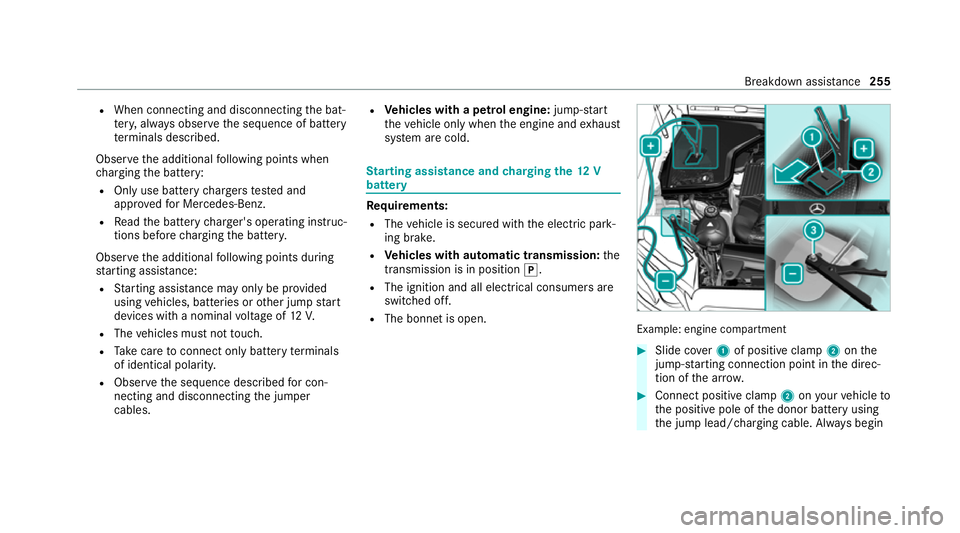
R
When connecting and disconnecting the bat‐
te ry, alw ays obser vethe sequence of battery
te rm inals desc ribed.
Obser vethe additional following points when
ch arging the battery:
R Only use battery charge rs tested and
appr ovedfo r Mercedes-Benz.
R Read the battery charge r's operating instruc‐
tions before charging the batter y.
Obser vethe additional following points during
st arting assis tance:
R Starting assis tance may only be pr ovided
using vehicles, batteries or other jump start
devices with a nominal voltage of 12V.
R The vehicles must not touch.
R Take care toconnect only battery term inals
of identical polarity.
R Obser vethe sequence described for con‐
necting and disconnecting the jumper
cables. R
Vehicles with a petrol engine: jump-start
th eve hicle only when the engine and exhaust
sy stem are cold. St
arting assi stance and charging the 12 V
battery Re
quirements:
R The vehicle is secured with the electric park‐
ing brake.
R Vehicles with automatic transmission: the
transmission is in position j.
R The ignition and all electrical consumers are
switched off.
R The bonnet is open. Example: engine compartment
#
Slide co ver1 of positive clamp 2onthe
jump-s tarting connection point in the direc‐
tion of the ar row. #
Connect positive clamp 2onyour vehicle to
th e positive pole of the donor battery using
th e jump lead/charging cable. Alw ays begin Breakdown assis
tance 255
Page 259 of 381
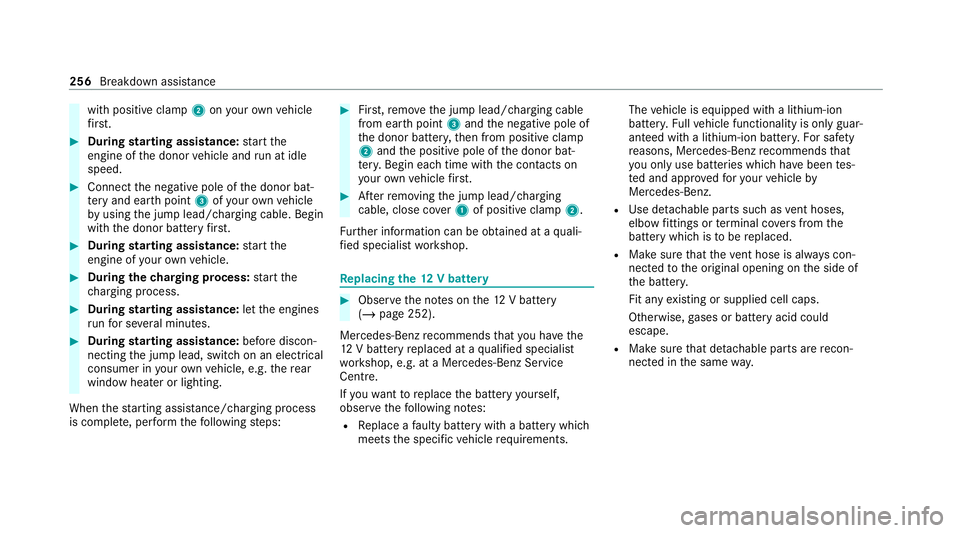
with positive clamp
2onyour ow nve hicle
fi rs t. #
During starting assi stance: start the
engine of the donor vehicle and run at idle
speed. #
Connect the negative pole of the donor bat‐
te ry and ear thpoint 3ofyour ow nve hicle
by using the jump lead/charging cable. Begin
with the donor battery firs t. #
During starting assi stance: start the
engine of your ow nve hicle. #
During thech arging process: start the
ch arging process. #
During starting assi stance: letthe engines
ru nfo r se veral minutes. #
During starting assi stance: before discon‐
necting the jump lead, switch on an electrical
consumer in your ow nve hicle, e.g. there ar
wind owheater or lighting.
When thest arting assis tance/charging process
is compl ete, per form thefo llowing steps: #
First,re mo vethe jump lead/charging cable
from ear thpoint 3and the negative pole of
th e donor batter y,then from positive clamp
2 and the positive pole of the donor bat‐
te ry. Begin ea chtime wi th the conta cts on
yo ur ow nve hicle firs t. #
Afterre moving the jump lead/charging
cable, close co ver1 of positive clamp 2.
Fu rther information can be obtained at a quali‐
fi ed specialist workshop. Re
placing the 12V battery #
Obser vethe no tes on the12 V battery
(/ page 252).
Mercedes-Benz recommends that you ha vethe
12 V battery replaced at a qualified specialist
wo rkshop, e.g. at a Mercedes-Benz Service
Centre.
If yo uwa nttoreplace the battery yourself,
obse rveth efo llowing no tes:
R Replace a faulty bat tery with a battery which
meets the specific vehicle requ irements. The
vehicle is equipped with a lithium-ion
batter y.Fu llve hicle functionality is only guar‐
anteed with a lithium-ion batter y.Fo r saf ety
re asons, Mercedes-Benz recommends that
yo u on lyuse bat teries which ha vebeen tes‐
te d and appr ovedfo ryo ur vehicle by
Mercedes-Benz.
R Use de tach able parts such as vent hoses,
elbow fittings or term inal co vers from the
battery which is tobe replaced.
R Make sure that theve nt hose is al ways con‐
nected tothe original opening on the side of
th e batter y.
Fit any existing or supplied cell caps.
Otherwise, gases or battery acid could
escape.
R Make sure that de tach able parts are recon‐
nected in the same way. 256
Breakdown assis tance
Page 362 of 381
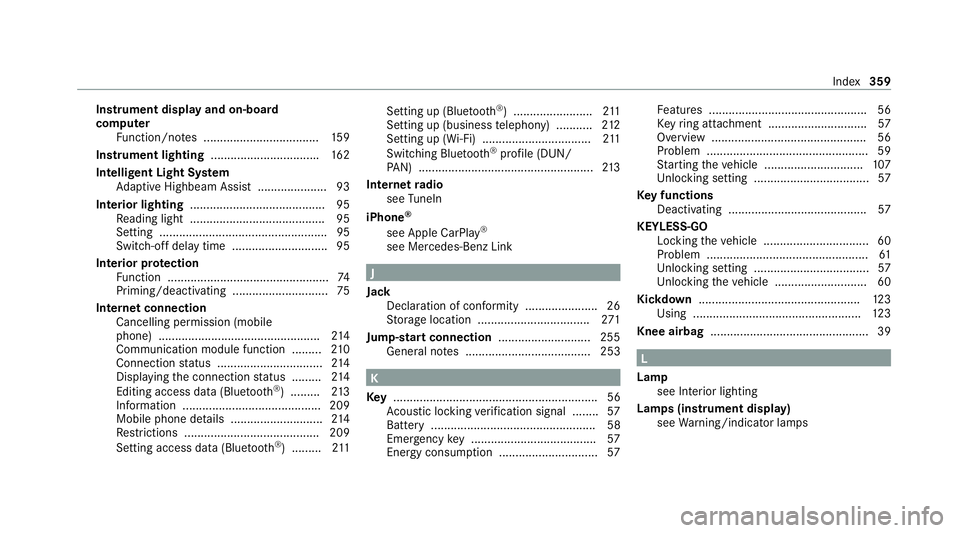
Instrument display and on-board
compu
ter
Fu nction/no tes ................................... 15 9
Instrument lighting .................................162
Intelligent Light Sy stem
Ad aptive Highbeam Assist .....................93
Interior lighting ........................................ .95
Re ading light ........................................ .95
Setting ................................................... 95
Switch-off del aytime ............................. 95
In te rior pr otection
Fu nction ................................................. 74
Priming/deactivating ............................. 75
Internet connection Cancelling permission (mobile
phone) ................................................ .214
Communication module function ........ .210
Connection status ................................ 214
Displ aying the connection status .........2 14
Editing access da ta(Blue tooth ®
) .........2 13
Information .......................................... 209
Mobile phone de tails ............................ 214
Re strictions ......................................... 209
Setting access data (Bluetooth ®
) .........2 11Setting up (Blue
tooth®
) ........................ 211
Setting up (business telephony) .......... .212
Setting up (Wi-Fi) ................................. 211
Switching Blu etoo th®
profile (DUN/
PA N) .....................................................2 13
Internet radio
see TuneIn
iPhone ®
see Apple CarPl ay®
see Mercedes-Benz Link J
Jack Declaration of conformity ......................26
Storage location ..................................2 71
Jump-start connection ............................255
Gene ral no tes ...................................... 253 K
Ke y.............................................................. 56
Ac oustic locking verification signal ........ 57
Battery .................................................. 58
Emer gency key ...................................... 57
Energy consumption .............................. 57Fe
atures ................................................ 56
Ke yring attachment .............................. 57
Overview ............................................... 56
Problem .................................................59
St arting theve hicle .............................. 107
Un locking setting .................................. .57
Ke y functions
Deactivating .......................................... 57
KEYLESS-GO Locking theve hicle ................................ 60
Problem .................................................61
Un locking setting .................................. .57
Un locking theve hicle ............................60
Kickd own.................................................1 23
Using ................................................... 12 3
Knee airbag ................................................ 39 L
Lamp see In terior lighting
Lamps (instrument display) see Warning/indicator lamps Index
359
Page 370 of 381
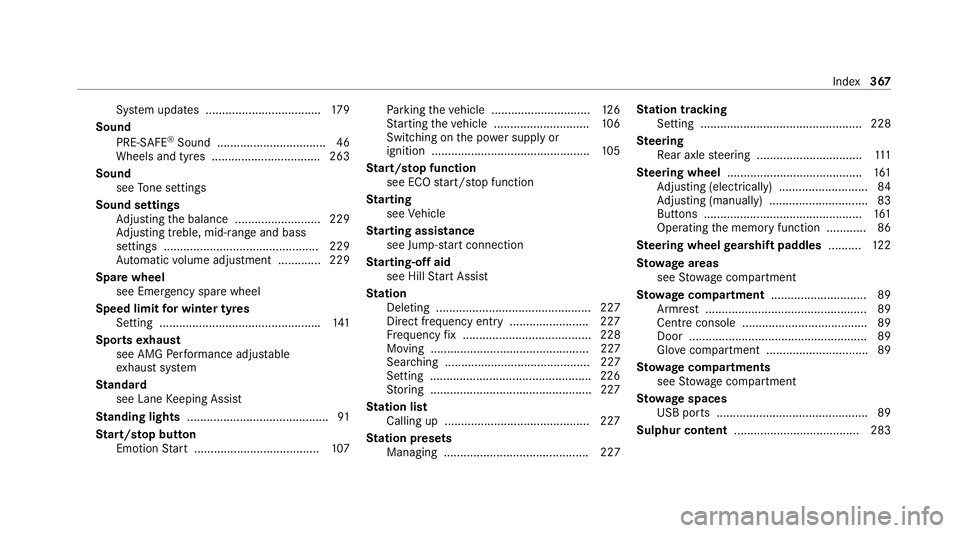
Sy
stem updates ................................... 17 9
Sound PRE-SAFE ®
Sound ................................. 46
Wheels and tyres ................................. 263
Sound see Tone settings
Sound settings Adjusting the balance .......................... 229
Ad justing treble, mid-range and bass
settings ............................................... 229
Au tomatic volume adjustment ............ .229
Spare wheel see Emer gency spa rewheel
Speed limit for winter tyres
Setting ................................................ .141
Sports exhaust
see AMG Performance adjus table
ex haust sy stem
St andard
see Lane Keeping Assist
St anding lights .......................................... .91
St art/s top button
Emotion Start ...................................... 107Pa
rking theve hicle .............................. 12 6
St arting theve hicle ............................. 106
Switching on the po wer supply or
ignition ................................................ 105
St art/s top function
see ECO start/ stop function
St arting
see Vehicle
St arting assi stance
see Jump -sta rt connection
St arting-o ffaid
see Hill Start Assist
St ation
Deleting ............................................... 227
Direct frequency entry ........................ 227
Fr equency fix ....................................... 228
Moving ................................................ 227
Sea rching ............................................ 227
Setting .................................................2 26
St oring .................................................2 27
St ation list
Calling up ............................................ 227
St ation presets
Managing ............................................ 227 St
ation tracking
Setting ................................................. 228
Ste ering
Re ar axle steering ................................ 111
Ste ering wheel ........................................ .161
Ad justing (electrically) ........................... 84
Ad justing (manually) .............................. 83
Buttons ................................................ 161
Operating the memory function ............ 86
Ste ering wheel gearshift paddles ..........12 2
St ow age areas
see Stow age compartment
St ow age comp artment............................ .89
Armrest ................................................. 89
Centre console ...................................... 89
Door ...................................................... 89
Gl ov e compartment ...............................89
St ow age comp artments
see Stow age compartment
St ow age spaces
USB ports .............................................. 89
Sulphur content ...................................... 283 Index
367