2020 MERCEDES-BENZ AMG GT 4-DOOR COUPE ECO mode
[x] Cancel search: ECO modePage 533 of 566
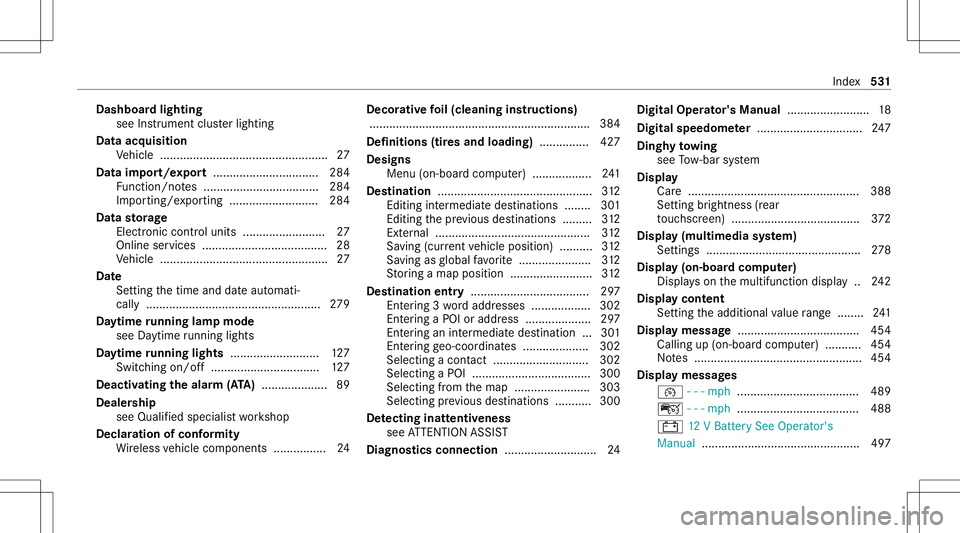
Dash
boardlight ing
see Instrument clusterlig hting
Dat aacq uisiti on
Ve hicle ................................................... 27
Data impor t/export................................ 284
Fu nctio n/no tes ................................... 284
Im por ting/e xporting ........................... 284
Data storage
Ele ctroni ccontr oluni ts ............ .............27
Online services ...................................... 28
Ve hicle ............................................. ...... 27
Dat e
Se tting thetime anddateaut omati‐
call y............... ................................. ..... 279
Da ytim eru nning lampmode
see Daytime running lights
Da ytime running lights ........................... 127
Swi tching on/of f<0011001100110011001100110011001100110011001100110011001100110011
0011001100110011001100110011001100110011001100110011001100110011
0011> 127
Deact ivat ing theala rm (ATA ).................... 89
Dealer ship
see Qualif iedspec ialistwo rkshop
Dec laration ofconf ormity
Wi reless vehicle component s................2 4 Decor
ative fo il(cleaning instructions)
.. .................................................................3 84
Def initions (tiresand loading) ............... 427
Designs Menu (on-boar dcom puter) ............ ...... 241
Des tinat ion ...............................................3 12
Edi ting intermed iate des tinations ........ 301
Edit ingthepr ev ious destination s.... .....3 12
Ext ernal ............. ..................................312
Sa ving (current vehicle position) ..........3 12
Sa ving asglobal favo rite <0011001100110011001100110011001100110011001100110011001100110011
001100110011001100110011> 312
St or ing amap position .........................3 12
Des tinat ion entry<0011001100110011001100110011001100110011001100110011001100110011
0011001100110011001100110011001100110011001100110011001100110011
0011001100110011> 297
Ent ering 3wo rdaddr esse s.................. 302
En tering aPOI oraddress <0011001100110011001100110011001100110011001100110011001100110011
0011001100110011> 297
Ent ering anintermed iate des tination ...3 01
Ent ering geo-coor dinates.................... 302
Select ingacont act........................ ..... 302
Select ingaPOI .............................. ...... 300
Select ingfrom themap ....................... 303
Select ingprev ious destination s...... .....3 00
De tectin ginat tentiv eness
see ATTENTION ASSIST
Diagnos ticsconnec tion............................2 4 Digita
lOp erator' sMa nua l.........................1 8
Digita lsp eedo meter ............. ...................247
Dingh yto wing
see Tow- bar system
Displa y
Car e....................................................3 88
Se tting brightnes s(rear
to uc hsc reen) ....................................... 372
Disp lay(m ult imedi asy stem)
Se ttings ...............................................2 78
Disp lay(on- boardcom puter)
Dis play son themultifunc tiondispla y.. 242
Disp laycont ent
Se tting theadditional value rang e ........ 241
Disp laymes sage.....................................4 54
Callin gup (on -boardco mp uter) ...........4 54
No tes ................................................... 454
Displa ymessag es
00B2 ---mp h.....................................4 89
ç ---mp h.....................................4 88
003D 12VBatt erySee Oper ator's
Manual ................................................ 497 Inde
x53
1
Page 536 of 566
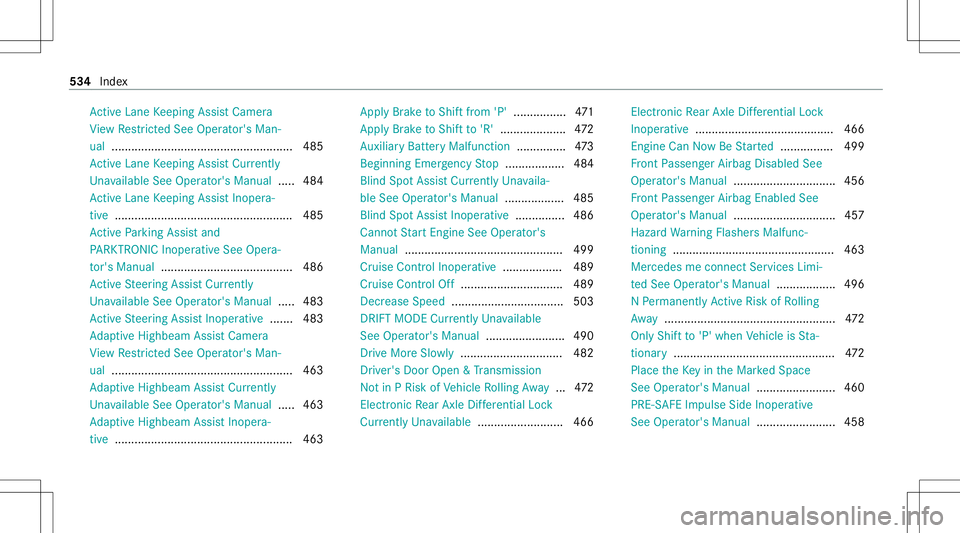
Ac
tiveLa ne Keeping AssistCamer a
Vi ew Restrict ed See Operator's Man‐
ua l..... ............................... ...................4 85
Ac tiveLa ne Keeping AssistCur rentl y
Un available SeeOper ator' sMan ual.....4 84
Ac tiveLa ne Keeping AssistInopera‐
tiv e ............... ....................................... 485
Ac tivePa rking Assistand
PA RK TRONI CInoper ative See Opera‐
to r's Manua l..... ........... ........................ 486
Ac tiveSt eer ing Assis tCur rentl y
Un available SeeOper ator' sMan ual.....4 83
Ac tiveSt eer ing Assis tInoperativ e.......4 83
Ad aptiveHig hbeam Assis tCamer a
Vi ew Restrict ed See Operator's Man‐
ua l..... .......... ..................... ...................4 63
Ad aptiveHig hbeam Assis tCur rently
Un available SeeOper ator' sMan ual.....4 63
Ad aptiveHig hbeam Assis tIn oper a‐
tiv e ...................................................... 463 App
lyBrak eto Shif tfr om 'P' ................ 471
App lyBrak eto Shif tto 'R' ....................4 72
Au xiliary Batt eryMal functi on............... 473
Begi nning Emergency Stop .................. 484
Blind SpotAssis tCur rentl yUna vaila‐
ble See Opera tor's Manua l...... ............ 485
Blind SpotAssis tInoper ative...... .........486
Ca nno tSt artEn gin eSee Operat or's
Man ual................................................ 499
Cr uise Control Inoper ative.................. 489
Cr uise Control Off...............................4 89
Decr easeSpeed .................................. 503
DRIFT MODE Current lyUn available
See Operat or'sMan ual........................ 490
Dr ive Mor eSlo wly ...............................4 82
Dr iver's Door Open &Trans miss ion
No tin PRisk ofVehicle Rolling Away ... 472
Ele ctroni cRe ar AxleDif fere ntia lLoc k
Cu rrent lyUn available .......................... 466 Ele
ctro nic Rear AxleDif fere ntia lLoc k
Inop erati ve <0011001100110011001100110011001100110011001100110011001100110011
0011001100110011001100110011001100110011001100110011001100110011
0011001100110011001100110011001100110011> 466
Engine CanNo wBe Started ................ 499
Fr ont Passeng erAirbag Disabled See
Oper ator's Manual ...............................4 56
Fr ont Passeng erAirbag Enabled See
Oper ator's Manual ...............................4 57
Haza rdWa rning Flashe rsMalfunc‐
tioning .................................................4 63
Mer cedes meconnect Services Limi‐
te dSee Oper ator's Manual .................. 496
N Pe rm anen tly Ac tiveRi sk ofRo lling
Aw ay <0011001100110011001100110011001100110011001100110011001100110011
0011001100110011001100110011001100110011001100110011001100110011
0011001100110011001100110011001100110011001100110011001100110011
0011001100110011> 472
Onl yShif tto 'P' when Vehicle isSta‐
tio nar y.................................................4 72
Place theKe yin theMar kedSpace
See Oper ator's Manual ........................ 460
PRE-S AFEImpulse SideInoperativ e
See Oper ator's Manual ........................ 458 53
4
Inde x
Page 537 of 566
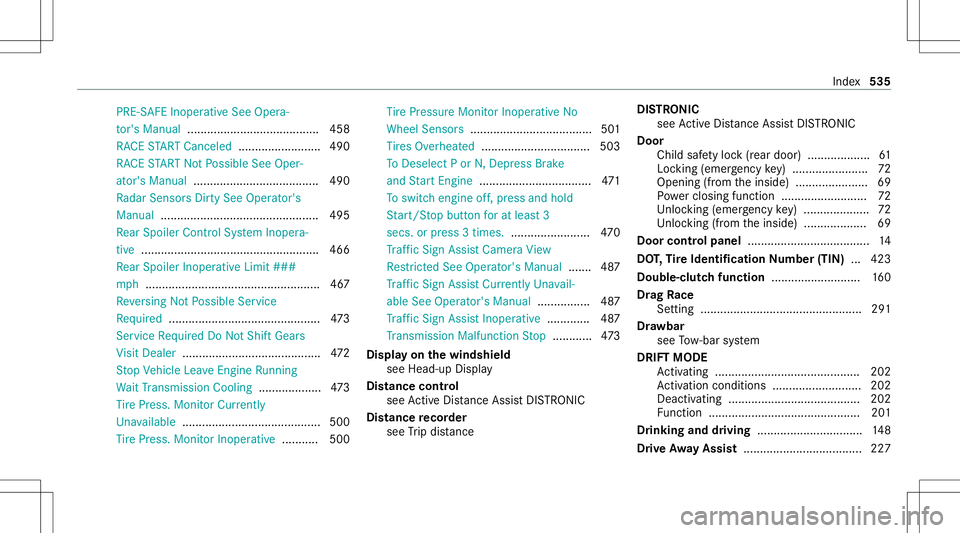
PRE-S
AFEInoper ativeSee Oper a‐
to r's Manua l...... .................................. 458
RA CE STAR TCa ncel ed<0011001100110011001100110011001100110011001100110011001100110011
001100110011> ......490
RA CE STAR TNo tPo ssible SeeOper‐
at or's Manual ...................................... 490
Ra dar SensorsDir tySee Oper ator's
Manual ................................................ 495
Re ar Spo ilerCon trol Sy stem Inoper a‐
tiv e ............... ....................................... 466
Re ar Spo ilerInoper ativeLim it###
mp h..................................................... 467
Re versing NotPo ssible Service
Re quired .............................................. 473
Ser vice Required Do NotShif tGear s
Vi sit Dealer .......................................... 472
St op Vehicle LeaveEngi neRunning
Wa itTrans miss ionCoolin g...................4 73
Ti re Press. Monit orCur rently
Un available .......................................... 500
Ti re Press. Monit orInopera tive ........... 500 Ti
re Pressur eMonit orInopera tiveNo
Wheel Sensors .....................................5 01
Ti re sOv erheat ed................................. 503
To Dese lect Por N, Dep ress Brak e
and StartEn gin e.................................. 471
To switc hengine off,pr ess and hold
St art/ Stop butt onforat lea st3
secs. orpress 3times. ........................ 470
Tr af fic Sign AssistCamer aVi ew
Re strict ed See Operator's Manua l...... .487
Tr af fic Sign AssistCur rently Unavail‐
able SeeOperat or'sMan ual................ 487
Tr af fic Sign AssistInoper ative..... ........ 487
Tr ans miss ionMalfun ction Stop ............ 473
Disp layon thewindsh ield
see Head- upDis play
Dis tance control
see ActiveDis tance AssistDIS TRONI C
Di stance recor der
see Trip dis tance DI
ST RO NIC
see ActiveDis tance AssistDIS TRONI C
Do or
Ch ild sa fety lock (rear door) ...................6 1
Loc king (emerg encykey) .......................7 2
Opening (from theinside) ......................6 9
Po we rclosi ngfunction ..........................7 2
Un loc kin g(emer gency key) .................... 72
Un loc kin g(fr om theinside) ...................6 9
Door controlpan el.....................................1 4
DO T,Tire Iden tificat ionNumbe r(TI N) ... 423
Do ubl e-clutc hfun ction ........... ................160
Dr ag Race
Se tting .................................................2 91
Dr aw bar
see Tow- bar system
DRIFT MODE
Ac tivati ng ........... ................................. 202
Ac tivati on cond itions ........... ................202
Dea ctivating ........... .............................202
Fu nctio n<0011001100110011001100110011001100110011001100110011001100110011
00110011001100110011001100110011> <0011001100110011001100110011001100110011001100110011001100110011
001100110011001100110011> 201
Dr inkin gand drivin g <0011001100110011001100110011001100110011001100110011001100110011
00110011001100110011001100110011> ........148
Dr ive Awa yAssis t.... ................................ 227 Inde
x535
Page 539 of 566
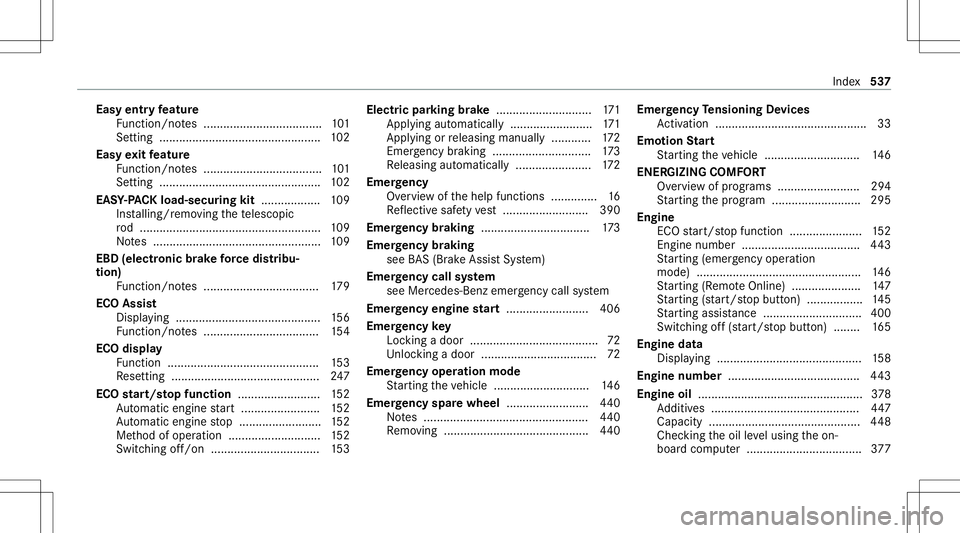
Easy
entryfe atur e
Fu nctio n/no tes .................................... 101
Se tting <0011001100110011001100110011001100110011001100110011001100110011
0011001100110011001100110011001100110011001100110011001100110011
0011001100110011001100110011001100110011001100110011001100110011
0011> 102
Easy exitfeatur e
Fu nctio n/no tes .................................... 101
Se tting <0011001100110011001100110011001100110011001100110011001100110011
0011001100110011001100110011001100110011001100110011001100110011
0011001100110011001100110011001100110011001100110011001100110011
0011> 102
EAS Y-PA CK load- secur ingkit .................. 109
Ins talling/ remo ving thete lesco pic
ro d ................ .......................................1 09
No tes ................................................... 109
EBD (electr onicbrak efo rc edis tribu‐
tion)
Functio n/no tes ................................... 179
ECO Assis t
Dis playing ...................................... ...... 156
Fu nctio n/no tes ................................... 154
ECO display
Fu nctio n<0011001100110011001100110011001100110011001100110011001100110011
001100110011001100110011001100110011> <0011001100110011001100110011001100110011001100110011001100110011
00110011001100110011>153
Re settin g......... .................................... 247
ECO star t/s topfunc tion<0011001100110011001100110011001100110011001100110011001100110011
001100110011001100110011001100110011> 152
Au tomatic engine star t........................ 152
Au tomatic engine stop ..................... ....1 52
Me thod ofoper ation ............................1 52
Switc hingoff/on ............................ ..... 153 Electr
icpa rking brak e.............................1 71
App lying automat ically.................... .....1 71
App lying orreleasing manuall y............ 172
Emerg encybraki ng ............. ............. ....173
Re leasing automat ically.................. .....1 72
Emer gency
Ov ervie wof thehelp functions...... ........ 16
Re flect ive saf etyve st <0011001100110011001100110011001100110011001100110011001100110011
0011001100110011001100110011001100110011> 390
Eme rgency braki ng .................................1 73
Emer gency braking
see BAS(Br akeAssi stSystem)
Emer gency callsystem
see Mercede s-Benz emer gency callsy stem
Emer gency engine star t....... .................. 406
Emer gency key
Loc king adoor ................................... .... 72
Un loc kin gadoor ...................................7 2
Emer gency oper ation mode
St artin gth eve hicle ........................ ..... 146
Emer gency spar ewheel .........................4 40
No tes .................................................. 440
Re mo ving ........................................ .... 440 Emer
gency Tensioning Devices
Ac tivati on ........... ...................................33
Emo tionSt art
St artin gth eve hicle ............................. 146
ENER GIZIN GCOMF ORT
Ov ervie wof programs .........................2 94
St artin gth epr ogr am ........................... 295
Engine ECOstar t/ stop funct ion......................1 52
Engine number....... .............................443
St artin g(eme rgency operation
mode) .................................................. 146
St artin g(R emo teOnline) ..................... 147
St artin g(sta rt/s topbutt on) .................1 45
St artin gassis tance <0011001100110011001100110011001100110011001100110011001100110011
00110011001100110011001100110011> ......400
Swi tching off(s ta rt/s topbutt on) ........ 165
Engine data
Dis playing ............................................ 158
Engine number ........................................ 443
Engine oil.................................................. 378
Ad ditiv es.............................................4 47
Capaci ty.............................................. 448
Chec kingth eoil leve lusing theon-
boar dcom puter ................................... 377 Inde
x53
7
Page 545 of 566
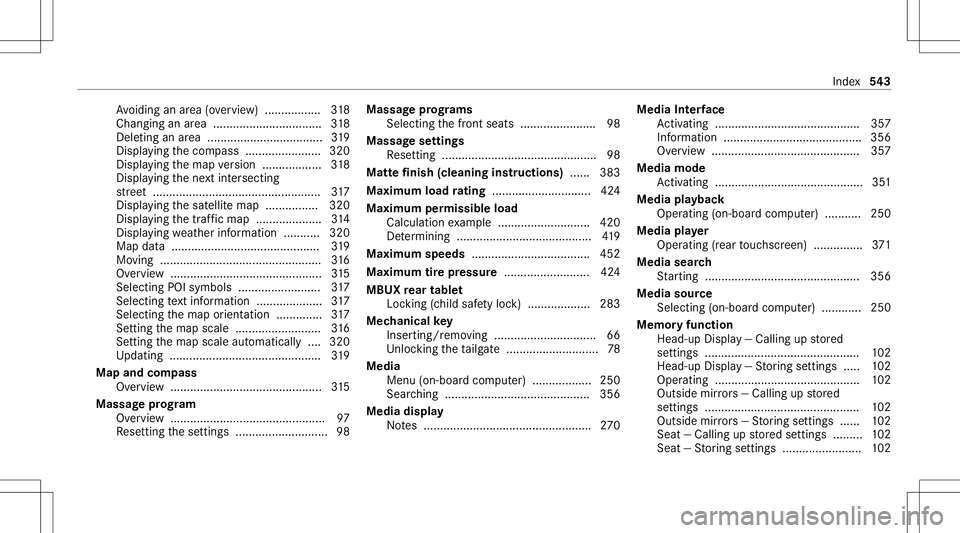
Av
oiding anarea (ove rview) .................3 18
Chan gingan area .................................3 18
Del eting anarea .............................. .....3 19
Dis play ing thecom pass .................. ..... 320
Displa yingthemap version .................. 318
Dis play ing thene xt int ersect ing
st re et <0011001100110011001100110011001100110011001100110011001100110011
0011001100110011001100110011001100110011001100110011001100110011
0011001100110011001100110011001100110011001100110011001100110011
001100110011> 317
Dis play ing thesat ellit emap ................3 20
Displ aying thetra ffic map .................... 314
Dis play ing weather informat ion ...........3 20
Map data....... ....... ............................ ...319
Mo ving ............ .....................................3 16
Ov ervie w ...... .................................... ....3 15
Sel ecting POIsymbo ls<0011001100110011001100110011001100110011001100110011001100110011
001100110011001100110011001100110011> 317
Sel ecting text informati on<0011001100110011001100110011001100110011001100110011001100110011
0011001100110011> 317
Sel ecting themap orient ation .............. 317
Se tting themap scale .......................... 316
Se tting themap scale automaticall y....3 20
Up dating ...... .................................. ...... 319
Map andcom pass
Ov ervie w ...... .................................... .... 315
Massag epr og ram
Ov ervie w .......................................... ..... 97
Re settin gth ese ttings ............................9 8 Massag
epr og rams
Sel ecti ngthefront seats ....................... 98
Massag ese ttings
Re settin g.......................................... ..... 98
Matt efinish (cleaning instructions) ...... 383
Maxim umload ratin g<0011001100110011001100110011001100110011001100110011001100110011
0011001100110011001100110011> .......424
Maxi mum permis sibl elo ad
Ca lcu latio nex am ple ............................ 420
De term inin g.........................................4 19
Maximum speeds.................................... 452
Maximum tirepr essur e...... ....................424
MBUX rear tab let
Loc king (chil dsaf etyloc k) .............. .....2 83
Mec hanic alkey
Inser ting/r emoving ......................... ...... 66
Un loc kin gth eta ilg ate .................... ........ 78
Media Menu (on-boa rdcom puter) ..... .......... ... 250
Sear ching ........................................ .... 356
Media display
No tes ................................................... 270 Media
Interface
Ac tivati ng ........... ................................. 357
Inf orma tion........... ............................... 356
Ov ervie w ........... ..................................357
Media mode
Ac tivati ng ........... ..................................351
Media playbac k
Oper ating (on-boa rdcom puter) ..... ......2 50
Media player
Oper ating (rear touc hsc reen) ............... 371
Media search
St artin g...............................................3 56
Media source
Selecti ng(on-boa rdcom puter) ..... .......250
Memor yfunctio n
Head-u pDispla y— Ca lling up stor ed
se ttings ............................................... 102
Hea d-up Display — St or ing settings ..... 102
Oper ating ............................................ 102
Outside mirrors —Ca lling up stor ed
se ttings ............................................... 102
Outside mirrors —St or ing settings ...... 102
Sea t— Ca lling upstor ed settings ......... 102
Sea t— St or ing settings ........................ 102 Inde
x54
3
Page 546 of 566
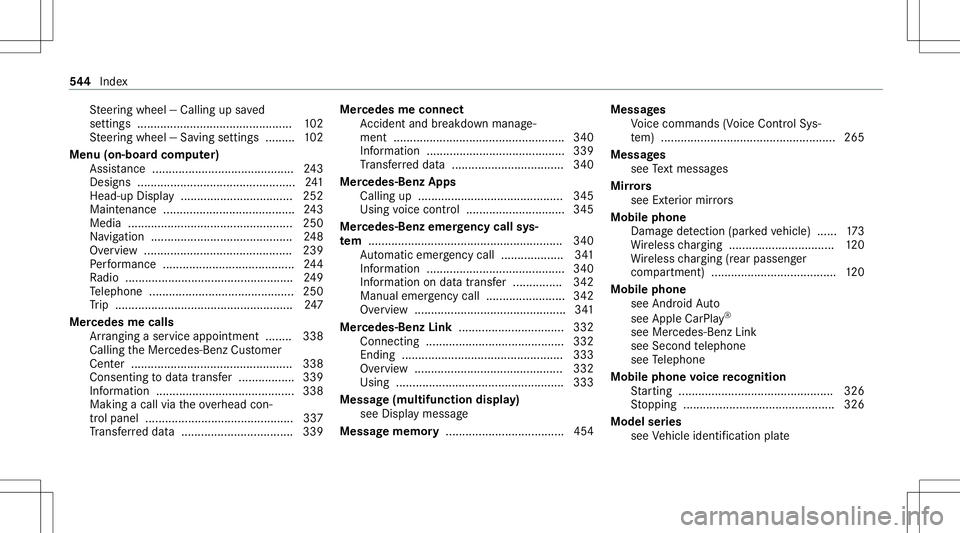
St
eer ing wheel —Calling upsave d
se ttin gs ............................................... 102
St eer ing wheel —Sa ving settings ......... 102
Menu (on-boar dcom puter)
Assis tance <0011001100110011001100110011001100110011001100110011001100110011
001100110011001100110011001100110011> <0011001100110011001100110011001100110011001100110011001100110011
00110011>243
Desi gns ............ .................................... 241
Hea d-up Display ............ ...................... 252
Mai ntenance ........................................243
Media .................................................. 250
Na vig ation .......................................... .2 48
Ov ervie w ....... ......................................239
Pe rfor mance ........................................2 44
Ra dio .... ...............................................2 49
Te lephon e............ .......................... ...... 250
Tr ip ...................................................... 247
Mer cede sme calls
Ar rangi ng aser vice appo intme nt........ 338
Ca lling theMer cedes- BenzCustomer
Cent er................................................. 338
Consenting todat atra nsf er ............ .....3 39
Inf ormatio n....... ................................... 338
Maki ngacall viatheove rhead con‐
tr ol panel ....................................... ...... 337
Tr ans ferred dat a..................................3 39 Mer
cedes meconne ct
Ac cid ent and brea kdo wnmana ge‐
ment .................................................. ..340
Inf ormation ........................................ ..339
Tr ans ferred dat a.............................. ....3 40
Mer cedes-Be nzApps
Ca lling up ....... ................................... ..345
Using voice con trol ........................ ...... 345
Mer cedes-B enzemer gency callsys‐
te m ........... ............ .................................... 340
Au tomatic emerg encycall............... .... 341
Inf ormation ........................................ ..340
Inf ormation ondat atransf er............... 342
Manua lemer gency call<0011001100110011001100110011001100110011001100110011001100110011
00110011001100110011001100110011> 342
Ov ervie w <0011001100110011001100110011001100110011001100110011001100110011
0011001100110011001100110011001100110011> <0011001100110011001100110011001100110011001100110011001100110011
0011001100110011>341
Mer cedes -Ben zLi nk <0011001100110011001100110011001100110011001100110011001100110011
00110011001100110011001100110011> ........332
Co nnecti ng<0011001100110011001100110011001100110011001100110011001100110011
0011001100110011001100110011001100110011> ................332
Endi ng<0011001100110011001100110011001100110011001100110011001100110011
0011001100110011001100110011001100110011> <0011001100110011001100110011001100110011001100110011001100110011
0011001100110011001100110011> 333
Ov ervie w <0011001100110011001100110011001100110011001100110011001100110011
0011001100110011001100110011001100110011> <0011001100110011001100110011001100110011001100110011001100110011
001100110011>332
Usi ng <0011001100110011001100110011001100110011001100110011001100110011
001100110011001100110011001100110011> <0011001100110011001100110011001100110011001100110011001100110011
0011001100110011001100110011001100110011> 333
Mes sage(mul tifunctio ndis pla y)
see Disp lay mes sage
Messag ememor y...... .............................. 454 Messag
es
Vo ice com mand s(V oice ControlSy s‐
te m) ..................................................... 265
Messag es
see Text mes sage s
Mir rors
see Exterior mir rors
Mobi lephone
Damag ede tection (parked vehicle) ...... 173
Wi reless chargin g................................ 120
Wi reless chargin g(rear passe nger
com partment )...................................... 120
Mobi lephone
see Andr oidAuto
see Apple CarPla y®
see Mercedes-Benz Link
see Second telephon e
see Telephon e
Mobile phone voice recognit ion
St artin g...............................................3 26
St opping ..............................................3 26
Model series
see Vehicle identif ication plate 54
4
Inde x
Page 555 of 566
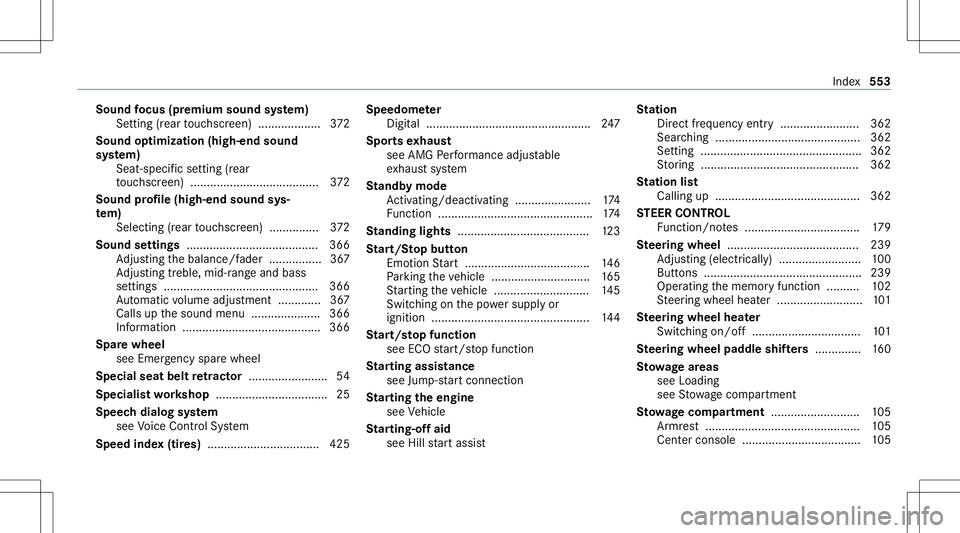
Sound
focus (premi um soun dsy stem)
Se tting (rear touc hsc reen) ............... ....3 72
Sound optimiza tion(high-end sound
sy stem)
Seat -specif icsetting (rear
to uc hsc reen) .................................... ... 372
Sound profile (high-end soundsys‐
te m)
Sel ecti ng(rea rto uc hsc reen) ............... 372
Sound settings ........................................3 66
Ad jus ting thebalance/f ader................3 67
Ad jus ting treb le,mid -rang eand bass
se tting s............ ................................... 366
Au tomatic volume adjustment ........ .....3 67
Calls upthesound menu ............... ...... 366
Inf ormation ...... .............................. ...... 366
Spar ewheel
see Emer gency sparewheel
Specia lseat beltretract or <0011001100110011001100110011001100110011001100110011001100110011
001100110011001100110011> ..54
Specialis two rkshop ..................................2 5
Speec hdialog system
see Voice Cont rolSy stem
Speed index(tir es) ..................................4 25 Spee
dome ter
Dig ital ............. ..................................... 247
Spor tsexhaus t
see AMG Perfor mance adjustable
ex haus tsy stem
St andb ymode
Ac tivati ng/d eactiv ating ........... ............174
Fu nctio n<0011001100110011001100110011001100110011001100110011001100110011
0011001100110011001100110011001100110011> <0011001100110011001100110011001100110011001100110011001100110011
00110011001100110011>174
St anding lights ........................................ 123
St art/S topbutt on
Emo tion Start.................................. .... 146
Pa rking theve hicle ........................ ...... 165
St artin gth eve hicle ........................ ..... 145
Swi tching onthepo we rsupp lyor
ignitio n..... ........................................ ... 144
St art/s topfunc tion
see ECOstar t/ stop funct ion
St arting assistance
see Jump -sta rt connecti on
St arting theengine
see Vehicle
St arting-o ffaid
see Hillstar tassis t St
ation
Dir ect freq uency entry....... .................362
Sear ching ............................................ 362
Se tting .................................................3 62
St or ing ................................................ 362
St ation list
Ca lling up ....... .....................................362
ST EER CONT ROL
Fu nctio n/no tes ................................... 179
Ste ering wheel ........................................ 239
Ad jus ting (electr ica lly)............ .............100
Butt ons ................................................ 239
Oper ating thememor yfunc tion ..........1 02
St eer ing wheel heater.......................... 101
Ste ering wheel heater
Swit ching on/ off.................................1 01
Ste ering wheel padd leshif ters .............. 160
St ow agear eas
see Load ing
see Stow agecom partment
St ow ageco mp artment ........................... 105
Ar mr est<0011001100110011001100110011001100110011001100110011001100110011
0011001100110011> <0011001100110011001100110011001100110011001100110011001100110011
00110011001100110011> ......105
Cen terconsole ....................................1 05 Inde
x553
Page 557 of 566
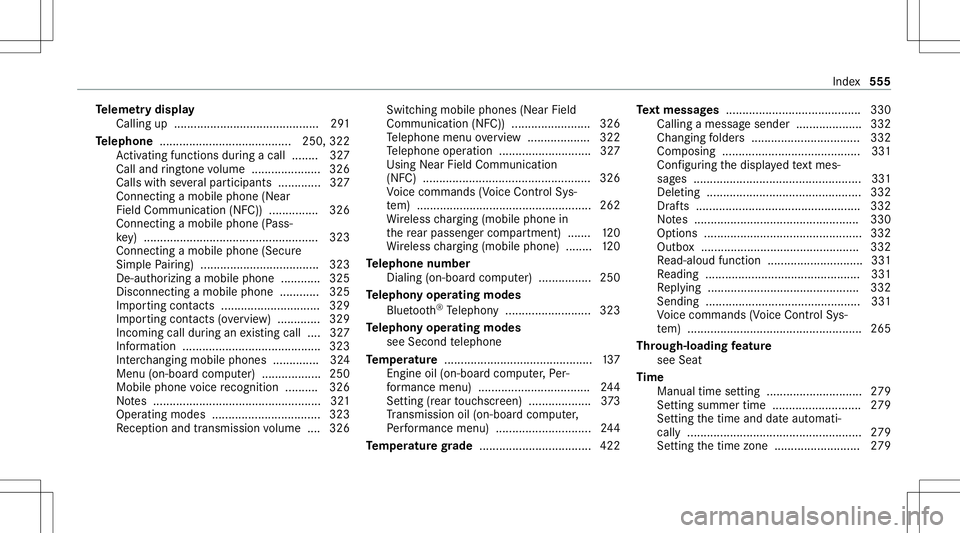
Te
leme try disp lay
Calling up............................................ 291
Te lephone ........................................ 250, 322
Ac tivati ng functio nsduring acal l........ 327
Ca lland ringt one volume ................ .....3 26
Ca lls wit hse veralpar ticipant s.............3 27
Con necting amob ilephon e(Near
Fie ldComm unication(NF C)) ...............3 26
Connecting amobi lephone (Pass‐
ke y) ........ .............................................3 23
Connecting amobi lephone (Secure
Sim ple Pa iring) .................................... 323
De- author izin gamobile phone............ 325
Disc onnecting amobile phone............ 325
Im por tingcon tacts <0011001100110011001100110011001100110011001100110011001100110011
0011001100110011001100110011001100110011001100110011> .329
Im por ting cont acts (ove rview) .............3 29
Incoming callduring anexistin gcall .... 327
Inf ormatio n.... ................................ ...... 323
Int erch ang ingmobi lephon es.............. 324
Men u(on -boardcom puter) .................. 250
Mobil ephon evo ice recogni tion.......... 326
No tes ................................................... 321
Oper ating modes ................................. 323
Re cep tion andtransm ission volume .... 326 Swit
ching mobile phones(Near Field
Commun ication (NFC)) ........................ 326
Te lephon emen uov ervie w ...................3 22
Te lephon eopera tion............................ 327
Usin gNear FieldCommun ication
(NFC) ...................................................3 26
Vo ice com mand s(V oice ControlSy s‐
te m) .................................................. ... 262
Wi reless chargin g(mob ilephon ein
th ere ar passe nger com partment ).......1 20
Wi reless chargin g(mob ilephon e)........ 120
Te lephone number
Dialin g(on- boar dcom puter) ................ 250
Te lephon yoper ating mod es
Blue tooth®
Te lephon y.......................... 323
Te lephon yoper ating mod es
see Second telephon e
Te mp eratur e .............................................1 37
Engi neoil(o n-bo ardcom puter,Pe r‐
fo rm anc emen u)............................ ...... 244
Se tting (rea rto uc hsc reen) ............... ....3 73
Tr ans miss ionoil(on -boardcom puter,
Pe rfor mance menu) ............................. 244
Te mp eratur egr ade .................................. 422 Te
xt messag es......................................... 330
Call ingamessag esender .................... 332
Changing folder s.................................3 32
Com posing....... ................................... 331
Conf iguring thedispla yedte xt mes ‐
sa ge s................................................... 331
Dele ting ............................................... 332
Dr afts .................................................. 332
No tes .................................................. 330
Op tions ................................................ 332
Outbo x................................................ 332
Re ad-al oudfunction .............................3 31
Re adin g...............................................3 31
Re plying .............................................. 332
Sen ding ...............................................3 31
Vo ice com mand s(V oice ControlSy s‐
te m) ..................................................... 265
Thr ough-lo adingfeatur e
see Seat
Ti me
Manual timesettin g............................. 279
Se tting summer time<0011001100110011001100110011001100110011001100110011001100110011
00110011001100110011001100110011001100110011> 279
Se tting thetime anddateaut omati‐
call y..................................................... 279
Se tting thetime zone.......................... 279 Inde
x555