2020 MERCEDES-BENZ AMG GT 4-DOOR COUPE climate settings
[x] Cancel search: climate settingsPage 141 of 566

#
Activate0073 ordeacti vate 0053 thefunc tion. Se
tting climat econtr olto aut omatic mode In
automatic mode, these tte mp eratur eis con ‐
tr olled andmaint ained atacon stant leve lby the
air suppl y. #
Press the 0058 button. #
Toswitc hto manu almode :pr es sth e H
or 008F button. Climat
est yle Clim
atest yle fun ction
In aut omat icmode, youcan selectthefo llo wing
climat est yle se ttings forth edr iver's andfront
passeng erareas:
R FOCUS: highairflow ,slight lycooler setting
R MEDIUM: mediumairflow ,st andar dse tting
R DIFFUSE: low air flow ,slight lywa rmerand
dr aft-fr ee setting Ad
jus tingthe climat emode settin gs
Mu ltimed iasystem:
4 Vehicle 5
b Climate Control
5 Climate Mode #
Select Driverand/or Passenger. #
Select FOCUS, MEDIUMorDIF FUS E.
% Tofeel theef fect of theclimat est yle, the
0058 function mustbe activ e(/ page13 9). Ov
erview oftheair distribut ionsettings The
symbol son thedispla yindicat ewhic hve nts
th eair flow isbeing direct edthro ugh:
0061 def
roster vents
009C cent
erand side airve nts
009B fo
ot we llve nts
009F cent
er,si de and foot we llve nts
0086 de
fros terand foot we llve nts
008F al
lve nts
0087 de
fros ter,middl eand side airvents
00A2 au
tomatic airdistribu tion Ac
tiv atin g/deac tivatin gthe climat eco ntr ol
syn chronizat ionfunction viathecontr ol
pa nel Climat
econ trol can besetcen trall yusing the
sync hronization function.Thetemp eratur eand
air distribution settings forth edr iver's side are
adop tedaut omatic allyfo rth efront passeng er
side. #
Press the0 button.
The sync hroniz ation function isdeactiv ated ifth e
se ttin gsforone oftheot her climat ezones are
ch ang ed. Ac
tiv atin gor deac tivatin gthe climat eco n‐
tr ol syn chronizat ionfunction usingthemu lti‐
med iasystem Multi
media system:
4 Vehicle 5
b Climate Control
5 SYNC
The climat econ trol can becon trolled centrally
using thesync hroniz ation function.The temp era‐ Climat
econ trol 13
9
Page 269 of 566
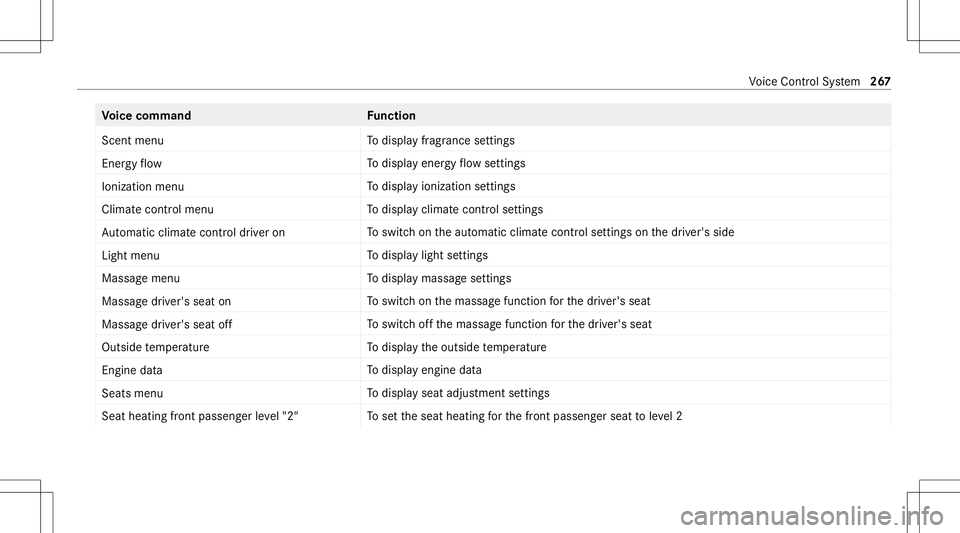
Vo
ice comm and Function
Scen tmenu To
displa yfragr ance settings
En ergy flow To
displa yener gyflow settin gs
Ionization menu To
displa yioniz ation settings
Climate control menu To
displa yclimat econ trol settings
Auto matic climate control driver on To
switc hon theaut omatic climatecon trol settings onthedr iver's side
Light menu To
displa ylight settings
Massage menu To
displa ymassag ese ttings
Massage driver'sseat on To
switc hon themassag efunc tion forth edr iver's seat
Massage driver'sseatoff To
switc hof fth emassag efunc tion forth edr iver's seat
Outside temperature To
displa yth eoutside temp eratur e
En gine data To
displa yengin edat a
Seats menu To
displa yseat adjus tmentse ttings
Seat heating frontpassenger level"2" To
setth eseat heating forth efront passeng erseat toleve l2 Vo
ice Cont rolSy stem 26
7
Page 319 of 566
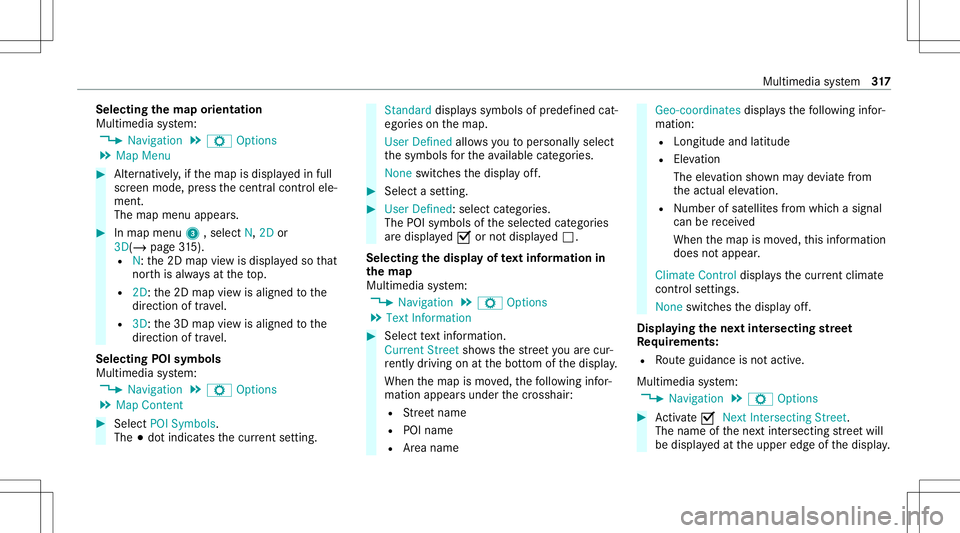
Selec
tingthema por ientat ion
Multi media system:
4 Navigation 5
Z Option s
5 Map Menu #
Alternativ ely,if th emap isdispla yedin full
scr een mode, press thecent ralcon trol ele‐
men t.
The map menuappear s. #
Inmap menu3 ,selec tN, 2D or
3D( /pag e31 5).
R N:the2D map viewisdispla yedso that
no rth is alw aysat theto p.
R 2D: the2D map viewisaligned tothe
dir ect ion oftra vel.
R 3D: the3D map viewisaligned tothe
dir ect ion oftrav el.
Selecting POIsymbols
Multimedia system:
4 Navigation 5
Z Option s
5 Map Conten t #
Select POISymbols.
The 003Bdo tindicat esthecur rent setting. Stand
arddispl ayssymbols ofpredef ined cat‐
egor iesonthemap.
User Definedallo wsyouto per sonall yselect
th esymbols forth eav ailable categor ies.
Non eswit ches thedispla yof f. #
Select ase tting. #
User Defined:select categor ies.
The POIsymbols oftheselect edcategor ies
ar edispla yed0073 ornotdispla yed0053.
Selecting thedisp layof text inf ormat ionin
th ema p
Multi media system:
4 Navigation 5
Z Option s
5 Text Information #
Select text informati on.
Cu rrent Streetsho wsthest re et youar ecur ‐
re ntly drivi ng on atthebo ttom ofthedispla y.
When themap ismo ved, thefo llo wing infor‐
matio nappear sunder thecr osshair :
R Street nam e
R POI nam e
R Area nam e Ge
o-co ordinates displ aysth efo llo wing infor‐
matio n:
R Lon gitude andlatitude
R Elevatio n
Th eelev atio nsho wnmayde viat efrom
th eactual elevatio n.
R Numb erofsatellit es from whic hasign al
can berecei ved
When themap ismo ved, this inf ormatio n
does notappear .
Climate Controldispla ysthecur rent clima te
contr olsettings.
None switches thedispla yof f.
Displa yingthene xt int ersectin gst re et
Re quirement s:
R Routeguidan ceisno tact ive.
Mult imed iasystem:
4 Navigation 5
Z Option s #
Activate0073 NextInter secting Street.
Th enam eof thene xt int ersect ingstre et will
be displa yedat theupper edgeof thedispla y. Multimedia
system 317
Page 373 of 566
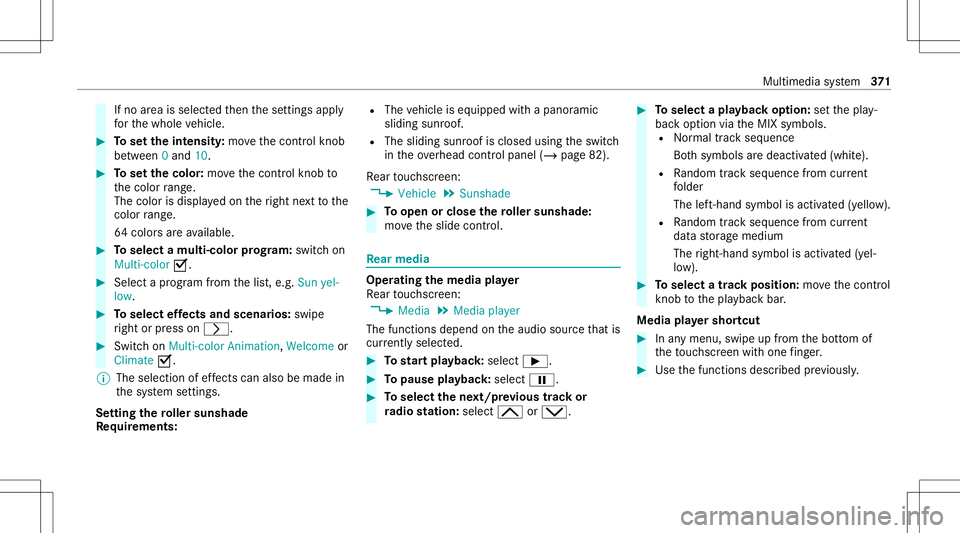
If
no area isselect edthen these ttings apply
fo rth ewhole vehicle. #
Tosetth eint ensit y:mo vethecon trol kn ob
be tween 0and 10. #
Tosetth ecolor: movethecon trol kn ob to
th ecolor rang e.
The colorisdispl ayed on theright next to the
colo rra ng e.
64 colo rsareav ailable. #
Toselect amult i-color prog ram: switchon
Mu lti-col or0073. #
Select apr og ram from thelis t,e.g. Sun yel-
low. #
Toselect effects and scena rios: swipe
ri ght orpress on0048. #
Switc hon Multi-color Animation,Welcome or
Climate 0073.
% The selection ofeffects can also be mad ein
th esy stem settings.
Se tting thero ller sunsh ade
Re quirement s: R
The vehicle iseq uipped withapanor amic
sliding sunroof.
R The sliding sunroofisclosed usingtheswitc h
in theove rhead control panel (/page82).
Re ar touc hsc reen:
4 Vehicle 5
Sunshade #
Toopen orclose thero ller sunsh ade:
mo vetheslide control. Re
ar media Oper
ating themed iapla yer
Re ar touc hsc reen:
4 Media 5
Media player
The func tionsdepend ontheaudio sourcethat is
cur rentl ysel ect ed. #
Tostar tpla ybac k:sele ct00D0. #
Topause playbac k:sel ect 00CF. #
Toselect thene xt/p revious trac kor
ra dio station :sele ct005E or0049. #
Toselect apla ybac kop tion: setth epla y‐
bac kop tion viatheMIX symbols.
R Normaltrac kseq uenc e
Bo th symbols aredeactiv ated (whit e).
R Rando mtrac kseq uence from current
fo lder
The left-hand symbol isact ivat ed (yello w).
R Rando mtrac ksequenc efrom current
da ta stor ag emedium
The right-h andsymbol isactiv ated (yel‐
lo w). #
Toselect atrac kposition: movethecon trol
kn ob tothepla ybac kbar .
Media playersho rtcut #
Inanymen u,swipe upfrom thebo ttom of
th eto uc hsc reen withone fing er. #
Use thefunc tionsdescr ibedprev iousl y. Multimedia
system 37
1
Page 375 of 566
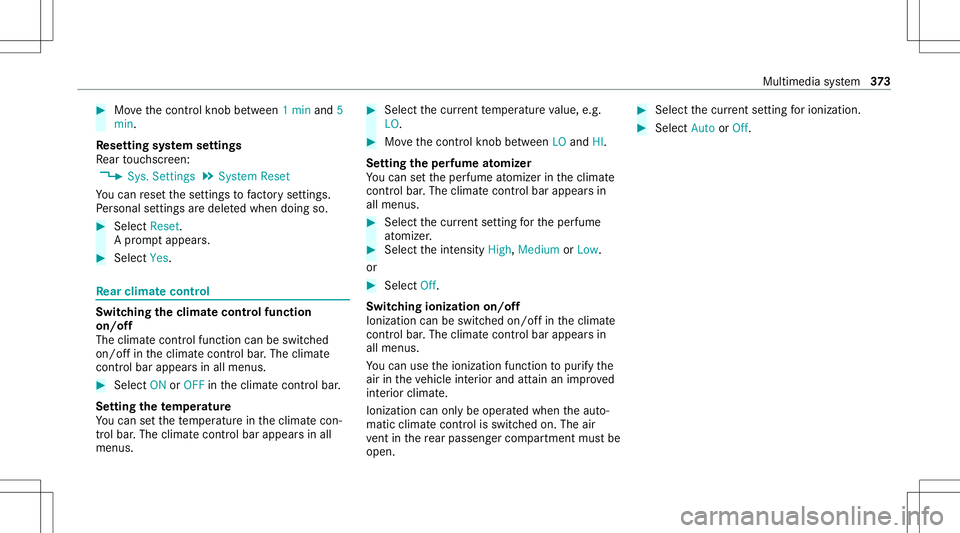
#
Movethecon trol kn ob between 1min and5
min.
Re setting system settings
Re ar touc hsc reen:
4 Sys.Setting s5
System Reset
Yo ucan rese tth ese ttings tofact or yse ttings.
Pe rsonal settings aredele tedwhen doing so. #
Select Reset.
A pr om ptappear s. #
Select Yes. Re
ar climat eco ntr ol Swi
tching theclima tecont rolfunct ion
on/of f
The climat econ trol func tion canbeswitc hed
on/ offin theclimat econ trol bar .The climat e
con trol bar appear sin all menus. #
Select ONorOFF intheclimat econ trol bar .
Se tting thete mp eratur e
Yo ucan setth ete mp eratur ein theclimat econ ‐
tr ol bar .The climat econ trol bar appear sin all
menus. #
Select thecur rent temp eratur eva lue, e.g.
LO. #
Movethecon trol kn ob between LOand HI.
Se tting theper fum eat omiz er
Yo ucan setth eper fume atomizer intheclimat e
con trol bar .The climat econ trol bar appear sin
all menus. #
Select thecur rent setting forth eper fume
at omizer . #
Select theint ensit yHigh, Medium orLow .
or #
Select Off.
Switc hingionization on/off
Ioniz ation canbeswitc hedon/offin theclimat e
con trol bar .The climat econ trol bar appear sin
all menus.
Yo ucan usetheionizat ionfunc tion topur ifythe
air intheve hicle interior and attain animprove d
int erior climat e.
Ion izat ion can onlybe opera tedwhen theaut o‐
matic climatecon trol isswitc hedon.The air
ve nt inthere ar passe nger com partment mus tbe
open . #
Select thecur rent setting forioniza tion. #
Select AutoorOff. Mul
timedi asy stem 37
3
Page 531 of 566
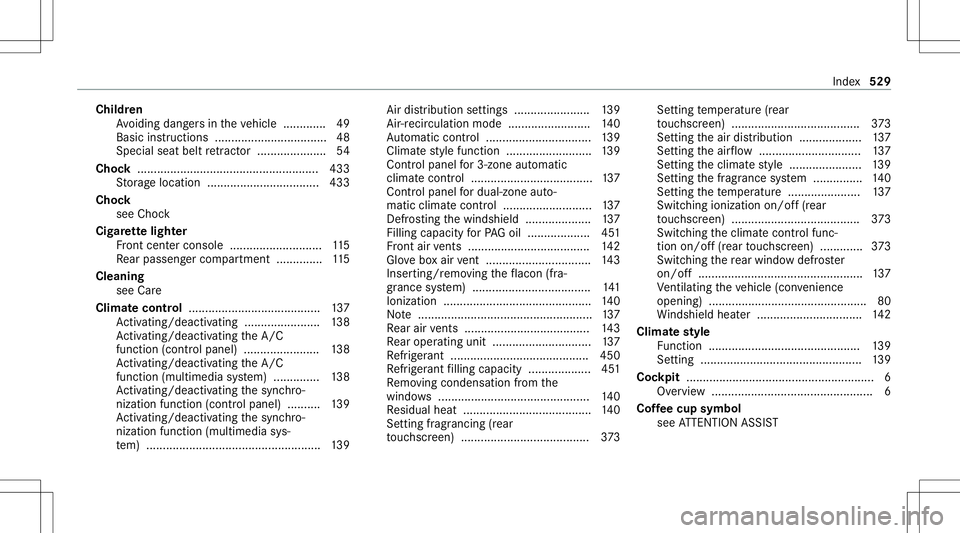
Child
ren
Av oiding dangersin theve hicle .............4 9
Basi cins tructi ons <0011001100110011001100110011001100110011001100110011001100110011
00110011001100110011> .............48
Speci alsea tbel tre tract or ........... .......... 54
Choc k................ .......................................4 33
St or ag elocation ..................................4 33
Cho ck
see Choc k
Cig arette light er
Fr ont cent erconsole ............................1 15
Re ar passe nger com partment .............. 115
Cleani ng
see Care
Clim atecontr ol........................................ 137
Ac tivati ng/d eactiv ating ........... ............138
Ac tivati ng/d eactiv ating theA/C
func tion (cont rolpanel) .......................1 38
Ac tivati ng/d eactiv ating theA/C
func tion (multimedia system) .............. 138
Ac tivati ng/d eactiv ating thesync hro‐
nizat ionfunc tion (cont rolpanel) .......... 139
Ac tivati ng/d eactiv ating thesync hro‐
nizat ionfunc tion (multimedia sys‐
te m) ..................................................... 139 Air
dist ribution settings .......................1 39
Air -recir cula tion mode ..................... .... 140
Au tomatic control..... ...........................139
Climat est yle func tion .......................... 139
Con trol pan elfor3-zone automatic
clima tecontr ol<0011001100110011001100110011001100110011001100110011001100110011
001100110011001100110011001100110011001100110011> .........137
Con trol pan elfordua l-zone auto‐
matic climatecontr ol<0011001100110011001100110011001100110011001100110011001100110011
00110011001100110011001100110011001100110011> 137
Defr osting thewindshield .................... 137
Fil ling cap acityforPA Goil .............. .....4 51
Fr ont airvents <0011001100110011001100110011001100110011001100110011001100110011
0011001100110011001100110011001100110011> ...........142
Glo veboxair vent <0011001100110011001100110011001100110011001100110011001100110011
0011001100110011001100110011001100110011> ......143
Inser ting/r emoving theflacon (fra‐
gr anc esy stem) .................................... 141
Ionization ............................................. 140
No te <0011001100110011001100110011001100110011001100110011001100110011
0011001100110011001100110011001100110011001100110011001100110011
0011001100110011001100110011001100110011001100110011001100110011
00110011001100110011> 137
Re ar air vents <0011001100110011001100110011001100110011001100110011001100110011
0011001100110011001100110011001100110011> ............143
Re ar oper atingunit ........................ ...... 137
Re frig er ant .......................................... 450
Re frig er ant filling capac ity...................4 51
Re mo ving condensation from the
windo ws<0011001100110011001100110011001100110011001100110011001100110011
0011001100110011001100110011001100110011001100110011001100110011
00110011001100110011001100110011001100110011001100110011> 140
Re sidua lheat ....................................... 140
Se tting fragr anci ng(rea r
to uc hsc reen) .................................... ... 373 Se
tting temp eratur e(rear
to uc hsc reen) ....................................... 373
Se tting theair distribution ...................1 37
Se tting theair flow <0011001100110011001100110011001100110011001100110011001100110011
001100110011001100110011001100110011001100110011001100110011> 137
Se tting theclimat est yle ......................1 39
Se tting thefragr ance system ............... 140
Se tting thete mp eratur e......................1 37
Swi tching ioniza tion on/of f(r ea r
to uc hsc reen) ....................................... 373
Swi tching theclimat econ trol func ‐
tion on/off(r ear touc hsc reen) .............3 73
Swi tching there ar wind owdefr oster
on/of f.................................................. 137
Ve ntil ating theve hicle (convenie nce
op eni ng) <0011001100110011001100110011001100110011001100110011001100110011
00110011001100110011001100110011> <0011001100110011001100110011001100110011001100110011001100110011
00110011001100110011001100110011> 80
Wi ndsh ield hea ter ..... ...........................142
Clim atest yle
Fu nctio n<0011001100110011001100110011001100110011001100110011001100110011
00110011001100110011001100110011> <0011001100110011001100110011001100110011001100110011001100110011
001100110011001100110011> 139
Se tting <0011001100110011001100110011001100110011001100110011001100110011
0011001100110011001100110011001100110011001100110011001100110011
0011001100110011001100110011001100110011001100110011001100110011
0011> 139
Coc kpit .........................................................6
Ov ervie w .................................................6
Cof feecup symbol
see ATTENTION ASSIST Inde
x529