2020 MERCEDES-BENZ AMG GT 4-DOOR COUPE ECO mode
[x] Cancel search: ECO modePage 194 of 566
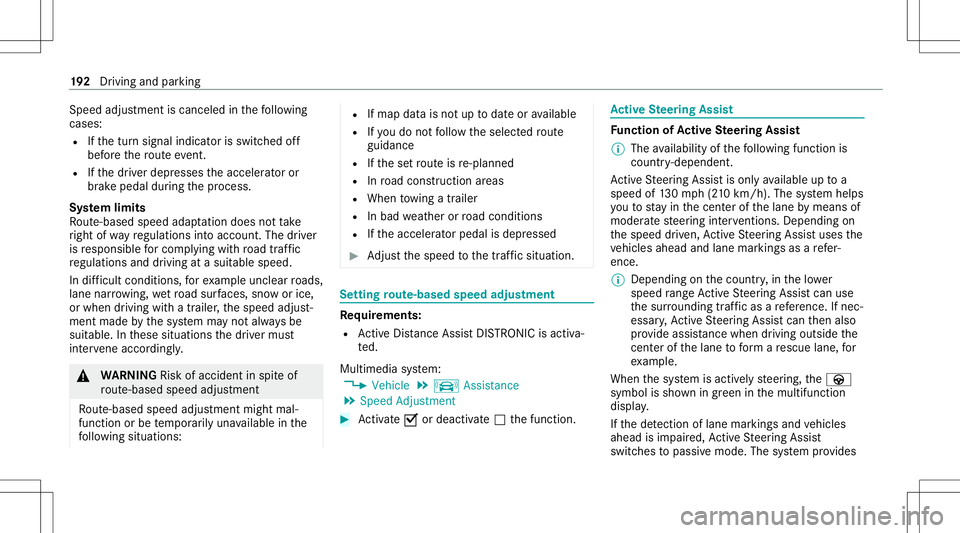
Spee
dad jus tment iscance led in thefo llo wing
cases :
R Ifth etur nsignal indicat orisswitc hedoff
bef oreth ero uteev ent .
R Ifth edr iver depr esses theaccelera toror
br ak epeda ldur ing thepr ocess.
Sy stem limit s
Ro ute-based speedadap tatio ndo es nottak e
ri ght ofwa yre gulations intoaccount .The driver
is responsible forcom plying withro ad traf fic
re gulations anddriving atasuit able speed.
In dif ficul tcondi tions,fo rex am ple unc lear roads,
lane narrow ing, wetro ad sur faces, snowor ice ,
or whe ndr ivi ng with atrailer ,th espeed adjust‐
ment made bythesy stem mayno talw aysbe
suit able. Inthese situation sth edr iver mus t
int erve ne acco rding ly. &
WARNIN GRisk ofacci dent inspi teof
ro ute-based speedadj ustm ent
Ro ute-based speedadj ustm entmigh tmal‐
fun ction orbe temp orarily una vailable inthe
fo llo wing situat ions: R
Ifmap datais no tup todat eor available
R Ifyo udo notfo llo wtheselect edroute
guidan ce
R Ifth ese tro uteis re-pl anne d
R Inroad con stru ction area s
R Whe nto wing atrailer
R Inbad weather orroad con dition s
R Ifth eaccelera torpeda lis depr essed #
Adjus tth espeed tothetraf fic situ ation. Se
tting rout e-base dspee dadjus tment Re
quirement s:
R ActiveDis tance AssistDIS TRONI Cis acti va‐
te d.
Multimedia system:
4 Vehicle 5
k Assist ance
5 Speed Adjustmen t #
Activate0073 ordeacti vate 0053 thefunc tion. Ac
tiv eSte ering Assis t Fu
nction ofActiv eSte ering Assis t
% The availabilit yof thefo llo wing function is
coun try- dependen t.
Ac tiveSt eer ing Assis tis onl yav ailable uptoa
speed of130mp h(210 km/h) .The system helps
yo uto stay inthecent erofthelane bymeans of
moder atesteer ing interve ntio ns.Dep endingon
th espeed driven, ActiveSt eer ing Assis tuses the
ve hicles ahead andlane markings asare fer‐
ence.
% Dependi ngon thecount ry,in thelowe r
speed rang eAc tiveSt eer ing Assis tcan use
th esur round ingtraf fic as are fere nce. Ifnec‐
ess ary, Ac tiveSt eer ing Assis tcan then also
pr ov ide assis tance when drivi ng outsid eth e
cent erofthelane toform are scue lane, for
ex am ple.
When thesy stem isactiv elysteer ing, theà
symbol issho wningreen inthemultifunc tion
displa y.
If th ede tection oflane mar kings andvehicles
ahead isim pair ed,ActiveSt eer ing Assis t
switc hestopassiv emode. Thesystem prov ides 19
2
Driving and parking
Page 195 of 566
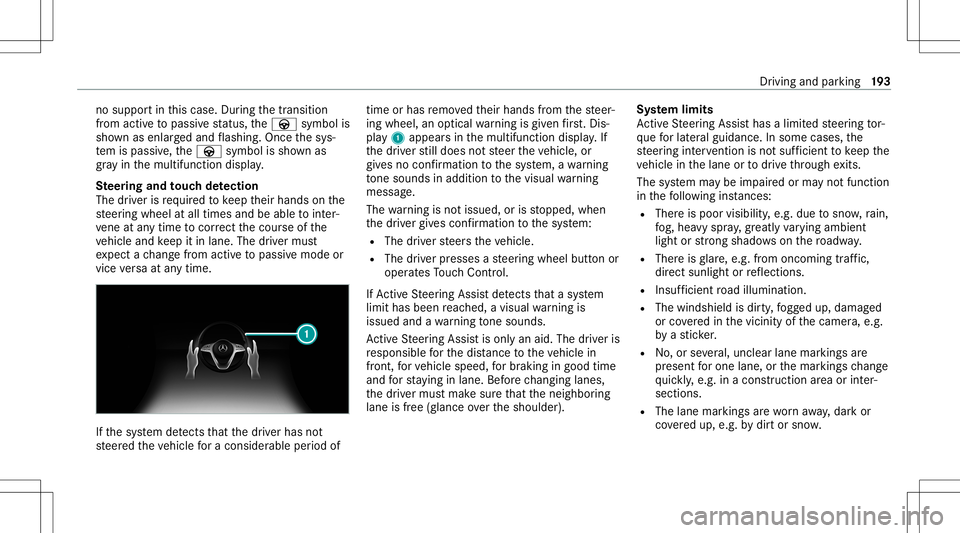
no
supp ortin this case. During thetra nsit ion
fr om activ eto passiv est atus ,th eà symbol is
sho wnasenlar gedand flashin g.On ce thesy s‐
te m ispass ive, theà symbol issho wnas
gr ay inthemultifunc tiondispla y.
Ste ering and touc hde tection
The driver isrequ ired tokeep their hands onthe
st eer ing wheel atall times andbeable tointer‐
ve ne atanytime tocor rect thecour seofthe
ve hicle andkeep itin lane. Thedriver mus t
ex pect ach ang efrom active to passiv emode or
vice versaat anytim e. If
th esy stem detects that thedr iver has not
st eer edtheve hicle fora consider ableper iod of time
orhas remo vedth eir hands from thesteer‐
ing wheel, anoptical warning isgiv en firs t. Dis ‐
pl ay 1 appear sin themultifunc tiondispla y.If
th edr iver still does notst eer theve hicle, or
giv es no conf irmation tothesy stem, awa rning
to ne sou nds inad ditio nto thevisual warning
mess age.
The warning isno tissued, orisstopped, when
th edr iver giv es con firm atio nto thesy stem:
R The driver steer sth eve hicle.
R The driver presses ast eer ing wheel buttonor
oper ates Touc hCon trol.
If Ac tiveSt eer ing Assis tde tects that asy stem
limit hasbeen reac hed, avisual warning is
issued andawa rning tone sou nds.
Ac tiveSt eer ing Assis tis onl yan aid. Thedriver is
re sponsible forth edis tance totheve hicle in
fr ont, forve hicle speed, forbr aking ingood time
and forst ay ing inlane. Beforech ang inglane s,
th edr iver mus tmak esur eth at theneighbor ing
lane isfree (glance overth eshoulder). Sy
stem limit s
Ac tiveSt eer ing Assis thas alimit edsteer ing tor‐
qu efo rlat eral gui dance. Insome cases, the
st eer ing interve ntio nis no tsu fficien tto keep the
ve hicle inthelane ortodrive th ro ugh exits.
The system maybe impair edorma yno tfunc tion
in thefo llo wing instan ces:
R The reispoor visibilit y,e.g. due tosno w,rain,
fo g, hea vyspr ay,gr ea tly varying ambien t
light orstro ng sha dows onthero adw ay.
R Ther eis glar e, e.g .fr om oncom ingtraf fic,
di re ct sunli ght orreflect ions.
R Insuf ficie ntroad illumin ation.
R The wind shieldisdir ty,fo gg ed up, damag ed
or coveredin thevicin ityofthecamer a,e.g.
by ast icke r.
R No, orseveral,unc lear lane markingsare
pr esen tfo rone lane, orthemar king sch ang e
qu ickl y, e.g. inacon stru ction area orinter‐
secti ons.
R The lane mar kings arewo rnaw ay,dar kor
co veredup, e.g. bydirtor sno w. Dr
iving and parking 19
3
Page 204 of 566
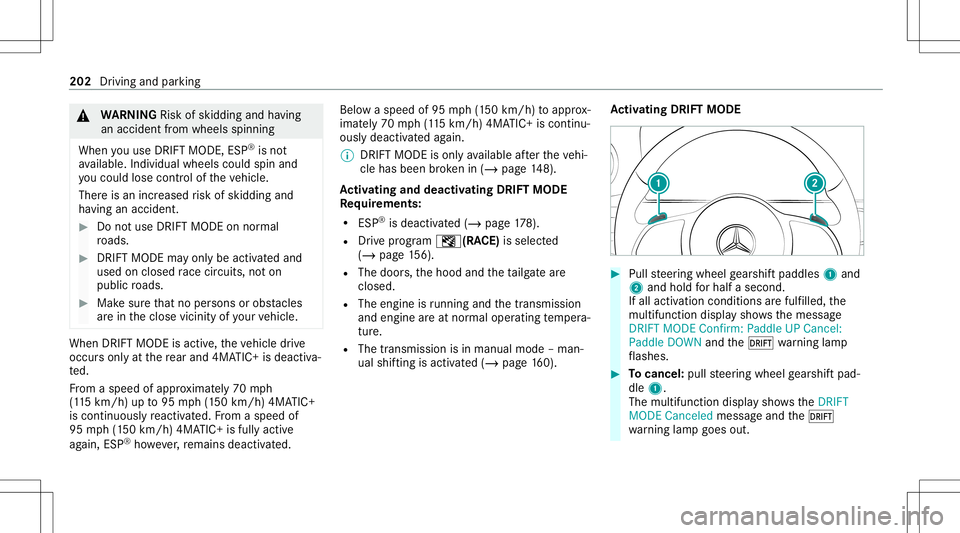
&
WARNIN GRisk ofskid ding and having
an acci dent from whe elsspi nning
Whe nyo uuse DRIFTMOD E,ES P®
is no t
av ailable. Individ ualwheels couldspin and
yo uco uld lose contro lof theve hicle.
Ther eis an incr eased risk ofskidding and
ha ving anaccident. #
Donotuse DRIFT MODE onnor mal
ro ads. #
DRI FTMOD Ema yon lybe activ ated and
used onclosed race circui ts, noton
pu blic roads. #
Mak esur eth at no per son sor obs tacles
ar ein theclose vicinit yof your vehicle. When
DRIFT MODE isactiv e,theve hicle drive
occur sonl yat there ar and 4MA TIC+ isdeac tiva‐
te d.
Fr om aspeed ofappr oximat ely70 mph
(1 15 km/h) upto95 mph(1 50 km/h) 4MATIC+
is continuou slyreact ivat ed. From aspeed of
95 mph(1 50 km/h) 4MATIC+ isfully active
ag ain, ESP®
ho we ver,re mains deactivated. Belo
waspeed of95 mph(1 50 km/h) toappr ox‐
imat ely70 mph(115 km/h) 4MATIC+is conti nu‐
ou sly deacti vatedag ain.
% DRIF TMODE isonl yav ailable afte rth eve hi‐
cle has been brok en in(/ page14 8).
Ac tiv atin gand deac tivatin gDRI FTMOD E
Re quirement s:
R ESP®
is deact ivat ed (/ page17 8).
R Drive pr ogr am I( RACE)is sel ect ed
(/ page 156).
R The door s,thehood andthetai lgat ear e
clos ed.
R The engin eis running andthetra nsmiss ion
and engine areat nor mal oper ating temp era‐
tur e.
R The transmiss ionisin manual mode–man‐
ual shif ting isactiv ated (/ page16 0). Ac
tiv atin gDRI FTMOD E #
Pullst eer ing wheel gearshif tpaddles 1and
2 and hold forhal fa second.
If all activ ation conditions arefulf illed, the
multifu nctiondisplay sho wsthemessag e
DRIFT MODE Confirm :Paddle UPCancel:
Paddle DOWNandtheâ warning lam p
fl ashes . #
Tocancel :pull steer ing wheel gearshif tpad‐
dle 1.
The mult ifunction displa ysho wstheDRIFT
MODE Canceled messageand theâ
wa rning lam pgoes out. 202
Drivin gand parking
Page 205 of 566
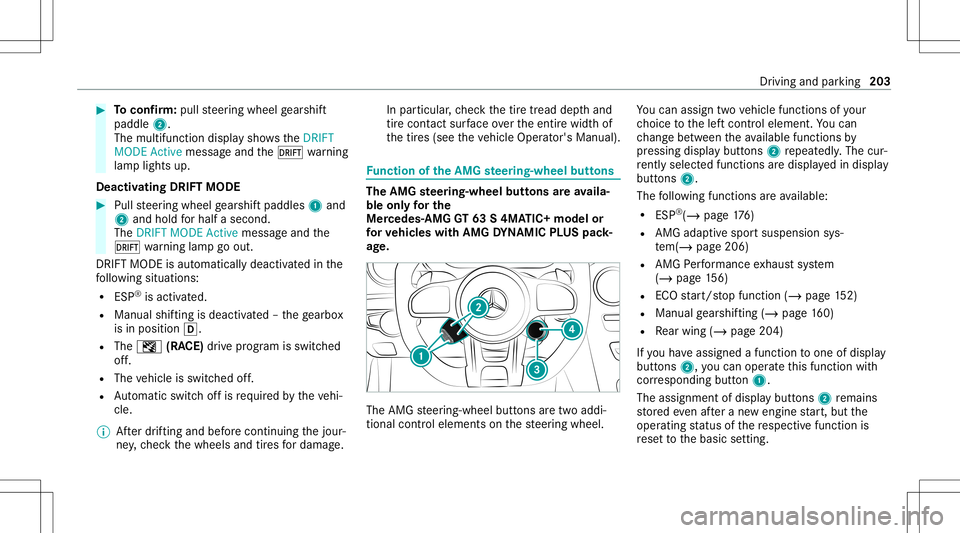
#
Toconf irm: pull steer ing wheel gearshif t
paddle 2.
The mult ifunction displa ysho wstheDRIFT
MODE Active messag eand theâ warning
lam plight sup.
Deactiv ating DRIFT MODE #
Pull steer ing wheel gearshif tpaddles 1and
2 and hold forhal fa second.
The DRIFT MODE Activemessageand the
â warning lam pgo out.
DRIF TMOD Eis aut omat icallydeact ivat ed inthe
fo llo wing situat ions:
R ESP®
is act ivat ed.
R Manual shiftingis deact ivat ed –th ege arbo x
is in posit ion005B.
R The I (RACE) drive pr og ram isswitc hed
of f.
R The vehicle isswitc hedoff.
R Automatic switchof fis requ ired bytheve hi‐
cle.
% Afterdr ifting andbeforecontinuing thejour‐
ne y,ch eckth ewheels andtires fordama ge. In
par ticula r,ch eckth etir etread depthand
tir econ tact surface overth eent ire widt hof
th etir es (see theve hicle Operator's Manual). Fu
nction oftheAMG steer ing-wh eelbuttons The
AMG steer ing-wh eelbuttons areav aila‐
ble onlyfo rthe
Me rcedes‑ AMGGT63 S4MA TIC+ model or
fo rve hicl eswith AMG DYNA MIC PLUS pac k‐
ag e. The
AMG steer ing-wheel buttons aretw oaddi‐
tion alcon trol element son thesteer ing wheel. Yo
ucan assig ntw ove hicle functionsofyour
ch oice tothelef tcon trol element .Yo ucan
ch ang ebe tween theav ailable function sby
pr essing displaybutt ons 2repeat edly.The cur‐
re ntly select edfunc tions aredispl ayed indispla y
butt ons 2.
The follo wing functionsar eav ailable:
R ESP®
(/ page17 6)
R AMG adaptive spor tsuspen sionsys‐
te m( / page 206)
R AMG Perfor mance exhaus tsy stem
(/ page15 6)
R ECOstar t/ stop funct ion(/ page15 2)
R Manua lge arshif ting(/ page16 0)
R Rear wing (/page20 4)
If yo uha ve assig nedafun ction toone ofdispla y
butt ons 2,youcan operat eth is func tion with
cor responding button1.
The assignment ofdispla ybutt ons 2remains
st or ed even afte ra ne wengine star t,but the
oper ating status ofthere spectiv efunction is
re se tto thebasic setting. Dr
iving andparking 203
Page 246 of 566
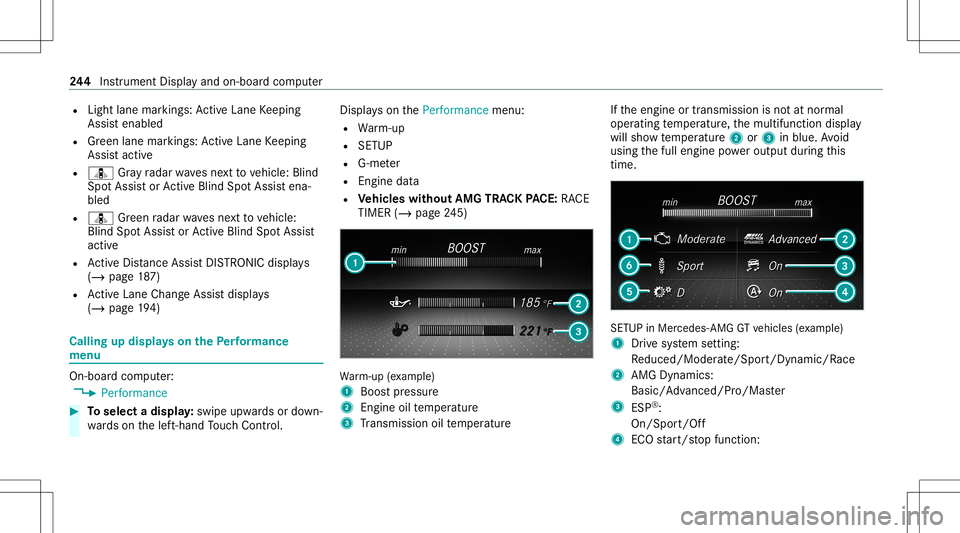
R
Light lanemarkings: ActiveLa ne Keeping
Assis tenabled
R Green lane marking s:Ac tiveLa ne Keeping
Assis tactiv e
R ¸ Gray radar wavesnext to vehicle: Blind
Spo tAssis tor ActiveBli nd Spo tAssi stena‐
bled
R ¸ Green radar wavesne xt to vehicle:
Blind SpotAssis tor ActiveBli nd Spo tAssi st
act ive
R ActiveDis tance AssistDIS TRONI Cdisp lays
( / pag e18 7)
R ActiveLa ne Chang eAssi stdispla ys
( / pag e19 4) Call
ingupdispla yson thePe rfor ma nce
menu On
-bo ardcom puter:
4 Performance #
Toselect adispla y:swipe upwards ordown‐
wa rdson thelef t-hand Touc hCon trol. Dis
playson thePerform ancemenu:
R Warm-up
R SETUP
R G-m eter
R Engine data
R Vehicl eswithout AMGTRACKPACE: RACE
TIME R(/ page24 5) Wa
rm-up (exa mp le)
1 Boos tpr essur e
2 Engine oiltemp eratur e
3 Trans miss ionoiltemp eratur e If
th eengine ortransmission isno tat nor mal
oper ating temp eratur e,themultifunc tiondispla y
will showtemp eratur e2 or3 inblue. Avoid
using thefull engine powe routpu tdur ing this
tim e. SE
TUP inMer cedes -AMG GTvehicles (exa mp le)
1 Drive sy stem setting:
Re duced/Moder ate/Spo rt/Dyna mic/Race
2 AMG Dynamics:
Basi c/Advanced /Pro/Ma ster
3 ESP®
:
On/ Spor t/Off
4 ECO star t/ stop funct ion: 24
4
Instrument Displayand on-boar dcom puter
Page 259 of 566
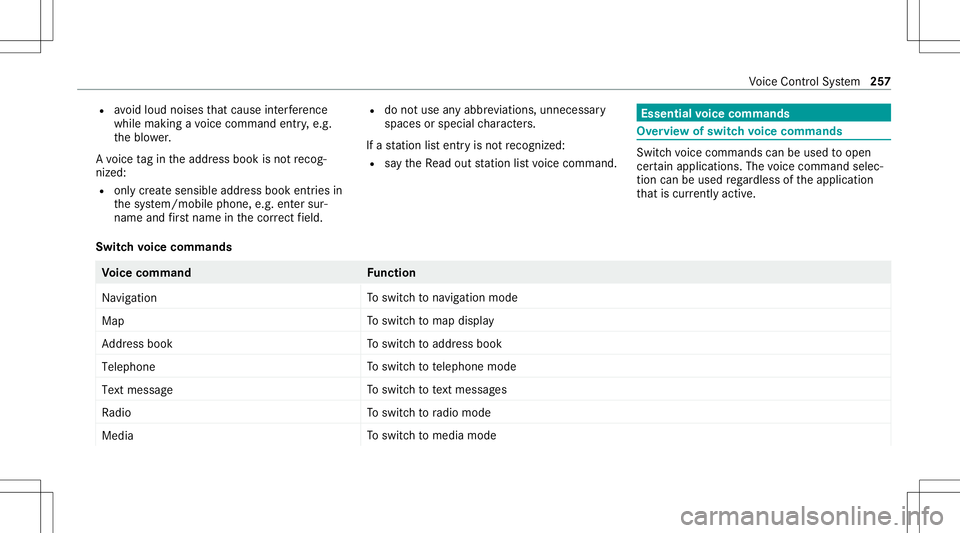
R
avoid loud noises that caus eint erfere nce
wh ile ma king avo ice com mand entry,e.g.
th eblo wer.
A vo ice tagin theaddr essbook isno tre cog‐
nized :
R only crea te sensible addressbook entriesin
th esy stem/mo bilephone, e.g.entersur‐
name andfirs tnam ein thecor rect field. R
donotuse anyabbr eviation s,unn eces sary
spaces orspec ialcharact ers.
If ast atio nlis tent ryisno tre cogni zed:
R sayth eRead outstationlistvoice com mand . Essentia
lvo ice comm ands Ov
ervie wof switc hvo ice comm ands Swit
chvoice com mand scan beused toopen
cer tain applicat ions.The voice com mand selec‐
tion canbeused rega rdless oftheapplication
th at iscur rently active.
Switc hvo ice comm ands Vo
ice comm and Function
Navigation To
switc hto navig ation mod e
Ma p To
switc hto map display
Address book To
switc hto addr essbook
Telep hone To
switc hto telephon emode
Text mess age To
switc hto text mes sage s
Radio To
switc hto radio mode
Media To
switc hto media mode Vo
ice Cont rolSy stem 25
7
Page 305 of 566
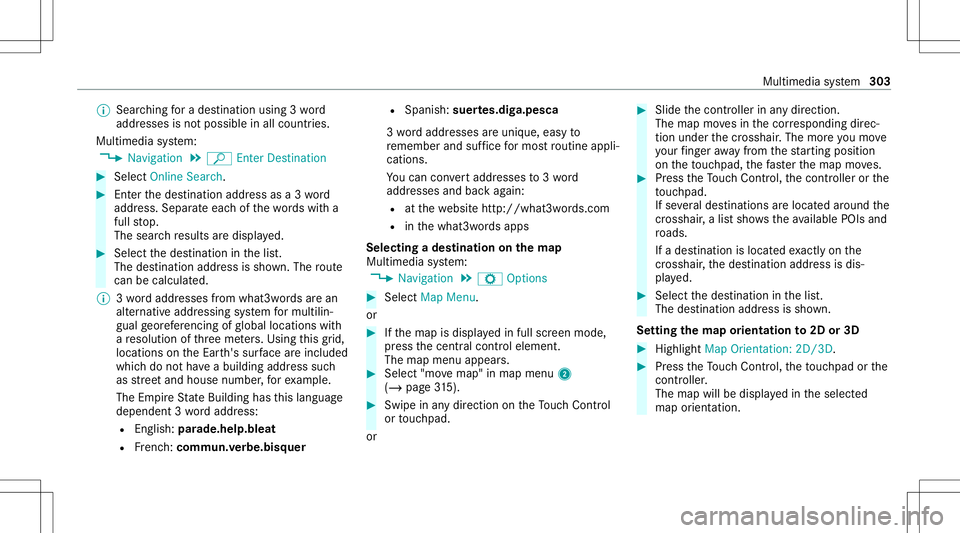
%
Searching fora des tination using 3wo rd
addr esse sis no tposs ibleinall coun tries.
Mult imed iasystem:
4 Navigation 5
ª Enter Dest ination #
Select Online Search. #
Enterth edes tinat ionaddr essasa3 wo rd
addr ess. Separateeac hof thewo rdswit ha
full stop.
The sear chresults aredispla yed. #
Select thedes tinat ioninthelis t.
The destinat ionaddr essissho wn. The route
can becalc ulated.
% 3wo rdaddr esse sfrom what 3words arean
alt ernat ive addr essingsystem formulti lin‐
gua lge orefer encin gof global locations with
a re solution ofthre eme ters.Usi ngthis grid,
locat ionsontheEar th's sur face areincl uded
whi chdo notha ve abuildin gaddr esssuch
as stre et and house number,fo rex am ple.
The EmpireSt ateBuild inghas this languag e
depen dent3wo rdaddr ess:
R English: parade.he lp.bleat
R Frenc h:commu n.verbe.bisq uer R
Spanish: suertes.dig a.pesca
3 wo rdaddr esse sar euniq ue,easy to
re member andsuffice formos tro utin eappli‐
cat ions.
Yo ucan conve rtaddr esse sto 3wo rd
addr esse sand backag ain:
R atthewe bsit ehtt p:// what3w ords.c om
R inthewhat3w ords apps
Selecting ades tinat iononthema p
Multi media system:
4 Navigation 5
Z Option s #
Select MapMenu.
or #
Ifth emap isdispla yedin full screen mode,
pr ess thecent ralcon trol elemen t.
The map menuappear s. #
Selec t"mo vemap" inmap menu 2
(/ page31 5). #
Swi peinanydi re ction ontheTo uc hCon trol
or touc hpad.
or #
Slid eth econ troller inanydir ect ion.
The map movesin thecor responding direc‐
tion under thecr osshair .The moreyo umo ve
yo ur fing er aw ay from thest ar tin gposit ion
on theto uc hpad, thefa ster themap moves. #
Press theTo uc hCon trol, thecon troller orthe
to uc hpad.
If se veraldes tination sar elocat edaround the
cr oss hair,a list sho wstheav ailable POIsand
ro ads.
If ades tinatio nis loc ated exact lyon the
cr oss hair,th edes tinat ionaddr essisdis‐
pla yed. #
Select thedes tinat ioninthelis t.
The destinat ionaddr essissho wn.
Se tting thema por ientat ionto2D or3D #
Highlight MapOrient ation: 2D/3D. #
Press theTo uc hCon trol, theto uc hpad orthe
contr oller.
The map willbe displ ayed intheselect ed
map orient ation. Multimedia
system 303
Page 310 of 566
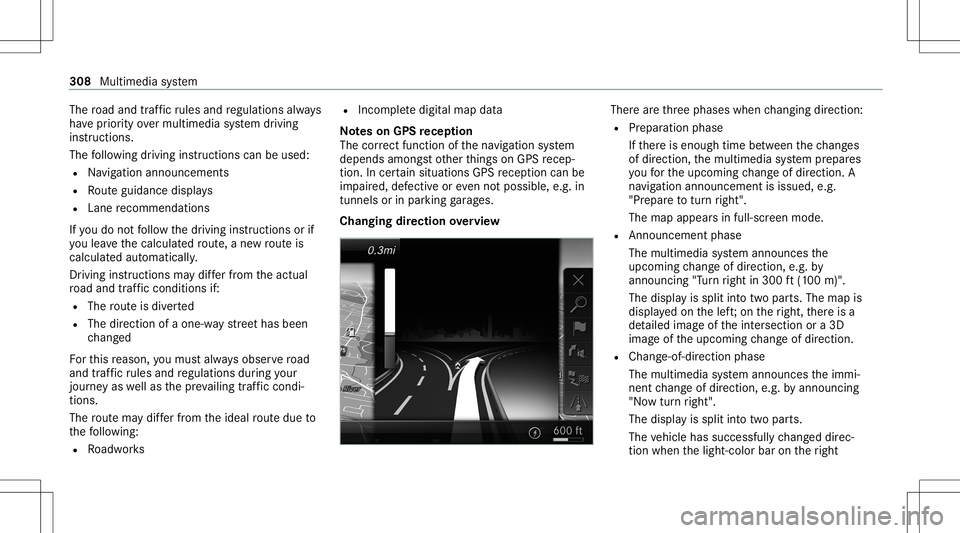
The
road and traf fic ru les and regulations always
ha ve prior ity ove rmulti media system driving
ins truction s.
The follo wing drivin gins truct ions canbeused:
R Navig ation announcements
R Routeguidan cedispl ays
R Lane recomme ndations
If yo udo notfo llo wthedr iving instruction sor if
yo ulea vethecalculat edroute, ane wrouteis
calc ulatedaut omat ically.
Dr iving instructi ons maydi ffer from theactual
ro ad and traf fic condi tions if:
R The routeis div erted
R The direction ofaone-w aystre et has been
ch ang ed
Fo rth is reason ,yo umus talw aysobser veroad
and traffic ru les and regulations during your
jo ur ne yas wellas thepr eva iling traffic condi ‐
tions .
The routema ydif ferfr om theideal routedue to
th efo llo wing:
R Roadw orks R
Incom pletedigit almap data
No teson GPS recep tion
The correct functi onofthena vig ation system
depends amongstot her things onGPS recep‐
tion. Incer tain situat ionsGPS recep tion canbe
im pa ired, defectiv eor eve nno tpo ssi ble, e.g .in
tunne lsor inpa rking garage s.
Changing direction overview Ther
ear eth re ephases whenchang ingdirect ion:
R Preparation phase
If th er eis enough timebetween thech ang es
of dir ect ion,th emultimedia system prepar es
yo ufo rth eupcoming chang eof dir ect ion.A
na vig atio nann oun cem entisissue d,e.g .
"Pr epar eto tur nright".
The map appear sin full-scr eenmode.
R Ann ouncemen tphase
The multimedia system announ cesthe
upco mingch ang eof dir ect ion,e.g .by
ann oun cing"T ur nright in300 ft(100 m)".
The displa yis split intotw opar ts.The map is
displa yedon thelef t;on theright, ther eis a
de tailed imag eof theint ersect ionora3D
imag eof theupcoming chang eof dir ect ion.
R Chan ge-of-d irecti onpha se
The multimed iasystem announ cestheimmi‐
nen tch ang eof dir ect ion,e.g .by ann oun cing
"No wtur nright".
The displa yis split intotw opar ts.
The vehicle hassuccessfull ych ang eddirec‐
tio nwhen thelight- color barontheright 308
Multimedia system