2020 MASERATI GRANTURISMO CONVERTIBLE ECO mode
[x] Cancel search: ECO modePage 152 of 296
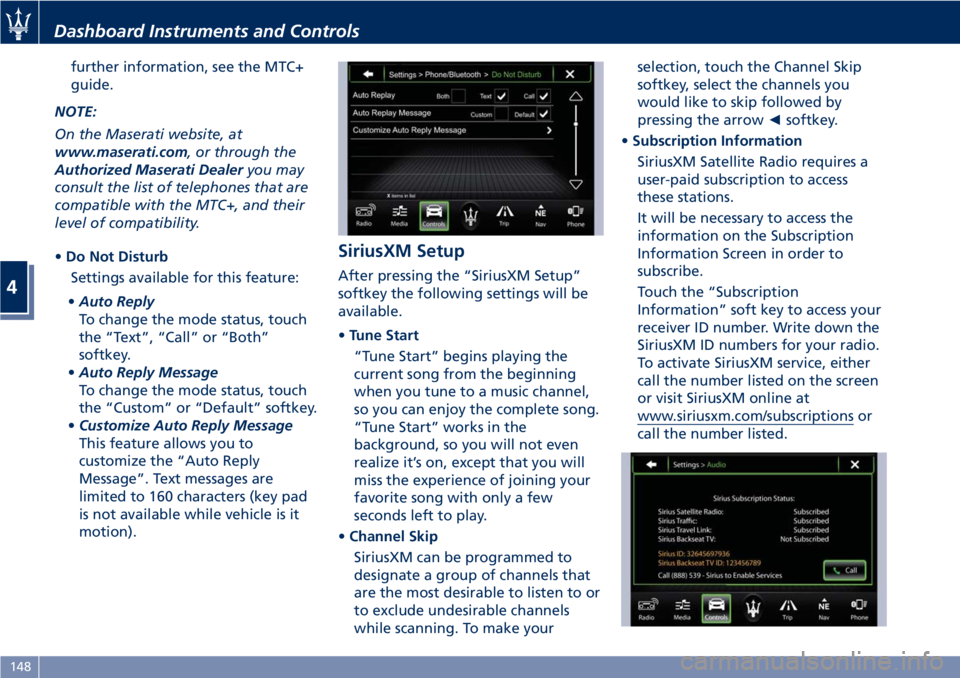
further information, see the MTC+
guide.
NOTE:
On the Maserati website, at
www.maserati.com, or through the
Authorized Maserati Dealeryou may
consult the list of telephones that are
compatible with the MTC+, and their
level of compatibility.
•Do Not Disturb
Settings available for this feature:
•Auto Reply
To change the mode status, touch
the “Text”, “Call” or “Both”
softkey.
•Auto Reply Message
To change the mode status, touch
the “Custom” or “Default” softkey.
•Customize Auto Reply Message
This feature allows you to
customize the “Auto Reply
Message”. Text messages are
limited to 160 characters (key pad
is not available while vehicle is it
motion).
SiriusXM Setup
After pressing the “SiriusXM Setup”
softkey the following settings will be
available.
•Tune Start
“Tune Start” begins playing the
current song from the beginning
when you tune to a music channel,
so you can enjoy the complete song.
“Tune Start” works in the
background, so you will not even
realize it’s on, except that you will
miss the experience of joining your
favorite song with only a few
seconds left to play.
•Channel Skip
SiriusXM can be programmed to
designate a group of channels that
are the most desirable to listen to or
to exclude undesirable channels
while scanning. To make yourselection, touch the Channel Skip
softkey, select the channels you
would like to skip followed by
pressing the arrow◄softkey.
•Subscription Information
SiriusXM Satellite Radio requires a
user-paid subscription to access
these stations.
It will be necessary to access the
information on the Subscription
Information Screen in order to
subscribe.
Touch the “Subscription
Information” soft key to access your
receiver ID number. Write down the
SiriusXM ID numbers for your radio.
To activate SiriusXM service, either
call the number listed on the screen
or visit SiriusXM online at
www.siriusxm.com/subscriptions or
call the number listed.
Dashboard Instruments and Controls
4
148
Page 158 of 296
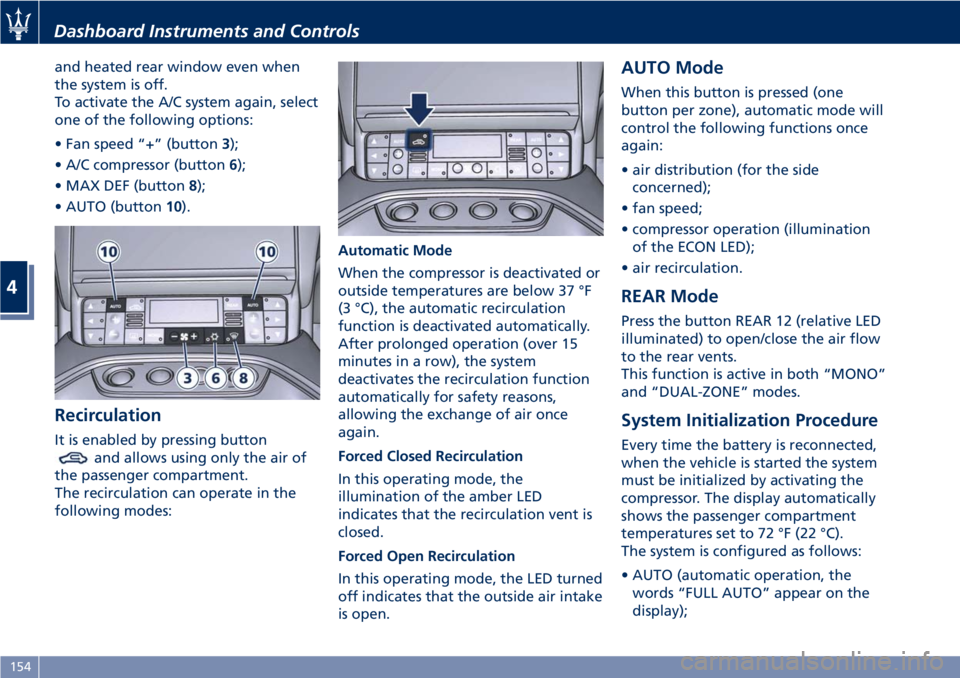
and heated rear window even when
the system is off.
To activate the A/C system again, select
one of the following options:
• Fan speed “+” (button3);
• A/C compressor (button6);
• MAX DEF (button8);
• AUTO (button10).
Recirculation
It is enabled by pressing button
and allows using only the air of
the passenger compartment.
The recirculation can operate in the
following modes:Automatic Mode
When the compressor is deactivated or
outside temperatures are below 37 °F
(3 °C), the automatic recirculation
function is deactivated automatically.
After prolonged operation (over 15
minutes in a row), the system
deactivates the recirculation function
automatically for safety reasons,
allowing the exchange of air once
again.
Forced Closed Recirculation
In this operating mode, the
illumination of the amber LED
indicates that the recirculation vent is
closed.
Forced Open Recirculation
In this operating mode, the LED turned
off indicates that the outside air intake
is open.
AUTO Mode
When this button is pressed (one
button per zone), automatic mode will
control the following functions once
again:
• air distribution (for the side
concerned);
• fan speed;
• compressor operation (illumination
of the ECON LED);
• air recirculation.
REAR Mode
Press the button REAR 12 (relative LED
illuminated) to open/close the air flow
to the rear vents.
This function is active in both “MONO”
and “DUAL-ZONE” modes.
System Initialization Procedure
Every time the battery is reconnected,
when the vehicle is started the system
must be initialized by activating the
compressor. The display automatically
shows the passenger compartment
temperatures set to 72 °F (22 °C).
The system is configured as follows:
• AUTO (automatic operation, the
words “FULL AUTO” appear on the
display);
Dashboard Instruments and Controls
4
154
Page 159 of 296
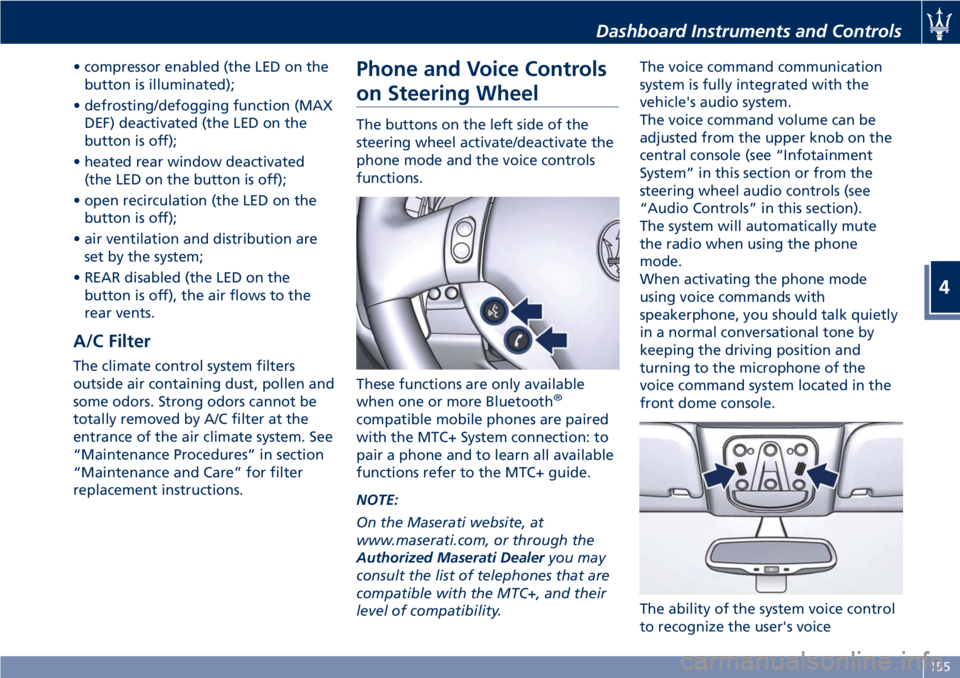
• compressor enabled (the LED on the
button is illuminated);
• defrosting/defogging function (MAX
DEF) deactivated (the LED on the
button is off);
• heated rear window deactivated
(the LED on the button is off);
• open recirculation (the LED on the
button is off);
• air ventilation and distribution are
set by the system;
• REAR disabled (the LED on the
button is off), the air flows to the
rear vents.
A/C Filter
The climate control system filters
outside air containing dust, pollen and
some odors. Strong odors cannot be
totally removed by A/C filter at the
entrance of the air climate system. See
“Maintenance Procedures” in section
“Maintenance and Care” for filter
replacement instructions.
Phone and Voice Controls
on Steering Wheel
The buttons on the left side of the
steering wheel activate/deactivate the
phone mode and the voice controls
functions.
These functions are only available
when one or more Bluetooth
®
compatible mobile phones are paired
with the MTC+ System connection: to
pair a phone and to learn all available
functions refer to the MTC+ guide.
NOTE:
On the Maserati website, at
www.maserati.com, or through the
Authorized Maserati Dealeryou may
consult the list of telephones that are
compatible with the MTC+, and their
level of compatibility.The voice command communication
system is fully integrated with the
vehicle's audio system.
The voice command volume can be
adjusted from the upper knob on the
central console (see “Infotainment
System” in this section or from the
steering wheel audio controls (see
“Audio Controls” in this section).
The system will automatically mute
the radio when using the phone
mode.
When activating the phone mode
using voice commands with
speakerphone, you should talk quietly
in a normal conversational tone by
keeping the driving position and
turning to the microphone of the
voice command system located in the
front dome console.
The ability of the system voice control
to recognize the user's voice
Dashboard Instruments and Controls
4
155
Page 160 of 296
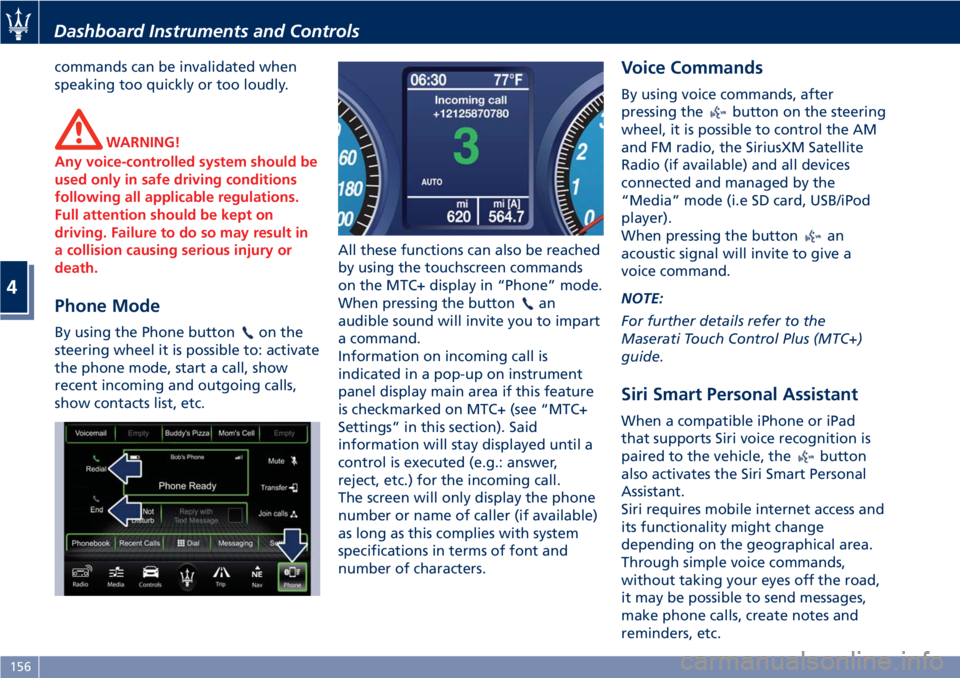
commands can be invalidated when
speaking too quickly or too loudly.
WARNING!
Any voice-controlled system should be
used only in safe driving conditions
following all applicable regulations.
Full attention should be kept on
driving. Failure to do so may result in
a collision causing serious injury or
death.
Phone Mode
By using the Phone buttonon the
steering wheel it is possible to: activate
the phone mode, start a call, show
recent incoming and outgoing calls,
show contacts list, etc.All these functions can also be reached
by using the touchscreen commands
on the MTC+ display in “Phone” mode.
When pressing the button
an
audible sound will invite you to impart
a command.
Information on incoming call is
indicated in a pop-up on instrument
panel display main area if this feature
is checkmarked on MTC+ (see “MTC+
Settings” in this section). Said
information will stay displayed until a
control is executed (e.g.: answer,
reject, etc.) for the incoming call.
The screen will only display the phone
number or name of caller (if available)
as long as this complies with system
specifications in terms of font and
number of characters.
Voice Commands
By using voice commands, after
pressing the
button on the steering
wheel, it is possible to control the AM
and FM radio, the SiriusXM Satellite
Radio (if available) and all devices
connected and managed by the
“Media” mode (i.e SD card, USB/iPod
player).
When pressing the button
an
acoustic signal will invite to give a
voice command.
NOTE:
For further details refer to the
Maserati Touch Control Plus (MTC+)
guide.
Siri Smart Personal Assistant
When a compatible iPhone or iPad
that supports Siri voice recognition is
paired to the vehicle, the
button
also activates the Siri Smart Personal
Assistant.
Siri requires mobile internet access and
its functionality might change
depending on the geographical area.
Through simple voice commands,
without taking your eyes off the road,
it may be possible to send messages,
make phone calls, create notes and
reminders, etc.
Dashboard Instruments and Controls
4
156
Page 166 of 296
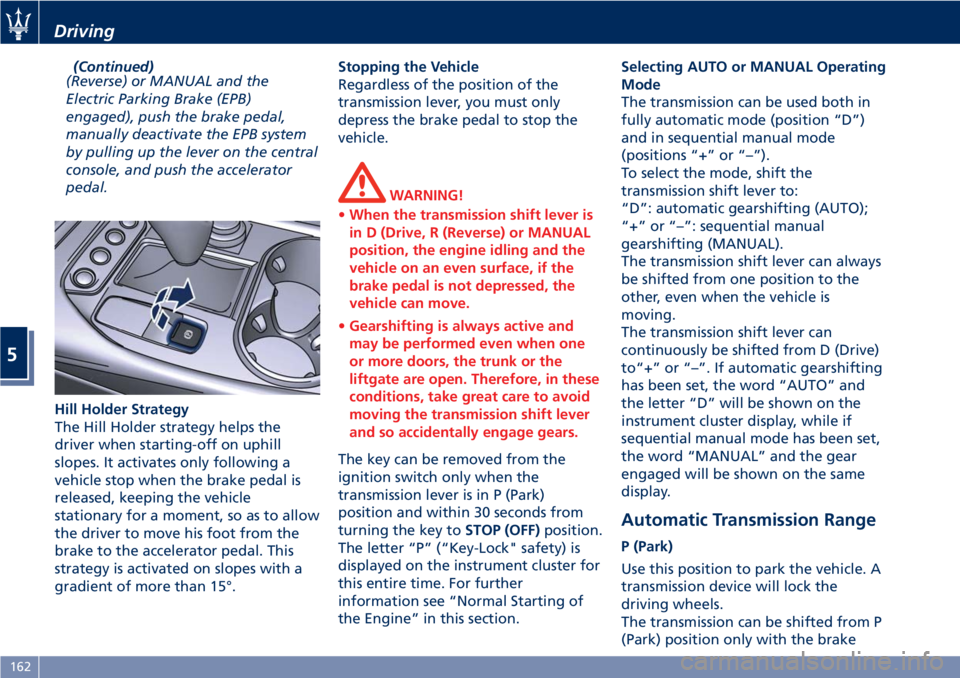
(Continued)
(Reverse) or MANUAL and the
Electric Parking Brake (EPB)
engaged), push the brake pedal,
manually deactivate the EPB system
by pulling up the lever on the central
console, and push the accelerator
pedal.
Hill Holder Strategy
The Hill Holder strategy helps the
driver when starting-off on uphill
slopes. It activates only following a
vehicle stop when the brake pedal is
released, keeping the vehicle
stationary for a moment, so as to allow
the driver to move his foot from the
brake to the accelerator pedal. This
strategy is activated on slopes with a
gradient of more than 15°.Stopping the Vehicle
Regardless of the position of the
transmission lever, you must only
depress the brake pedal to stop the
vehicle.
WARNING!
•When the transmission shift lever is
in D (Drive, R (Reverse) or MANUAL
position, the engine idling and the
vehicle on an even surface, if the
brake pedal is not depressed, the
vehicle can move.
•Gearshifting is always active and
may be performed even when one
or more doors, the trunk or the
liftgate are open. Therefore, in these
conditions, take great care to avoid
moving the transmission shift lever
and so accidentally engage gears.
The key can be removed from the
ignition switch only when the
transmission lever is in P (Park)
position and within 30 seconds from
turning the key toSTOP (OFF)position.
The letter “P” (“Key-Lock" safety) is
displayed on the instrument cluster for
this entire time. For further
information see “Normal Starting of
the Engine” in this section.Selecting AUTO or MANUAL Operating
Mode
The transmission can be used both in
fully automatic mode (position “D”)
and in sequential manual mode
(positions “+” or “–”).
To select the mode, shift the
transmission shift lever to:
“D”: automatic gearshifting (AUTO);
“+” or “–”: sequential manual
gearshifting (MANUAL).
The transmission shift lever can always
be shifted from one position to the
other, even when the vehicle is
moving.
The transmission shift lever can
continuously be shifted from D (Drive)
to“+” or “–”. If automatic gearshifting
has been set, the word “AUTO” and
the letter “D” will be shown on the
instrument cluster display, while if
sequential manual mode has been set,
the word “MANUAL” and the gear
engaged will be shown on the same
display.
Automatic Transmission Range
P (Park)
Use this position to park the vehicle. A
transmission device will lock the
driving wheels.
The transmission can be shifted from P
(Park) position only with the brake
Driving
5
162
Page 169 of 296

(Drive) to R (Reverse), and vice versa,
by pressing the unlock button on the
transmission shift lever.
• Vehicle moving: switching to N
(Neutral) from D (Drive) requires the
unlock button on the shift lever
pressed.
• From D (Drive) selected mode it is
always possible to switch to
MANUAL mode by shifting the
transmission shift lever to "+" or "–"
position.
The gears will be engaged in relation
to the traveling speed, engine RPM,
accelerator position, speed with which
the pedal is depressed as well as the
traveling conditions (uphill, downhill,
curves).
The system has been programmed to
classify all driving styles, in relation to
the above mentioned parameters, and
to associate them with the various
vehicle settings, which go from
extremely comfortable and economic
driving to racing-style driving. The
setting is selected automatically.
At extremely cold temperatures
(-23°F/-30°C or below), transmission
may be affected by the low
temperature of the engine and
transmission. Normal operation will
resume once the transmissiontemperature has risen to a normal
level.
Transmission Strategy in
Particular Driving Situations
Downhill Driving
When the accelerator pedal is
released, the transmission system
detects that the vehicle is moving
downhill and deactivates upshifting.
When the accelerator pedal is
depressed, upshifting is reactivated
but will be delayed by a few seconds.
When the brake pedal is depressed,
the transmission system downshifts to
provide enhanced engine braking
power.
In other words, when driving
downhill, the transmission system
operates so as to avoid upshifting and
shifting gears when the accelerator
pedal is released, and delays gear
engagement by a few seconds when
the accelerator pedal is depressed.
In addition, when the brakes are
applied, it engages the lowest gear in
order to provide enhanced engine
braking power.
This strategy is aimed at making
downhill driving safer.Driving in Curves
The system detects when the vehicle
goes into a curve through the lateral
acceleration and the steering angle.
Detecting this condition, it controls
gearshifting using a specific mode.
This mode is exited when the vehicle
comes out of the curve, at a distance
that varies depending on the vehicle
speed.
Fast-off Strategy
When the accelerator pedal is fully
released, the system deactivates
upshifting.
The next time the pedal is depressed,
upshifting will be reactivated only
after a few seconds.
Upshifting is also deactivated when
the accelerator pedal is partially
released; the system waits the time
necessary to evaluate if the release
action is completed.
Hot-mode Situations
In the event that the engine oil or
coolant temperature is too high or
both, the transmission system reduces
the maximum engine speed to 4000
rpm.
Therefore, upshifting will occur at this
limit.
This strategy does not apply to
downhill driving, so as to always have
Driving
5
165
Page 170 of 296
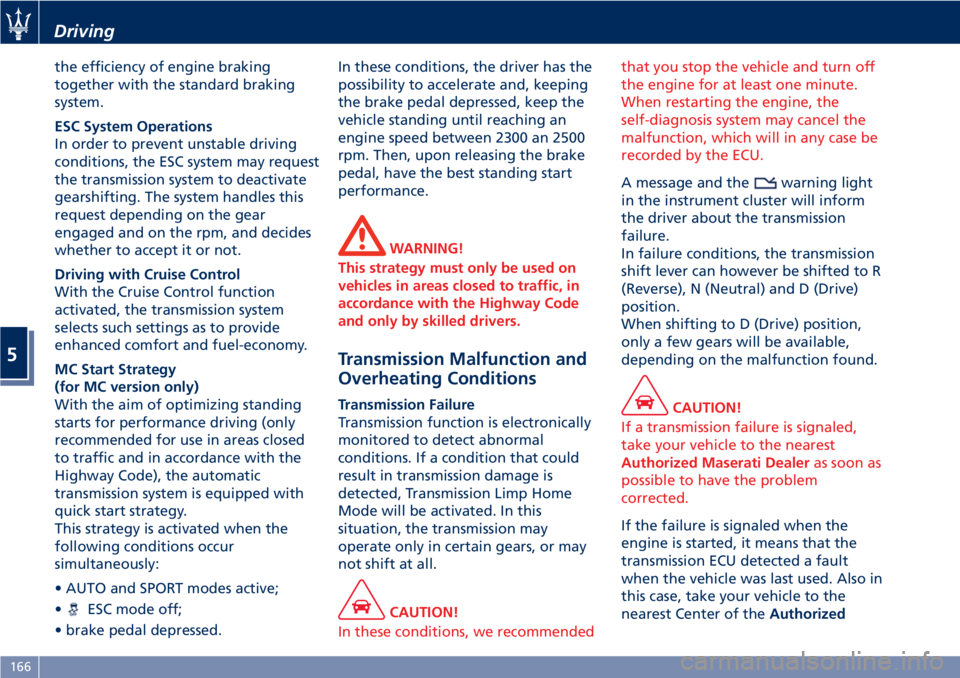
the efficiency of engine braking
together with the standard braking
system.
ESC System Operations
In order to prevent unstable driving
conditions, the ESC system may request
the transmission system to deactivate
gearshifting. The system handles this
request depending on the gear
engaged and on the rpm, and decides
whether to accept it or not.
Driving with Cruise Control
With the Cruise Control function
activated, the transmission system
selects such settings as to provide
enhanced comfort and fuel-economy.
MC Start Strategy
(for MC version only)
With the aim of optimizing standing
starts for performance driving (only
recommended for use in areas closed
to traffic and in accordance with the
Highway Code), the automatic
transmission system is equipped with
quick start strategy.
This strategy is activated when the
following conditions occur
simultaneously:
• AUTO and SPORT modes active;
•
ESC mode off;
• brake pedal depressed.In these conditions, the driver has the
possibility to accelerate and, keeping
the brake pedal depressed, keep the
vehicle standing until reaching an
engine speed between 2300 an 2500
rpm. Then, upon releasing the brake
pedal, have the best standing start
performance.
WARNING!
This strategy must only be used on
vehicles in areas closed to traffic, in
accordance with the Highway Code
and only by skilled drivers.
Transmission Malfunction and
Overheating Conditions
Transmission Failure
Transmission function is electronically
monitored to detect abnormal
conditions. If a condition that could
result in transmission damage is
detected, Transmission Limp Home
Mode will be activated. In this
situation, the transmission may
operate only in certain gears, or may
not shift at all.
CAUTION!
In these conditions, we recommendedthat you stop the vehicle and turn off
the engine for at least one minute.
When restarting the engine, the
self-diagnosis system may cancel the
malfunction, which will in any case be
recorded by the ECU.
A message and thewarning light
in the instrument cluster will inform
the driver about the transmission
failure.
In failure conditions, the transmission
shift lever can however be shifted to R
(Reverse), N (Neutral) and D (Drive)
position.
When shifting to D (Drive) position,
only a few gears will be available,
depending on the malfunction found.
CAUTION!
If a transmission failure is signaled,
take your vehicle to the nearest
Authorized Maserati Dealeras soon as
possible to have the problem
corrected.
If the failure is signaled when the
engine is started, it means that the
transmission ECU detected a fault
when the vehicle was last used. Also in
this case, take your vehicle to the
nearest Center of theAuthorized
Driving
5
166
Page 173 of 296

Drive Mode
Controls Preview
Drive modes can be set using the
buttons on central console, below the
A/C controls.
Buttons on the central console have
following functions:
• SPORT: to activate/deactivate a
sportier drive mode. In this mode,
the vehicle has a faster throttle
response and suspension/ESC sport
calibration (not recommended on
wet/slippery surfaces).
• ICE (low-grip): to activate/deactivate
the drive mode to ensure increased
control on slippery surfaces as well
as higher energy efficiency.
•
(ESC Off): to exclude/reactivate
the ESC system.• PARK OFF: to deactivate/reactivate
the automatic activation of the
Electric Parking Brake (EPB).
The active mode (in the example:
SPORT) is shown on the instrument
cluster display.
The drive mode can be selected only
with the key in the ignition switch in
MAR (ON)position, even while
driving. For each mode there are
various vehicle settings, that are
automatically set by the system in
relation to the traveling speed, engine
rpm, accelerator position, speed with
which the pedal is depressed as well as
the traveling conditions (uphill,
downhill, curves).
Use the Drive Mode Buttons
Drive modes can be set using the
buttons on central console.Buttons only have two statuses: OFF
and ON. The OFF status (button
released) is the standard function
mode. The ON status is activated by
pressing the button, the dedicated
LED on the button will illuminate.
Unlike the others, the
(ESC Off)
button must be pressed for at least 2
seconds. The SPORT and ICE (low-grip)
modes can be selected both when the
transmission is set to automatic
(AUTO) and to sequential manual
(MANUAL) operation.
NORMAL/SPORT Mode
SPORT mode is activated by pressing
the button "SPORT" on the central
console; the word “SPORT” will
illuminate on the instrument cluster
display.
To return to NORMAL mode from
SPORT mode, press the button again.
Whenever the engine is started, the
system automatically activates
NORMAL mode, even if SPORT mode
was selected before the engine was
last turned off.
NORMAL mode is intended specifically
for comfortable and fuel-economy
driving (low longitudinal and lateral
acceleration); the gears are shifted
with minimum rpm in lowest noise
Driving
5
169