2020 LINCOLN MKZ reset
[x] Cancel search: resetPage 8 of 561
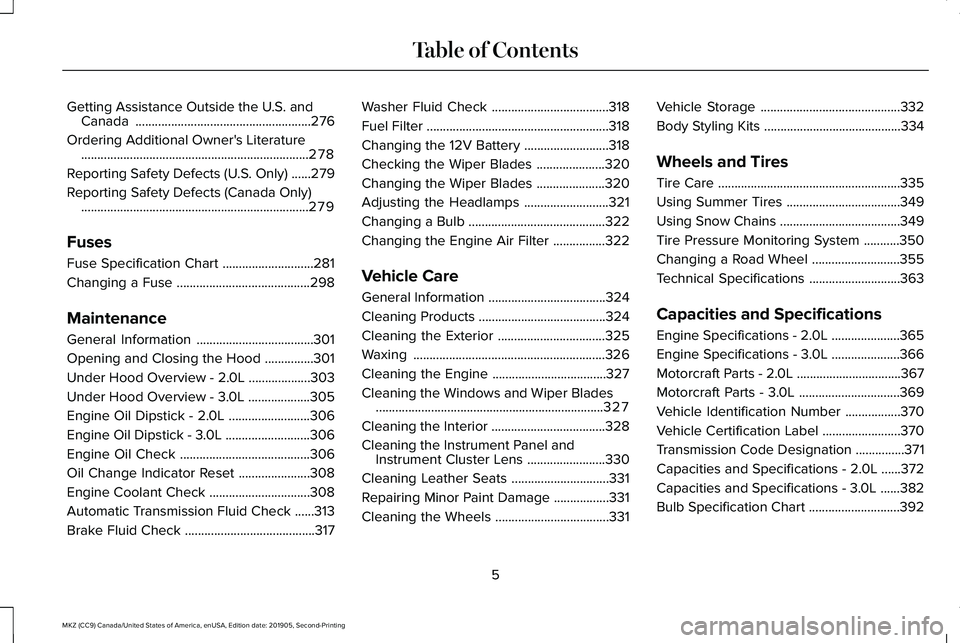
Getting Assistance Outside the U.S. and
Canada ......................................................276
Ordering Additional Owner's Literature ......................................................................
278
Reporting Safety Defects (U.S. Only) ......
279
Reporting Safety Defects (Canada Only) ......................................................................
279
Fuses
Fuse Specification Chart ............................
281
Changing a Fuse .........................................
298
Maintenance
General Information ....................................
301
Opening and Closing the Hood ...............
301
Under Hood Overview - 2.0L ...................
303
Under Hood Overview - 3.0L ...................
305
Engine Oil Dipstick - 2.0L .........................
306
Engine Oil Dipstick - 3.0L ..........................
306
Engine Oil Check ........................................
306
Oil Change Indicator Reset ......................
308
Engine Coolant Check ...............................
308
Automatic Transmission Fluid Check ......
313
Brake Fluid Check ........................................
317Washer Fluid Check
....................................
318
Fuel Filter ........................................................
318
Changing the 12V Battery ..........................
318
Checking the Wiper Blades .....................
320
Changing the Wiper Blades .....................
320
Adjusting the Headlamps ..........................
321
Changing a Bulb ..........................................
322
Changing the Engine Air Filter ................
322
Vehicle Care
General Information ....................................
324
Cleaning Products .......................................
324
Cleaning the Exterior .................................
325
Waxing ...........................................................
326
Cleaning the Engine ...................................
327
Cleaning the Windows and Wiper Blades ......................................................................
327
Cleaning the Interior ...................................
328
Cleaning the Instrument Panel and Instrument Cluster Lens ........................
330
Cleaning Leather Seats ..............................
331
Repairing Minor Paint Damage .................
331
Cleaning the Wheels ...................................
331Vehicle Storage
...........................................
332
Body Styling Kits ..........................................
334
Wheels and Tires
Tire Care ........................................................
335
Using Summer Tires ...................................
349
Using Snow Chains .....................................
349
Tire Pressure Monitoring System ...........
350
Changing a Road Wheel ...........................
355
Technical Specifications ............................
363
Capacities and Specifications
Engine Specifications - 2.0L .....................
365
Engine Specifications - 3.0L .....................
366
Motorcraft Parts - 2.0L ................................
367
Motorcraft Parts - 3.0L ...............................
369
Vehicle Identification Number .................
370
Vehicle Certification Label ........................
370
Transmission Code Designation ...............
371
Capacities and Specifications - 2.0L ......
372
Capacities and Specifications - 3.0L ......
382
Bulb Specification Chart ............................
392
5
MKZ (CC9) Canada/United States of America, enUSA, Edition date: 201905, Second-Printing Table of Contents
Page 11 of 561

Anti-lock braking system
Avoid smoking, flames or sparks
Battery
Battery acid
Brake fluid - non petroleum based
Brake system
Brake system
Cabin air filter
Check fuel cap Child safety door lock or unlock
Child seat lower anchor
Child seat tether anchor
Cruise control
Do not open when hot
Engine air filter
Engine coolant
Engine coolant temperature
Engine oil Explosive gas
Fan warning
Fasten seatbelt
Flammable
Front airbag
Front fog lamps
Fuel pump reset
Fuse compartment
Hazard flashers
Heated rear window
8
MKZ (CC9) Canada/United States of America, enUSA, Edition date: 201905, Second-Printing Introduction E270480 E71340 E71880 E231160 E67017
Page 13 of 561

Windshield wash and wipe
DATA RECORDING WARNING: Do not connect wireless
plug-in devices to the data link connector.
Unauthorized third parties could gain
access to vehicle data and impair the
performance of safety related systems.
Only allow repair facilities that follow our
service and repair instructions to connect
their equipment to the data link connector.
We respect your privacy and are committed
to protecting it. The information contained
in this publication was correct at the time of
going to print but as technology rapidly
changes, we recommend that you visit the
regional Lincoln website for the latest
information. Your vehicle has electronic control units that
have data recording functionality and the
ability to permanently or temporarily store
data. This data could include information on
the condition and status of your vehicle,
vehicle maintenance requirements, events
and malfunctions. The types of data that can
be recorded are described in this section.
Some of the data recorded is stored in event
logs or error logs.
Note:
Error logs are reset following a service
or repair.
Note: We may provide information in
response to requests from law enforcement,
other government authorities and third
parties acting with lawful authority or through
a legal process. Such information could be
used by them in legal proceedings.
Data recorded includes, for example:
• Operating states of system components,
for example, fuel level, tire pressure and
battery charge level.
• Vehicle and component status, for
example, wheel speed, deceleration,
lateral acceleration and seatbelt status. •
Events or errors in essential systems, for
example, headlamps and brakes.
• System responses to driving situations,
for example, airbag deployment and
stability control.
• Environmental conditions, for example,
temperature.
Some of this data, when used in combination
with other information, for example, an
accident report, damage to a vehicle or
eyewitness statements, could be associated
with a specific person.
Service Data
Service data recorders in your vehicle are
capable of collecting and storing diagnostic
information about your vehicle. This
potentially includes information about the
performance or status of various systems
and modules in the vehicle, such as engine,
throttle, steering or brake systems. In order
to properly diagnose and service your
vehicle, Lincoln Motor Company (Lincoln of
Canada in Canada), and service and repair
facilities may access or share among them
vehicle diagnostic information received
10
MKZ (CC9) Canada/United States of America, enUSA, Edition date: 201905, Second-Printing Introduction
Page 15 of 561

Note:
Event data recorder data is recorded
by your vehicle only if a non-trivial crash
situation occurs; no data is recorded by the
event data recorder under normal driving
conditions and no personal data or
information (e.g., name, gender, age, and
crash location) is recorded. However, other
parties, such as law enforcement, could
combine the event data recorder data with
the type of personally identifying data
routinely acquired during a crash
investigation.
To read data recorded by an event data
recorder, special equipment is required, and
access to the vehicle or the event data
recorder is needed. In addition to the vehicle
manufacturer, other parties, such as law
enforcement, that have such special
equipment, can read the information if they
have access to the vehicle or the event data
recorder. Comfort, Convenience and
Entertainment Data
Your vehicle has electronic control units that
have the ability to store data based on your
personalized settings. The data is stored
locally in the vehicle or on devices that you
connect to it, for example, a USB drive or
digital music player. You can delete some of
this data and also choose whether to share
it through the services to which you
subscribe. See Settings (page 451).
Comfort and Convenience Data
Data recorded includes, for example:
• Seat and steering wheel position.
• Climate control settings.
• Radio presets.
Entertainment Data
Data recorded includes, for example:
• Music, videos or album art.
• Contacts and corresponding address
book entries.
• Navigation destinations. Services That We Provide
If you use our services, we collect and use
data, for example, account information,
vehicle location and driving characteristics,
that could identify you. We transmit this data
through a dedicated, protected connection.
We only collect and use data to enable your
use of our services to which you have
subscribed, with your consent or where
permitted by law. For additional information,
see the terms and conditions of the services
to which you have subscribed.
Services That Third Parties Provide
We recommend that you review the terms
and conditions and data privacy information
for any services to which you subscribe. We
take no responsibility for services that third
parties provide.
12
MKZ (CC9) Canada/United States of America, enUSA, Edition date: 201905, Second-Printing Introduction
Page 17 of 561

The cell phone profile, media device index
and diagnostic log remain in your vehicle
unless you delete them and are generally
accessible only in your vehicle when you
connect your cell phone or media device. If
you no longer plan to use the system or your
vehicle, we recommend you use the master
reset function to erase the stored
information. See Settings (page 451).
System data cannot be accessed without
special equipment and access to your
vehicle's module.
For additional information about our privacy
policy, refer to your local Lincoln website.
Note: To find out if your vehicle has a
connectivity technology, visit
www .ConnectedLincoln. com .
Vehicles With an Emergency Call
System
When the emergency call system is active,
it may disclose to emergency services that
your vehicle has been in a crash involving
the deployment of an airbag or activation of
the fuel pump shut-off. Certain versions or
updates to the emergency call system may also be capable of electronically or verbally
disclosing to emergency services operators
your vehicle location or other details about
your vehicle or crash to assist emergency
services operators to provide the most
appropriate emergency services. If you do
not want to disclose this information, do not
activate the emergency call system.
Note:
You cannot deactivate emergency call
systems that are required by law.
PERCHLORATE
Certain components in your vehicle such as
airbag modules, seatbelt pretensioners and
remote control batteries may contain
perchlorate material. Special handling may
apply for service or vehicle end of life
disposal. For more information visit: Web Address
www.dtsc.ca.gov/hazard- ouswaste/perchlorate
LINCOLN AUTOMOTIVE
FINANCIAL SERVICES
Lincoln Automotive Financial Services offers
a full range of financing and lease plans to
help you acquire your vehicle. We are
dedicated to providing answers, information
and a truly extraordinary experience.
Use the options below to contact us with
questions about your account or financing
and we will respond promptly: Web Address
www.credit.lincoln.com
Phone: 1-888-498-8801
Mail: Lincoln Automotive Financial Services
14
MKZ (CC9) Canada/United States of America, enUSA, Edition date: 201905, Second-Printing Introduction
Page 69 of 561

Potential Causes
Condition
Program a spare key or transmitter. You may need to see an authorized dealer. See Passive Anti-
Theft System (page 77).
I lost a key.
The MyKey user is not using the MyKey.
The MyKey distance does not accumu-
late. An admin key holder cleared the MyKeys and created new MyKeys.
The key system has been reset.
An admin transmitter is present at vehicle start.
No MyKey functions with the trans-
mitter. There are no MyKeys programmed to your vehicle.
See Creating a MyKey (page 63).
66
MKZ (CC9) Canada/United States of America, enUSA, Edition date: 201905, Second-Printing MyKey™
Page 76 of 561

Note:
Before driving your vehicle, check the
instrument cluster for a trunk ajar or door
ajar message or warning indicator. Failure
to do this could result in unintentionally
leaving the decklid open while driving.
The decklid will stop and three chimes will
sound if it detects an obstacle while opening.
Remove the obstacle to operate the decklid.
Resetting the Power Decklid
The decklid may not operate correctly and
you may need to reset it if:
• The vehicle battery charge is low.
• You disconnect the battery.
• You manually close the decklid and leave
it unlatched.
To reset the power decklid:
1. Disconnect the battery for 20 seconds then reconnect the battery.
2. Manually close the decklid making sure it is fully closed.
3. Power open the decklid using the remote
control or instrument panel button. KEYLESS ENTRY
SECURICODE™ KEYLESS ENTRY
KEYPAD
The keypad is located near the driver
window. It is invisible until you touch it, then
it lights up so you can see and touch the
appropriate buttons.
Note:
If you enter your entry code too fast
on the keypad, the unlock function may not
work. Re-enter your entry code more slowly. You can use the keypad to:
•
Lock or unlock the doors.
• Program and erase personal entry codes.
• Arm and disarm the anti-theft alarm.
• Release the trunk.
Note: The keypad does not operate a power
decklid.
73
MKZ (CC9) Canada/United States of America, enUSA, Edition date: 201905, Second-Printing Doors and LocksE138637
Page 84 of 561

Use the control on the side of the steering
column to adjust the position.
To adjust:
•
Tilt: Press the top or bottom of the
control.
• Telescope: Press the front or rear of the
control. End of Travel Position
The steering column sets a stopping position
just short of the end of the column position
to prevent damage to the steering column.
A new stopping position sets if the steering
column encounters an object when tilting or
telescoping.
To reset the steering column to its normal
stopping position:
1. Confirm there is nothing obstructing the
motion of the steering column.
2. Press and hold the steering column control until the steering column stops
moving.
3. Press the steering column control again.
Note: The steering column may begin to
move again.
4. When the steering column stops, continue holding the control for a few
seconds.
5. Repeat for each direction as necessary. A new stopping position sets. The next time
you tilt or telescope the steering column, it
stops just short of the end of the column
position.
Memory Feature (If Equipped)
You can save and recall the steering column
position with the memory function.
See
Memory Function (page 146).
Pressing the adjustment control during a
memory recall cancels the operation.
Easy Entry and Exit Feature
The column moves up when you switch the
ignition off. Switch the ignition on to return
the system to its previous settings. You can
switch this feature on or off in the information
display.
See Information Displays (page
109).
Note: If you press any adjustment or
memory button when in easy exit mode, the
system cancels the operation.
Note: Depending on your vehicle, the column
may move up and in.
81
MKZ (CC9) Canada/United States of America, enUSA, Edition date: 201905, Second-Printing Steering WheelE261582