2020 LINCOLN CORSAIR warning light
[x] Cancel search: warning lightPage 361 of 591
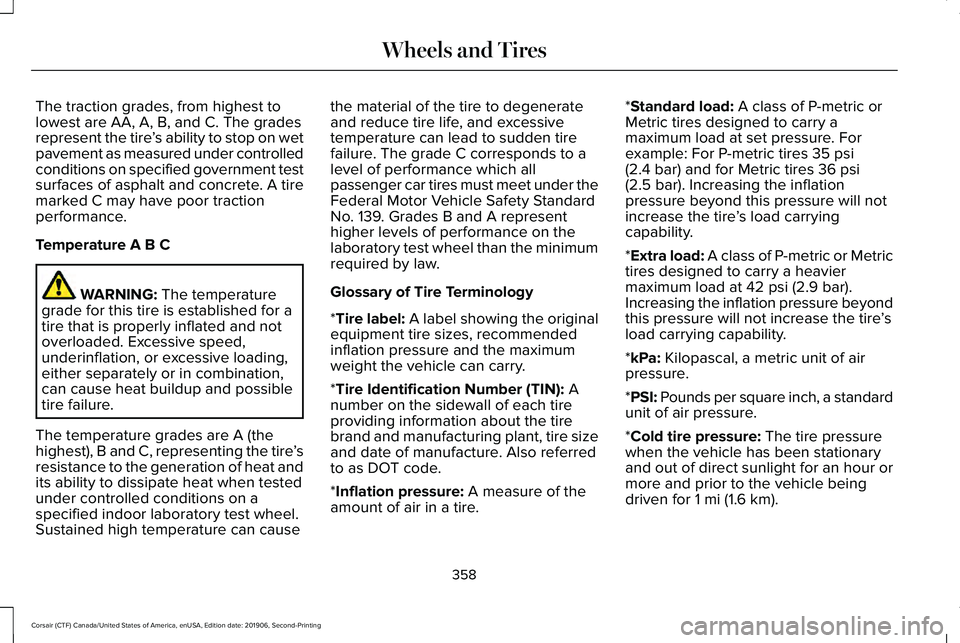
The traction grades, from highest to
lowest are AA, A, B, and C. The grades
represent the tire
’s ability to stop on wet
pavement as measured under controlled
conditions on specified government test
surfaces of asphalt and concrete. A tire
marked C may have poor traction
performance.
Temperature A B C WARNING: The temperature
grade for this tire is established for a
tire that is properly inflated and not
overloaded. Excessive speed,
underinflation, or excessive loading,
either separately or in combination,
can cause heat buildup and possible
tire failure.
The temperature grades are A (the
highest), B and C, representing the tire ’s
resistance to the generation of heat and
its ability to dissipate heat when tested
under controlled conditions on a
specified indoor laboratory test wheel.
Sustained high temperature can cause the material of the tire to degenerate
and reduce tire life, and excessive
temperature can lead to sudden tire
failure. The grade C corresponds to a
level of performance which all
passenger car tires must meet under the
Federal Motor Vehicle Safety Standard
No. 139. Grades B and A represent
higher levels of performance on the
laboratory test wheel than the minimum
required by law.
Glossary of Tire Terminology
*
Tire label: A label showing the original
equipment tire sizes, recommended
inflation pressure and the maximum
weight the vehicle can carry.
*
Tire Identification Number (TIN): A
number on the sidewall of each tire
providing information about the tire
brand and manufacturing plant, tire size
and date of manufacture. Also referred
to as DOT code.
*
Inflation pressure: A measure of the
amount of air in a tire. *
Standard load: A class of P-metric or
Metric tires designed to carry a
maximum load at set pressure. For
example: For P-metric tires
35 psi
(2.4 bar) and for Metric tires 36 psi
(2.5 bar). Increasing the inflation
pressure beyond this pressure will not
increase the tire ’s load carrying
capability.
*
Extra load: A class of P-metric or Metric
tires designed to carry a heavier
maximum load at
42 psi (2.9 bar).
Increasing the inflation pressure beyond
this pressure will not increase the tire ’s
load carrying capability.
*
kPa: Kilopascal, a metric unit of air
pressure.
*PSI: Pounds per square inch, a standard
unit of air pressure.
*
Cold tire pressure: The tire pressure
when the vehicle has been stationary
and out of direct sunlight for an hour or
more and prior to the vehicle being
driven for
1 mi (1.6 km).
358
Corsair (CTF) Canada/United States of America, enUSA, Edition date: 201906, Second-Printing Wheels and Tires
Page 365 of 591
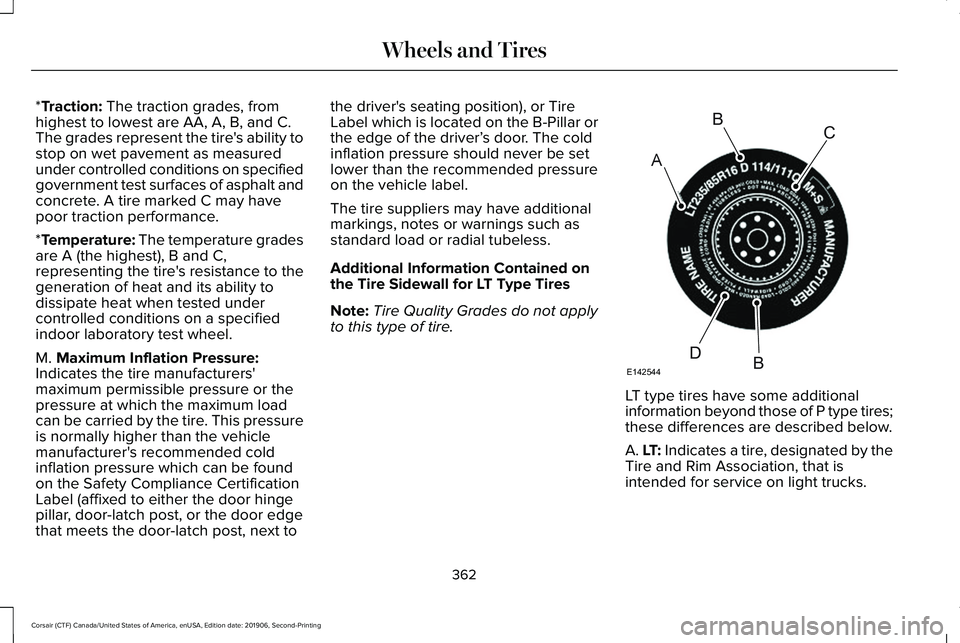
*Traction: The traction grades, from
highest to lowest are AA, A, B, and C.
The grades represent the tire's ability to
stop on wet pavement as measured
under controlled conditions on specified
government test surfaces of asphalt and
concrete. A tire marked C may have
poor traction performance.
*
Temperature: The temperature grades
are A (the highest), B and C,
representing the tire's resistance to the
generation of heat and its ability to
dissipate heat when tested under
controlled conditions on a specified
indoor laboratory test wheel.
M.
Maximum Inflation Pressure:
Indicates the tire manufacturers'
maximum permissible pressure or the
pressure at which the maximum load
can be carried by the tire. This pressure
is normally higher than the vehicle
manufacturer's recommended cold
inflation pressure which can be found
on the Safety Compliance Certification
Label (affixed to either the door hinge
pillar, door-latch post, or the door edge
that meets the door-latch post, next to the driver's seating position), or Tire
Label which is located on the B-Pillar or
the edge of the driver’
s door. The cold
inflation pressure should never be set
lower than the recommended pressure
on the vehicle label.
The tire suppliers may have additional
markings, notes or warnings such as
standard load or radial tubeless.
Additional Information Contained on
the Tire Sidewall for LT Type Tires
Note: Tire Quality Grades do not apply
to this type of tire. LT type tires have some additional
information beyond those of P type tires;
these differences are described below.
A. LT: Indicates a tire, designated by the
Tire and Rim Association, that is
intended for service on light trucks.
362
Corsair (CTF) Canada/United States of America, enUSA, Edition date: 201906, Second-Printing Wheels and TiresA
BC
BDE142544
Page 376 of 591

WARNING: Changes or modifications
not expressively approved by the party
responsible for compliance could void the
user's authority to operate the equipment.
The term "IC:" before the radio certification
number only signifies that Industry Canada
technical specifications were met.
Changing Tires With a Tire Pressure
Monitoring System Note:
Each road tire is equipped with a tire
pressure sensor located inside the wheel
and tire assembly cavity. The pressure
sensor is attached to the valve stem. The
pressure sensor is covered by the tire and
is not visible unless the tire is removed. Take
care when changing the tire to avoid
damaging the sensor.
You should always have your tires serviced
by an authorized dealer.
Check the tire pressure periodically (at least
monthly) using an accurate tire gauge. See
When Inflating Your Tires in this chapter. Understanding Your Tire Pressure
Monitoring System The tire pressure monitoring system
measures pressure in your road tires and
sends the tire pressure readings to your
vehicle. You can view the tire pressure
readings through the information display.
See General Information (page 123). The low
tire pressure warning light will turn on if the
tire pressure is significantly low. Once the
373
Corsair (CTF) Canada/United States of America, enUSA, Edition date: 201906, Second-Printing Wheels and TiresE142549 E250820
Page 378 of 591

Customer action required
Possible cause
Low tire pressure warning light
Make sure tires are at the proper pressure. See Inflating your tires
in this chapter. After inflating your tires to the manufacturer’s
recommended pressure as shown on the Tire Label (located on
the edge of driver’ s door or the B-Pillar), the vehicle must be driven
for at least two minutes over 20 mph (32 km/h) before the light
turns off.
Tire(s) under-inflated
Solid warning light Repair the damaged road wheel and tire assembly and reinstall
it on the vehicle to restore system function. For a description on
how the system functions, see When Your Temporary Spare Tire
is Installed
in this section.
Spare tire in use
If the tires are properly inflated and the spare tire is not in use but
the light remains on, contact your authorized dealer as soon as
possible.
TPMS malfunction
Repair the damaged road wheel and tire assembly and reinstall
it on the vehicle to restore system function. For a description on
how the system functions, see When Your Temporary Spare Tire
is Installed
in this section.
Spare tire in use
Flashing warning light If the tires are properly inflated and the spare tire is not in use but
the light remains on, contact your authorized dealer as soon as
possible.
TPMS malfunction
375
Corsair (CTF) Canada/United States of America, enUSA, Edition date: 201906, Second-Printing Wheels and Tires
Page 379 of 591

When Inflating Your Tires
WARNING: Do not use the tire
pressure displayed in the information
display as a tire pressure gauge. Failure to
follow this instruction could result in
personal injury or death.
When putting air into your tires (such as at a
gas station or in your garage), the tire
pressure monitoring system may not respond
immediately to the air added to your tires.
It may take up to two minutes of driving over
20 mph (32 km/h) for the light to turn off after
you have filled your tires to the
recommended inflation pressure.
How Temperature Affects Your Tire
Pressure
The tire pressure monitoring system monitors
tire pressure in each pneumatic tire. While
driving in a normal manner, a typical
passenger tire inflation pressure may
increase about
2–4 psi (14–28 kPa) from a
cold start situation. If the vehicle is stationary
overnight with the outside temperature significantly lower than the daytime
temperature, the tire pressure may decrease
about
3 psi (21 kPa) for a drop of 30°F (17°C)
in ambient temperature. This lower pressure
value may be detected by the tire pressure
monitoring system as being significantly
lower than the recommended inflation
pressure and activate the system warning
light for low tire pressure. If the low tire
pressure warning light is on, visually check
each tire to verify that no tire is flat. If one or
more tires are flat, repair as necessary.
Check the air pressure in the road tires. If
any tire is under-inflated, carefully drive the
vehicle to the nearest location where air can
be added to the tires. Inflate all the tires to
the recommended inflation pressure. CHANGING A ROAD WHEEL WARNING:
The tire pressure
monitoring system is not a substitute for
manually checking tire pressures. You
should periodically check tire pressures
using a pressure gauge. Failure to correctly
maintain tire pressures could increase the
risk of tire failure, loss of control, vehicle
rollover and personal injury. WARNING:
If the tire pressure
monitor sensor becomes damaged it may
not function.
Note: Only use tire sealants in roadside
emergencies as they may cause damage to
the tire pressure monitoring system sensor.
Note: The tire pressure monitoring system
indicator light illuminates when the spare
tire is in use. To restore the full function of
the monitoring system, all road wheels
equipped with tire pressure monitoring
sensors must be mounted on the vehicle.
376
Corsair (CTF) Canada/United States of America, enUSA, Edition date: 201906, Second-Printing Wheels and Tires
Page 577 of 591

Air Filter
See: Changing the Engine Air Filter..............332
Alarm See: Anti-Theft Alarm...........................................88
All-Wheel Drive.............................................209
Ambient Lighting...........................................104 Adjusting the Brightness...................................105
Changing the Color............................................105
Switching Ambient Lighting Off.......................
105
Switching Ambient Lighting On.......................105
Anti-Theft Alarm
..............................................88
Arming the Alarm..................................................88
Disarming the Alarm............................................88
Appendices
....................................................535
Apps.................................................................475 SiriusXM Traffic and Travel Link......................
477
Using Apps on an Android Device................476
Using Apps on an iOS Device.........................
476
Using Mobile Navigation on an Android Device...............................................................476
At a Glance........................................................21
Audible Warnings and Indicators..............122 Headlamps On Warning Chime
.......................122
Keyless Warning Alert........................................122
Parking Brake On Warning Chime..................122
Audio Control..................................................92 You can operate the following functions with
the control:.........................................................92 Audio System
................................................420
General Information...........................................420
Audio Unit.......................................................421 Adjusting the Volume.........................................421
Changing Radio Stations...................................421
Selecting the Audio Modes..............................
421
Switching the Audio Unit On and Off............422
Switching the Display On and Off..................422
Using Seek, Fast Forward and Reverse.......
422
Auto Hold
........................................................218
Auto Hold Indicator.............................................219
Switching Auto Hold On and Off.....................218
Using Auto Hold..................................................218
Autolamps
........................................................99
Windshield Wiper Activated Headlamps........99
Automatic Climate Control
.........................152
Accessing the Air Distribution Controls........152
Accessing the Climate Control Menu............
152
Setting the Blower Motor Speed....................152
Setting the Temperature...................................152
Switching Auto Mode On and Off...................152
Switching Maximum Air Conditioning On and Off.......................................................................153
Switching Maximum Defrost On and Off.......154
Switching Recirculated Air On and Off..........154
Switching the Air Conditioning On and Off.......................................................................153 Switching the Climate Control On and
Off.......................................................................153
Automatic High Beam Control...................106
Automatic High Beam Control Indicators......................................................107
Automatic Transmission.............................203 Automatic Transmission Adaptive
Learning...........................................................208
If Your Vehicle Gets Stuck in Mud or Snow.................................................................208
Manual Park Release.........................................206
SelectShift™ Automatic Transmission............205
Understanding the Shift Positions of your Automatic Transmission...............................203
Automatic Transmission Fluid Check............................................................338
Auto-Start-Stop..............................................189 Disabling Auto-Start-Stop.................................190
Enabling Auto-Start-Stop...................................189
Autowipers.......................................................96 Autowipers Settings.............................................96
Low Temperature Wipe Inhibit..........................96
Auxiliary Power Points
..................................178
110 Volt AC Power Point.....................................178
12 Volt DC Power Point......................................178
USB Port and Power Point Locations.............178
AWD See: All-Wheel Drive.........................................209
574
Corsair (CTF) Canada/United States of America, enUSA, Edition date: 201906, Second-Printing Index
Page 587 of 591

Reverse Braking Assist –
Troubleshooting.........................................222
Reverse Braking Assist – Frequently Asked
Questions.........................................................223
Reverse Braking Assist – Information Messages.........................................................222
Roadside Assistance
...................................298
Vehicles Sold in Canada: Getting Roadside
Assistance.......................................................299
Vehicles sold in the United States: Getting Roadside Assistance....................................298
Vehicles Sold in the United States: Using Roadside Assistance....................................298
Roadside Emergencies
...............................298
Roof Racks and Load Carriers...................281 Maximum Recommended Load
Amounts...........................................................282
Running-In See: Breaking-In.................................................295
Running Out of Fuel.....................................193 Adding Fuel From a Portable Fuel
Container..........................................................193
Filling a Portable Fuel Container.....................
193
S
Safety Canopy™
...............................................56
Safety Precautions.........................................191 Satellite Radio
...............................................425
Satellite Radio Electronic Serial Number
(ESN)..................................................................426
Satellite Radio Reception Factors..................425
SiriusXM Satellite Radio Service....................426
Troubleshooting..................................................427
Scheduled Maintenance Record...............514
Scheduled Maintenance............................502
Seatbelt Extensions.......................................46
Seatbelt Height Adjustment.........................43
Seatbelt Reminder
..........................................44
Seatbelt Status......................................................45
Seatbelts...........................................................39 Principle of Operation..........................................39
Seatbelt Warning Lamp and Indicator Chime..............................................................43
Conditions of operation......................................
44
Seats.................................................................158
Security..............................................................87
Selecting a Drive Mode
..............................279
Settings...........................................................478 911 Assist...............................................................479
Ambient Lighting................................................479
Audio......................................................................478
Automatic Updates............................................479
Bluetooth..............................................................478
Charge Settings..................................................479
Clock......................................................................478 Display...................................................................479
Driver Assist.........................................................479
General..................................................................479
Lincoln Way..........................................................479
Message Center.................................................479
Mobile Apps.........................................................479
Multi Contour Seats...........................................479
Navigation............................................................479
Personal Profiles.................................................479
Phone.....................................................................478
Seats......................................................................479
Sound.....................................................................478
Valet Mode...........................................................479
Vehicle...................................................................479
Voice Control.......................................................479
Setting the Adaptive Cruise Control Gap
.................................................................251
Following a Vehicle.............................................251
Setting the Adaptive Cruise Control Speed...........................................................250
Manually Changing the Set Speed................250
Setting the Adaptive Cruise Speed from a Complete Stop...............................................250
Setting the Cruise Control Speed............243 Changing the Set Speed..................................243
Side Airbags
.....................................................54
Side Sensing System....................................231 Object Distance Indicator................................232
584
Corsair (CTF) Canada/United States of America, enUSA, Edition date: 201906, Second-Printing Index
Page 590 of 591
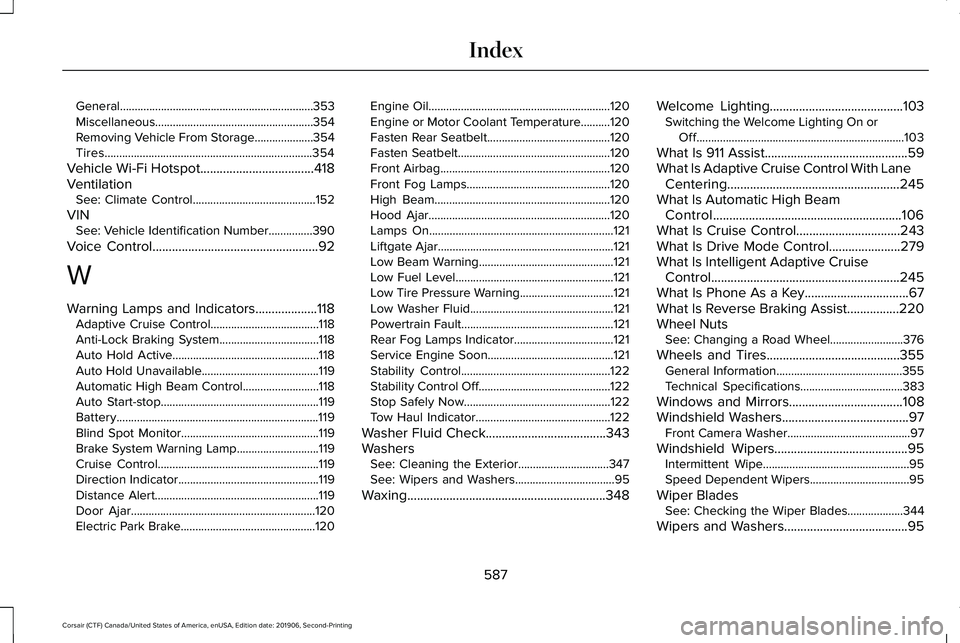
General..................................................................353
Miscellaneous......................................................354
Removing Vehicle From Storage....................354
Tires.......................................................................354
Vehicle Wi-Fi Hotspot...................................418
Ventilation See: Climate Control..........................................152
VIN See: Vehicle Identification Number...............390
Voice Control...................................................92
W
Warning Lamps and Indicators
...................118
Adaptive Cruise Control.....................................118
Anti-Lock Braking System..................................118
Auto Hold Active..................................................118
Auto Hold Unavailable........................................119
Automatic High Beam Control..........................118
Auto Start-stop......................................................119
Battery.....................................................................119
Blind Spot Monitor...............................................119
Brake System Warning Lamp............................119
Cruise Control.......................................................119
Direction Indicator................................................119
Distance Alert........................................................119
Door Ajar...............................................................120
Electric Park Brake..............................................120 Engine Oil..............................................................120
Engine or Motor Coolant Temperature..........120
Fasten Rear Seatbelt..........................................120
Fasten Seatbelt....................................................120
Front Airbag..........................................................120
Front Fog Lamps.................................................120
High Beam............................................................120
Hood Ajar..............................................................120
Lamps On...............................................................121
Liftgate Ajar............................................................121
Low Beam Warning..............................................121
Low Fuel Level......................................................121
Low Tire Pressure Warning................................121
Low Washer Fluid.................................................121
Powertrain Fault....................................................121
Rear Fog Lamps Indicator..................................121
Service Engine Soon...........................................121
Stability Control...................................................122
Stability Control Off.............................................122
Stop Safely Now..................................................122
Tow Haul Indicator..............................................122
Washer Fluid Check.....................................343
Washers See: Cleaning the Exterior...............................347
See: Wipers and Washers..................................95
Waxing.............................................................348 Welcome Lighting
.........................................103
Switching the Welcome Lighting On or
Off.......................................................................103
What Is 911 Assist............................................59
What Is Adaptive Cruise Control With Lane Centering.....................................................245
What Is Automatic High Beam Control..........................................................106
What Is Cruise Control................................243
What Is Drive Mode Control......................279
What Is Intelligent Adaptive Cruise Control..........................................................245
What Is Phone As a Key................................67
What Is Reverse Braking Assist................220
Wheel Nuts See: Changing a Road Wheel.........................376
Wheels and Tires.........................................355 General Information...........................................355
Technical Specifications...................................383
Windows and Mirrors...................................108
Windshield Washers
.......................................97
Front Camera Washer..........................................97
Windshield Wipers
.........................................95
Intermittent Wipe..................................................95
Speed Dependent Wipers..................................95
Wiper Blades See: Checking the Wiper Blades...................
344
Wipers and Washers......................................95
587
Corsair (CTF) Canada/United States of America, enUSA, Edition date: 201906, Second-Printing Index