2020 LINCOLN CORSAIR phone
[x] Cancel search: phonePage 4 of 591

Introduction
About This Manual
...........................................9
Symbols Glossary ............................................
9
Data Recording ...............................................
12
Perchlorate .......................................................
16
Lincoln Automotive Financial Services ........................................................................\
..
16
Replacement Parts Recommendation ........................................................................\
..
17
Special Notices ................................................
17
Mobile Communications Equipment .........
18
Export Unique Options ..................................
19
Environment
Protecting the Environment ........................
20
At a Glance
Instrument Panel .............................................
21
Child Safety
General Information ......................................
24
Installing Child Restraints ............................
26
Booster Seats .................................................
32Child Restraint Positioning
..........................
35
Child Safety Locks .........................................
37
Seatbelts
Principle of Operation ..................................
39
Fastening the Seatbelts ...............................
40
Seatbelt Height Adjustment ........................
43
Seatbelt Warning Lamp and Indicator Chime ...........................................................
43
Seatbelt Reminder .........................................
44
Child Restraint and Seatbelt Maintenance ........................................................................\
.
46
Seatbelt Extensions ......................................
46
Personal Safety System ™
Personal Safety System ™.............................
48
Supplementary Restraints System
Principle of Operation ..................................
49
Driver and Passenger Airbags ...................
50
Front Passenger Sensing System .............
52
Side Airbags ....................................................
54Driver and Passenger Knee Airbags
........
55
Safety Canopy™ ..............................................
56
Crash Sensors and Airbag Indicator .........
57
Airbag Disposal ..............................................
58
911 Assist
What Is 911 Assist ...........................................
59
Emergency Call Requirements ..................
59
Emergency Call Limitations ........................
60
Keys and Remote Controls
General Information on Radio Frequencies ........................................................................\
..
61
Remote Control ...............................................
61
Replacing a Lost Key or Remote Control ........................................................................\
66
Phone as a Key
What Is Phone As a Key ...............................
67
Phone as a Key Limitations .........................
67
Programming Your Phone ..........................
67
Using the Valet Mode ...................................
67
Using the Backup Starting Passcode .......
68
1
Corsair (CTF) Canada/United States of America, enUSA, Edition date: 201906, Second-Printing Table of Contents
Page 5 of 591

Phone as a Key – Troubleshooting
...........68
MyKey™
Principle of Operation ..................................
70
Creating a MyKey ............................................
71
Clearing All MyKeys ......................................
72
Checking MyKey System Status ................
72
Using MyKey With Remote Start Systems ........................................................................\
.
73
MyKey – Troubleshooting ............................
73
Doors and Locks
Locking and Unlocking .................................
75
Keyless Entry ...................................................
79
Liftgate
Power Liftgate ................................................
82
Security
Passive Anti-Theft System ...........................
87
Anti-Theft Alarm .............................................
88Steering Wheel
Adjusting the Steering Wheel - Vehicles
With: Manual Adjustable Steering
Column .........................................................
90
Adjusting the Steering Wheel - Vehicles With: Power Adjustable Steering Column
........................................................................\
90
Audio Control .................................................
92
Voice Control ..................................................
92
Cruise Control - Vehicles With: Adaptive Cruise Control With Lane Centering
........................................................................\
92
Cruise Control - Vehicles With: Cruise Control .........................................................
93
Information Display Control ........................
94
Heated Steering Wheel ...............................
94
Horn ..................................................................
94
Wipers and Washers
Windshield Wipers ........................................
95
Autowipers ......................................................
96
Windshield Washers ......................................
97
Rear Window Wiper and Washers .............
97Lighting
General Information
......................................
98
Lighting Control .............................................
98
Autolamps .......................................................
99
Instrument Lighting Dimmer .......................
99
Headlamp Exit Delay ..................................
100
Daytime Running Lamps - Vehicles With: Configurable Daytime Running Lamps
.......................................................................
100
Daytime Running Lamps - Vehicles With: Daytime Running Lamps (DRL) ............
100
Front Fog Lamps ..........................................
100
Adaptive Headlamps ...................................
101
Direction Indicators .....................................
103
Welcome Lighting ........................................
103
Interior Lamps ...............................................
104
Ambient Lighting ..........................................
104
Automatic High Beam Control
What Is Automatic High Beam Control .......................................................................
106
Switching Automatic High Beam Control On and Off .................................................
106
2
Corsair (CTF) Canada/United States of America, enUSA, Edition date: 201906, Second-Printing Table of Contents
Page 10 of 591

Motorcraft Parts - 2.3L
...............................389
Vehicle Identification Number .................
390
Vehicle Certification Label ........................
390
Transmission Code Designation ..............
391
Capacities and Specifications - 2.0L ......
392
Capacities and Specifications - 2.3L ......
402
Bulb Specification Chart .............................
412
Network Connectivity
Connecting the Vehicle to a Mobile Network ......................................................
414
Network Connectivity – Troubleshooting .......................................................................
415
Vehicle Wi-Fi Hotspot
Creating a Vehicle Wi-Fi Hotspot .............
418
Changing the Vehicle Wi-Fi Hotspot Name or Password ...............................................
418
Audio System
General Information ...................................
420
Audio Unit ......................................................
421
Digital Radio .................................................
422
Satellite Radio ..............................................
425USB Port
........................................................
428
SYNC™ 3
General Information ....................................
430
Using Voice Recognition ...........................
432
Entertainment ...............................................
444
Climate ...........................................................
456
Phone .............................................................
459
Navigation ......................................................
461
Electric Vehicle Information ......................
469
Apps ................................................................
475
Settings ..........................................................
478
SYNC™ 3 Troubleshooting ........................
480
Accessories
Accessories ...................................................
497
Lincoln Protect
Lincoln Protect .............................................
499
Scheduled Maintenance
General Maintenance Information ..........
502
Normal Scheduled Maintenance ............
507Special Operating Conditions Scheduled
Maintenance ..............................................
511
Scheduled Maintenance Record ..............
514
Appendices
Electromagnetic Compatibility ................
535
End User License Agreement .................
540
Declaration of Conformity .........................
570
Declaration of Conformity - Vehicles With: SYNC 3 .......................................................
571
7
Corsair (CTF) Canada/United States of America, enUSA, Edition date: 201906, Second-Printing Table of Contents
Page 18 of 591

Vehicles With a Modem (If Equipped)
The modem has a SIM. The
modem was enabled when your
vehicle was built and periodically
sends messages to stay connected to the
cell phone network, receive automatic
software updates and send vehicle-related
information to us, for example, diagnostic
information. These messages could include
information that identifies your vehicle, the
SIM and the electronic serial number of the
modem. Cell phone network service
providers could have access to additional
information, for example, cell phone network
tower identification. For additional
information about our privacy policy, visit
www .ConnectedLincoln. com or refer to your
local Lincoln website.
Note: The modem continues to send this
information unless you disable the modem
or stop the modem from sharing vehicle data
by changing the modem settings.
See
Network Connectivity (page 414). . Note:
The service can be unavailable or
interrupted for a number of reasons, for
example, environmental or topographical
conditions and data plan coverage.
Note: To find out if your vehicle has a
modem, visit
www .ConnectedLincoln. com .
Vehicles With SYNC
Mobile Device Data
If you connect a mobile device to your
vehicle, you can display data from your
device on the touchscreen for example,
music and album art. You can share your
vehicle data with mobile apps on your device
through the system.
See Apps (page 475).
The mobile apps function operates by your
connected device sending data to us in the
United States. The data is encrypted and
includes the vehicle identification number of
your vehicle, the SYNC module serial
number, odometer, enabled apps, usage
statistics and debugging information. We retain it only as long as necessary to provide
the service, to troubleshoot, for continuous
improvement and to offer you products and
services that may be of interest to you
according to your preferences and where
allowed by law.
If you connect a cell phone to the system,
the system creates a profile that links to that
cell phone. The cell phone profile enables
more mobile features and efficient operation.
The profile contains, for example, data from
your phonebook, read and unread text
messages and call history, including history
of calls when your cell phone was not
connected to the system.
If you connect a media device, the system
creates and retains a media device index of
supported media content. The system also
records a short diagnostic log of
approximately 10 minutes of all recent system
activity.
15
Corsair (CTF) Canada/United States of America, enUSA, Edition date: 201906, Second-Printing Introduction
Page 19 of 591

The cell phone profile, media device index
and diagnostic log remain in your vehicle
unless you delete them and are generally
accessible only in your vehicle when you
connect your cell phone or media device. If
you no longer plan to use the system or your
vehicle, we recommend you use the master
reset function to erase the stored
information. See Settings (page 478).
System data cannot be accessed without
special equipment and access to your
vehicle's module.
For additional information about our privacy
policy, refer to your local Lincoln website.
Note: To find out if your vehicle has a
connectivity technology, visit
www .ConnectedLincoln. com .
Vehicles With an Emergency Call
System
When the emergency call system is active,
it may disclose to emergency services that
your vehicle has been in a crash involving
the deployment of an airbag or activation of
the fuel pump shut-off. Certain versions or
updates to the emergency call system may also be capable of electronically or verbally
disclosing to emergency services operators
your vehicle location or other details about
your vehicle or crash to assist emergency
services operators to provide the most
appropriate emergency services. If you do
not want to disclose this information, do not
activate the emergency call system.
Note:
You cannot deactivate emergency call
systems that are required by law.
PERCHLORATE
Certain components in your vehicle such as
airbag modules, seatbelt pretensioners and
remote control batteries may contain
perchlorate material. Special handling may
apply for service or vehicle end of life
disposal. For more information visit: Web Address
www.dtsc.ca.gov/hazard- ouswaste/perchlorate
LINCOLN AUTOMOTIVE
FINANCIAL SERVICES
Lincoln Automotive Financial Services offers
a full range of financing and lease plans to
help you acquire your vehicle. We are
dedicated to providing answers, information
and a truly extraordinary experience.
Use the options below to contact us with
questions about your account or financing
and we will respond promptly: Web Address
www.credit.lincoln.com
Phone: 1-888-498-8801
Mail: Lincoln Automotive Financial Services
16
Corsair (CTF) Canada/United States of America, enUSA, Edition date: 201906, Second-Printing Introduction
Page 22 of 591
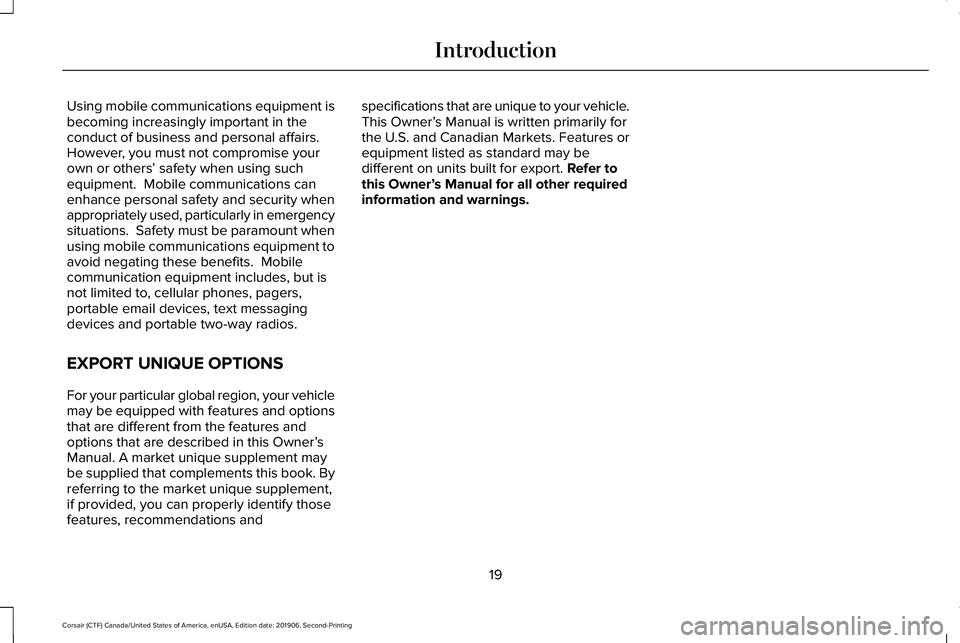
Using mobile communications equipment is
becoming increasingly important in the
conduct of business and personal affairs.
However, you must not compromise your
own or others
’ safety when using such
equipment. Mobile communications can
enhance personal safety and security when
appropriately used, particularly in emergency
situations. Safety must be paramount when
using mobile communications equipment to
avoid negating these benefits. Mobile
communication equipment includes, but is
not limited to, cellular phones, pagers,
portable email devices, text messaging
devices and portable two-way radios.
EXPORT UNIQUE OPTIONS
For your particular global region, your vehicle
may be equipped with features and options
that are different from the features and
options that are described in this Owner’ s
Manual. A market unique supplement may
be supplied that complements this book. By
referring to the market unique supplement,
if provided, you can properly identify those
features, recommendations and specifications that are unique to your vehicle.
This Owner’
s Manual is written primarily for
the U.S. and Canadian Markets. Features or
equipment listed as standard may be
different on units built for export. Refer to
this Owner’ s Manual for all other required
information and warnings.
19
Corsair (CTF) Canada/United States of America, enUSA, Edition date: 201906, Second-Printing Introduction
Page 62 of 591

WHAT IS 911 ASSIST
911 Assist is a SYNC system feature that can
call for help if you are in an accident. If a
crash deploys an airbag, excluding knee
airbags and rear inflatable seatbelts [if
equipped], or activates the fuel pump
shut-off, your SYNC-equipped vehicle may
be able to contact emergency services by
dialing 911 through a paired and connected
Bluetooth enabled phone. You can learn
more about the 911 Assist feature, by visiting:
Website
www.owner.lincoln.com
www.syncmyride.ca
www.syncmaroute.ca
Not all crashes will deploy an airbag or
activate the fuel pump shut-off, the triggers
for 911 Assist. If a connected cell phone
sustains damage or loses its connection to
SYNC during a crash, SYNC will search for
and try to connect to a previously paired cell
phone. SYNC will then attempt to call the
emergency services. Before making the call:
•
SYNC provides a short window of time,
about 10 seconds, to cancel the call. If
you fail to cancel the call, SYNC attempts
to dial 911.
• SYNC says the following, or a similar
message: SYNC will attempt to call 911,
to cancel the call, press Cancel on your
screen or press and hold the phone
button on your steering wheel.
If you do not cancel the call, and SYNC
makes a successful call, a pre-recorded
message plays for the 911 operator, and then
the occupant(s) in your vehicle is able to talk
with the operator. Be prepared to
immediately provide your name, phone
number and location, because not all 911
systems are capable of receiving this
information electronically.
During an emergency call, the system
transmits vehicle data to the emergency
service. See Data Recording (page 12). EMERGENCY CALL
REQUIREMENTS WARNING: Do not wait for 911 Assist
to make an emergency call if you can do
it yourself. Dial emergency services
immediately to avoid delayed response
time which could increase the risk of
serious injury or death after a crash. If you
do not hear 911 Assist within five seconds
of the crash, the system or phone may be
damaged or non-functional. WARNING: Always place your phone
in a secure location in your vehicle so it
does not become a projectile or get
damaged in a crash. Failure to do so may
cause serious injury to someone or
damage the phone which could prevent
911 Assist from working properly. WARNING: Unless the 911 Assist
setting is set on before a crash, the system
will not dial for help which could delay
response time, potentially increasing the
risk of serious injury or death after a crash.
59
Corsair (CTF) Canada/United States of America, enUSA, Edition date: 201906, Second-Printing 911 Assist
Page 63 of 591

•
SYNC must be powered and working
properly at the time of the incident and
throughout feature activation and use.
• The 911 Assist feature must be set on
before the incident.
• You must pair and connect a Bluetooth
enabled and compatible cell phone to
SYNC.
• A connected Bluetooth enabled phone
must have the ability to make and
maintain an outgoing call at the time of
the incident.
• A connected Bluetooth enabled phone
must have adequate network coverage,
battery power and signal strength.
• The vehicle must have battery power and
be located in the U.S., Canada or in a
territory in which 911 is the emergency
number.
Note: If any user sets 911 Assist to on or off,
that setting applies for all paired phones. If
911 Assist is switched off and the phone is
connected to SYNC, an icon displays on the
status bar. Note:
Every phone operates differently.
While SYNC 911 Assist works with most
cellular phones, some may have trouble
using this feature.
EMERGENCY CALL LIMITATIONS
The SYNC 911 Assist feature only operates
in the U.S., Canada or in a territory in which
911 is the emergency number.
• Your cellular phone or 911 Assist
hardware sustains damage in a crash.
• The vehicle's battery or the SYNC system
has no power.
• The phone(s) thrown from your vehicle
are the ones paired and connected to
the system.
60
Corsair (CTF) Canada/United States of America, enUSA, Edition date: 201906, Second-Printing 911 Assist