2020 LINCOLN CORSAIR adding oil
[x] Cancel search: adding oilPage 298 of 591

ECONOMICAL DRIVING
Fuel economy is affected by several things
such as how you drive, the conditions you
drive under and how you maintain your
vehicle.
There are some things to keep in mind that
may improve your fuel economy:
•
Accelerate and slow down in a smooth,
moderate fashion.
• Drive at steady speeds.
• Anticipate stops; slowing down may
eliminate the need to stop.
• Combine errands and minimize
stop-and-go driving (When running
errands, go to the furthest destination
first and then work your way back home).
• Close the windows for high-speed
driving.
• Drive at reasonable speeds.
• Keep the tires properly inflated and use
only the recommended size.
• Use the recommended engine oil.
• Perform all regularly scheduled
maintenance. There are also some things you may want to
avoid doing because they reduce your fuel
economy:
•
Avoid sudden or hard accelerations.
• Avoid revving the engine before turning
off the car.
• Avoid long idle periods.
• Do not warm up your vehicle on cold
mornings.
• Reduce the use of air conditioning and
heat.
• Avoid using speed control in hilly terrain.
• Do not rest your foot on the brake pedal
while driving.
• Avoid carrying unnecessary weight.
• Avoid adding particular accessories to
your vehicle (e.g. bug deflectors,
rollbars/light bars, running boards, ski
racks).
• Avoid driving with the wheels out of
alignment. BREAKING-IN
You need to break in new tires for
approximately 300 mi (480 km). During this
time, your vehicle may exhibit some unusual
driving characteristics.
Avoid driving too fast during the first 1,000 mi
(1,600 km)
. Vary your speed frequently and
change up through the gears early. Do not
labor the engine.
Do not tow during the first
1,000 mi
(1,600 km).
DRIVING THROUGH WATER WARNING:
Do not drive through
flowing or deep water as you may lose
control of your vehicle.
Note: Driving through standing water can
cause vehicle damage.
Note: Engine damage can occur if water
enters the air filter.
295
Corsair (CTF) Canada/United States of America, enUSA, Edition date: 201906, Second-Printing Driving Hints
Page 334 of 591

9. If the oil level is correct, replace the
dipstick and make sure it is fully seated.
Note: Do not remove the dipstick when the
engine is running.
Note: If the oil level is between the
maximum and minimum marks, the oil level
is acceptable. Do not add oil.
Note: The oil consumption of new engines
reaches its normal level after approximately
3,000 mi (5,000 km).
Adding Engine Oil WARNING:
Do not remove the filler
cap when the engine is running. WARNING:
Do not add engine oil
when the engine is hot. Failure to follow
this instruction could result in personal
injury.
Do not use supplemental engine oil additives
because they are unnecessary and could
lead to engine damage that may not be
covered by the vehicle Warranty. Only use oils certified for gasoline engines
by the American Petroleum Institute (API).
An oil with this trademark symbol conforms
to the current engine and emission system
protection standards and fuel economy
requirements of the International Lubricants
Specification Advisory Committee (ILSAC).
To top up the engine oil level do the
following:
1. Clean the area surrounding the engine
oil filler cap before you remove it.
2. Remove the engine oil filler cap.
See
Under Hood Overview (page 329). Turn
it counterclockwise and remove it. 3. Add engine oil that meets our
specifications.
See Capacities and
Specifications (page 392). You may have
to use a funnel to pour the engine oil into
the opening.
4. Recheck the oil level.
5. If the oil level is correct, replace the dipstick and make sure it is fully seated.
6. Replace the engine oil filler cap. Turn it clockwise until you feel a strong
resistance.
Note: Do not add oil further than the
maximum mark. Oil levels above the
maximum mark may cause engine damage.
Note: Make sure you install the oil filler cap
correctly.
Note: Soak up any spillage with an
absorbent cloth immediately.
OIL CHANGE INDICATOR RESET
Use the information display controls on the
steering wheel to reset the oil change
indicator.
331
Corsair (CTF) Canada/United States of America, enUSA, Edition date: 201906, Second-Printing MaintenanceE142732
Page 581 of 591
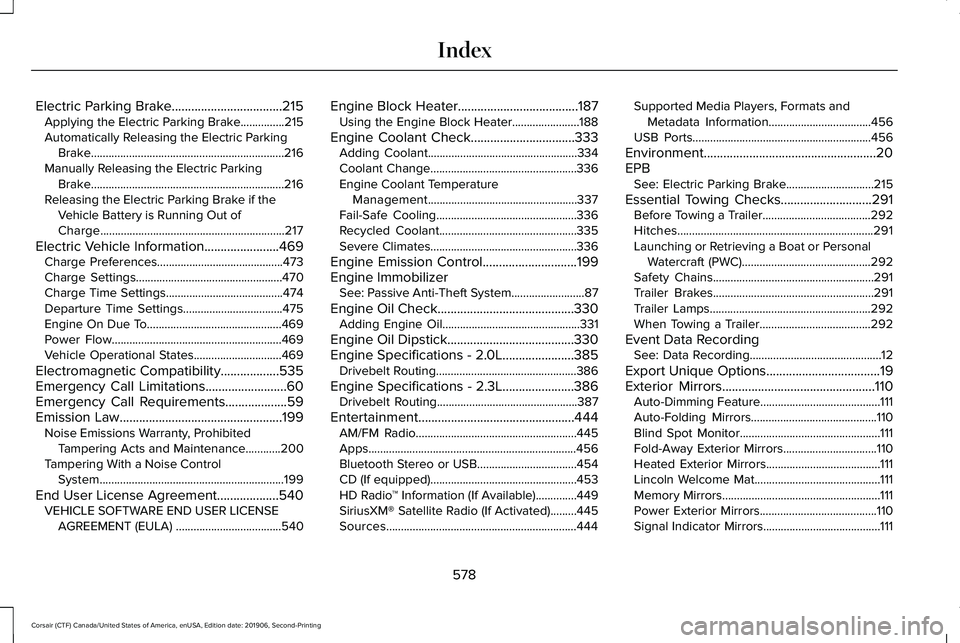
Electric Parking Brake..................................215
Applying the Electric Parking Brake...............215
Automatically Releasing the Electric Parking
Brake..................................................................216
Manually Releasing the Electric Parking Brake..................................................................216
Releasing the Electric Parking Brake if the Vehicle Battery is Running Out of
Charge...............................................................217
Electric Vehicle Information.......................469
Charge Preferences...........................................473
Charge Settings..................................................470
Charge Time Settings........................................474
Departure Time Settings..................................475
Engine On Due To..............................................469
Power Flow..........................................................469
Vehicle Operational States..............................469
Electromagnetic Compatibility
..................535
Emergency Call Limitations.........................60
Emergency Call Requirements
...................59
Emission Law..................................................199
Noise Emissions Warranty, Prohibited
Tampering Acts and Maintenance............
200
Tampering With a Noise Control System
...............................................................199
End User License Agreement
...................540
VEHICLE SOFTWARE END USER LICENSE
AGREEMENT (EULA) ....................................540 Engine Block Heater
.....................................187
Using the Engine Block Heater.......................188
Engine Coolant Check................................333 Adding Coolant...................................................334
Coolant Change..................................................336
Engine Coolant Temperature
Management...................................................337
Fail-Safe Cooling................................................336
Recycled Coolant...............................................335
Severe Climates..................................................336
Engine Emission Control.............................199
Engine Immobilizer See: Passive Anti-Theft System
.........................87
Engine Oil Check
..........................................330
Adding Engine Oil...............................................331
Engine Oil Dipstick
.......................................330
Engine Specifications - 2.0L......................385
Drivebelt Routing................................................386
Engine Specifications - 2.3L
......................386
Drivebelt Routing................................................387
Entertainment................................................444 AM/FM Radio.......................................................445
Apps.......................................................................456
Bluetooth Stereo or USB..................................454
CD (If equipped)..................................................453
HD Radio ™ Information (If Available)..............449
SiriusXM® Satellite Radio (If Activated).........
445
Sources.................................................................444 Supported Media Players, Formats and
Metadata Information...................................456
USB Ports.............................................................456
Environment.....................................................20
EPB See: Electric Parking Brake..............................215
Essential Towing Checks
............................291
Before Towing a Trailer.....................................292
Hitches...................................................................291
Launching or Retrieving a Boat or Personal
Watercraft (PWC)............................................292
Safety Chains.......................................................291
Trailer Brakes.......................................................291
Trailer Lamps.......................................................292
When Towing a Trailer......................................292
Event Data Recording See: Data Recording.............................................12
Export Unique Options
...................................19
Exterior Mirrors...............................................110
Auto-Dimming Feature.........................................111
Auto-Folding Mirrors...........................................110
Blind Spot Monitor................................................111
Fold-Away Exterior Mirrors................................110
Heated Exterior Mirrors.......................................111
Lincoln Welcome Mat...........................................111
Memory Mirrors......................................................111
Power Exterior Mirrors........................................110
Signal Indicator Mirrors........................................111
578
Corsair (CTF) Canada/United States of America, enUSA, Edition date: 201906, Second-Printing Index