2020 LINCOLN AVIATOR airbag off
[x] Cancel search: airbag offPage 130 of 609

Direction Indicator
Illuminates when you switch on the
left or right direction indicator or
the hazard flasher. If the indicators
stay on or flash faster, check for a burned
out bulb. See Changing a Bulb (page 377).
Distance Alert Flashes when your vehicle is
rapidly approaching another
vehicle or a pedestrian within your
driving path. See Pre-Collision Assist (page
300
).
Door Ajar Illuminates when the ignition is on
and any door is not completely
closed.
Electric Park Brake
Note: Indicators vary depending on region. Illuminates or flashes when the
electric parking brake has a system
error.
See Electric Parking Brake
(page 236).
Engine Coolant Temperature Illuminates when the engine
coolant temperature is high. Stop
your vehicle as soon as possible,
switch off the engine and let it cool.
See
Engine Coolant Check (page 364).
Engine Oil If it illuminates with the engine
running or when you are driving,
this indicates a system error. Stop
your vehicle as soon as it is safe to do so
and switch the engine off. Check the engine
oil level. See Engine Oil Check (page 361).
Note: Do not resume your journey if it
illuminates despite the level being correct.
Have the system checked by an authorized
dealer immediately. Fasten Seatbelt Illuminates and a tone sounds to
remind you to fasten your seatbelt.
See Seatbelt Reminder (page 47).
Fasten Rear Seatbelt Illuminates and a tone sounds to
signal the rear seatbelts are not
fastened.
Front Airbag If it fails to illuminate when you
start your vehicle, continues to
flash or remains on, it indicates
there is a system error. Have the system
checked as soon as possible.
Front Fog Lamps
(If Equipped) Illuminates when you switch the
front fog lamps on.
127
Aviator (CTV) Canada/United States of America, enUSA, Edition date: 201902, Third-Printing- Instrument Cluster E281485 E146190 E71880 E206718 E67017
Page 173 of 609
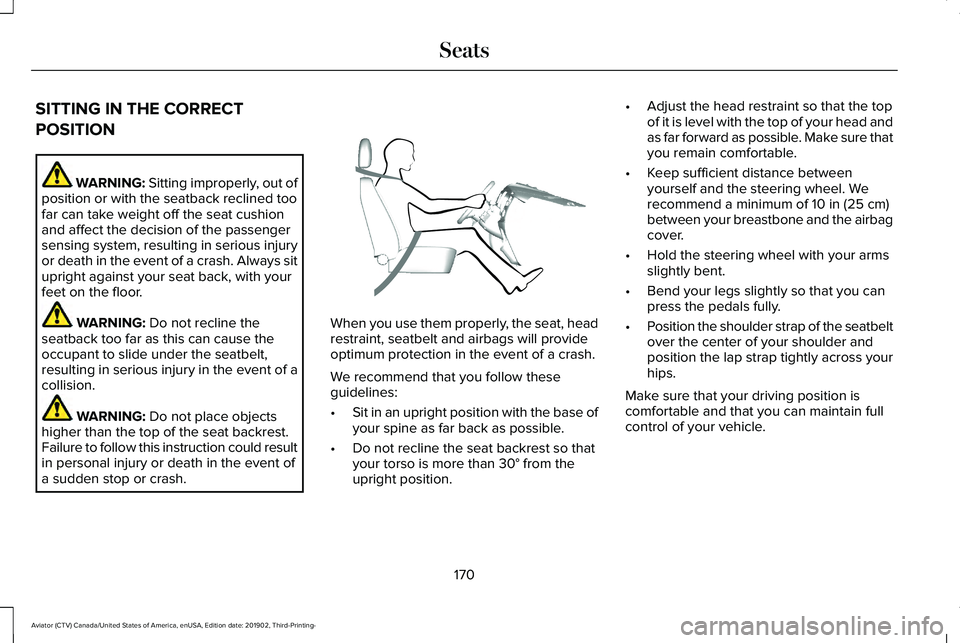
SITTING IN THE CORRECT
POSITION
WARNING: Sitting improperly, out of
position or with the seatback reclined too
far can take weight off the seat cushion
and affect the decision of the passenger
sensing system, resulting in serious injury
or death in the event of a crash. Always sit
upright against your seat back, with your
feet on the floor. WARNING: Do not recline the
seatback too far as this can cause the
occupant to slide under the seatbelt,
resulting in serious injury in the event of a
collision. WARNING:
Do not place objects
higher than the top of the seat backrest.
Failure to follow this instruction could result
in personal injury or death in the event of
a sudden stop or crash. When you use them properly, the seat, head
restraint, seatbelt and airbags will provide
optimum protection in the event of a crash.
We recommend that you follow these
guidelines:
•
Sit in an upright position with the base of
your spine as far back as possible.
• Do not recline the seat backrest so that
your torso is more than
30° from the
upright position. •
Adjust the head restraint so that the top
of it is level with the top of your head and
as far forward as possible. Make sure that
you remain comfortable.
• Keep sufficient distance between
yourself and the steering wheel. We
recommend a minimum of
10 in (25 cm)
between your breastbone and the airbag
cover.
• Hold the steering wheel with your arms
slightly bent.
• Bend your legs slightly so that you can
press the pedals fully.
• Position the shoulder strap of the seatbelt
over the center of your shoulder and
position the lap strap tightly across your
hips.
Make sure that your driving position is
comfortable and that you can maintain full
control of your vehicle.
170
Aviator (CTV) Canada/United States of America, enUSA, Edition date: 201902, Third-Printing- SeatsE68595
Page 209 of 609

Stopping the Engine When Your
Vehicle is Moving
WARNING: Switching off the engine
when your vehicle is still moving results in
a significant decrease in braking
assistance. Higher effort is required to
apply the brakes and to stop your vehicle.
A significant decrease in steering
assistance could also occur. The steering
does not lock, but higher effort could be
required to steer your vehicle. When you
switch the ignition off, some electrical
circuits, for example airbags, also turn off.
If you unintentionally switch the ignition
off, shift into neutral (N) and restart the
engine.
1. Shift into neutral (N) and use the brakes to bring your vehicle to a safe stop.
2. When your vehicle has stopped, shift into
park (P).
3. Press and hold the push button ignition switch, or press it three times within two
seconds.
4. Apply the parking brake. Vehicles using Phone as a Key
1. Shift into neutral (N) and use the brakes
to bring your vehicle to a safe stop.
2. When your vehicle has stopped, shift into
park (P).
3. Press and hold the push button ignition switch, or press it three times within two
seconds.
4. Apply the parking brake.
Guarding Against Exhaust Fumes WARNING: Exhaust leaks may result
in entry of harmful and potentially lethal
fumes into the passenger compartment. If
you smell exhaust fumes inside your
vehicle, have your vehicle inspected
immediately. Do not drive if you smell
exhaust fumes. Important Ventilating Information
If you stop your vehicle and then leave the
engine idling for long periods, we
recommend that you do one of the following:
•
Open the windows at least 1 in (3 cm).
• Set your climate control to outside air.
ENGINE BLOCK HEATER
(IF EQUIPPED) WARNING:
Failure to follow engine
block heater instructions could result in
property damage or serious personal
injury. WARNING:
Do not use your heater
with ungrounded electrical systems or
two-pronged adapters. There is a risk of
electrical shock.
206
Aviator (CTV) Canada/United States of America, enUSA, Edition date: 201902, Third-Printing- Starting and Stopping the Engine
Page 334 of 609

2.
Connect the other end of the positive (+)
cable to the positive (+) terminal of the
booster vehicle battery
3. Connect the negative (-) cable to the negative (-) terminal of the booster
vehicle battery.
4. Make the final connection of the negative
(-) cable to an exposed metal part of the
stalled vehicle's engine, away from the
battery and the fuel injection system, or
connect the negative (-) cable to a ground
connection point if available.
Jump Starting
1. Start the engine of the booster vehicle and rev the engine moderately, or press
the accelerator gently to keep your
engine speed between 2000 and 3000
RPM, as shown in your tachometer.
2. Start the engine of the disabled vehicle.
3. Once the disabled vehicle has been started, run both vehicle engines for an
additional three minutes before
disconnecting the jumper cables. Removing the Jumper Cables
Remove the jumper cables in the reverse
order that they were connected.
1. Remove the negative (-) jumper cable
from the disabled vehicle.
2. Remove the jumper cable on the negative (-) terminal of the booster
vehicle battery.
3. Remove the jumper cable from the positive (+) terminal of the booster vehicle
battery.
4. Remove the jumper cable from the positive (+) terminal of the disabled
vehicle battery.
5. Allow the engine to idle for at least one minute.
POST-CRASH ALERT SYSTEM
The system flashes the direction indicators
and sounds the horn (intermittently) in the
event of a serious impact that deploys an
airbag (front, side, side curtain or Safety
Canopy) or the seatbelt pretensioners. The horn and indicators turn off when:
•
You press the hazard control button.
• You press the panic button on the remote
entry transmitter (if equipped).
• Your vehicle runs out of power.
• Sounding of the horn is only enabled in
specific markets.
331
Aviator (CTV) Canada/United States of America, enUSA, Edition date: 201902, Third-Printing- Roadside Emergencies
Page 594 of 609

3
360 Degree Camera...................................264
Front Camera......................................................265
Side Camera........................................................266
Using the System...............................................265
9
911 Assist...........................................................62
A
A/C See: Climate Control..........................................160
About This Manual
............................................9
ABS See: Brakes..........................................................235
ABS driving hints See: Hints on Driving With Anti-Lock
Brakes...............................................................236
Accessories.....................................................517
Accessories See: Replacement Parts Recommendation......17
Active Park Assist
.........................................256
Using Active Park Assist...................................257 Adaptive Cruise Control.............................269
Adaptive Cruise Control –
Troubleshooting.............................................279
Adaptive Cruise Control Indicators - Vehicles With: Adaptive Cruise Control
With Lane Centering
.................................276
Adaptive Cruise Control Indicators - Vehicles With: Adaptive Cruise Control
With Stop and Go.......................................277
Adaptive Cruise Control Indicators - Vehicles With: Intelligent Adaptive Cruise
Control..........................................................277
System Warnings................................................277
Adaptive Cruise Control Limitations - Vehicles With: Adaptive Cruise Control
With Lane Centering.................................270
Adaptive Cruise Control Limitations - Vehicles With: Adaptive Cruise Control
With Stop and Go........................................271
Sensor Limitations...............................................271
Adaptive Cruise Control Precautions - Vehicles With: Adaptive Cruise Control
With Lane Centering.................................269
Adaptive Cruise Control Precautions - Vehicles With: Adaptive Cruise Control
With Stop and Go......................................269
Hilly Condition Usage.......................................270
When Following a Vehicle...............................270 Adaptive Cruise Control –
Troubleshooting.........................................279
Adaptive Cruise Control – Information Messages.........................................................279
Adaptive Headlamps...................................109 About Adaptive Headlamps.............................109
Camera Detects Lane Markings.......................110
Camera Detects Traffic Signs.............................111
Steering Around a Curve...................................
110
Switching Adaptive Headlamps On or Off........................................................................\
.111
Adjusting the Headlamps...........................373 Vertical Aim Adjustment....................................373
Adjusting the Set Speed Tolerance.........278
Adjusting the Steering Wheel - Vehicles With: Manual Adjustable Steering
Column
............................................................97
Adjusting the Steering Wheel - Vehicles With: Power Adjustable Steering
Column
............................................................97
End of Travel Position..........................................98
Memory Feature....................................................98
AFS See: Adaptive Headlamps................................109
Airbag Disposal
................................................61
Air Conditioning See: Climate Control..........................................160
591
Aviator (CTV) Canada/United States of America, enUSA, Edition date: 201902, Third-Printing- Index
Page 598 of 609

Connected Vehicle Limitations.................439
Connected Vehicle Requirements...........439
Connected Vehicle –
Troubleshooting.........................................440
Connecting the Vehicle to a Mobile Network........................................................439
Connecting Lincoln Way to the Modem.......439
Enabling and Disabling the Modem..............439
What Is the Modem............................................439
Connecting the Vehicle to a Wi-Fi Network........................................................439
Coolant Check See: Engine Coolant Check.............................364
Crash Sensors and Airbag Indicator.........60
Creating a MyKey............................................74 Programming and Changing Configurable
Settings...............................................................75
Creating a Vehicle Wi-Fi Hotspot.............443 Connecting a Device to the Wi-Fi
Hotspot.............................................................443
Finding the Wi-Fi Hotspot Name and Password..........................................................443
Cross Traffic Alert.........................................293 Cross Traffic Alert Behavior When Trailer is
Attached ...........................................................296
Cross Traffic Alert Indicator.............................297
Cross Traffic Alert Information Messages.........................................................297 Cross Traffic Alert System Limitations..........296
Cross Traffic Alert System Sensors...............296
Switching the System On and Off..................296
Using Cross Traffic Alert...................................293
Cruise Control
...............................................267
Cruise Control Indicators...........................268
Cruise Control - Vehicles With: Adaptive Cruise Control With Lane Centering.......99
Cruise Control - Vehicles With: Cruise Control..........................................................100
Customer Assistance
...................................333
D
Data Recording
................................................12
Comfort, Convenience and Entertainment
Data.......................................................................14
Event Data...............................................................13
Service Data............................................................12
Services That Third Parties Provide..................14
Services That We Provide....................................14
Vehicles With a Modem.......................................15
Vehicles With an Emergency Call System.......16
Vehicles With SYNC..............................................15
Daytime Running Lamps - Vehicles With: Configurable Daytime Running
Lamps............................................................108 Daytime Running Lamps - Vehicles With:
Daytime Running Lamps (DRL)...............108
Declaration of Conformity..........................589
Declaration of Conformity - Vehicles With: SYNC 3.........................................................590
Radio Frequency Statement...........................590
Digital Radio
...................................................448
HD Radio Reception and Station
Troubleshooting.............................................449
Direction Indicators
.........................................111
Indicating a Lane Change...................................111
Doors and Locks
.............................................78
Drive Mode Control.....................................306 Drive Modes........................................................306
Drive Modes
..................................................306
Conserve..............................................................306
Deep Conditions................................................306
Deep Sand...........................................................307
Excite.....................................................................307
Normal...................................................................307
Slippery.................................................................307
Driver Alert
.....................................................282
PRINCIPLE OF OPERATION............................282
USING DRIVER ALERT......................................283
Driver and Passenger Airbags....................53 Children and Airbags...........................................54
Proper Driver and Front Passenger Seating
Adjustment.........................................................54
595
Aviator (CTV) Canada/United States of America, enUSA, Edition date: 201902, Third-Printing- Index
Page 609 of 609

W
Warning Lamps and Indicators..................125
Adaptive Cruise Control....................................125
Adaptive Steering...............................................125
Anti-Lock Braking System.................................125
Auto Hold Active.................................................126
Auto Hold Unavailable.......................................126
Automatic High Beam Control.........................126
Auto Start-stop.....................................................126
Battery....................................................................126
Blind Spot Monitor..............................................126
Brake System Warning Lamp...........................126
Cruise Control......................................................126
Direction Indicator...............................................127
Distance Alert.......................................................127
Door Ajar................................................................127
Electric Park Brake..............................................127
Engine Coolant Temperature...........................127
Engine Oil..............................................................127
Fasten Rear Seatbelt..........................................127
Fasten Seatbelt....................................................127
Front Airbag..........................................................127
Front Fog Lamps..................................................127
High Beam............................................................128
Hill Descent...........................................................128
Hood Ajar..............................................................128
Lamps On..............................................................128 Liftgate Ajar...........................................................128
Low Beam Warning.............................................128
Low Fuel Level.....................................................128
Low Tire Pressure Warning...............................128
Low Washer Fluid................................................128
Powertrain Fault...................................................128
Rear Fog Lamps Indicator.................................128
Service Engine Soon..........................................129
Stability Control...................................................129
Stability Control Off
.............................................129
Tow Haul Indicator..............................................129
Washer Fluid Check
.....................................375
Washers See: Cleaning the Exterior...............................
379
See: Wipers and Washers.................................102
Waxing............................................................380
Welcome Lighting...........................................111 Switching the Welcome Lighting On or
Off........................................................................\
.111
What Is 911 Assist............................................62
What Is Automatic High Beam Control............................................................114
What Is Cruise Control................................267 Requirements......................................................267
What Is Drive Mode Control......................306
What Is Hill Descent Control.....................248
What Is Intelligent Adaptive Cruise Control.........................................................269 What Is Phone As a Key
................................70
What Is Reverse Braking Assist.................241
What Is the Cabin Air Filter.........................169
What is the Rear Occupant Alert System...........................................................189
Wheel Nuts See: Changing a Road Wheel...........................411
Wheels and Tires..........................................387 General Information...........................................387
Technical Specifications....................................419
Windows and Mirrors....................................116
Windshield Washers
.....................................104
Front Camera Washer........................................104
Windshield Wipers - Vehicles With: Heated Wiper Blades...............................................103
Heated Wiper Blade...........................................103
Windshield Wipers - Vehicles Without: Heated Wiper Blades................................102
Intermittent Wipe.................................................102
Speed Dependent Wipers................................102
Wiper Blades See: Checking the Wiper Blades....................
375
Wipers and Washers....................................102
Wireless Accessory Charger
......................198
606
Aviator (CTV) Canada/United States of America, enUSA, Edition date: 201902, Third-Printing- Index