Page 167 of 591
477
Features of your vehicle
One time driving information mode
The vehicle will display Driving
Information once per one ignition
cycle.
- Fuel efficiency is calculated afterthe vehicle has run for more than
300 meters.
- The Driving Information will be reset 4 hours after ignition has
been turned off. So, when the vehi-
cle ignition is turned on within 4
hours, the information will not be
reset.
- If you press “OK” button for more than 1 second after the Driving
Information is displayed, the infor-
mation will be reset. - If the engine is running, even when
the vehicle is not in motion, the infor-
mation will be accumulated.
Digital speedometer
This mode displays the current
speed of the vehicle.
OJFA048552OJFA048553
JFa PE USA 4.qxp 5/15/2019 3:20 PM Page 77
Page 168 of 591
Features of your vehicle
78
4
Smart Shift (if equipped)
This mode displays the currently
selected drive mode.
Transmission Temperature
(for dual clutch transmission,if equipped)
This mode displays the temperature
of the dual clutch transmission.
Warning Messages
Shift to P position (for smart key system)
This warning message illuminates if you try to turn off the engine without
the shift lever in P (Park) position.
At this time, the Engine Start/Stop Button turns to the ACC position (If
you press the Engine Start/Stop
Button once more, it will turn to the
ON position).
Low Key Battery
(for smart key system)
This warning message illuminates if the battery of the smart key is
discharged when the Engine
Start/Stop Button changes to the
OFF position.OJF048577L
OJF048558L
JFa PE USA 4.qxp 5/15/2019 3:20 PM Page 78
Page 171 of 591
481
Features of your vehicle
Door / Hood / Trunk Open
It means that a door, hood, or trunkis open.
The hood warning message will appear on the LCD display when
hood is open.
The warning chime will operate
when the vehicle is being driven at
or above 2 mph (3 km/h) with the
hood open.
Sunroof Open (if equipped)
The warning message illuminates
if you turn off the engine and then
open the driver's door when the
sunroof is open.
Window Open (if equipped)
This warning message illuminatesif you turn off the engine when any
window is open.
OJF048535OJF048576LOJF048534
JFa PE USA 4.qxp 5/15/2019 3:20 PM Page 81
Page 173 of 591

483
Features of your vehicle
Low Fuel
This warning message illuminatesif the fuel tank is nearly empty.
- When the low fuel level warning
light is illuminated, add fuel as
soon as possible.
- When the trip computer displays “--- mile (or km)” as range.
Check high beam assist system
This warning message illuminates if the high beam assist system has
a malfunction. In this case, have
your vehicle inspected by an
authorized Kia dealer.
Check headlight
This warning message illuminatesif there is a malfunction (burned-
out bulb except LED lamp or circuit
malfunction) with the headlamp. In
this case, have your vehicle
inspected by an authorized Kia
dealer.
✽ ✽ NOTICE
• When replacing the bulb, use the
same wattage bulb.
For more information, refer to
“BULB WATTAGE” in chapter 8.
• If different wattage bulb is equipped with the vehicle, this
warning message is not displayed.
Check Forward Collision-
avoidance Assist system (if equipped)
This warning message illuminates if there is a malfunction with the
Forward Collision-avoidance Assist
(FCA) system. In this case, have
your vehicle inspected by an
authorized Kia dealer.
❈ For more details, refer to “Forward
Collision-avoidance Assist(FCA)
system” in chapter 5.
JFa PE USA 4.qxp 5/15/2019 3:20 PM Page 83
Page 174 of 591
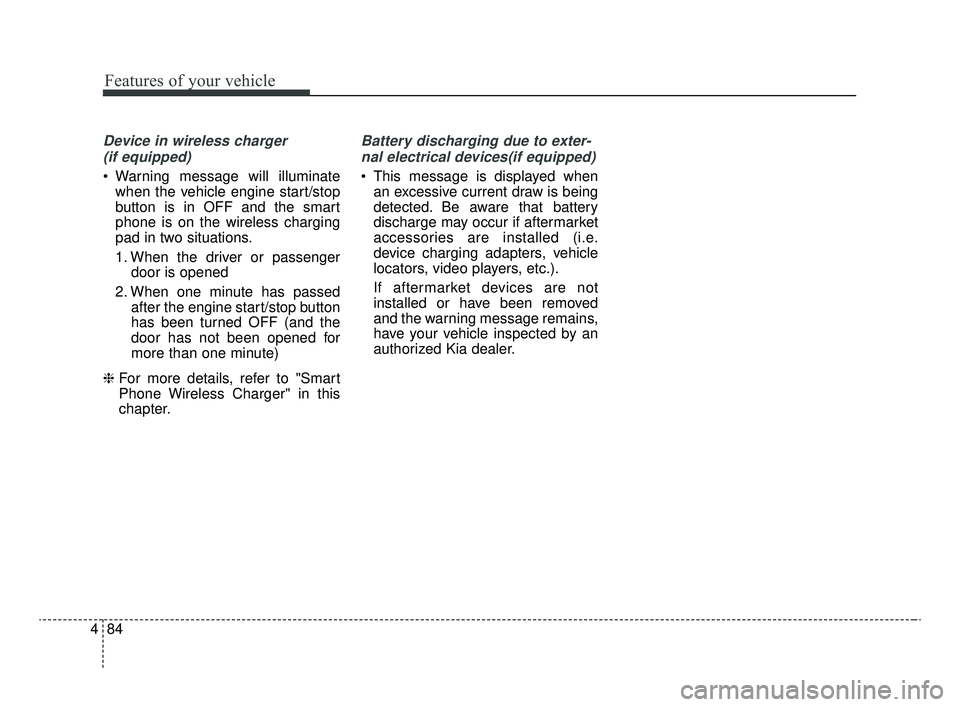
Features of your vehicle
84
4
Device in wireless charger
(if equipped)
Warning message will illuminate when the vehicle engine start/stop
button is in OFF and the smart
phone is on the wireless charging
pad in two situations.
1. When the driver or passenger door is opened
2. When one minute has passed after the engine start/stop button
has been turned OFF (and the
door has not been opened for
more than one minute)
❈ For more details, refer to "Smart
Phone Wireless Charger" in this
chapter.
Battery discharging due to exter-
nal electrical devices(if equipped)
This message is displayed when an excessive current draw is being
detected. Be aware that battery
discharge may occur if aftermarket
accessories are installed (i.e.
device charging adapters, vehicle
locators, video players, etc.).
If aftermarket devices are not
installed or have been removed
and the warning message remains,
have your vehicle inspected by an
authorized Kia dealer.
JFa PE USA 4.qxp 5/15/2019 3:20 PM Page 84
Page 200 of 591

Features of your vehicle
110
4
If an indicator stays on and does not
flash or if it flashes abnormally, one of
the turn signal bulbs may be burned
out and will require replacement.
✽ ✽
NOTICE
If an indicator flash is abnormally
quick or slow, a bulb may be burned
out or have a poor electrical connec-
tion in the circuit.
Check headlight
This warning message illuminates if
there is a malfunction (burned-out
bulb except LED lamp or circuit mal-
function) with the headlamp. In this
case, have your vehicle inspected by
an authorized Kia dealer.
✽ ✽NOTICE
• When replacing the bulb, use the
same wattage bulb.
For more information, refer to
“BULB WATTAGE” in chapter 8.
• If a different wattage bulb is installed on the vehicle, this warn-
ing message is not displayed.
Front fog light (if equipped)
Fog lights are used to provide
improved visibility when visibility is
poor due to fog, rain or snow, etc. The
fog lights will turn on when the fog light
switch (1) is turned to the on position
after the headlights are turned on.
To turn off the fog lights, turn the
switch (1) to the off position.
When in operation, the fog lights
consume large amounts of vehicle
electrical power. Only use the fog
lights when visibility is poor.
OJF045058OJFA055274
JFa PE USA 4.qxp 5/15/2019 3:21 PM Page 110
Page 221 of 591
4131
Features of your vehicle
AUTOMATIC CLIMATE CONTROL SYSTEM (IF EQUIPPED)
OJF045083/OJF045084
1. Driver’s temperature control knob
2. AUTO (automatic control) button
3. Front windshield defroster button
4. Rear window defroster button
5. Air conditioning button
6. Air intake control button
7. OFF button
8. Fan speed control buttons
9. Mode selection button
10. Passenger's temperature control knob
11. Dual temperature control selection button
12. Climate control display
13. Climate information screen selection button
✽ ✽NOTICE
Operating the blower when the
ignition switch is in the ON posi-
tion could cause the battery to dis-
charge. Operate the blower when
the engine is running.
■ ■Type B
■ ■Type A
JFa PE USA 4.qxp 5/15/2019 3:23 PM Page 131
Page 222 of 591

Features of your vehicle
132
4
Automatic heating and air con-
ditioning
1. Press the AUTO button. The
modes, fan speeds, air intake and
air-conditioning will be controlled
automatically by setting the tem-
perature. 2. Turn the temperature control knob
to the desired temperature.
✽ ✽NOTICE
• To turn the automatic operation
off, select any button or switch of
the following:
- Mode selection button
- Air conditioning button
- Front windshield defroster button(Press the button one more time
to deselect the front windshield
defroster function. The ‘AUTO’
sign will illuminate on the infor-
mation display once again.)
- Air intake control button
- Fan speed control switch
The selected function will be con-
trolled manually while other func-
tions operate automatically.
• For your convenience and to improve the effectiveness of the
climate control, use the AUTO
button and set the temperature to
73°F (23°C).
OJF045085
■Driver’s side■Passenger’s side
OJF045089
JFa PE USA 4.qxp 5/15/2019 3:23 PM Page 132